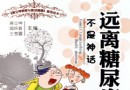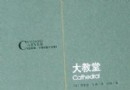- 下載位址: [www.ed2k.online]AMS.Software.Photo.Effects.v2.57[www.xuexi111.com].rar
- 下載位址: [www.ed2k.online]AMS.Software.Photo.Effects.v2.57.(Win32.雲端版)[www.xuexi111.com].exe
資料介紹

軟件介紹
照片特效 AMS Software Photo Effects Studio 允許你添加美妙的發光和霧特效。以及雪,雷電和星夜。同時您替照片創建舊照片,鉛筆畫,馬賽克,雕刻,本書插圖等等。還包括一個一套獨特的過濾器,例如,撲克工作,立體主義和剪輯。您也可以使你的照片更時尚,框架和口罩,還添加文本和裝飾品。該工具包括大量的古典與現代框的特效。
Photo Effects Studio 使用數百個獨特的過濾器輕松更改你的照片。有五種類型的過濾器的位置:彩色效果,照明效果,傳統,藝術和失真濾波器。有了它,您就可以完全改變任何圖像。該軟件可讓您使用50多組合效果修改圖片。
您可以使圖像在太空飛行,旋轉,添加陰影或發光。正如在任何圖形編輯器,您可以調整亮度和對比度的照片,調整自己的調色板,調整或作物之前套用效果。及後,您的進程,您將能夠輕松地添加一個小標題。因此,照片效果為您提供最廣泛的功能讓您能夠使您的照片值得參加數字藝術展!
Photo Effects is a new program for processing photos with the help of various filters. With it, you can completely transform any image. The program allows you to use more than 50 effects, including both traditional and original ones. You will be able to take a look at your photos in the rain and snow, in fog and up in the sky, add some sun light to it or swirl it in a typhoon...
AMS Software Photo Effects
You can combine effects and create truly fantastic compositions. It is possible to apply the selected filters both to the entire image and to its parts highlighting the most important fragment of the photo. Photo Effects will help to decorate your home photo album, website and will even allow you to create an original greeting card.
Photo Effects makes it possible to not only process, but also decorate photos. It offers you more than 100 frames and masks that will decorate portraits, landscapes and even simple casual shots. It is important that you can apply effects both before and after you decorate a photo. Combining effects and frames is one of the main features of the program. For example, you can apply a classic frame and then use lighting effects to add realistic sunlight to its contour. Try to use this feature more often and you will see how pretty the images Photo Effects creates are.
AMS Photo Effects :: Features
Photo Effects has an intuitive interface and it is easy to learn how to use the program. You will be able to easily process and decorate photos, combine effects and do much more in just a couple of minutes. You can see three main features of the program on its three tabs:
* Effects. There are five categories of filters here: color effects, lighting effect, traditional, artistic and distortion filters.
* Decoration. If you open this tab, you will find five types of frames, including classic frames, relief frames, masks, etc.
* Composition. This feature allows you to position your photo on the page in a beautiful way with the help of perspective adjustment. You can make the image fly in space, rotate it, add a shadow or glowing.
As in any graphic editor, you can adjust the brightness and contrast of a photo, adjust its color palette, resize or crop it before you apply effects. And after you process it, you will be able to easily add a small caption. Thus, Photo Effects offers you the widest set of features for you to be able to make your photo worthy of a digital art exhibition!
http://public.blu.livefilestore.com/y1pD3BrBOObBjf0JUamPPtkiRMnWfpdxQQ7vk45IcM2ZPNsGu18rXsJM7wbNlyPQrZGEzevdpopa8u8PX3YQKHqWw/00415-1.jpg
http://public.blu.livefilestore.com/y1pCn-VfzcLK3DB35llrdccUHL-QBrZPMCmK17hawjYqpCPisolJb67c3rr1r0GW34aT94SJY_ixUGEKP2EIt6utg/00415-2.jpg
http://public.blu.livefilestore.com/y1pvffdDNH-D9lGY-faY1GUTGNHEafe0Vdh6wHch-sdVfJ9MXM-PBuXMgk2XXMIba6eDViCO4TIz5WCcHAGWdTQFw/00415-4.jpg
http://public.blu.livefilestore.com/y1pMkoagppsEpL52oSwextY8jX6ZSuxVAD9ZNbH-z9eya-JNarE5OcR54qFTMoANOav4DuYQRZczV19RK79QP6Wyw/00415-3.jpg
使用注記:
“AMS.Software.Photo.Effects.v2.57.rar”為軟件的原版程序壓縮包。包內附有序列號,喜歡安裝版的朋友請下載此文件。
“AMS.Software.Photo.Effects.v2.57.(Win32.雲端版).exe”為軟件的雲端版本,無需注冊,下載運行解壓後即可直接使用。雲端版本用完不想用了可以很徹底地從系統中刪除,適用於想嘗試該軟件的用戶使用。
有關什麼是雲端,雲端版的技術特點是什麼,請看這裡:http://www.VeryCD.com/groups/daruanjian/790044.topic。
小貼士:如果軟件提示注冊失效,請使用以下注冊碼進行注冊(用戶名不必填寫),注冊碼:AL549REFRDHFE4FRDFM3R9UERFEDFDFDSFT4T4RTRTFDTG。
軟件類型: 圖形圖像-圖像處理
軟件性質: 無插件綠色軟件 / 共享軟件
應用平台: Windows XP / Vista / Windows 7
資源發布: 大軟件分享基地
版權聲明: 軟件版權歸原作者及原軟件公司所有,如果你喜歡,請購買正版軟件,所提供之軟件只供學習用,由此產生的任何法律問題和經濟損失蓋不負責。
共享時間: 全天長期做種
共享服務器: eDonkeyServer No2
測試通過操作系統: Windows XP / Vista / Windows 7 (雲端版目前僅支持在32位 Windows 下運行)
查毒情況: 使用 Avira AntiVir 英文版(程序版本:10.0.0.561,病毒庫版本:7.10.05.242)查毒,未發現報毒情況。
免責聲明
★本帖介紹的內容轉自網絡,凡摘自網絡相關圖文介紹內容的本帖不另行標注出處,版權所有者如有異議請告知以便刪除。
★關於軟件破解及注冊機可能被殺毒軟件報病毒或間諜木馬(若已檢測到的則將在帖中特別標注),請自行甄別和取捨,不另行加以解釋。
★資源下載後請對文件做必要的安全檢測,該下載內容僅限於個人測試學習之用,不得用於商業用途,並且請在下載後24小時內刪除。
★各計算機系統環境各不相同,因此不保證該軟件完全兼容於你的計算機系統,最終解決軟件安裝運行問題請聯絡官方站點尋求相關技術支持。
★資源版權歸其所有者所有,如果你喜歡,請購買正版。
- 上一頁:《快速演示視頻制作軟件(Flash格式)》(Demo Builder) v7.3.0.18[安裝包]
- 下一頁:《柏拉圖大頭貼制作軟件》(Plato Portrait Maker) v1.0.5[安裝包]
- [網絡軟件]《集成聊天客戶端軟件》(Trillian 5 Pro for Windows)v5.3.0.14專業版 / 更新v5.3.0.15專業版[壓縮包]
- [行業軟件]《歐特克二維CAD設計》(Autodesk AutoCAD LT v2009)[ISO],行業軟件、資源下載
- [應用軟件]《字體編輯軟件》(High-Logic FontCreator Professional Edition)v6.2.0.263[壓縮包]
- [行業軟件]《超級法線凹凸生成軟件》(CrazyBump)1.101/含破解[壓縮包]
- [網絡軟件]《苦命天子:鹹豐皇帝奕詝》(茅海建)掃描版[PDF] 資料下載
- [多媒體類]《水果》(FL Studio 6)6
- [編程開發]《CAD/CAM/CAE集成軟件》(PTC Pro ENGINEER Wildfire)v4.M110 x86/x64[光盤鏡像],行業軟件、資源下載
- [操作系統]《三星B7300繁體中文刷機包及相關軟件》(sansung rom & soft)windows mobile 6.5[壓縮包],操作系統、資源下載
- [行業軟件]《MapInfo 9 專業版》(MapInfo.Professional.v9.0.Build.42),行業軟件、資源下載
- [軟件綜合]《DVD格式轉換工具》(DVD Catalyst 4)v4.2.6.0零售版[壓縮包]
- [文學圖書]《美術考古與古代文明》(劉敦願)掃描版[PDF]
- [小說圖書]《紅字》掃描版[PDF]
- [其他圖書]《彩票分析基礎:N選R型彩票Excel攻略》掃描版[PDF]
- [安全相關軟件]《文件私密軟件》(MacHider)v1.5.1 MacOSX /含注冊機[壓縮包]
- [其他資源綜合]《異類》清晰完整版[MP3]
- [其他圖書]《達摩禅學研究 上冊》(達摩禅學研究 上冊)掃描
- [編程開發]《MSDN Library Visual Studio 6.0 (CHS)》(MSDN Library Visual Studio 6.0 (CHS))6.0原版(沒打補丁)[ISO],編程開發、資源下載
- [其他圖書]《丹道養生道家西派集成》
- [生活百科]資本主義與自由 (米爾頓·佛利民)
- [教育科技]《創新啟示:大自然激發的靈感與創意》掃描版[PDF]
- 《模擬合成器》(TerraTec Komplexer VSTi)v1.0.3[壓縮包]
- 《攝像機反求軟件》(Boujou)5.0[壓縮包]
- 《[曹潤發布]紅巨星鍵控校正》(RedGiant Key Correct Chs)v1.0[安裝包]
- 《彩繪精靈豪華版》(Ambient Design ArtRage 2.5 Deluxe Multilingual)[ISO]
- 《歐特克三維數字雕刻軟件》(Autodesk Mudbox 2011)32位+64位 Service Pack 1 (SP1)[安裝包]
- 《MAYA7.0》(MAYA7.0)MAYA7.0
- 《音頻插件合成器》(Hamburg Audio Nuklear Synthesizer)v1.0.5 WIN/OSX[壓縮包]
- 《East West公司管弦樂音色插件黃金版Symphonic Orchest》(East West Quantum Leap Symphonic Orchestra Gold Ed)黃金版
- 《電影魔方多媒體編輯軟件》(Womble MPEG Video Wizard DVD) v5.0.0.107 多國語言版 [安裝包]
- 《MAGiX音頻編輯》(MAGiX Audio Cleaning Lab v12)[Bin]
- 《圖像管理軟件》(Ashampoo Photo Commander 9)v9.4.0 Multilingual[壓縮包]
- 《奧多比視非線性視頻編輯軟件》(Adobe Premiere Pro CS4)[ISO]
免責聲明:本網站內容收集於互聯網,本站不承擔任何由於內容的合法性及健康性所引起的爭議和法律責任。如果侵犯了你的權益,請通知我們,我們會及時刪除相關內容,謝謝合作! 聯系信箱:[email protected]
Copyright © 電驢下載基地 All Rights Reserved