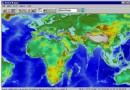電驢下載基地 >> 其他资源 >> 電腦基礎 >> 《使用Maya和ZBrush創建游戲道具教程 》(Digital Tutors Creating Game Weapons in Maya and ZBrush )[壓縮包]
| 《使用Maya和ZBrush創建游戲道具教程 》(Digital Tutors Creating Game Weapons in Maya and ZBrush )[壓縮包] | |
|---|---|
| 下載分級 | 其他资源 |
| 資源類別 | 電腦基礎 |
| 發布時間 | 2017/7/13 |
| 大 小 | - |
《使用Maya和ZBrush創建游戲道具教程 》(Digital Tutors Creating Game Weapons in Maya and ZBrush )[壓縮包] 簡介: 中文名 : 使用Maya和ZBrush創建游戲道具教程 英文名 : Digital Tutors Creating Game Weapons in Maya and ZBrush 資源格式 : 壓縮包 發行日期 : 2009年08月04日 地區 : 美國 對白語言 : 英語 文字語言 : 英文 簡介 : 資源簡介: Digital Tutors出品的 Creatin
電驢資源下載/磁力鏈接資源下載:
全選
"《使用Maya和ZBrush創建游戲道具教程 》(Digital Tutors Creating Game Weapons in Maya and ZBrush )[壓縮包]"介紹
中文名: 使用Maya和ZBrush創建游戲道具教程
英文名: Digital Tutors Creating Game Weapons in Maya and ZBrush
資源格式: 壓縮包
發行日期: 2009年08月04日
地區: 美國
對白語言: 英語
文字語言: 英文
簡介:

資源簡介:
Digital Tutors出品的 Creating Game Weapons in Maya and ZBrush . 利用 Maya和 ZBrush 進行游戲道具制作視頻教程. 該教程中我們將使用一個Maya與ZBrush工作流程,建立和紋理的詳細戰斗錘道具。特別是在非常高的分辨率網格處理這張教程有詳細的說明。為此,我們要利用模擬的方式使我們能更輕松地使用高分辨率的地圖詳細正常的事情。在這個過程中. 使用風化戰斗錘作為一個例子來說明的方式,可以使用Maya和ZBrush共同建設和雕塑高分辨率件道具和設定,幾何形狀和布置在Maya的UV........要經過雕刻和紋理的ZBrush錘過程.........
官網鏈接: http://www.digitaltutors.com/09/training.php?cid=5&pid=107
教程時長: 1小時10分
使用的軟件: ZBrush 3.1或更高版本
壓縮包內提供有聯系素材.
In this course we will use a Maya to ZBrush workflow to build and texture a detailed battle hammer.
When working with digital assets, the ability of your computer to manipulate those assets is limited, especially when dealing with very high resolution meshes. For this reason, we use things like normal maps to simulate the high resolution detail in a way that we can more easily use. In this course, we'll use a weathered battle hammer as an example to illustrate some of the ways you can use Maya and ZBrush together to build and sculpt high resolution props and set pieces and create useable assets. After building the base geometry and laying out UVs in Maya, we'll go through the process of sculpting and texturing the hammer in ZBrush. We'll finish up by applying all of that detail back in Maya to create a high quality, useable prop.
教程預覽:
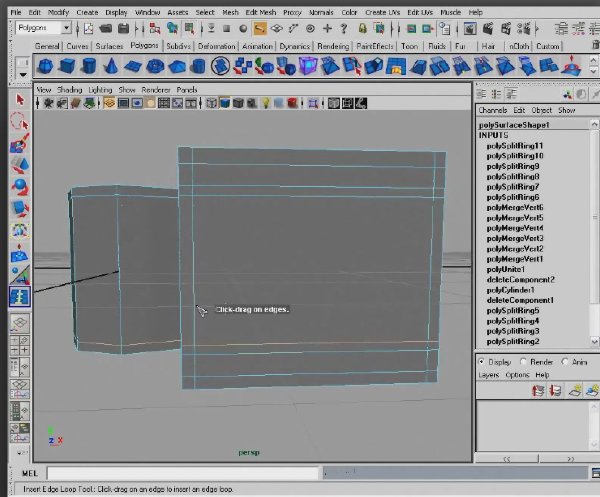
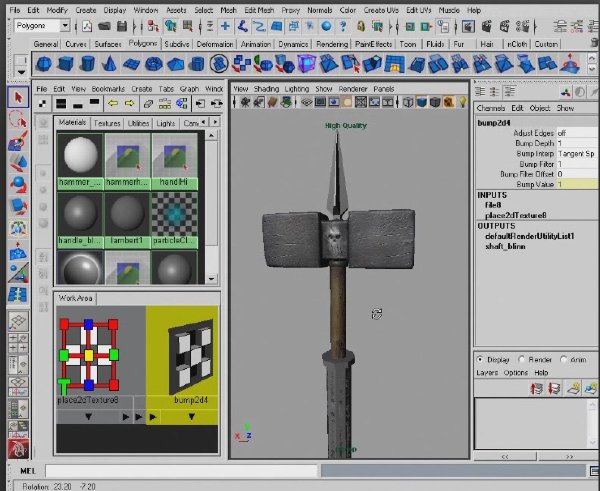
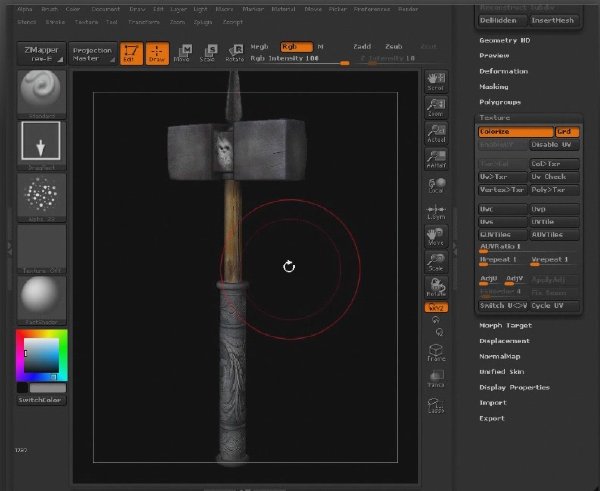

目錄:
1. Introduction and Project Overview
2. Building the base mesh
3. Creating a uv layout
4. Transferring geometry to ZBrush
5. Sculpting the hammer head
6. Painting the hammer head
7. Deforming the handle geometry with textures
8. Converting textures to polygon colors
9. Outputting normal maps from ZBrush
10. Moving assets from ZBrush to Maya
11. Transferring color and normal maps in Maya
12. Creating custom specular maps
英文名: Digital Tutors Creating Game Weapons in Maya and ZBrush
資源格式: 壓縮包
發行日期: 2009年08月04日
地區: 美國
對白語言: 英語
文字語言: 英文
簡介:

資源簡介:
Digital Tutors出品的 Creating Game Weapons in Maya and ZBrush . 利用 Maya和 ZBrush 進行游戲道具制作視頻教程. 該教程中我們將使用一個Maya與ZBrush工作流程,建立和紋理的詳細戰斗錘道具。特別是在非常高的分辨率網格處理這張教程有詳細的說明。為此,我們要利用模擬的方式使我們能更輕松地使用高分辨率的地圖詳細正常的事情。在這個過程中. 使用風化戰斗錘作為一個例子來說明的方式,可以使用Maya和ZBrush共同建設和雕塑高分辨率件道具和設定,幾何形狀和布置在Maya的UV........要經過雕刻和紋理的ZBrush錘過程.........
官網鏈接: http://www.digitaltutors.com/09/training.php?cid=5&pid=107
教程時長: 1小時10分
使用的軟件: ZBrush 3.1或更高版本
壓縮包內提供有聯系素材.
In this course we will use a Maya to ZBrush workflow to build and texture a detailed battle hammer.
When working with digital assets, the ability of your computer to manipulate those assets is limited, especially when dealing with very high resolution meshes. For this reason, we use things like normal maps to simulate the high resolution detail in a way that we can more easily use. In this course, we'll use a weathered battle hammer as an example to illustrate some of the ways you can use Maya and ZBrush together to build and sculpt high resolution props and set pieces and create useable assets. After building the base geometry and laying out UVs in Maya, we'll go through the process of sculpting and texturing the hammer in ZBrush. We'll finish up by applying all of that detail back in Maya to create a high quality, useable prop.
教程預覽:
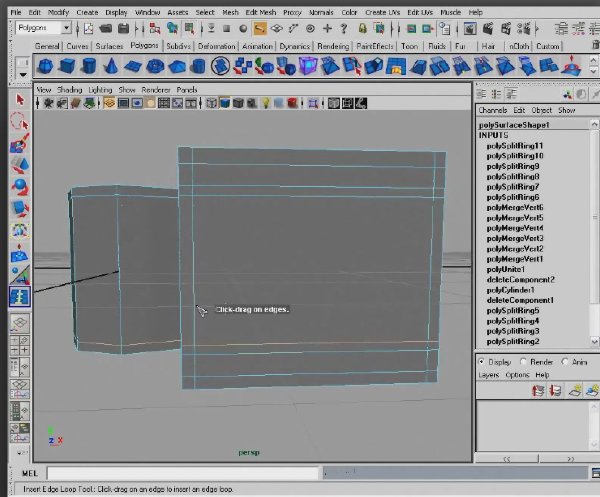
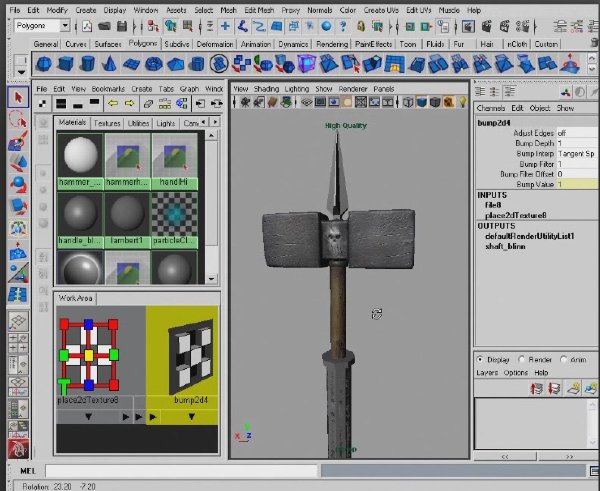
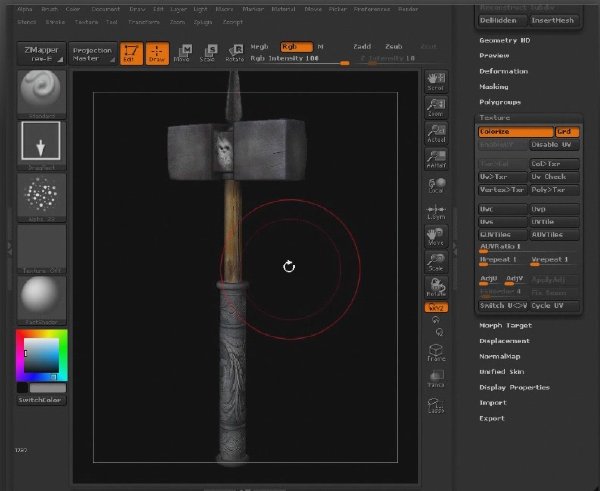

目錄:
1. Introduction and Project Overview
2. Building the base mesh
3. Creating a uv layout
4. Transferring geometry to ZBrush
5. Sculpting the hammer head
6. Painting the hammer head
7. Deforming the handle geometry with textures
8. Converting textures to polygon colors
9. Outputting normal maps from ZBrush
10. Moving assets from ZBrush to Maya
11. Transferring color and normal maps in Maya
12. Creating custom specular maps
資源來自網絡收集 未經過一一的質量 安全等檢測
只是把收集的資源和各位驢友分享 僅作網絡學習交流使用 請勿用於商業用途 !
希望各位下載的驢友能多多參與分流保源
- 上一頁:《巧學Excel 2010視頻教程》(Lynda.com Excel 2010 Power Shortcuts)[光盤鏡像]
- 下一頁:《Lynda.com 數字音頻原則》(Lynda.com.Digital.Audio.Principles)[光盤鏡像]
相關資源:
- [其他資源綜合]《The Hollywood Edge音效素材》(The Hollywood Edge Busted FX And Most&#
- [生活百科]最好的女子 (黃佟佟)
- [電腦基礎]《巧學巧用flash制作動畫》Flash MX 2004[ISO]
- [其他資源綜合][戰略] [注冊會計師] 2015注冊會計師-戰略-8.3更新 匯總-百度網盤下載
- [生活百科]《中醫體質養生》掃描版[PDF] 資料下載
- [電腦基礎]《Java 2 入門經典》(Beginning Java 2)[PDF]
- [電腦基礎]《Visual Basic.NET實用編程百例》隨書光盤[ISO]
- [其他資源綜合]《武當青虛派絕技:太乙陰陽掌》掃描版[PDF] 資料下載
- [電腦基礎][IT教程網]韓順平 2011最新版39集 hibernate3.3視頻教程[更新中]
- [電腦基礎]《AI CS3 高級教程》(Total Training - Adobe Illustrator CS3 Advanced)
- [軟件綜合]matlab2013b x86+x64 帶破解 重做種 求推薦或加精
- [其他圖書]《喝湯不喝藥 食療湯譜1000款》彩圖版[PDF]
- [應用軟件]《香帥制作軟件光盤》2006年5月24日香帥制作[ISO],應用軟件、資源下載
- [其他圖書]《變頻器控制技術》高清文字版[PDF]
- [人文社科]《為真實的世界設計》掃描版[PDF]
- [電腦基礎]《3DS Max 大型機械蠍子 高級建模 動畫教程 from 3D Palace》(3D Palace The Chaos Scorpion Modeling for 3DS MAX)max 5--8[DVDRip]
- [計算機與網絡]《圖解筆記本電腦維修快速入門》(圖解筆記本電腦維修快速入門)掃描版[PDF]
- [其他圖書]《Trends》第07期(不斷更新……)
- [文學圖書]《戰錘40K之荷魯斯反叛系列》(The Horus Heresy(Warh
- [行業軟件]《NI電路設計套件》(NI Circuit Design Suite)11.0 Education[安裝包]
- 《Android傳智視頻講解》[DVDRip]
- 《Lynda.com出品After Effects系列學習第4部:層管理視頻教程》(Lynda.com After Effects Apprentice 04 Layer Control)[光盤鏡像]
- 《Lynda.com.ActionScript.3.0.in.Flash.Professional.CS5.Essential.Training-QUASAR》(Lynda.com.ActionScript.3.0.in.Flash.Professional.CS5.Essential.Training-QUASAR)[光盤鏡像]
- 《Photoshop CS5從入門到精通》(VTC.com Adobe Photoshop CS5 Tutorials)[光盤鏡像]
- 《virtual pc從入門到精通》
- 《Lynda.com出品Microsoft PowerPoint 2010新特征視頻教程》(Lynda.com Microsoft PowerPoint 2010 New Features)[光盤鏡像]
- 《美河制作上海交大面向對象技術java 全》[RMVB]
- 《AutoCAD2008中文版機械制圖基礎教程》隨書光盤[光盤鏡像]
- 《計算機視頻教程系列—中央電大操作系統教程》
- 《Lynda.com出品Excel 2010深入學習財務功能視頻教程》(Lynda.com Excel 2010 Financial Functions in Depth)[光盤鏡像]
- PHP100教程
- 《Dreamweaver CS5基礎視頻教程》(Total Training Dreamweaver CS5 Essentials)[光盤鏡像]
免責聲明:本網站內容收集於互聯網,本站不承擔任何由於內容的合法性及健康性所引起的爭議和法律責任。如果侵犯了你的權益,請通知我們,我們會及時刪除相關內容,謝謝合作! 聯系信箱:[email protected]
Copyright © 電驢下載基地 All Rights Reserved