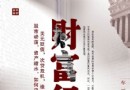| 《 WebEx 交互在線培訓系統視頻教程》(Up and Running with WebEx Training Center)[光盤鏡像] | |
|---|---|
| 下載分級 | 其他资源 |
| 資源類別 | 電腦基礎 |
| 發布時間 | 2017/7/13 |
| 大 小 | - |
《 WebEx 交互在線培訓系統視頻教程》(Up and Running with WebEx Training Center)[光盤鏡像] 簡介: 中文名 : WebEx 交互在線培訓系統視頻教程 英文名 : Up and Running with WebEx Training Center 資源格式 : 光盤鏡像 主講人 : Karen Hyder 發行日期 : 2012年2月27日 對白語言 : 英語 文字語言 : 英文 簡介 : 語言:英語 網址:http://www.lynda.com/WebEx-tut
電驢資源下載/磁力鏈接資源下載:
- 下載位址: [www.ed2k.online][.WebEx.交互在線培訓系統視頻教程].TLF-SOFT-Lynda.com.Up.And.Running.With.Webex.Training.Center-iNKiSO.iso
- 下載位址: [www.ed2k.online][.WebEx.交互在線培訓系統視頻教程].TLF-SOFT-Lynda.com.Up.And.Running.With.Webex.Training.Center-iNKiSO.nfo
全選
"《 WebEx 交互在線培訓系統視頻教程》(Up and Running with WebEx Training Center)[光盤鏡像]"介紹
中文名: WebEx 交互在線培訓系統視頻教程
英文名: Up and Running with WebEx Training Center
資源格式: 光盤鏡像
主講人: Karen Hyder
發行日期: 2012年2月27日
對白語言: 英語
文字語言: 英文
簡介:

語言:英語
網址:http://www.lynda.com/WebEx-tutorials/Up-Running-WebEx-Training-Center/91812-2.html#
類別:教程
Lynda.com 出品的時長2小時53分鐘的 WebEx 交互在線培訓系統視頻教程,Karen Hyder演示了如何使用WebEx培訓中心舉行有效的網上會議,音頻,視頻和屏幕共享功能。課程內容包括如何設置,主機,管理使用內置協作工具的會議,如何與其他與會者分享簡報職責,以及如何使用WebEx錄制功能,使內容可用他人在稍後的日期分享。
注:使用會議中心也將能夠使用這門課程。

借助 WebEx 交互在線培訓,“如同親臨現場一樣”培訓遠程學員。以在線格式發送您現有的內容,並使您的培訓更加易於獲得。 根據需要隨時培訓數以千計或少量的學員。 您甚至可以錄制在線培訓,以便人們在有空時可以隨需觀看。擺脫時間和距離的約束,與世界各地的合作伙伴和同事開展隨需合作。無需離開辦公桌即可培訓世界各地的人
創建、管理和提供引人入勝的在線培訓。Online Classroom 易於使用並且預算壓力也小。借助在線課堂免除出差和場地費用。借助多媒體內容和交互性(PowerPoint、實時音頻/視頻、上機實驗室、聊天、分組討論等)最大限度地提高課程關注度。
Topics include:
Registering for a session
Creating an instant session
Inviting attendees and presenters
Logging in to a session from email
Adding course materials and tests
Sending and receiving WebEx chat messages
Assigning participant privileges
Activating audio and video controls
Changing participant roles
Uploading files and polls
Displaying and annotating slides
Enabling remote control of shared applications
Sharing web content
Troubleshooting audio
Managing breakout sessions
Recording and reviewing sessions
Course name:
Up and Running with WebEx Training Center
Author:
Karen Hyder
Duration:
02h 53m
Released on:
2/27/2012
============================================
下載鏈接來自TLF
未經過安裝測試與安全檢測,使用者後果自負與本論壇無關
軟體版權歸原作者及其公司所有,如果你喜歡,請購買正版
============================================
目錄:
Introduction
Welcome 01m 02s
What you need to know 00m 45s
11m 25s
1. Using WebEx Introducing WebEx and registering for a session 02m 57s
Joining a session 01m 37s
Setting your preferences 03m 52s
Accessing the downloadable tools 02m 59s
27m 27s
2. Creating WebEx Training Sessions Creating an instant session 02m 21s
Scheduling and setting up a training session 01m 36s
Selecting audio conference settings 02m 22s
Setting a session's date, time, and occurrence 02m 34s
Scheduling in-session hands-on labs 00m 51s
Requiring registration 02m 06s
Inviting attendees and presenters 02m 59s
Setting session options and customizing a greeting 03m 18s
Setting up breakout sessions 01m 12s
Editing email options 03m 33s
Setting session information and adding course material 01m 30s
Adding tests 01m 29s
Saving settings as templates 01m 36s
12m 39s
3. Participating in WebEx Sessions Logging in from email 02m 30s
Introducing the WebEx user interface 01m 07s
Understanding WebEx panels 02m 55s
Sending and receiving chat messages 03m 13s
Viewing preloaded content 02m 54s
12m 59s
4. Prepping for Sessions Logging in as a host and adjusting the session 02m 20s
Creating tests 02m 43s
Modifying session settings 04m 11s
Assigning participant privileges 03m 45s
19m 42s
5. Managing Participants Understanding the Participant panel features 03m 21s
Using emoticons to engage participants 04m 17s
Activating audio and video controls 03m 02s
Changing participant roles 02m 21s
Inviting and expelling participants after the session has started 02m 12s
Using the Q&A panel 04m 29s
40m 37s
6. Displaying Content Uploading files and polls to share 06m 10s
Displaying slides and animations 03m 02s
Annotating slides and whiteboards 06m 48s
Presenting audio and video files 02m 12s
Sharing a live application 08m 56s
Enabling a user to control a shared application remotely 03m 21s
Showing a poll question and its results 05m 51s
Transferring files to participants 01m 53s
Sharing a web site 00m 55s
Sharing web content 01m 29s
12m 45s
7. Managing User Audio and Video Understanding telephony and VoIP audio 05m 34s
Starting the audio conference 01m 44s
Testing and troubleshooting audio 03m 20s
Understanding web camera video options 02m 07s
11m 41s
8. Creating and Using Polls Using polls to support interaction 02m 21s
Creating and saving poll questions 04m 00s
Customizing poll settings 02m 41s
Downloading the WebEx Poll Questionnaire Editor 02m 39s
08m 19s
9. Supporting Group Interactions Using Breakout Sessions Managing breakout sessions 08m 19s
09m 41s
10. Recording Sessions Recording sessions 05m 28s
Managing network-based recordings 04m 13s
02m 31s
11. Wrapping up a Session Ending a session and saving files 01m 03s
Reviewing the session files 01m 28s
02m 00s
Conclusion Next steps 02m 00s
代碼
英文名: Up and Running with WebEx Training Center
資源格式: 光盤鏡像
主講人: Karen Hyder
發行日期: 2012年2月27日
對白語言: 英語
文字語言: 英文
簡介:

語言:英語
網址:http://www.lynda.com/WebEx-tutorials/Up-Running-WebEx-Training-Center/91812-2.html#
類別:教程
Lynda.com 出品的時長2小時53分鐘的 WebEx 交互在線培訓系統視頻教程,Karen Hyder演示了如何使用WebEx培訓中心舉行有效的網上會議,音頻,視頻和屏幕共享功能。課程內容包括如何設置,主機,管理使用內置協作工具的會議,如何與其他與會者分享簡報職責,以及如何使用WebEx錄制功能,使內容可用他人在稍後的日期分享。
注:使用會議中心也將能夠使用這門課程。

借助 WebEx 交互在線培訓,“如同親臨現場一樣”培訓遠程學員。以在線格式發送您現有的內容,並使您的培訓更加易於獲得。 根據需要隨時培訓數以千計或少量的學員。 您甚至可以錄制在線培訓,以便人們在有空時可以隨需觀看。擺脫時間和距離的約束,與世界各地的合作伙伴和同事開展隨需合作。無需離開辦公桌即可培訓世界各地的人
創建、管理和提供引人入勝的在線培訓。Online Classroom 易於使用並且預算壓力也小。借助在線課堂免除出差和場地費用。借助多媒體內容和交互性(PowerPoint、實時音頻/視頻、上機實驗室、聊天、分組討論等)最大限度地提高課程關注度。
Topics include:
Registering for a session
Creating an instant session
Inviting attendees and presenters
Logging in to a session from email
Adding course materials and tests
Sending and receiving WebEx chat messages
Assigning participant privileges
Activating audio and video controls
Changing participant roles
Uploading files and polls
Displaying and annotating slides
Enabling remote control of shared applications
Sharing web content
Troubleshooting audio
Managing breakout sessions
Recording and reviewing sessions
Course name:
Up and Running with WebEx Training Center
Author:
Karen Hyder
Duration:
02h 53m
Released on:
2/27/2012
============================================
下載鏈接來自TLF
未經過安裝測試與安全檢測,使用者後果自負與本論壇無關
軟體版權歸原作者及其公司所有,如果你喜歡,請購買正版
============================================
目錄:
Introduction
Welcome 01m 02s
What you need to know 00m 45s
11m 25s
1. Using WebEx Introducing WebEx and registering for a session 02m 57s
Joining a session 01m 37s
Setting your preferences 03m 52s
Accessing the downloadable tools 02m 59s
27m 27s
2. Creating WebEx Training Sessions Creating an instant session 02m 21s
Scheduling and setting up a training session 01m 36s
Selecting audio conference settings 02m 22s
Setting a session's date, time, and occurrence 02m 34s
Scheduling in-session hands-on labs 00m 51s
Requiring registration 02m 06s
Inviting attendees and presenters 02m 59s
Setting session options and customizing a greeting 03m 18s
Setting up breakout sessions 01m 12s
Editing email options 03m 33s
Setting session information and adding course material 01m 30s
Adding tests 01m 29s
Saving settings as templates 01m 36s
12m 39s
3. Participating in WebEx Sessions Logging in from email 02m 30s
Introducing the WebEx user interface 01m 07s
Understanding WebEx panels 02m 55s
Sending and receiving chat messages 03m 13s
Viewing preloaded content 02m 54s
12m 59s
4. Prepping for Sessions Logging in as a host and adjusting the session 02m 20s
Creating tests 02m 43s
Modifying session settings 04m 11s
Assigning participant privileges 03m 45s
19m 42s
5. Managing Participants Understanding the Participant panel features 03m 21s
Using emoticons to engage participants 04m 17s
Activating audio and video controls 03m 02s
Changing participant roles 02m 21s
Inviting and expelling participants after the session has started 02m 12s
Using the Q&A panel 04m 29s
40m 37s
6. Displaying Content Uploading files and polls to share 06m 10s
Displaying slides and animations 03m 02s
Annotating slides and whiteboards 06m 48s
Presenting audio and video files 02m 12s
Sharing a live application 08m 56s
Enabling a user to control a shared application remotely 03m 21s
Showing a poll question and its results 05m 51s
Transferring files to participants 01m 53s
Sharing a web site 00m 55s
Sharing web content 01m 29s
12m 45s
7. Managing User Audio and Video Understanding telephony and VoIP audio 05m 34s
Starting the audio conference 01m 44s
Testing and troubleshooting audio 03m 20s
Understanding web camera video options 02m 07s
11m 41s
8. Creating and Using Polls Using polls to support interaction 02m 21s
Creating and saving poll questions 04m 00s
Customizing poll settings 02m 41s
Downloading the WebEx Poll Questionnaire Editor 02m 39s
08m 19s
9. Supporting Group Interactions Using Breakout Sessions Managing breakout sessions 08m 19s
09m 41s
10. Recording Sessions Recording sessions 05m 28s
Managing network-based recordings 04m 13s
02m 31s
11. Wrapping up a Session Ending a session and saving files 01m 03s
Reviewing the session files 01m 28s
02m 00s
Conclusion Next steps 02m 00s
代碼
.do–"""""'–o.. *
.o"" "".. ***
,,'' ``b. *
d' ``b
d`d: `b. ***
,,dP `Y. ***
d`88 `8. **
8`88' `8 **
Y:d8P 8, **
P,88b ,`8 **
::d888, ,8:8. **
dY88888 `' :: **
8:8888 `b *** *
Pd88P',... ,d888o.8 ***
:88'dd888888o. d8888`88:
,:Y:d8888888888b ,d88888:88:
:::b88d888888888b. ,d888888bY8b ***** * **
b:P8;888888888888. ,88888888888P ****** ** **** *
8:b88888888888888: 888888888888' ** * * ** ****
8:8.8888888888888: Y8888888888P * * * ** * *
YP88d8888888888P' ""888888"Y * * ** *
:bY8888P"""""'' : ** ** ** *
8'8888' d ** ** ** *
:bY888, ,P ** ** ** *
Y,8888 d. ,– ,8' ** ** ** *
`8)888: ' ,P' ** ** ** *
`88888. ,... ,P * ** ***
`Y8888, ,888888o ,P * ***
Y888b ,88888888 ,P' **** **
`888b ,888888888 ,,' * *****
`Y88b dPY888888OP :' * **
:88.,'. `'` p *
)8P, ,b ' . **
:p d,'d`b, ,8
. dP' d8': ,
'8P" d8P' 8 – p *****
d,' ,d8' '' : ******
iNK H0RN Presents .. d' 8P' d' '; ** * * **
,: `' d p. * * * **** *
,dooood88: , ,d `` `b. * * ****
.o8"'""""""Y8.b 8 `"'' .o' ` """ob. ** ** * **
dP' `8: K dP'' "`Yo. ** ** *
dP 88 8b. ,d' ``b ** *****
8. 8P 8""' `" :. ** ** ***
:8: :8' ,: :: ** ** ***
:8: d: d' :: * ** ***
:8: dP ,,' :: * ***
`8: :b dP ,, :: **** ***
,8b :8 dP ,, d * ***** *** *
:8P :8dP d' d 8 * *** ***
:8: d8P d' d88 :P *
d8' ,88' ,P ,d888 d' **
88 dP' ,P d8888b 8
,8: ,dP' 8. d8''88' :8
:8 d8P' d88b d"' 88 :8
d: ,d8P' ,8P""". 88 :P
8 ,88P' d' 88 :8
,8 d8P 8 Rls Date : 29/02/12 88 :8
d: 8P ,: Type : Bookware :88 :8
8',8:,d d' Supplier : iNK H0RN :8: :8
,8,8P'8' ,8 Disks : 1 CD 8' :8
:8`' d' d' Archive : i–lcuarwwtc 8 p:
`8 ,P :8 # Files : 34 x 15 MB :8: p:
8, ` d8. :8: 8:
:8 d88: d8: 8
`8, d8888 88b 8
88 ,d::888 888 Y:
YK,oo8P :888 888. `b
`8888P :888: ,888: Y,
``'" `888b :888: `b
8888 888: ::
8888: 888b Y.
8888b :888 `b
88888. `888, Y
dPdPdPdPdPdPdPdPdPdPdPdPdPdPdPdPdPdPdPdPdPdPdPdPdPdPdPdPdPdPdPdPdPdPdPdPd
: Lynda.com – Up and Running with WebEx Training Center
PdPdPdPdPdPdPdPdPdPdPdPdPdPdPdPdPdPdPdPdPdPdPdPdPdPdPdPdPdPdPdPdPdPdPdPdP
: DESCRIPTION
In Up and Running with WebEx Training Center, author Karen Hyder demonstrates
how to use WebEx Training Center to hold effective online meetings with audio,
video, and screen sharing capabilities. The course covers how to set up, host,
and manage sessions using built–in collaboration tools; how to engage presenters
with chat and polling; how to share presentation duties with other participants;
and how to use the WebEx recording features to make content available to others
at a later date.
Note: Those using Meeting Center will also be able to use this course.
Topics include:
Registering for a session
Creating an instant session
Inviting attendees and presenters
Logging in to a session from email
Adding course materials and tests
Sending and receiving WebEx chat messages
Assigning participant privileges
Activating audio and video controls
Changing participant roles
Uploading files and polls
Displaying and annotating slides
Enabling remote control of shared applications
Sharing web content
Troubleshooting audio
Managing breakout sessions
Recording and reviewing sessions
http://www.lynda.com/WebEx–tutorials/Up–Running–WebEx–Training–Center/91812–2.html
PdPdPdPdPdPdPdPdPdPdPdPdPdPdPdPdPdPdPdPdPdPdPdPdPdPdPdPdPdPdPdPdPdPdPdPdP
Interested in joining iNK ? We're currently looking to expand.
: Suppliers – Cisco / Microsoft Training
: Suppliers – Online Subscriptions – TestOut/Nuggets/PrepLogic etc..
: Suppliers – MCT Access MOC/Technet
: Suppliers – Often Buy Training/Subscriptions for yourself ?
Or if you feel you can contribute in other ways, please contact..
–––––> Email – [email protected]
dPdPdPdPdPdPdPdPdPdPdPdPdPdPdPdPdPdPdPdPdPdPdPdPdPdPdPdPdPdPdPdPdPdPdPdPd
8 8
8 8
8 : INSTALLATION 8
8 8
8 a. Extract 8
8 b. Mount/Burn 8
8 c. Play & Learn 8
8 8
8 8
PdPdPdPdPdPdPdPdPdPdPdPdPdPdPdPdPdPdPdPdPdPdPdPdPdPdPdPdPdPdPdPdPdPdPdPdP
: RESPECT DUE
DDUiSO .. JGTiSO .. AG .. CFE .. LiBiSO
- 上一頁:《Tumblr微博平台使用教程》(Lynda.com Up and Running with Tumblr)[光盤鏡像]
- 下一頁:《iPhone情節攝影技術視頻教程》(Lynda.com iPhone Photography, from Shooting to Storytelling)[光盤鏡像]
相關資源:
- [生活百科]漫迷 v1.0 免費下載
- [電腦基礎]《華易財務軟件視頻教程》[壓縮包]
- [其他資源綜合]《亞當斯一家》(The Addams Family)YYeTs-D2R出品[RMVB]資料下載
- [電腦基礎]《電腦迷2005年配套光盤(更新至12月號下)》[ISO]
- [電腦基礎]《C#從入門到精通》隨書光盤[壓縮包]
- [其他資源綜合]《藍圍巾男人》掃描版[PDF]
- [電腦基礎]《CBT Nuggets MySQL CMA認證數據庫管理教程》(CBT Nuggets MySQL CMA Database Administrator Associate)[光盤鏡像]
- [生活百科]哲學電台app V1.0.0 安卓版 免費下載
- [電腦基礎]《Corel Painter 9視頻教程》(Lynda.com.Getting.Started.with.Corel.Painter.IX)[Bin]
- [電腦基礎]《Lynda.com出品AE和C4D動畫設計視頻教程》(Lynda.com Design in Motion UPDATED)[光盤鏡像]
- [生活圖書]《方氏脈症正宗》掃描版[PDF]
- [硬盤游戲]《風色幻想3:罪與罰的鎮魂歌》(Wind Fantasy 3)v2.11簡體中文硬盤版[安裝包]
- [其他圖書]《一生的計劃——如何卓有成效地樹立目標和制定計劃》(格萊恩·布蘭德)文字版[PDF]
- [生活圖書]《野上隼夫軍艦畫作選》掃描版[PDF]
- [學習課件]《中國巨變1978-2008》資料下載
- [人文社科]《觀念:改變人生的101個西方故事》掃描版[PDF]
- [小說圖書]《小時代2.0:虛銅時代》(郭敬明)文字版[PDF]
- [系統工具]《Roxio Creator DE 10.3》(Roxio Creator DE 10.3)10.3[光盤鏡像]
- [電視游戲]《彩京射擊游戲精選 Vol.2 戰國 Ace 戰國 Blade》(Saikyo Shooting Collection Vol 2)[PS2][Bin]
- [電腦基礎]《計算機取證高級培訓教程》(Computer Forensics Training - Advanced Digital Forensic Techniques)1-5 -NSiD[Bin]
- 《新電腦》2014年第2期(客廳裡的“盒”戰爭)PDF
- 《premiere pro 1.5 標准教程配套光盤》[ISO]
- 《真正的套索的藝術帶書》(REAL The Art of Rigging)7
- 《次世代角色建模技法》(Digital Tutors - Modeling Next-Gen Characters in Maya)[Bin]
- 《無極黑Painter繪畫視頻》(Massive Black Andrew Jones Fine Art with Painter Training Part1)[Bin]
- 《新概念電腦組裝與維護教程》[ISO]
- 《MAYA動態教學:粒子和運動場》(DIGITAL.TUTORS.FUNDAMENTALS.DYNAMICS.PARTICLES.AND.FIELDS-W3D)[Bin]
- 《Reason用戶手冊》(Groovebox Corp Enter Reason & Explore Reason)[Bin]
- 《Pro/ENGINEER Wildfire4.0零件設計基礎教程》(Pro/ENGINEER Wildfire4.0)隨書光盤[光盤鏡像]
- 《美河圖書提供.Jbuilder應用開發叢書》
- 《Maya,ZB3,PS教程》(Gnomonology The Making of Smile)ZBRUSH3.0
- 《Photoshop CS4 + CORELDRAW X4 平面設計》[壓縮包]
免責聲明:本網站內容收集於互聯網,本站不承擔任何由於內容的合法性及健康性所引起的爭議和法律責任。如果侵犯了你的權益,請通知我們,我們會及時刪除相關內容,謝謝合作! 聯系信箱:[email protected]
Copyright © 電驢下載基地 All Rights Reserved