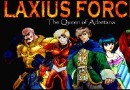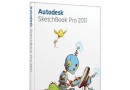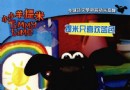電驢下載基地 >> 图书资源 >> 人文社科 >> 《德州儀器仿真器》(Texas Instruments Emulator )Texas Instruments Ti82, Ti83, Ti83 , Ti85, Ti86, Ti89, Ti92, Ti92 Emulator, Roms And Files, Calculator, Virtual, Studium, Vektor, Mathematik[安裝包]
| 《德州儀器仿真器》(Texas Instruments Emulator )Texas Instruments Ti82, Ti83, Ti83 , Ti85, Ti86, Ti89, Ti92, Ti92 Emulator, Roms And Files, Calculator, Virtual, Studium, Vektor, Mathematik[安裝包] | |
|---|---|
| 下載分級 | 图书资源 |
| 資源類別 | 人文社科 |
| 發布時間 | 2017/7/18 |
| 大 小 | - |
《德州儀器仿真器》(Texas Instruments Emulator )Texas Instruments Ti82, Ti83, Ti83 , Ti85, Ti86, Ti89, Ti92, Ti92 Emulator, Roms And Files, Calculator, Virtual, Studium, Vektor, Mathematik[安裝包] 簡介: Texas Instruments' graphing calculators are very popular among students in high school, junior high school, and college. This is especially true in the United States, where they are practically
電驢資源下載/磁力鏈接資源下載:
全選
"《德州儀器仿真器》(Texas Instruments Emulator )Texas Instruments Ti82, Ti83, Ti83 , Ti85, Ti86, Ti89, Ti92, Ti92 Emulator, Roms And Files, Calculator, Virtual, Studium, Vektor, Mathematik[安裝包]"介紹
Texas Instruments' graphing calculators are very popular among students in high school, junior high school, and college. This is especially true in the United States, where they are practically the standard for math courses in the higher grades. TI's models range from inexpensive calculators with basic functionality to sophisticated calculators suitable for use throughout college-level math courses and beyond.
Playing a large part in their popularity is the fact that TI's graphing calculators can be programmed in a language closely resembling BASIC and, in many cases, in low-level assembly language. On calculators with link ports, these programs can be copied to other calculators of the same type. Many students learn to program on these calculators and eventually move up to computer programming.
Each available model has a different combination of capabilities, memory capacity, programmability, and price. See below for descriptions of each individual calculator.
Instalation:
1. Unpack the rar file.
2. Go to the Emulator\disk1 dir. and run setup.exe (This will install GtkTiEmu)
3. Go to the DLL\gtkdlls 2.0 dir and run setup.exe
4. Go to theDLL\gtkdlls 1.3 dir and copy all the files to C:\Program Files\GtkApps\GtkTiEmu or where you have installed GtkTiEmu.
5. Go to the Rom dir and copy all the files to C:\Program Files\GtkApps\GtkTiEmu\ROMs
6. Start GtkTiEmu and chose "You have already A ROM image and you would like to use it". Then click next.
7. A new filebrowser will come to the screen. Click on ROMs. Chose the Rom you want to use and click OK.
8. Click Finnish. And you're ready to go.
NOTE: Some of the ROMs don't work. They have the fileextention *.tip instead of *.rom.
相關資源:
- [文學圖書]《漫漫自由路》掃描版[PDF]
- [其他圖書]《吉尼斯世界紀錄2013》(Guinness World Records 2013)文字插圖版[PDF]
- [人文社科]《西方音樂史》(Universal History of Music)[MP3]
- [計算機與網絡]《3D MAX 腳本動畫制作基礎》(老虎工作室)[PDF]
- [其他圖書]《一次:圖片和故事》(Einmal : Bilder und Geschichten)掃描版[PDF]
- [教育科技]《勞動合同法HR應用指南》掃描版[PDF]
- [教育科技]《數碼攝影完全自學手冊》掃描版[PDF]
- [小說圖書]《中國式離婚》文字版[PDF]
- [人文社科]《DVD視頻備份軟件》(Modiac DVD Ripper)v1.7.0.4044/含注冊碼[壓縮包]
- [其他圖書]《戰斗聖經》(Combat Bible)掃描版,全4冊[PDF]
- [電腦基礎]《Lynda.com出品HTML5圖形和動畫視頻教程》(Lynda.com HTML5 Graphics and Animation with Canvas)[光盤鏡像]
- [其他圖書]《雙色球大法 二碼篇》掃描版[PDF]
- [生活圖書]《內經與臨證》掃描版[PDF]
- [其他圖書]《健康處方》掃描版[PDF]
- [英語學習資料]《北美人就這麼說》[MP3]
- [計算機與網絡]《網上開店指南》掃描版[PDF]
- [人文社科]《百變小櫻魔術卡 劇場版》(Card_Captor_Sakura_The_Movie)[BS-hi錄制][外掛中文字幕][HDTV]
- [學習課件]《環境倫理學》文字版[PDF]資料下載
- [系統工具]《系統安全管家》(Windows Security Officer)v7.5.5.4/含注冊機[壓縮包]
- [光盤游戲]《空中沖突:越南》(Air Conflicts: Vietnam)[光盤鏡像]
- 《道家文化面面觀》(劉增惠)掃描版[PDF]
- 《拉裡•金: 溝通現場》掃描版[PDF]
- 《光暈:傳奇》(Halo Legends)[720P]
- 《魔法老師》(Negima! Magister Negi Magi)[01-31卷連載中][漫畫單行本][東立出版][壓縮包]
- 《我們的無情世界》(Our Pitiless World)[DVDRip]
- Michael Learns to Rock -《Michael Learns to Rock》(Michael Learns to Rock同名專輯)[MP3]
- 《柏拉圖對話集》精校文字版[PDF]
- 《ICAC:廉政公署全傳》掃描版[PDF]
- 《優伶-古代演員悲歡錄(雅俗中國叢書)》(譚帆)百家出版社,掃描版[PDF]
- 《直面內心的恐懼》清晰掃描版[PDF]
- 《中國儒學史》(李景明 & 王均林 & 許凌雲 & 姜林祥 & 苗潤田 & 韓中文)掃描版[PDF]
- 《呂思勉讀史札記》(呂思勉)掃描版[PDF]
免責聲明:本網站內容收集於互聯網,本站不承擔任何由於內容的合法性及健康性所引起的爭議和法律責任。如果侵犯了你的權益,請通知我們,我們會及時刪除相關內容,謝謝合作! 聯系信箱:[email protected]
Copyright © 電驢下載基地 All Rights Reserved