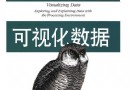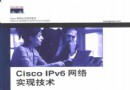《Photoshop CS5 聖經》(Photoshop CS5 Bible)圖文版 英文[PDF] 簡介: 中文名 : Photoshop CS5 聖經 原名 : Photoshop CS5 Bible 作者 : Lisa DaNae Dayley Brad Dayley 圖書分類 : 軟件 資源格式 : PDF 版本 : 圖文版 英文 出版社 : Wiley 書號 : 0470584742 發行時間 : 2010年06月08日 地區 : 美國 語言 : 英文 簡介 :
電驢資源下載/磁力鏈接資源下載:
- 下載位址: [www.ed2k.online][Photoshop.CS5.聖經].Photoshop.CS5.Bible.(2010).-.(Malestrom).pdf
- 下載位址: [www.ed2k.online][Adobe.Photoshop.CS5.聖經.素材文件]Adobe.Photoshop.CS5.Bible.Example.Files.rar
全選
"《Photoshop CS5 聖經》(Photoshop CS5 Bible)圖文版 英文[PDF]"介紹
中文名: Photoshop CS5 聖經
原名: Photoshop CS5 Bible
作者: Lisa DaNae Dayley
Brad Dayley
圖書分類: 軟件
資源格式: PDF
版本: 圖文版 英文
出版社: Wiley
書號: 0470584742
發行時間: 2010年06月08日
地區: 美國
語言: 英文
簡介:
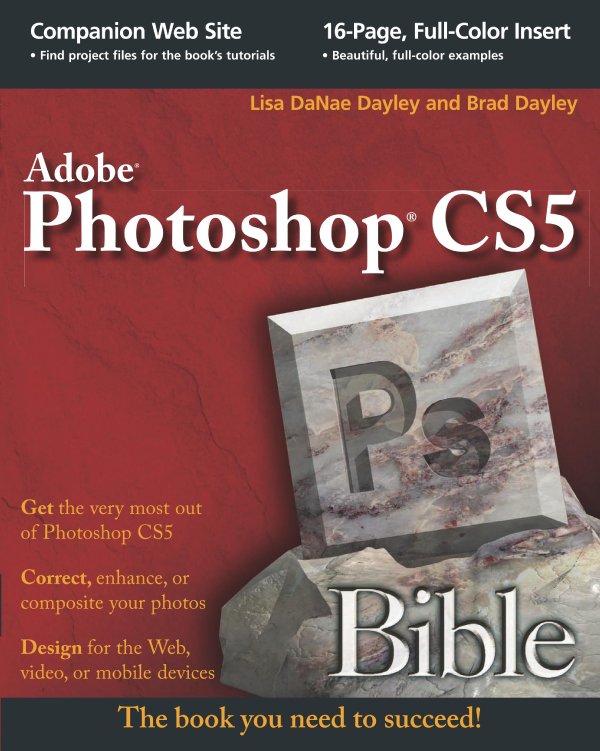
內容簡介:
The bestselling, comprehensive reference on Photoshop, fully updated to CS5.
photoshop cs5 暢銷教程,全球最完備的photoshop 使用手冊
Photoshop is the gold standard for image-editing programs and is used by professional photographers, graphic designers, and Web designers as well as hobbyists. More than 300,000 copies of this comprehensive reference have been sold in previous editions; this edition is fully updated to cover Photoshop CS5’s newest features and includes a 16-page full-color insert.
photoshop是 全世界眾多攝影師、設計師、網頁設計專家都最佳使用軟件,之前一版本《photoshop cs4 聖經》全球銷量超過300,000.
在新版本中,增加了16頁面全彩色教程。
*Photoshop is the industry standard for image-editing software used in both print and digital media, with more than four million users worldwide
photoshop 是工業標准的圖像編輯軟件,適用范圍涵蓋印刷 數字媒體制作,全球擁有四百萬以上用戶。
*This comprehensive guide covers beginning to advanced techniques, from learning your way around the windows and tools to working with Camera Raw images
*Covers retouching, color correcting, manipulating, and combining images; working with the File Browser, histogram palette, Lens Blur, and the color replacement tool; customizable keyboard shortcuts; how to create cutting-edge special effects for digital or film-based images, and much more
本教程既講解了基本軟件使用技巧,同時更涉及了高級使用技術,包括修飾照片、色彩校正、復制、合成照片、文件浏覽、直方圖、鏡頭模糊,色彩替換,自定義快捷鍵,使用最新的後期特效技術為攝影作品增色,同時也講解了raw文件格式的修飾方法
This revised edition of Photoshop Bible is the reference tool that graphic designers, photographers, and Web designers will refer to many times over.
這本教程可以作為平面設計師、專業攝影師、網站設計人員的日常參考手冊
為何選用本書?
If you want to learn Photoshop, this is the book!
如果你要了解Photoshop,這本書絕對是最佳之選
Every previous edition of the Photoshop Bible has been a top-seller, and once you open this in-depth guide, you'll understand why. Whether you're a casual user or Photoshop professional, the 1000+ pages in this hefty book cover everything you need, from the very latest features and tools in Photoshop CS5 to the basics of Camera Raw—to techniques for creating 3D objects, producing images for mobile devices, and much more.
*Explore all the features of Photoshop CS5
*Make your image a canvas, and "paint" with new tools
*Create, edit, and manipulate 3D objects, scenes, and settings
*Work with video files, add cool effects, and master the Animation Panel
*Create compelling images for the Web, print, and mobile devices
*Batch process multiple images or use scripts to speed workflow
Companion Web Site
The book's Web site includes project files for the book's tutorials: http://www.wiley.com/go/photoshopcs5bible
*Get the very most out of Photoshop CS5
*Correct, enhance, or composite your photos
*Design for the Web, video, or mobile devices
內容截圖:
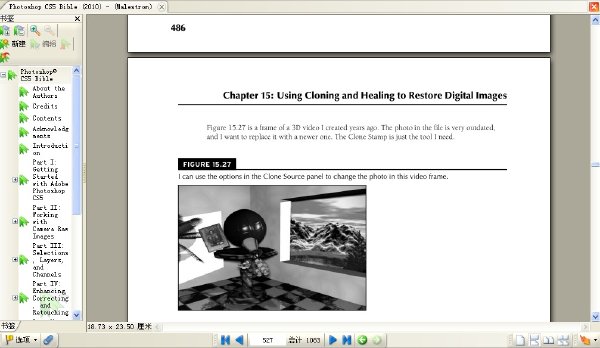

好奇
學習 分享 成長
嘉寧/好奇分享小組 作品
現招募小組成員,欲了解詳情,請訪問:
http://www.VeryCD.com/groups/@g2387671/
目錄:
Acknowledgments . . . . . . . . . . . . . . . . . . . . . . . . . . . . . . . . . . . . . . . . xxxi
Introduction . . . . . . . . . . . . . . . . . . . . . . . . . . . . . . . . . . . . . . . . . . . . xxxiii
Part I: Getting Started with Adobe Photoshop CS5 1
Chapter 1: Introducing Adobe Photoshop CS5 . . . . . . . . . . . . . . . . . . . . .3
The Versatile World of Photoshop ........................................................................................3
When to use Photoshop ..............................................................................................4
When not to use Photoshop ........................................................................................5
What’s New in Photoshop CS5 .............................................................................................6
Summary ............................................................................................................................15
Chapter 2: Understanding the Photoshop Workspace . . . . . . . . . . . . . . .17
Workspace Overview ..........................................................................................................17
The document workspace .........................................................................................18
The application bar ...................................................................................................22
Workspace presets ....................................................................................................24
The Toolbox and tool options bar .............................................................................25
Cruising the Main Menus ....................................................................................................26
The File menu ...........................................................................................................26
The Edit menu ..........................................................................................................26
The Image menu .......................................................................................................26
The Layer menu ........................................................................................................27
The Select menu ........................................................................................................27
The Filter menu ........................................................................................................27
The Analysis menu ....................................................................................................27
Ruler tool ........................................................................................................27
Count tool .......................................................................................................27
Record Measurements .....................................................................................28
Set Measurement Scale ....................................................................................28
Set Data Points ................................................................................................29
Place Scale Marker ...........................................................................................29
The 3D menu ............................................................................................................30
The View menu .........................................................................................................30
Extras and Show ..............................................................................................30
Ruler ...............................................................................................................30
…………
Chapter 31: Digital Workflow and Automation . . . . . . . . . . . . . . . . . . . . 949
Automating Workflow in Photoshop .................................................................................949
Batch processing multiple images ............................................................................950
Creating droplets to process images ........................................................................954
Using Scripting to Speed Up Workflow.............................................................................956
Using Photoshop’s scripts ........................................................................................956
Using stack modes on multiple images to analyze images and reduce noise ............959
Scripting workflow events .......................................................................................962
Summary ..........................................................................................................................964
Appendix A: Keyboard Shortcuts . . . . . . . . . . . . . . . . . . . . . . . . . . . . . . 965
Appendix B: Extending Photoshop’s Capabilities Through Plug-Ins . . . . 969
Appendix C: Resources . . . . . . . . . . . . . . . . . . . . . . . . . . . . . . . . . . . . . 973
Index . . . . . . . . . . . . . . . . . . . . . . . . . . . . . . . . . . . . . . . . . . . . . . . . . . . 977
原名: Photoshop CS5 Bible
作者: Lisa DaNae Dayley
Brad Dayley
圖書分類: 軟件
資源格式: PDF
版本: 圖文版 英文
出版社: Wiley
書號: 0470584742
發行時間: 2010年06月08日
地區: 美國
語言: 英文
簡介:
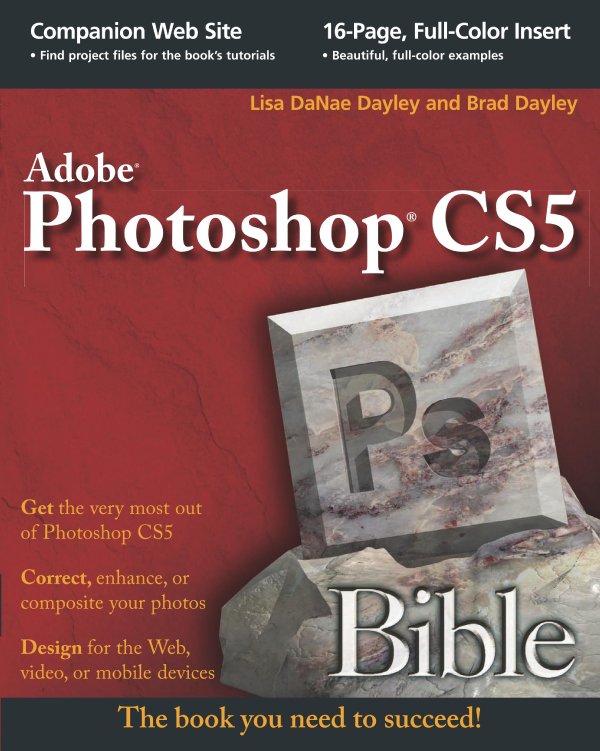
內容簡介:
The bestselling, comprehensive reference on Photoshop, fully updated to CS5.
photoshop cs5 暢銷教程,全球最完備的photoshop 使用手冊
Photoshop is the gold standard for image-editing programs and is used by professional photographers, graphic designers, and Web designers as well as hobbyists. More than 300,000 copies of this comprehensive reference have been sold in previous editions; this edition is fully updated to cover Photoshop CS5’s newest features and includes a 16-page full-color insert.
photoshop是 全世界眾多攝影師、設計師、網頁設計專家都最佳使用軟件,之前一版本《photoshop cs4 聖經》全球銷量超過300,000.
在新版本中,增加了16頁面全彩色教程。
*Photoshop is the industry standard for image-editing software used in both print and digital media, with more than four million users worldwide
photoshop 是工業標准的圖像編輯軟件,適用范圍涵蓋印刷 數字媒體制作,全球擁有四百萬以上用戶。
*This comprehensive guide covers beginning to advanced techniques, from learning your way around the windows and tools to working with Camera Raw images
*Covers retouching, color correcting, manipulating, and combining images; working with the File Browser, histogram palette, Lens Blur, and the color replacement tool; customizable keyboard shortcuts; how to create cutting-edge special effects for digital or film-based images, and much more
本教程既講解了基本軟件使用技巧,同時更涉及了高級使用技術,包括修飾照片、色彩校正、復制、合成照片、文件浏覽、直方圖、鏡頭模糊,色彩替換,自定義快捷鍵,使用最新的後期特效技術為攝影作品增色,同時也講解了raw文件格式的修飾方法
This revised edition of Photoshop Bible is the reference tool that graphic designers, photographers, and Web designers will refer to many times over.
這本教程可以作為平面設計師、專業攝影師、網站設計人員的日常參考手冊
為何選用本書?
If you want to learn Photoshop, this is the book!
如果你要了解Photoshop,這本書絕對是最佳之選
Every previous edition of the Photoshop Bible has been a top-seller, and once you open this in-depth guide, you'll understand why. Whether you're a casual user or Photoshop professional, the 1000+ pages in this hefty book cover everything you need, from the very latest features and tools in Photoshop CS5 to the basics of Camera Raw—to techniques for creating 3D objects, producing images for mobile devices, and much more.
*Explore all the features of Photoshop CS5
*Make your image a canvas, and "paint" with new tools
*Create, edit, and manipulate 3D objects, scenes, and settings
*Work with video files, add cool effects, and master the Animation Panel
*Create compelling images for the Web, print, and mobile devices
*Batch process multiple images or use scripts to speed workflow
Companion Web Site
The book's Web site includes project files for the book's tutorials: http://www.wiley.com/go/photoshopcs5bible
*Get the very most out of Photoshop CS5
*Correct, enhance, or composite your photos
*Design for the Web, video, or mobile devices
內容截圖:
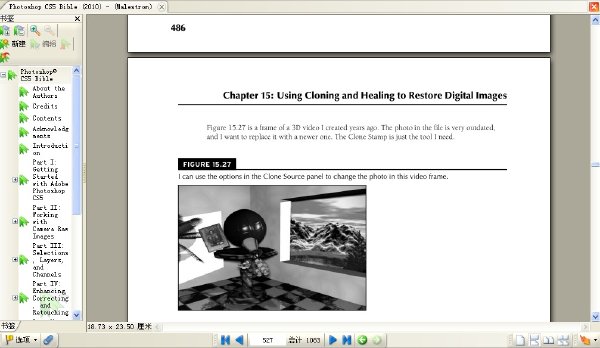

好奇
學習 分享 成長
嘉寧/好奇分享小組 作品
現招募小組成員,欲了解詳情,請訪問:
http://www.VeryCD.com/groups/@g2387671/
目錄:
Acknowledgments . . . . . . . . . . . . . . . . . . . . . . . . . . . . . . . . . . . . . . . . xxxi
Introduction . . . . . . . . . . . . . . . . . . . . . . . . . . . . . . . . . . . . . . . . . . . . xxxiii
Part I: Getting Started with Adobe Photoshop CS5 1
Chapter 1: Introducing Adobe Photoshop CS5 . . . . . . . . . . . . . . . . . . . . .3
The Versatile World of Photoshop ........................................................................................3
When to use Photoshop ..............................................................................................4
When not to use Photoshop ........................................................................................5
What’s New in Photoshop CS5 .............................................................................................6
Summary ............................................................................................................................15
Chapter 2: Understanding the Photoshop Workspace . . . . . . . . . . . . . . .17
Workspace Overview ..........................................................................................................17
The document workspace .........................................................................................18
The application bar ...................................................................................................22
Workspace presets ....................................................................................................24
The Toolbox and tool options bar .............................................................................25
Cruising the Main Menus ....................................................................................................26
The File menu ...........................................................................................................26
The Edit menu ..........................................................................................................26
The Image menu .......................................................................................................26
The Layer menu ........................................................................................................27
The Select menu ........................................................................................................27
The Filter menu ........................................................................................................27
The Analysis menu ....................................................................................................27
Ruler tool ........................................................................................................27
Count tool .......................................................................................................27
Record Measurements .....................................................................................28
Set Measurement Scale ....................................................................................28
Set Data Points ................................................................................................29
Place Scale Marker ...........................................................................................29
The 3D menu ............................................................................................................30
The View menu .........................................................................................................30
Extras and Show ..............................................................................................30
Ruler ...............................................................................................................30
…………
Chapter 31: Digital Workflow and Automation . . . . . . . . . . . . . . . . . . . . 949
Automating Workflow in Photoshop .................................................................................949
Batch processing multiple images ............................................................................950
Creating droplets to process images ........................................................................954
Using Scripting to Speed Up Workflow.............................................................................956
Using Photoshop’s scripts ........................................................................................956
Using stack modes on multiple images to analyze images and reduce noise ............959
Scripting workflow events .......................................................................................962
Summary ..........................................................................................................................964
Appendix A: Keyboard Shortcuts . . . . . . . . . . . . . . . . . . . . . . . . . . . . . . 965
Appendix B: Extending Photoshop’s Capabilities Through Plug-Ins . . . . 969
Appendix C: Resources . . . . . . . . . . . . . . . . . . . . . . . . . . . . . . . . . . . . . 973
Index . . . . . . . . . . . . . . . . . . . . . . . . . . . . . . . . . . . . . . . . . . . . . . . . . . . 977
- 上一頁:《2010年9月全國計算機等級考試二級VB筆試模擬考場》(詹可軍 & 劉之夫)掃描版[PDF]
- 下一頁:《Cisco ISP必備手冊》(Cisco ISP Essentials )(Barry Raveendran Greene & Philip Smith)掃描版[PDF]
相關資源:
- [人文社科]《一本書讀懂中國史》掃描版[PDF]
- [人文社科]《知識論》掃描版[PDF]
- [生活圖書]《傻瓜飲食系列》(Cooking for Dummies)最新版[PDF]
- [經濟管理]《金融戰敗;發自經濟大國受挫後的诤言》((日)吉川元忠)掃描版[PDF]
- [經濟管理]《供應鏈管理》掃描版[PDF]
- [人文社科]《故事會》2013年第16期·8月下PDF
- [人文社科]《天使之戀》(My Rainy Days)人人影視出品中英雙語字幕[HR-HDTV]
- [人文社科]《魔影》(The Devil Shadow)國語版[DVDRip]
- [其他圖書]《操盤學(上中下)+伍朝輝道破天機系列7本》掃描版[PDF]
- [人文社科]Resident.Evil.Retribution.2012.1080p.Remux
- [小說圖書]《人生若只如初賤》掃描版[PDF]
- [編程開發]《軟件開發》(BASIS BBj Enterprise v8.21)[Bin]
- [文學圖書]《現代派詩歌精神與方法》(吳忠誠)掃描版[PDF]
- [行業軟件]《圍棋死活9900題學習測試軟件》(GoGrinder for veket)1.14v[安裝包]
- [藝術體育]《花鳥畫譜:牡丹譜》書畫愛好者版[光盤鏡像]
- [文學圖書]《擁抱逝水年華》(How Proust Can Change Your Life)((英)阿蘭·德波頓)掃描版[PDF]
- [文學圖書]《最後期限》(The Deadline)((美國)湯姆·迪馬可)掃描
- [少兒圖書]《神奇宇宙探索大揭秘·彩圖版》掃描版[PDF]
- [電腦基礎]《Realflow 4腳本教程》(Digital Tutors Scripting In RealFlow4 )[光盤鏡像]
- [文學圖書]《世界經典名言警句金榜》(賀年)掃描版[PDF]
- 《數碼攝影師Photoshop魔法》((美國)Vincent Versace)掃描版[PDF]
- 《Excel2007數據透視表應用大全》掃描版[PDF]
- 《Linux企業集群用商用硬件和免費軟件構建高可用集群》( Linux Enterprise Cluster: Build a Highly Available Cluster with Commodity Hardware and Free Software )掃描版[PDF]
- 《C#二維三維圖形繪制工程實例寶典》掃描版[PDF]
- 《JavaScript寶典 第6版》(JavaScript Bible, 6th Edition)掃描版[PDF]
- 《Linux命令、編輯器與Shell編程》掃描版[PDF]
- 《精通CSS:高級Web標准解決方案(第2版)》掃描版[PDF]
- 《CSS終極參考手冊》(The Ultimate CSS Reference )掃描版[PDF]
- 《計算機基礎:——精選范例解析與習題:WindowsXP+Office2003》高清文字版[PDF]
- 《游戲編程模式》(Game Programming Patterns)高清文字版[PDF]
- 《.NET安全揭秘》掃描版[PDF]
- 《UNIX環境高級編程》文字版[PDF]
免責聲明:本網站內容收集於互聯網,本站不承擔任何由於內容的合法性及健康性所引起的爭議和法律責任。如果侵犯了你的權益,請通知我們,我們會及時刪除相關內容,謝謝合作! 聯系信箱:[email protected]
Copyright © 電驢下載基地 All Rights Reserved