《Joomla! 寶典》(Joomla! Bible)(Ric Shreves)[PDF] 簡介: 中文名 : Joomla! 寶典 原名 : Joomla! Bible 別名 : Joomla!,PHP,CMS,寶典,Bible 作者 : Ric Shreves 資源格式 : PDF 出版社 : Wiley 書號 : 978-0-470-50957-9 發行時間 : 2010年 地區 : 美國 語言 : 英文 簡介 : Joomla!是一套在國外相當知名的
"《Joomla! 寶典》(Joomla! Bible)(Ric Shreves)[PDF]"介紹
中文名: Joomla! 寶典
原名: Joomla! Bible
別名: Joomla!,PHP,CMS,寶典,Bible
作者: Ric Shreves
資源格式: PDF
出版社: Wiley
書號: 978-0-470-50957-9
發行時間: 2010年
地區: 美國
語言: 英文
簡介:
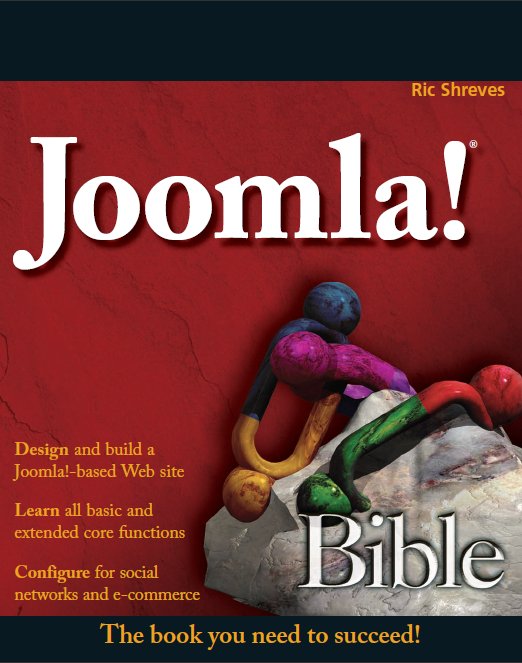
Joomla!是一套在國外相當知名的內容管理系統
(Content Management System, CMS),它屬於Portal(企業入口網站)類型,顧名思義,就是比較適合作為商業類型的網站程序。一般人對這類型的內容管理系統可能會有以下的別名來稱呼:
■ 架站程序(或軟件)
■ 快速架站程序(或軟件)
■ 整站程序
Joomla!是使用PHP語言加上MySQL數據庫所開發的軟件系統,可以在Linux、 Windows、MacOSX等各種不同的平台上執行。目前是由Open Source Matters (www.opensourcematters.org)這個開放源碼組織進行開發與支持,這個組織的成員來自全世界各地,小組成員約有150人,包含了開發者、設計者、系統管理者、文件撰寫者,以及超過2萬名的參與會員。目前,Joomla!最新的版本是1.5.15 。
Comprehensive guide to creating Web sites with the open-source Joomla!1.5
Joomla! is an open-source content management system (CMS) for Web sites. While it is free and relatively easy to use, there are lots of tricks and functionality that may not be intuitive to new users or those switching from other systems. And the previous version is quite different from the new Joomla 1.5, for which documentation is sparse. Joomla! Bible is the complete, step-by-step guide you need to build and manage Web sites using the very newest version of this powerful and popular CMS.
Walks you through obtaining the Joomla! 1.5 code and how to deploy it to a server, configure the site, create content, and manage content and user hierarchies
Helps you get the most out of core modules that provide advanced functionality, including the Polls Module, the Banner Manager, the Media Manager, Galleries, Weblinks, Content Syndication, and Newsfeed Aggregation
Vaults you into the world of Web 2.0 with extensive coverage of JomSocial, and shows you how to set up for e-commmerce with VirtueMart
Get the most out of Joomla! 1.5 with this complete guide guide.
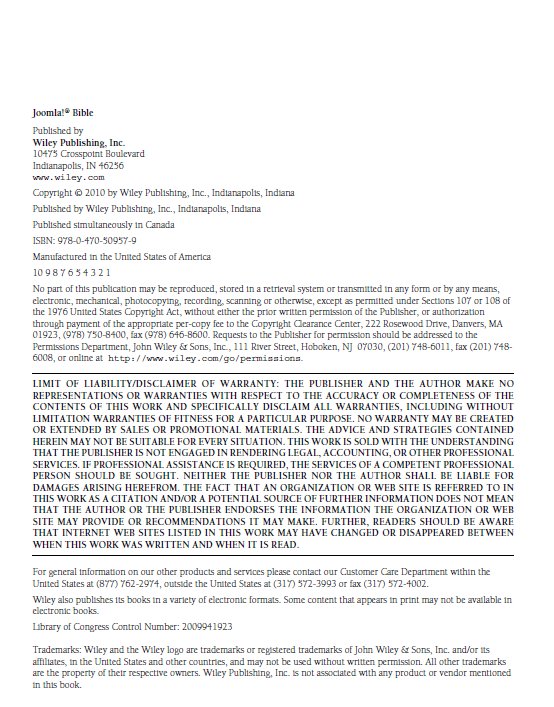
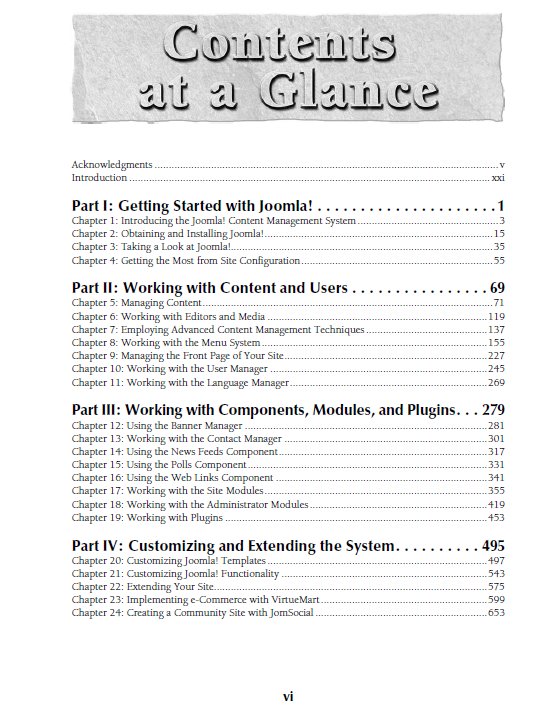
目錄:
Acknowledgments
Contents at a Glance
Contents
Introduction
Part I: Getting Started with Joomla!
Chapter 1: Introducing the Joomla! Content Management System
Discovering Open Source Content Management
Discovering Joomla!
The Joomla! architecture
Summary
Chapter 2: Obtaining and Installing Joomla!
Getting the Installation Files
Technical Requirements
Installing Joomla!
Summary
Chapter 3: Taking a Look at Joomla!
Introducing the Front End (The Public Interface)
Introducing the Back End (The Admin Interface)
Summary
Chapter 4: Getting the Most from Site Configuration
Exploring the Global Configuration Manager
Working with the Site Tab
Using the System Tab
Managing Server Tab Options
Summary
Part II: Working with Content and Users
Chapter 5: Managing Content
Understanding the Joomla! Content Hierarchy
Creating Content Hierarchies
Working with Articles
Managing Existing Articles
Summary
Chapter 6: Working with Editors and Media
Using WYSIWYG Editors
Overview of the Media Manager
Working With Media Files
Summary
Chapter 7: Employing Advanced Content Management Techniques
Using Content Display Modules
Bringing External Content into Your Site
Managing Content from the Front End
Syndicating Your Articles
Summary
Chapter 8: Working with the Menu System
Introducing the Menu Manager
Creating and Managing Menus
Introducing the Menu Item Manager
Creating and Managing Menu Items
Controlling Access to Menus and Menu Items
Summary
Chapter 9: Managing the Front Page of Your Site
Controlling Front Page Layout
Publishing Articles on the Front Page
Publishing Component Output on the Front Page
Publishing Modules on the Front Page
Summary
Chapter 10: Working with the User Manager
Introducing the User Manager
Understanding the Joomla! User Hierarchy
Adding Users to the System
Managing Users
Creating User Registration
Controlling Access to Content and Functionalities
Summary
Chapter 11: Working with the Language Manager
The Function of the Language Manager
Installing New Language Packs
Modifying a Language Pack
Specifying the Language Used
Summary
Part III: Working with Components, Modules, and Plugins
Chapter 12: Using the Banner Manager
Introducing the Banner Manager
Understanding Banner Parameters
Managing Clients
Managing Categories
Managing Banners
Using the Banners Module
Summary
Chapter 13: Working with the Contact Manager
Introducing the Contact Manager
Setting Contact Parameters
Managing Contacts and Categories
Creating Contact Forms
Summary
Chapter 14: Using the News Feeds Component
Introducing the News Feeds Manager
Understanding News Feed Parameters
Managing Feeds and Categories
Summary
Chapter 15: Using the Polls Component
Introducing the Poll Manager
Creating and Managing Polls
Displaying Polls
Summary
Chapter 16: Using the Web Links Component
Introducing the Web Link Manager
Setting Web Links Parameters
Managing Links and Categories
Summary
Chapter 17: Working with the Site Modules
Reviewing the Module Manager
Introducing the Site Modules
Summary
Chapter 18: Working With the Administrator Modules
Reviewing the Module Manager
Reviewing the Administrator Modules
Summary
Chapter 19: Working with Plugins
Introducing the Plugin Manager
Reviewing the Default Plugins
Summary
Part IV: Customizing and Extending the System
Chapter 20: Customizing Joomla! Templates
Discovering How the Templates Work
Exploring the Default Templates
Knowing the Parts of a Template
Introducing the Template Manager
Customizing Templates
Controlling the Appearance of Menus
Working with Module Chrome
Overriding Pagination Formatting
Creating a New Template
Working With the Admin Template
Summary
Chapter 21: Customizing Joomla! Functionality
Understanding Basic Principles
Using the Right Tools
Discovering the Joomla! API
Working with Components
Working with Modules
Working with Plugins
Summary
Chapter 22: Extending Your Site
Finding Extensions
Working with the Extension Manager
Finding the Right Extension for the Job
Summary
Chapter 23: Implementing e-Commerce with VirtueMart
Introducing VirtueMart
Obtaining and Installing VirtueMart
Reviewing the VirtueMart Control Panel
Configuring VirtueMart
Administering the Store
Summary
Chapter 24: Creating a Community Site with JomSocial
Introducing JomSocial
Obtaining and Installing JomSocial
Overview of the JomSocial Control Panel
Configuring JomSocial
Administering the Community
Summary
Part V: Site Maintenance and Management
Chapter 25: Keeping Your Site Secure and Up to Date
Security Best Practices
Keeping Up With Security Notices
Managing Site Maintenance
Upgrading a Joomla! Installation
Summary
Chapter 26: Managing Performance and Accessibility
Understanding Cache Management
Improving Content Performance
Tuning Joomla! Performance
Enhancing Accessibility
Summary
Chapter 27: Making a Site Search Engine Friendly
Creating Search Engine Friendly URLs
Creating Custom Error Pages
Working with Metadata and Page Titles
Summary
Part VI: Appendixes
Appendix A: The Directory Structure of a Joomla! Installation
Appendix B: A Guide to the Location of Key Files
Appendix C: Installing XAMPP
Appendix D: Installing MAMP
Appendix E: Additional Online Help Resources
The Help Files inside Joomla!
Online Help and Support Resources
Using Community Support Options
Finding Commercial Support
Index
原名: Joomla! Bible
別名: Joomla!,PHP,CMS,寶典,Bible
作者: Ric Shreves
資源格式: PDF
出版社: Wiley
書號: 978-0-470-50957-9
發行時間: 2010年
地區: 美國
語言: 英文
簡介:
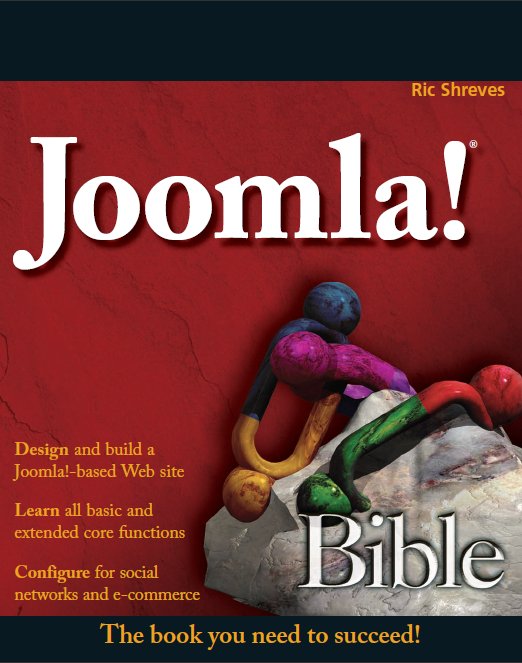
Joomla!是一套在國外相當知名的內容管理系統
(Content Management System, CMS),它屬於Portal(企業入口網站)類型,顧名思義,就是比較適合作為商業類型的網站程序。一般人對這類型的內容管理系統可能會有以下的別名來稱呼:
■ 架站程序(或軟件)
■ 快速架站程序(或軟件)
■ 整站程序
Joomla!是使用PHP語言加上MySQL數據庫所開發的軟件系統,可以在Linux、 Windows、MacOSX等各種不同的平台上執行。目前是由Open Source Matters (www.opensourcematters.org)這個開放源碼組織進行開發與支持,這個組織的成員來自全世界各地,小組成員約有150人,包含了開發者、設計者、系統管理者、文件撰寫者,以及超過2萬名的參與會員。目前,Joomla!最新的版本是1.5.15 。
軟考官方指定教材及同步輔導書下載 | 軟考歷年真是解析與答案
軟考視頻 | 考試機構 | 考試時間安排
Java一覽無余:Java視頻教程 | Java SE | Java EE
.Net技術精品資料下載匯總:ASP.NET篇
.Net技術精品資料下載匯總:C#語言篇
.Net技術精品資料下載匯總:VB.NET篇
撼世出擊:C/C++編程語言學習資料盡收眼底 電子書+視頻教程
Visual C++(VC/MFC)學習電子書及開發工具下載
Perl/CGI腳本語言編程學習資源下載地址大全
Python語言編程學習資料(電子書+視頻教程)下載匯總
最新最全Ruby、Ruby on Rails精品電子書等學習資料下載
數據庫管理系統(DBMS)精品學習資源匯總:MySQL篇 | SQL Server篇 | Oracle篇
平面設計優秀資源學習下載 | Flash優秀資源學習下載 | 3D動畫優秀資源學習下載
最強HTML/xHTML、CSS精品學習資料下載匯總
最新JavaScript、Ajax典藏級學習資料下載分類匯總
網絡最強PHP開發工具+電子書+視頻教程等資料下載匯總
UML學習電子資下載匯總 軟件設計與開發人員必備
經典LinuxCBT視頻教程系列 Linux快速學習視頻教程一帖通
天羅地網:精品Linux學習資料大收集(電子書+視頻教程) Linux參考資源大系
Linux系統管理員必備參考資料下載匯總
Linux shell、內核及系統編程精品資料下載匯總
UNIX操作系統精品學習資料分類總匯
FreeBSD/OpenBSD/NetBSD精品學習資源索引 含書籍+視頻
Solaris/OpenSolaris電子書、視頻等精華資料下載索引
Comprehensive guide to creating Web sites with the open-source Joomla!1.5
Joomla! is an open-source content management system (CMS) for Web sites. While it is free and relatively easy to use, there are lots of tricks and functionality that may not be intuitive to new users or those switching from other systems. And the previous version is quite different from the new Joomla 1.5, for which documentation is sparse. Joomla! Bible is the complete, step-by-step guide you need to build and manage Web sites using the very newest version of this powerful and popular CMS.
Walks you through obtaining the Joomla! 1.5 code and how to deploy it to a server, configure the site, create content, and manage content and user hierarchies
Helps you get the most out of core modules that provide advanced functionality, including the Polls Module, the Banner Manager, the Media Manager, Galleries, Weblinks, Content Syndication, and Newsfeed Aggregation
Vaults you into the world of Web 2.0 with extensive coverage of JomSocial, and shows you how to set up for e-commmerce with VirtueMart
Get the most out of Joomla! 1.5 with this complete guide guide.
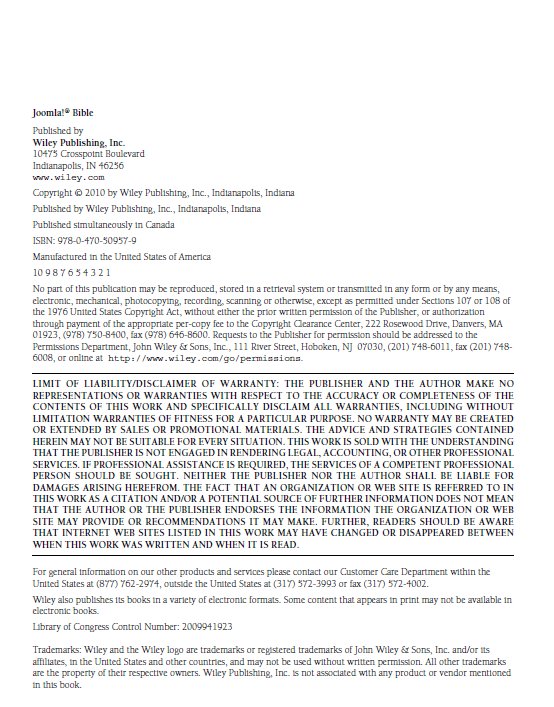
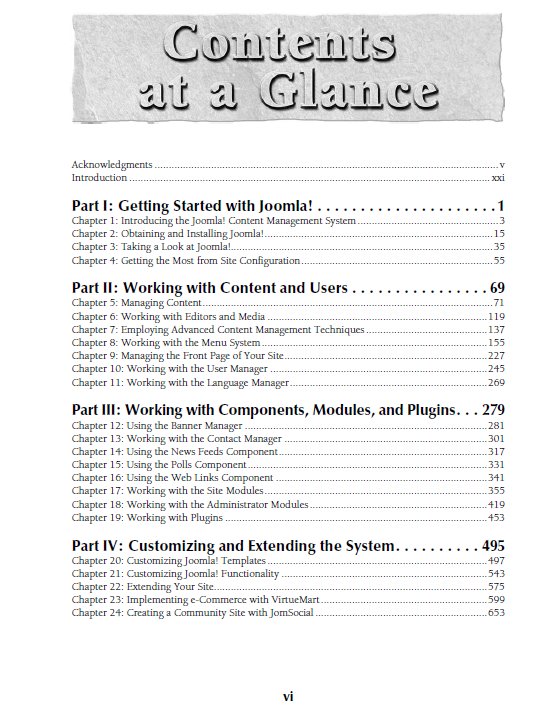
目錄:
Acknowledgments
Contents at a Glance
Contents
Introduction
Part I: Getting Started with Joomla!
Chapter 1: Introducing the Joomla! Content Management System
Discovering Open Source Content Management
Discovering Joomla!
The Joomla! architecture
Summary
Chapter 2: Obtaining and Installing Joomla!
Getting the Installation Files
Technical Requirements
Installing Joomla!
Summary
Chapter 3: Taking a Look at Joomla!
Introducing the Front End (The Public Interface)
Introducing the Back End (The Admin Interface)
Summary
Chapter 4: Getting the Most from Site Configuration
Exploring the Global Configuration Manager
Working with the Site Tab
Using the System Tab
Managing Server Tab Options
Summary
Part II: Working with Content and Users
Chapter 5: Managing Content
Understanding the Joomla! Content Hierarchy
Creating Content Hierarchies
Working with Articles
Managing Existing Articles
Summary
Chapter 6: Working with Editors and Media
Using WYSIWYG Editors
Overview of the Media Manager
Working With Media Files
Summary
Chapter 7: Employing Advanced Content Management Techniques
Using Content Display Modules
Bringing External Content into Your Site
Managing Content from the Front End
Syndicating Your Articles
Summary
Chapter 8: Working with the Menu System
Introducing the Menu Manager
Creating and Managing Menus
Introducing the Menu Item Manager
Creating and Managing Menu Items
Controlling Access to Menus and Menu Items
Summary
Chapter 9: Managing the Front Page of Your Site
Controlling Front Page Layout
Publishing Articles on the Front Page
Publishing Component Output on the Front Page
Publishing Modules on the Front Page
Summary
Chapter 10: Working with the User Manager
Introducing the User Manager
Understanding the Joomla! User Hierarchy
Adding Users to the System
Managing Users
Creating User Registration
Controlling Access to Content and Functionalities
Summary
Chapter 11: Working with the Language Manager
The Function of the Language Manager
Installing New Language Packs
Modifying a Language Pack
Specifying the Language Used
Summary
Part III: Working with Components, Modules, and Plugins
Chapter 12: Using the Banner Manager
Introducing the Banner Manager
Understanding Banner Parameters
Managing Clients
Managing Categories
Managing Banners
Using the Banners Module
Summary
Chapter 13: Working with the Contact Manager
Introducing the Contact Manager
Setting Contact Parameters
Managing Contacts and Categories
Creating Contact Forms
Summary
Chapter 14: Using the News Feeds Component
Introducing the News Feeds Manager
Understanding News Feed Parameters
Managing Feeds and Categories
Summary
Chapter 15: Using the Polls Component
Introducing the Poll Manager
Creating and Managing Polls
Displaying Polls
Summary
Chapter 16: Using the Web Links Component
Introducing the Web Link Manager
Setting Web Links Parameters
Managing Links and Categories
Summary
Chapter 17: Working with the Site Modules
Reviewing the Module Manager
Introducing the Site Modules
Summary
Chapter 18: Working With the Administrator Modules
Reviewing the Module Manager
Reviewing the Administrator Modules
Summary
Chapter 19: Working with Plugins
Introducing the Plugin Manager
Reviewing the Default Plugins
Summary
Part IV: Customizing and Extending the System
Chapter 20: Customizing Joomla! Templates
Discovering How the Templates Work
Exploring the Default Templates
Knowing the Parts of a Template
Introducing the Template Manager
Customizing Templates
Controlling the Appearance of Menus
Working with Module Chrome
Overriding Pagination Formatting
Creating a New Template
Working With the Admin Template
Summary
Chapter 21: Customizing Joomla! Functionality
Understanding Basic Principles
Using the Right Tools
Discovering the Joomla! API
Working with Components
Working with Modules
Working with Plugins
Summary
Chapter 22: Extending Your Site
Finding Extensions
Working with the Extension Manager
Finding the Right Extension for the Job
Summary
Chapter 23: Implementing e-Commerce with VirtueMart
Introducing VirtueMart
Obtaining and Installing VirtueMart
Reviewing the VirtueMart Control Panel
Configuring VirtueMart
Administering the Store
Summary
Chapter 24: Creating a Community Site with JomSocial
Introducing JomSocial
Obtaining and Installing JomSocial
Overview of the JomSocial Control Panel
Configuring JomSocial
Administering the Community
Summary
Part V: Site Maintenance and Management
Chapter 25: Keeping Your Site Secure and Up to Date
Security Best Practices
Keeping Up With Security Notices
Managing Site Maintenance
Upgrading a Joomla! Installation
Summary
Chapter 26: Managing Performance and Accessibility
Understanding Cache Management
Improving Content Performance
Tuning Joomla! Performance
Enhancing Accessibility
Summary
Chapter 27: Making a Site Search Engine Friendly
Creating Search Engine Friendly URLs
Creating Custom Error Pages
Working with Metadata and Page Titles
Summary
Part VI: Appendixes
Appendix A: The Directory Structure of a Joomla! Installation
Appendix B: A Guide to the Location of Key Files
Appendix C: Installing XAMPP
Appendix D: Installing MAMP
Appendix E: Additional Online Help Resources
The Help Files inside Joomla!
Online Help and Support Resources
Using Community Support Options
Finding Commercial Support
Index
- 上一頁:《WordPress 寶典》(WordPress Bible)(Aaron Brazell)[PDF]
- 下一頁:《Photoshop CS4攝影師專業技術教程》(Adobe Photoshop CS4 for Photographers)(Martin Evening)全彩插圖版[PDF]
相關資源:
- [生活圖書]《榕樹盆景制作與名品鑒賞》掃描版[PDF]
- [其他圖書]《光榮與夢想--威廉·曼徹斯特》(The Glory and the Dream)中文版
- [生活圖書]《健身-他的版》(Fitness
- [人文社科]《情僧-空門中的人性濕潤(雅俗中國叢書)》(詹丹)百家出版社,掃描版[PDF]
- [經濟管理]《看盤細節--全新的走勢分析方法》(潘偉君)掃描版[PDF]
- [文學圖書]《反思肯尼迪王朝:肯尼迪、越南戰爭和美國的政治文化》((美) 諾姆·喬姆斯基)掃描版[PDF]
- [文學圖書]《龐貝:倏然消失了的城市》(布朗)掃描版[PDF]
- [生活圖書]《適合不同臉型的發型-圓臉型》清晰掃描版[PDF]
- [人文社科]《道德情操論》(The Theory of Moral Sentiments)文字版
- [生活圖書]《月嫂阿萊手記 妊娠反應期、月子食譜》彩圖版[PDF]
- [英語學習資料]Nickelback -《Dark Horse》[FLAC] 資料下載
- [硬盤游戲]《洞穴探險》(Cave Quest)硬盤版[壓縮包]
- [人文社科]《獵豬》(Pig Hunt)[BDRip]
- [應用軟件]《磁盤整理》(O&O.Defrag)8.0.1398.Professional,應用軟件、資源下載
- [行業軟件]《Oracle Crystal Ball》(Oracle Crystal Ball Fusion Edition v11.1.1.1.00)[壓縮包]
- [學習課件]《中華詩詞特別豪華版2004》各類“特別版”已更新 資料下載
- [安全相關軟件]功能強大的反間諜殺馬軟件Spy Emergency 9.0.605 多國語言含中文版[軟件]
- [編程開發]《開發工具》(CodeGear Rad Studio 2009)[ISO]
- [生活圖書]《印·像 中國最值得拍攝的80個絕美之地》全彩版[PDF]
- [計算機與網絡]《JavaScript入門經典(第3版)》(Beginning JavaScrip
- 《WOW!Illustrator CS6完全自學寶典 》掃描版[PDF]
- 《7天學會Dreamweaver CS4網頁制作》掃描版[PDF]
- 《MATLAB及應用》掃描版 [PDF]
- 《集體智慧編程》(Programming Collective Intelligence:
- 《Adobe Premiere Pro1.5標准培訓教材》掃描版[PDF]
- 《Adobe CS3 整合應用寶典》掃描版[PDF]
- 《顯卡維修知識精解》掃描版[PDF]
- 《程序員修煉之道:從小工到專家》掃描版[PDF]
- 《Linux和開源天才指南第3卷-2013年》(Linux & Open Source Genius Guide Vol 3 -2013)影印版[PDF]
- 《WINDOWS內核原理與實現》掃描版[PDF]
- 《Photoshop CS5完全學習手冊》[PDF]掃描版
- 《Windows Server 2008組網技術與應用詳解》(Windows
免責聲明:本網站內容收集於互聯網,本站不承擔任何由於內容的合法性及健康性所引起的爭議和法律責任。如果侵犯了你的權益,請通知我們,我們會及時刪除相關內容,謝謝合作! 聯系信箱:[email protected]
Copyright © 電驢下載基地 All Rights Reserved



