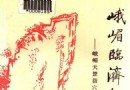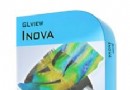《傻瓜硬件和軟件系列》(Hardware and software for Dummies)最新版[PDF] 簡介: 中文名 : 傻瓜硬件和軟件系列 原名 : Hardware and software for Dummies 圖書分類 : 軟件 資源格式 : PDF 版本 : 最新版 出版社 : Wiley Publishing, Inc. 發行時間 : 2009年 地區 : 美國 語言 : 英文 簡介 : 因軟件加硬件的種類較多,所以不提供截圖了,望理解 內容簡介
電驢資源下載/磁力鏈接資源下載:
- 下載位址: [www.ed2k.online]傻瓜硬件系列.Upgrading.&.Fixing.PCs.For.Dummies.pdf
- 下載位址: [www.ed2k.online]傻瓜硬件系列.Scanner.for.Dummies.pdf
- 下載位址: [www.ed2k.online]傻瓜硬件系列.PCs.For.Dummies.pdf
- 下載位址: [www.ed2k.online]傻瓜硬件系列.Netbooks.For.Dummies.pdf
- 下載位址: [www.ed2k.online]傻瓜硬件系列.Laptops.For.Seniors.for.Dummies.pdf
- 下載位址: [www.ed2k.online]傻瓜硬件系列.Laptops.For.Dummies.pdf
- 下載位址: [www.ed2k.online]傻瓜硬件系列.Fix.Your.Own.Computer.for.Seniors.for.Dummies.pdf
- 下載位址: [www.ed2k.online]傻瓜硬件系列.Buying.a.Computer.for.Dummies.pdf
- 下載位址: [www.ed2k.online]傻瓜硬件系列.Building.a.PC.For.Dummies.pdf
- 下載位址: [www.ed2k.online]傻瓜軟件系列.Software.Project.Management.For.Dummies.pdf
- 下載位址: [www.ed2k.online]傻瓜軟件系列.SAS.For.Dummies.pdf
- 下載位址: [www.ed2k.online]傻瓜軟件系列.SAP.GRC.For.Dummies.pdf
- 下載位址: [www.ed2k.online]傻瓜軟件系列.RFID.For.Dummies.pdf
- 下載位址: [www.ed2k.online]傻瓜軟件系列.OpenOffice.org.for.Dummies.pdf
- 下載位址: [www.ed2k.online]傻瓜軟件系列.iwork'.09.for.Dummies.pdf
- 下載位址: [www.ed2k.online]傻瓜軟件系列.Google.Earth.for.Dummies.pdf
- 下載位址: [www.ed2k.online]傻瓜軟件系列.GoldMine.8.For.Dummies.PDF
- 下載位址: [www.ed2k.online]傻瓜軟件系列.Cloud.Computing.For.Dummies.pdf
- 下載位址: [www.ed2k.online]傻瓜軟件系列.ACT!.2007.For.Dummies.pdf
- 下載位址: [www.ed2k.online]傻瓜軟件系列.Word.2010.For.Dummies.pdf
- 下載位址: [www.ed2k.online]傻瓜軟件系列.Word.2007.for.Dummies.pdf
- 下載位址: [www.ed2k.online]傻瓜軟件系列.Statistical.Analysis.with.Excel.pdf
- 下載位址: [www.ed2k.online]傻瓜軟件系列.Excel.2010.For.Dummies.pdf
- 下載位址: [www.ed2k.online]傻瓜軟件系列.Excel.2007.for.Dummies.pdf
- 下載位址: [www.ed2k.online]傻瓜軟件系列.Powerpoint.2010.for.Dummies.pdf
- 下載位址: [www.ed2k.online]傻瓜軟件系列.PowerPoint.2007.Just.the.Steps.for.Dummies.pdf
- 下載位址: [www.ed2k.online]傻瓜軟件系列.Powerpoint.2003.Just.The.Steps.For.Dummies.pdf
- 下載位址: [www.ed2k.online]傻瓜軟件系列.Office.Access.2007.All-In-One.Desk.Reference.for.Dummies.pdf
- 下載位址: [www.ed2k.online]傻瓜軟件系列.Access.2010.for.Dummies.pdf
- 下載位址: [www.ed2k.online]傻瓜軟件系列.Outlook.2010.For.Dummies.pdf
- 下載位址: [www.ed2k.online]傻瓜軟件系列.Outlook.2007.for.Dummies.pdf
- 下載位址: [www.ed2k.online]傻瓜軟件系列.Microsoft.Office.Publisher.2007.For.Dummies.pdf
- 下載位址: [www.ed2k.online]傻瓜軟件系列.Microsoft.Office.Project.2007.for.Dummies.pdf
- 下載位址: [www.ed2k.online]傻瓜軟件系列.Office.2010.for.Dummies.pdf
- 下載位址: [www.ed2k.online]傻瓜軟件系列.Office.2007.For.Dummies.pdf
全選
"《傻瓜硬件和軟件系列》(Hardware and software for Dummies)最新版[PDF]"介紹
中文名: 傻瓜硬件和軟件系列
原名: Hardware and software for Dummies
圖書分類: 軟件
資源格式: PDF
版本: 最新版
出版社: Wiley Publishing, Inc.
發行時間: 2009年
地區: 美國
語言: 英文
簡介:
因軟件加硬件的種類較多,所以不提供截圖了,望理解
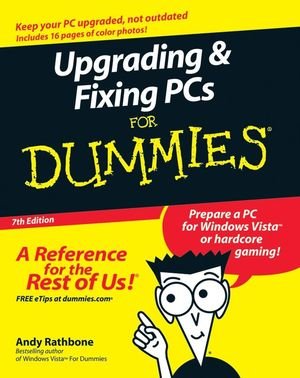
內容簡介
簡單的步驟,告訴你如何添加內存,更新您的病毒防護,讓您的電腦變作娛樂中心家庭影院
配置無線網絡添加一個電視調諧器和DVD刻錄機
Covers upgrades for gaming, digital video, and entertainment!
Transform your PC into a glitch-free, turbocharged, multimedia machine
Want to add punch to your PC? This handy reference helps add power to your old computer. Easy steps show you how to add memory, update your virus protection, get your PC ready for Windows Vista or rev it up as a cool entertainment center capable of recording TV shows or hearing DVDs in surround sound.
Move files from an old PC to a new one
Upgrade to Windows Vista
Get rid of computer viruses
Configure a wireless network
Add a TV tuner and DVD burner
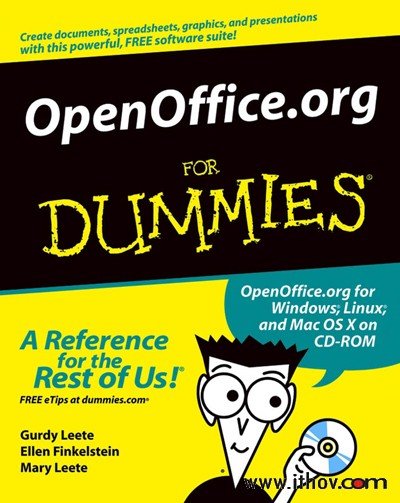
內容簡介
Product Description
* Uses the straightforward For Dummies style to show Linux and Windows users how to use the OpenOffice.org desktop productivity suite
* OpenOffice.org has a user interface and feature set similar to that of other office suites and works transparently with a variety of file formats, including those of Microsoft Office
* Explains how to download, install, and set up both the Linux and Windows versions of OpenOffice.org
* Organized by the four key desktop applications provided in the OpenOffice.org suite: Writer (word processing), Calc (spreadsheets), Impress (presentations), and Draw (graphics)
* Other topics covered include creating and formatting documents with Writer, using templates and styles, creating spreadsheets with Calc, manipulating spreadsheet data, creating a presentation with Impress, and creating and editing images with Draw
From the Back Cover
Start using this free and easy productivity suite today
Draft and print documents, design cool presentations, create detailed spreadsheets, and more
Ready to leave your other Office? Open this friendly guide and find out how OpenOffice.org opens up your options! You can collect your thoughts in Writer documents, crunch numbers with Calc spreadsheets, draw great graphics, and create presentations that will really impress ‘em.
傻瓜OpenOffice.org教您如何下載,安裝和設置Linux和Windows版本的OpenOffice.org
使用模板,創造電子表格,操作電子表格數據,建立演示文稿,創建和編輯圖像的繪制
等

內容簡介
Shows tech hobbyists how to build the perfect PC, whether they want to create the ultimate gaming machine or combine new and recycled parts to construct an inexpensive computer for a child
The do-it-yourself craze is sweeping through the tech community, and this guide is now significantly revised and updated to cover the wide array of new hardware and accessories available
Step-by-step instructions and dozens of photos walk first-time computer builders through the entire process, from building the foundation, and adding a processor and RAM, to installing a video card, configuring a hard drive, hooking up CD and DVD drives, adding a modem, and troubleshooting problems
DIY的熱潮席卷社會,傻瓜一步一步的指導和數十張照片告訴你如何安裝處理器或者增加一個內存,安裝一個視頻卡,配置硬盤,掛接CD和DVD驅動器,添加調制解調器等問題

內容簡介
Written by an author team who is directly involved with SAS, this easy-to-follow guide is fully updated for the latest release of SAS and covers just what you need to put this popular software to work in your business. SAS allows any business or enterprise to improve data delivery, analysis, reporting, movement across a company, data mining, forecasting, statistical analysis, and more. SAS For Dummies, 2nd Edition gives you the necessary background on what SAS can do for you and explains how to use the Enterprise Guide.
SAS provides statistical and data analysis tools to help you deal with all kinds of data: operational, financial, performance, and more
Places special emphasis on Enterprise Guide and other analytical tools, covering all commonly used features
Covers all commonly used features and shows you the practical applications you can put to work in your business
Explores how to get various types of data into the software and how to work with databases
Covers producing reports and Web reporting tools, analytics, macros, and working with your data
傻瓜SAS可以幫助企業提高數據傳輸,分析,報告,數據預測,統計分析等。它提供統計和數據分析工具來幫助你處理各種資料,業務,財務等
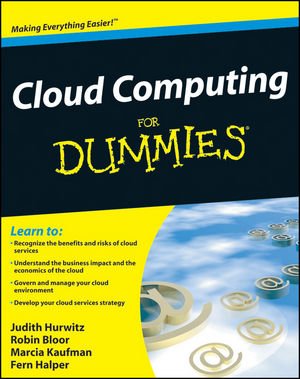
內容簡介
Cloud computing can be difficult to understand at first, but the cost-saving possibilities are great and many companies are getting on board. If you've been put in charge of implementing cloud computing, this straightforward, plain-English guide clears up the confusion and helps you get your plan in place.
You'll learn how cloud computing enables you to run a more green IT infrastructure, and access technology-enabled services from the Internet ("in the cloud") without having to understand, manage, or invest in the technology infrastructure that supports them. You'll also find out what you need to consider when implementing a plan, how to handle security issues, and more.
Cloud computing is a way for businesses to take advantage of storage and virtual services through the Internet, saving money on infrastructure and support
This book provides a clear definition of cloud computing from the utility computing standpoint and also addresses security concerns
Offers practical guidance on delivering and managing cloud computing services effectively and efficiently
Presents a proactive and pragmatic approach to implementing cloud computing in any organization
Helps IT managers and staff understand the benefits and challenges of cloud computing, how to select a service, and what's involved in getting it up and running
Highly experienced author team consults and gives presentations on emerging technologies
您將學習如何用雲計算運行更多的綠色IT基礎設施和接入技術,使來自互聯網雲(“服務”),而不必精通,管理,或投資於科技基礎設施,支持他們。
雲計算是一種為企業采取通過互聯網存儲和虛擬服務,節約基礎設施和技術支持的軟件
這本書提供了從實用的角度計算雲計算的清晰的定義,提供了實用的指導和管理
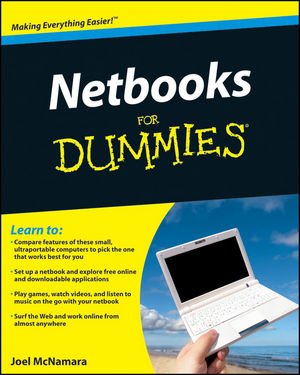
內容簡介
The only full-service reference on choosing, setting up, and using the hot new Netbook
Netbooks are the fastest-selling segment of the PC market. These small, lightweight mini-laptops are less expensive and run longer on a battery charge than traditional laptops. This is the first book to cover everything from choosing the right Netbook to adding memory and remote access.
You'll learn to compare various models and identify what best meets your needs, connect to the Internet almost anywhere, choose and use free productivity tools, and much more. Netbooks For Dummies covers both Windows and Linux, since Netbooks are available with either operating system.
* Explains what Netbooks are, what they can do, and the advantages of mobile technology
* Provides criteria to help you decide what you need in a Netbook and descriptions of the available models, so you can choose one which best meets your needs
* Covers both Windows (including Windows 7) and Linux operating systems available on Netbooks
* Walks you through setting up a Netbook and shows you how it can work for you both at home and on the go
* Discusses free online productivity applications, data synchronization services, and social networks
* Covers advanced topics like adding memory and remote access
上網本是筆記本市場的銷售最快的部分。這些小,重量輕小型筆記本電腦上運行成本更低,而且比傳統的筆記本電腦電池的更少的充電時間。你將學會比較各種型號,並確定最能滿足您的需要是什麼。
傻瓜上網本涵蓋了Windows和Linux上,
*解釋了什麼是上網本,他們能做什麼
*討論免費在線辦公應用,數據同步服務,以及社會網絡

內容簡介
* Realizing that purchasing a computer is a significant investment, beloved author Dan Gookin assists readers in finding a tailor-made computer that suits specific needs while also offering longevity
* Delivers all the know-how in an understandable, enjoyable, friendly style so readers don't feel overwhelmed by all the choices they'll face when buying a computer
* Walks readers step by step through all the new developments: CD burner/DVD combo drives, processor upgrades, flat panel displays, new modem and networking options, new peripherals, and more
* An essential reference for first-time computer buyers looking to make a wise purchase, and for anyone looking to get an additional computer
認識到購買一台計算機是一個重大的投資,心愛的作家丹古金協助尋找一個特制的計算機,適合特定需求,同時也提供讀者長壽
*提供所有的訣竅在一個可以理解的,愉快,友好的風格,讓讀者不覺得所有的選擇時不知所措,他們將面臨買電腦
*游動讀者一步完成所有新的發展階段:CD刻錄機/ DVD康寶驅動器,處理器升級,平板顯示器,調制解調器和網絡的新選擇,新的外圍設備,以及更多
*一個首次電腦旁作出明智的購買者購買的重要參考,並為任何人找得到額外的計算機
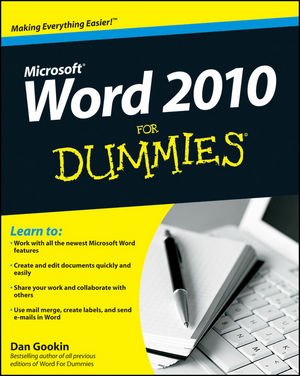
內容簡介
Bestselling and quintessential For Dummies author Dan Gookin employs his usual fun and friendly candor while walking you through the spectrum of new features of Word 2010. Completely in tune with the needs of the beginning Word user, Gookin shows you how to use Word quickly and efficiently so that you can spend more time working on your projects and less time trying to figure out how to make Word perform the tasks you need it to do. This newest edition of Word For Dummies explains how to navigate the user interface and take advantages of file formats, and skips the unnecessary jargon.
* Unparalleled author Dan Gookin applies his beloved For Dummies writing style to introduce you to all the features and functions of Word 2010
* Escorts you through the capabilities of Word 2010 without weighing you down with unnecessary technical jargon
* Deciphers the user interface and shows you how to take advantage of the file formats
傻瓜的Word2010最新版本向用戶介紹word最新版本的特點,功能,讓你的辦公更加的方便快捷
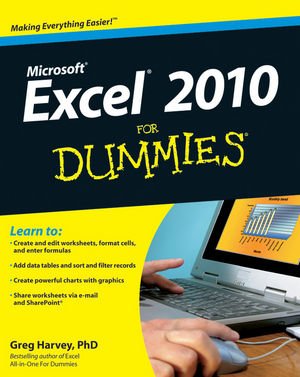
內容簡介
As the world's leading spreadsheet application, Excel has a huge user base. The release of Office 2010 brings major changes to Excel, so Excel For Dummies comes to the rescue once more!
In the friendly and non-threatening For Dummies style, this popular guide shows beginners how to get up and running with Excel and helps more experienced users get comfortable with new features.
* Excel is the number one spreadsheet application worldwide, and Excel For Dummies is the number one guide to using it
* With the major changes in Microsoft Office 2010, Excel has new features and a new interface design; users need help to get up to speed
* The book includes everything you need to know to perform basic Excel 2010 tasks
* Covers creating and editing worksheets and charts, formatting cells, entering formulas, inserting graphs, designing database forms, and adding database records
* Also covers printing, adding hyperlinks to worksheets, saving worksheets as Web pages, adding existing worksheet data to an existing Web page, and much more
作為世界領先的電子表格應用程序,Excel提供了一個龐大的用戶群。 Office 2010的發布帶來了重大的變化,傻瓜Excel向您介紹新功能和新的界面設計,基本任務,包括創建和編輯工作表和圖表,格式化單元格,輸入公式,插入圖表,設計資料庫的形式,增加數據庫記錄等
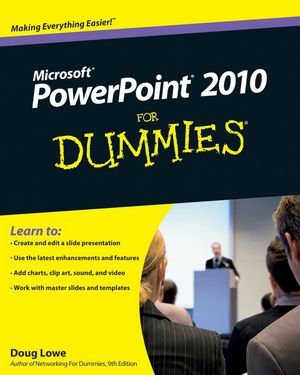
內容簡介
PowerPoint, the number one presentation software, has been revised and improved with the introduction of Microsoft Office 2010. More than 120 million people are using PowerPoint to create business and educational presentations worldwide.
Both new and veteran PowerPoint users will improve their skills with the fun and friendly advice in PowerPoint 2010 For Dummies. Bestselling author Doug Lowe makes it easy to grasp the new features and shows you how to create presentations with pizzazz.
* PowerPoint is used in more than 60 countries to create visual presentations for business and educational settings
* The newest revision to PowerPoint adds new features, an online version of the software, and improved audiovisual and video editing capabilities
* This easy-to-follow guide explains how to create and edit slides, import data from other applications, and add charts, clip art, sound, and video
* Also covers working with hyperlinks, creating Web pages with PowerPoint, video editing, and collaboration via online access
無論新老PowerPoint用戶將體驗新版PowerPoint 2010的獨特
最新版本為PowerPoint增加新功能,改進音像和視頻編輯功能
如何創建和編輯幻燈片,從其他應用程序導入數據,並添加圖表,剪貼畫,聲音和視頻
也包括使用超文本鏈接,從而通過在線訪問網頁與PowerPoint等
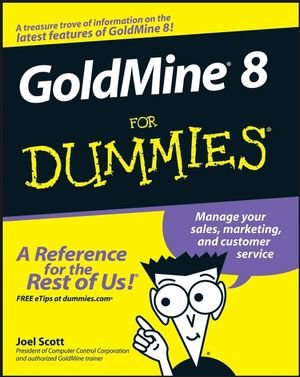
內容簡介
If you run a small business, you know how important customer relationship management, or CRM, can be to your bottom line. And you know it can be a bit daunting. Well, not with GoldMine and GoldMine 8 For Dummies!
GoldMine is business software designed to help you organize your contacts, track activities, schedule appointments, create reports that tell you how you’re doing, and make accurate business projections. GoldMine 8 is completely revised to make it more useful than ever, once you get the hang of it. That’s where GoldMine For Dummies comes to the rescue! Written by an authorized GoldMine trainer, this guide shows you how to:
* Set up GoldMine 8 and customize it for your business
* Create, view, and update customer records
* Schedule activities and manage leads
* Monitor your marketing efforts and see what’s working
* Predict sales based on past results
* Work with GoldMine’s e-mail system
* Organize and distribute information
* Access GoldMine from outside your office
* Integrate GoldMine with your company Web site
GoldMine是商業軟件,旨在幫助您組織您的聯系人,跟蹤各項活動,安排約會,創建報告,告訴你如何在做什麼,並做出准確的業務預測。
*創建,查看和更新客戶記錄
*計劃活動和管理商機
*顯示您的營銷工作
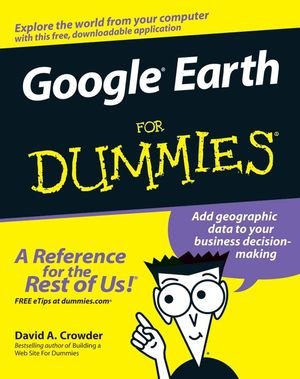
內容簡介
# This interesting guide covers all aspects of Google Earth, the freely downloadable application from Google that allows users to view satellite images from all points of the globe
# Aimed at a diverse audience, including casual users who enjoy air shots of locales as well as geographers, real estate professionals, and GPS developers
# Includes valuable tips on various customizations that users can add, advice on setting up scavenger hunts, and guidance on using Google Earth to benefit a business
# Explains modifying general options, managing the layer and placemark systems, and tackling some of the more technical aspects, such as interfacing with GPS
# There are more than 400,000 registered users of Google Earth and the number is still growing
傻瓜谷歌地球帶你走進這個全球地圖軟件,你可以針對你想要的結果及圖像分類: 建築,交通,國界,等

內容簡介
What better way to make friends with your new PC than with this new edition of the bestselling PC book in the world? PCs For Dummies, Windows 7 Edition explains the latest Windows operating system in a refreshingly jargon-free way that's loaded with good humor and great help.
Discover how to make your PC safe for your kids, get in touch with your digital life, use flash drives, learn about green computing, and much more.
* Dan Gookin, author of the original DOS For Dummies, helped launch the worldwide popularity of the series; his books have been translated in 32 languages and have more than 12 million copies in print
* This guide gets you up to speed on the latest PC hardware and software and covers all the innovations and changes in Windows 7, all without the boring jargon
* Covers making your PC safe for kids, organizing your digital life, green computing, storage on memory cards and flash drives, online photo sharing, and much more
傻瓜電腦Windows7版讓你快速了解適用於Windows7的電腦硬件和軟件,涵蓋了所有Windows 7的應用介紹
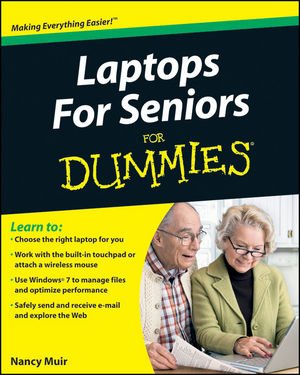
內容簡介
Tired of wondering what all the fuss is about? This book is written for people like you, who may not know much about computers but are ready to learn. In plain English, it tells you how to use a computer, the Windows operating system, and basic software; what to look for in a laptop; and how to get online to shop, e-mail, and chat — safely.
Compare — understand the differences between standard "notebook" laptops, netbooks, mids or minis, and tablet PCs
Choose wisely — consider weight, monitor size, price, how you'll connect to the Internet, processor speed, and memory
All the details — charge the battery, set up user accounts, adjust settings, and manage power
Learn what you can do — manage your finances, watch movies, research topics of interest, organize your photos, and create family newsletters
Do Windows — log on and off, manage files and folders, and use accessibility features
Communicate — set up an e-mail account and join a social networking site
Be careful — learn about online risks, how to protect yourself, and how to recognize fraud and scams
Simplify your life — shop, bank, and pay bills online
Open the book and find:
How to keep your laptop running smoothly
What you can do with built-in applications
Advice on searching the Web
Tips for protecting your privacy
How to access the Internet when you travel
How to use accessibility features for vision or hearing challenges
Where to find help
How to connect printers and other devices
你自己或者你的父母對電腦了解不多,但很願意學習如何使用,那麼傻瓜就是你的良師益友,它會告訴你如何使用計算機的操作系統,基礎軟件,如何上網,如何網上購物,發送電子郵件網絡聊天,保證電腦安全等。
識別欺詐和詐騙
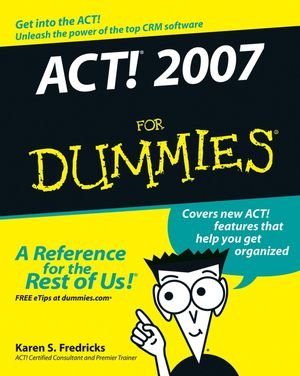
內容簡介
Manage your contacts, communicate, synchronize ACT! with Outlook, and more
You have a business or organization to run. ACT! is designed to make that easier, and this book helps you get your ACT! together. Here's how to set up ACT! 2007, enter and organize contact information, use ACT! to track activities, prioritize leads, and produce reports, and make it act exactly as you need it to.
Discover how to
* View details on a particular contact
* Generate faxes, e-mail, or snail mail to a list
* Add fields to customize ACT!
* Handle backups and eliminate duplications
* Group and sort contacts
用ACT!管理您的聯系人,通訊,與Outlook同步,使企業和組織運行更加容易
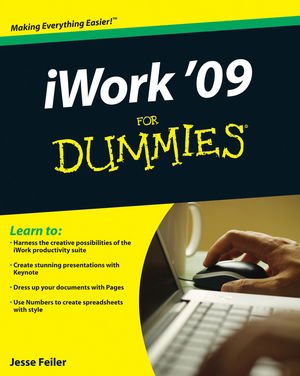
內容簡介
If you're a Mac lover and want to explore life outside of that "other productivity suite," here's your chance to dress up your docs with Apple's iWork '09 and this easy-to-follow guide from Mac technology expert, Jesse Feiler. He draws on 20 years of experience with Apple software to share his secrets of producing fun and creative files using Apple iWork '09.
Explore iWork's word processing software, called Pages, and start cranking out text that not only reads well, it looks great. Add style to your spreadsheets with Numbers. And produce dazzling presentations with Keynote--all of it with iWork's special bells and whistles that will give your everyday documents extra Apple style. Discover how to:
* Use this creative office productivity suite for your Mac
* Harness the creative possibilities of iWork for home or office
* Write text documents that look great, too
* Crunch numbers and build spreadsheets that look great with Numbers
* Easily build presentations that include multimedia and more
這是蘋果深受用戶歡迎的辦公自動化套裝軟件的最新版本,不僅增加了強大的新功能,而且沒有犧牲蘋果公司傳奇的產品易用性。Keynote ’09 引入了先進的物體過渡,可以使用所選的特效和 Magic Move 自動制作物體動畫,Magic Move提供了一種應用一個簡單過渡來制作復雜動畫的創新方法。Pages ’09 提供了一個新的可幫助你專注於寫作的全屏視圖以及用於組織你的構思的大綱模式。Numbers ’09 引入了一種分組和匯總數據的快速方法,並大大簡化了復雜公式的創建......
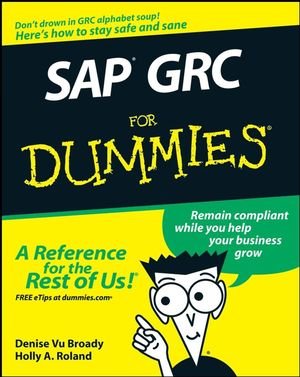
內容簡介
Governance, risk, and compliance—these three big letters can add up to one giant headache. But GRC doesn't have to be a boil on your corporate behind. SAP GRC For Dummies untangles the web of regulations that confronts your company and introduces you to software solutions the not only keep you in compliance, but also make your whole enterprise stronger.
This completely practical guide starts with a big-picture look and GRC and explains how it can help your organization grow. You'll find out why these regulations were enacted; what you can do to ensure compliance; and how compliance can help you prevent fraud, bolster your corporate image, and envision and execute the best possible corporate strategy. This all-business handbook will help you:
* Understand the impact of Sarbanes-Oxley
* Control access effectively
* Color your company a greener shade of green
* Source or sell goods internationally
* Keep your employees safe and healthy
* Ensure that data is kept secret and private
* Manage information flow in all directions
* Enhance your public image through sustainability reporting
* Use GRC as the basis for a powerful new corporate strategy
用SAP幫助您的企業成長,防止欺詐行為,樹立企業形象,設定和執行最佳的企業戰略。

內容簡介
Although Microsoft Outlook is the number one most popular e-mail and productivity tool, many utilize only a fraction of its true potential. This easy-to-understand guide walks you through an abundance of often-overlooked tips and tricks so that you can take advantage of all that Outlook has to offer.
Outlook 2010 For Dummies introduces you to the user interface, and explains how to use the To-Do bar, filter junk email, and make the most of Outlook’s anti-phishing capabilities. Before you know it, you'll be managing e-mail folders; sharing your calendar; using RSS support; integrating tasks with OneNote, Project, Access, and SharePoint Services; accessing data with two-way sync and offline access; and more.
* Shares invaluable advice for taking advantage of the newest version of the most popular e-mail and productivity tool: Outlook 2010
* Reveals little-known tips and tricks of underused features of Microsoft Outlook
* Presents information in the beloved fun and friendly For Dummies style, showing you how to manage your e-mail, share your calendar, use RSS support, access data, and more
* Describes how to manage your day by filtering junk e-mail, using the To-Do bar, taking advantage of anti-phishing capabilities, and much more
傻瓜向您介紹outlook用戶界面,並解釋如何使用事項欄,過濾垃圾郵件管理電子郵件文件夾,使用RSS的支持,集成OneNote等等
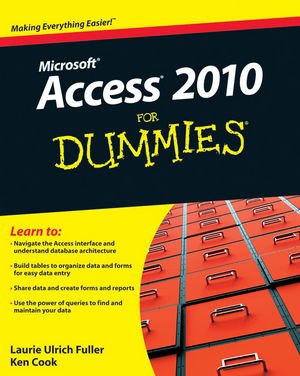
內容簡介
Access may be the least understood and most challenging application in the Microsoft Office suite. This guide is designed to help anyone who lacks experience in creating and managing a database learn to use Access 2010 quickly and easily.
In the classic For Dummies tradition, the book provides an education in Access, the interface, and the architecture of a database. It explains the process of building a database, linking information, sharing data, generating reports, and much more.
* As the Microsoft Office database application, Access may be the least understood and most challenging part of the Office suite
* Access 2010 For Dummies walks newcomers through building and using their first database
* Covers linking information in a database, setting relationships, modeling data, and building tables
* Explores how to extract data from Access and get specific answers, create forms, and export data in reports
* A section for more experienced users looks at analyzing errors and creating an interface
Fully updated for the newest version, Access 2010 For Dummies gets new Access users up to speed and helps veterans get the most from the Office database application.
本指南旨在幫助您快速輕松的學會使用Access 2010創建和管理數據庫
*包括連接數據庫中的信息,建立關系,模型數據
*探討了如何從Access中提取數據,並建立表格,並在報告中導出數據
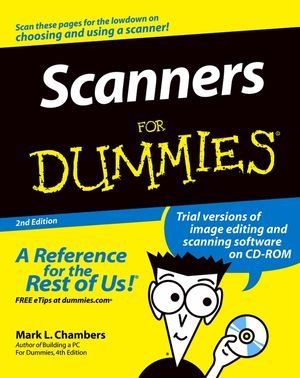
內容簡介
Flatbed or sheet-fed? USB or FireWire? And what the heck is a dpi, anyway? This handy guide tells you all that and more - everything you need to know to get the most use, and fun, out of your scanner. Choose the right image editing software, share photos online, even get the scoop on tricks the experts use.
Discover how to:
* Buy the right scanner for your needs
* Choose your software
* Fine-tune your scans
* Select and install extra equipment
* Edit images like a pro
* Keep your scanner happy and healthy
傻瓜幫您了解掃描儀,教您如何選擇你需要的款式,以及功能。並且了解合適的圖像編輯軟件,如何在線分享你掃描到電腦裡的照片等一系列的知識
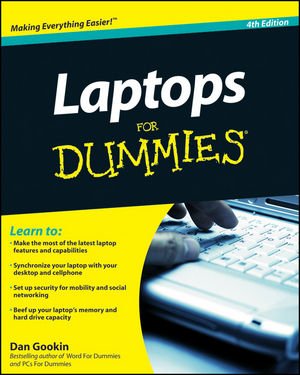
內容簡介
No one knows computers like veteran author Dan Gookin. With this new edition of his bestseller, he shares his wealth of knowledge and once again finesses even the most complex of topics and presents it in such a way that makes it simple, entertaining, and easy to understand.
You'll explore the latest hardware and technology updates and delve into the most updated information on Windows 7. You'll review the many issues that are unique to laptops, including synchronizing with the desktop, coordinating e-mail between two machines, working on the road, and more.
* Beloved and popular author Dan Gookin returns with a new edition that makes understanding laptops simpler than you ever thought possible
* Shares the latest information concerning laptops: new technology, current processors available, and steps to update memory and hard drive capabilities
* Includes coverage of connectivity between a laptop and desktop, interfaces between laptops, add-ons, networking procedures, and more
* Reviews the perks of newer laptops, including larger displays, longer battery power, and speeds equal to desktops to name a few
* Examines the benefits of mobility for students, employees, and anyone who needs to work on the go
本書將帶您探討最新的筆記本硬件信息和Windows7系統的應用。幫助您更深入的了解筆記本的使用,維護,包括與台式機同步等等
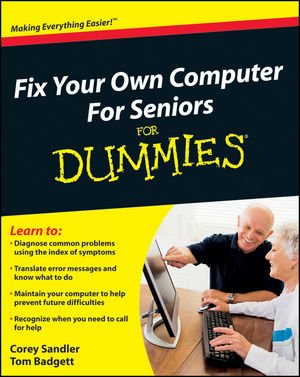
內容簡介
Learn to diagnose and fix simple PC problems with this easy-to-follow guide
When something goes wrong with your computer, it's frustrating and potentially expensive. With Fix Your Own Computer For Seniors For Dummies, you can find out what's wrong, how to fix it, whether you need to call in professional help, and how to practice preventive maintenance.
This friendly guide avoids techie jargon and shows you how to diagnose the problem, find out whether the software or hardware is at fault, make simple repairs, and add external devices such as scanners, printers, and hard drives. It also helps you maintain your computer through basic steps like defragmenting the hard drive and cleaning out files - techniques that can prevent a lot of problems from occurring in the first place.
* Written specifically for first-time computer users, this book explains how to diagnose basic PC problems, understand error messages, and fix common issues
* Specific step-by-step procedures guide you through basic repairs such as replacing the hard drive
* Explains common mistakes and how to avoid them
* Outlines the steps for preventive maintenance, such as how to defragment the hard drive, clean files, delete old files, and organize files
* Explores ways to expand and enhance a computer with external devices including hard drives, Web cameras, Web phones, scanners, printers, flash drives and other hardware
* Shows what you can fix yourself and when to seek help from a repair service or the manufacturer
當您的計算機出現錯誤時,本書會告訴您如何診斷問題,找出是否存在軟件或硬件故障,進行簡單維修,教您如何添加如掃描儀,打印機,硬盤驅動器的外部設備。等等
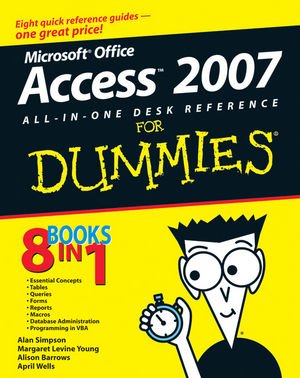
內容簡介
* Updated to cover all the latest features and capabilities of Access 2007, this resource provides new and inexperienced Access users with eight task-oriented minibooks that cover begininning to advanced-level material
* Each minibook covers a specific aspect of Access, such as database design, tables, queries, forms, reports, and macros
* Shows how to accomplish specific tasks such as database housekeeping, security data, and using Access with the Web
* Access is the world's leading desktop database solution and is used by millions of people to store, organize, view, analyze, and share data, as well as to build powerful, custom database solutions that integrate with the Web and enterprise data sources
*更新涵蓋Access2007所有最新的特性和功能,幫您了解數據庫設計具體的方面,表,查詢,窗體,宏等等
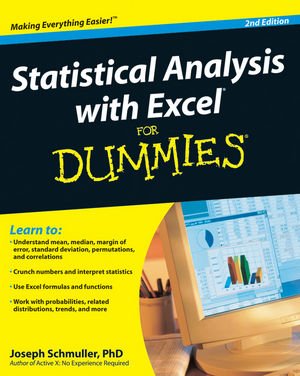
內容簡介
What do you need to calculate? Manufacturing output? A curve for test scores? Sports stats? You and Excel can do it, and this non-intimidating guide shows you how. It demystifies the different types of statistics, how Excel functions and formulas work, the meaning of means and medians, how to interpret your figures, and more — in plain English.
* Getting there — learn how variables, samples, and probability are used to get the information you want
Excel tricks — find out what's built into the program to help you work with Excel formulas
Playing with worksheets — get acquainted with the worksheet functions for each step
Graphic displays — present your data as pie graphs, bar graphs, line graphs, or scatter plots
What's normal? — understand normal distribution and probability
Hyping hypotheses — learn to use hypothesis testing with means and variables
When regression is progress — discover when and how to use regression for forecasting
What are the odds — work with probability, random variables, and binomial distribution
Open the book and find:
* Ten statistical and graphical tips and traps
The difference between descriptive and inferential statistics
Why graphs are good
How to measure variations
What standard scores are and why they're used
When to use two-sample hypothesis testing
How to use correlations
Different ways of working with probability
了解Excel技巧,用它來顯示餅狀圖,條形圖,線圖,散點圖,正態分布圖,同時你會了解到奧十大統計和圖形的技巧和陷阱等等
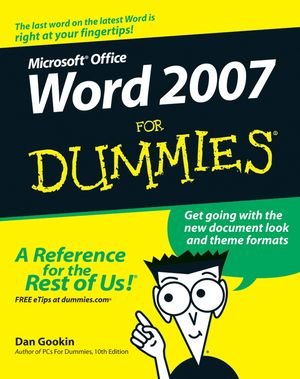
內容簡介
* Dan Gookin's For Dummies guides to Word have consistently led the pack, selling more than 1.7 million copies in previous editions
* The author's irreverent sense of humor and crystal-clear prose make getting up to speed on Word a snap
* Thoroughly updated to cover Word's new interface, new file format options, and new collaboration and connectivity features
* An essential resource for everyone who wants to hit the ground running with Word 2007 and make the most of all the new features
相比word2003版的徹底更新,幫您了解使用更加便捷的2007版,格式,快捷鍵,頁面,版式,等等
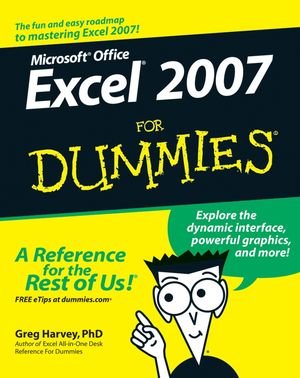
內容簡介
If you’ve never worked with a computer spreadsheet, or if you’ve had some experience with earlier versions of Excel but need help transitioning, here you’ll find everything you need to create, edit, format, and print your own worksheets (without sacrificing your sanity!). Excel 2007 for Dummies covers all the fundamental techniques, concentrating on only the easiest, most user-friendly ways to get things done.
You’ll discover how to:
* Rearrange, delete and insert new information
* Keep track of and organize data in a single worksheet
* Transfer data between the sheets of different workbooks
* Create a chart using the data in a worksheet
* Add hyperlinks and graphics to worksheets
* And more!
計算機的電子表格Excel迎來了2007版,你可以通過此書了解到工作表的各種信息包括重新排列,刪除和插入新信息,組織在一個工作表數據,創建一個帶有數據的圖表等等
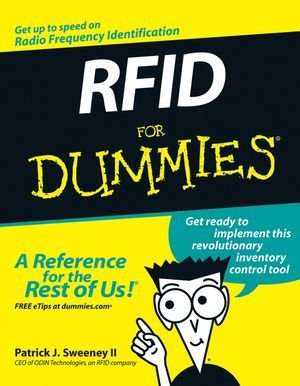
內容簡介
* Many companies have asked suppliers to begin using RFID (radio frequency identification) tags by 2006
* RFID allows pallets and products to be scanned at a greater distance and with less effort than barcode scanning, offering superior supply-chain management efficiencies
* This unique plain-English resource explains RFID and shows CIOs, warehouse managers, and supply-chain managers how to implement RFID tagging in products and deploy RFID scanning at a warehouse or distribution center
* Covers the business case for RFID, pilot programs, timelines and strategies for site assessments and deployments, testing guidelines, privacy and regulatory issues, and more
*許多公司都要求供應商在2006年開始使用RFID(射頻識別)標簽,本書幫您了解RFID的新技術,應用范圍,倉庫管理,供應鏈管理,配送中心,優勢劣勢,如何更好地應用等
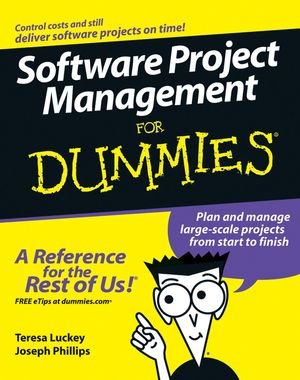
內容簡介
* The increase in project outsourcing has forced traditional programmers to take on the role of project managers and quickly learn how to manage software projects
* The author discusses all of the essentials in widely accepted project management methodology, from managing programmers to assessing and eliminating risk
* The book covers the iterative development model, using Microsoft Project 2003, as well as a variety of methodologies including eXtreme, open source, SQA testing, software life cycle management, and more
* The companion Web site contains tools, case studies and other resources to help even novices get up and running
隨著外包項目的增加,迫使傳統的程序員要對項目管理有所了解,這時候傻瓜可以給你提供幫助,書中涵蓋了迭代開發模式,使用Microsoft Project2003管理等等信息
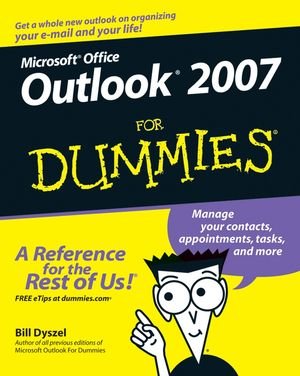
* Most users take advantage of only two percent of Outlook's power; this book shows them how to harness frequently overlooked tricks and techniques that can significantly boost productivity
* Shows how to manage time and information in the new interface, covering instant searches, the To-Do bar, color categories, and task integration with OneNote, Project, Access, and Windows SharePoint Services
* Explains how to connect across boundaries with access to WSS data, two-way sync and offline access, calendar sharing, smart scheduling, RSS support, electronic business cards, and the improved out-of-office assistant
* Demonstrates how to stay safe and in control with the improved spam filter, anti-phishing capabilities, e-mail postmark features, e-mail folder organization, and information rights management
大部分用戶采用Outlook來管理郵件和自己的日程安排,傻瓜向您展示outlook的更多功能和信息,包括如何管理時間和新的接口信息,包括即時搜索,待辦事項欄,顏色類別,與OneNote和任務,項目整合,與Access連接到WSS數據,雙向同步和離線訪問,日歷共享,智能調度,支持RSS,電子名片等等
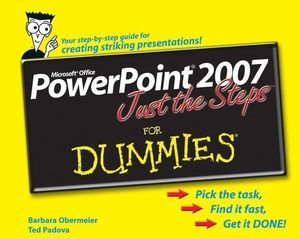
內容簡介
When you’re trying to harness the power of PowerPoint, you don’t want to wade through lots of background and definitions; you want to make things happen! Power Point Just the Steps for Dummies puts your hands and eyes to work immediately so you can finish any PowerPoint project in a flash. Just choose your task, follow the step-by-step instructions and vivid illustrations, and POOF! It’s done. In seconds, you’ll be:
* Creating a new presentation
* Resizing or moving an object
* Duplicating a slide
* Using the outlining toolbar
* Adding notes to a slide
* Printing your presentation
* Setting up a slide show
* Working with pictures and clip art
* Coloring text and objects
* Modifying the slide master
* Creating a template
* Inserting a diagram or chart
* Adding sound and video
當你試圖利用PowerPoint來制作幻燈片時,有沒有感到無從下手呢?不用發愁,傻瓜書來幫助你,你可以從書中發現powerpoint2007的各式信息,包括
*創建一個新的演示文稿
*調整大小或移動對象
*復制幻燈片
*使用大綱工具欄
*添加到幻燈片筆記
*印刷簡報
*設置幻燈片放映
*使用圖片和剪貼畫
*著色文本和對象
*修改幻燈片母版
*創建模板
*插入圖表或圖表
*添加聲音和視頻
等等
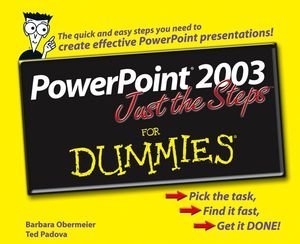
內容簡介
* Offers an easy-to-navigate design featuring a two-column landscape layout loaded with step-by-step instructions and illustrations to help readers get up to speed fast on key PowerPoint tasks-and create effective and striking presentations
* Covers creating a new presentation, resizing or moving an object, duplicating a slide, using the outlining toolbar, and adding notes to a slide
* Shows how to print a presentation, set up a slide show, work with pictures and clip art, color text and objects, modify the slide master, create a template, insert a diagram or chart, add sound and video, and much more
*包括建立一個新的演示文稿,調整大小或移動對象,復制幻燈片,使用大綱工具欄,向幻燈片添加注釋
*演示如何打印演示文稿,設置幻燈片放映,圖片和剪貼畫,彩色文本和對象的工作,修改幻燈片母版,創建一個模板,插入一個圖表或圖表,添加聲音和視頻,(怎麼簡介Google翻譯了和07版的一樣......)
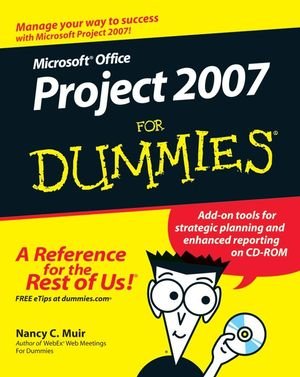
內容簡介
Project 2007 helps you keep your projects on track by providing sophisticated tools for building task outlines and important timing relationships; efficiently assigning people, cost, and material resources; and keeping everyone and everything on schedule. Get an overview of the benefits of Project Server and Project Web Access for communicating with your team and managing your project online.
Discover how to
* Employ the powerful new features of Project 2007
* Track down problems with Task Drivers
* Explore Project's new Visual Reports
* Get tips for saving time and money on your projects
項目管理2007可以幫助你運用先進的工具建設重要項目的任務大綱和時序關系;有效地分配人,成本和物力;並保持每個人,一切按計劃執行
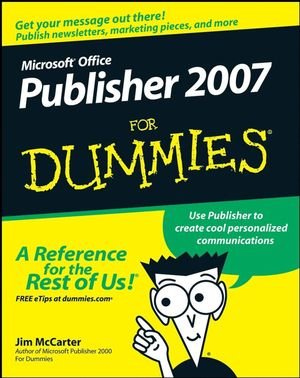
內容簡介
This is supposed to be the age of instant and constant communication, right? And if you have a business, belong to an organization, or have a cause you want to promote, a great-looking flyer or brochure can say a lot.
If you have Microsoft Office Professional, Small Business, or Ultimate on your PC, you already have a great communication tool hidden inside—Publisher 2007. Use it to promote your organization with newsletters, cards, and brochures. This book gets you started with Publisher basics so you can start communicating with your public.
Chances are you’re not planning to become a Publisher guru; you just want to use Publisher to get some things done. Then Microsoft Office Publisher 2007 For Dummies is just the book for you! It has just what you need to know to
* Understand design basics and plan a page
* Set up a flyer or publication and place text and pictures where they work best
* Use various Publisher templates
* Incorporate images and files from other programs
* Build Web sites with Publisher
* Prepare your creations for printing or posting online
如果您的個人電腦用的是Microsoft Office專業版,小型企業或旗艦版,您已經有一個強大的工具藏在裡面——Publisher 2007。用它來整理您的通訊,名片等。
*了解設計和計劃基礎網頁
*使用不同的Publisher模板
*納入圖像和其他程序文件
*建立出版商的網站
*准備你的作品打印或發布網上
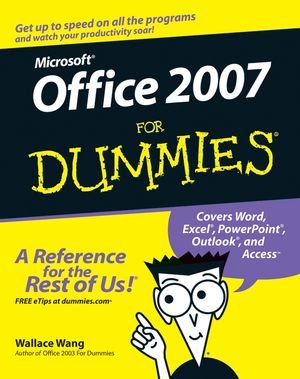
內容簡介
Find and use the features you need right away
Create great documents, Excel charts, and slide shows, and organize your e-mail
What's new at the Office? A lot, and this book takes you through all the cool changes and enhancements so you can rev up and go. Find your way around the new interface, dress up your documents, create spreadsheets that actually make sense, give presentations that wow your audience, and organize your life.
Discover how to
* Locate commands on the Ribbon
* Use Live Preview
* Stop spam with Outlook®
* Format and enhance Word documents
* Work with Excel® formulas
* Store and find data in Access
文檔,Excel圖表和幻燈片,並組織您的電子郵件
探索如何
*使用實時預覽
*與Outlook中阻止垃圾郵件
* Word文件格式
*Excel公式
*Access存儲和訪問數據

內容簡介
傻瓜讓您花更少的時間了解到更多的Word,Excel,PowerPoint,Outlook和Access
*幫助你駕馭Microsoft Office 2010的所有新功能
*包括在Word中輸入和格式文本及增添您的文件
*如何浏覽和編輯Excel電子表格,創建公式,圖表和用Excel數據分析
*如何創建一個PowerPoint演示文稿,並添加顏色,聲音,圖片
*配置電子郵件,儲存聯系人,組織任務,調度自己的時間,並設置約會
*設計Access數據庫,包括編輯,修改,檢索,排序和查詢
等等
原名: Hardware and software for Dummies
圖書分類: 軟件
資源格式: PDF
版本: 最新版
出版社: Wiley Publishing, Inc.
發行時間: 2009年
地區: 美國
語言: 英文
簡介:
因軟件加硬件的種類較多,所以不提供截圖了,望理解
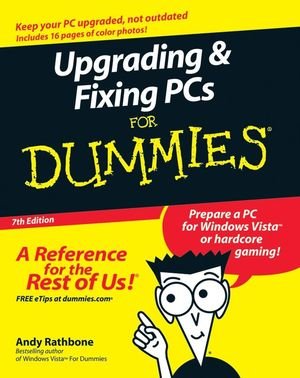
內容簡介
簡單的步驟,告訴你如何添加內存,更新您的病毒防護,讓您的電腦變作娛樂中心家庭影院
配置無線網絡添加一個電視調諧器和DVD刻錄機
Covers upgrades for gaming, digital video, and entertainment!
Transform your PC into a glitch-free, turbocharged, multimedia machine
Want to add punch to your PC? This handy reference helps add power to your old computer. Easy steps show you how to add memory, update your virus protection, get your PC ready for Windows Vista or rev it up as a cool entertainment center capable of recording TV shows or hearing DVDs in surround sound.
Move files from an old PC to a new one
Upgrade to Windows Vista
Get rid of computer viruses
Configure a wireless network
Add a TV tuner and DVD burner
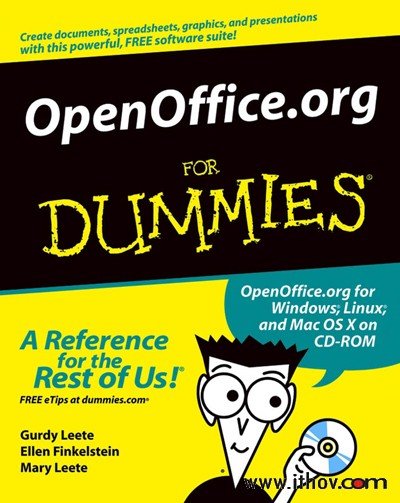
內容簡介
Product Description
* Uses the straightforward For Dummies style to show Linux and Windows users how to use the OpenOffice.org desktop productivity suite
* OpenOffice.org has a user interface and feature set similar to that of other office suites and works transparently with a variety of file formats, including those of Microsoft Office
* Explains how to download, install, and set up both the Linux and Windows versions of OpenOffice.org
* Organized by the four key desktop applications provided in the OpenOffice.org suite: Writer (word processing), Calc (spreadsheets), Impress (presentations), and Draw (graphics)
* Other topics covered include creating and formatting documents with Writer, using templates and styles, creating spreadsheets with Calc, manipulating spreadsheet data, creating a presentation with Impress, and creating and editing images with Draw
From the Back Cover
Start using this free and easy productivity suite today
Draft and print documents, design cool presentations, create detailed spreadsheets, and more
Ready to leave your other Office? Open this friendly guide and find out how OpenOffice.org opens up your options! You can collect your thoughts in Writer documents, crunch numbers with Calc spreadsheets, draw great graphics, and create presentations that will really impress ‘em.
傻瓜OpenOffice.org教您如何下載,安裝和設置Linux和Windows版本的OpenOffice.org
使用模板,創造電子表格,操作電子表格數據,建立演示文稿,創建和編輯圖像的繪制
等

內容簡介
Shows tech hobbyists how to build the perfect PC, whether they want to create the ultimate gaming machine or combine new and recycled parts to construct an inexpensive computer for a child
The do-it-yourself craze is sweeping through the tech community, and this guide is now significantly revised and updated to cover the wide array of new hardware and accessories available
Step-by-step instructions and dozens of photos walk first-time computer builders through the entire process, from building the foundation, and adding a processor and RAM, to installing a video card, configuring a hard drive, hooking up CD and DVD drives, adding a modem, and troubleshooting problems
DIY的熱潮席卷社會,傻瓜一步一步的指導和數十張照片告訴你如何安裝處理器或者增加一個內存,安裝一個視頻卡,配置硬盤,掛接CD和DVD驅動器,添加調制解調器等問題

內容簡介
Written by an author team who is directly involved with SAS, this easy-to-follow guide is fully updated for the latest release of SAS and covers just what you need to put this popular software to work in your business. SAS allows any business or enterprise to improve data delivery, analysis, reporting, movement across a company, data mining, forecasting, statistical analysis, and more. SAS For Dummies, 2nd Edition gives you the necessary background on what SAS can do for you and explains how to use the Enterprise Guide.
SAS provides statistical and data analysis tools to help you deal with all kinds of data: operational, financial, performance, and more
Places special emphasis on Enterprise Guide and other analytical tools, covering all commonly used features
Covers all commonly used features and shows you the practical applications you can put to work in your business
Explores how to get various types of data into the software and how to work with databases
Covers producing reports and Web reporting tools, analytics, macros, and working with your data
傻瓜SAS可以幫助企業提高數據傳輸,分析,報告,數據預測,統計分析等。它提供統計和數據分析工具來幫助你處理各種資料,業務,財務等
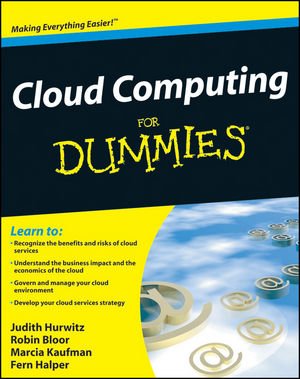
內容簡介
Cloud computing can be difficult to understand at first, but the cost-saving possibilities are great and many companies are getting on board. If you've been put in charge of implementing cloud computing, this straightforward, plain-English guide clears up the confusion and helps you get your plan in place.
You'll learn how cloud computing enables you to run a more green IT infrastructure, and access technology-enabled services from the Internet ("in the cloud") without having to understand, manage, or invest in the technology infrastructure that supports them. You'll also find out what you need to consider when implementing a plan, how to handle security issues, and more.
Cloud computing is a way for businesses to take advantage of storage and virtual services through the Internet, saving money on infrastructure and support
This book provides a clear definition of cloud computing from the utility computing standpoint and also addresses security concerns
Offers practical guidance on delivering and managing cloud computing services effectively and efficiently
Presents a proactive and pragmatic approach to implementing cloud computing in any organization
Helps IT managers and staff understand the benefits and challenges of cloud computing, how to select a service, and what's involved in getting it up and running
Highly experienced author team consults and gives presentations on emerging technologies
您將學習如何用雲計算運行更多的綠色IT基礎設施和接入技術,使來自互聯網雲(“服務”),而不必精通,管理,或投資於科技基礎設施,支持他們。
雲計算是一種為企業采取通過互聯網存儲和虛擬服務,節約基礎設施和技術支持的軟件
這本書提供了從實用的角度計算雲計算的清晰的定義,提供了實用的指導和管理
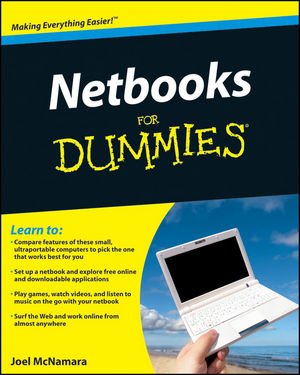
內容簡介
The only full-service reference on choosing, setting up, and using the hot new Netbook
Netbooks are the fastest-selling segment of the PC market. These small, lightweight mini-laptops are less expensive and run longer on a battery charge than traditional laptops. This is the first book to cover everything from choosing the right Netbook to adding memory and remote access.
You'll learn to compare various models and identify what best meets your needs, connect to the Internet almost anywhere, choose and use free productivity tools, and much more. Netbooks For Dummies covers both Windows and Linux, since Netbooks are available with either operating system.
* Explains what Netbooks are, what they can do, and the advantages of mobile technology
* Provides criteria to help you decide what you need in a Netbook and descriptions of the available models, so you can choose one which best meets your needs
* Covers both Windows (including Windows 7) and Linux operating systems available on Netbooks
* Walks you through setting up a Netbook and shows you how it can work for you both at home and on the go
* Discusses free online productivity applications, data synchronization services, and social networks
* Covers advanced topics like adding memory and remote access
上網本是筆記本市場的銷售最快的部分。這些小,重量輕小型筆記本電腦上運行成本更低,而且比傳統的筆記本電腦電池的更少的充電時間。你將學會比較各種型號,並確定最能滿足您的需要是什麼。
傻瓜上網本涵蓋了Windows和Linux上,
*解釋了什麼是上網本,他們能做什麼
*討論免費在線辦公應用,數據同步服務,以及社會網絡

內容簡介
* Realizing that purchasing a computer is a significant investment, beloved author Dan Gookin assists readers in finding a tailor-made computer that suits specific needs while also offering longevity
* Delivers all the know-how in an understandable, enjoyable, friendly style so readers don't feel overwhelmed by all the choices they'll face when buying a computer
* Walks readers step by step through all the new developments: CD burner/DVD combo drives, processor upgrades, flat panel displays, new modem and networking options, new peripherals, and more
* An essential reference for first-time computer buyers looking to make a wise purchase, and for anyone looking to get an additional computer
認識到購買一台計算機是一個重大的投資,心愛的作家丹古金協助尋找一個特制的計算機,適合特定需求,同時也提供讀者長壽
*提供所有的訣竅在一個可以理解的,愉快,友好的風格,讓讀者不覺得所有的選擇時不知所措,他們將面臨買電腦
*游動讀者一步完成所有新的發展階段:CD刻錄機/ DVD康寶驅動器,處理器升級,平板顯示器,調制解調器和網絡的新選擇,新的外圍設備,以及更多
*一個首次電腦旁作出明智的購買者購買的重要參考,並為任何人找得到額外的計算機
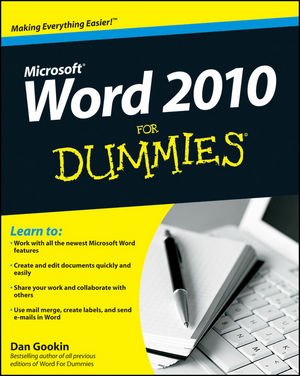
內容簡介
Bestselling and quintessential For Dummies author Dan Gookin employs his usual fun and friendly candor while walking you through the spectrum of new features of Word 2010. Completely in tune with the needs of the beginning Word user, Gookin shows you how to use Word quickly and efficiently so that you can spend more time working on your projects and less time trying to figure out how to make Word perform the tasks you need it to do. This newest edition of Word For Dummies explains how to navigate the user interface and take advantages of file formats, and skips the unnecessary jargon.
* Unparalleled author Dan Gookin applies his beloved For Dummies writing style to introduce you to all the features and functions of Word 2010
* Escorts you through the capabilities of Word 2010 without weighing you down with unnecessary technical jargon
* Deciphers the user interface and shows you how to take advantage of the file formats
傻瓜的Word2010最新版本向用戶介紹word最新版本的特點,功能,讓你的辦公更加的方便快捷
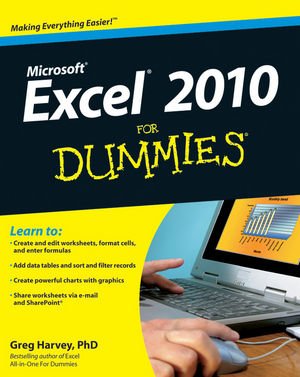
內容簡介
As the world's leading spreadsheet application, Excel has a huge user base. The release of Office 2010 brings major changes to Excel, so Excel For Dummies comes to the rescue once more!
In the friendly and non-threatening For Dummies style, this popular guide shows beginners how to get up and running with Excel and helps more experienced users get comfortable with new features.
* Excel is the number one spreadsheet application worldwide, and Excel For Dummies is the number one guide to using it
* With the major changes in Microsoft Office 2010, Excel has new features and a new interface design; users need help to get up to speed
* The book includes everything you need to know to perform basic Excel 2010 tasks
* Covers creating and editing worksheets and charts, formatting cells, entering formulas, inserting graphs, designing database forms, and adding database records
* Also covers printing, adding hyperlinks to worksheets, saving worksheets as Web pages, adding existing worksheet data to an existing Web page, and much more
作為世界領先的電子表格應用程序,Excel提供了一個龐大的用戶群。 Office 2010的發布帶來了重大的變化,傻瓜Excel向您介紹新功能和新的界面設計,基本任務,包括創建和編輯工作表和圖表,格式化單元格,輸入公式,插入圖表,設計資料庫的形式,增加數據庫記錄等
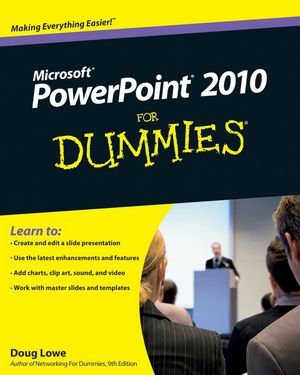
內容簡介
PowerPoint, the number one presentation software, has been revised and improved with the introduction of Microsoft Office 2010. More than 120 million people are using PowerPoint to create business and educational presentations worldwide.
Both new and veteran PowerPoint users will improve their skills with the fun and friendly advice in PowerPoint 2010 For Dummies. Bestselling author Doug Lowe makes it easy to grasp the new features and shows you how to create presentations with pizzazz.
* PowerPoint is used in more than 60 countries to create visual presentations for business and educational settings
* The newest revision to PowerPoint adds new features, an online version of the software, and improved audiovisual and video editing capabilities
* This easy-to-follow guide explains how to create and edit slides, import data from other applications, and add charts, clip art, sound, and video
* Also covers working with hyperlinks, creating Web pages with PowerPoint, video editing, and collaboration via online access
無論新老PowerPoint用戶將體驗新版PowerPoint 2010的獨特
最新版本為PowerPoint增加新功能,改進音像和視頻編輯功能
如何創建和編輯幻燈片,從其他應用程序導入數據,並添加圖表,剪貼畫,聲音和視頻
也包括使用超文本鏈接,從而通過在線訪問網頁與PowerPoint等
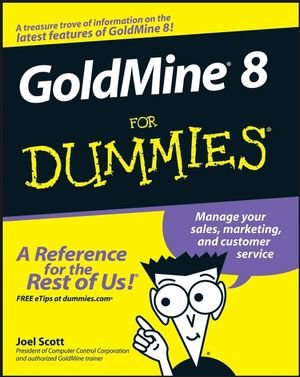
內容簡介
If you run a small business, you know how important customer relationship management, or CRM, can be to your bottom line. And you know it can be a bit daunting. Well, not with GoldMine and GoldMine 8 For Dummies!
GoldMine is business software designed to help you organize your contacts, track activities, schedule appointments, create reports that tell you how you’re doing, and make accurate business projections. GoldMine 8 is completely revised to make it more useful than ever, once you get the hang of it. That’s where GoldMine For Dummies comes to the rescue! Written by an authorized GoldMine trainer, this guide shows you how to:
* Set up GoldMine 8 and customize it for your business
* Create, view, and update customer records
* Schedule activities and manage leads
* Monitor your marketing efforts and see what’s working
* Predict sales based on past results
* Work with GoldMine’s e-mail system
* Organize and distribute information
* Access GoldMine from outside your office
* Integrate GoldMine with your company Web site
GoldMine是商業軟件,旨在幫助您組織您的聯系人,跟蹤各項活動,安排約會,創建報告,告訴你如何在做什麼,並做出准確的業務預測。
*創建,查看和更新客戶記錄
*計劃活動和管理商機
*顯示您的營銷工作
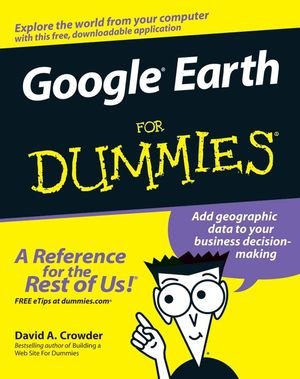
內容簡介
# This interesting guide covers all aspects of Google Earth, the freely downloadable application from Google that allows users to view satellite images from all points of the globe
# Aimed at a diverse audience, including casual users who enjoy air shots of locales as well as geographers, real estate professionals, and GPS developers
# Includes valuable tips on various customizations that users can add, advice on setting up scavenger hunts, and guidance on using Google Earth to benefit a business
# Explains modifying general options, managing the layer and placemark systems, and tackling some of the more technical aspects, such as interfacing with GPS
# There are more than 400,000 registered users of Google Earth and the number is still growing
傻瓜谷歌地球帶你走進這個全球地圖軟件,你可以針對你想要的結果及圖像分類: 建築,交通,國界,等

內容簡介
What better way to make friends with your new PC than with this new edition of the bestselling PC book in the world? PCs For Dummies, Windows 7 Edition explains the latest Windows operating system in a refreshingly jargon-free way that's loaded with good humor and great help.
Discover how to make your PC safe for your kids, get in touch with your digital life, use flash drives, learn about green computing, and much more.
* Dan Gookin, author of the original DOS For Dummies, helped launch the worldwide popularity of the series; his books have been translated in 32 languages and have more than 12 million copies in print
* This guide gets you up to speed on the latest PC hardware and software and covers all the innovations and changes in Windows 7, all without the boring jargon
* Covers making your PC safe for kids, organizing your digital life, green computing, storage on memory cards and flash drives, online photo sharing, and much more
傻瓜電腦Windows7版讓你快速了解適用於Windows7的電腦硬件和軟件,涵蓋了所有Windows 7的應用介紹
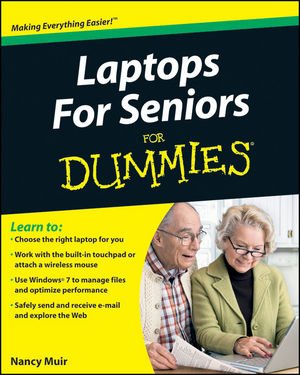
內容簡介
Tired of wondering what all the fuss is about? This book is written for people like you, who may not know much about computers but are ready to learn. In plain English, it tells you how to use a computer, the Windows operating system, and basic software; what to look for in a laptop; and how to get online to shop, e-mail, and chat — safely.
Compare — understand the differences between standard "notebook" laptops, netbooks, mids or minis, and tablet PCs
Choose wisely — consider weight, monitor size, price, how you'll connect to the Internet, processor speed, and memory
All the details — charge the battery, set up user accounts, adjust settings, and manage power
Learn what you can do — manage your finances, watch movies, research topics of interest, organize your photos, and create family newsletters
Do Windows — log on and off, manage files and folders, and use accessibility features
Communicate — set up an e-mail account and join a social networking site
Be careful — learn about online risks, how to protect yourself, and how to recognize fraud and scams
Simplify your life — shop, bank, and pay bills online
Open the book and find:
How to keep your laptop running smoothly
What you can do with built-in applications
Advice on searching the Web
Tips for protecting your privacy
How to access the Internet when you travel
How to use accessibility features for vision or hearing challenges
Where to find help
How to connect printers and other devices
你自己或者你的父母對電腦了解不多,但很願意學習如何使用,那麼傻瓜就是你的良師益友,它會告訴你如何使用計算機的操作系統,基礎軟件,如何上網,如何網上購物,發送電子郵件網絡聊天,保證電腦安全等。
識別欺詐和詐騙
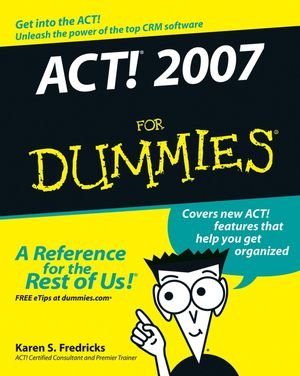
內容簡介
Manage your contacts, communicate, synchronize ACT! with Outlook, and more
You have a business or organization to run. ACT! is designed to make that easier, and this book helps you get your ACT! together. Here's how to set up ACT! 2007, enter and organize contact information, use ACT! to track activities, prioritize leads, and produce reports, and make it act exactly as you need it to.
Discover how to
* View details on a particular contact
* Generate faxes, e-mail, or snail mail to a list
* Add fields to customize ACT!
* Handle backups and eliminate duplications
* Group and sort contacts
用ACT!管理您的聯系人,通訊,與Outlook同步,使企業和組織運行更加容易
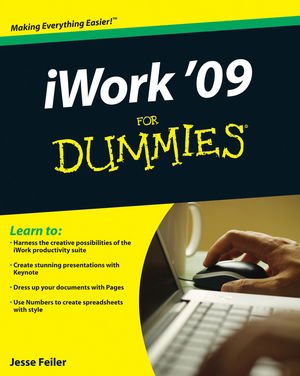
內容簡介
If you're a Mac lover and want to explore life outside of that "other productivity suite," here's your chance to dress up your docs with Apple's iWork '09 and this easy-to-follow guide from Mac technology expert, Jesse Feiler. He draws on 20 years of experience with Apple software to share his secrets of producing fun and creative files using Apple iWork '09.
Explore iWork's word processing software, called Pages, and start cranking out text that not only reads well, it looks great. Add style to your spreadsheets with Numbers. And produce dazzling presentations with Keynote--all of it with iWork's special bells and whistles that will give your everyday documents extra Apple style. Discover how to:
* Use this creative office productivity suite for your Mac
* Harness the creative possibilities of iWork for home or office
* Write text documents that look great, too
* Crunch numbers and build spreadsheets that look great with Numbers
* Easily build presentations that include multimedia and more
這是蘋果深受用戶歡迎的辦公自動化套裝軟件的最新版本,不僅增加了強大的新功能,而且沒有犧牲蘋果公司傳奇的產品易用性。Keynote ’09 引入了先進的物體過渡,可以使用所選的特效和 Magic Move 自動制作物體動畫,Magic Move提供了一種應用一個簡單過渡來制作復雜動畫的創新方法。Pages ’09 提供了一個新的可幫助你專注於寫作的全屏視圖以及用於組織你的構思的大綱模式。Numbers ’09 引入了一種分組和匯總數據的快速方法,並大大簡化了復雜公式的創建......
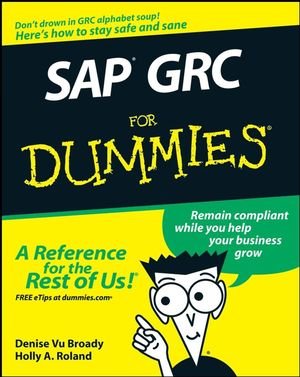
內容簡介
Governance, risk, and compliance—these three big letters can add up to one giant headache. But GRC doesn't have to be a boil on your corporate behind. SAP GRC For Dummies untangles the web of regulations that confronts your company and introduces you to software solutions the not only keep you in compliance, but also make your whole enterprise stronger.
This completely practical guide starts with a big-picture look and GRC and explains how it can help your organization grow. You'll find out why these regulations were enacted; what you can do to ensure compliance; and how compliance can help you prevent fraud, bolster your corporate image, and envision and execute the best possible corporate strategy. This all-business handbook will help you:
* Understand the impact of Sarbanes-Oxley
* Control access effectively
* Color your company a greener shade of green
* Source or sell goods internationally
* Keep your employees safe and healthy
* Ensure that data is kept secret and private
* Manage information flow in all directions
* Enhance your public image through sustainability reporting
* Use GRC as the basis for a powerful new corporate strategy
用SAP幫助您的企業成長,防止欺詐行為,樹立企業形象,設定和執行最佳的企業戰略。

內容簡介
Although Microsoft Outlook is the number one most popular e-mail and productivity tool, many utilize only a fraction of its true potential. This easy-to-understand guide walks you through an abundance of often-overlooked tips and tricks so that you can take advantage of all that Outlook has to offer.
Outlook 2010 For Dummies introduces you to the user interface, and explains how to use the To-Do bar, filter junk email, and make the most of Outlook’s anti-phishing capabilities. Before you know it, you'll be managing e-mail folders; sharing your calendar; using RSS support; integrating tasks with OneNote, Project, Access, and SharePoint Services; accessing data with two-way sync and offline access; and more.
* Shares invaluable advice for taking advantage of the newest version of the most popular e-mail and productivity tool: Outlook 2010
* Reveals little-known tips and tricks of underused features of Microsoft Outlook
* Presents information in the beloved fun and friendly For Dummies style, showing you how to manage your e-mail, share your calendar, use RSS support, access data, and more
* Describes how to manage your day by filtering junk e-mail, using the To-Do bar, taking advantage of anti-phishing capabilities, and much more
傻瓜向您介紹outlook用戶界面,並解釋如何使用事項欄,過濾垃圾郵件管理電子郵件文件夾,使用RSS的支持,集成OneNote等等
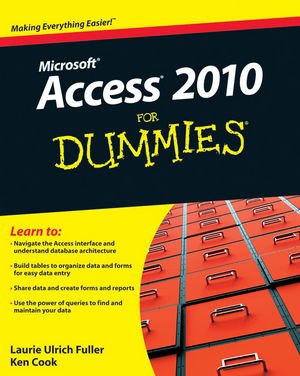
內容簡介
Access may be the least understood and most challenging application in the Microsoft Office suite. This guide is designed to help anyone who lacks experience in creating and managing a database learn to use Access 2010 quickly and easily.
In the classic For Dummies tradition, the book provides an education in Access, the interface, and the architecture of a database. It explains the process of building a database, linking information, sharing data, generating reports, and much more.
* As the Microsoft Office database application, Access may be the least understood and most challenging part of the Office suite
* Access 2010 For Dummies walks newcomers through building and using their first database
* Covers linking information in a database, setting relationships, modeling data, and building tables
* Explores how to extract data from Access and get specific answers, create forms, and export data in reports
* A section for more experienced users looks at analyzing errors and creating an interface
Fully updated for the newest version, Access 2010 For Dummies gets new Access users up to speed and helps veterans get the most from the Office database application.
本指南旨在幫助您快速輕松的學會使用Access 2010創建和管理數據庫
*包括連接數據庫中的信息,建立關系,模型數據
*探討了如何從Access中提取數據,並建立表格,並在報告中導出數據
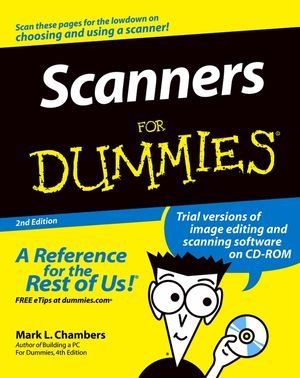
內容簡介
Flatbed or sheet-fed? USB or FireWire? And what the heck is a dpi, anyway? This handy guide tells you all that and more - everything you need to know to get the most use, and fun, out of your scanner. Choose the right image editing software, share photos online, even get the scoop on tricks the experts use.
Discover how to:
* Buy the right scanner for your needs
* Choose your software
* Fine-tune your scans
* Select and install extra equipment
* Edit images like a pro
* Keep your scanner happy and healthy
傻瓜幫您了解掃描儀,教您如何選擇你需要的款式,以及功能。並且了解合適的圖像編輯軟件,如何在線分享你掃描到電腦裡的照片等一系列的知識
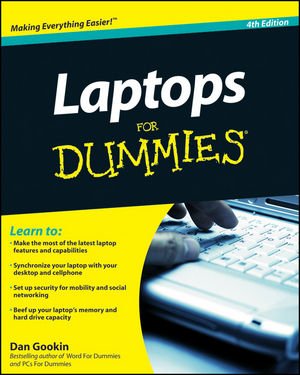
內容簡介
No one knows computers like veteran author Dan Gookin. With this new edition of his bestseller, he shares his wealth of knowledge and once again finesses even the most complex of topics and presents it in such a way that makes it simple, entertaining, and easy to understand.
You'll explore the latest hardware and technology updates and delve into the most updated information on Windows 7. You'll review the many issues that are unique to laptops, including synchronizing with the desktop, coordinating e-mail between two machines, working on the road, and more.
* Beloved and popular author Dan Gookin returns with a new edition that makes understanding laptops simpler than you ever thought possible
* Shares the latest information concerning laptops: new technology, current processors available, and steps to update memory and hard drive capabilities
* Includes coverage of connectivity between a laptop and desktop, interfaces between laptops, add-ons, networking procedures, and more
* Reviews the perks of newer laptops, including larger displays, longer battery power, and speeds equal to desktops to name a few
* Examines the benefits of mobility for students, employees, and anyone who needs to work on the go
本書將帶您探討最新的筆記本硬件信息和Windows7系統的應用。幫助您更深入的了解筆記本的使用,維護,包括與台式機同步等等
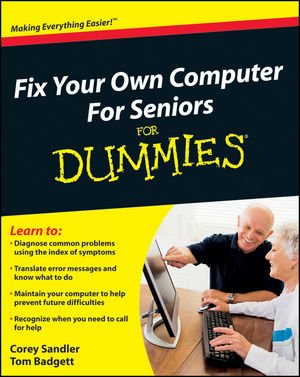
內容簡介
Learn to diagnose and fix simple PC problems with this easy-to-follow guide
When something goes wrong with your computer, it's frustrating and potentially expensive. With Fix Your Own Computer For Seniors For Dummies, you can find out what's wrong, how to fix it, whether you need to call in professional help, and how to practice preventive maintenance.
This friendly guide avoids techie jargon and shows you how to diagnose the problem, find out whether the software or hardware is at fault, make simple repairs, and add external devices such as scanners, printers, and hard drives. It also helps you maintain your computer through basic steps like defragmenting the hard drive and cleaning out files - techniques that can prevent a lot of problems from occurring in the first place.
* Written specifically for first-time computer users, this book explains how to diagnose basic PC problems, understand error messages, and fix common issues
* Specific step-by-step procedures guide you through basic repairs such as replacing the hard drive
* Explains common mistakes and how to avoid them
* Outlines the steps for preventive maintenance, such as how to defragment the hard drive, clean files, delete old files, and organize files
* Explores ways to expand and enhance a computer with external devices including hard drives, Web cameras, Web phones, scanners, printers, flash drives and other hardware
* Shows what you can fix yourself and when to seek help from a repair service or the manufacturer
當您的計算機出現錯誤時,本書會告訴您如何診斷問題,找出是否存在軟件或硬件故障,進行簡單維修,教您如何添加如掃描儀,打印機,硬盤驅動器的外部設備。等等
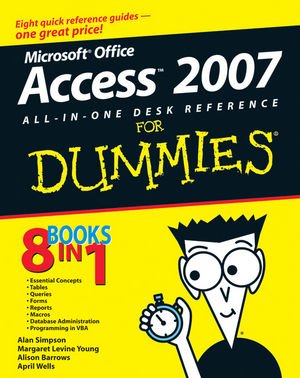
內容簡介
* Updated to cover all the latest features and capabilities of Access 2007, this resource provides new and inexperienced Access users with eight task-oriented minibooks that cover begininning to advanced-level material
* Each minibook covers a specific aspect of Access, such as database design, tables, queries, forms, reports, and macros
* Shows how to accomplish specific tasks such as database housekeeping, security data, and using Access with the Web
* Access is the world's leading desktop database solution and is used by millions of people to store, organize, view, analyze, and share data, as well as to build powerful, custom database solutions that integrate with the Web and enterprise data sources
*更新涵蓋Access2007所有最新的特性和功能,幫您了解數據庫設計具體的方面,表,查詢,窗體,宏等等
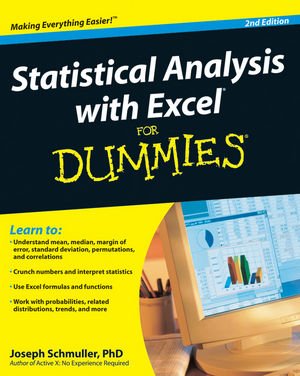
內容簡介
What do you need to calculate? Manufacturing output? A curve for test scores? Sports stats? You and Excel can do it, and this non-intimidating guide shows you how. It demystifies the different types of statistics, how Excel functions and formulas work, the meaning of means and medians, how to interpret your figures, and more — in plain English.
* Getting there — learn how variables, samples, and probability are used to get the information you want
Excel tricks — find out what's built into the program to help you work with Excel formulas
Playing with worksheets — get acquainted with the worksheet functions for each step
Graphic displays — present your data as pie graphs, bar graphs, line graphs, or scatter plots
What's normal? — understand normal distribution and probability
Hyping hypotheses — learn to use hypothesis testing with means and variables
When regression is progress — discover when and how to use regression for forecasting
What are the odds — work with probability, random variables, and binomial distribution
Open the book and find:
* Ten statistical and graphical tips and traps
The difference between descriptive and inferential statistics
Why graphs are good
How to measure variations
What standard scores are and why they're used
When to use two-sample hypothesis testing
How to use correlations
Different ways of working with probability
了解Excel技巧,用它來顯示餅狀圖,條形圖,線圖,散點圖,正態分布圖,同時你會了解到奧十大統計和圖形的技巧和陷阱等等
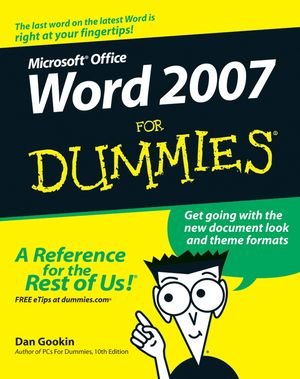
內容簡介
* Dan Gookin's For Dummies guides to Word have consistently led the pack, selling more than 1.7 million copies in previous editions
* The author's irreverent sense of humor and crystal-clear prose make getting up to speed on Word a snap
* Thoroughly updated to cover Word's new interface, new file format options, and new collaboration and connectivity features
* An essential resource for everyone who wants to hit the ground running with Word 2007 and make the most of all the new features
相比word2003版的徹底更新,幫您了解使用更加便捷的2007版,格式,快捷鍵,頁面,版式,等等
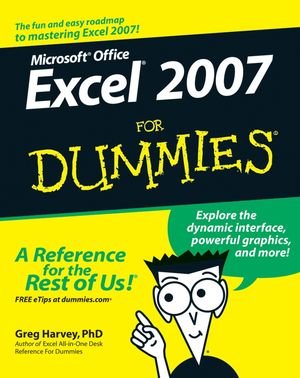
內容簡介
If you’ve never worked with a computer spreadsheet, or if you’ve had some experience with earlier versions of Excel but need help transitioning, here you’ll find everything you need to create, edit, format, and print your own worksheets (without sacrificing your sanity!). Excel 2007 for Dummies covers all the fundamental techniques, concentrating on only the easiest, most user-friendly ways to get things done.
You’ll discover how to:
* Rearrange, delete and insert new information
* Keep track of and organize data in a single worksheet
* Transfer data between the sheets of different workbooks
* Create a chart using the data in a worksheet
* Add hyperlinks and graphics to worksheets
* And more!
計算機的電子表格Excel迎來了2007版,你可以通過此書了解到工作表的各種信息包括重新排列,刪除和插入新信息,組織在一個工作表數據,創建一個帶有數據的圖表等等
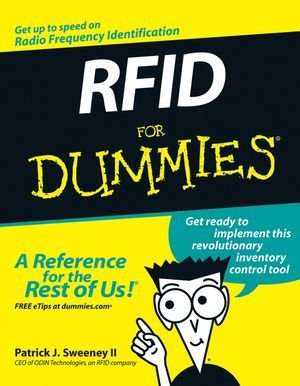
內容簡介
* Many companies have asked suppliers to begin using RFID (radio frequency identification) tags by 2006
* RFID allows pallets and products to be scanned at a greater distance and with less effort than barcode scanning, offering superior supply-chain management efficiencies
* This unique plain-English resource explains RFID and shows CIOs, warehouse managers, and supply-chain managers how to implement RFID tagging in products and deploy RFID scanning at a warehouse or distribution center
* Covers the business case for RFID, pilot programs, timelines and strategies for site assessments and deployments, testing guidelines, privacy and regulatory issues, and more
*許多公司都要求供應商在2006年開始使用RFID(射頻識別)標簽,本書幫您了解RFID的新技術,應用范圍,倉庫管理,供應鏈管理,配送中心,優勢劣勢,如何更好地應用等
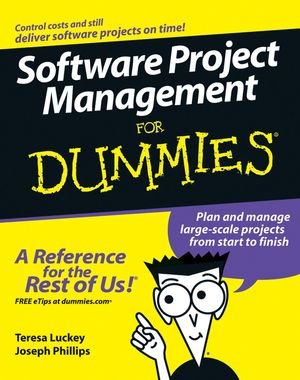
內容簡介
* The increase in project outsourcing has forced traditional programmers to take on the role of project managers and quickly learn how to manage software projects
* The author discusses all of the essentials in widely accepted project management methodology, from managing programmers to assessing and eliminating risk
* The book covers the iterative development model, using Microsoft Project 2003, as well as a variety of methodologies including eXtreme, open source, SQA testing, software life cycle management, and more
* The companion Web site contains tools, case studies and other resources to help even novices get up and running
隨著外包項目的增加,迫使傳統的程序員要對項目管理有所了解,這時候傻瓜可以給你提供幫助,書中涵蓋了迭代開發模式,使用Microsoft Project2003管理等等信息
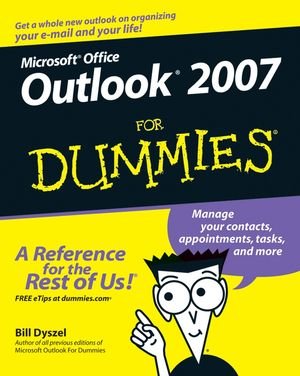
* Most users take advantage of only two percent of Outlook's power; this book shows them how to harness frequently overlooked tricks and techniques that can significantly boost productivity
* Shows how to manage time and information in the new interface, covering instant searches, the To-Do bar, color categories, and task integration with OneNote, Project, Access, and Windows SharePoint Services
* Explains how to connect across boundaries with access to WSS data, two-way sync and offline access, calendar sharing, smart scheduling, RSS support, electronic business cards, and the improved out-of-office assistant
* Demonstrates how to stay safe and in control with the improved spam filter, anti-phishing capabilities, e-mail postmark features, e-mail folder organization, and information rights management
大部分用戶采用Outlook來管理郵件和自己的日程安排,傻瓜向您展示outlook的更多功能和信息,包括如何管理時間和新的接口信息,包括即時搜索,待辦事項欄,顏色類別,與OneNote和任務,項目整合,與Access連接到WSS數據,雙向同步和離線訪問,日歷共享,智能調度,支持RSS,電子名片等等
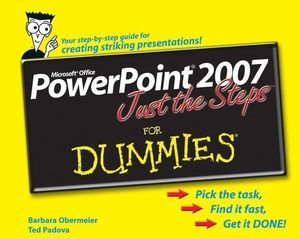
內容簡介
When you’re trying to harness the power of PowerPoint, you don’t want to wade through lots of background and definitions; you want to make things happen! Power Point Just the Steps for Dummies puts your hands and eyes to work immediately so you can finish any PowerPoint project in a flash. Just choose your task, follow the step-by-step instructions and vivid illustrations, and POOF! It’s done. In seconds, you’ll be:
* Creating a new presentation
* Resizing or moving an object
* Duplicating a slide
* Using the outlining toolbar
* Adding notes to a slide
* Printing your presentation
* Setting up a slide show
* Working with pictures and clip art
* Coloring text and objects
* Modifying the slide master
* Creating a template
* Inserting a diagram or chart
* Adding sound and video
當你試圖利用PowerPoint來制作幻燈片時,有沒有感到無從下手呢?不用發愁,傻瓜書來幫助你,你可以從書中發現powerpoint2007的各式信息,包括
*創建一個新的演示文稿
*調整大小或移動對象
*復制幻燈片
*使用大綱工具欄
*添加到幻燈片筆記
*印刷簡報
*設置幻燈片放映
*使用圖片和剪貼畫
*著色文本和對象
*修改幻燈片母版
*創建模板
*插入圖表或圖表
*添加聲音和視頻
等等
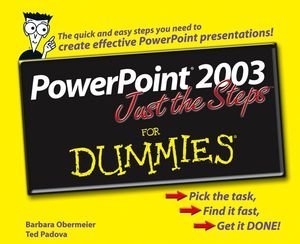
內容簡介
* Offers an easy-to-navigate design featuring a two-column landscape layout loaded with step-by-step instructions and illustrations to help readers get up to speed fast on key PowerPoint tasks-and create effective and striking presentations
* Covers creating a new presentation, resizing or moving an object, duplicating a slide, using the outlining toolbar, and adding notes to a slide
* Shows how to print a presentation, set up a slide show, work with pictures and clip art, color text and objects, modify the slide master, create a template, insert a diagram or chart, add sound and video, and much more
*包括建立一個新的演示文稿,調整大小或移動對象,復制幻燈片,使用大綱工具欄,向幻燈片添加注釋
*演示如何打印演示文稿,設置幻燈片放映,圖片和剪貼畫,彩色文本和對象的工作,修改幻燈片母版,創建一個模板,插入一個圖表或圖表,添加聲音和視頻,(怎麼簡介Google翻譯了和07版的一樣......)
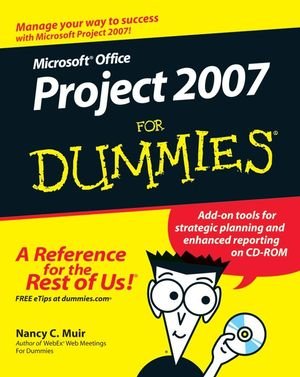
內容簡介
Project 2007 helps you keep your projects on track by providing sophisticated tools for building task outlines and important timing relationships; efficiently assigning people, cost, and material resources; and keeping everyone and everything on schedule. Get an overview of the benefits of Project Server and Project Web Access for communicating with your team and managing your project online.
Discover how to
* Employ the powerful new features of Project 2007
* Track down problems with Task Drivers
* Explore Project's new Visual Reports
* Get tips for saving time and money on your projects
項目管理2007可以幫助你運用先進的工具建設重要項目的任務大綱和時序關系;有效地分配人,成本和物力;並保持每個人,一切按計劃執行
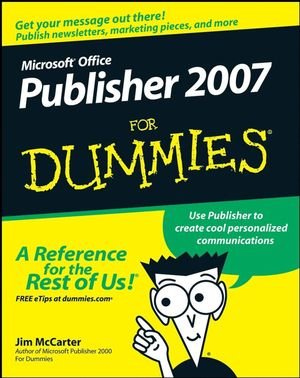
內容簡介
This is supposed to be the age of instant and constant communication, right? And if you have a business, belong to an organization, or have a cause you want to promote, a great-looking flyer or brochure can say a lot.
If you have Microsoft Office Professional, Small Business, or Ultimate on your PC, you already have a great communication tool hidden inside—Publisher 2007. Use it to promote your organization with newsletters, cards, and brochures. This book gets you started with Publisher basics so you can start communicating with your public.
Chances are you’re not planning to become a Publisher guru; you just want to use Publisher to get some things done. Then Microsoft Office Publisher 2007 For Dummies is just the book for you! It has just what you need to know to
* Understand design basics and plan a page
* Set up a flyer or publication and place text and pictures where they work best
* Use various Publisher templates
* Incorporate images and files from other programs
* Build Web sites with Publisher
* Prepare your creations for printing or posting online
如果您的個人電腦用的是Microsoft Office專業版,小型企業或旗艦版,您已經有一個強大的工具藏在裡面——Publisher 2007。用它來整理您的通訊,名片等。
*了解設計和計劃基礎網頁
*使用不同的Publisher模板
*納入圖像和其他程序文件
*建立出版商的網站
*准備你的作品打印或發布網上
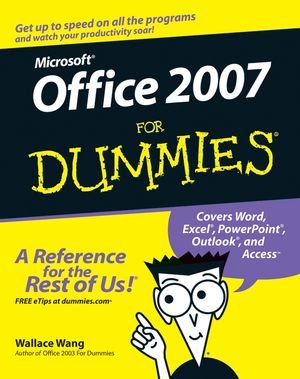
內容簡介
Find and use the features you need right away
Create great documents, Excel charts, and slide shows, and organize your e-mail
What's new at the Office? A lot, and this book takes you through all the cool changes and enhancements so you can rev up and go. Find your way around the new interface, dress up your documents, create spreadsheets that actually make sense, give presentations that wow your audience, and organize your life.
Discover how to
* Locate commands on the Ribbon
* Use Live Preview
* Stop spam with Outlook®
* Format and enhance Word documents
* Work with Excel® formulas
* Store and find data in Access
文檔,Excel圖表和幻燈片,並組織您的電子郵件
探索如何
*使用實時預覽
*與Outlook中阻止垃圾郵件
* Word文件格式
*Excel公式
*Access存儲和訪問數據

內容簡介
傻瓜讓您花更少的時間了解到更多的Word,Excel,PowerPoint,Outlook和Access
*幫助你駕馭Microsoft Office 2010的所有新功能
*包括在Word中輸入和格式文本及增添您的文件
*如何浏覽和編輯Excel電子表格,創建公式,圖表和用Excel數據分析
*如何創建一個PowerPoint演示文稿,並添加顏色,聲音,圖片
*配置電子郵件,儲存聯系人,組織任務,調度自己的時間,並設置約會
*設計Access數據庫,包括編輯,修改,檢索,排序和查詢
等等
- 上一頁:《傻瓜網絡系列》(Internet for Dummies)最新版[PDF]
- 下一頁:《現代體系結構的優化編譯器》(Optimizing Compilers for Modern Architectures,A Dependence-Based Approach )((美)Randy Allen,Ken Kennedy)掃描版[PDF]
相關資源:
- [人文社科]《愛上女主播》韓語中文字幕(01-20集全)[RMVB]
- [教育科技]《電氣資料-高電壓》[PDF]
- [計算機與網絡]《PPT動畫傳奇:解密專業演示動畫特效》掃描版[PDF]
- [教育科技]《分子探秘》掃描版[PDF]
- [其他圖書]《凡高作品集--油畫》(vangogh)----[陳香畫廊]提供畫冊
- [計算機與網絡]《SOA的100個問題》(100 SOA Questions: Asked and Answered)英文文字版[PDF]
- [人文社科]《故事會》2013年2月下半月刊PDF
- [文學圖書]《語法答問》(朱德熙)掃描版[PDF]
- [生活圖書]《家庭急救圖解》掃描版[PDF]
- [文學圖書]《意大利童話》掃描版[PDF]
- [英語學習資料]Goatcraft -《All For Naught》[MP3] 音樂下載
- [行業軟件]《報表檢視器》(PremiumSoft Navicat Report Viewer)v2.6.3[壓縮包]
- [行業軟件]《有限元分析》(T-Systems MEDINA v8.2.1)[光盤鏡像]
- [應用軟件]《賽捷客戶關系管理》(Sage CRM 2007 v6.0.03 MultiLanguage)[Bin]
- [應用軟件]《瑞星個人防火牆2004 V2.0 官方正式版 內含破解》(ruixingfanghuoqiang)[RAR]
- [教育綜合]《2011公務員省考判斷推理名師模塊班》共36講省已更新完畢[FLV]
- [光盤游戲]《風色幻想4 聖戰的終焉》(WIND FANTASY 4)繁體版 更新CD2地址
- [其他圖書]《電的旅程:探索人類駕馭電子的歷史過程》掃描版[PDF]
- [文學圖書]《新史學:多學科對話的圖景(上下冊)》(楊念群)掃描版[PDF]
- [英語學習資料]《電影表演藝術》(Acting For Film)(Cathy Haase)文字版[PDF]資料下載
- 《電子商務基礎(第2版)》掃描版[PDF]
- 《中文版Photoshop CS4完全自學教程》影印版[PDF]
- 《網絡整合營銷實戰手記》掃描版[PDF]
- 《Visual C# 2008大學教程(第三版)》(Visual C# 2008 How to Program, 3rd Edition)掃描版[PDF]
- 《非常網管-企業網絡安全實戰指南》掃描版[PDF]
- 《深入淺出面向對象分析與設計(中文版)》(Head First Object Oriented Analysis & Design)掃描版[PDF]
- 《Windows Server2008安全內幕》掃描版[PDF]
- 《計算機圖形圖像處理》文字版[PDF]
- 透視JAVA-反編譯修補和逆向工程技術.pdf
- TP-Link
- 《FLUENT:流體工程仿真計算機實例與應用》掃描版[PDF]
- 《HTML+XHTML+CSS+JavaScript+DOM+AJAX語法及范例實用辭典》掃描版[PDF]
免責聲明:本網站內容收集於互聯網,本站不承擔任何由於內容的合法性及健康性所引起的爭議和法律責任。如果侵犯了你的權益,請通知我們,我們會及時刪除相關內容,謝謝合作! 聯系信箱:[email protected]
Copyright © 電驢下載基地 All Rights Reserved