| 《專業系統備份恢復軟件》(Paragon System Backup)v2010 8618 Incl Keymaker[壓縮包] | |
|---|---|
| 下載分級 | 软件资源 |
| 資源類別 | 系統工具 |
| 發布時間 | 2017/7/15 |
| 大 小 | - |
資料介紹
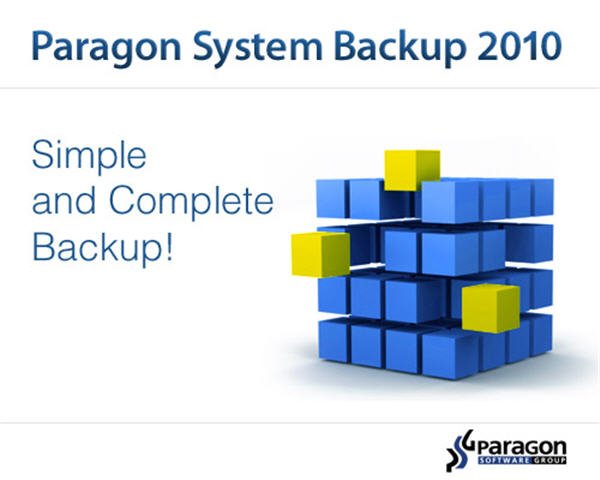
* Windows 7 (32/64-bit).
* Windows Vista (32/64-bit).
* Windows XP (32/64-bit).
Recommended System Configuration
* You have a system with one hard disk.
* There is only one partition on the disk which is formatted to NTFS or FAT. It’s also possible to have a relatively small service partition before it.
* You have expernal USB hard drive or about 60% of the available free space on the main partition for your snapshots.
System Requirements: Windows Installation
* CPU: Intel Pentium or compatible, 300MHz or higher processor.
* RAM: 128 MB of RAM (256+ recommended).
* Disk space: 40 Mb.
* Internet Explorer 5.0 or higher.
* SVGA video adapter and monitor.
* Mouse.
System Requirements: WinPE Recovery CD
* Intel Pentium III CPU or its equivalent, with 1000 MHz processor clock speed.
* At least 512 MB of RAM.
* SVGA video adapter and monitor.
* Mouse.
軟件類型:系統工具-系統備份
軟件性質:無插件破解軟件
操作系統:Windows
應用平台:Windows XP/Vista/7 (32/64-bit)
問題反饋:[email protected]
網站鏈接:http://www.paragon-software.com/home/systembackup/
軟件介紹:
(中文簡介為原創翻譯,盡可能忠實原意,適當精簡)
簡單、自動和可信賴的全系統保護備份方案。
Paragon System Backup v2010基於簡約和用戶參與最小化的思想:只要下載安裝軟件,並按照軟件推薦來選擇何時何地備份,就可以輕松地等待軟件自動完成全系統備份工作。
保護您的整個電腦 - 輕松備份系統和數據
軟件安裝後,即可幫助您進行系統和數據的定期自動備份。與其他數據備份解決方案不同,System Backup 2010將您的整個系統備份到安全的地方,為您提供最佳安全保障。您可以隨時隨地輕松恢復您的系統和數據文件,即使遇到系統崩潰也不在話下。
將您的電腦備份到安全的地方
System Backup 2010的向導功能可以幫助您分析磁盤系統,決定最佳備份位置。
向導會建議您利用磁盤空閒區域創建一個Backup Capsule,通過Backup Capsule這個受保護的隱藏的區域來存儲系統快照。
System Backup 2010也可以將系統鏡像備份到安全的外置硬盤中。
享受智能備份 - 不影響電腦工作
System Backup 2010的備份過程不影響電腦上運行的活動,因此您不需要關閉任何程序,也不用重啟電腦。在自動模式下System Backup 2010的智能備份引擎可以有效率地分配各個程序之間的系統資源,您可以繼續在電腦上工作,不會出現明顯的系統反應遲鈍現象。
一勞永逸備份策略
很多用戶都在尋找便捷的自動數據保護系統,System Backup 2010可以使您的願望成真。您可以通過簡單的設置,選擇定期更新備份鏡像(默認為一周一次,可以按需要自定義),然後就可以高枕無憂了,軟件會自動幫你完成定期的系統備份工作。當出現問時,System Backup 2010會通過系統托盤裡不同顏色的圖標,提示您危險級別,並推薦最佳解決方案。
輕松還原全系統至先前狀態
您可以通過System Backup 2010的系統恢復功能,撤銷任何系統中的有害改變,恢復系統的原有設置和性能。在System Backup 2010中,您可以選擇自動或手動快照。
為了更好的區別快照,每個快照都通過標簽識別(默認標簽為創建時間),並且每個快照上有符號說明該快照是標准快照 (standard snapshot - contains all on-disk information) 還是精簡快照 (lightweight snapshot - a standard snapshot with no media files)。
"顆粒級"快速恢復
全系統恢復往往耗時較長,並且只是系統或硬件致命問題後萬般無奈下的選擇。然而,對於並不致命的一些問題,System Backup 2010可以幫助您輕松恢復指定的數據文件。您可以從備份鏡像中,輕松提取需要恢復的文件或者目錄,而不必進行全鏡像恢復。
無憂Paragon恢復光盤
Paragon恢復光盤使您可以在硬盤無法正常工作、被病毒入侵時、系統崩潰時,幫助您啟動並恢復電腦。System Backup 2010為您提供兩種恢復光盤選項:恢復光盤和高級恢復光盤,並引導您將恢復光盤導入CD/DVD/Blu-ray光盤或移動U盤。
Simple, automatic and reliable backup solution for complete PC protection!
System Backup is based on simplicity and minimal user participation … as easy as 1-2-3:
1. Download and install the software.
2. Follow the recommendations of the software - decide, where and when to back up.
3. Relax! Complete PC backups will run automatically.
Full Features
Backup Features
* Back up an entire hard disk
* Back up without interrupting Windows
* Cyclic Backup to establish a self-running data protection system, providing a “set-and-forget” backup policy
* Save backup images to local drives, Paragon’s exclusive Backup Capsules, external USB (including USB 2.0 hard drives) or Firewire Devices
* Compress backup images to save storage space
* Set archive names and add comments
* Interrupt backup operations if necessary
Recovery Features
* Restore an entire hard disk
* Restore individual files and folders
* Restore to a bare-metal system that hasn’t been previously configured
* Browse backup images using Windows Volume Explorer
User Interface Features
* User interface is based on simplicity and minimal user participation
* Advanced notification system keep you informed about the level of danger your system and data are in through the use of system tray color indicators
* Contextual help for all user interface controls
* Built-in Volume Explorer for convenience
Protect your entire PC – back up your system and data
http://www.paragon-software.com/export/sites/paragonsoftware.com/images/interface/img-sysbackup/better.gif
Out-of-box automated backup helps you initiate protection of your system and data on a regular basis just after the product installation.
In contrast to many other solutions which only back up your data files, System Backup saves your entire PC to a secure place, providing you with the maximum level of protection.
You will be able to easily recover your OS and data files anytime, even in the case of an operating system crash.
Save your PC to a secure place
http://www.paragon-software.com/export/sites/paragonsoftware.com/images/interface/img-sysbackup/backup2-sm.jpg
With the Create New Storage wizard, System Backup will analyze your disk system and determine the most appropriate place to store your backup images.
The wizard will also suggest creating a Backup Capsule by taking some free space from the system partition; this hidden, protected area will be used to store an on-disk snapshot of your system.
http://www.paragon-software.com/export/sites/paragonsoftware.com/images/interface/img-sysbackup/backup1-sm.jpg
The software will also look for external hard drives as another reliable way of storing backup images.
Enjoy smart backup – keep working on the computer
System Backup saves your PC on-the-fly, i.e. without interrupting your current activity, so you don’t need to close any of your applications, or restart the computer during the process — just continue working as usual while your system is being secured.
Paragon’s Smart backup engine effectively distributes resources among other applications when backing up in the automatic mode, so you can keep working on your computer and without any noticeable lag in system performance.
Set-and-forget backup strategy
http://www.paragon-software.com/export/sites/paragonsoftware.com/images/interface/img-sysbackup/backup3-sm.jpg
An automated data protection system is a convenience many people seek. Paragon’s System Backup can do this for you. You simply set it up, confirm a suggested timetable to update the backups on a regular basis (every week by default) or set your own, and then let it go to work — protecting your system and data on an automatic and reoccurring basis. Whenever a problem occurs, the software will inform you about the level of danger through color indicators displayed in the system tray and will prompt you for the best way to fix it.
Easily restore your complete PC to a previous state
http://www.paragon-software.com/export/sites/paragonsoftware.com/images/interface/img-sysbackup/restore.jpg
You can use System Restore to undo harmful changes to your computer and restore its settings and performance. It can return your computer to an earlier time. On the System Backup 2010 console, you can choose to either make automatic or manual snapshots.
For easy identification, each snapshot has a label (created date by default) and a sign indicating whether it is standard snapshot (contains all on-disk information) or lightweight snapshot (a standard snapshot with no media files). By clicking on the required snapshot, a popup menu will provide available commands for you to select from. Choose "Restore" to restore the whole snapshot in minutes.
Fast restore on a granular level
http://www.paragon-software.com/export/sites/paragonsoftware.com/images/interface/img-sysbackup/system-sm.jpg
Restoring a full system can be a long process and there may be no other options if this is the only recovery solution available after a hard disk failure. However, for less-than-catastrophic issues, we can help you save time when you only need to recover specific data files. With System Backup, you can extract files and folders from a backup image without needing to restore the whole image.
Worry-free Paragon Recovery CD
http://www.paragon-software.com/export/sites/paragonsoftware.com/images/interface/img-sysbackup/worry-free.jpg
Paragon Recovery CD provides the possibility to boot and recover your computer in case of a hard disk malfunction, a virus attack, or system failure.
Paragon System Backup comes with two types of bootable recovery environments (Recovery CD and Advanced Recovery CD), which you can build on a CD/DVD/Blu-ray disc or a thumb drive.
The Recovery CD image is integrated into the software so no additional downloads are needed. With System Backup 2010 you will be able to burn it to your physical media in only a couple of clicks!
Advanced Recovery CD (WinPE-based) is available as a separate download. Enjoy the support for a wider range of hardware configurations with this option, including to add drivers for specific hardware on-the-fly.
未經殺毒軟件檢測,請自行辨別。
非自己做源,有一個完整源(如圖),新資源,新發布,請大家耐心 

[安全檢測]
★未經過安全檢測
[安裝測試]
★未經過安裝測試,使用者後果自負與本論壇無關。
- [操作系統]《社區企業操作系統》(CentOS)V5.2[光盤鏡像]
- [應用軟件]《紅蜻蜓抓圖精靈》(RdfSnap)2.0.0.4[安裝包]
- [應用軟件]《XP優化讓你的系統飛起來》,應用軟件、資源下載
- [安全相關軟件]《病毒防治系列軟件之_麥咖啡系列(可注冊升級)》(McAfee)[ISO]
- [行業軟件]《標識設計》(Logo Design Studio Plus)v2.1.40-SoSISO[Bin]
- [行業軟件]《SynaptiCAD 電子設計自動化工具集合》(SynaptiCAD Product Suite) v15.00d[安裝包]
- [應用軟件]《開源辦公軟件Sun StarSuite 8.0 簡繁英 - GooglePack曾經集成的免費版本》(Sun StarSuite 8 (Product Update 7) for Google Pack)8.0.9189[安裝包]
- [應用軟件]《牛津同義詞詞典》(Oxford Learners Thesaurus)[光盤鏡像]
- [多媒體類]《CorelDRAW X6 正式版》(CorelDRAW Graphics Suite X6)X6 v16.0.0.707[安裝包]
- [編程開發]《諾基亞N82手機
- [英語學習資料]《星際譯王2.4.6》(StarDict2.4.6)
- [教育科技]《Words圖解詞根詞源10000單詞速記上下冊+100本口筆譯教程電子書》第1版[PDF]
- [行業軟件]《有限元分析》(FEA v23 SP2 x32/x64)[光盤鏡像],行業軟件、資源下載
- [文學圖書]《中國古建築文化之旅-山東》(張潤武&張濰)圖文版[PDF]
- [應用軟件]計算機網絡教程
- [編程開發]《數據庫管理及開發工具》(PremiumSoft Navicat for MySQL/Oracle/PostgreSQL/SQL Server/SQLite)v10.1.8企業版[壓縮包]
- [人文社科]Vanda -《記憶》(기억)單曲[MP3]
- [光盤游戲]《惡魔島》(Alcatraz)[光盤鏡像]
- [生活百科]《食藥用花卉》掃描版[PDF] 資料下載
- [小說圖書]《試刊號》(Numero Zero)文字版[EPUB]
- 《數據報表管理》(CA.ARCserve.Central.Reporting)r16[光盤鏡像]
- 《DOS下硬盤分區管理工具》(Smart FDISK v2.05版)綠色免費版[壓縮包]
- 《驅動管理和維護工具 專業版》(My Drivers Professional Edition) v5.00.3668/多語言版/WinAll[壓縮包]
- 《賽門鐵克備份與系統恢復》(Symantec Backup Exec System Recovery 2010)v9.0.0.37914 Multilingual[壓縮包]
- 《磁盤鏡像工具》(Drive SnapShot)更新v1.40.0.15419/含注冊機[壓縮包]
- 《3DMark05 Build 1.0.0版For Win9x/ME/2000/XP(2004年》(3DMark05 Build 1.0.0版For Win9x/ME/2000/XP(2004年)3DMark05 Build 1.0.0版For Win9x/ME/2000/XP(
- 《系統修復優化工具》(Avanquest.Fix.It.Utilities.Professional)v10.3.2.34.[壓縮包]
- 《windows 7總管 1.16》(windows 7 manager 1.16)破解版[壓縮包]
- 《注冊表清理工具》( Registry Clean Expert)v4.90[壓縮包]
- 《系統注冊表清理修復優化軟件》(NETGATE Registry Cleaner)v4.0.705 Multilingual[壓縮包]
- 《《硬盤狀態監控工具軟件》(Hard Drive Inspector for Notebooks)筆記本版/專業版v3.85.372/多語言綠色版[壓縮包]》(Hard Drive Inspector)3.85[壓縮包]
- 《驅動掃描和更新工具》(Uniblue DriverScanner 2013)v4.0.9.10 MULTiLANGUAGE[壓縮包]
免責聲明:本網站內容收集於互聯網,本站不承擔任何由於內容的合法性及健康性所引起的爭議和法律責任。如果侵犯了你的權益,請通知我們,我們會及時刪除相關內容,謝謝合作! 聯系信箱:[email protected]
Copyright © 電驢下載基地 All Rights Reserved



