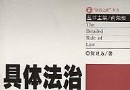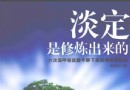| 《賽門鐵克備份與系統恢復》(Symantec Backup Exec System Recovery 2010)v9.0.0.37914 Multilingual[壓縮包] | |
|---|---|
| 下載分級 | 软件资源 |
| 資源類別 | 系統工具 |
| 發布時間 | 2017/7/15 |
| 大 小 | - |
資料介紹

Symantec Backup Exec System Recovery 提供了快速可靠的備份和恢復功能,可以幫助企業防范中斷和災難
作為一款支持 Microsoft Windows Small Business Server 的簡單經濟型備份和恢復解決方案,Symantec Backup Exec System Recovery 2010 可讓企業在幾分鐘內輕松恢復單個數據文件/文件夾或整個 Windows 系統,甚至還可以恢復到不同的硬件、虛擬環境或遠程位置,從而幫助他們最大限度地減少停機時間,並避免災難的發生。
Symantec Backup Exec System Recovery 是 Windows 系統全面恢復領域的金牌標准,可以在幾分鐘(而非數小時或數天)之內恢復系統,甚至可以將系統恢復至不同的硬件或虛擬環境.它擁有靈活的異地防護和改進的恢復功能,與賽門鐵克安全和系統管理解決方案相集成,並且支持 Windows Server 2008.
主要功能
利用 Restore Anyware 技術實現不同硬件的恢復
提供全面的虛擬轉換功能,可以直接轉換到 VMDK 或 VHD 文件
可以將備份異地復制到 FTP 位置或二級磁盤驅動器,從而提供增強的災難恢復能力
通過 Granular Restore Option,可以從一個多選項卡界面全面恢復 Exchange、SharePoint 文檔或文件和文件夾。
主要優勢
可以在幾分鐘之內恢復整個系統,甚至可以從裸機狀態恢復,從而輕松滿足嚴格的恢復時間目標 (RTO) 要求
無需中斷用戶的工作或應用程序的使用即可捕獲整個活動的 Windows 系統,消除了備份時間
與市場領先的技術進行創新的多產品集成,包括 Symantec ThreatCon 和 Altiris Notification Server
集中管理整個企業中多台服務器的備份和恢復任務(通過 Backup Exec System Recovery Manager)
Symantec ThreatCon 集成
將 Backup Exec System Recovery 輕松地配置為達到 Symantec ThreatCon 級別或超過您指定的級別時自動運行備份。該功能與賽門鐵克的全球 DeepSite ThreatCon 基礎架構直接關聯。
靈活的數據恢復功能
Backup Exec System Recovery Desktop Edition 提供了很多數據恢復功能,簡化了單個文件和文件夾的恢復過程。功能包括:
在幾秒鐘之內,從恢復點或文件/文件夾備份恢復單個文件和文件夾
最終用戶可以通過 Google Desktop 或 Backup Exec Retrieve,使用常用的 Web 浏覽器界面來恢復文件和文件夾,無需 IT 干預即可實現快速、簡單的恢復
創新的簡化用戶界面
日歷視圖顯示了系統上每個卷的過去恢復點、現在恢復點和未來恢復點,以及每個卷的防護級別,包括“已備份”、“需要注意”或“處於風險中”。
簡單明了,易於使用
集成了自動的最佳實踐決策制定和報告能力
USB 驅動器識別
Backup Exec System Recovery 以獨特的智能方式與 USB 驅動器進行通信,即使驅動器盤符發生變化,也可以對指定設備運行備份作業
憑借 Restore Anyware 實現不同的硬件恢復
通過將整個系統快速恢復至不同的硬件,突破了存儲控制器和硬件抽象層不兼容的障礙,從而既可以縮短恢復時間,又能夠節省大量硬件投資。結合了熱映像與自由恢復至不同硬件平台的能力。
NIC 驅動程序重定向支持獨立於硬件的 NIC 驅動程序
憑借易於使用的 Restore Anyware 執行全面的硬件遷移
可定制的賽門鐵克恢復磁盤
允許 IT 管理員根據唯一能滿足其硬件需求的驅動程序構建自己的恢復環境,從而簡化並加快了系統恢復。它能夠自動利用創建可定制的賽門鐵克恢復磁盤所使用的系統中具有的系統驅動程序。它還具有刻錄為 CD 或 ISO 格式的能力,可以手動包含其他第三方驅動程序。
可定制的事件驅動恢復點
允許用戶指定可用來觸發恢復點的可執行文件或 .com 文件。用戶還可以選擇在進行應用程序安裝、用戶登錄或注銷,以及可配置存儲利用率發生更改之前,自動捕獲恢復點。
Symantec Backup Exec System Recovery 2010 is a simple, cost-effective backup and recovery solution for small businesses that helps minimize downtime and avoid disaster by easily recovering individual data files/folders or complete Windows desktops or laptops in minutes – not hours or days – even to different hardware, virtual environments, or remote locations. Backup Exec System Recovery delivers many data recovery capabilities, simplifying the recovery of individual files and folders. Combines hot-imaging with the ability to restore to different hardware platforms on the fly thereby reducing recovery times and saving significant hardware investments.
Main features:
» Backup desktops and laptops automatically, without disrupting employee productivity, and save to any disk storage device
» Recover complete systems in minutes to same or dissimilar hardware with Restore Anyware Technology, including support for Windows 7
» Restore individual files and folders in seconds using the built-in search tool or Google Desktop
» Enables offsite Backup Copy to FTP location or secondary disk drive for enhanced disaster recovery capabilities
» Recover what you need, when and where you need it, including individual files, folders or complete systems in minutes
» Manage your business not your backups with proactive data and system protection
» Replace time-consuming, manual and error-prone processes with fast, reliable, automated recovery to dramatically minimize downtime and avoid disaster
» Centrally manage backup and recovery tasks for multiple desktops/laptops across your entire organization
Key Features
- Recover complete Windows desktops or laptops in minutes to same hardware, dissimilar hardware or virtual environments with the Restore Anyware technology
- Create real-time, while-you-work recovery points of the entire system and save to any disk-storage device
- Enables offsite backup copy to an FTP location or secondary disk drive for enhanced disaster recovery capabilities
- Search and retrieve files and folders in seconds via Google Desktop or Backup Exec Retrieve
Key Benefits
- Rapid and reliable system recovery even from a bare-metal state, without the need to reinstall and reconfigure operating systems, applications, system settings, and preferences.
- Eliminate backup windows by capturing the entire live Windows system, without disrupting user productivity or application usage
- Simplifies and extends your data and disaster recovery capabilities
- Centrally manage backup and recovery tasks for multiple desktops/laptops across your entire organization (via Backup Exec System Recovery Manager)
Homepage
代碼
- 上一頁:《系統優化工具》(SuperSpeed SuperCache/SuperVolume)v5.0.524.0 Desktop|Server x86|x64[壓縮包]
- 下一頁:《系統管理工具》(SystemTools Hyena)v8.8B x86|x64<持續更新>[壓縮包]
- [應用軟件]《八款博洋收費字體》,應用軟件、資源下載
- [應用軟件]《EXE2PDF1.0》簡體中文綠色版[壓縮包]
- [多媒體類]《藍光到DVD轉換和刻錄軟件》(ImTOO Blu-ray to DVD Converter)v5.2.4.0312/含注冊機[壓縮包]
- [應用軟件]《高級PDF密碼恢復》(Advanced Archive Password Recovery)Pro 2.21,應用軟件、資源下載
- [應用軟件]《聯想數碼家電》(LEOS)v1.1 / v1.5[ISO],應用軟件、資源下載
- [應用軟件]《2006年超級維護軟件集成盤》[ISO],應用軟件、資源下載
- [網絡軟件]《網頁設計工具》(Web Page Maker)v3.21[壓縮包]
- [編程開發]《Vertus Fluid Mask 3.08 絕頂摳圖軟件》(Vertus Fluid Mask 3.08),編程開發、資源下載
- [行業軟件]《地球物理勘探軟件》(Hampson-Russell CE8 R4)X86/X64[光盤鏡像]
- [安全相關軟件]《小紅傘殺S版 - 英文》(Avira Premium Security Suite - EN)10.0.0.536[安裝包]
- [文學圖書]《外國電影劇本叢刊 26(三十九級台階&蝴蝶夢)》(約翰.巴肯&達.杜.莫利葉)掃描版[PDF]
- [學習課件]《耶魯大學公開課 心理學導論》[mp3壓縮包 20集全]資料下載
- [計算機與網絡]《深入解析Windows操作系統 (第4版) Microsoft Windows Server 2003/Windows XP/Windows 2000技術內幕》(Microsoft Windows Internals, 4th Edition)掃描版[PDF]
- [教育綜合]《超聲診斷學圖譜(第四軍醫大學)》[光盤鏡像]
- [行業軟件]《印刷電路PCB制作軟件》(eagle for veket)5.11.0 中文版(包括5.7專業版)[安裝包]
- [電腦基礎]《數據結構 21世紀高等職業教育計算機技術規劃教材》高清晰PDF掃描版電子圖書
- [應用軟件]《辭匯表試卷生成工具》(Schoolhouse Technologies Vocabulary Worksheet Factory)v4.1.9.0/含破解文件[壓縮包]
- [人文社科]《CCNA4.0教程RM格式.rar》[RMVB]
- [電腦基礎]《電腦愛好者》2014年第08期(自己動手豐衣足食:實戰路由器改造.&.加固)PDF
- [其他圖書]《假如恐龍來到我們身邊》掃描版[PDF]
- 《工作流引擎/問題追蹤系統 》(TrackStudio Enterprise)3.5.68[壓縮包]
- 多功能硬盤工具 v1.3
- 《MacOSX備份和克隆硬盤軟件》(SuperDuper)v2.6.2破解版[壓縮包]
- 《系統優化工具》(Glary Utilities PRO )v2.30.0.1066[壓縮包]
- 《系統優化軟件》(Advanced.System.Care.Professional)v3.4.1.685[安裝包]
- 《數據恢復軟件》(Namosofts Data Recovery)v2.0/含注冊機[壓縮包]
- 《賽門鐵克數據備份恢復軟件》(Symantec Backup Exec 2010 R2)v13.0.4164[光盤鏡像]
- 《軟件卸載專家》(Uninstall Expert)v3.0.1.2121/含注冊碼[壓縮包]
- 《系統防御/修復/優化/工具》(Avanquest Fix-It Utilities Professional )v12.0.38.28[壓縮包]
- 《Windows系統恢復工具》(Lazesoft Windows Recovery Unlimited Edition )v3.3[壓縮包]
- 《虛擬機軟件》(VirtualBox)v4.0(包括windows平台和veket平台的多個版本)[安裝包]
- 《同步備份工具》(ChronoSync)v4.1.2/Mac OSX[光盤鏡像]
免責聲明:本網站內容收集於互聯網,本站不承擔任何由於內容的合法性及健康性所引起的爭議和法律責任。如果侵犯了你的權益,請通知我們,我們會及時刪除相關內容,謝謝合作! 聯系信箱:[email protected]
Copyright © 電驢下載基地 All Rights Reserved