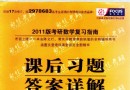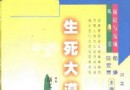| 《系統資料備份工具》(Paragon Adaptive Restore 2010 Personal Edition Advanced Recovery CD based on WinPE)個人版[光盤 | |
|---|---|
| 下載分級 | 软件资源 |
| 資源類別 | 系統工具 |
| 發布時間 | 2017/7/15 |
| 大 小 | - |
- 下載位址: [www.ed2k.online][系統資料備份工具].TLF-SOFT-Paragon.Adaptive.Restore.2010.Personal.Edition.Advanced.Recovery.CD.based.on.WinPE.iSO-rG[www.xuexi111.com].bin
- 下載位址: [www.ed2k.online][系統資料備份工具].TLF-SOFT-Paragon.Adaptive.Restore.2010.Personal.Edition.Advanced.Recovery.CD.based.on.WinPE.iSO-rG[www.xuexi111.com].cue
- 下載位址: [www.ed2k.online][系統資料備份工具].TLF-SOFT-Paragon.Adaptive.Restore.2010.Personal.Edition.Advanced.Recovery.CD.based.on.WinPE.iSO-rG[www.xuexi111.com].nfo
資料介紹
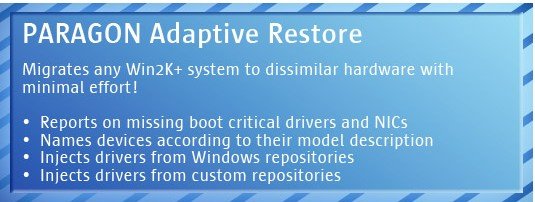
軟件類型:系統工具-數據備份
軟件性質:破解軟件
操作系統:windows
官網鏈接: http://www.paragon-software.com/business/adaptiverestore/
軟件簡介
Paragon Adaptive Restore一套硬盤數據備份工具,能夠讓你將硬盤數據安全不損 失下拷貝到其它的硬盤,包括:操作系統、文件、目錄、分區和程序設定等。 本片為開機光盤.
Paragon Adaptive Restore 的主要優點:
復雜系統移植
Paragon Adaptive Restore for Drive Backup 是一個基於Windows的遷移,因為Win2K系統(任何版本的完整解決方案),以不同的硬件環境,不論是身體(P2P)的或虛擬(P2V)。此操作一樣容易和前所未有的完美。
為了備份,虛擬化
創建你的物理系統的虛擬克隆並保存在網絡上共享它可以是一個真正替代傳統的磁盤影像如同在硬件故障的情況下,您仍然可以工作在一個虛擬的環境中應用程序的任何其他計算機上,直到您自己的電腦是修復-這是傳統的備份所缺乏的。
恢復的能力,引導移民失敗後的作業系統。
Paragon Adaptive Restore for Drive Backup 自適應恢復將幫助您恢復操作系統的啟動能力,即使在一個由3次成功的虛擬化。它也可讓您將一個物理Windows系統啟動在不同的硬件。
升級舊的和緩慢的個人電腦。享受在虛擬環境您喜愛的應用。
遷移到新的硬件平台,使您的舊系統虛擬克隆。利用的一個最新的最新的電腦同時還具有選擇與您的舊應用程序。
安全評價新軟件
輕松避免軟件安裝後的效果通過創建您的當前物理系統的虛擬克隆負;嘗試,並決定是否新的軟件是安全的,正是你的需要,然後使永久性的。
多重作業系統-一台PC
虛擬化使得有可能有一台電腦,包括Windows,Linux多種操作系統,和Mac OS X
派瑞天科的特點和適應性還原優點:
豐富的Windows操作系統支持---保證支持Win2K以來的任何Windows操作系統
P2V復制---物理系統遷移到虛擬磁盤
P2V還原---物理系統遷移與Paragon軟件支持到虛擬磁盤
P2V調整---l恢復後,第三方的虛擬化工具成功啟動能力
點對點調整---恢復系統移植失敗後到不同的硬件平台的啟動能力
熱復制技術---網上的鎖定(使用中)硬盤處理,以遷移,無需重新啟動Windows和它的工作中斷
智能驅動噴油器---使過程的順利和容易加入新的驅動程序
虛擬磁盤地圖---預覽後,才一個方便的磁盤分區地圖應用的變化
豐富的目的地---選擇任何導致虛擬磁盤的目的地,包括網絡共享,
分區自動調整---輕松地建立了虛擬磁盤的大小,導致
2為VMWare磁盤類型---創建了一個IDE或SCSI硬盤,提供VMWare的虛擬磁盤
磁盤文件分割為VMWare ---自動切斷的虛擬形象,造成2金紫荊星章每個文件 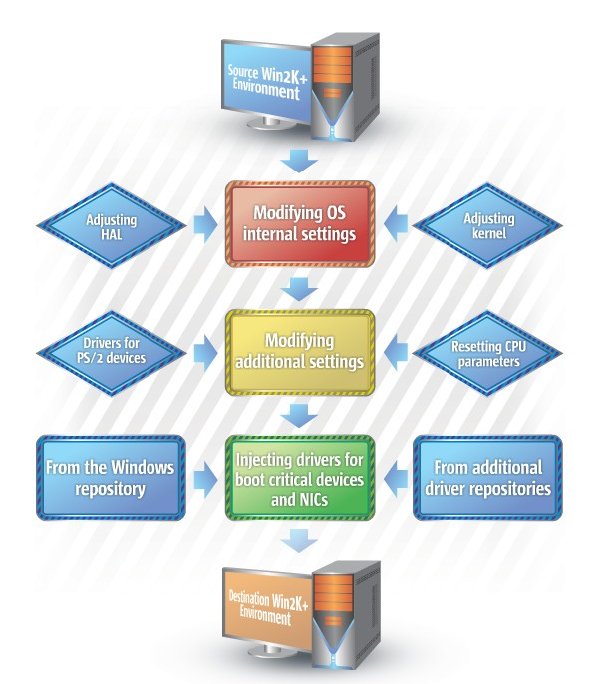
Windows family operating systems are notorious for their excessive sensibility to hardware, especially when it turns to replacement of such a crucial device as HDD controller or motherboard – actually Windows will most likely fail to boot as a result of this operation.
With our Adaptive Restore technology you can forget about that 'excessive sensibility of Windows OS' once and for all. Developed back in 2008, it now enables to make any Win2K system (Windows 2000/XP/Server 2003 and Vista/7/Server 2008) bootable on dissimilar hardware.
How It Works 如何工作的
Successful migration of a Win2K system to a different hardware platform involves several actions:
Change of the Windows kernel settings according to the new configuration. We detect the given hardware profile and automatically install the appropriate Windows HAL and kernel.
Installation of drivers for boot critical devices. We detect those without drivers and automatically try to install lacking drivers from the built-in Windows repository. If there’s no driver in the repository, we prompt the user to set a path to an additional driver repository, strongly recommending not to proceed until all drivers for the found boot critical devices are installed. In case drivers for these devices are installed, but disabled, they will be enabled.
Installation of drivers for a PS/2 mouse and keyboard. This action will only be accomplished for Windows 2000/XP/Server 2003.
Installation of drivers for network cards. We detect those without drivers and automatically try to install lacking drivers from the built-in Windows repository. If there’s no driver in the repository, we prompt the user to set a path to an additional driver repository.
為什麼選擇 Paragon Adaptive Restore
Unlike competitors all our flagship products include this technology by default
We analyze all installed drivers inside a target system to report on devices without drivers
We search for and install lacking drivers from the built-in Windows repository
We notify you about boot critical devices without drivers (HDD/RAID controllers, etc.), automatically prompting to provide a path to a driver repository
We name all devices according to their model description, not some alphanumeric code, which requires additional deciphering
We determine and install drivers not only for boot critical devices, but for physically connected NICs as well
Unlike competitors all our flagship products include this technology by default
We analyze all installed drivers inside a target system to report on devices without drivers
We search for and install lacking drivers from the built-in Windows repository
We notify you about boot critical devices without drivers (HDD/RAID controllers, etc.), automatically prompting to provide a path to a driver repository
We name all devices according to their model description, not some alphanumeric code, which requires additional deciphering
We determine and install drivers not only for boot critical devices, but for physically connected NICs as well
代碼
引用下載鏈接來自TLF
未經過安裝測試與安全檢測,使用者後果自負與本論壇無關
軟件版權歸原作者及其公司所有,如果你喜歡,請購買正版
引用 資源來自網絡收集 未經過一一的質量 安全等檢測
只是把收集的資源和各位驢友分享 僅作網絡學習交流使用 請勿用於商業用途 !
希望各位下載的驢友能多多參與分流保源 
- 上一頁:《看門狗史可帝》(WinPatrol)PLUS 19.0.2010.0 Portable(更新v20.5.2011.1 綠色特別版)[壓縮包]
- 下一頁:《MAC磁盤管理優化工具》(Drive Genius)v3.0.2/MAC OSX/含注冊碼[光盤鏡像]
- [系統工具]《恢復數碼照片軟件》(EWorld Easy Photo Recovery)v2.7[壓縮包]
- [應用軟件]《商業圖形圖表工具》(SmartDraw Suite Edition)v 7.50 零售最新正式版,應用軟件、資源下載
- [操作系統]西班牙語版windows nt 4.0 server系統鏡像
- [行業軟件]欣欣軟件水電氣收費軟件水電氣費管理系統201413王者歸來
- [應用軟件]《PCBY 裝機 原版軟件集合 for WINXP》(PCBY Useful Applications(original) for WINXP)更新(update) updating unispim5,應用軟件、資源下載
- [多媒體類]《nuendo 4.3 AIR精簡版》(nuendo 4.3 AIR minimal)4.3[壓縮包]
- [多媒體類]《ejay的專業DJ音樂軟件DJ Mix Station 3》(DJ Mix Station 3 feat Virtual DJ HOME EDITION)[ISO]
- [安全相關軟件]《Windows密碼復位工具》(Reset Windows Password)v1.70[壓縮包]
- [應用軟件]《OFFICE System 2003 SP2 企業版》(OFFICE System 2003)包括全部11個組件[ISO],應用軟件、資源下載
- [操作系統]《贏政出品 Windows XP Professional sp2 VOL v060910全能驅動版》[ISO],操作系統、資源下載
- [人文社科]【電影】《精英部隊》2007
- [其他資源綜合]《龍與地下城4E精華版起始包中文版》(The Essential Dungeons & Dragons Starter (Dungeons & Dragons Fantasy Role
- [操作系統]《Microsoft.Windows.Vista.Build.5600.RC1.x86.DVD》(Windows.Vista)5600 Release Candidate 1[ISO],操作系統、資源下載
- [經濟管理]《美國政府與政治(第五版)》掃描版[PDF]
- [網絡軟件]阿裡旺旺淘寶版2008
- [電腦基礎]《彭蒙惠英語2008年9月號》(Studio Classroom Advanced MP3 Super September 2008 No.093)[ISO]
- [硬盤游戲]《Ascii 部門》(Ascii Sector)[壓縮包]
- [小說圖書]《奧蘭情游》中譯本,文字版[PDF]
- [生活圖書]《實用臨床針灸學》掃描版[PDF]
- [應用軟件]《EN
- 《點擊就關閉顯示器 v2012》(Click v2012 off display)[我是好人]
- 《小企鵝輸入法》(Fcitx for veket)98五筆和五筆拼音及二筆晚風日語等輸入法[壓縮包]
- 《桌面圖標整理工具》(Stardock Fences )v2.01.484 [壓縮包]
- 《一鍵備份還原系統》(MaxDOS 8.0)簡體中文版[壓縮包]
- 《飛越大海屏保1.0》英文免費版[安裝包]
- 《硬件監控程序》( CPUID HWMonitor Pro)v1.15[壓縮包]
- 《ETS硬件工具全集大師版》(Exact Tweaking Suite Elite Edition)20100528 更新18款工具+全新封面[壓縮包]
- 《Fences – 免費的桌面圖標分類整理工具 (桌面圖標再多也不會亂)》(Fences )簡體中文漢化版[壓縮包]
- 《系統備份還原工具》(Acronis.True.Image.Home.2010)V13.0.0.7046-ENGiNE[壓縮包]
- 《文件夾和注冊表分析工具》(Blue Project SysTracer Pro)v2.2/x86+x64/含注冊碼[壓縮包]
- 《資源管理器》(ZABKAT xplorer2 Pro)v2.0.0.2.Multilingual x86|x64[壓縮包]
- 《桌面牆紙工具》(Wallpaper Slideshow Pro)v2.9.2[壓縮包]
免責聲明:本網站內容收集於互聯網,本站不承擔任何由於內容的合法性及健康性所引起的爭議和法律責任。如果侵犯了你的權益,請通知我們,我們會及時刪除相關內容,謝謝合作! 聯系信箱:[email protected]
Copyright © 電驢下載基地 All Rights Reserved