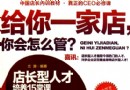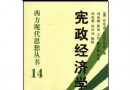資料介紹
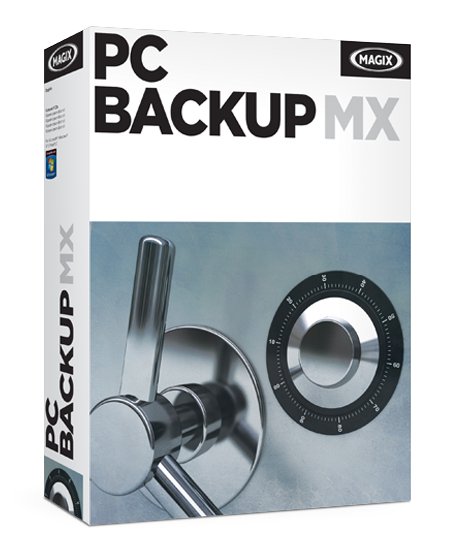
MAGIX PC備份MX提供了一個簡單而可靠的數據備份,保存永久性數據丟失的解決方案。我們儲存了很多個人信息和照片的視頻和音樂,對我們的個人電腦和筆記本電腦中的重要文件。但是,這些都在不斷計算機病毒的硬盤損壞和事故的危害!
MAGIX PC備份MX已采取年編譯的文件可以在幾秒鐘內失去無限期。無需定期備份。眾多的功能,保證最佳的數據安全。
Backing up data has never been easier!
Have you shied away from comprehensive backups til now? MAGIX PC Backup MX offers a simple and reliable solution for backing up data, to save you from permanent data loss.
We store a lot of our personal information and important documents in the form of photos, videos and music on our PCs and notebook computers. But these are constantly jeopardized by computer viruses, hard disk damage and accidents! Files that have taken years to compile can be lost indefinitely in seconds. Don't let it come to that, make regular backups of your important data using PC Backup MX. The numerous functions make use of all modern back up techniques and guarantee optimal data security.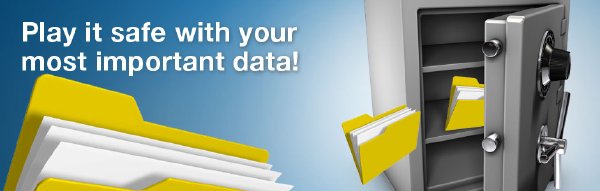
Back up your files before it's too late!
According to independent market research, more than 67 percent of all PC users have lost important data before.
MAGIX PC Backup MX backs up either your complete system including all applications and data or selected files and folders only. You can create backups automatically or manually. You can use internal and external hard drives, USB sticks or CDs/DVDs as back up media.
Restoring is straightforward and possible at any time, even if Windows won't start!
Save 3 ways: time, money and effort
Back up technology and ease of use combined, trust MAGIX!
Data backups · System backups ·
Recovery · Online backups
Backups can be created in an instant thanks to the optimized interface. Connecting full backups and incremental backups enables access to each backup using a minimal amount of memory. In addition, you have the chance to consolidate older backups to save on disk space.
NEW! Hard drive transfer service
Finally a simple way to transfer from one hard drive to another.
Is the hard drive on your computer too small? Would you like to move all your data to a larger hard drive, but are put off by having to reinstall Windows and all of its programs?
MAGIX PC Backup MX takes care of these troubles for you. The hard drive transfer service enables you to move all programs and files from one hard drive to another, hassle free. The transfer just takes a few clicks. Now you can use your new hard drive as normal.
NEW! Back up live & online
Planned out and backed up!
With scheduled backups you can create complete backups of individual data or of your entire system at specified intervals.
PC Backup MX also allows you to monitor selected files or folders and to back them up locally on an external hard drive or online on the MAGIX WebDisk. Included with the program is 2 GB storage space on the MAGIX WebDisk, which can be increased at any time.
Furthermore the WebDisk allows you worldwide access to your files. Work wherever you want! For example access files on holiday using a Smartphone or any computer with an internet connection.
NEW! Tidy up backups
Reclaim memory!
Consolidate your existing backups with just one click and reclaim some space on your back up medium. This means that the last data save remains intact. Save yourself from having to make and delete lots of individual backups. Trust MAGIX's back up strategy and always keep an overview.
MX! Limitless file backups
MX stands for Media-X-change – the fast exchange of media with the MAGIX WebDisk. PC Backup MX's online back up options offer you excellent security as well as worldwide access to your data.
Triple bonus!
Back up your data on the MAGIX WebDisk online and save disk space on your computer, gain worldwide access to your files and enjoy the increased security supplied by the online back up technology.
Access using MAGIX WebDisk, no matter where you are or what computer you are using
2 GB storage space included, can be increased as necessary
High security standard
Supported operating systems
Microsoft® Windows® 7 (32-bit and 64-bit)
Microsoft® Windows® Vista® (32-bit and 64-bit)
Microsoft® Windows® XP (32-bit)
Minimum system requirements
All MAGIX programs are developed with user-friendliness in mind so that all the basic functions run smoothly and can be fully controlled, even on low-performance computers. Please refer to your operating system’s control panel for technical information on your computer.
Processor: 400 MHz
RAM: 512 MB
Graphics card: Onboard graphics card with a screen resolution of at least 1024 x 600
Hard disk memory: 200 MB free disk space for program installation
Optical drive: DVD drive (only for program installation of the box version)
Optional
USB stick
External hard drive
CD/DVD burner
Note: The program's internal online backup services and update require an Internet connection.
代碼
- 上一頁:《系統分析評比工具》(SiSoftware Sandra All Edition)v2012.01.18.21 Multilingual<持續更新>[壓縮包]
- 下一頁:《MAGIX系統優化工具》(MAGIX PC Check and Tuning 2012)v7.0/含破解文件[壓縮包]
- [多媒體類]《SureThing標簽封面制作》(SureThing CD/DVD Labeler Deluxe)v4.3[Bin]
- [安全相關軟件]《計算機網絡安全軟件》(TrustPort Internet Security 2012)v12.0.0.4788 Multilingual[壓縮包]
- [應用軟件]《超級軟件》(Super PC)rar,應用軟件、資源下載
- [多媒體類]《Cakewalk.Sonar.v5.0.Producer.Edition.DVDR.DYNAMiCS》(Cakewalk.Sonar.v5.0.Producer.Edition.DVDR.DYNAM
- [軟件綜合]【15】網頁設計教程:sohu頁面制作- 51RGB
- [網絡軟件]《從巴黎和會到國聯》(金問泗)掃描版[PDF] 資料下載
- [系統工具]《磁盤管理大師》(Paragon Hard Disk Manager 2009 Pro)專業版[壓縮包]
- [應用軟件]《學生軟件套裝 PC版》(Software for Starving Students)9.18增加蘋果(MAC)版[ISO]
- [行業軟件]《天正7系列》(Tangent)建築、電氣、給排水,並帶衛老師教學視頻[ISO]
- [應用軟件]磁盤碎片整理工具V6.5.851原版+漢化+注冊機
- [電腦基礎]《Apple Color 高級影片色彩分級要點訓練》(Lynda Apple Color Essential Training)[ISO]
- [經濟管理]《企業文化學教程》高清版[PDF]
- [系統工具]《分區邏輯盤鏡像和備份工具》(Runtime DriveImage XML Commercial Edition)商業版v2.22[壓縮包]
- [操作系統]《FreeBSD 7.0 原版安裝鏡像》(FreeBSD 7.0 Release )[ISO]
- [教育綜合]《歐美流行唱法教程》(The Complete Singing SuccessR
- [電腦基礎]《網頁制作三劍客經典實例158例》
- [生活圖書]《別太苛求:擺脫完美主義的束縛》(Never Good Enough)掃描版[PDF]
- [人文社科]《如何選購鑽戒》((美)弗雷德·奎利亞爾)掃描版[PDF]
- [硬盤游戲]《越南旋風》(Whirlwind Over Vietnam)硬盤版
- [電腦基礎]《Apress The Definitive Guide to ImageMagick Dec 2005 電子書》(Apress The Definitive Guide to ImageMagick Dec 2005)英文
- 《桌面日歷軟件》(XemiComputers Active Desktop Calendar)v7.96 x86|x64[壓縮包]
- 《注冊表清理修復系統優化軟件》(NETGATE Registry Cleaner)v2.0.705[壓縮包]
- 《虛擬化平台》(VMware vSphere)v5.1[壓縮包]
- 《系統優化工具 》(Ashampoo WinOptimizer v10.01.03)10.1[壓縮包]
- 《FIT輸入法》(Fun Input Toy)官方簡體中文版[光盤鏡像]
- 《資源管理器》(ZABKAT xplorer2 Pro)v2.0.0.2.Multilingual x86|x64[壓縮包]
- 《硬盤檢測工具》(HD Tune Pro)v5.00[壓縮包]
- 《密碼重置軟件》(Active@ Password Changer Professional)v4.0[壓縮包]
- 《裸機還原》(CA ARCserve D2D Bare)r16[光盤鏡像]
- 《同步備份工具》(ChronoSync)v4.1.2/Mac OSX[光盤鏡像]
- 《虛擬機軟件》(VirtualBox)v4.2.8(包括windows平台和veket平台的多個版本)[安裝包]
- 《硬盤監控工具》( BinarySense HDDLife Pro for Notebooks)v4.0.189.Multilingual [壓縮包]
免責聲明:本網站內容收集於互聯網,本站不承擔任何由於內容的合法性及健康性所引起的爭議和法律責任。如果侵犯了你的權益,請通知我們,我們會及時刪除相關內容,謝謝合作! 聯系信箱:[email protected]
Copyright © 電驢下載基地 All Rights Reserved