| 《磁盤鏡像制作軟件》(O&O DiskImage Professional Edition)v7.0.98[壓縮包] | |
|---|---|
| 下載分級 | 软件资源 |
| 資源類別 | 系統工具 |
| 發布時間 | 2017/7/15 |
| 大 小 | - |
- 下載位址: [www.ed2k.online][磁盤鏡像制作軟件].OO.DiskImage.Professional.v7.0.98.Incl.Keygen-MESMERiZE[www.xuexi111.com].zip
- 下載位址: [www.ed2k.online][磁盤鏡像制作軟件].OO.DiskImage.Professional.v7.0.98.x64.Incl.Keygen-MESMERiZE[www.xuexi111.com].zip
資料介紹
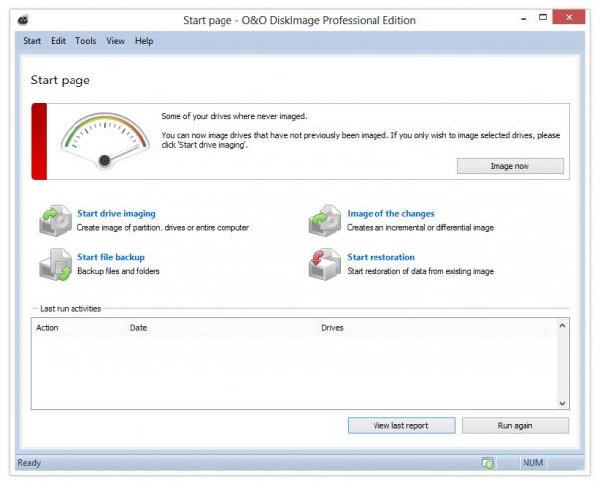
O&O DiskImage 是一款系統鏡像制作工具,可對整個計算機或磁盤進行鏡像操作,鏡像文件可加密並壓縮,分割儲存到多個設備中,軟件會自動進行分割。
O&O DiskImage Professional Edition 是一款專業的磁盤鏡像制作和還原軟體,它可以安全且快速的將你的磁盤資料制作成 ISO 檔案,使用 O&O DiskImage Professional你的電腦上制作整個電腦或磁盤專業的資料映像檔案你將發現它的處理是一個高性能軟體。在建立映像檔案後,當你的電腦的問題出現的時候,你可以使用之前制作的映像檔案還原到先前電腦良好的狀態。 很快地而且容易且安全的避免資料遺失!
O&O DiskImage Professional Edition 是一個成功的軟體產品使用硬碟相同的格式現在已經發展出一種能夠使你制作和修復你的整個硬碟的產品。
O&O DiskImage Professional Edition 使用它的功能來制作或資料還原是最安全且高效率而且結合一個簡單易用的界面利用這樣一款高性能的對整個電腦或硬盤進行鏡像的工具,您可以快捷輕松地防止數據丟失。鏡像制作完成後,當電腦出現問題時,只需調用鏡像,你的電腦立即恢復如前。
特點:
支持對任何windows存儲盤進行完全備份:
包含CD引導盤256位加密用戶自定義對鏡像的壓縮和分割,存儲信息備份在硬盤丶CD丶DVD和網絡硬盤驅動器上生成鏡像集成CD和DVD刻錄軟件支持動態存儲信息)完全支持64位系統完全兼容微軟Vista操作系統
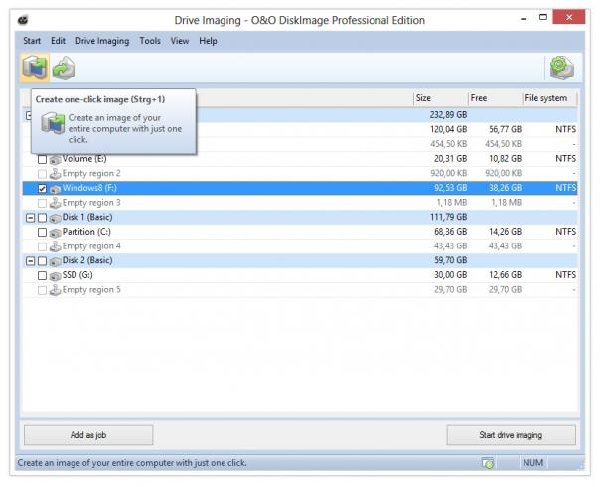
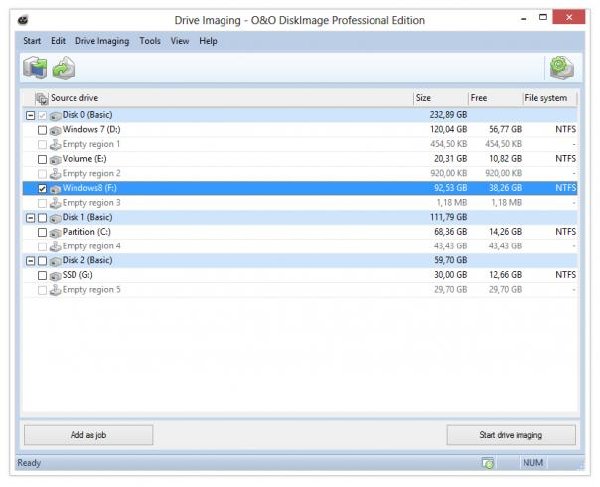
Here’s the safest and easiest way to avoid losing important data! O&O DiskImage 7 lets you backup an entire computer or individual drives and files whenever you want – even while the computer’s being used. Never again will you have to worry about lost data: The backups you make can be restored with just a few clicks of the mouse – even if Windows is unable to start!
O&O DiskImage 7 combines features for both the home user and the IT expert in one single product. A whole range of default and user-defined options lets you create the backup scenario that suits you best. A boot-medium containing additional system recovery tools will let you quickly restore important data -even when the images were created with older versions of the product.
Image entire PCs, individual drives or files with the push of a button
When backing up your PC, O&O DiskImage saves both personal files as well as drive information and individual settings. This not only protects irreplaceable files, such as family photos, vacation videos and office documents, but you also save yourself in the event of a crash the lengthy set up and reinstall of all the programs and the Windows operating system. You can image entire computer, system and data drives or only individual files and/or folders.
Create a boot medium directly from within the program
O&O DiskImage can bring a system back to life immediately, and with no installation required. It does so by way of a Boot Medium (USB Stick or CD/DVD) which is based on current installed Windows system and which contains all standard drivers.
Regular images are a must
To make sure your backups are always up to date, we recommend that you perform regular backups at short intervals. You can automate this with O&O DiskImage, so that your data is backed up say once a week, for example, automatically and in the background.
Quick and easy restoration, even on a different hardware
If you have backed up individual drives, you can easily restore them over the user interface of O&O DiskImage under Windows. To restore an entire PC or the system partition you can run O&O DiskImage without installation directly from the boot media. You can also restore or duplicate an entire PC or system partition on a computer whose hardware is different from the original machine, for instance, where you have changed hardware components on the target machine, or have bought a brand new PC and want to restore an old image onto it.
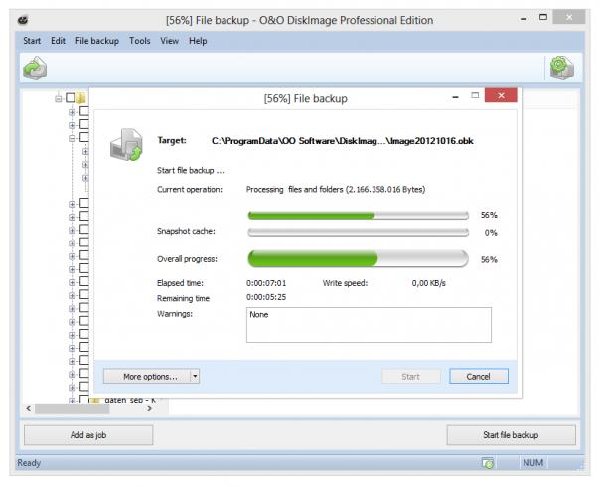
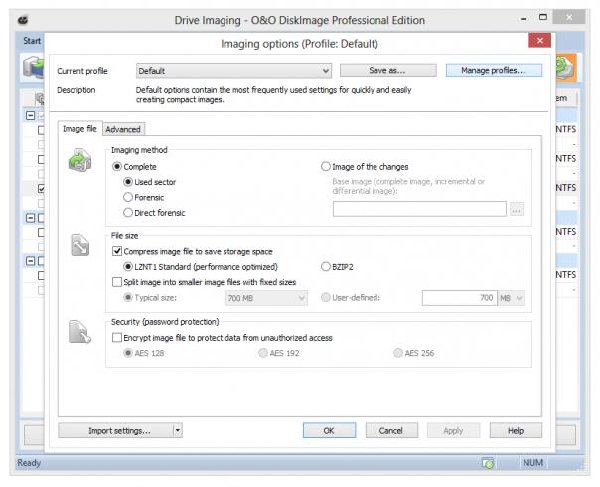
[ Install notes ]
Unzip, unrar and install the application.
Use our keygen to generate your personalized serial.
致謝:dan1973@TLF
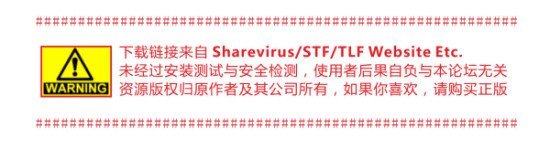
[安全檢測]
★未經過安全檢測
[安裝測試]
★未經過安裝測試,使用者後果自負與本論壇無關。
- 上一頁:《O&O安全擦除工具軟件》(O&O SafeErase)v6.0.226[壓縮包]
- 下一頁:《系統分析評比工具》(SiSoftware Sandra All Edition)Business|Enterprise|Personal|Tech.Support.Engineer v2013.01
- [軟件綜合]百度文庫下載器 2013【可以免費下載百度文庫中所有文檔】
- [應用軟件]《數學軟件FreeMat》(FreeMat&FreeMatPortable)4.0[安裝包]
- [系統工具]《瀑布屏保2.0》英文免費版[安裝包]
- [應用軟件]《CA整體數據保護》(Computer Associates Protection Suites)v2.1[Bin]
- [應用軟件]《IBM Lotus Sametime 7.5 Server 中文版》(IBM Lotus Sametime)7.5,應用軟件、資源下載
- [行業軟件]《三維機械設計系統》(SOLIDWORKS 2010 SP0.0)多語言版/WIN32/WIN64[光盤鏡像]
- [安全相關軟件]《密碼恢復工具》(Password Recovery Bundle 2011)v1.80[壓縮包]
- [軟件綜合]《孟凡馳 用文化管理企業 4DVD》[RMVB]
- [操作系統]《hywb銳起無盤XP1535/終結版》,操作系統、資源下載
- [軟件綜合]漫多多(MDD漫畫閱讀器) v1.0 官方正式版
- [電腦基礎]《2006年新書和2本2005年經典書》(Pro ASP.NET 2.0 IN C#2005)
- [生活圖書]《汪氏中醫眼科臨床經驗》掃描版[PDF]
- [硬盤游戲]《十字軍諸王記神的旨意》(Crusader Kings Deus Volt)高壓獨立資料片附最新漢化[壓縮包]
- [網絡游戲]《天堂2》風雲再起新版客戶端[壓縮包]
- [光盤游戲]《眼力訓練》(Eye Training)[Bin]
- [其他圖書]《變壓器實用技術大全 原書第12版》[PDF]
- [網絡游戲]《巨人》7月15日最新公測完整客戶端
- [其他圖書]《男人的健康- 12 分鐘健身鍛煉》(Mens Fitness
- [學習課件]《好好工作不抱怨》掃描版[PDF] 資料下載
- [多媒體類]《DSK VSTi 音源插件》(DSKmusic VSTi )免費音源插件[壓縮包]
- 《老法師超級工具盤》(super boot CD)第二版[ISO]
- 《Vista系統優化軟件/Vista總管》(Yamicsoft Vista Manager)x86+x64/帶注冊機/更新v4.0.6[壓縮包]
- 《創建個性化桌面工具軟件》(Ashampoo Gadge It)v1.0.1[壓縮包]
- 《系統鏡像制作工具》(O&O DiskImage Professional Edition)v6.0.374 Bilingual[光盤鏡像]
- 《系統備份恢復軟件HDClone 4.2》(HDClone 4.2)4.2.1[壓縮包]
- 《GeeXboX》[ISO]
- 《磁盤工具軟件(安全刪除敏感數據)》(O&O SafeErase Professional)v5.0.452 x86|x64[壓縮包]
- 《虛擬工作站》(VMware Workstation for Linux)v6.5.1 Build 126130[安裝包]
- 《Acronis 備份與恢復》(Acronis True Image)Acronis True Image Echo ES 9.7.0.8353 UR[安裝包]
- 《磁盤碎片整理工具》(O&O Defrag Professional )v16.0.183 x86|x64[壓縮包]
- 《虛擬吉他和貝司放大器》(MAGIX Vandal Guitar Amp)v1.101[壓縮包]
- 《SSD固態硬盤檢測工具》(SSDlife Pro)v2.3.52[壓縮包]
免責聲明:本網站內容收集於互聯網,本站不承擔任何由於內容的合法性及健康性所引起的爭議和法律責任。如果侵犯了你的權益,請通知我們,我們會及時刪除相關內容,謝謝合作! 聯系信箱:[email protected]
Copyright © 電驢下載基地 All Rights Reserved



