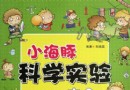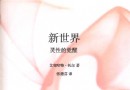| 《智能卸載軟件》(Your Uninstaller Pro 2010)v7.3.2010.33 Multilingual[壓縮包] | |
|---|---|
| 下載分級 | 软件资源 |
| 資源類別 | 系統工具 |
| 發布時間 | 2017/7/11 |
| 大 小 | - |
《智能卸載軟件》(Your Uninstaller Pro 2010)v7.3.2010.33 Multilingual[壓縮包] 簡介: 中文名 : 智能卸載軟件 英文名 : Your Uninstaller Pro 2010 資源格式 : 壓縮包 版本 : v7.3.2010.33 Multilingual 發行時間 : 2010年 制作發行 : URSoft,Inc 語言 : 簡體中文,繁體中文,英文,多語言 簡介 : Your Uninstaller! 2010 輕松並徹底地卸載掉一切不想要的Wi
電驢資源下載/磁力鏈接資源下載:
全選
"《智能卸載軟件》(Your Uninstaller Pro 2010)v7.3.2010.33 Multilingual[壓縮包]"介紹
中文名: 智能卸載軟件
英文名: Your Uninstaller Pro 2010
資源格式: 壓縮包
版本: v7.3.2010.33 Multilingual
發行時間: 2010年
制作發行: URSoft,Inc
語言: 簡體中文,繁體中文,英文,多語言
簡介:
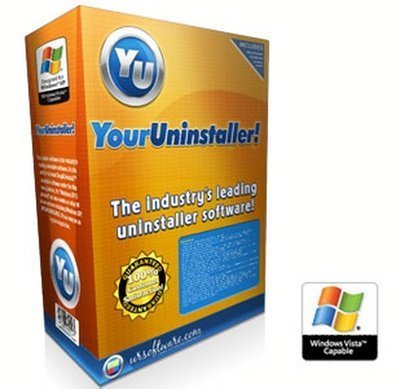
Your Uninstaller! 2010 輕松並徹底地卸載掉一切不想要的Windows應用程序
Your Uninstaller! 是一個智能的卸載軟件。你可以像使用回收站那樣方便的管理你的應用程序。具備親切、友好的用戶界面。能干淨、完整的卸載不需要的組件,它比 Windows 自帶的卸載程序快 500% -1000%,並且准備一定的偵測 SPY 軟件的能力。
如果你不滿意Windows 自帶的卸帶工具,那麼從現在開始,每周運行一次Your Uninstaller!,就可以讓你的PC 在干淨的環境下快速運行。
【軟件特色】
您的軟體移除工具,完全取代 Windows 內建的控制台「新增/移除程式」功能,並內建「啟動」管理功能
軟體介面清新整潔,可以用大圖示、小圖示、詳細清單顯示安裝項目
以滑鼠點兩下圖示或使用滑鼠右鍵來移除軟體
如果是最新安裝的軟體,其圖示會以紅色底圖來強調顯示,是一項體貼的功能設計
軟體移除後會自動檢查資料夾是否有殘留檔案,能將檔案完全移除
【詳細介紹】
Your Uninstaller! 是世界上第一個Windows 平台下智能的拖曳與卸載的卸載工具,它針對“Windows XP 的優化”,同樣適合其他Windows 系列的操作系統。使用的時候,它的簡單程序可以與Windows 下的垃圾桶相媲美。
程序運行之後,會有兩個模式選擇進入,“Basic”(基本模式)和“Pro”(專業模式)。在基本模式下,主程序窗口中,會把所有已經安裝的程序列出來,一目了然。你可以根據需要,卸載不需要的安裝程序。卸載包括了兩種方式,“Uninstall”(卸載程序,保留注冊表信息,方便再次安裝使用)和“Clear”(徹底卸載並清除注冊表信息);此外,程序還提供了對已安裝程序的自動修復功能“Auto Fix”,假如某些程序運行不正常的話,可以先修復試試,不必急著卸載,然後又安裝,可以省不少麻煩。
除了基本功能,假如你選擇是的專業模式,功能當然更強勁了,擴展的功能包括清理開始菜單,臨時文件夾,開機運行程序,IE浏覽器以及備份還原功能。工作模式和卸載各種已安裝的應用程序差不多,速度很快。
值得一提的是,除了主程序,桌面上你還會看見一個“1-Click Cleaning…”快捷圖標,它是根據常用的清理路徑做的默認設置掃描和清理功能,讓你不需要每次都運行主程序再選擇要清楚的對象那麼麻煩,完全的用戶化設計。
利用Your Uninstaller!,你可以輕松查看到各種工具軟件的卸載信息,根據卸載信息的提示,可以知道哪些程序可以被徹底地卸載;除了具有卸載功能外,該程序還具有啟動程序管理功能,利用該功能你可以自定義各種需要隨計算機系統一起啟動的應用程序;此外,為方便你使用鼠標右鍵,該工具還新增了IE上下文菜單管理功能,利用這個功能你能提高計算機的操作效率。
設置語言:View→Languages→Simplified Chinese
Overview
You've probably encountered some stubborn programs that just won't uninstall at all or uninstall completely, right? And, more often than not, when you use the Windows Add/Remove Program utility, there are remnants or "artifacts" of the program left behind in the system registry and on your hard drive that are no longer needed. These useless items will bog your PC down and, over time, it will get slower and slower lugging around this useless baggage - unexpected errors and frequent crashes may also occur because of this!
What's the problem?
Let's say you frequently install trial versions of programs to check them out. And let's also say that, after giving them a shot, you don't like them and decide to uninstall them. Unfortunately, you find it impossible to uninstall some of them - they remain on the Windows installed programs list even they are "supposedly" gone. These improperly uninstalled programs can also be the cause of errors because many junk files and registry keys/values were left behind on your PC. These 'junk artifacts' can - and do - cause system problems and slow down Windows substantially.
Here's the solution!
Your Uninstaller! will solve these problems. It removes any installed program and clears all the left-behind traces - no more 'junk artifacts' remaining. Whenever you uninstall a program, Your Uninstaller! removes it completely! There's absolutely nothing left behind.
"PCs inevitably accrue a mass of unwanted and unused files that eat up system resources and reduce system stability. Uninstalling these items can be an arduous task, but Your Uninstaller Pro simplifies the process considerably..." - CNET Review
Key benefits
Uninstall any installed program completely, even corrupted ones.
The most exciting part of Your Uninstaller! is: removing every part of a program completely. With Your Uninstaller!, it's easy to uninstall any installed program - no trace left.
Fix invalid uninstalls in one click.
If you often install/uninstall software, you will most inevitably experience corrupted programs. Let Your Uninstaller! fix them.
Full system scan after a program is uninstalled for complete removal.
Your Uninstaller! scans the whole system for related traces and completely removes any 'junk artifacts' after normal uninstallation. You'd never even know the program was once installed on your PC.
Force removal of a program.
Some programs are really hard to remove, especially old-fashioned non-conforming programs. Even they aren't a problem for Your Uninstaller!
Keep your system stable and clean with various system tools.
Your Uninstaller! has built-in system tools like Uninstaller, Startup Manager, Internet Traces Eraser, StartMenu Manager, and Disk Cleaner to keep Windows clean and in proper operating order.
Easy to Use. No expert knowledge required.
Usability is always foremost on our minds when we develop products. Your Uninstaller! is simple and straightforward to use. No hassles, no confusion.
Windows Vista and Windows 7 Compatible.
Your Uninstaller! is Vista and Windows 7 Compatible for both 32-bit and 64-bit versions. Of course, it also works for Windows XP perfectly.
What's New in version 2010
We are proud to announce the release of Your Uninstaller! 2010, the award winning uninstaller product on the market. Keeping all the features of previous features, Your Uninstaller! 2010 comes with more amazing features.
Windows 7 Support
Your Uninstaller! 2010 now fully supports Microsoft new operation system : Windows 7, it runs smoothly with all Windows 7 new features: UAC, Task Bar, Window Preview and more.
64 Bit Platform Support
Using a single EXE, Your Uninstaller! supports both 64 bit and 32 bit programs. The first uninstaller works on Windows 7 x64, all other uninstaller only works in 32 bit mode till today.
Core Level Optimization
We rewrite huge amount of code to change the behavior Your Uninstaller!, so it acts more stable and reliable with 30% increased performance.
Re-designed User Interface
The new interface makes it more convenient and easier to navigate through various utilities. We have reduced the clicks to complete an action to less than 3.
New Hunter Mode
An exciting feature of Your Uninstaller! 2010 is the "Hunter Mode", it is from our "Drag & Uninstall" technology and it's more more powerful. Just drag to any icon on the desktop, window or task bar icons and you will be able to fully control the program.
Quick Uninstall Mode
A new uninstall mode is added to Your Uninstaller! 2010 for saving time. Quick Uninstall mode works on all Microsoft Installer based programs and with only one click, the unwanted program goes away.
Different Scan Levels
We supplied different scan levels for different circumstances, from "Safe" to "Supper", you will find one level right for you.
More...
We can not list all new features of Your Uninstaller! 2010, you can download a free trial here and start using this advanced uninstall tool right now:
||||||||||||||||||||||||||||||||||||||||||||||||||||||||||||||||||||||||||||||||||||||||||||||||||||||||||||||||||||||||||||||||||||||||||||||||||||||||||||||||||||||||||||||||||||||||||||||||||||||||||||||||||||||||||||||||||||||||||||||
更多資訊請點擊訪問

||||||||||||||||||||||||||||||||||||||||||||||||||||||||||||||||||||||||||||||||||||||||||||||||||||||||||||||||||||||||||||||||||||||||||||||||||||||||||||||||||||||||||||||||||||||||||||||||||||||||||||||||||||||||||||||||||||||||||||||
本資源下載鏈接來自ShareVirus
代碼
ÜÜÜÜÜ
ܲ²²²Ü Ü ßÛÛÛÛÛÛ²²ÜÜ
ÜÛÛÛÛÛ²²ß Ü ÜÛÛÛÛÛÜÜÜßßÛÛÛÛ²²ÛÜ Ü ß Ü
ÜÛÛÛÛÛÛßß ÜÛÛÛÜ ²ÛÛÛÛÛÛÛÛÛ²²ÜßÛÛÛ²²Û² ÛÜ
ÜÜ ß ÛÛÛÛÛßßܲÛÛÛÛÛÛÛÛ ÛÛÛÛÛÛÛÛÛÛÛÛ²² ßßÛÛ²²ÛÝ ÞÛ°
ÞÛ ÜÛÛÛßß Ü²²²ÛÛÛÛÛÛß ÜÛ ÛÛÛßßßßßßÛÛÛÛÛ²Ý ÛÛ²²ÛÜ ÜÛ±
°ÛÛÜ ÜÛÛÛß ß²²ÛÛßßÜÛÛÛÛÛÛÜ ÞßÜÛÛÛÛÛÛÛÛÛÜÜßÛ ÛÛ²ÛÛÛÜÜÜÜÛÛÛß Ü
ß²ÛÛÛÛÛß ÞßܲÛÛÛÛÛÛÛÛÛÛÝ ÛÛÛÛÛÛÛÛÛÛÛÛÛÛ²Ý ßÛ²ÛÛÛÛÛÛßß Ü²Ý
Ü ßß Û²²ÛÛÛÛÛßßÛÜÜ ÛßÜÜÜÜÜÜÜÜßßßÛÛÛ² ßßßß ÞÛ²
Û²Ý ²ÛÛßÛÜÜßßßß ÜÜÜÜÜÜÜÜÜÜÜÜßßßÜßßÝ ÛÛ
ÛÛ ßÜÛßß ÜÜÛÛÛÛÛÛÛÛÛÛÛÛÛÛÛÛÛÛÛÜÜßÜ ßÛ
Þ± Û ÜÜÛÛÛÛÛÛÛÛÛÛÛÛÛÛÛÛÛÛÛÛÛÛÛÛÛÛÛÜ ÜÜÛÝ
ßßÜ ÜÛÛßÛÛÛÛÛÛÛÛÛÛÛÛÛÛÛÛÛÛÛÛÛÛÛÛÛÛÛÛÛÛÜ Üß ßÜ
ÜÛÜ ÛÛÛÛ²ÜÜßßÛÛÛÛÛÛÛÛÛÛÛÛÛÛÛÛÛÛßßßܲÛÛÛÛ² Û ÜÛÛÛÜ Û
ÜÜÝ Û ÞÜ ÞÛÛÛÛÛÛÛ²²ÜßÛÛÛÛÛÛÛÛÛÛÛÛßßÜÜÛ²²²ÛÛÛÛÛÛ± ÞÝÞÛ Û ÛÝÞÝ
Ûß ÜÛÛÛÜ ßÜ ÛßÜ ßÛÛÛ²²ÜÛÛÛÛÛÛÛÛÛÛÜÛÛÛÛÛßßß ÜÜßÛ± ÜÛÛß Û ÛÛÛÛÛÛÛ Û
ÞÝ ÛÛ Û ÛÛ ÞÝ ßßß²²²±Ü ßÛÛßÛÛÛÛÛÛÛÛÛßÛÛÛß ÜÜܲ²²²²ÝÛ ÛÛ±Ý ÞÝÞÛ Ü ÛÝÞÝ
Þ ÛÛÛÛÛÛÛ Ý Þ±° ß²±±Ü ß²ÜßÛÛÛÛÛßܲÛß Ü²²²²²ßß ÜܲÝÛÛ±Û ÛÜßÛÛÛßÜÛ
Ý ÞÛ ß ÛÝ Þ Û² ß²±Ü ²²ÞÛÛÛÝÛ²ß Ü²²²²ß °±² Û±ÛÝ ßÝ Û Þß
ÞÜ ßÛÛÛß ÜÝ ÛÝ ß²±Ü²ÝÛÛÛÞ² ܲ²ßß ±±ÞÛ±Û ßÛß
ß±ÜÜÛÜÜ±ß ÞÛÜ ß²²ÛÛÛÛÛÛݲ²ß ±ßÛ±ÛÝ
ßßß Ü²ÜßÛÜÜ ²²ÞÛ²²²ÛÛ²ß ÜÛÞÛÛÛÛ
ÞÛÛÛ²²Ü²ßÛÛÜÜÜÜÜ°Ûݲ²ÛÛÛÞÜ ÜÜÜÛßßÜÛ²ÛÛÛÛ
ÛÛÛÛÛÛÛÛÛÛÛÛÛÛÛÛÛÛß²ÛÛÛÛݲÛÛÛÛÛÛÛßßßÛÜÛÛß±²²Û± ÛÝ
ÞÛÛÛÛÛÛÛÛÛÛÛÛÛÛÛÛ ²ÛÛÛÛÛ²Þ²ÛÛÛÛÛÛÛÛÛÛÛÛÛ²ÜÞ²²±°ÛÛ
²ÛÛÛÛÛÛÛÛÛÛÛÛÛß ²ÛÛÛßܲÜß²²ÛÛÛÛÛÛÛÛÛÛÛÛÛ² ÛÛÛÛÛ
²ÛÛÛÛÛÛÛÛÛß ßÞ²²ÛÛÛÛÛÛ±Ü Û²ÛÛÛÛÛÛÛÛÛÛÛÛÛ ßßß
ßÛÛÛÛÛÛß Ü²²Ü ²²ÛÛÛÛ Üß ²²ÜßÛÛÛÛÛÛÛÛÛÛÝ
ßÛÛÛ Ü²Û²ß²ÜÜ ßßß Ü²ß²Üß²±ÜßÛÛ²ÛÛÛÛÛ
ÛÛ ²Û²ÜÛßܲ²ÛÛÛ²²²²Üß²ÜÛ± ÞÛÛÛÛÛß
ß²ÛÛ ÛÜÛß ßÛ ² Û °ÛÛÛß
ÞÛÛÛß² ÛÜÛÛÜÜÜÜܲÛÜßÜÛ߲߱Ûß
ܲ ²Ûß²ÜÛß²ÛÛ²ÛÛÛßÛ²²Ü²²Ü²ßÜ
Üß Þß²ÛÛß²ÛÛÜßßÛßßܲ²²ß²ÛÜ²Ý ß
۲߲ÛÛܲßÛÛÛÜÛÛ²ßßܲÛß²²ßÝ
ÛßÛÛ²ßßÛÛÛÜÜßÛßÜܲ²ßßܲÛÜÛ
ß ÛÜÛÛ²²ÜÜßÛÛÜÛÜÛßÜÜÛ²ßÛÜÝ ßÜ
ܲÜÛßÛ²ÛÛ ²ÜÛÜÛ ²ÛÛ ²²Ý ²
Ü Û² ²²Û ²²ß²ÛÜÛÜÛ²ßÛÞÛÜÛ² Ü
ß Ûßܲ۲ÜßÛ Û Ûßܲ ÛÞÜÝ
²ÝÞÛ۲߲ÛÛÛÛ۲߲ ² ²ßÜ
Ü Ü ß Þ ²²ÛÜßÛܱÜÛßܲ Û Û ß Ü ß Ü
ÜÛß ÜÛß Û² ßß߲ܲ߱²² Ü ß Ü ÛÜ ÛÜ
ÛÛ ÛÛ ß Û۲߱߱ßÜ Ü ÛÛ ÛÛ
ÛÛ ÛÛ Üß ÞÛ±±ß ß ÛÛ ÛÛ
ÛÛÛ ÛÛÛ ± ÛÛÛ ÛÛÛ
ÛÛÛ ÛÛÛ Ü ÛÛÛ ÛÛÛ
ÞÛÛÛ ßßß ßßß ÛÛÛÝ
ÛÛÛÝ ±±±±±±±±ÜÜÜ ±±±± ±±Ü ±±Ü ±±±± ±±Ü ±±±± ÞÛÛÛ
ÛÛÛÝ ÛÛÛÛÛÛÛÛÛÛÛÛÜ ÛÛÛÛ ÛÛÛÝ ÛÛÛÛ ÛÛÛÛ ÛÛÛÛ ÛÛÛÛ ÞÛÛÛ
ÛÛÛÝ ÛÛÛÛ ßßÛÛÛÛÛÛ ÛÛÛÛ ßßßß ÛÛÛÛÛ ÛÛÛÛ ÛÛÛÛÛ ÛÛÛÛ ÞÛÛÛ
ÛÛÛ² ÛÛÛÛ ßÛÛÛÛÝ ÛÛÛÛ ÛÛÛÛ ÛÛÛÛÛÛ ÛÛÛÛ ÛÛÛÛÛÛ ÛÛÛÛ ÛÛÛ²
ÞÛÛ² ÛÛÛÛ ÞÛÛÛÛ ÛÛÛÛ ÛÛÛÛ ÛÛÛÛÛÛÛ ÛÛÛÛ ÛÛÛÛÛÛÛ ÛÛÛÛ ÛÛ²Ý
ÛÛ²² ÛÛÛÛ ÛÛÛÛ ÛÛÛÛ ÛÛÛÛ ÛÛÛÛ ÛÛÛÛ ßÛÛ ÛÛÛÛ ÛÛÛÛ ßÛÛ ÛÛÛÛ ÛÛ²²
ÞÛÛ²² ÛÛÛÛ ÛÛÛÛ ÞÛÛÛÝ ÛÛÛÛ ÛÛÛÛ ÛÛÛÛ ÛÛ ÛÛÛÛ ÛÛÛÛ ÛÛ ÛÛÛÛ ÛÛ²²Ý
ßÛÛ² ÛÛÛÛ ß ÜÜ ÜÜÜÜÜ ÛÛÛÛ ÛÛÛÛ ÛÛÛÛ ÛÛÜÜßß ÛÛÛÛ ÛÛÜÜßß Û²²ß
ßßß ÛÛÛÛÛÛÛÛÛÛÛÛÛÛÛ ßÛÛÛÛÛÛÛÛ ÛÛÛÛ ÛÛÛÛ ßÛÛÛÛ ÛÛÛÛ ßÛÛÛÛ ßßß
ÜÛÛÛÛÜÜÜÜÜÜÜÜÜÜÜÜÜÜÜÜÜÜÜÜÜÜÜÜÜÜÜÜÜÜÜÜÜÜÜÜÜÜÜÜÜÜÜÜÜÜÜÜÜÜÜÜÜÜÜÜÜÜÜÜÜÜÜÜÛÛÛÛÜ
ÛÛÛßßß ÜÜÜÜÜÜÜÜÜÜÜÜÜÜÜÜÜÜ ÜÜÜ ÜÜ ÜÜ ÜÜÜÜ ÜÜ ÜÜ ÜÜÜ ÜÜÜÜÜÜÜÜÜÜÜÜÜÜÜÜ ßßßÛÛÛ
ÛÛß ÜÛÛÛÛÛÛÛÛÛÛÛÛÛÛÛßßßßßßßÜ ÛÛÜßÛÜßÛ ßß ÛßÜÛßÜÛÛ ÜßßßßßßÛÛÛÛÛÛÛÛÛÛÛÛÛÛÜ ßÛÛ
Û ÛÛÛÛßß ÜÜßßÛÛÛÜ ßÛÜßÛÜßÛÜ ÜÛßÜÛßÜÛß ÜÛÛßßßÜÜ ßßÛÛÛÛ Û
ÛÛÛß Üß ÛÛÛÛÜ ßÛÜßÛÜÜßßÜÜÛßÜÛß ÜÛ²ß ßÜ ßÛÛÛ
ÛÛÛ Û° ÛÛÛÛÜ ßÛÜÜÜßßÜÜÜÛß ÜÛ²²ß °Û ÛÛÛ
ÞÛÛÝ Ü ÛÛÛÛÜÜ ßßßß ÜÜÛ²²ß Ü ÞÛÛÝ
ÞÛÛ ß°ÜÜÜÜÜÜ ÛÛÛÛÛÛÛÜÜÜÜÛÛ²²Û²ß ÜÜÜÜÜ°ß ÛÛÝ
ÞÛÛ ßÜ ßßßÛÛÛÛÛÛ²²²ßß Üß ÛÛÝ
ÞÛÞÝ ÞÝÛÝ
ÞÛÝÛÜ ÜÛÞÛÝ
ÞÛÛ ßÜ Üß ÛÛÝ
ÞÛÛ ß Your Uninstaller Pro v7.3.2010.33 ß ÛÛÝ
ÞÛÛ ÛÛÝ
ÞÛÛ Company - [ URSoft ] ÛÛÝ
ÞÛÛ URL - [ http://www.ursoftware.com/ ] ÛÛÝ
ÞÛÛ Cracker - [ TeaM DJiNN ] ÛÛÝ
ÞÛÛ Type - [ Cracked ] ÛÛÝ
ÞÛÛ Protection - [ Trial ] ÛÛÝ
ÞÛÛ OS - [ WinALL ] ÛÛÝ
ÞÛÛ Language - [ Multilingual ] ÛÛÝ
ÞÛÛ Date - [ 21/12/2010 ] ÛÛÝ
ÞÛÛ ÛÛÝ
ÞÛÛ Ü°Ü ÛÛÝ
ÞÛÛ Ü ß ÛÛÝ
ÞÛÛÞ ß°ß Ü°Ü ÜÜÛÛÛÛ²ÜÜßÝ
ÞÛÛ Û ÜÜÜÜ ÜÜ ÜÜÜÜß ÜÛ±°° ßÛ²
ÞÛÛÝßÛÜ ÜÜßßß ÜÜÜ ßÛ²ß ÜÜÜÜ ßßßÜÜ Û±°° Þ²²
ÞÛÛÛÜ ßßßßßßßßßßßßßßßßßßßßß ÜÜÛÛÛÛÛÛÛÜÜÜÜÛÛÛÛ²²²²ÜÜ ßßßßßßßßßßßßßßß°° Û²
ÛÛÛÛÛÛÛÛÛÛÛÛÛÛÛÛÛÛÛÛÛÛÛÜÜ ßÛÛÛÛÛÛÛÛÛÛÛÛÛÛÛÛÛÛÛ²²²²ß ÜÜÛÛÛÛÛÛÛÛÛÛÛÛÛ°° Þ²Ý
ßÛÛÛÛÛÛÛÛÛÛÛÛÛÛÛÛÛÛÛÛÛÛÛÛÜ ßÛÛÛÛÛÛÛÛÛÛÛÛÛÛÛÛ²²²ß ²²ÛÛÛÛÛÛÛÛÛÛÛÛÛÛÛÛÛÛÜÜܲ²ß
ßßÛÛÛÛÛÛÜÜÜ ßßßßÛÛÛÛÛ²ßßß Üܲ²²ÛÛÛÛßß
iNFORMATION ON ßßÛÛÛÛÛÛÛÛÛÜÜÜÜÜÜÜÜÛÛ²²²²ÛÛßß HOW TO INSTALL
ÜÜÜÜÜÜÛÛÛÛÛÛÜÜ ßßßÛÛÛÛÛÛÛÛÛÛÛÛÛÛÛÛßß ÜÜÛÛÛÛÛÜÜÜÜÜÜ
ÜÛÛÛÛÛÛÛÛÛÛÛÛÛÛßßßßßß ÜÜÜÜÜÛÛÜÜÜÜ ßßßßßßßßß °°°±ÜÜÜÜ ßßßßßßÛÛÛÛÛÛÛÛÛÛÛÛÛÛÜ
ÛÛÛß ÛÛÛÛÛÛÛÛÛÛÛÛÛÛÛÛÛÛÛÛÛÛ²²²²²²²ÛÛÛÛÛÛÛÛÛÛ²²²ÜÜ ßÛÛÛ
ÞÛÛÝ ßßßßßÛÛÛÛÛÛÛÛÛÛÛÛÛÛÛÛÛÛÛÛÛÛÛÛÛÛÛÛ²²²²ßßß ÞÛÛÝ
ÞÛÛ ÛÛÝ
ÞÛÛ ÜÜ Ü Ü ÜÜ ÛÛÝ
ÞÛÛ Ü²ß ß ÜÜß ßÜÜ ß ß²Ü ÛÛÝ
ÞßÜÜ Û²ß ß²Û ÜÜßÝ
Þ²ßßß²Ü ß 1 - Unpack and install ß Ü²ßßß²Ý
Û ßÛÜ 2 - Copy cracked file over original ÜÛß Û
ÝÛßÛÜ ß² 3 - Enjoy ! ²ß ÜÛßÛÞ
ÛÝ ÛÛ ÞÝ ÞÝ ÛÛ ÞÛ
ÝÛÜÛß Ü² ²Ü ßÛÜÛÞ
Û ÜÛß ßÛÜ Û
ÞÛÜÜÜ²ß Ü --- --- Ü ß²ÜÜÜÛÝ
ÞÜßß Ü²ÛÛ ÛÛ²Ü ßßÜÝ
ÞÛÛ ß²Û²Ü Ü ßßÜ Üßß Ü Ü²Û²ß ÛÛÝ
ÞÛÛ ßßßß ß ß ßßßß ÛÛÝ
ÞÛÛ ÛÛÝ
ÞÛÛ ÜÜß ÜßßÜ ÜÜ ÜßßÜ ßÜÜÜ ÛÛÝ
ÞÛÛ Ü ßÜÜÜÜÜ ÛÜÜÛ ÜÜÜÜÜß Ü ÛÛÝ
ÞÛÛ ßßßÜÜÜÜÜÜÜ ßÜ ÜßÛÜÜÜÜÛßÜ Üß ÜÜÜÜÜÜÜßßßß ÛÛÝ
ÞÛÛ ÜÜÜÜÜÜÜÜ ßܱÜÛÛÛÜÜ ÜÜÜÛÛÛܱÜß ÜÜÜÜÜÜÜÜ ÛÛÝ
ÞÛÛ ßÜ Üß ßܱÜÛÛÛßßß ßßßÛÛÛÛܱÜß ßÜ Üß ÛÛÝ
ÛÛÛÜÜÜ ßßßß ÜÛßßßßßß ÜÛÛßܱ Ü ±ÜßÛÛÛÜ ßßßßßßÛÜ ßßßß ÜÜÛÛÛ
ßßÛÛÛÛÛÛÛÛÛÛÛÛÛß ÜÛß ÜÛGROUPÛÛÜ±ß ÜÛßÛÜ ß±ÜÛÛÛ²iNFOÛÜ ßÛÜ ßÛÛÛÛÛÛÛÛÛßß
ßßßßßßßßß ÜÛß ßßßßßßßÛÛÜß±±Ü ßÛß Ü±±ßÜÛ²²ßßßßßßß ßÛÜ ßßßßßß
ÜÛÛÛÛÛÛÛßßßßßßßßßßßßßßßßßß ßÛÛÜß± ±ßÜ²Û²ß ßßßßßßßßßßßßßßÛÛÛÛÛÛÛÜ
ÛÛÛÛß ßÛÛÜß±Ü Ü±ßÜÛ²Ûß ßÛÛÛÛ
ÞÛÛÛ ßÛÛÜܱ߱ßÜ²Û²ß ÛÛÛÝ
ÞÛÛÝ ßÛÛÜßÜÛ²Ûß ÞÛÛÝ
ÞÛÛ ßÛÛÛ²ß ÛÛÝ
ÞÛÛ ßß ÛÛÝ
ÞÛÛ ÛÛÝ
ÞÛÛ Underground is our land, ÛÛÝ
ÞÛÛ Reversing is our religion, ÛÛÝ
ÞÛÛ Binary is our language. ÛÛÝ
ÞÛÛ Greetz to all our friends and all who ÛÛÝ
ÞÛÛ support us :) ÛÛÝ
ÞÛÛ ÛÛÝ
ÞÛÛ If you can help us somehow : ÛÛÝ
ÞÛÛ djinngirlmail.ru ÛÛÝ
ÞÛÛÝ ÞÛÛÝ
ÛÛÛÜ ÜÛÛÛ
ÛÛÛÛÛÛÜÜÜÜÜÜÜÜÜÜÜÜÜÜÜÜÜÜÜÜÜÜÜÜÜÜÜÜÜÜÜÜÜÜÜÜÜÜÜÜÜÜÜÜÜÜÜÜÜÜÜÜÜÜÜÜÜÜÜÜÜÛÛÛÛÛÛÛ
ßßÛÛÛÛÛÛÛÛÛÛÛÛÛÛÛÛÛÛÛÛÛÛÛÛÛÛÛÛÛÛÛÛÛÛÛÛÛÛÛÛÛÛÛÛÛÛÛÛÛÛÛÛÛÛÛÛÛÛÛÛÛÛÛÛÛÛÛßß ÜÜÝ
ASCii by yiX/09-10 ÜÜÜÜÜÜÜÜÜÜÜÜÜÜÜÜÜÜÜÜÜÜÜÜÜÜÜÜÜÜÜÜÜÜÜÜÜÜÜÜÜÛßß
YES TO EVOLUTiON ²²±±²±²±²²²²²²²²ÛÛÛÛ²²²Û²²²²±²²±°±Ûßß
NO TO MUTATiON °±±±²±±²²²²ÛÛÛÛÛÛÛÛÛ²²ÛÛ²²²²±²±°Ý
ß°±²±²²ÛÛÛÛÛÛÛÛÛÛÛÛ²ÛÛÛ²²²²±²±°
Ü°ß ß°Ü °±±²²ÛÛÛÛÛÛÛÛÛÛÛÛÛÛÛÛ²Û²²±²±±
²ß° ²±²²ÛÛÛÛÛÛÛÛÛÛÛÛ²ÛÛÛ²²²²±²±Ý
²±° ±²²²ÛÛÛÛÛÛÛÛÛÛÛ²ÛÛÛ²Û²±±±²Ý
Û²° °²²²ÛÛÛÛÛÛÛÛÛÛ²ÛÛÛÛ²²²²±²°
²²Û° °±²²ÛÛÛÛÛÛÛÛÛ²ÛÛÛÛÛ²±²±±±²
ß²²ÛÛ° °±²²²ÛÛÛÛÛÛÛÛÛÛÛÛÛÛÛ²²²±²±°
°²²ÛÛÛÜÜ ÜÜܲ²²²ÛÛÛÛÛÛÛÛÛÛÛÛÛÛÛ²²²²±±°ß
ß²²ÛÛÛÛÛÛÛÛÛÛÛÛÛÛÛÛÛÛÛÛÛÛÛÛÛÛÛÛ²²Û²±°°ß
ß²Û²ÛÛÛÛÛÛÛÛÛÛÛÛÛÛÛÛÛÛÛÛÛÛ²²Û²±±°ß
ß²²²²Û²ÛÛÛÛÛÛÛÛÛÛÛÛÛÛ²²²±±±ßß
ßß²²²ÛÛÛÛÛÛÛÛ²Û²²²ßßß
ßßßßßßßß

本資源帖謝絕任何廣告及與資源無關的評論,凡涉及廣告內容的評論一概刪除處理!
.
英文名: Your Uninstaller Pro 2010
資源格式: 壓縮包
版本: v7.3.2010.33 Multilingual
發行時間: 2010年
制作發行: URSoft,Inc
語言: 簡體中文,繁體中文,英文,多語言
簡介:
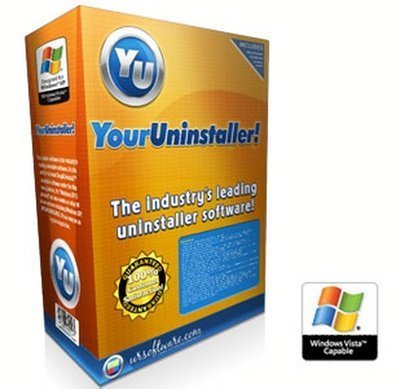
Your Uninstaller! 2010 輕松並徹底地卸載掉一切不想要的Windows應用程序
Your Uninstaller! 是一個智能的卸載軟件。你可以像使用回收站那樣方便的管理你的應用程序。具備親切、友好的用戶界面。能干淨、完整的卸載不需要的組件,它比 Windows 自帶的卸載程序快 500% -1000%,並且准備一定的偵測 SPY 軟件的能力。
如果你不滿意Windows 自帶的卸帶工具,那麼從現在開始,每周運行一次Your Uninstaller!,就可以讓你的PC 在干淨的環境下快速運行。
【軟件特色】
您的軟體移除工具,完全取代 Windows 內建的控制台「新增/移除程式」功能,並內建「啟動」管理功能
軟體介面清新整潔,可以用大圖示、小圖示、詳細清單顯示安裝項目
以滑鼠點兩下圖示或使用滑鼠右鍵來移除軟體
如果是最新安裝的軟體,其圖示會以紅色底圖來強調顯示,是一項體貼的功能設計
軟體移除後會自動檢查資料夾是否有殘留檔案,能將檔案完全移除
【詳細介紹】
Your Uninstaller! 是世界上第一個Windows 平台下智能的拖曳與卸載的卸載工具,它針對“Windows XP 的優化”,同樣適合其他Windows 系列的操作系統。使用的時候,它的簡單程序可以與Windows 下的垃圾桶相媲美。
程序運行之後,會有兩個模式選擇進入,“Basic”(基本模式)和“Pro”(專業模式)。在基本模式下,主程序窗口中,會把所有已經安裝的程序列出來,一目了然。你可以根據需要,卸載不需要的安裝程序。卸載包括了兩種方式,“Uninstall”(卸載程序,保留注冊表信息,方便再次安裝使用)和“Clear”(徹底卸載並清除注冊表信息);此外,程序還提供了對已安裝程序的自動修復功能“Auto Fix”,假如某些程序運行不正常的話,可以先修復試試,不必急著卸載,然後又安裝,可以省不少麻煩。
除了基本功能,假如你選擇是的專業模式,功能當然更強勁了,擴展的功能包括清理開始菜單,臨時文件夾,開機運行程序,IE浏覽器以及備份還原功能。工作模式和卸載各種已安裝的應用程序差不多,速度很快。
值得一提的是,除了主程序,桌面上你還會看見一個“1-Click Cleaning…”快捷圖標,它是根據常用的清理路徑做的默認設置掃描和清理功能,讓你不需要每次都運行主程序再選擇要清楚的對象那麼麻煩,完全的用戶化設計。
利用Your Uninstaller!,你可以輕松查看到各種工具軟件的卸載信息,根據卸載信息的提示,可以知道哪些程序可以被徹底地卸載;除了具有卸載功能外,該程序還具有啟動程序管理功能,利用該功能你可以自定義各種需要隨計算機系統一起啟動的應用程序;此外,為方便你使用鼠標右鍵,該工具還新增了IE上下文菜單管理功能,利用這個功能你能提高計算機的操作效率。
設置語言:View→Languages→Simplified Chinese
Overview
You've probably encountered some stubborn programs that just won't uninstall at all or uninstall completely, right? And, more often than not, when you use the Windows Add/Remove Program utility, there are remnants or "artifacts" of the program left behind in the system registry and on your hard drive that are no longer needed. These useless items will bog your PC down and, over time, it will get slower and slower lugging around this useless baggage - unexpected errors and frequent crashes may also occur because of this!
What's the problem?
Let's say you frequently install trial versions of programs to check them out. And let's also say that, after giving them a shot, you don't like them and decide to uninstall them. Unfortunately, you find it impossible to uninstall some of them - they remain on the Windows installed programs list even they are "supposedly" gone. These improperly uninstalled programs can also be the cause of errors because many junk files and registry keys/values were left behind on your PC. These 'junk artifacts' can - and do - cause system problems and slow down Windows substantially.
Here's the solution!
Your Uninstaller! will solve these problems. It removes any installed program and clears all the left-behind traces - no more 'junk artifacts' remaining. Whenever you uninstall a program, Your Uninstaller! removes it completely! There's absolutely nothing left behind.
"PCs inevitably accrue a mass of unwanted and unused files that eat up system resources and reduce system stability. Uninstalling these items can be an arduous task, but Your Uninstaller Pro simplifies the process considerably..." - CNET Review
Key benefits
Uninstall any installed program completely, even corrupted ones.
The most exciting part of Your Uninstaller! is: removing every part of a program completely. With Your Uninstaller!, it's easy to uninstall any installed program - no trace left.
Fix invalid uninstalls in one click.
If you often install/uninstall software, you will most inevitably experience corrupted programs. Let Your Uninstaller! fix them.
Full system scan after a program is uninstalled for complete removal.
Your Uninstaller! scans the whole system for related traces and completely removes any 'junk artifacts' after normal uninstallation. You'd never even know the program was once installed on your PC.
Force removal of a program.
Some programs are really hard to remove, especially old-fashioned non-conforming programs. Even they aren't a problem for Your Uninstaller!
Keep your system stable and clean with various system tools.
Your Uninstaller! has built-in system tools like Uninstaller, Startup Manager, Internet Traces Eraser, StartMenu Manager, and Disk Cleaner to keep Windows clean and in proper operating order.
Easy to Use. No expert knowledge required.
Usability is always foremost on our minds when we develop products. Your Uninstaller! is simple and straightforward to use. No hassles, no confusion.
Windows Vista and Windows 7 Compatible.
Your Uninstaller! is Vista and Windows 7 Compatible for both 32-bit and 64-bit versions. Of course, it also works for Windows XP perfectly.
What's New in version 2010
We are proud to announce the release of Your Uninstaller! 2010, the award winning uninstaller product on the market. Keeping all the features of previous features, Your Uninstaller! 2010 comes with more amazing features.
Windows 7 Support
Your Uninstaller! 2010 now fully supports Microsoft new operation system : Windows 7, it runs smoothly with all Windows 7 new features: UAC, Task Bar, Window Preview and more.
64 Bit Platform Support
Using a single EXE, Your Uninstaller! supports both 64 bit and 32 bit programs. The first uninstaller works on Windows 7 x64, all other uninstaller only works in 32 bit mode till today.
Core Level Optimization
We rewrite huge amount of code to change the behavior Your Uninstaller!, so it acts more stable and reliable with 30% increased performance.
Re-designed User Interface
The new interface makes it more convenient and easier to navigate through various utilities. We have reduced the clicks to complete an action to less than 3.
New Hunter Mode
An exciting feature of Your Uninstaller! 2010 is the "Hunter Mode", it is from our "Drag & Uninstall" technology and it's more more powerful. Just drag to any icon on the desktop, window or task bar icons and you will be able to fully control the program.
Quick Uninstall Mode
A new uninstall mode is added to Your Uninstaller! 2010 for saving time. Quick Uninstall mode works on all Microsoft Installer based programs and with only one click, the unwanted program goes away.
Different Scan Levels
We supplied different scan levels for different circumstances, from "Safe" to "Supper", you will find one level right for you.
More...
We can not list all new features of Your Uninstaller! 2010, you can download a free trial here and start using this advanced uninstall tool right now:
||||||||||||||||||||||||||||||||||||||||||||||||||||||||||||||||||||||||||||||||||||||||||||||||||||||||||||||||||||||||||||||||||||||||||||||||||||||||||||||||||||||||||||||||||||||||||||||||||||||||||||||||||||||||||||||||||||||||||||||
更多資訊請點擊訪問

||||||||||||||||||||||||||||||||||||||||||||||||||||||||||||||||||||||||||||||||||||||||||||||||||||||||||||||||||||||||||||||||||||||||||||||||||||||||||||||||||||||||||||||||||||||||||||||||||||||||||||||||||||||||||||||||||||||||||||||
本資源下載鏈接來自ShareVirus
代碼
ÜÜÜÜÜ
ܲ²²²Ü Ü ßÛÛÛÛÛÛ²²ÜÜ
ÜÛÛÛÛÛ²²ß Ü ÜÛÛÛÛÛÜÜÜßßÛÛÛÛ²²ÛÜ Ü ß Ü
ÜÛÛÛÛÛÛßß ÜÛÛÛÜ ²ÛÛÛÛÛÛÛÛÛ²²ÜßÛÛÛ²²Û² ÛÜ
ÜÜ ß ÛÛÛÛÛßßܲÛÛÛÛÛÛÛÛ ÛÛÛÛÛÛÛÛÛÛÛÛ²² ßßÛÛ²²ÛÝ ÞÛ°
ÞÛ ÜÛÛÛßß Ü²²²ÛÛÛÛÛÛß ÜÛ ÛÛÛßßßßßßÛÛÛÛÛ²Ý ÛÛ²²ÛÜ ÜÛ±
°ÛÛÜ ÜÛÛÛß ß²²ÛÛßßÜÛÛÛÛÛÛÜ ÞßÜÛÛÛÛÛÛÛÛÛÜÜßÛ ÛÛ²ÛÛÛÜÜÜÜÛÛÛß Ü
ß²ÛÛÛÛÛß ÞßܲÛÛÛÛÛÛÛÛÛÛÝ ÛÛÛÛÛÛÛÛÛÛÛÛÛÛ²Ý ßÛ²ÛÛÛÛÛÛßß Ü²Ý
Ü ßß Û²²ÛÛÛÛÛßßÛÜÜ ÛßÜÜÜÜÜÜÜÜßßßÛÛÛ² ßßßß ÞÛ²
Û²Ý ²ÛÛßÛÜÜßßßß ÜÜÜÜÜÜÜÜÜÜÜÜßßßÜßßÝ ÛÛ
ÛÛ ßÜÛßß ÜÜÛÛÛÛÛÛÛÛÛÛÛÛÛÛÛÛÛÛÛÜÜßÜ ßÛ
Þ± Û ÜÜÛÛÛÛÛÛÛÛÛÛÛÛÛÛÛÛÛÛÛÛÛÛÛÛÛÛÛÜ ÜÜÛÝ
ßßÜ ÜÛÛßÛÛÛÛÛÛÛÛÛÛÛÛÛÛÛÛÛÛÛÛÛÛÛÛÛÛÛÛÛÛÜ Üß ßÜ
ÜÛÜ ÛÛÛÛ²ÜÜßßÛÛÛÛÛÛÛÛÛÛÛÛÛÛÛÛÛÛßßßܲÛÛÛÛ² Û ÜÛÛÛÜ Û
ÜÜÝ Û ÞÜ ÞÛÛÛÛÛÛÛ²²ÜßÛÛÛÛÛÛÛÛÛÛÛÛßßÜÜÛ²²²ÛÛÛÛÛÛ± ÞÝÞÛ Û ÛÝÞÝ
Ûß ÜÛÛÛÜ ßÜ ÛßÜ ßÛÛÛ²²ÜÛÛÛÛÛÛÛÛÛÛÜÛÛÛÛÛßßß ÜÜßÛ± ÜÛÛß Û ÛÛÛÛÛÛÛ Û
ÞÝ ÛÛ Û ÛÛ ÞÝ ßßß²²²±Ü ßÛÛßÛÛÛÛÛÛÛÛÛßÛÛÛß ÜÜܲ²²²²ÝÛ ÛÛ±Ý ÞÝÞÛ Ü ÛÝÞÝ
Þ ÛÛÛÛÛÛÛ Ý Þ±° ß²±±Ü ß²ÜßÛÛÛÛÛßܲÛß Ü²²²²²ßß ÜܲÝÛÛ±Û ÛÜßÛÛÛßÜÛ
Ý ÞÛ ß ÛÝ Þ Û² ß²±Ü ²²ÞÛÛÛÝÛ²ß Ü²²²²ß °±² Û±ÛÝ ßÝ Û Þß
ÞÜ ßÛÛÛß ÜÝ ÛÝ ß²±Ü²ÝÛÛÛÞ² ܲ²ßß ±±ÞÛ±Û ßÛß
ß±ÜÜÛÜÜ±ß ÞÛÜ ß²²ÛÛÛÛÛÛݲ²ß ±ßÛ±ÛÝ
ßßß Ü²ÜßÛÜÜ ²²ÞÛ²²²ÛÛ²ß ÜÛÞÛÛÛÛ
ÞÛÛÛ²²Ü²ßÛÛÜÜÜÜÜ°Ûݲ²ÛÛÛÞÜ ÜÜÜÛßßÜÛ²ÛÛÛÛ
ÛÛÛÛÛÛÛÛÛÛÛÛÛÛÛÛÛÛß²ÛÛÛÛݲÛÛÛÛÛÛÛßßßÛÜÛÛß±²²Û± ÛÝ
ÞÛÛÛÛÛÛÛÛÛÛÛÛÛÛÛÛ ²ÛÛÛÛÛ²Þ²ÛÛÛÛÛÛÛÛÛÛÛÛÛ²ÜÞ²²±°ÛÛ
²ÛÛÛÛÛÛÛÛÛÛÛÛÛß ²ÛÛÛßܲÜß²²ÛÛÛÛÛÛÛÛÛÛÛÛÛ² ÛÛÛÛÛ
²ÛÛÛÛÛÛÛÛÛß ßÞ²²ÛÛÛÛÛÛ±Ü Û²ÛÛÛÛÛÛÛÛÛÛÛÛÛ ßßß
ßÛÛÛÛÛÛß Ü²²Ü ²²ÛÛÛÛ Üß ²²ÜßÛÛÛÛÛÛÛÛÛÛÝ
ßÛÛÛ Ü²Û²ß²ÜÜ ßßß Ü²ß²Üß²±ÜßÛÛ²ÛÛÛÛÛ
ÛÛ ²Û²ÜÛßܲ²ÛÛÛ²²²²Üß²ÜÛ± ÞÛÛÛÛÛß
ß²ÛÛ ÛÜÛß ßÛ ² Û °ÛÛÛß
ÞÛÛÛß² ÛÜÛÛÜÜÜÜܲÛÜßÜÛ߲߱Ûß
ܲ ²Ûß²ÜÛß²ÛÛ²ÛÛÛßÛ²²Ü²²Ü²ßÜ
Üß Þß²ÛÛß²ÛÛÜßßÛßßܲ²²ß²ÛÜ²Ý ß
۲߲ÛÛܲßÛÛÛÜÛÛ²ßßܲÛß²²ßÝ
ÛßÛÛ²ßßÛÛÛÜÜßÛßÜܲ²ßßܲÛÜÛ
ß ÛÜÛÛ²²ÜÜßÛÛÜÛÜÛßÜÜÛ²ßÛÜÝ ßÜ
ܲÜÛßÛ²ÛÛ ²ÜÛÜÛ ²ÛÛ ²²Ý ²
Ü Û² ²²Û ²²ß²ÛÜÛÜÛ²ßÛÞÛÜÛ² Ü
ß Ûßܲ۲ÜßÛ Û Ûßܲ ÛÞÜÝ
²ÝÞÛ۲߲ÛÛÛÛ۲߲ ² ²ßÜ
Ü Ü ß Þ ²²ÛÜßÛܱÜÛßܲ Û Û ß Ü ß Ü
ÜÛß ÜÛß Û² ßß߲ܲ߱²² Ü ß Ü ÛÜ ÛÜ
ÛÛ ÛÛ ß Û۲߱߱ßÜ Ü ÛÛ ÛÛ
ÛÛ ÛÛ Üß ÞÛ±±ß ß ÛÛ ÛÛ
ÛÛÛ ÛÛÛ ± ÛÛÛ ÛÛÛ
ÛÛÛ ÛÛÛ Ü ÛÛÛ ÛÛÛ
ÞÛÛÛ ßßß ßßß ÛÛÛÝ
ÛÛÛÝ ±±±±±±±±ÜÜÜ ±±±± ±±Ü ±±Ü ±±±± ±±Ü ±±±± ÞÛÛÛ
ÛÛÛÝ ÛÛÛÛÛÛÛÛÛÛÛÛÜ ÛÛÛÛ ÛÛÛÝ ÛÛÛÛ ÛÛÛÛ ÛÛÛÛ ÛÛÛÛ ÞÛÛÛ
ÛÛÛÝ ÛÛÛÛ ßßÛÛÛÛÛÛ ÛÛÛÛ ßßßß ÛÛÛÛÛ ÛÛÛÛ ÛÛÛÛÛ ÛÛÛÛ ÞÛÛÛ
ÛÛÛ² ÛÛÛÛ ßÛÛÛÛÝ ÛÛÛÛ ÛÛÛÛ ÛÛÛÛÛÛ ÛÛÛÛ ÛÛÛÛÛÛ ÛÛÛÛ ÛÛÛ²
ÞÛÛ² ÛÛÛÛ ÞÛÛÛÛ ÛÛÛÛ ÛÛÛÛ ÛÛÛÛÛÛÛ ÛÛÛÛ ÛÛÛÛÛÛÛ ÛÛÛÛ ÛÛ²Ý
ÛÛ²² ÛÛÛÛ ÛÛÛÛ ÛÛÛÛ ÛÛÛÛ ÛÛÛÛ ÛÛÛÛ ßÛÛ ÛÛÛÛ ÛÛÛÛ ßÛÛ ÛÛÛÛ ÛÛ²²
ÞÛÛ²² ÛÛÛÛ ÛÛÛÛ ÞÛÛÛÝ ÛÛÛÛ ÛÛÛÛ ÛÛÛÛ ÛÛ ÛÛÛÛ ÛÛÛÛ ÛÛ ÛÛÛÛ ÛÛ²²Ý
ßÛÛ² ÛÛÛÛ ß ÜÜ ÜÜÜÜÜ ÛÛÛÛ ÛÛÛÛ ÛÛÛÛ ÛÛÜÜßß ÛÛÛÛ ÛÛÜÜßß Û²²ß
ßßß ÛÛÛÛÛÛÛÛÛÛÛÛÛÛÛ ßÛÛÛÛÛÛÛÛ ÛÛÛÛ ÛÛÛÛ ßÛÛÛÛ ÛÛÛÛ ßÛÛÛÛ ßßß
ÜÛÛÛÛÜÜÜÜÜÜÜÜÜÜÜÜÜÜÜÜÜÜÜÜÜÜÜÜÜÜÜÜÜÜÜÜÜÜÜÜÜÜÜÜÜÜÜÜÜÜÜÜÜÜÜÜÜÜÜÜÜÜÜÜÜÜÜÜÛÛÛÛÜ
ÛÛÛßßß ÜÜÜÜÜÜÜÜÜÜÜÜÜÜÜÜÜÜ ÜÜÜ ÜÜ ÜÜ ÜÜÜÜ ÜÜ ÜÜ ÜÜÜ ÜÜÜÜÜÜÜÜÜÜÜÜÜÜÜÜ ßßßÛÛÛ
ÛÛß ÜÛÛÛÛÛÛÛÛÛÛÛÛÛÛÛßßßßßßßÜ ÛÛÜßÛÜßÛ ßß ÛßÜÛßÜÛÛ ÜßßßßßßÛÛÛÛÛÛÛÛÛÛÛÛÛÛÜ ßÛÛ
Û ÛÛÛÛßß ÜÜßßÛÛÛÜ ßÛÜßÛÜßÛÜ ÜÛßÜÛßÜÛß ÜÛÛßßßÜÜ ßßÛÛÛÛ Û
ÛÛÛß Üß ÛÛÛÛÜ ßÛÜßÛÜÜßßÜÜÛßÜÛß ÜÛ²ß ßÜ ßÛÛÛ
ÛÛÛ Û° ÛÛÛÛÜ ßÛÜÜÜßßÜÜÜÛß ÜÛ²²ß °Û ÛÛÛ
ÞÛÛÝ Ü ÛÛÛÛÜÜ ßßßß ÜÜÛ²²ß Ü ÞÛÛÝ
ÞÛÛ ß°ÜÜÜÜÜÜ ÛÛÛÛÛÛÛÜÜÜÜÛÛ²²Û²ß ÜÜÜÜÜ°ß ÛÛÝ
ÞÛÛ ßÜ ßßßÛÛÛÛÛÛ²²²ßß Üß ÛÛÝ
ÞÛÞÝ ÞÝÛÝ
ÞÛÝÛÜ ÜÛÞÛÝ
ÞÛÛ ßÜ Üß ÛÛÝ
ÞÛÛ ß Your Uninstaller Pro v7.3.2010.33 ß ÛÛÝ
ÞÛÛ ÛÛÝ
ÞÛÛ Company - [ URSoft ] ÛÛÝ
ÞÛÛ URL - [ http://www.ursoftware.com/ ] ÛÛÝ
ÞÛÛ Cracker - [ TeaM DJiNN ] ÛÛÝ
ÞÛÛ Type - [ Cracked ] ÛÛÝ
ÞÛÛ Protection - [ Trial ] ÛÛÝ
ÞÛÛ OS - [ WinALL ] ÛÛÝ
ÞÛÛ Language - [ Multilingual ] ÛÛÝ
ÞÛÛ Date - [ 21/12/2010 ] ÛÛÝ
ÞÛÛ ÛÛÝ
ÞÛÛ Ü°Ü ÛÛÝ
ÞÛÛ Ü ß ÛÛÝ
ÞÛÛÞ ß°ß Ü°Ü ÜÜÛÛÛÛ²ÜÜßÝ
ÞÛÛ Û ÜÜÜÜ ÜÜ ÜÜÜÜß ÜÛ±°° ßÛ²
ÞÛÛÝßÛÜ ÜÜßßß ÜÜÜ ßÛ²ß ÜÜÜÜ ßßßÜÜ Û±°° Þ²²
ÞÛÛÛÜ ßßßßßßßßßßßßßßßßßßßßß ÜÜÛÛÛÛÛÛÛÜÜÜÜÛÛÛÛ²²²²ÜÜ ßßßßßßßßßßßßßßß°° Û²
ÛÛÛÛÛÛÛÛÛÛÛÛÛÛÛÛÛÛÛÛÛÛÛÜÜ ßÛÛÛÛÛÛÛÛÛÛÛÛÛÛÛÛÛÛÛ²²²²ß ÜÜÛÛÛÛÛÛÛÛÛÛÛÛÛ°° Þ²Ý
ßÛÛÛÛÛÛÛÛÛÛÛÛÛÛÛÛÛÛÛÛÛÛÛÛÜ ßÛÛÛÛÛÛÛÛÛÛÛÛÛÛÛÛ²²²ß ²²ÛÛÛÛÛÛÛÛÛÛÛÛÛÛÛÛÛÛÜÜܲ²ß
ßßÛÛÛÛÛÛÜÜÜ ßßßßÛÛÛÛÛ²ßßß Üܲ²²ÛÛÛÛßß
iNFORMATION ON ßßÛÛÛÛÛÛÛÛÛÜÜÜÜÜÜÜÜÛÛ²²²²ÛÛßß HOW TO INSTALL
ÜÜÜÜÜÜÛÛÛÛÛÛÜÜ ßßßÛÛÛÛÛÛÛÛÛÛÛÛÛÛÛÛßß ÜÜÛÛÛÛÛÜÜÜÜÜÜ
ÜÛÛÛÛÛÛÛÛÛÛÛÛÛÛßßßßßß ÜÜÜÜÜÛÛÜÜÜÜ ßßßßßßßßß °°°±ÜÜÜÜ ßßßßßßÛÛÛÛÛÛÛÛÛÛÛÛÛÛÜ
ÛÛÛß ÛÛÛÛÛÛÛÛÛÛÛÛÛÛÛÛÛÛÛÛÛÛ²²²²²²²ÛÛÛÛÛÛÛÛÛÛ²²²ÜÜ ßÛÛÛ
ÞÛÛÝ ßßßßßÛÛÛÛÛÛÛÛÛÛÛÛÛÛÛÛÛÛÛÛÛÛÛÛÛÛÛÛ²²²²ßßß ÞÛÛÝ
ÞÛÛ ÛÛÝ
ÞÛÛ ÜÜ Ü Ü ÜÜ ÛÛÝ
ÞÛÛ Ü²ß ß ÜÜß ßÜÜ ß ß²Ü ÛÛÝ
ÞßÜÜ Û²ß ß²Û ÜÜßÝ
Þ²ßßß²Ü ß 1 - Unpack and install ß Ü²ßßß²Ý
Û ßÛÜ 2 - Copy cracked file over original ÜÛß Û
ÝÛßÛÜ ß² 3 - Enjoy ! ²ß ÜÛßÛÞ
ÛÝ ÛÛ ÞÝ ÞÝ ÛÛ ÞÛ
ÝÛÜÛß Ü² ²Ü ßÛÜÛÞ
Û ÜÛß ßÛÜ Û
ÞÛÜÜÜ²ß Ü --- --- Ü ß²ÜÜÜÛÝ
ÞÜßß Ü²ÛÛ ÛÛ²Ü ßßÜÝ
ÞÛÛ ß²Û²Ü Ü ßßÜ Üßß Ü Ü²Û²ß ÛÛÝ
ÞÛÛ ßßßß ß ß ßßßß ÛÛÝ
ÞÛÛ ÛÛÝ
ÞÛÛ ÜÜß ÜßßÜ ÜÜ ÜßßÜ ßÜÜÜ ÛÛÝ
ÞÛÛ Ü ßÜÜÜÜÜ ÛÜÜÛ ÜÜÜÜÜß Ü ÛÛÝ
ÞÛÛ ßßßÜÜÜÜÜÜÜ ßÜ ÜßÛÜÜÜÜÛßÜ Üß ÜÜÜÜÜÜÜßßßß ÛÛÝ
ÞÛÛ ÜÜÜÜÜÜÜÜ ßܱÜÛÛÛÜÜ ÜÜÜÛÛÛܱÜß ÜÜÜÜÜÜÜÜ ÛÛÝ
ÞÛÛ ßÜ Üß ßܱÜÛÛÛßßß ßßßÛÛÛÛܱÜß ßÜ Üß ÛÛÝ
ÛÛÛÜÜÜ ßßßß ÜÛßßßßßß ÜÛÛßܱ Ü ±ÜßÛÛÛÜ ßßßßßßÛÜ ßßßß ÜÜÛÛÛ
ßßÛÛÛÛÛÛÛÛÛÛÛÛÛß ÜÛß ÜÛGROUPÛÛÜ±ß ÜÛßÛÜ ß±ÜÛÛÛ²iNFOÛÜ ßÛÜ ßÛÛÛÛÛÛÛÛÛßß
ßßßßßßßßß ÜÛß ßßßßßßßÛÛÜß±±Ü ßÛß Ü±±ßÜÛ²²ßßßßßßß ßÛÜ ßßßßßß
ÜÛÛÛÛÛÛÛßßßßßßßßßßßßßßßßßß ßÛÛÜß± ±ßÜ²Û²ß ßßßßßßßßßßßßßßÛÛÛÛÛÛÛÜ
ÛÛÛÛß ßÛÛÜß±Ü Ü±ßÜÛ²Ûß ßÛÛÛÛ
ÞÛÛÛ ßÛÛÜܱ߱ßÜ²Û²ß ÛÛÛÝ
ÞÛÛÝ ßÛÛÜßÜÛ²Ûß ÞÛÛÝ
ÞÛÛ ßÛÛÛ²ß ÛÛÝ
ÞÛÛ ßß ÛÛÝ
ÞÛÛ ÛÛÝ
ÞÛÛ Underground is our land, ÛÛÝ
ÞÛÛ Reversing is our religion, ÛÛÝ
ÞÛÛ Binary is our language. ÛÛÝ
ÞÛÛ Greetz to all our friends and all who ÛÛÝ
ÞÛÛ support us :) ÛÛÝ
ÞÛÛ ÛÛÝ
ÞÛÛ If you can help us somehow : ÛÛÝ
ÞÛÛ djinngirlmail.ru ÛÛÝ
ÞÛÛÝ ÞÛÛÝ
ÛÛÛÜ ÜÛÛÛ
ÛÛÛÛÛÛÜÜÜÜÜÜÜÜÜÜÜÜÜÜÜÜÜÜÜÜÜÜÜÜÜÜÜÜÜÜÜÜÜÜÜÜÜÜÜÜÜÜÜÜÜÜÜÜÜÜÜÜÜÜÜÜÜÜÜÜÜÛÛÛÛÛÛÛ
ßßÛÛÛÛÛÛÛÛÛÛÛÛÛÛÛÛÛÛÛÛÛÛÛÛÛÛÛÛÛÛÛÛÛÛÛÛÛÛÛÛÛÛÛÛÛÛÛÛÛÛÛÛÛÛÛÛÛÛÛÛÛÛÛÛÛÛÛßß ÜÜÝ
ASCii by yiX/09-10 ÜÜÜÜÜÜÜÜÜÜÜÜÜÜÜÜÜÜÜÜÜÜÜÜÜÜÜÜÜÜÜÜÜÜÜÜÜÜÜÜÜÛßß
YES TO EVOLUTiON ²²±±²±²±²²²²²²²²ÛÛÛÛ²²²Û²²²²±²²±°±Ûßß
NO TO MUTATiON °±±±²±±²²²²ÛÛÛÛÛÛÛÛÛ²²ÛÛ²²²²±²±°Ý
ß°±²±²²ÛÛÛÛÛÛÛÛÛÛÛÛ²ÛÛÛ²²²²±²±°
Ü°ß ß°Ü °±±²²ÛÛÛÛÛÛÛÛÛÛÛÛÛÛÛÛ²Û²²±²±±
²ß° ²±²²ÛÛÛÛÛÛÛÛÛÛÛÛ²ÛÛÛ²²²²±²±Ý
²±° ±²²²ÛÛÛÛÛÛÛÛÛÛÛ²ÛÛÛ²Û²±±±²Ý
Û²° °²²²ÛÛÛÛÛÛÛÛÛÛ²ÛÛÛÛ²²²²±²°
²²Û° °±²²ÛÛÛÛÛÛÛÛÛ²ÛÛÛÛÛ²±²±±±²
ß²²ÛÛ° °±²²²ÛÛÛÛÛÛÛÛÛÛÛÛÛÛÛ²²²±²±°
°²²ÛÛÛÜÜ ÜÜܲ²²²ÛÛÛÛÛÛÛÛÛÛÛÛÛÛÛ²²²²±±°ß
ß²²ÛÛÛÛÛÛÛÛÛÛÛÛÛÛÛÛÛÛÛÛÛÛÛÛÛÛÛÛ²²Û²±°°ß
ß²Û²ÛÛÛÛÛÛÛÛÛÛÛÛÛÛÛÛÛÛÛÛÛÛ²²Û²±±°ß
ß²²²²Û²ÛÛÛÛÛÛÛÛÛÛÛÛÛÛ²²²±±±ßß
ßß²²²ÛÛÛÛÛÛÛÛ²Û²²²ßßß
ßßßßßßßß

本資源帖謝絕任何廣告及與資源無關的評論,凡涉及廣告內容的評論一概刪除處理!
.
- 上一頁:《硬盤修復工具》(HDD Regenerator 2011 )V11.0011[壓縮包]
- 下一頁:《測試軟硬件系統信息》(FinalWire AIDA64)Extreme /Business Edition v1.50.1200.Multilingual [壓縮包]
相關資源:
- [軟件綜合]《Windows 7 With SP1 x86 and x64 9 N 1》簡體中文版
- [系統工具]《系統備份還原工具》(Acronis True Image Home 2010 v13.0.6053)[壓縮包]
- [行業軟件]《經濟管理軟件》(Premier.v12.3.672)[光盤鏡像]
- [系統工具]《密碼重置軟件》(Active@ Password Changer Professional)v3.8專業版/含注冊碼[壓縮包]
- [安全相關軟件]《防火牆軟件》(NETGATE FortKnox Personal Firewall )v7.0.905[壓縮包]
- [行業軟件]《MSC數值仿真2010》(MSC DYTRAN V2010)[光盤鏡像]
- [應用軟件]《金山詞霸 牛津版本地大容量專業詞典包 甜美女聲語音包》(Kingsoft PowerWord Oxford)詞典包程序包語音包三包合一[壓縮包]
- [行業軟件]《疲勞載荷分析》(LMS TecWare V3.5)[光盤鏡像]
- [網絡軟件]《城堡淪陷:投火怪的時代》(Castle Fall:Age of the Magogs)完整硬盤版[安裝包] 免費下載
- [行業軟件]《電子設計套件》(Xilinx ISE Design Suite)v12.4/Linux版[光盤鏡像]
- [游戲綜合]吸血迷情|VAMPIRE HURTS(簡體中文硬盤免安裝版)
- [生活圖書]《中國婦產科專家經驗文集》掃描版[PDF]
- [游戲綜合]《第一次世界大戰 黃金版》(World War One Gold Edition)[ISO]
- [電腦基礎]《新編AutoCAD 2007入門與提高》(AutoCAD 2007)隨書光盤[壓縮包]
- [電腦基礎]《Autodesk 3ds Max影視動畫設計師標准培訓教材+配套光盤》[光盤鏡像]
- [計算機與網絡]《Visual C++系統開發實例精粹》掃描版[PDF]
- [經濟管理]《數量金融經濟學(第二版) 》(Quantitative Financial Economics)(Keith Cuthbertson)掃描版[PDF]
- [學習教程]《UG NX 6.0中文版曲面造型設計》隨書光盤[光盤鏡像]
- [英語學習資料]《臨時急需——馬上說韓語》光盤全部音頻數據[壓縮包]
- [操作系統]《PCBSD9.0-x86-DVD》(PCBSD9.0-x86-DVD)9.0[光盤鏡像]
- 《SpaceGuard SRM (目前功能最強大的磁盤存貯資源配額管理軟件+KEYGEN)》6.1 Build 1115[壓縮包]
- 《Windows 8系統優化軟件/Windows 8總管》(Yamicsoft Windows 8 Manager)v1.0.2[壓縮包]
- 《Acronis 備份與恢復》(Acronis True Image)Acronis True Image Echo ES 9.7.0.8353 UR[安裝包]
- 《系統診斷工具》(WhoCrashed Professional)v3.03[壓縮包]
- 《注冊表清理工具》(WinASO Registry Optimizer)v4.7.2.0[壓縮包]
- 《硬盤監控工具》(BinarySense HDDLife Pro)v4.0.184 + for Notebooks[壓縮包]
- 《清除痕跡保護隱私工具》(Pointstone Total Privacy)v5.9.0.500[壓縮包]
- 《Diskeeper 2010 專業豪華版》(Diskeeper 2010 Pro Premier Edition v14.0.896 )[壓縮包]
- 《鮮花屏保1.0》簡體中文綠色版[壓縮包]
- 《系統注冊表清理工具》(Registry Clean Expert )v4.87[壓縮包]
- 《工作站系統備份恢復》(Acronis True Image Echo Workstation v9.5.0.8163)[壓縮包]
- 《veket平台精華軟件集合整理分享》(veket linux software)1.0,2.0(更新多個精品軟件)[安裝包]
免責聲明:本網站內容收集於互聯網,本站不承擔任何由於內容的合法性及健康性所引起的爭議和法律責任。如果侵犯了你的權益,請通知我們,我們會及時刪除相關內容,謝謝合作! 聯系信箱:[email protected]
Copyright © 電驢下載基地 All Rights Reserved