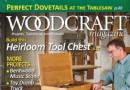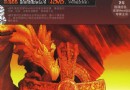| 《德國MAGIX 計算機系統優化工具》(MAGIX PC Check & Tuning 2011 )v 6.0.402.1045[壓縮包] | |
|---|---|
| 下載分級 | 软件资源 |
| 資源類別 | 系統工具 |
| 發布時間 | 2017/7/11 |
| 大 小 | - |
《德國MAGIX 計算機系統優化工具》(MAGIX PC Check & Tuning 2011 )v 6.0.402.1045[壓縮包] 簡介: 中文名 : 德國MAGIX 計算機系統優化工具 英文名 : MAGIX PC Check & Tuning 2011 資源格式 : 壓縮包 版本 : v 6.0.402.1045 發行時間 : 2010年 制作發行 : MAGIX AG 地區 : 德國 語言 : 英文,法文,意大利文,德文 簡介 : 官方站點:http://www.magix.com/gb/pc-c
電驢資源下載/磁力鏈接資源下載:
全選
"《德國MAGIX 計算機系統優化工具》(MAGIX PC Check & Tuning 2011 )v 6.0.402.1045[壓縮包]"介紹
中文名: 德國MAGIX 計算機系統優化工具
英文名: MAGIX PC Check & Tuning 2011
資源格式: 壓縮包
版本: v 6.0.402.1045
發行時間: 2010年
制作發行: MAGIX AG
地區: 德國
語言: 英文,法文,意大利文,德文
簡介:
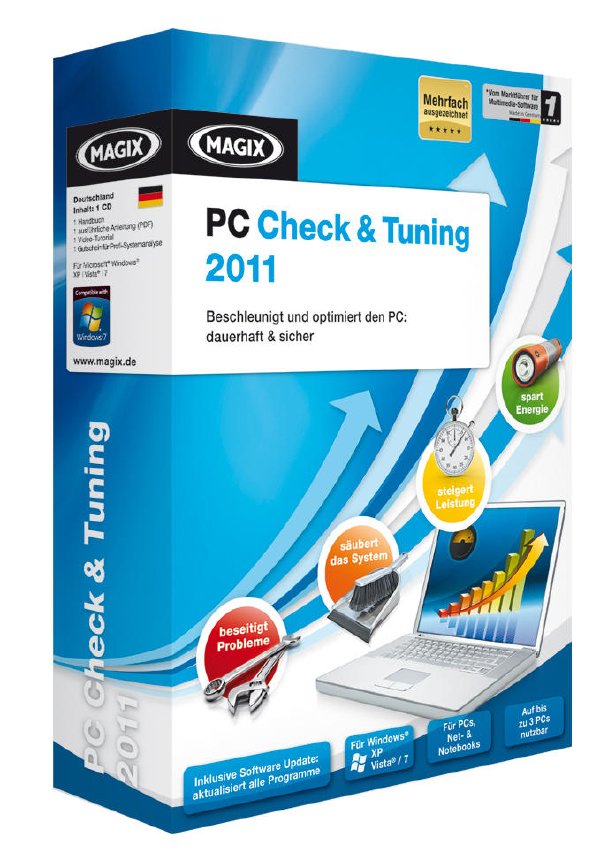
官方站點:http://www.magix.com/gb/pc-check-tuning/
MAGIX PC Check & Tuning 2011是一款可以為您的電腦快速進行系統修復的軟件,有效解決產生的導致系統運行不正常的問題,讓系統性能更優越運行速度更快節省更多內存資源。
主要特點:
•清理電腦磁盤不必要的文件,
•清理錯誤和不必要的條目
•整理您的硬盤驅動器
•整理注冊表以提高性能
•加速並優化您的Internet連接
•碎片整理和清理計算機的內存
•配置操作注冊表
•與隱藏功能的系統上配置您的系統
•管理系統服務及安裝的程序並刪除它們
•查看正在運行的每個進程
•更新過時的軟件
•刪除文件的恢復過程詳細信息
•降低功耗和電池壽命
•能夠自動配置
•內置的能力,記錄備份CD / DVD
•內置的恢復
•監控運行
•清除浏覽器歷史記錄,程序和去除的痕跡
•完整備份清理問題或優化後的不穩定
•從以前刪除的文件檢測情況分析了不足之處
•警告磁盤問題和解決的每一個步驟
•集成你的文件安全性問題
•它加快了應用程序和游戲
•提高電腦的性能檢測和顯示記憶體密集的模塊
•禁用不必要的Windows服務
•審查和更新驅動程序
•顯示有關您的計算機
•密碼保護計劃的詳細信息能力
•與Windows 7完全兼容
MAGIX PC Check & Tuning 2011- a comprehensive software solution for predictive testing, maintenance and speed of computers and notebooks running under Windows XP, Vista and Windows 7. The program contains a complete set of tools for cleaning, tuning and optimizing your system. All in one step, the program will analyze your computer, detects problems and fix them all. Even without starting the main program, "PC Check Live" control system in the background to provide stability. Complex systems analysis based on 15 years of experience MAGIX in the field of technical customer service and has already been implemented on thousands of computers.
Key Features:
• Cleaning the computer disk from unnecessary files
• Cleaning the registry of errors and unnecessary entries
• Defragment your hard drive
• Defragment registry to improve performance
• Accelerate and optimize your Internet connection
• Defrag and clean up the computer's memory
• Configure your operating system with hidden features
• Configure system services on your system
• Manage the installed programs and delete them
• View running processes with detailed information about each process
• Update outdated software
• Recovery of deleted files!
• Reduced power consumption and battery life
• Ability to automatically configure
• Built-in backup with ability to record to CD / DVD
• Built-in backup for recovery
• Monitor non-stop
• Clear browser history, programs, and removal of traces
• Complete cleaning disks from previously deleted files
• Warn in case of problems or instability
• Analyzes the shortcomings at high speed
• Detects and solves problems in one step
• Integrated security of your files
• It speeds up the applications and games
• Improves PC performance
• Detects and displays the memory-intensive modules
• Disable unnecessary Windows services
• Review and update the drivers
• Displays detailed information about your computer
• Ability to enable password protection program
• Full compatibility with Windows 7
MAGIX PC Check & Tuning 2011 is a professional application designed to increas your computer performance. According to independent tests, PCs that are used extensively show signs of slowing down after only a few months. PC Check & Tuning managed to increase the performance of test devices by up to 300 percent, achieving results that were nearly equal to their original performance.
More speed - Less problems - Long-lasting performance In one step, the program analyzes the computer, detects problems, and removes them all on its own. Easy-to-understand menus also increase computer performance and save memory and power. License for up to 3 PCs! You can install PC Check & Tuning 2011 on your home PC, your notebook computer and the PC of another family member. This way, you can increase the performance of up to three PCs in your household!
Software update - Updates outdated software! Outdated programs on your PC pose a considerable security risk. PC Check & Tuning 2011 creates a list of all of the software programs installed on your PC, checks whether they are up-to-date and whether new versions are available. Thanks to the direct connection of the software update function to a comprehensive software catalog, new versions can be downloaded immediately and security gaps closed.
Power saving scheme - Reduced power consumption and longer battery life! Applications that run in the background often waste a lot of power. The MAGIX power saving scheme provides access to hidden Windows power saving functions. You can reduce your computer's power consumption by up to 15 percent. Benefit from longer battery life on your notebook computer and use power more efficiently.
Depending on your needs and workflow, you can choose between different power profiles, which allow you to regulate your power consumption more efficiently. An easy-to-understand color chart visualizes your energy demand and immediately displays any changes that have been made
A complete program instead of 20 individual programs:
- Updates all software programs
- Save power and extend battery life
- High-speed mode for maximum performance
- System start analysis and acceleration
- Uninstalling of unwanted programs
- Improved performance monitoring
- Advanced hard disk analysis and information
- Comprehensive tuning log
Efficient!
- Find problems and solve them immediately
- Check & update drivers
- Clean up and defragment the registry
- Optimize Windows services
- Deactivate performance traps
- Analyze and reclaim memory
- Set animations & effects
- DSL / Internet tuning
- Netbook tuning
- Configure the Start menu and taskbar
- Defragment drives
- Delete temporary files and Internet history
- Create and load partition or file backups
- System restore and file rescue
- Delete files permanently
- Detailed hardware and system information
- Comprehensive PC / multimedia glossary
Highlights at a glance
•NEW!System start analysis
· Locates & removes features slowing down system start
· Time savings during PC start-up
•NEW!Power saving scheme
· Utilizes hidden Windows power saving functions
· Reduces power consumption by up to 15%
· Extends the battery life of notebook computers
•NEW!Software update
· Provides updates for all installed programs
· Closes security gaps by offering software updates
· Direct connection to a comprehensive software catalog
•NEW!High-speed mode
· Deactivates unnecessary services and functions
· Speeds up CPU-intensive processes
· For instant performance boosts with just a click
•IMPROVED!Automatic tuning
· Analyzes weaknesses at high speed
· Finds and solves problems in just one step
•IMPROVED!PC Check Live
· Monitors system performance non-stop
· Warns in case of problems or instability
•MORE!Acceleration
· Starts Windows, applications and games faster
· Accelerates programs, increases PC performance
· DSL tuning for faster Internet surfing
•MORE!Memory
· Finds and displays memory-intensive data on your PC
· Removes superfluous files upon request
· Cleans up your hard drive
System requirements
Operating system: Microsoft® Windows® XP™, Vista™ or 7™
Processor: min. Intel® Pentium® 400 MHz or equivalent
RAM: min. 256 MB
Min. 300 MB free hard disk space
Graphics card with a screen resolution of at least 1024 x 600
CD or DVD drive for program installation
Also suitable for netbooks (with separate CD or DVD drive)
資源截圖


原帖地址
http://hi.baidu.com/langard/blog/item/9b34...45c.html
||||||||||||||||||||||||||||||||||||||||||||||||||||||||||||||||||||||||||||||||||||||||||||||||||||||||||||||||||||||||||||||||||||||||||||||||||||||||||||||||||||||||||||||||||||||||||||||||||||||||||||||||||||||||||||||||||||||||||||||
更多資訊請點擊訪問

||||||||||||||||||||||||||||||||||||||||||||||||||||||||||||||||||||||||||||||||||||||||||||||||||||||||||||||||||||||||||||||||||||||||||||||||||||||||||||||||||||||||||||||||||||||||||||||||||||||||||||||||||||||||||||||||||||||||||||||
代碼
1. Unpack & Install.
2. Replace all files.
3. Start your soft >insert this serial: 84701-67890-94618-67890-43251-19202 and any E-mail
4. Choose the "Email/fax.." (in this case, use this activation code: 84701-67890-94618-67890-43251-19203)
Disable automatic update
德國MAGIX計算機系統優化工具MAGIX PC Check & Tuning 2011 v 6.0.402.1045
http://hi.baidu.com/langard/blog/item/9b3497099c7fdbbd2fddd45c.html
資源分享*系統工具
http://hi.baidu.com/langard/blog/category/%D7%CAԴ%B7%D6%CF%ED*ϵͳ%B9%A4%BE%DF
Langard 資源互聯共享 移至百度分享依舊!
http://hi.baidu.com/langard/home
http://home.VeryCD.com/space.php?uid=1705951&do=blog&id=327681

本資源帖謝絕任何廣告及與資源無關的評論,凡涉及廣告內容的評論一概刪除處理!
英文名: MAGIX PC Check & Tuning 2011
資源格式: 壓縮包
版本: v 6.0.402.1045
發行時間: 2010年
制作發行: MAGIX AG
地區: 德國
語言: 英文,法文,意大利文,德文
簡介:
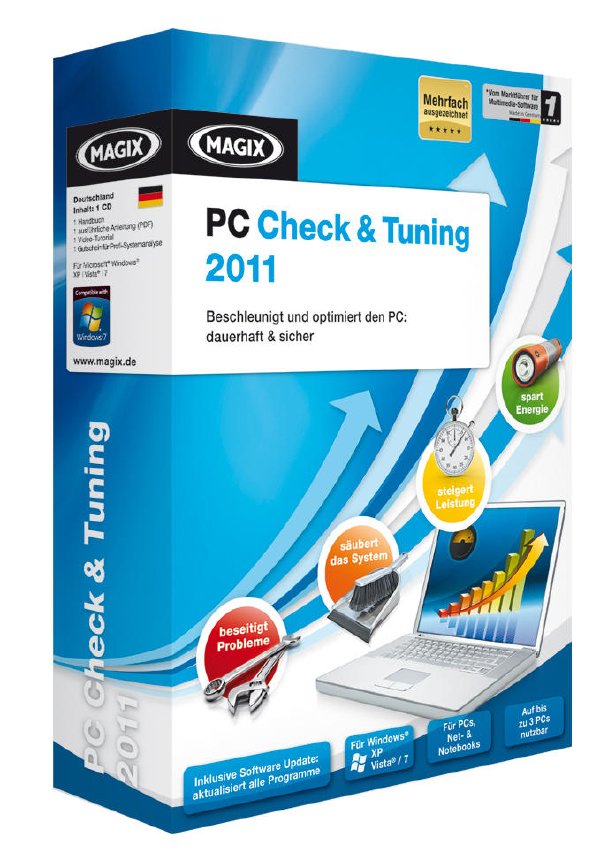
官方站點:http://www.magix.com/gb/pc-check-tuning/
MAGIX PC Check & Tuning 2011是一款可以為您的電腦快速進行系統修復的軟件,有效解決產生的導致系統運行不正常的問題,讓系統性能更優越運行速度更快節省更多內存資源。
主要特點:
•清理電腦磁盤不必要的文件,
•清理錯誤和不必要的條目
•整理您的硬盤驅動器
•整理注冊表以提高性能
•加速並優化您的Internet連接
•碎片整理和清理計算機的內存
•配置操作注冊表
•與隱藏功能的系統上配置您的系統
•管理系統服務及安裝的程序並刪除它們
•查看正在運行的每個進程
•更新過時的軟件
•刪除文件的恢復過程詳細信息
•降低功耗和電池壽命
•能夠自動配置
•內置的能力,記錄備份CD / DVD
•內置的恢復
•監控運行
•清除浏覽器歷史記錄,程序和去除的痕跡
•完整備份清理問題或優化後的不穩定
•從以前刪除的文件檢測情況分析了不足之處
•警告磁盤問題和解決的每一個步驟
•集成你的文件安全性問題
•它加快了應用程序和游戲
•提高電腦的性能檢測和顯示記憶體密集的模塊
•禁用不必要的Windows服務
•審查和更新驅動程序
•顯示有關您的計算機
•密碼保護計劃的詳細信息能力
•與Windows 7完全兼容
MAGIX PC Check & Tuning 2011- a comprehensive software solution for predictive testing, maintenance and speed of computers and notebooks running under Windows XP, Vista and Windows 7. The program contains a complete set of tools for cleaning, tuning and optimizing your system. All in one step, the program will analyze your computer, detects problems and fix them all. Even without starting the main program, "PC Check Live" control system in the background to provide stability. Complex systems analysis based on 15 years of experience MAGIX in the field of technical customer service and has already been implemented on thousands of computers.
Key Features:
• Cleaning the computer disk from unnecessary files
• Cleaning the registry of errors and unnecessary entries
• Defragment your hard drive
• Defragment registry to improve performance
• Accelerate and optimize your Internet connection
• Defrag and clean up the computer's memory
• Configure your operating system with hidden features
• Configure system services on your system
• Manage the installed programs and delete them
• View running processes with detailed information about each process
• Update outdated software
• Recovery of deleted files!
• Reduced power consumption and battery life
• Ability to automatically configure
• Built-in backup with ability to record to CD / DVD
• Built-in backup for recovery
• Monitor non-stop
• Clear browser history, programs, and removal of traces
• Complete cleaning disks from previously deleted files
• Warn in case of problems or instability
• Analyzes the shortcomings at high speed
• Detects and solves problems in one step
• Integrated security of your files
• It speeds up the applications and games
• Improves PC performance
• Detects and displays the memory-intensive modules
• Disable unnecessary Windows services
• Review and update the drivers
• Displays detailed information about your computer
• Ability to enable password protection program
• Full compatibility with Windows 7
MAGIX PC Check & Tuning 2011 is a professional application designed to increas your computer performance. According to independent tests, PCs that are used extensively show signs of slowing down after only a few months. PC Check & Tuning managed to increase the performance of test devices by up to 300 percent, achieving results that were nearly equal to their original performance.
More speed - Less problems - Long-lasting performance In one step, the program analyzes the computer, detects problems, and removes them all on its own. Easy-to-understand menus also increase computer performance and save memory and power. License for up to 3 PCs! You can install PC Check & Tuning 2011 on your home PC, your notebook computer and the PC of another family member. This way, you can increase the performance of up to three PCs in your household!
Software update - Updates outdated software! Outdated programs on your PC pose a considerable security risk. PC Check & Tuning 2011 creates a list of all of the software programs installed on your PC, checks whether they are up-to-date and whether new versions are available. Thanks to the direct connection of the software update function to a comprehensive software catalog, new versions can be downloaded immediately and security gaps closed.
Power saving scheme - Reduced power consumption and longer battery life! Applications that run in the background often waste a lot of power. The MAGIX power saving scheme provides access to hidden Windows power saving functions. You can reduce your computer's power consumption by up to 15 percent. Benefit from longer battery life on your notebook computer and use power more efficiently.
Depending on your needs and workflow, you can choose between different power profiles, which allow you to regulate your power consumption more efficiently. An easy-to-understand color chart visualizes your energy demand and immediately displays any changes that have been made
A complete program instead of 20 individual programs:
- Updates all software programs
- Save power and extend battery life
- High-speed mode for maximum performance
- System start analysis and acceleration
- Uninstalling of unwanted programs
- Improved performance monitoring
- Advanced hard disk analysis and information
- Comprehensive tuning log
Efficient!
- Find problems and solve them immediately
- Check & update drivers
- Clean up and defragment the registry
- Optimize Windows services
- Deactivate performance traps
- Analyze and reclaim memory
- Set animations & effects
- DSL / Internet tuning
- Netbook tuning
- Configure the Start menu and taskbar
- Defragment drives
- Delete temporary files and Internet history
- Create and load partition or file backups
- System restore and file rescue
- Delete files permanently
- Detailed hardware and system information
- Comprehensive PC / multimedia glossary
Highlights at a glance
•NEW!System start analysis
· Locates & removes features slowing down system start
· Time savings during PC start-up
•NEW!Power saving scheme
· Utilizes hidden Windows power saving functions
· Reduces power consumption by up to 15%
· Extends the battery life of notebook computers
•NEW!Software update
· Provides updates for all installed programs
· Closes security gaps by offering software updates
· Direct connection to a comprehensive software catalog
•NEW!High-speed mode
· Deactivates unnecessary services and functions
· Speeds up CPU-intensive processes
· For instant performance boosts with just a click
•IMPROVED!Automatic tuning
· Analyzes weaknesses at high speed
· Finds and solves problems in just one step
•IMPROVED!PC Check Live
· Monitors system performance non-stop
· Warns in case of problems or instability
•MORE!Acceleration
· Starts Windows, applications and games faster
· Accelerates programs, increases PC performance
· DSL tuning for faster Internet surfing
•MORE!Memory
· Finds and displays memory-intensive data on your PC
· Removes superfluous files upon request
· Cleans up your hard drive
System requirements
Operating system: Microsoft® Windows® XP™, Vista™ or 7™
Processor: min. Intel® Pentium® 400 MHz or equivalent
RAM: min. 256 MB
Min. 300 MB free hard disk space
Graphics card with a screen resolution of at least 1024 x 600
CD or DVD drive for program installation
Also suitable for netbooks (with separate CD or DVD drive)
資源截圖


原帖地址
http://hi.baidu.com/langard/blog/item/9b34...45c.html
||||||||||||||||||||||||||||||||||||||||||||||||||||||||||||||||||||||||||||||||||||||||||||||||||||||||||||||||||||||||||||||||||||||||||||||||||||||||||||||||||||||||||||||||||||||||||||||||||||||||||||||||||||||||||||||||||||||||||||||
更多資訊請點擊訪問

||||||||||||||||||||||||||||||||||||||||||||||||||||||||||||||||||||||||||||||||||||||||||||||||||||||||||||||||||||||||||||||||||||||||||||||||||||||||||||||||||||||||||||||||||||||||||||||||||||||||||||||||||||||||||||||||||||||||||||||
代碼
1. Unpack & Install.
2. Replace all files.
3. Start your soft >insert this serial: 84701-67890-94618-67890-43251-19202 and any E-mail
4. Choose the "Email/fax.." (in this case, use this activation code: 84701-67890-94618-67890-43251-19203)
Disable automatic update
德國MAGIX計算機系統優化工具MAGIX PC Check & Tuning 2011 v 6.0.402.1045
http://hi.baidu.com/langard/blog/item/9b3497099c7fdbbd2fddd45c.html
資源分享*系統工具
http://hi.baidu.com/langard/blog/category/%D7%CAԴ%B7%D6%CF%ED*ϵͳ%B9%A4%BE%DF
Langard 資源互聯共享 移至百度分享依舊!
http://hi.baidu.com/langard/home
http://home.VeryCD.com/space.php?uid=1705951&do=blog&id=327681

本資源帖謝絕任何廣告及與資源無關的評論,凡涉及廣告內容的評論一概刪除處理!
- 上一頁:《人臉識別軟件》(Luxand Blink Pro)v2.3[壓縮包]
- 下一頁:《Spotmau系統全面維護軟件》(Spotmau PowerSuite 2011 )v6.0.0.0907 Golden Edition[壓縮包]
相關資源:
- [行業軟件]《小型商業企業管理軟件》(DaySmart )V8.0.3.564[壓縮包]
- [行業軟件]《三維浮雕》(DELCAM ArtCAM Pro V9.126)[Bin]
- [行業軟件]《.NET 網店系統》(Dreamershop)V2.4[壓縮包]
- [多媒體類]《Cakewalk虛擬樂器集》(Cakewalk.Studio.Instruments)[ISO]
- [多媒體類]《影碟解密程序》(SlySoft AnyDVD HD)v7.1.4.4[壓縮包]
- [多媒體類]《CAD/CAE/CAM一體化軟件》(Dassault Systems Catia)V5R17.SP7.64BIT[Bin]
- [多媒體類]《Waves效果器合集XVX破解版 For Intel-MAC》(Waves.Complete.VST.VST3.RTAS.AU.v7.0r8.OSX.INTEL)破解版[壓縮包]
- [軟件綜合]Paragon Partition Manager
- [應用軟件]《冷彎成型設計軟件》(DataM Copra RF v2005 SR1)[Bin]
- [應用軟件]《IsoBuster Pro 1.7&1.8 多國語言注冊版》(IsoBuster Pro)1.7 &1.8 多國語言注冊版,應用軟件、資源下載
- [學習課件]《日本文化與日本人性格的形成》((日)源了圓)文字版[PDF] 資料下載
- [軟件綜合]《諾頓防病毒2006簡體中文正式零售版》(Norton AntiVirus 2006)[ISO]
- [教育綜合]《哈佛MBA模式全集.60碟》[ISO]
- [其他圖書]《犀牛的角為什麼長在鼻子上》掃描版[PDF]
- [人文社科]《動物世界百科全書(上中下卷) 》高清全彩版[
- [其他圖書]《古今武術實戰法》掃描版[PDF]
- [行業軟件]《汽車導航系統 》(Pioneer Navigation CNDV 80MT V2008 West Europa)[光盤鏡像],行業軟件、資源下載
- [人文社科]《威力劇院3》(Power Cinema 3)3.0.1124
- [應用軟件]《產品開發》(Think3 Thinkdesign ThinkID v2007)[ISO],應用軟件、資源下載
- [經濟管理]《學習之道》(The Art of Learning)文字版[EPUB]
- 《系統優化(集成修復防護)軟件》(Avanquest Fix-It Utilities™ 9 Professional)V9.24官方英文注冊版/更新v9.0.4.4[光盤鏡像]
- 《分區邏輯盤鏡像和備份工具》(Runtime DriveImage XML Commercial Edition)商業版v2.22[壓縮包]
- 《Craig_Mullins大神畫坦克視頻》(Craig_Mullins_painting_a_tank.)
- 《磁盤碎片整理工具》(O&O Defrag Server)v15.0.107 x86|x64[壓縮包]
- 《跨平台開源快速啟動工具》(Launchy)2.5 Beta 2/Windows/Linux/Mac[安裝包]
- 《數據恢復軟件》(Essential Data Tools ObjectRescue Pro) v6.8 Portable[壓縮包]
- 《系統鏡像制作工具服務器版》(O&O DiskImage Server)v6.0.422 x86|x64[壓縮包]
- 《磁盤管理》(Paragon.Hard.Disk.Manager)11WinPE[光盤鏡像]
- 《系統維護》(Spotmau PowerSuite 2008 Professional)[Bin]
- 《TuneUp utilities 2013 簡體中文版》[壓縮包]
- 《硬件監控程序》(CPUID HWMonitor Pro)v1.16 x86|x64[壓縮包]
- 《音頻錄制和編輯程序》(Cockos REAPER)v4.14 x86|x64[壓縮包]
免責聲明:本網站內容收集於互聯網,本站不承擔任何由於內容的合法性及健康性所引起的爭議和法律責任。如果侵犯了你的權益,請通知我們,我們會及時刪除相關內容,謝謝合作! 聯系信箱:[email protected]
Copyright © 電驢下載基地 All Rights Reserved