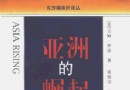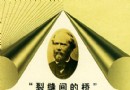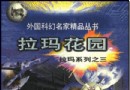《虛擬工作站》(VMware Workstation)v8.0.2.591240[壓縮包] 簡介: 中文名 : 虛擬工作站 英文名 : VMware Workstation 資源格式 : 壓縮包 版本 : v8.0.2.591240 發行時間 : 2011年 制作發行 : VMware, Inc. 地區 : 美國 語言 : 英文 簡介 : vmware是一個“虛擬pc”軟件。它使你可以在一台機器上同時運行二個或更多windows、dos、 linux系統。與“多啟動
電驢資源下載/磁力鏈接資源下載:
- 下載位址: [www.ed2k.online][虛擬工作站].VMware.Workstation.v8.0.0.471780.Incl.Keymaker-ZWT.zip
- 下載位址: [www.ed2k.online][虛擬工作站].VMware.Workstation.v8.0.0.471780.Keymaker.Only-ZWT.zip
- 下載位址: [www.ed2k.online][虛擬工作站].VMware.Workstation.v8.0.0.471780.Linux.Incl.Keymaker-ZWT.x86_x64.rar
- 下載位址: [www.ed2k.online][虛擬工作站].VMware.Workstation.v8.0.1.528992.Incl.Keymaker-ZWT.zip
- 下載位址: [www.ed2k.online][虛擬工作站].VMware.Workstation.v8.0.1.528992.Keymaker.Only-ZWT.zip
- 下載位址: [www.ed2k.online][虛擬工作站].VMware.Workstation.v8.0.2.591240.Incl.Keymaker-EMBRACE.zip
- 下載位址: [www.ed2k.online]Vmware8.0_-_471780_X32_X64漢化包.7z
- 下載位址: [www.ed2k.online]VMware.8.0.1漢化及激活.rar
全選
"《虛擬工作站》(VMware Workstation)v8.0.2.591240[壓縮包]"介紹
中文名: 虛擬工作站
英文名: VMware Workstation
資源格式: 壓縮包
版本: v8.0.2.591240
發行時間: 2011年
制作發行: VMware, Inc.
地區: 美國
語言: 英文
簡介:
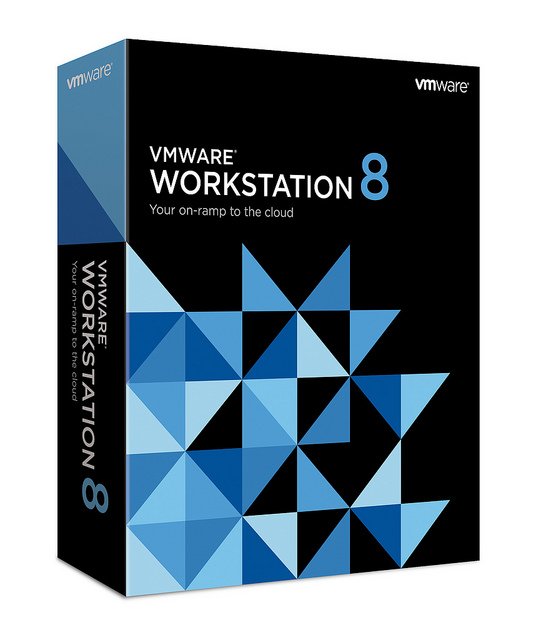
vmware是一個“虛擬pc”軟件。它使你可以在一台機器上同時運行二個或更多windows、dos、 linux系統。與“多啟動”系統相比,vmware采用了完全不同的概念。多啟動系統在一個時刻只能運行一個系統,在系統切換時需要重新啟動機器。 vmware是真正“同時”運行,多個操作系統在主系統的平台上,就象標准windows應用程序那樣切換。而且每個操作系統你都可以進行虛擬的分區、配置而不影響真實硬盤的數據,你甚至可以通過網卡將幾台虛擬機用網卡連接為一個局域網,極其方便。計算機性能越來越強大,使用閒置設備做虛擬服務器,能為公司或個人節省更多成本。
VMware Workstation是專門針對Windows/Linux平台的一個版本,它使得Windows/Linux平台上虛擬Windows客戶端(Windows 2000以上)能與宿主系統無縫地運行在一塊.
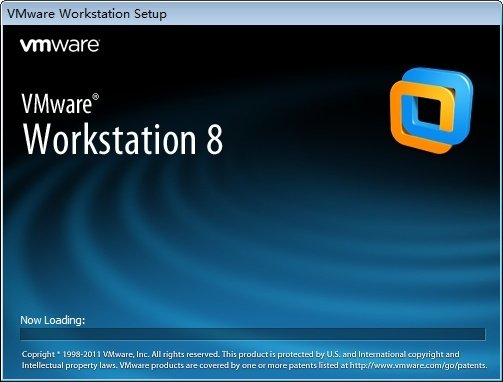
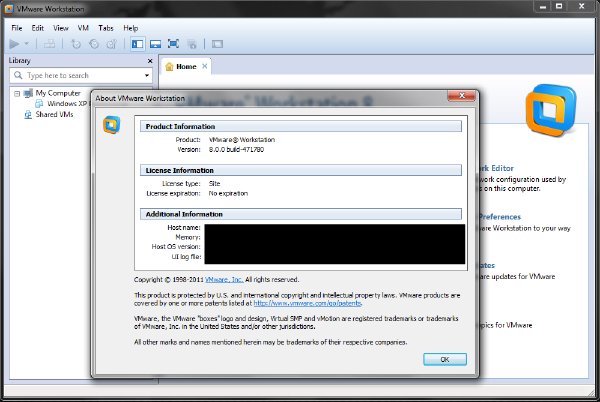
VMware Workstation 8 Beta版帶來一系列新的特點,主要包括:
(1)全新的虛擬機硬件版本-VMware 虛擬機硬件版本8,與VMware ESX Server 5的硬件版本相同。
(2)支持虛擬機最大內存到64GB。
(3)支持新的虛擬機,例如Windows 8與VMware ESX Server 5。
(4)共享虛擬機。
(5)全新的用戶界面。
在本文中,將介紹“共享虛擬機”功能。
實際上,所謂“共享虛擬機”功能,在VMware系列產品中,與VMware Server產品中、使用VMware Server控制台“連接到另一台VMware Server”的功能類似,簡單來說,該功能實現如下的功能:
網絡中有多台VMware Workstation 8,在其中啟用“共享虛擬機”功能後(假設這台主機為A),其他安裝VMware Workstation 8的主機(假設主機為B),可以使用“連接到服務器”功能,連接到“提供共享”功能的VMware Workstation,並使用A主機上的虛擬機並在A主機運行,只是顯示界面、操作在B主機上控制。
該功能與VMware Workstation的“遠程顯示”(在新的VMware Workstation 8中中稱為VNC Connections)的區別是:
(1)共享虛擬機功能,需要使用VMware Workstation 8。
(2)使用“遠程顯示”功能,需要在客戶端計算機,安裝VNC View客戶端程序。
(3)使用共享虛擬機功能,遠程主機可以自主修改提供共享的虛擬機的配置、啟動並關閉共享虛擬機。而“遠程顯示”功能,只能連接已經啟動的虛擬機,不能連接已經關閉的虛擬機。

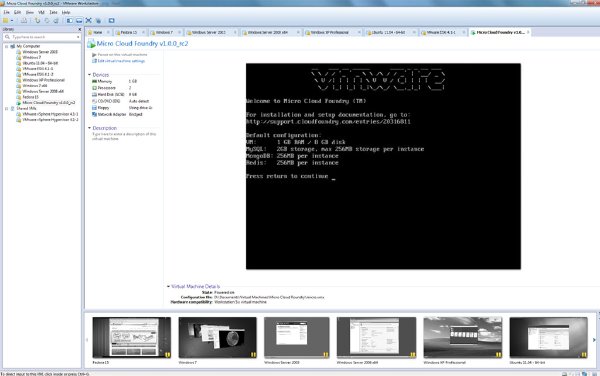
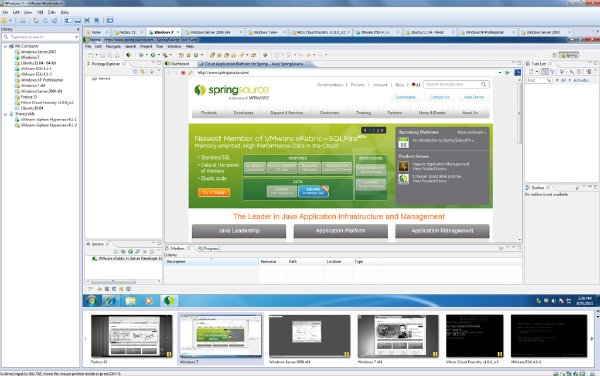
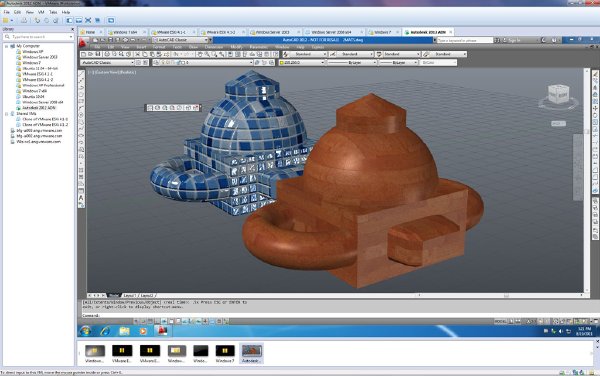
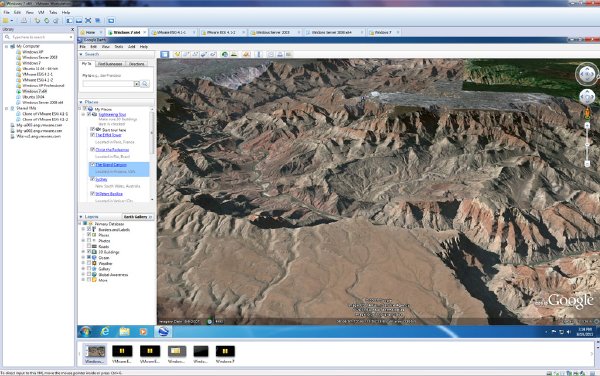
VMware Workstation 8 is your on-ramp to the cloud. With over 50+ new features, it’s going to dramatically change the way you work with virtual machines. Save time, enhance collaboration, and do more than you ever thought possible with a PC.
Access Anytime, Anywhere
VMware Workstation provides a seamless way to access all of the virtual machines you need, regardless of where they are running. Connect to Server enables remote connections to virtual machines running on VMware Workstation, VMware vSphere, and VMware vCenter. Now you can work with local and server hosted virtual machines side by side within the same interface. You are no longer constrained by the power of your PC to run multiple virtual machines at the same time.
Share the Benefits
Sharing a virtual machine is quickest way to share and test applications with your team in a more production like environment. Run VMware Workstation as a server to share virtual machines with your teammates, department, or organization. VMware Workstation provides enterprise caliber security to control user access and levels of control.
New UI, New Way to Work
So you can seamlessly work in a connected workspace, VMware Workstation’s user interface has been completely revamped with simplified menus, live thumbnails, improved preferences screens, and a new virtual machine library. The new virtual machine library lists all of your virtual machines and allows you to search for them, whether they are running on your PC, a vSphere server, or team member’s copy of VMware Workstation.
Unleash the Power of Your PC
VMware Workstation takes advantage of the latest hardware to replicate server and desktop environments. Create virtual machines with up to up to 64GB of RAM with significantly improved virtual SMP performance. And now for those times when you need it, virtual VT enables you to run 64-bit nested virtual machines. Additional improvements include improved NAT performance and support for HD audio, SuperSpeed USB (USB 3.0) and Bluetooth.
From PC to Datacenter
Simply drag and drop a virtual machine to move it from your PC to a VMware vSphere server. It’s the easiest way to deploy a complete application environment from your PC to a server for further testing, demoing, or analysis
代碼
英文名: VMware Workstation
資源格式: 壓縮包
版本: v8.0.2.591240
發行時間: 2011年
制作發行: VMware, Inc.
地區: 美國
語言: 英文
簡介:
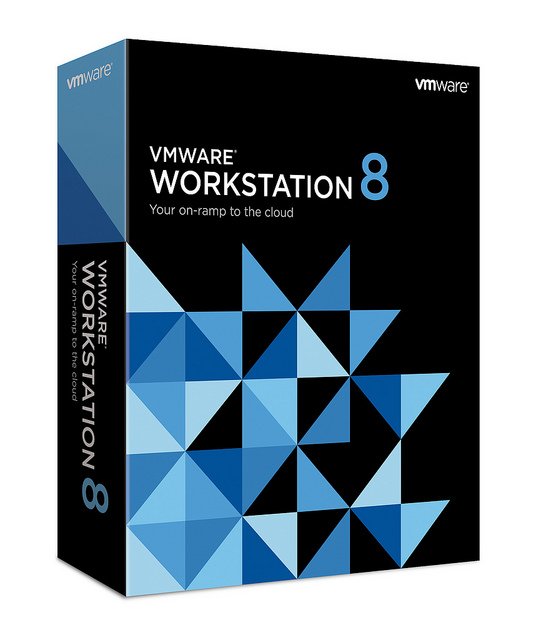
vmware是一個“虛擬pc”軟件。它使你可以在一台機器上同時運行二個或更多windows、dos、 linux系統。與“多啟動”系統相比,vmware采用了完全不同的概念。多啟動系統在一個時刻只能運行一個系統,在系統切換時需要重新啟動機器。 vmware是真正“同時”運行,多個操作系統在主系統的平台上,就象標准windows應用程序那樣切換。而且每個操作系統你都可以進行虛擬的分區、配置而不影響真實硬盤的數據,你甚至可以通過網卡將幾台虛擬機用網卡連接為一個局域網,極其方便。計算機性能越來越強大,使用閒置設備做虛擬服務器,能為公司或個人節省更多成本。
VMware Workstation是專門針對Windows/Linux平台的一個版本,它使得Windows/Linux平台上虛擬Windows客戶端(Windows 2000以上)能與宿主系統無縫地運行在一塊.
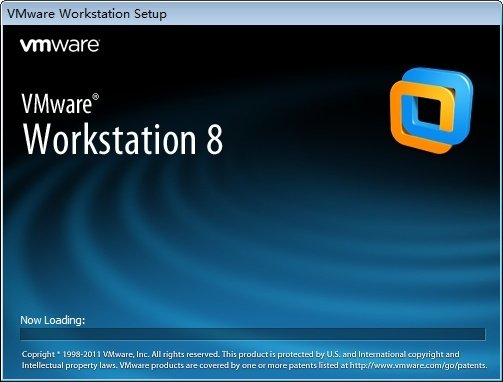
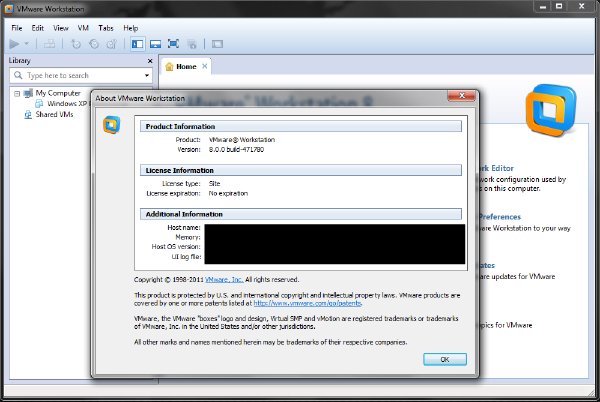
VMware Workstation 8 Beta版帶來一系列新的特點,主要包括:
(1)全新的虛擬機硬件版本-VMware 虛擬機硬件版本8,與VMware ESX Server 5的硬件版本相同。
(2)支持虛擬機最大內存到64GB。
(3)支持新的虛擬機,例如Windows 8與VMware ESX Server 5。
(4)共享虛擬機。
(5)全新的用戶界面。
在本文中,將介紹“共享虛擬機”功能。
實際上,所謂“共享虛擬機”功能,在VMware系列產品中,與VMware Server產品中、使用VMware Server控制台“連接到另一台VMware Server”的功能類似,簡單來說,該功能實現如下的功能:
網絡中有多台VMware Workstation 8,在其中啟用“共享虛擬機”功能後(假設這台主機為A),其他安裝VMware Workstation 8的主機(假設主機為B),可以使用“連接到服務器”功能,連接到“提供共享”功能的VMware Workstation,並使用A主機上的虛擬機並在A主機運行,只是顯示界面、操作在B主機上控制。
該功能與VMware Workstation的“遠程顯示”(在新的VMware Workstation 8中中稱為VNC Connections)的區別是:
(1)共享虛擬機功能,需要使用VMware Workstation 8。
(2)使用“遠程顯示”功能,需要在客戶端計算機,安裝VNC View客戶端程序。
(3)使用共享虛擬機功能,遠程主機可以自主修改提供共享的虛擬機的配置、啟動並關閉共享虛擬機。而“遠程顯示”功能,只能連接已經啟動的虛擬機,不能連接已經關閉的虛擬機。

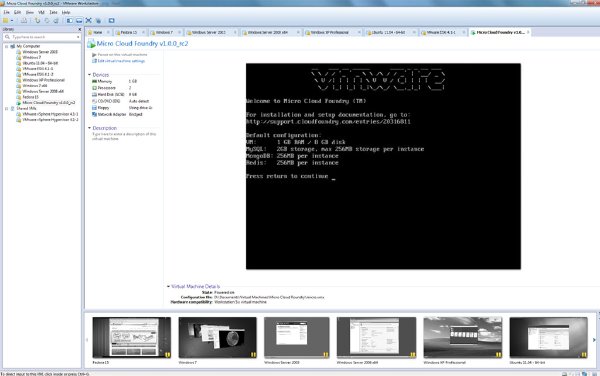
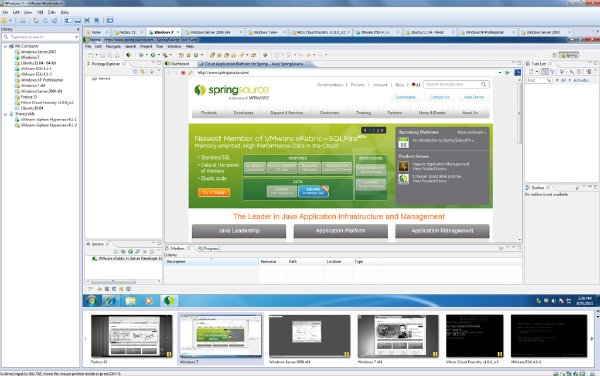
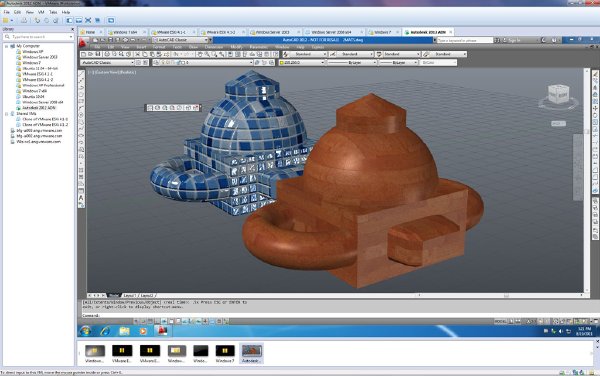
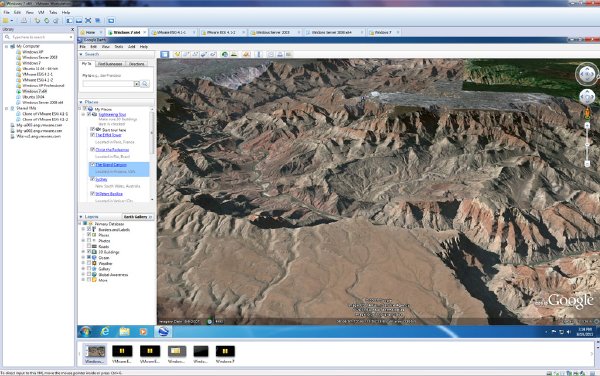
VMware Workstation 8 is your on-ramp to the cloud. With over 50+ new features, it’s going to dramatically change the way you work with virtual machines. Save time, enhance collaboration, and do more than you ever thought possible with a PC.
Access Anytime, Anywhere
VMware Workstation provides a seamless way to access all of the virtual machines you need, regardless of where they are running. Connect to Server enables remote connections to virtual machines running on VMware Workstation, VMware vSphere, and VMware vCenter. Now you can work with local and server hosted virtual machines side by side within the same interface. You are no longer constrained by the power of your PC to run multiple virtual machines at the same time.
Share the Benefits
Sharing a virtual machine is quickest way to share and test applications with your team in a more production like environment. Run VMware Workstation as a server to share virtual machines with your teammates, department, or organization. VMware Workstation provides enterprise caliber security to control user access and levels of control.
New UI, New Way to Work
So you can seamlessly work in a connected workspace, VMware Workstation’s user interface has been completely revamped with simplified menus, live thumbnails, improved preferences screens, and a new virtual machine library. The new virtual machine library lists all of your virtual machines and allows you to search for them, whether they are running on your PC, a vSphere server, or team member’s copy of VMware Workstation.
Unleash the Power of Your PC
VMware Workstation takes advantage of the latest hardware to replicate server and desktop environments. Create virtual machines with up to up to 64GB of RAM with significantly improved virtual SMP performance. And now for those times when you need it, virtual VT enables you to run 64-bit nested virtual machines. Additional improvements include improved NAT performance and support for HD audio, SuperSpeed USB (USB 3.0) and Bluetooth.
From PC to Datacenter
Simply drag and drop a virtual machine to move it from your PC to a VMware vSphere server. It’s the easiest way to deploy a complete application environment from your PC to a server for further testing, demoing, or analysis
代碼
▄▄▄▄▄▄▄▄▄▄▄▄▄▄▄▄▄▄▄▄▄▄▄▄▄▄▄▄▄▄▄▄▄▄▄▄▄
█▀ ▄▄▄▄▄▄ ▀ ▄▄▄▄▄▄ ▀ ▄▄▄▄▄▄ ▀ ▄▄▄▄▄▄ ▀▓
▄▓ ██▓ ██▓ ██▓ ██▓ ██▓ ██▓ ██▓ ██▓ █
█ ▄██▓ ██▓ ██▓ ██▓ ██▓ ██▓ ██▓ ██▓ █
█▄ ▄██▓ ██▓ ▄██▓ ██▓ ██▓ ██▓ ██▓ █
▓ ▄██▀ ██▓ ▄▄▄ ███▄▄▄▄ ██▓ ██▓ █
▒ ██▓ ██▓ ██▓ ██▓ ██▓ ██▓ ██▓ ██▓ █ x!FEAR
░ ██▓▄▄██▓ ▀█▓▄▄██▀ ██▓ ██▓ ▀█▓▄▄██▀ █
▀▄ ▄ ▀ ▄ ██▓▄ ▓▄▄▄█▀▀▀ ▀
░▓█▄ ▄▄▀ ▄▓██▄ ▐▀ ▀▌█▄▄ ▄▄▄▄▀▄
░███▀ ▄ ▄███░ ▄██▀░▀██▄ ▐█▄█▌▀█████▄██████▓▀ ░█▄ ░ ▄▄▀ ▄▄▄▄▄▄
░███░ ▀░███░█▓▀░░ ███ ███░░ ░▀▀███▀░ ▄▀ ▄ ▐█▓ ▄▓█▌ ▄▓██▀▀▀▓██▓▄
░███░ ░███░███░ ███░███░ ██▓░ ▀▓▀ ░███▄ ░▐██▌▐▓██░░ ████▌░
░███░ ░███░███░ ███░███░ ███░ ░▄▄▄ ████▓▄ ░▐██▌▐██▌░ ▐███▌░
░███░ ░███░███▄▄▄▄ ▀██░███░ ███░ ▓██░ ███░▀██▄ ░▐██▌▐██▌░ ░░░░░
░███░ ▄ ░███░███░░░░ ███░███░ ███░ ███░ ███░ ░▀█▓▄▐██▌▐██▌░ ▄▄▄▄▄
░▓██░▄█▀█▄ ░███░███░ ███░███░ ███░ ░███░ ███░ ░ ▀████▌▐██▌░ ▐▓██▌░
░▓▓██▀░░░▀▓▄▓██░███░ ███░███░ ███░ ░███░ █▓█░ ░░███▌▐██▌░ ░███▌░
░▓█▀░░ ░░▀█▓█░███░ ▓██░█▓█░ █▓█░ ░▓██░ ▓██░ ░▐▓█▌▐█▓▌░ ░███▌░
░▀░░ ░░▀█░▓██░ ▄▓▓█░▓██░ ▄▓██▄ █▓█░ █▓█░░ ░▐██▌▐▓██████████▓▌░
░ ▄▄▄▄▄▄▄▄▄▄▄ ▀██░ ▄▄▄▄▄▄▄▄▄▄▄▄▄▓ ▄▄▄ ▐▀ ▀▌ ▄▄▄▄▄ ▄▄▄▄▄ ▄▄▄▄▄▄ ▄▄▄▄▄▄
█ ▀▄ █ ██▓ ▐█▄▓▌██▓ ██▓ ██▓ ██▓ ██▓ █ █
▓ █ ██▓ ██▓ ██▓ ██▓ ██▓ ██▓ ██▓ ▓ ▓
▒ █ ██▓▀▀ ██▓ ██▓ ██▓ ██▓ ██▓ ▄██▓ █ ▒
░ █ ██▓ ▄▄▄ ██▓ ██▓ ██▓ ██▓ ██▓ ▄▄▄ █ ░
▄ █ ██▓ ██▓ ██▓ ██▓ ██▓ ██▓ ██▓ ██▓ █ ▄
▓ ▀█▓▄▄██▓ ██▓ ██▓ ██▓ ███▄▀█▓▄▄██▀ █
▀█▄▄▄▄▄▄▄▄▄██▓ ▄▄▄▄▄▄▄▄▄▄▄▄▄▄▄▄▄▄▄▄▄▄▓▀
┌────────────────────────────────────────────────────────────────────────────┐
│■■ п RELEASE iNFORMATiON о ■■│
└─┬──────────────────────────────────────────────────────────────────────────┘
│░│ SOFTWARE NAME : VMware Workstation v8
│░├────────────────────────────────────┬─────────────────────────────────────■
│░│ PROTECTiON : SERiAL │ CRACKER : TEAM Z.W.T
│░├────────────────────────────────────┼─────────────────────────────────────■
│░│ RELEASE TYPE : KEYGEN │ SUPPLiER : TEAM Z.W.T
│░├────────────────────────────────────┼─────────────────────────────────────■
│░│ RELEASE DATE : 2011-09-14 │ PACKER : TEAM Z.W.T
│░├────────────────────────────────────┼─────────────────────────────────────■
│░│ LANGUAGE : English │ SiZE : 96 x 5.00MB
│░├────────────────────────────────────┼─────────────────────────────────────■
│░│ FORMAT : ZIP/RAR │ ZiP NAME : zvwk8w**.zip
┌─┴────────────────────────────────────┴─────────────────────────────────────┐
│■■ п ADDiTiONAL NOTES о ■■│
└─┬──────────────────────────────────────────────────────────────────────────┘
│░│ COMPANY : VMware
│░├──────────────────────────────────────────────────────────────────────────■
│░│ PLATFORM : Windows
│░├──────────────────────────────────────────────────────────────────────────■
│░│ SOFTWARE TYPE : UTiLiTY
│░├──────────────────────────────────────────────────────────────────────────■
│░│ URL : http://www.vmware.com/
┌─┴──────────────────────────────────────────────────────────────────────────┐
│■■ п RELEASE NOTES о ■■│
└────────────────────────────────────────────────────────────────────────────┘
Winner of more than fifty industry awards, VMware Workstation is recognized
for its broad operating system support, rich user experience, comprehensive
feature set, and high performance.
┌────────────────────────────────────────────────────────────────────────────┐
│■■ п iNSTALL NOTES о ■■│
└────────────────────────────────────────────────────────────────────────────┘
Unpack and install. Use our keymaker to register it.
MD5(keygen.exe) = d5bb7632e3b2db31166cc3517f2b8ced
┌────────────────────────────────────────────────────────────────────────────┐
│■■ п CONTACT iNFORMATiON о ■■│
└─┬────────────────────────────────────────────────────────────────────────┬─┘
│░│ │░│
│░│ We are eager for skilled crackers and iso suppliers. │░│
│░│ │░│
│░│ Email: teamzwt[at]akapost[dot]com │░│
│░│ │░│
│░│ │░│
┌─┴────────────────────────────────────────────────────────────────────────┴─┐
│■■ TEAM ZERO WAiTiNG TiME 2007 x!FEAR ■■│
└────────────────────────────────────────────────────────────────────────────┘
- 上一頁:《數據恢復解決方案》(Icare Data Recovery Software)v4.5.3/含注冊碼[壓縮包]
- 下一頁:《硬盤內容分析軟件》(Xinorbis)v6.0.15b.Multilingual[壓縮包]
相關資源:
- [應用軟件]《交互式測量的軟件工具》(NI SignalExpress)v1.2.0001[Bin],應用軟件、資源下載
- [應用軟件]《Micorosft Office 精簡版200MB》(Microsoft Office Lite Version)2007[ISO],應用軟件、資源下載
- [編程開發]《(新增MyEclipse8.5 M1)JAVA最新開發工具集合》(MyEclipse Netbean)8.5[安裝包]
- [行業軟件]《AUTODESK CAD著色工具》(AUTODESK IMPRESSION V2.0.21973)[光盤鏡像]
- [行業軟件]《有限元仿真》(ANSYS)V14 Win32/64[光盤鏡像]
- [網絡軟件]《網絡嗅探器5.5》簡體中文免費版[安裝包]
- [多媒體類]《MAGIX音頻修復還原軟件》(MAGIX Audio Cleaning Lab Deluxe)v17.00豪華版/含破解補丁[壓縮包]
- [應用軟件]《Macromedia Studio 8 官方簡體中文正式版光盤鏡像》2CD原版光盤鏡像[ISO],應用軟件、資源下載
- [行業軟件]《MAXON Cinema 4D高動態范圍圖象燈光插件》(GreyscaleGorilla Cinema 4D HDRI Light Kit Pro )[壓縮包]
- [編程開發]《Rabbit開發工具》(Rabbit semiconductor Dynamic C 9.21)9.21,編程開發、資源下載
- [經濟管理]《短線秘笈--絕招篇》(王都發)掃描版[PDF]
- [生活圖書]《美味壽司自己做》掃描版[PDF]
- [生活圖書]《透支健康的93種信號:應對身體滑坡的養生方案》(王宇)掃描版[PDF]
- [行業軟件]《歐特克建築師AutoCAD®軟件 》( AUTODESK AutoCAD® Architecture)V2011.WIN64[光盤鏡像]
- [電腦基礎]《Flash MX 網頁一把抓》PDG
- [應用軟件]《金山詞霸 2006 、金山快譯 2006免激活補丁》,應用軟件、資源下載
- [光盤游戲]《星球大戰:原力釋放-終極西斯版》(Star Wars The Force Unleashed: Ultimate Sith Edition)CLONE版/破解版/修正破解補丁[光盤鏡像]
- [其他資源綜合]《武當八卦陰陽手》掃描版[PDF] 資料下載
- [學習材料]《新潮-民初時論選(中國啟蒙思想文庫)》(張駿嚴)掃描版[PDF] 資料下載
- [其他資源綜合]《媽,我疼你》完整版[MP3]
- KMSpico_Install_v4.5漢化版
- 《數據清除系統》(Pointstone Total Privacy)v6.22[壓縮包]
- 全自動查詢QQ在線2.0 [綠色版]
- 《高級系統維護》(Advanced System Care)Ver 3.6.0.712[安裝包]
- 《GUI工具》(JP Software Take Command)v13.01.29.x86.MULTILINGUAL[壓縮包]
- 《系統鏡像制作工具服務器版》(O&O DiskImage Server)v7.0.98 x86|x64[壓縮包]
- 《系統注冊表清理修復優化軟件》(NETGATE Registry Cleaner)v4.0.705 Multilingual[壓縮包]
- 《系統恢復啟動光盤集成工具》(LSoft.Active.Boot.Disk.Suite)v5.0.5[壓縮包]
- 《文件夾和注冊表分析工具》(Blue Project SysTracer Pro)v2.0.0.32/x86+x64/含注冊碼[壓縮包]
- 《內存虛擬硬盤》(SuperSpeed RamDisk Plus )v11.1.301 win32/64 [壓縮包]
- 推薦幾款比較優秀的window PE 系統工具【老馬PEv48+天意U盤維護系統ISO全能版v3.1】
- 《系統優化軟件套裝》(Uniblue PowerSuite 2012 )v3.0.6.6[壓縮包]
免責聲明:本網站內容收集於互聯網,本站不承擔任何由於內容的合法性及健康性所引起的爭議和法律責任。如果侵犯了你的權益,請通知我們,我們會及時刪除相關內容,謝謝合作! 聯系信箱:[email protected]
Copyright © 電驢下載基地 All Rights Reserved