《程序安裝/監視/卸載工具軟件》(Total Uninstall Pro )v6.0.0[壓縮包] 簡介: 中文名 : 程序安裝/監視/卸載工具軟件 英文名 : Total Uninstall Pro 資源格式 : 壓縮包 版本 : v6.0.0 發行時間 : 2012年 制作發行 : Gavrila Martau. 語言 : 英文 簡介 : 軟件類型:系統相關 › 卸載清除 軟件性質:破解軟件 操作系統:Windows 應用平台:Windows 7, Windows Vi
"《程序安裝/監視/卸載工具軟件》(Total Uninstall Pro )v6.0.0[壓縮包]"介紹
中文名: 程序安裝/監視/卸載工具軟件
英文名: Total Uninstall Pro
資源格式: 壓縮包
版本: v6.0.0
發行時間: 2012年
制作發行: Gavrila Martau.
語言: 英文
簡介:
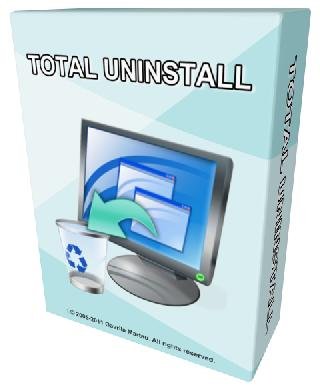
軟件類型:系統相關 › 卸載清除
軟件性質:破解軟件
操作系統:Windows
應用平台:Windows 7, Windows Vista, Windows XP, Windows Server 2008, Windows Server 2003
問題反饋:http://www.martau.com/contact.php
網站鏈接:http://www.martau.com/
軟件介紹:
Total Uninstall Pro是一款強大的軟件監視以及程序安裝卸載軟件。是用來制作綠色軟件的必備軟件。Total Uninstall 能幫你監視軟件安裝的所有過程,記錄下它對系統所做的任何改變,比如:添加的文件、對注冊表和系統文件的修改,並制作成安裝前和安裝後的快照。卸載軟件時,不需要使用卸載程序,直接通過該軟件便可將其完全地清除出系統,不留下任何痕跡。從而保證了系統的清潔。
1、徹底卸載軟件:刪除軟件殘留的文件記錄和注冊表殘留,保證系統清潔
2、監視軟件安裝:可監視軟件安裝的所有過程,記錄軟件安裝過程中對系統改變的全部內容比如:注冊表、服務和文件夾等的改變
3、對相應的改變進行統計,共享 .dll 文件處理,導出監控列表、卸載日志等為文本文件、導出注冊表變化
4、可在偵測到的變化中進行搜索,用戶可對掃描項目及卸載項目進行設置
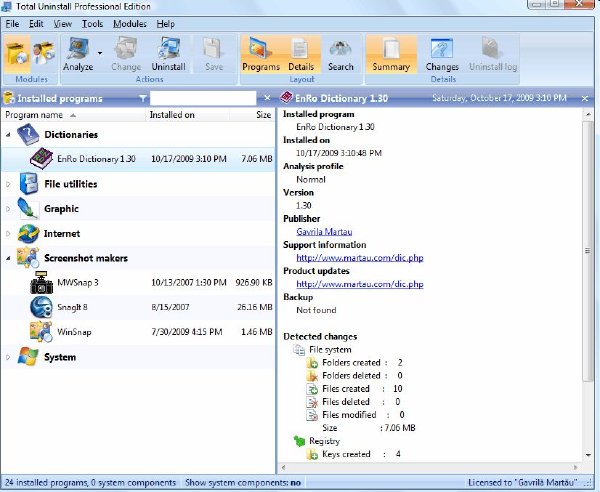
=========================================
下載鏈接來自SV,
未經過安裝測試與安全檢測,使用者後果自負與本論壇無關
軟體版權歸原作者及其公司所有,如果你喜歡,請購買正版
=========================================
Total Uninstall - Uninstall any program with the most advanced uninstaller software.
Total Uninstall accurate analyzes installed programs to uninstall them completely.
With "Installed Programs" module Total Uninstall analyze the installed program and create the installation log. This is used to do a complete uninstall even without the help of the provided standard uninstaller from Add Remove Programs.
Total Uninstall is a Windows uninstaller that can monitor new installations.
With "Monitored Programs" module it helps to monitor any changes made to your system during the installation of a new program. It allows you to perform a complete uninstall without having to rely on the supplied Add Remove program, which can leave files or changes behind.
Total Uninstall - powerful installation monitor and advanced uninstaller.
Total Uninstall is a complete uninstaller which includes two working modes.
Installed Programs module analyze existing installations and create a log with installation changes. It can uninstall programs even without the help of the supplied Add Remove program.
Just select from the list the program that you want to uninstall and in a few seconds Total Uninstall will analyze it and will show in a tree view detected files, folders, registry keys and values of that program. You can review the details and remove some of the detected items. Total Uninstall is ready to uninstall the analyzed program. It will use first the supplied Add Remove program and will continue removing remaining items using the log.
Monitored Programs module helps to monitor any changes made to your system during the installation of a new program. It allows you to perform a complete uninstall without having to rely on the supplied Add Remove program, which can leave files or changes behind.
Total Uninstall creates a snapshot of your system prior to installing a new program. It then takes an additional snapshot after the installation has completed. It then compares the two snapshots and displays all changes in a graphical tree view, marking all registry values and/or files that have been added, changed or deleted. Total Uninstall saves these changes and, if you decide to uninstall the program, it will reverse the changes to the previous state.
Features
Accurate analyze existing installations and create a log with installation changes.
Monitor changes from registry and file system for new installations.
Uninstall completely and thoroughly analyzed or monitored programs.
Create a backup for a program and restore the program from backup.
Organize in groups installed or monitored programs.
Find the program to uninstall by keyword quickly and easily.
Summary and detailed information for each installed or monitored program.
User configurable views of the detected changes.
It shows a detailed uninstall log.
Powerful search in detected changes.
Standalone program agent for notification of running installation programs.
Export registry changes for install or uninstall.
Export installed or monitored programs list to file.
Export to file or print detected changes.
The uninstaller is compatible with 32-bit and 64-bit operating systems
Windows 7, Windows Vista, Windows XP, Windows Server 2008, Windows Server 2003
英文名: Total Uninstall Pro
資源格式: 壓縮包
版本: v6.0.0
發行時間: 2012年
制作發行: Gavrila Martau.
語言: 英文
簡介:
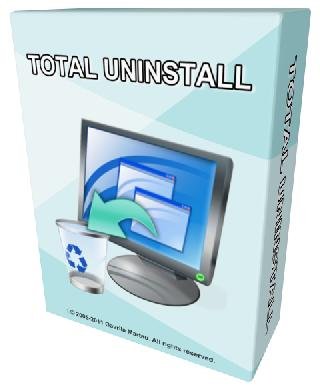
軟件類型:系統相關 › 卸載清除
軟件性質:破解軟件
操作系統:Windows
應用平台:Windows 7, Windows Vista, Windows XP, Windows Server 2008, Windows Server 2003
問題反饋:http://www.martau.com/contact.php
網站鏈接:http://www.martau.com/
軟件介紹:
Total Uninstall Pro是一款強大的軟件監視以及程序安裝卸載軟件。是用來制作綠色軟件的必備軟件。Total Uninstall 能幫你監視軟件安裝的所有過程,記錄下它對系統所做的任何改變,比如:添加的文件、對注冊表和系統文件的修改,並制作成安裝前和安裝後的快照。卸載軟件時,不需要使用卸載程序,直接通過該軟件便可將其完全地清除出系統,不留下任何痕跡。從而保證了系統的清潔。
1、徹底卸載軟件:刪除軟件殘留的文件記錄和注冊表殘留,保證系統清潔
2、監視軟件安裝:可監視軟件安裝的所有過程,記錄軟件安裝過程中對系統改變的全部內容比如:注冊表、服務和文件夾等的改變
3、對相應的改變進行統計,共享 .dll 文件處理,導出監控列表、卸載日志等為文本文件、導出注冊表變化
4、可在偵測到的變化中進行搜索,用戶可對掃描項目及卸載項目進行設置
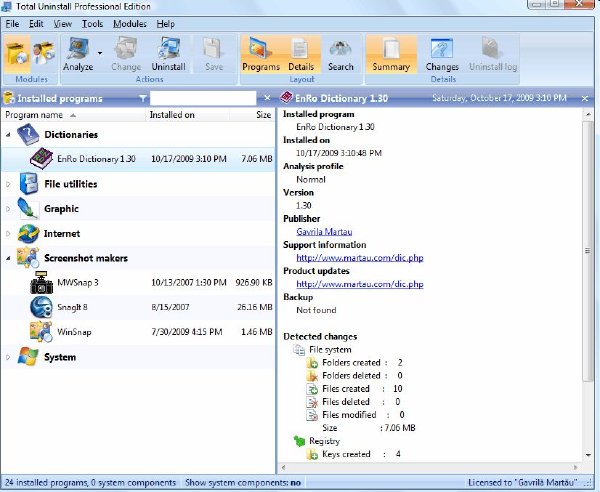
=========================================
下載鏈接來自SV,
未經過安裝測試與安全檢測,使用者後果自負與本論壇無關
軟體版權歸原作者及其公司所有,如果你喜歡,請購買正版
=========================================
Total Uninstall - Uninstall any program with the most advanced uninstaller software.
Total Uninstall accurate analyzes installed programs to uninstall them completely.
With "Installed Programs" module Total Uninstall analyze the installed program and create the installation log. This is used to do a complete uninstall even without the help of the provided standard uninstaller from Add Remove Programs.
Total Uninstall is a Windows uninstaller that can monitor new installations.
With "Monitored Programs" module it helps to monitor any changes made to your system during the installation of a new program. It allows you to perform a complete uninstall without having to rely on the supplied Add Remove program, which can leave files or changes behind.
Total Uninstall - powerful installation monitor and advanced uninstaller.
Total Uninstall is a complete uninstaller which includes two working modes.
Installed Programs module analyze existing installations and create a log with installation changes. It can uninstall programs even without the help of the supplied Add Remove program.
Just select from the list the program that you want to uninstall and in a few seconds Total Uninstall will analyze it and will show in a tree view detected files, folders, registry keys and values of that program. You can review the details and remove some of the detected items. Total Uninstall is ready to uninstall the analyzed program. It will use first the supplied Add Remove program and will continue removing remaining items using the log.
Monitored Programs module helps to monitor any changes made to your system during the installation of a new program. It allows you to perform a complete uninstall without having to rely on the supplied Add Remove program, which can leave files or changes behind.
Total Uninstall creates a snapshot of your system prior to installing a new program. It then takes an additional snapshot after the installation has completed. It then compares the two snapshots and displays all changes in a graphical tree view, marking all registry values and/or files that have been added, changed or deleted. Total Uninstall saves these changes and, if you decide to uninstall the program, it will reverse the changes to the previous state.
Features
Accurate analyze existing installations and create a log with installation changes.
Monitor changes from registry and file system for new installations.
Uninstall completely and thoroughly analyzed or monitored programs.
Create a backup for a program and restore the program from backup.
Organize in groups installed or monitored programs.
Find the program to uninstall by keyword quickly and easily.
Summary and detailed information for each installed or monitored program.
User configurable views of the detected changes.
It shows a detailed uninstall log.
Powerful search in detected changes.
Standalone program agent for notification of running installation programs.
Export registry changes for install or uninstall.
Export installed or monitored programs list to file.
Export to file or print detected changes.
The uninstaller is compatible with 32-bit and 64-bit operating systems
Windows 7, Windows Vista, Windows XP, Windows Server 2008, Windows Server 2003
相關資源:
- [應用軟件]《Nero 6 重裝上陣》(Nero 6 Reloaded)6.6.0.13 Ultra Edition[ISO],應用軟件、資源下載
- [操作系統]《WindowBlinds 5破解版&新版VistaXP主題》(WindowBlinds 5 cracked & VistaXP Theme)5,操作系統、資源下載
- [操作系統]《惠普HP OEM XP with SP3(7月3日更新)》(惠普HP OEM XP with SP3(7月3日更新))惠普HP OEM XP with SP3(7月3日更新)[光盤鏡像],操作系統、資源下載
- [應用軟件]《酒精120% 1.96 4629 多國語言版 + 破解補丁》(Alcohol 120%)多國語言破解版,應用軟件、資源下載
- [多媒體類]《音頻修復降噪工具》(iZotope RX Advanced STANDALONE DX VST RTAS)v2.02 x86/x64[壓縮包]
- [操作系統]《龍卷風一鍵恢復電腦公司版1.7+XPSP2克隆盤》1.7,操作系統、資源下載
- [多媒體類]《MIDI渲染器》(Abyssmedia MIDIRenderer)v1.3.0.0破解版[壓縮包]
- [行業軟件]《電氣控制設計軟件》(Autodesk AutoCAD Electrical ) 2013 WIN32/64[光盤鏡像]
- [多媒體類]《文本語音閱讀軟件 》(2nd Speech Center )v4.15.10.1202[壓縮包]
- [操作系統]《多媒體操作系統》(BeOS Developer Edition 1.1),操作系統、資源下載
- [生活圖書]《12星座的愛情故事》掃描版[PDF]
- [其他資源綜合]《中華人民共和國軍事史要》資料下載
- [系統工具]《測試軟硬件系統信息工具》(Finalwire Aida64 )Extreme|Business Edition v2.30.1900[壓縮包]
- [網絡軟件]QQ泡妞器2.0【注冊版】
- [文學圖書]《寵物公墓》(STEPHEN KING [美]斯蒂芬·金)文字版,版面精確還原[PDF]
- [教育科技]《石油礦場地質學》文字版[PDF]
- [學習教程]中科院研究生課程《數值分析》(numerical analysis)[光盤鏡像]
- [人文社科]《情緒與需要》掃描版[PDF]
- [多媒體類]《Yellow Tools Pure Guitars 純音吉他音色盤(giga)》(Yellow Tools Pure Guitars GIGA)
- [英語學習資料]New York Trio -《Always》(天長地久)[FLAC] 資料下載
- 《Acronis True Image》v8.1 企業漢化版
- 《桌面日歷軟件》(XemiComputers Active Desktop Calendar)v7.96 x86|x64[壓縮包]
- 《系統分析評比工具》(SiSoftware Sandra All Edition)Enterprise|Personal|Tech Support Engineer|Business v2013.01
- 《注冊表清理工具》(PC Tools Registry Mechanic)更新v11.0.0.277/多國語言版/含注冊機和補丁[壓縮包]
- 《光驅控制管理工具》(Disc Ejector )v1.2.0[壓縮包]
- 華康超可愛電子雜志字體打包 特別版
- 《雪山風景圖屏保1.0》英文免費版[安裝包]
- 《PC Mark 2005》2005(Basic)1.0.1[內付KEY]
- 《顯示器控制設置程序》(Display Maestro )v1.1.9 Mac OS X[壓縮包]
- 《磁盤映像(數據備份)軟件》(Active Disk Image Professional Corporate)v5.4.2[壓縮包]
- 注冊表清理工具 Wise Registry Cleaner 9.31.559 免安裝中文綠色版
- 《Directory Opus 強大的文件管理工具》(Directory Opus)9.5.6.0.3937[安裝包]
免責聲明:本網站內容收集於互聯網,本站不承擔任何由於內容的合法性及健康性所引起的爭議和法律責任。如果侵犯了你的權益,請通知我們,我們會及時刪除相關內容,謝謝合作! 聯系信箱:[email protected]
Copyright © 電驢下載基地 All Rights Reserved



