| 《硬盤分區備份恢復軟件》(TeraByte Unlimited Image For Windows)v2.75-7 retail[壓縮包] | |
|---|---|
| 下載分級 | 软件资源 |
| 資源類別 | 系統工具 |
| 發布時間 | 2017/7/11 |
| 大 小 | - |
《硬盤分區備份恢復軟件》(TeraByte Unlimited Image For Windows)v2.75-7 retail[壓縮包] 簡介: 中文名 : 硬盤分區備份恢復軟件 英文名 : TeraByte Unlimited Image For Windows 資源格式 : 壓縮包 版本 : v2.75-7 retail 發行時間 : 2012年 制作發行 : TeraByte, Inc. 語言 : 英文 簡介 : TeraByte Unlimited Image 是一個可靠的驅動器映像備份和恢復解決方案,提
電驢資源下載/磁力鏈接資源下載:
- 下載位址: [www.ed2k.online][硬盤分區備份恢復軟件].TeraByte.Unlimited.Image.For.Windows.v2.77.retail-FOSI.zip
- 下載位址: [www.ed2k.online][硬盤分區備份恢復軟件].TeraByte.Unlimited.Image.For.Windows.v2.75.retail-FOSI.zip
全選
"《硬盤分區備份恢復軟件》(TeraByte Unlimited Image For Windows)v2.75-7 retail[壓縮包]"介紹
中文名: 硬盤分區備份恢復軟件
英文名: TeraByte Unlimited Image For Windows
資源格式: 壓縮包
版本: v2.75-7 retail
發行時間: 2012年
制作發行: TeraByte, Inc.
語言: 英文
簡介:
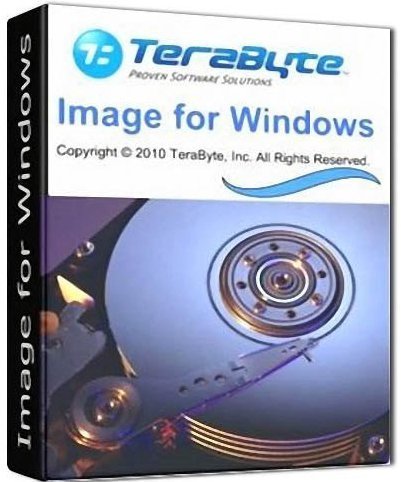
TeraByte Unlimited Image 是一個可靠的驅動器映像備份和恢復解決方案,提供了一個簡單方便的方式,完全備份你所有的硬盤驅動器的數據,程序和操作系統。備份可以直接保存到外部USB和FireWire ™驅動器,內部或網絡驅動器,甚至可以直接將CD,影碟,或BD 。
TeraByte Unlimited Image 是一款Windows硬盤分區備份恢復軟件。它可以為一個分區或整塊硬盤恢復數據,備份文件能夠保存在本地或網絡設備中,還可以直接刻錄成數據光盤保存。操作簡單,界面簡潔。
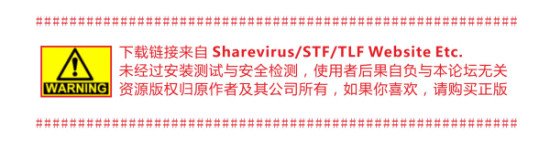
資源更新列表
http://www.VeryCD.com/i/5190747/create/fol...postTime
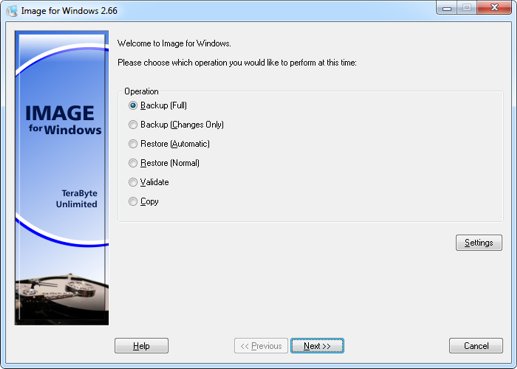
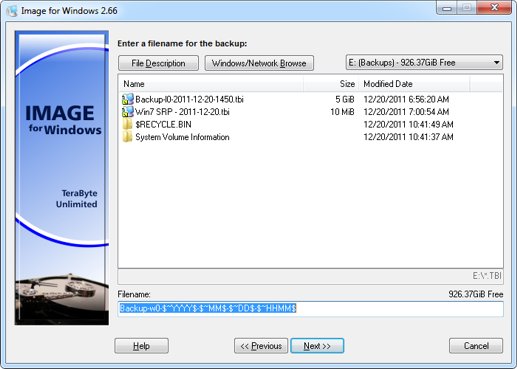
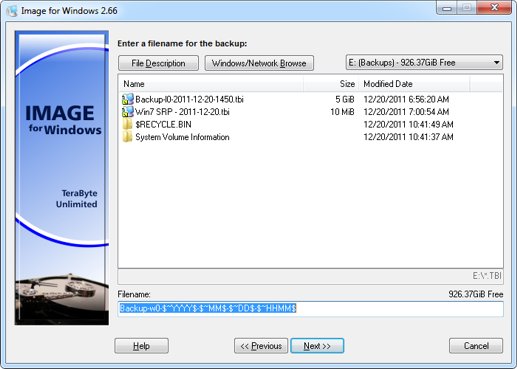
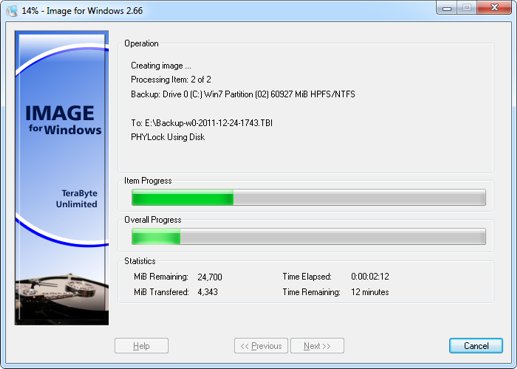
Image for Windows is an affordable, reliable drive image backup and restore solution that provides an easy and convenient way to completely backup all your hard drive’s data and operating systems. Your backups can be saved directly to external USB and FireWire ™ drives, to internal or network drives, and even directly to CD or DVD. The Image for Windows package includes an easy-to-use MakeDisk wizard for creating a recovery boot disk. To restore your data and operating systems back to the way they were when the backup was created, simply boot the recovery disk and restore the partition (s) or drive (s) you need to recover. It’s that easy.
Features:
• Total Reliability – allows you to check every byte it backs up.
• Convenience – Runs directly from Windows and when used with the addition of PHYLock ™, creates a true image of the Windows partition itself, without requiring a reboot.
• Security – Your backups can be secured using simple password protection, or full 256-bit encryption AES.
• Backup Changed Data – Differential backup option allows you to backup only data that has changed since the last full backup was created.
• Simple, Wizard-Driven interface – easy to use for the first time and every time.
• Maximum Compression – By default, compression is applied to the drive images you create.
• Maximum Speed - If backup speed is paramount, you can bypass compression entirely.
• Optical Drive Support – You can save directly to CD, DVD, DVD-DL.
• Bootable Rescue Discs – every time you save directly to CD, DVD, DVD-DL, it will automatically become a bootable restore disc.
• Restore individual files or folders – Using the free add TBIView, you can view the contents of files, and optionally restore individual files or folders.
• Compatibility – Automatically recognizes and supports the area used by FAT16, FAT32, NTFS, Ext2, Ext3, ReiserFS, and separation of XFS. Partitions with other file system types can be supported fully. Supports all standard partitions in the MBR, EMBR, or GPT
• Windows Servers – Supports both Workstation and Server Windows.
• Cost Effectiveness – Includes Image for DOS and Image for Linux, making it a uniquely affordable and complete disk imaging solution.
• Flexibility – Restore partitions, regardless of the file system on the partition being restored. This gives you the opportunity to restore NTFS partitions from Windows 98 or even DOS.
• Wide-Ranging Device Support – Compatible with USB 2 and IEEE 1394 external drives. Image for DOS supports these drives directly, without requiring complicated driver installation. (Image for Windows simply uses the drivers already available under Windows).
• Image for Windows – Using Image for DOS or Image for Linux versions allow you to recover your data even when Windows will not start.
• Network Support – Save backups to any drive accessible to Windows.
• RAID Support – Works seamlessly with on-board hardware based on programmable hardware RAID.
• Command Line Support – Powerful, complete command line support is built in, allowing you to automate backup or restore procedures.
• Image File Validation – Allows you to thoroughly check the integrity of the disk file, or as part of the backup process at any time.
• Restored Partition Expansion – When restoring an image, you can expand the restored partition to occupy any free space would be left over.
• Selectable Image File Sizes – If you wish, you can specify the maximum size for disk image files that are created. This allows you to create image files that readily fit on removable media.
Image for Windows Features
Total Reliability - Provides the option to verify each and every byte it backs up.
Convenience – Runs directly from Windows and when used with the free PHYLock ™ add-on, it can create a true image of the Windows partition itself, without requiring a reboot.
Security – New in version 2: Your backups can be secured using simple password protection, or encryption.
Backup Changed Data – New in version 2: Differential backup option allows you to backup only data that has changed since the last full backup was created.
• Simple, Wizard-Driven interface – Easy to use the first time, and every time.
• Maximum Compression – By default, compression is applied to the drive images you create.
• Maximum Speed - If backup speed is paramount, you can bypass compression entirely.
• Optical Drive Support – You can save directly to a CD or DVD disc.
Bootable Rescue Discs - Whenever you save directly to a CD or DVD, it will automatically become a bootable restore disc.
Restore Individual Files or Folders – Using the free TBIView add-on, you can view the contents of the drive image files, and optionally restore individual files or folders within them.
Compatibility – Automatically recognizes and backs up used area of FAT16, FAT32, NTFS, Ext2, Ext3, ReiserFS, and XFS partitions. Partitions with other file system types can be backed up in their entirety. Supports all standard partitions in both an MBR or EMBR.
Windows Servers – Supports both Workstation and Server versions of Windows.
Cost Effectiveness – Includes Image for DOS and Image for Linux at no additional charge, making it a uniquely affordable and complete disk imaging solution.
Flexibility - Restore partitions, regardless of the file system on the partition being restored. This gives you the power to restore NTFS partitions from Windows 98 or even DOS (as just a couple of examples).
Wide-Ranging Device Support – Compatible with USB 2 and IEEE 1394 external drives. Better yet, Image for DOS supports these drives directly, without requiring complicated driver installation. (Image for Windows simply uses the drivers already available under Windows.)
Power – Using Image for DOS or Image for Linux (each of which is included with the purchase of Image for Windows) versions gives you the ability to recover your data, even if Windows won’t start.
Network Support – Save backups to any drive accessible to Windows itself.
RAID Support – Works seamlessly with on-board hardware-and firmware-based RAID.
Command Line Support – Powerful, complete command line support is built in, allowing you to automate backup or restore procedures.
Image File Validation - Allows you to thoroughly check the integrity of the disk image files, either as part of the backup process, or at any time thereafter. TeraByte imaging products are renown for their thorough and accurate validation process.
Restored Partition Expansion – When restoring an image, you can expand the restored partition to occupy any free space that would be left over.
Selectable Image File Sizes - If desired, you can specify a maximum size for the disk image files that are created. This allows you to create image files that readily fit on the removable media of your choice.
Compatible with Win64 (x64). Compatible with all versions of Windows, including Windows Vista and Windows Servers.
代碼
英文名: TeraByte Unlimited Image For Windows
資源格式: 壓縮包
版本: v2.75-7 retail
發行時間: 2012年
制作發行: TeraByte, Inc.
語言: 英文
簡介:
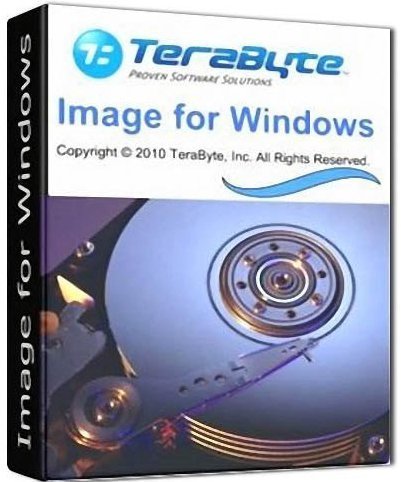
TeraByte Unlimited Image 是一個可靠的驅動器映像備份和恢復解決方案,提供了一個簡單方便的方式,完全備份你所有的硬盤驅動器的數據,程序和操作系統。備份可以直接保存到外部USB和FireWire ™驅動器,內部或網絡驅動器,甚至可以直接將CD,影碟,或BD 。
TeraByte Unlimited Image 是一款Windows硬盤分區備份恢復軟件。它可以為一個分區或整塊硬盤恢復數據,備份文件能夠保存在本地或網絡設備中,還可以直接刻錄成數據光盤保存。操作簡單,界面簡潔。
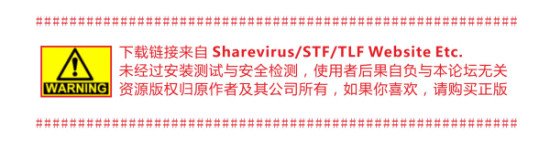
資源更新列表
http://www.VeryCD.com/i/5190747/create/fol...postTime
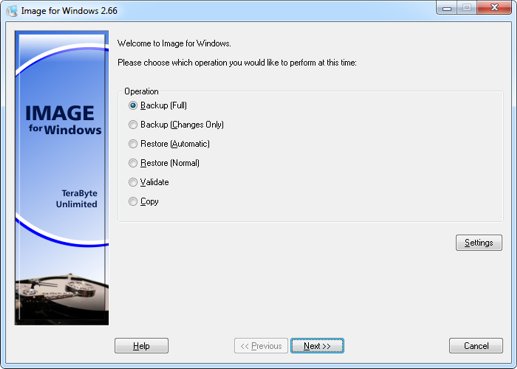
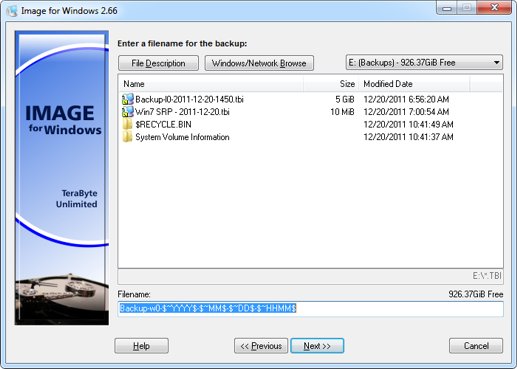
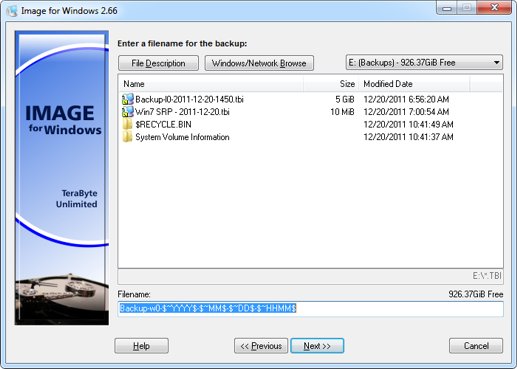
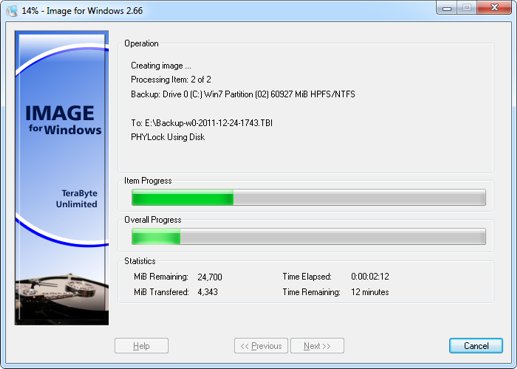
Image for Windows is an affordable, reliable drive image backup and restore solution that provides an easy and convenient way to completely backup all your hard drive’s data and operating systems. Your backups can be saved directly to external USB and FireWire ™ drives, to internal or network drives, and even directly to CD or DVD. The Image for Windows package includes an easy-to-use MakeDisk wizard for creating a recovery boot disk. To restore your data and operating systems back to the way they were when the backup was created, simply boot the recovery disk and restore the partition (s) or drive (s) you need to recover. It’s that easy.
Features:
• Total Reliability – allows you to check every byte it backs up.
• Convenience – Runs directly from Windows and when used with the addition of PHYLock ™, creates a true image of the Windows partition itself, without requiring a reboot.
• Security – Your backups can be secured using simple password protection, or full 256-bit encryption AES.
• Backup Changed Data – Differential backup option allows you to backup only data that has changed since the last full backup was created.
• Simple, Wizard-Driven interface – easy to use for the first time and every time.
• Maximum Compression – By default, compression is applied to the drive images you create.
• Maximum Speed - If backup speed is paramount, you can bypass compression entirely.
• Optical Drive Support – You can save directly to CD, DVD, DVD-DL.
• Bootable Rescue Discs – every time you save directly to CD, DVD, DVD-DL, it will automatically become a bootable restore disc.
• Restore individual files or folders – Using the free add TBIView, you can view the contents of files, and optionally restore individual files or folders.
• Compatibility – Automatically recognizes and supports the area used by FAT16, FAT32, NTFS, Ext2, Ext3, ReiserFS, and separation of XFS. Partitions with other file system types can be supported fully. Supports all standard partitions in the MBR, EMBR, or GPT
• Windows Servers – Supports both Workstation and Server Windows.
• Cost Effectiveness – Includes Image for DOS and Image for Linux, making it a uniquely affordable and complete disk imaging solution.
• Flexibility – Restore partitions, regardless of the file system on the partition being restored. This gives you the opportunity to restore NTFS partitions from Windows 98 or even DOS.
• Wide-Ranging Device Support – Compatible with USB 2 and IEEE 1394 external drives. Image for DOS supports these drives directly, without requiring complicated driver installation. (Image for Windows simply uses the drivers already available under Windows).
• Image for Windows – Using Image for DOS or Image for Linux versions allow you to recover your data even when Windows will not start.
• Network Support – Save backups to any drive accessible to Windows.
• RAID Support – Works seamlessly with on-board hardware based on programmable hardware RAID.
• Command Line Support – Powerful, complete command line support is built in, allowing you to automate backup or restore procedures.
• Image File Validation – Allows you to thoroughly check the integrity of the disk file, or as part of the backup process at any time.
• Restored Partition Expansion – When restoring an image, you can expand the restored partition to occupy any free space would be left over.
• Selectable Image File Sizes – If you wish, you can specify the maximum size for disk image files that are created. This allows you to create image files that readily fit on removable media.
Image for Windows Features
Total Reliability - Provides the option to verify each and every byte it backs up.
Convenience – Runs directly from Windows and when used with the free PHYLock ™ add-on, it can create a true image of the Windows partition itself, without requiring a reboot.
Security – New in version 2: Your backups can be secured using simple password protection, or encryption.
Backup Changed Data – New in version 2: Differential backup option allows you to backup only data that has changed since the last full backup was created.
• Simple, Wizard-Driven interface – Easy to use the first time, and every time.
• Maximum Compression – By default, compression is applied to the drive images you create.
• Maximum Speed - If backup speed is paramount, you can bypass compression entirely.
• Optical Drive Support – You can save directly to a CD or DVD disc.
Bootable Rescue Discs - Whenever you save directly to a CD or DVD, it will automatically become a bootable restore disc.
Restore Individual Files or Folders – Using the free TBIView add-on, you can view the contents of the drive image files, and optionally restore individual files or folders within them.
Compatibility – Automatically recognizes and backs up used area of FAT16, FAT32, NTFS, Ext2, Ext3, ReiserFS, and XFS partitions. Partitions with other file system types can be backed up in their entirety. Supports all standard partitions in both an MBR or EMBR.
Windows Servers – Supports both Workstation and Server versions of Windows.
Cost Effectiveness – Includes Image for DOS and Image for Linux at no additional charge, making it a uniquely affordable and complete disk imaging solution.
Flexibility - Restore partitions, regardless of the file system on the partition being restored. This gives you the power to restore NTFS partitions from Windows 98 or even DOS (as just a couple of examples).
Wide-Ranging Device Support – Compatible with USB 2 and IEEE 1394 external drives. Better yet, Image for DOS supports these drives directly, without requiring complicated driver installation. (Image for Windows simply uses the drivers already available under Windows.)
Power – Using Image for DOS or Image for Linux (each of which is included with the purchase of Image for Windows) versions gives you the ability to recover your data, even if Windows won’t start.
Network Support – Save backups to any drive accessible to Windows itself.
RAID Support – Works seamlessly with on-board hardware-and firmware-based RAID.
Command Line Support – Powerful, complete command line support is built in, allowing you to automate backup or restore procedures.
Image File Validation - Allows you to thoroughly check the integrity of the disk image files, either as part of the backup process, or at any time thereafter. TeraByte imaging products are renown for their thorough and accurate validation process.
Restored Partition Expansion – When restoring an image, you can expand the restored partition to occupy any free space that would be left over.
Selectable Image File Sizes - If desired, you can specify a maximum size for the disk image files that are created. This allows you to create image files that readily fit on the removable media of your choice.
Compatible with Win64 (x64). Compatible with all versions of Windows, including Windows Vista and Windows Servers.
代碼
ÜÛÛÛÛÛÛÛÛÛÛÛÛÛÛÛÛÛÛÛÜ
ÛÛÛÛÛÛÛÛÛÛÛÛÛÛÛÛÛÛÛÛÛÛÛÜ
ÜÛÛÛ°±±±±±±±±±±±±±±±±±±±ÛÛÛ ÜÛÛÛÛÛÛÛÛÛÛÛÛÜ
ÜÛÛ²²²±²²²²²²²²²²²²²²²²²²²²²ÛÛ± ÛÛÛ²°° °ÛÛÛÛÛÜ
ÜÛÛÛÛÛÛÛÛÛÛ°±ÛÛÛÛÛÛÛ²²±±±±±±±±±±±±±±±±±°°±±²ÛÛÛÛ² ²ÛÛÜ
ÜÛÛÛ °ÛÛÛ±±±²±±±²ÛÛÛÛÛ±²²²²²²²²²²²ÛÛÛ²±±±±ÛÛ ÛÛÛÛÛÛÛÛÛ² ±ÛÛ
ÛÛ °²ÛÛÛ° °Û²±²²±²ÛÛÛÛÛ²±±±±±±±±±±±±²ÛÛÛÛÛ²±±Û ÛÛÛÛÛÛÛÛÛÛÛÛÛÛ² ÛÛ
Û² ±ÛÛÛÛÛÛÛÛÛ± Û²±±²ÛÛÛ±°°±±²²ÛÛÛÛÛÛÛ²²²±²±ÛÛÛ²Û ÛÛÛÛ° ±Û²±ÛÛ ° ²Û
Û° ÛÛÛÛ² ±ÛÛÛÛ° Û²ÛÛÛ²±²ÛÛ²²²²²²±±±²²±±±±±±²²ÛÛ°²ÛÛ± °ÛÛÛÛ± Û±±ÛÛ ±° Û
Û± °ÛÛÛÛ ÛÛÛ °Û²Û ÛÛÛÛ²²²ÛÛÛÛÛÛÛ±±²²±±ÛÛÛÛÛÛÛÛÛÛÛ²²Û ÛÛÛÛÛÛÛÛÛÛÛÛ±ÛÛ °° Û
Û ° Û°Û ÛÛÛÛÛÛÛÛÛ°Û ° ÛÛ°²ÛÛÛÛ² ²ÛÛÛ²±ÛÛÛÛ² ²ÛÛÛ²ÛÛÛÛ± °ÛÛ°±±ÛÛ ÜÛ
Û ± Û±Û Û²Û ²ÛÛÛÛ ° ±ÛÛÛÛ² ²ÛÛ²Û² ²Û²²±²Û ÛÛÛÛ± ÛÛÛÛÛÛ
Û ± ÛÛ Û°Û °±° °² °° ÛÛ² Û²² ÛÛÛÜ ÛÛÛÛÛÛÛ°°° ²Û²²ÛÛß
Û °± ÛÛÛ°²Û °±±±° Û² ÜÛÛÛ ²Û²Û² ßÛÛÛ Û ±Û²Û² ²ÛÛ²²ÛÛÛ
ÛÛ °° °²ÛÛÛ°° ²ÛÛÛ ±Û² ÛÛÛß ²ÛÛÛÛÛÛÛÛ² Û° °ÛÛÛÛÛ±²ÛÛÛß
Û± °²Û² ±ÛÛÛÛÛ²Û² ²ÛÛ² ÛÛÛÛ °²²ÛÛÛÛÛ ²ÛÛ ±ÛÛÛ±²ÛÛÛÛß
ÛÛÛÛÛÛÛÛÛÛÛÛÛ²²ÛÛÛ± °° ÛÛÛ° ÛÛ± ÛÛÛÛÛÛÛÛ²ÛÛÛÛÛ²°±²±±²² ßÛÛÛÛÛß
ßÛÛÛ²±±±±²ÛÛÛÛ° Û °±±±° ±ÛÛÛÛ ÛÛÛÛ²²²²²²²²²²²Û²ÛÛÛÛÛÛÛÛ± ÛÛß
ßÛÛÛÛÛÛÛ²ß Û ±±±±±±°° Û²²ÛÛ²²²²²²²²²²²²²²Û²±²²²²²²²ÛÛ ßÛÛÜ
ÛÛ ±±±±±±±±±± Û²ÛÛ²²²²²²²²²²²²²²²Û²±²²²²²²²²²ÛÛ ßÛÛ
Û °±±±±±±±±±± ±ÛÛ²²²²²²²²²²²²²²²ÛÛ±²²²²²²²²²²²ÛÛ° ÛÛÜ
Û² ±±±±±±±±±±±° ±ÛÛÛ²²²²²²²²²²²ÛÛÛ²±²²²²²²²²²²²±²ÛÛ ßÛÛ
ÛÛ °±±±±±±±±±±±±° °ÛÛÛÛÛ²²²ÛÛÛÛÛÛ²±±²²²²²²²²²²²²²²±ÛÛ° ßÛÜ
ÛÛ °±±±±±±±±±±±±±±° ²ÛÛÛÛÛÛÛ²²±±±²²²²²²²²²²²²²²²²²±²ÛÛ ÛÛ
Û° ±±±±±±±±±±±±±±±±±° °±±±±±±±±±±±±±±±±±±²²²²²²²ÛÛ² ßÛ
Û± °±±±±±±±±±±°° °±²²²²²ÛÛÛÛÛ²²²²²²²²±±±±±±±±²ÛÛ ßÛ
Û °±±±±±°° °±ÛÛÛÛÛÛÛÛÛÛÛÛÛÛÛÛÛÛÛÛÛÛÛÛÛÛÛÛÛÛÛÛÛÛÛ²²²±²ÛÛ ßÛ
Û² ±°° °°²ÛÛÛÛÛÛÛÛÛÛÛÛ²²²²²ÛÛÛÛÛÛÛÛÛ²²²²²²²²²²²²²²²ÛÛÛÛ±²Û² ÛÛ
±Û °° ±²ÛÛÛÛÛÛÛÛÛÛ²²²²²²²ÛÛÛÛÛÛÛ²²±±±°°Û²²²²²²²²²²²²²²ÛÛÛÛ °²Û ÛÛ
Û± ± ÛÛÛÛÛÛÛ²²²²²²²²²²²²²²²±±±±±±±±±²²±²Û²²²²²²²²²²²²ÛÛÛÛ° ±Û²Û ÛÛ
²Û °± ±ÛÛÛÛÛ²²²²²²²²²²²²²²²Û±±±²²²ÛÛÛÛÛ²Û²²²²²²²²²²ÛÛÛÛÛ° ÛÛ±ÛÛÛß
Û² ±±° ²ÛÛÛÛÛÛ²²²²²²²²²²²²ÛÛ±²ÛÛ²°±±±ÛÛ²²²²²²ÛÛÛÛÛÛ² ±ÛÛ±ÛÛÛ
ÛÛ °±±±° ±ÛÛÛÛÛÛÛÛ²²²²²²²²ÛÛÛ±±±±±±ÛÛ²ÛÛÛÛÛÛÛÛÛ° ²ÛÛ²²ÛÛß
ÛÛ °±±±±° ±ÛÛÛÛÛÛÛÛÛÛÛÛÛÛÛÛÛÛÛÛÛÛÛÛÛÛÛÛ²° ²ÛÛÛ²±ÛÛÛß
ßÛÛÜ ±±±±±±±±²±ßß ÜÜÜ ßÛÛÛÛÛÛÛÛÛÛÛÛÛÛÛ²²²²ßßßßßßßßßß ÜÛÛßß
ßÛÛÜÜ ÜÜÜÛÛÛÛÛÛÛ ²²²²²²²²²²²²²²²²²ß ÜÛÛÛÛÛÛÛÛÛÜÜ
ß ÜÜÜÛÛÛÛ±±±±±±±ÛÛ ²±±±±±±±±±±±±±±ßÜÜÛÛÛ²²±±±±±±±ÛÛ Ü ÜÜÜÜ
ÜÜÜÛÛÛÛ±±±±±±°°°°°°±±Û ²²²²²²²²²²ÛÛß ÜÛÛÛ²²±±±±±±±±°±±Û ² ÜÛ²²ÛÜ
ßÛÛ²²±±±±°°°°±±±°°°°°±±ÛÛ ßÛÛÛÛÛÛÛß ÜÛÛÛ²²±±±ÛÛÛÛÛÛ²²±±ÛÛ ²ÛÛ²²±±ÛÛ
ÛÛ²²±±°°±±±ÛÛÛ²²±±±±±±ÛÛ ²²²²²²² ÛÛ²²±±°±ÛÛß Ü ßÛ²²±±Û ²ÛÛ²²±±°±Û
² Û²²±±±±ÛÛÛß ßÛ²²²²²²ÛÛÛ ßß²²²² ÛÛ²²±±±ÛÛÛÛÜ ²± ÛÛ²²ÛÛ ²Û²²±±°±Û ²
ÛÛ²²±±±Û ±± ßÛÛÛÛßßÜÜÜÛÛÛÜÜÜ ² ÛÛ²²±±°±±ÛÛÛÜ ßßßß ²² Û²²²²ÛÛ±Ü
² Û²²±±±ÛÛ ß±ÜÜ ÜÛ²²±±±±±±±ÛÜ ßÛÛÛ²²±±°±±ÛÛÛÜ ²²²²²²² ßßßßß ÛÛ± ²
² ÛÛ²²±±±ÛÛÛÜÜÜ ± Û²²±±°±±±±°°±±Û ² ßÛÛÛ²²±±°±±ÛÛÜ ßß²² ÜÜÜÜ ßßÛÛÛ
Û²²±±°±±±±±±Û Û²²±±°±ÛÛÛ²²±°±±Û Û ßÛÛÛ²²±±°±±ÛÛ ß ÛÛ²²±ÛÛ ²ÛÛÛ ²
²² ² Û²²±±°°±±±±Û Û²²±±°±Ûß ßÛ²²±°±±Û ÛÛÜ ² ßÛÛÛ²²±±°±±ÛÛ Û²²±°±Û ÛÛ°Û²
²²² ² ÛÛ²²±±±ÛÛßß Û²²±±±Û ±±± Û²²±±±Û ²±±Û ²² ßÛ²²±±°±±Û Û²²±°±Û Ûß ²²²
²²² ²²²² Û²²±±±±Û ²² Û²²±±°±ÛÜ ÜÛ²²±°±±Û ²±±±ÛÜ ÜÛÛ²²±±°±±Û Û²²±°±Û Û ²²²²²
²²²² ²²² Û²²±±±±Û ²±² Û²²±±°±ÛÛÛ²²±°±±Û ²²±±±±ÛÛÛ²²±±°°±±Û ÛÛ²²±°±ÛÛ ²²²²²
²²²²²²Ü ² Û²²±±±±ÛÛ ±±± Û²²±±±±±±±±±±±Û ÛÛ²²±±±±±±±±±±±±Ûß ± Û²²±±°±±Û ܲ²²
²²²²²²²Ü ÛÛ²²²²²²²Û ± Ü ßÛ²²²²²²²²²Ûß Ü Û²²²²²²²²²²Ûßß Ü ÛÛ²²²²²±±ÛÛ Üß²ß
ß²²²²Û²²² Û²²²²ÛÛÛÛÛÛÜ ßÛÛÜ ßßßÛÛÛßßß ÜÛÛß ßßÛÛÛÛßßßß ÜÛÛß ßÛÛÛ²²²²²ÛÛÜßÛÛÜ
ß²²² Ü ÛÛßßßß ßßßÛÛÛÛÛÛÜ
ܲÜÜßßß F.O.S.I. - P R E S E N T S
TeraByte.Unlimited.Image.For.Windows.v2.75.retail-FOSI
²ÛÛÛÛÛÛ°ÛÜ ÜÛ±ÛÛÛÛÛÛÛÛ°
±ÛÛÛ²ÛÛÛÛÛÛÛÛ RLS DATE ..............: 29-Nov-2012 ÛÛÛÛÛ°
ÛÛÛÛ± RLS SiZE ..............: 12 * 10,0 MB ±ÛÛÛ ±²
ÛÛÛ² ÛÛÛÛ RLS NAME ..............: fo-i277.zip ÛÛÛ² °ÛÛÛÛÛ±
ÛÛÛ²ÛÛÛ ÛÛÛ° ÛÛÛ °Û ÛÛ²
²ÛÛ °ÛÛÛ ±Û PROTECTiON ............: Serial ÛÛ ±ÛÛÛ° ÛÛÛÛ°
ÛÛÛÛÛÛ²²ÛÛÛÛ² ²ÛÛ° REQUiREMENTS ..........: Windows OS °ÛÛ² ²ÛÛÛÛÛÛÛ²±ÛÛÛ
ÛÛÛ ÛÛÛÛÛÛ± ²ÛÛ ÛÛ± ±±ÛÛ² ÛÛ
ÛÛ ÛÛÛ ÛÛ °ÛÛ ²ÛÛ± ÛÛ
ÛÛ ²ÛÛ° ±ÛÛ ÛÛ ±ÛÛÛ ÛÛ
°Û ÛÛÛÛÛ ÛÛ ÛÛ ÛÛÛÛÛ Û
²Û ²ÛÛÛ ÛÛ ° ±Û° Û² Û± ²
°Ü²Û±±ÛÛÛÛÛÛÛß ß ß ß DESCRiPTiON N' iNSTALLATiON ß ß ß ßÛÛÛÛÛÛÛÛ ÛÛÜ
Image for Windows is an affordable and reliable drive image backup
and restore solution that provides an easy and convenient way to
completely backup all your hard drive's data, programs and
operating systems. Your backups can be saved directly to external
USB and FireWire™ drives, to internal or network drives, and even
directly to CD, DVD, or BD. The Image for Windows package includes
an easy-to-use MakeDisk wizard for creating a recovery boot disk.
To restore your data, programs and operating systems back to the
way they were when the backup was created, simply boot the
recovery disk and restore the partition(s) or drive(s) you need to
recover. It's that easy.
Image for Windows utilizes the technology provided by Volume
Shadow Copy Service (VSS) or PHYLock™, an add-on component
included in the Image for Windows package. VSS and PHYLock™ allows
you to continue using your computer while the backup is locked to
a point-in-time. This eliminates the inconsistencies typically
experienced while backing up a partition that is in use.
Image for Windows runs under the Windows operating system, yet it
can backup or restore any partition, including those of DOS or
Linux, and even partitions encrypted by third-party software.
Register with the following:
Name: David Dever
Key: XXXXXX-XXXXXX-XXXXXX-XXXXXX-XXXXXX-XXXXXX-XXXXXX-XXXXXX-XXXXXX-XXXXXX
Additional Product Keys:
Image for DOS: XXXX-XXXX-XXXX
Image for Linux: XXXX-XXXX-XXXX
OSD Tool Suite: XXXX-XXXX-XXXX
²ÛÛÛÛÛÛÛÛÛÛÛ± °ÛÛÛÛÛÛÛÛÛÛÛ²
ÛÛÛÛÛ± ÛÛÛ ±ÛÛ NFO LAST UPDATED ²ÛÛ° ²ÛÛ ±ÛÛÛÛ
±ÛÛÛ ±± ÛÛ° ÛÛ± 06-11-2004 ÛÛ± ÛÛ °ÛÛ ²ÛÛ
²ÛÛÛ ÛÛÛÛÛ ÛÛÛ ----- ÛÛÛ ÛÛÛÛ ÛÛÛÛ²
ÛÛÛÛ ±ÛÛ± °²ÛÛÛÛÛÛÛ° °²ÛÛÛÛÛÛÛÛ²° °ÛÛ ÛÛÛÛ
±ÛÛÛÛ ± ÛÛÛÛÛÛÛÛÛÛÛÛÛÛÛÛ ÛÛÛÛÛÛÛÛÛÛÛÛÛÛÛÛ± °ÛÛÛ°
ÛÛÛÛÛ²²ÛÛÛÛÛÛ± ÛÛÛÛÛÛÛÛÛÛ± ²ÛÛÛÛÛÛÛÛÛÛ° ±ÛÛÛÛÛÛÛÛÛÛÛ²
ÛÛÛÛÛÛÛÛ± ÛÛÛÛÛ± ÛÛÛÛ± ²ÛÛÛ² °ÛÛÛÛÛ ±ÛÛÛÛÛÛ
°ÛÛÛÛ ° ²ÛÛÛ ÛÛÛ± ° ÛÛÛÛ²
±ÛÛÛÛ Û² ÛÛÛ ÛÛÛ ±Û ±ÛÛÛÛ
°± ÛÛÛÛÛ ±ÛÛ ²ÛÛÛ ²ÛÛÛ ²ÛÛ ÛÛÛÛÛ² Û±
ÛÛÛÛÛÛÛÛÛÛÛ ÛÛÛ² ÛÛÛÛ ÛÛÛÛ° ±ÛÛÛ° ±ÛÛÛÛÛÛÛÛÛÛ
°ÛÛÛÛ± ±Û± ÛÛÛÛÛÛÛÛ²ÛÛ ÛÛ±ÛÛÛÛÛÛÛÛ °Û² ±²±°
Û² ° ÛÛ± Û Û ÛÛ ±Û
±Û ÛÛ ÛÛ Û±
° Û± Û²
ÛÛ ²Û
°Û ÛÛ
Û ÛÛ
Û ²Û
Û Û
² Û
- 上一頁:《桌面圖標整理工具》(Stardock Fences )v2.01.484 [壓縮包]
- 下一頁:《磁碟空間分析工具》(Cookapp Disk Space Fan)v4.5.3.147[壓縮包]
相關資源:
 《新概念英語(美音)全四冊(iPod互動英語學習讀物)更新2011年5月V3修訂版(發布第3冊)》(@露珠英語工作室)【雙語同步字幕有聲讀物,支持iPod、iPhone、iPad 4.2+、Android、PC、Mac】[壓縮包]
《新概念英語(美音)全四冊(iPod互動英語學習讀物)更新2011年5月V3修訂版(發布第3冊)》(@露珠英語工作室)【雙語同步字幕有聲讀物,支持iPod、iPhone、iPad 4.2+、Android、PC、Mac】[壓縮包]
- [多媒體類]《仿機架式綜合音源》(E-MU Proteus VX)[壓縮包]
- [行業軟件]《綠色版Pro/E》(PTC PRO ENGINEER WILDFIRE)V5 M060 WIN32[壓縮包]
- [應用軟件]《希望號角超級計算器》(SuperCacl)2.1[安裝包]
- [多媒體類]《照片自動拼貼》(Pearl Mountain Picture CollageIt Pro)v1.8.0[壓縮包]
- [多媒體類]《三維繪圖軟件》(Luxology Modo v302 MAC OSX)
- [應用軟件]《Drive Genius硬盤工具》(Drive Genius 1.2 Boot CD)MAC OSX[Bin]
- [編程開發]《科技數學計算》(Wolfram Research Mathematica 8.0.0 Windows / Linux / Mac)8.0.0[安裝包]
- [系統工具]《注冊表清理工具【安裝包】【含注冊機】》(PC Tools Registry Mechanic™ 2011)Registry Mechanic™10.0.0.134 官方原版[安裝包]
- [行業軟件]《德國阿瑞斯CAD中文版》(ARES CAD for veket)2010[安裝包]
- [應用軟件]多特常用軟件裝機光盤 V2008.05
- [教育科技]《澳門與歐盟相關國家法治研究》掃描版[PDF]
- [編程開發]《編譯器與函數庫》(Intel.C.Plus.Plus.Composer.XE)2011.7.258[光盤鏡像]
- [多媒體類]《矢量繪圖》(ACD Systems Canvas 11)
- [英語學習資料]《2009恩波英語專業4級考試預測試卷》(2009 Enbo TEM 4)iso[壓縮包]
- [計算機與網絡]《皇冠的秘密:淘寶開店》掃描版[PDF]
- [電腦基礎]《Digital-Tutors XSI下一代游戲開發技術教程》(DIGITAL TUTORS NEXT GENERATION GAME TECHNIQUES IN.XSI-NSiD)[Bin]
- [文學圖書]《普希金詩選》((俄)普希金)中譯本,掃描版[PDF]
- [英語學習資料]《英國廣播公司:無敵艦隊:拯救英國的12天》(BBC: Armada: 12 Days to Save England)更新至第二集/TASTETV/英語無字幕[HDTV] 資料下載
- [文學圖書]《文化與制序》(韋森)掃描版[PDF]
- [計算機與網絡]《完全掌握黑客攻防實戰超級手冊》掃描版[PDF]
- 《系統維護工具箱》(IObit Toolbox )Beta 2.0[壓縮包]
- 《磁盤碎片整理工具》(Advanced Defrag)v4.5.0.datecode.20100518/WinAll/含注冊機[壓縮包]
- 《蘋果美洲豹系統PC版》(iATKOS_v1.0i)[ISO]
- 《防盜軟件》(Koingo Software Data Guardian )1.8.2[壓縮包]
- 《磁盤碎片整理軟件》(Diskeeper® 12 Professional) v16.0.1017.0[壓縮包]
- 《iPod傳輸工具》(Aiseesoft iPod to Computer Transfer Ultimate)v6.2.10 Multilanguage[壓縮包]
- 《智能卸載軟件》(Your Uninstaller Pro 2010)v7.3.2010.33 Multilingual[壓縮包]
- 《英特爾® 集群工具套件》(Intel Cluster Toolkit v3.2.018)[光盤鏡像]
- 《烏班圖》(ubuntu)11.04 桌面版x64&32
- 《內存管理軟件》(Pgware SuperRam )v6.9.3.2012[壓縮包]
- 《驅動精靈》(GoldSolution Driver Magician)v3.50/WinAll/多語言版/含破解和注冊表文件[壓縮包]
- 《易我分區大師服務器版》(EASEUS Partition Master)v8.0.1 Server Edition Retail[壓縮包]
免責聲明:本網站內容收集於互聯網,本站不承擔任何由於內容的合法性及健康性所引起的爭議和法律責任。如果侵犯了你的權益,請通知我們,我們會及時刪除相關內容,謝謝合作! 聯系信箱:[email protected]
Copyright © 電驢下載基地 All Rights Reserved


