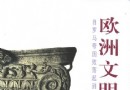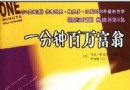《桌面日歷提醒工具》(TimeBell )v10.0[壓縮包] 簡介: 中文名 : 桌面日歷提醒工具 英文名 : TimeBell 資源格式 : 壓縮包 版本 : v10.0 發行時間 : 2013年 制作發行 : EVVAsoft 語言 : 英文 簡介 : 軟件類型:軟件>系統工具 軟件性質:免費破解軟件 操作系統:Windows 應用平台:Window Vista or W
"《桌面日歷提醒工具》(TimeBell )v10.0[壓縮包]"介紹
中文名: 桌面日歷提醒工具
英文名: TimeBell
資源格式: 壓縮包
版本: v10.0
發行時間: 2013年
制作發行: EVVAsoft
語言: 英文
簡介:
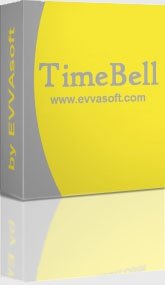
軟件類型:軟件>系統工具
軟件性質:免費破解軟件
操作系統:Windows
應用平台:Window Vista or Window 7, 8
問題反饋:http://www.evvasoft.com/cont.html
網站鏈接:http://www.evvasoft.com/
軟件介紹:
TimeBell是一個窗口形式的視窗日程工具。它使用方便,界面直觀清晰,可以通過發送信息、播放音樂或打開文件提醒你注意工作安排。
TimeBell 是由EVVAsoft推出的一款桌面日歷提醒工具,或者可稱為日程工具。其界面友好,直觀明了,使用也是相當簡單。有一個重要的事件,你不希望錯過嗎?使用TimeBell提醒你!需要定時打開一個網站嗎?需要定時運行,打開文件或關閉程序? TimeBell自動為你進行!TimeBell自動提醒和許多重復的電腦操作。一旦創建TimeBell,你將永遠不必再擔心他們!TimeBell提醒和先進的功能,使得操作簡單。
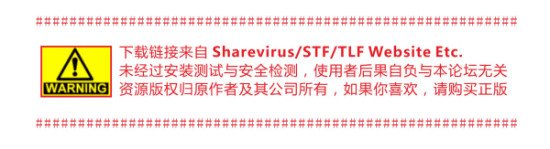
################ If you like this software, consider to buy it #############
資源更新列表
http://www.VeryCD.com/i/5190747/create/fol...postTime
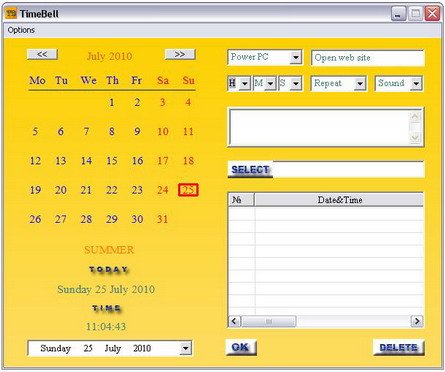
Capabilities and settings of TimeBell
At predefined time TimeBell can:
- open a reminder window with your text (image can even be added to it)
- start up predefined program or open a file
- close selected a program
- open a predefined website
- switch off monitor, shutdown, put it to sleep or put it to standby mode, change PC user.
- show window with countdown 1 minute before action with powerPC
- change the wallpaper of desktop
- send an email using a predefined e-mail address
- accompany task by the sound
- synchronize time with atomic clock
All these tasks can be executed once or periodically (hourly, daily, weekly, monthly, yearly).
All tasks can be performed in any combination, together or separately.
The number of TimeBell tasks is unlimited.
At start up, TimeBell notifies you about any missed tasks.
You can view the list of tasks on present day at starting program.
If you use multiple computers, you can transfer the data file with all the tasks of TimeBell between them via external storage or through Internet.
You can even create TimeBell tasks remotely through Internet.
Customized capabilities of TimeBell.
- run TimeBell with Windows (is active by default)
- minimize TimeBell to system tray on start (is not active by default)
- when TimeBell is run, show window with tasks on current day (is not active by default)
In order to see tasks in more detail or edit a task, just double-click on the task with left mouse button to display a window with all the details.
- speak time every hour (is not active by default)
- displaying calendar on the desktop (is not active by default)
- automatically download a tasks from website www.evvasoft.com (is active by default). Delete of downloaded tasks from website (is active by default)
- windows "stickers" for create your notes
- function of the address book
- check update for new version TimeBell (is active by default). Check updates automatically - when startup TimeBell or manually select in menu "Check for Updates now". For disable this function please select in menu program "Disable automatically check updates".
- password to protecting access to TimeBell (is not active by default)
- countdown 1 minute before action with powerPC (is not active by default)
Synchronize time with atomic clock:
- automatically synchronize time with atomic clock (is active by default). You can disable this function.
- You can select periodically synchronize time with atomic clock: hourly, daily, weekly, monthly (hourly by default)
- at start-up TimeBell synchronizes time with atomic clock
- you can select SNTP server for synchronize time ( time.windows.com by default) or add your SNTP server
Appearance TimeBell is customizable:
- skin
- color of the fonts
The following are displayed in the TimeBell calendar on the desktop :
- date and time
- a season of year
- the year according to oriental calendar
- a sign of the zodiac for the current date
- indication of the leap year
Setting for the calendar on the desktop:
- The 24-hours (by default) or the 12- hours AM/PM view by choice
- Select the day to start week : Monday (by default) or Sunday
- Skins calendar on the desktop
- For returning to current date, push button "Today" on calendar
- Variable transparency is available on the desktop calendar
- Double-click date on desktop calendar to create new task
In Window Vista or Window 7, 8 run TimeBell with administrator privilege.
代碼
英文名: TimeBell
資源格式: 壓縮包
版本: v10.0
發行時間: 2013年
制作發行: EVVAsoft
語言: 英文
簡介:
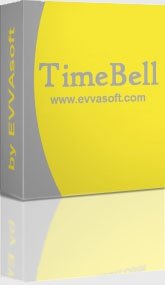
軟件類型:軟件>系統工具
軟件性質:免費破解軟件
操作系統:Windows
應用平台:Window Vista or Window 7, 8
問題反饋:http://www.evvasoft.com/cont.html
網站鏈接:http://www.evvasoft.com/
軟件介紹:
TimeBell是一個窗口形式的視窗日程工具。它使用方便,界面直觀清晰,可以通過發送信息、播放音樂或打開文件提醒你注意工作安排。
TimeBell 是由EVVAsoft推出的一款桌面日歷提醒工具,或者可稱為日程工具。其界面友好,直觀明了,使用也是相當簡單。有一個重要的事件,你不希望錯過嗎?使用TimeBell提醒你!需要定時打開一個網站嗎?需要定時運行,打開文件或關閉程序? TimeBell自動為你進行!TimeBell自動提醒和許多重復的電腦操作。一旦創建TimeBell,你將永遠不必再擔心他們!TimeBell提醒和先進的功能,使得操作簡單。
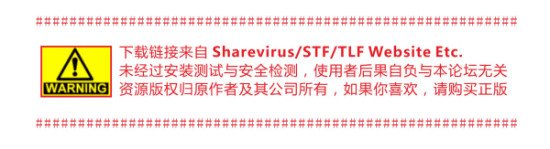
################ If you like this software, consider to buy it #############
資源更新列表
http://www.VeryCD.com/i/5190747/create/fol...postTime
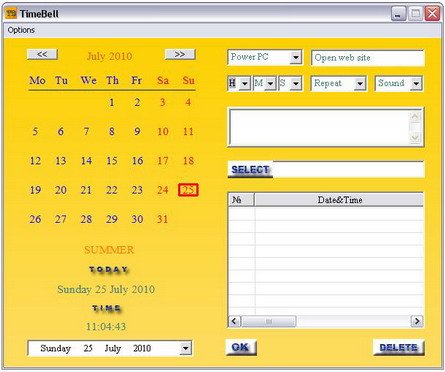
Capabilities and settings of TimeBell
At predefined time TimeBell can:
- open a reminder window with your text (image can even be added to it)
- start up predefined program or open a file
- close selected a program
- open a predefined website
- switch off monitor, shutdown, put it to sleep or put it to standby mode, change PC user.
- show window with countdown 1 minute before action with powerPC
- change the wallpaper of desktop
- send an email using a predefined e-mail address
- accompany task by the sound
- synchronize time with atomic clock
All these tasks can be executed once or periodically (hourly, daily, weekly, monthly, yearly).
All tasks can be performed in any combination, together or separately.
The number of TimeBell tasks is unlimited.
At start up, TimeBell notifies you about any missed tasks.
You can view the list of tasks on present day at starting program.
If you use multiple computers, you can transfer the data file with all the tasks of TimeBell between them via external storage or through Internet.
You can even create TimeBell tasks remotely through Internet.
Customized capabilities of TimeBell.
- run TimeBell with Windows (is active by default)
- minimize TimeBell to system tray on start (is not active by default)
- when TimeBell is run, show window with tasks on current day (is not active by default)
In order to see tasks in more detail or edit a task, just double-click on the task with left mouse button to display a window with all the details.
- speak time every hour (is not active by default)
- displaying calendar on the desktop (is not active by default)
- automatically download a tasks from website www.evvasoft.com (is active by default). Delete of downloaded tasks from website (is active by default)
- windows "stickers" for create your notes
- function of the address book
- check update for new version TimeBell (is active by default). Check updates automatically - when startup TimeBell or manually select in menu "Check for Updates now". For disable this function please select in menu program "Disable automatically check updates".
- password to protecting access to TimeBell (is not active by default)
- countdown 1 minute before action with powerPC (is not active by default)
Synchronize time with atomic clock:
- automatically synchronize time with atomic clock (is active by default). You can disable this function.
- You can select periodically synchronize time with atomic clock: hourly, daily, weekly, monthly (hourly by default)
- at start-up TimeBell synchronizes time with atomic clock
- you can select SNTP server for synchronize time ( time.windows.com by default) or add your SNTP server
Appearance TimeBell is customizable:
- skin
- color of the fonts
The following are displayed in the TimeBell calendar on the desktop :
- date and time
- a season of year
- the year according to oriental calendar
- a sign of the zodiac for the current date
- indication of the leap year
Setting for the calendar on the desktop:
- The 24-hours (by default) or the 12- hours AM/PM view by choice
- Select the day to start week : Monday (by default) or Sunday
- Skins calendar on the desktop
- For returning to current date, push button "Today" on calendar
- Variable transparency is available on the desktop calendar
- Double-click date on desktop calendar to create new task
In Window Vista or Window 7, 8 run TimeBell with administrator privilege.
代碼
°
þßÛÛ²ÜÜ ßÛÛÛÛÛÜÜÜÜ þßÛÛßÜÜ ÜÜßÛÛßþ ÛÛÜ ßÛÛÜÜ °° þÜÜ Üܲ²Ûßþ
ÛÛÛ²² ° Û²ÛÜßß²ÛÛÛÜ Û°°²Û Û²°°² ÛÜÜ ßß Û²²ÛÛ °°±²°° ÞÛ²ÛÜ ÛÛ²²Û
ÛÛ²²ÛÛ °° Û²²ÛÛ ÛÛ²²ÛÝÞ±±²Ý ÞÛ±±²Ý Þ²²Û²ÛÜ Û²²Û °± °Þ²²ÛÝ Þ²ßßÛÝ
ÛßßÛ² °°±²°°ßßß Û²ßß² Û²Û ° Û²²ÛÛ Û²ßß²² ÛßÛÜÜÛÛß ° °° Û²ÛßÜÜÜÛ°°²Û
ÛÛ°°ÛÛ °°ÜÜþÞÛ²²ÛÜÜÛ°°ÛÝÞÛ²²ÜÛ²Ûßß ° ÞÛ°°ÛÛÛ°°Ûßß ÜÜþ ÜÛ²²ÛÛßßßßÛ±±ÛÝ
Û±±²Û ÜÛÛ²ÝÞ²ß ßßßÛ±±Û² ÛÛß ßÛ²²ÛÜ Û²±±Û Û±±Û ÜÛ²²Ý ß ÜÜÜÜ Û²²²Û
ÛÛ²²ÛÛ ÛÛ²²ÝÞ²Ý °±° Û²²ÛÝÞ²Ý ° ÞÛßß²Û Û²²ÛÛÛÛ²²ÛÝ Þ²²ÛÝ ÞÛ²²ÛÝ Þ²²²ÛÝ
ßÛ²²ÛÜÜßÛ²Û Û² ° Þ²²ÛÛ ÛÛ °±° Û°°²ÛÝÛÛ²Û ßÛÛ²²ÜÜßÛ²Û Û²ÛßÜÜܲ²ÛÛÛß
ßÜÜ ßßßßÛÛÛÛÛÜßÛÜÜÜÛ²Ûß Þ²²Ý °° Û±±²Û Û²ÛÛÛ ÜÜ ßßßß²²ÛÛÛÜ ßÛ²²²Ûßßß ÜÜß
ßßß²ÜÜÜÜÜÜ ß ²ÜÜÜÜÜÜÜÜ ßÛ ° Þ²²ÛÛß ÜÜ ßß ² ßßß²ÜÜÜÜÜÜ ß ÜÜÜÜÜܲßß
± ° ß Û²ßß ° ° ±
° ß °
ß þÜ Üþ ß
Þ²Ü ÜÜܲÛÛÛ²Ü tEAM LAXiTY ܲÛÛÛ²ÜÜÜ Ü²Ý
ܲ²ß ÜÛ²ßßß ß²²ß pROUDLY pRESENTS: ß²²ß ßßßÛ²Ü ß²²Ü
ÜÛ²²ß Üß þßß ßßþ ßÜ ß²²ÛÜ
Û²²Û ² ² Û²²Û
ÛÛ²Û ± TimeBell v10.0 ± Û²ÛÛ
Û ßÛ ° (c) EVVAsoft, Inc. and Vladimir Ambrasovsky ° Ûß Û
Û°°Û Û°°Û
Û°°Û URL ........: http://www.evvasoft.com Û°°Û
Û°°Û Û°°Û
Û°°Û Supplier ...: TEAM LAXiTY Soft Type ...: APP [X] Û°°Û
Û°°Û Packager ...: TEAM LAXiTY GAME [ ] Û°°Û
Û°°Û Cracker ....: TEAM LAXiTY OTHER [ ] Û°°Û
Û°°Û Rel. date ..: 02.03.13 Û°°Û
Û°°Û Û°°Û
Û±±Û ° Rape Solution: Keygen [ ] Serial [X] RegKey [ ] ° Û±±Û
Û²²ÛÝ Crack [ ] Other [ ] ÞÛ²²Û
ÛÛÛÛÛÜ ÜÛÛÛÛÛ
ÜÛÛß ß ß ßÛÛÜ
ßÛß ²²±±°° °°±±²² ßÛß
ß þÜ °° °° Üþ ß
Þ²Ü ° ÜÜܲÛÛÛ²Ü Ü²ÛÛÛ²ÜÜÜ ° ܲÝ
ܲ²ß ÜÛ²ßßß ß²²ß R E L E A S E . N O T E S ß²²ß ßßß²ÛÜ ß²²Ü
ÜÛ²²ß Üß þßß ßßþ ßÜ ß²²ÛÜ
Û²²Û ² ² Û²²Û
ÛÛ²Û ± ± Û²ÛÛ
Û ßÛ ° ° Ûß Û
Û°°Û TimeBell is designed with three important objectives: Û°°Û
Û°°Û Û°°Û
Û°°Û - provide you a user-friendly interface. Û°°Û
Û°°Û - be simple and easy to operate. Û°°Û
Û°°Û - provide multiple useful features, but not an overload. Û°°Û
Û°°Û Û°°Û
Û±±Û ° ° Û±±Û
Û²²ÛÝ ÞÛ²²Û
ßÛÛÛÛÜ ÜÛÛÛÛß
ßÛÛÛÛÜ ÜÛÛÛÛß
ÜÛÛß ß ß ßÛÛÜ
ßÛß ²²±±°° °°±±²² ßÛß
ß þÜ °° °° Üþ ß
Þ²Ü ° ÜÜܲÛÛÛ²Ü Ü²ÛÛÛ²ÜÜÜ ° ܲÝ
ܲ²ß ÜÛ²ßßß ß²²ß i N S T A L L . N O T E S ß²²ß ßßß²ÛÜ ß²²Ü
ÜÛ²²ß Üß þßß ßßþ ßÜ ß²²ÛÜ
Û²²Û ² ² Û²²Û
ÛÛ²Û ± ± Û²ÛÛ
Û ßÛ ° ° Ûß Û
Û°°Û Look in "ser.no.txt". Û°°Û
Û°°Û Û°°Û
Û±±Û ° ° Û±±Û
Û²²ÛÝ ÞÛ²²Û
ßÛÛÛÛÜ ÜÛÛÛÛß
ßÛÛÛÛÜ ÜÛÛÛÛß
ÜÛÛß ß ß ßÛÛÜ
ßÛß ²²±±°° °°±±²² ßÛß
ß þÜ °° °° Üþ ß
Þ²Ü ° ÜÜܲÛÛÛ²Ü Ü²ÛÛÛ²ÜÜÜ ° ܲÝ
ܲ²ß ÜÛ²ßßß ß²²ß A P P L Y . i N F O ß²²ß ßßß²ÛÜ ß²²Ü
ÜÛ²²ß Üß þßß ßßþ ßÜ ß²²ÛÜ
Û°°Û ° ° Û°°Û
Û±±Û ° *** CLOSED *** ° Û±±Û
ßÛ²²ÛÜ ÜÛ²²Ûß
ßÛ²²²Ü ܲ²²Ûß
ÜÛ²²Ûß TEAM LAXiTY ßÛ²²ÛÜ
ÜÛ°°Ûß ravishing since 1998 ßÛ°°ÛÜ
ßÛ±±ÛÜ ÜÛ±±Ûß
ßÛ²²ÛÜ ° ° ° ° ° ÜÛ²²Ûß
ßßÛ²ÛÜ ßÜ ²Û ÜßßÛ² ²² Û² ßß ²Û ²Û Û² Üß ÜÛ²Ûßß
ß²²Û ß±±° °°±±Û ÜÜÛ± ßÜÜß ²Û ±Ûßß ßßßÛ±±°° °±²ß Û²²ß
Þ²ß (asc) mx °Û ²Û ²² Û° ܲ ²Ü ±Û °Û ²Û ²² Û° ß²Ý
Ü þß ßß± ßßß ß± ßß °ß ßß± ßßß ßþ Ü
° ° °
LXTCRC:100360:2675
- 上一頁:《系統還原保護工具》(Shadow Defender)v1.2.0.355 x86+x64[壓縮包]
- 下一頁:《數據恢復軟件》(Odin Data Recovery Professional)v8.8.8[壓縮包]
相關資源:
- [操作系統]《烏班圖 8.04 硬盤正式版 i386》(ubuntu
- [多媒體類]《多音軌音效混合器》(Acoustica Mixcraft)更新v5.2.152/含破解[壓縮包]
- [行業軟件]《工程科學繪圖軟件》(Tecplot Focus 2009 R1)[光盤鏡像]
- [多媒體類]《FXPansion公司的BFD鼓組音色插件》(BFD)v.1[ISO]
- [應用軟件]《電子幻燈片制作軟件》(Photodex Proshow Producer)v4.5.2949/含注冊機[壓縮包]
- [應用軟件]《電腦報十年珍藏版 - 重新封裝》從原版CD1升級後重新封裝[ISO]
- [網絡軟件]《式神之城3》(shikigami 3)硬盤版 免費下載
- [多媒體類]《視頻轉換工具》(Odin Video Converter)v5.4.2[壓縮包]
- [編程開發]《VS2005 msdn2005繁體版》[ISO],編程開發、資源下載
- [安全相關軟件]QQ(DOS版)[綠色版]
- [游戲周邊]《鬼泣4 劇情欣賞》(Devil May Cry 4)MP4
- [應用軟件]《PDF密碼限制破解利器》(Advanced PDF Password Recovery Pro)v5.0 漢化純淨注冊版[壓縮包]
- [網絡軟件]《機器人總動員》(Wall-E)破解版[ISO] 免費下載
- [電腦基礎]《深入淺出Hibernate》
- [其他圖書]《深入淺出 Ajax》(Head First Ajax Sep 2008.pdf)OReilly[PDF]
- [經濟管理]《升職了,下一步我該做什麼》掃描版[PDF]
- [計算機與網絡]《精通PKI網絡安全認證技術與編程實現》掃描版[PDF]
- [電腦基礎]《北大青鳥 網絡工程師 2.0 教學PPT、素材和視頻演示》(Aptech BENET 2.0 PPT and Resource)內部光盤[ISO]
- [人文社科]《BBC 自然世界 第29季》(BBC Natural World Season 29 2009-2010)更新第14集:森林大象 中英雙語字幕[BD/HDTV][720P]
- [行業軟件]呼死你
- 《Hirens BootCD》(Hirens BootCD)10.0[壓縮包]
- 《軟件卸載工具》(Crystalidea Uninstall Tool)v3.0.0.5215+v3.0.1.5218/多國語言含簡體中文[壓縮包]
- 《誤刪除文件恢復軟件》(Active@ Undelete Enterprise)v7.4企業版/含注冊碼[壓縮包]
- 《CPU檢測工具》(cpu_z v1.5.6)綠化版[壓縮包]
- 《Mac磁盤工具》(Alsoft DiskWarrior)V4.2/MAC.OSX/含注冊碼[光盤鏡像]
- 《Fences – 免費的桌面圖標分類整理工具 (桌面圖標再多也不會亂)》(Fences )簡體中文漢化版[壓縮包]
- 《系統備份還原工具》(Acronis True Image Home 2009 12.0.0.9633)繁體中文版[壓縮包]
- 《Acronis系統備份還原工具》(Acronis.True.Image.Home.2011)v14.0.0.6574+v14.0.6857[壓縮包]
- 《微軟金牌合作Systweak系統優化安全工具 》(Vista Optimizer/System Protector /CacheBoost )官方注冊版[光盤鏡像]
- it天空u盤裝機助理 收藏更新
- 《iPod傳輸工具》(Aiseesoft iPod to Computer Transfer Ultimate)v6.2.10 Multilanguage[壓縮包]
- 《數據恢復工具軟件》(Active Partition Recovery Professional)v7.1[壓縮包]
免責聲明:本網站內容收集於互聯網,本站不承擔任何由於內容的合法性及健康性所引起的爭議和法律責任。如果侵犯了你的權益,請通知我們,我們會及時刪除相關內容,謝謝合作! 聯系信箱:[email protected]
Copyright © 電驢下載基地 All Rights Reserved