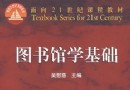電驢下載基地 >> 软件资源 >> 編程開發 >> 《SAP NetWeaver 7.01 SR1 SP3 ABAP Developer Edition 》(SAP NetWeaver 7.01 SR1 SP3 ABAP Developer Edition )NetWeaver 7.01[光盤鏡像],行業軟件、資源下載
| 《SAP NetWeaver 7.01 SR1 SP3 ABAP Developer Edition 》(SAP NetWeaver 7.01 SR1 SP3 ABAP Developer Edition )NetWeaver 7.01[光盤鏡像],行業軟件、資源下載 | |
|---|---|
| 下載分級 | 软件资源 |
| 資源類別 | 編程開發 |
| 發布時間 | 2017/7/10 |
| 大 小 | - |
《SAP NetWeaver 7.01 SR1 SP3 ABAP Developer Edition 》(SAP NetWeaver 7.01 SR1 SP3 ABAP Developer Edition )NetWeaver 7.01[光盤鏡像],行業軟件、資源下載 簡介: 簡介: ///////////////////////////////////////////////////////////////////////////////////////////// 軟件說明: SAP NetWeaver 7.01 ABAP Developer Edition 是 SAP 為 ABAP 開發人員提供的集成開發環境,這個環境與正式的 SAP 系統的運行環境
電驢資源下載/磁力鏈接資源下載:
全選
"《SAP NetWeaver 7.01 SR1 SP3 ABAP Developer Edition 》(SAP NetWeaver 7.01 SR1 SP3 ABAP Developer Edition )NetWeaver 7.01[光盤鏡像],行業軟件、資源下載"介紹
簡介:
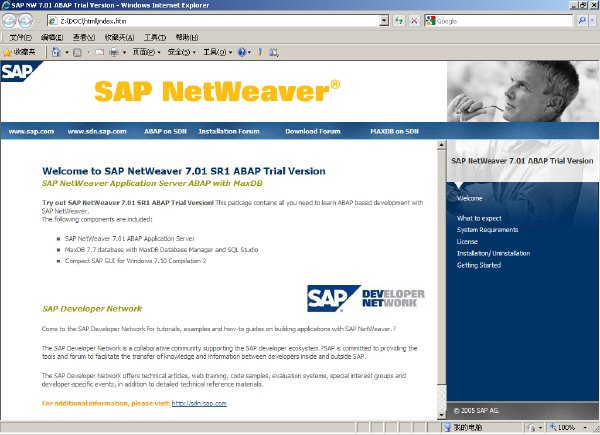
/////////////////////////////////////////////////////////////////////////////////////////////
軟件說明:
SAP NetWeaver 7.01 ABAP Developer Edition 是 SAP 為 ABAP 開發人員提供的集成開發環境,這個環境與正式的 SAP 系統的運行環境是一樣的。
從今年開始,SAP 正式解除了開發版的使用時間限制,您可以用這個開發環境來編寫自己的應用,並通過即將推出的 Codex Exchange 平台發布。
更多信息可以參見 http://forums.sdn.sap.com/thread.jspa?thre...start=15
鏡像說明:
官方下載的 rar 安裝包解壓後用 UltraISO 制作鏡像,未刪減、增加或修改任何內容。
使用虛擬光驅安裝,如果沒有自動運行,請打開光盤根目錄下 start.htm 文件啟動安裝說明文檔。
務必仔細閱讀安裝說明,本人不會在此回答有關安裝的問題,如果安裝時遇到困難,請移步至 SCN 中文論壇(http://scn.sap.cn)。
本軟件在 Windows XP 下安裝成功,Windows 2003 也肯定支持,Windows 2000 或 2008 請自己嘗試。
本人用諾頓企業版 10.0 未發現病毒。
/////////////////////////////////////////////////////////////////////////////////////////////
SAP NetWeaver Application Server ABAP
Including: Web Dynpro
SAP NetWeaver 7.01 ABAP Developer Edition System Requirements:
JRE 1.4.2.x for Installation
Operating System: Windows XP Professional (Service Pack 2) or Windows Server 2003 and Windows Vista (english)
Hostname must not exceed 13 characters
NTFS-File systems
Internet Explorer 5.5 or higher or Firefox 1.0 or higher
At least 1 GB RAM (recommended 2-8 GB)
Intel Pentium III/1.1 GHz or higher (or compatible)
30 GB hard disk space temporary during installation - 22 GB permanent
High-resolution monitor (1024x768 or higher, 256 colors)
Make sure that no other SAP system is installed on your computer
The SAP system requires serveral ports for communication services. Therefore the file %WINDIR%\system32\drivers\etc\services must not include an entry for the ports 3200, 3600 and 8000. A possible entry can be excluded by using the hash symbol (#)
If no DHCP server is available on your network (which dynamically determines the IP address) or your computer is not connected to any network, you need to install the virtual interface adapter MS Loopback Adapter. The procedure to install a loopback adapter is documented within the download package
Download Instructions:
Once the contents are extracted, initiate installation by clicking on start.bat to start the installation overview page. The download package contains a detailed installation guide and information about the evaluation developer license. For more information about how to get the sample solutions and the data generator of the Enterprise Sales Model into your local Netweaver ABAP Trial Version please read thisge contains a detailed installation guide and information about the evaluation developer license. For more information about how to get the sample solutions and the data generator of the Enterprise Sales Model into your local Netweaver ABAP Trial Version please read this blog( http://www.sdn.sap.com/irj/scn/weblogs?blog=/pub/wlg/8681 )
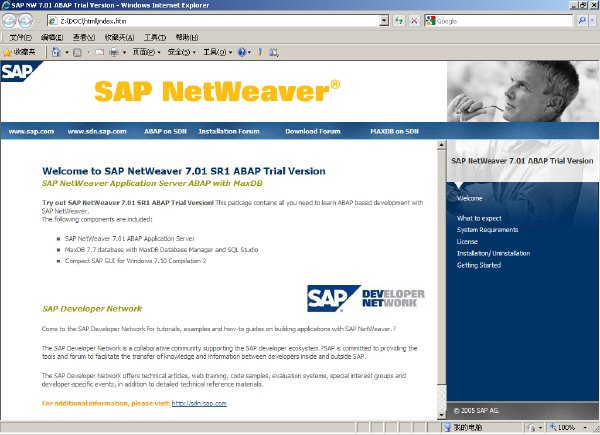
/////////////////////////////////////////////////////////////////////////////////////////////
軟件說明:
SAP NetWeaver 7.01 ABAP Developer Edition 是 SAP 為 ABAP 開發人員提供的集成開發環境,這個環境與正式的 SAP 系統的運行環境是一樣的。
從今年開始,SAP 正式解除了開發版的使用時間限制,您可以用這個開發環境來編寫自己的應用,並通過即將推出的 Codex Exchange 平台發布。
更多信息可以參見 http://forums.sdn.sap.com/thread.jspa?thre...start=15
鏡像說明:
官方下載的 rar 安裝包解壓後用 UltraISO 制作鏡像,未刪減、增加或修改任何內容。
使用虛擬光驅安裝,如果沒有自動運行,請打開光盤根目錄下 start.htm 文件啟動安裝說明文檔。
務必仔細閱讀安裝說明,本人不會在此回答有關安裝的問題,如果安裝時遇到困難,請移步至 SCN 中文論壇(http://scn.sap.cn)。
本軟件在 Windows XP 下安裝成功,Windows 2003 也肯定支持,Windows 2000 或 2008 請自己嘗試。
本人用諾頓企業版 10.0 未發現病毒。
/////////////////////////////////////////////////////////////////////////////////////////////
SAP NetWeaver Application Server ABAP
Including: Web Dynpro
SAP NetWeaver 7.01 ABAP Developer Edition System Requirements:
JRE 1.4.2.x for Installation
Operating System: Windows XP Professional (Service Pack 2) or Windows Server 2003 and Windows Vista (english)
Hostname must not exceed 13 characters
NTFS-File systems
Internet Explorer 5.5 or higher or Firefox 1.0 or higher
At least 1 GB RAM (recommended 2-8 GB)
Intel Pentium III/1.1 GHz or higher (or compatible)
30 GB hard disk space temporary during installation - 22 GB permanent
High-resolution monitor (1024x768 or higher, 256 colors)
Make sure that no other SAP system is installed on your computer
The SAP system requires serveral ports for communication services. Therefore the file %WINDIR%\system32\drivers\etc\services must not include an entry for the ports 3200, 3600 and 8000. A possible entry can be excluded by using the hash symbol (#)
If no DHCP server is available on your network (which dynamically determines the IP address) or your computer is not connected to any network, you need to install the virtual interface adapter MS Loopback Adapter. The procedure to install a loopback adapter is documented within the download package
Download Instructions:
Once the contents are extracted, initiate installation by clicking on start.bat to start the installation overview page. The download package contains a detailed installation guide and information about the evaluation developer license. For more information about how to get the sample solutions and the data generator of the Enterprise Sales Model into your local Netweaver ABAP Trial Version please read thisge contains a detailed installation guide and information about the evaluation developer license. For more information about how to get the sample solutions and the data generator of the Enterprise Sales Model into your local Netweaver ABAP Trial Version please read this blog( http://www.sdn.sap.com/irj/scn/weblogs?blog=/pub/wlg/8681 )
- 上一頁:《EDA 仿真軟件 Tina Pro v8.0》(Designsoft Tina Pro V8.0)最新版[壓縮包],行業軟件、資源下載
- 下一頁:《航天信息防偽稅控開票子系統 V6》(航天信息)6.0[壓縮包],行業軟件、資源下載
相關資源:
- [行業軟件]《SAP/ERP軟件》(MINI SAP)V6.2[Bin],行業軟件、資源下載
- [多媒體類]《Macromedia Director MX 2004》[Bin]
- [系統工具]《電腦自動關機》(GoldSolution PC Auto Shutdown /含注冊機)V4.1[壓縮包]
- [行業軟件]裝修室內設計軟件+注冊碼
- [應用軟件]《三維縮略圖軟件》(SoftOrbits 3D Thumbnail Generator)v1.0/含注冊機[壓縮包]
- [應用軟件]《軟路由工具》(NCP.Secure.Entry.Client)v9.20.33[壓縮包]
- [應用軟件]《奧多比Acrobat 9 Pro Extended英文版(附9.3.2升級包)》(Adobe Acrobat pro Extended (9.0—9.3.2))9.0[光盤鏡像]
- [應用軟件]《牛津英語大詞典》(Oxford English Dictionary 1.14 Version)[ISO]
- [行業軟件]《醫學統計軟件》(MedCalc)v11.5.0.0/含注冊機[壓縮包]
- [操作系統]《聯想OEM XP SP3》(LENOVO OEM XP SP3)SP3[光盤鏡像],操作系統、資源下載
- [經濟管理]《助推》(Nudge)掃描版[PDF]
- [藝術體育]《運動高手_街球教學_<街盟>》(streetball )[光盤鏡像]
- [編程開發]《tomcat6》(tomcat6),編程開發、資源下載
- [藝術體育]《馬蓋普-卡賓的藝術第二輯》(Magpul Dynamics - The Art of the Tactical Carbine Volume II)[DVDRip]
- [其他資源綜合]分手大師 (2014)
- [操作系統]《珍藏版DELL OEM原版操作系統全套》[ISO],操作系統、資源下載
- [小說圖書]《政界乾坤》文字版[PDF]
- [其他圖書]《少林護山子門羅漢拳圖影》掃描版[PDF]
- [游戲周邊]魔獸rpg 真三(美瞳)推薦rpg防守地圖-隱藏英雄密碼-神之墓地角色扮演
- [其他圖書]《城市獵人》(シティーハンター)35卷全[EPUB]
- 《(SIEMENS)西門子S7-200 PLC編程軟件》(STEP 7 - MicroWIN V4.0 SP6)[壓縮包]
- 《編程環境》(ROBOLAB.V2.5.4.MAC.OSX)MacOS平台[Bin],編程開發、資源下載
- 《跨平台數據庫開發和管理工具》(DB Solo)v4.1.1 x86|x64[壓縮包]
- 《生成動態圖片的ASP擴展功能包》(WebSupergoo ImageGlue DotNET)v7.3.0.0 x86+x64[壓縮包]
- 《Torque 游戲引擎 示例源碼》(Torque Game Engine Preview source code)[壓縮包],編程開發、資源下載
- 《TBE 汽車專家》(Automotive.Expert..ISO
- 《優秀小巧的PHP開發工具》(Codelobster PHP Edition v3.2.1)[壓縮包]
- 《REALbasic 2008 Release 4.2專業版》(REALbasic Professional 2008 Release 4.2)4.2 pro[壓縮包],編程開發、資源下載
- 《Compuware DevPartner for Visual C++ BoundsChecker Suite》v8.2[Bin],編程開發、資源下載
- 《VC.NET2003》(Microsoft Visual Studio .NET 2003),編程開發、資源下載
- 《ps3游戲軟件開發工具》(PlayStation 3 Software Development Kit)【UP Phyre_Engine】[壓縮包]
- 《數據庫管理及開發工具》(PremiumSoft Navicat for SQL Server)v10.1.7[壓縮包]
免責聲明:本網站內容收集於互聯網,本站不承擔任何由於內容的合法性及健康性所引起的爭議和法律責任。如果侵犯了你的權益,請通知我們,我們會及時刪除相關內容,謝謝合作! 聯系信箱:[email protected]
Copyright © 電驢下載基地 All Rights Reserved