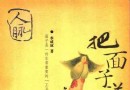電驢下載基地 >> 软件资源 >> 編程開發 >> 《Compuware DevPartner for Visual C++ BoundsChecker Suite》v8.2[Bin],編程開發、資源下載
| 《Compuware DevPartner for Visual C++ BoundsChecker Suite》v8.2[Bin],編程開發、資源下載 | |
|---|---|
| 下載分級 | 软件资源 |
| 資源類別 | 編程開發 |
| 發布時間 | 2017/7/13 |
| 大 小 | - |
《Compuware DevPartner for Visual C++ BoundsChecker Suite》v8.2[Bin],編程開發、資源下載 簡介: 中文名: Compuware DevPartner for Visual C++ BoundsChecker Suite資源格式: 光盤鏡像版本: v8.2發行時間: 2007年地區: 美國簡介: 本軟件來源於網絡,僅供測試、學習之用,用完之後請立即刪除。 軟件版權歸原作者及原軟件公司所有,如果喜歡,請購買版權,支持正版。 [已通過安全檢測]Symantec AntiVirus企業版 8.
電驢資源下載/磁力鏈接資源下載:
- 下載位址: [www.ed2k.online][Compuware.DevPartner.for.Visual.C...BoundsChecker.Suite].TLF-SOFT-Compuware.DevPartner.for.Visual.C.Plus.Plus.BoundsChecker.Suite.v8.2-FCNiSO.bin
- 下載位址: [www.ed2k.online][Compuware.DevPartner.for.Visual.C...BoundsChecker.Suite].TLF-SOFT-Compuware.DevPartner.for.Visual.C.Plus.Plus.BoundsChecker.Suite.v8.2-FCNiSO.cue
- 下載位址: [www.ed2k.online][Compuware.DevPartner.for.Visual.C...BoundsChecker.Suite].Compuware.DevPartner.for.Visual.C.Plus.Plus.BoundsChecker.Suite.v8.2-FCNiSO.txt
- 下載位址: [www.ed2k.online]Compuware.DevPartner.for.Visual.C.Plus.Plus.BoundsChecker.Suite.v8.2-Crack.zip
全選
"《Compuware DevPartner for Visual C++ BoundsChecker Suite》v8.2[Bin],編程開發、資源下載"介紹
中文名: Compuware DevPartner for Visual C++ BoundsChecker Suite資源格式: 光盤鏡像版本: v8.2發行時間: 2007年地區: 美國簡介:
本軟件來源於網絡,僅供測試、學習之用,用完之後請立即刪除。
軟件版權歸原作者及原軟件公司所有,如果喜歡,請購買版權,支持正版。
[已通過安全檢測]Symantec AntiVirus企業版 8.0
[病毒庫發布日期]2007.9.4
[已通過安裝測試]WinXP+SP2, VS2005
[共享服務時間]每天:晚上7:00~9:00不定時
[共享服務器]DonkeyseverNo.2 或者DonkeyseverNo.1
CD中包括DevPartner for Visual C++ 8.2 Bounds Checker Suite和DevParner System Comparison
Compuware DevPartner for Visual C++ BoundsChecker Suite v8.2
針對 Visual C++開發人員的首選的運行時的錯誤檢測和調試工具。它通過駐留在 Visual C++ 開發環境內部的自動調試處理程序來加速應用程序的開發,縮短產品發布的時間。BoundsChecker 對於編程中的錯誤,大多數是 C++中特有的提供了清晰的詳細的分析。它能夠檢測和診斷出在靜態,堆棧內存中的錯誤以及內存和資源洩漏問題。在運行狀態下,BoundsChecker 驗證超過 8,700 APIs 和 OLE 方法,包括最新的 Windows APIs, ODBC, ActiveX,DirectX, COM 和 Internet APIs。
DevPartner for Visual C++ BoundsChecker Suite
DevPartner for Visual C++ BoundsChecker Suite is a powerful set of software development and testing tools that enable Windows C/C++ application teams to build reliable, high-performance applications and components for native Windows platforms.
DevPartner for Visual C++ detects and analyzes runtime errors, pinpoints performance bottlenecks and verifies test coverage in order to increase code quality and reduce development and testing time through increased productivity. The tool suite integrates into Visual Studio 2005, Visual Studio .NET 2003 and Visual C++ 6.0* for maximum usability within these familiar development environments. In addition to IDE integration, DevPartner for Visual C++ features can be integrated into automated testing and nightly build processes through a command-line interface.
DevPartner for Visual C++ BoundsChecker Suite includes the following capabilities:
:: Error Detection with BoundsChecker technology
:: Code Coverage Analysis
:: Performance Analysis
:: XML Reporting
::
System Comparison with SnapshotSDK
Error Detection with BoundsChecker technology
Award-winning BoundsChecker error detection technology provides developers with a clear, detailed analysis of programming errors in unmanaged Visual C++ code. It automatically monitors the runtime behavior of the code—how it accesses memory, how it calls APIs and how it uses COM interfaces and methods. Without any special compilation or build steps, developers and testers can automatically locate errors in static, stack and heap memory, and can detect and diagnose memory and resource leaks.
DevPartner error detection technology enables Visual C++ native application developers to:
Locate a large variety of memory and resource problems including leaks, overrun errors and pointer problems;
Rapidly sort errors and leaks by size, frequency and type to identify and prioritize critical problems;
Check for errors in any native application or component, including proprietary and third-party components and libraries—even when the original source code is unavailable;
Detect thread deadlocks, potential deadlocks and other synchronization problems;
Locate incorrect usage or failed API calls in any native application component, DLL or EXE, including Win32, ActiveX, DirectX, ODBC, Winsock, Internet APIs and more.
DevPartner error detection also helps native Visual C++ developers interface with managed .NET code by monitoring native application calls that cross the managed boundary into .NET code. It provides valuable information on the frequency of crossed boundaries to help developers determine when native code should be migrated to .NET code. It also tracks errors in native code that can cause problems in managed code such as finalizer problems and unhandled exceptions thrown across boundaries.
Dual-core and hyper-threaded systems are excellent for accelerating multi-threaded Windows applications, but often result in thread deadlock problems that do not occur on development systems. Finding the cause of multi-threading deadlocks in dual-core and hyper-threaded systems can be extremely difficult without the right tools. DevPartner error detection includes powerful thread analysis features that monitor the execution of native Windows applications to predict and detect thread deadlock conditions.
Performance Analysis
Using DevPartner for Visual C++ performance analysis, developers can quickly isolate performance bottlenecks in single and multi-tiered applications. DevPartner performance analysis technology delivers unmatched top-to-bottom performance metrics at the machine, process, component and source-line levels. Combined with an intuitive user interface, performance analysis enables developers to trace application flow and differentiate between application and operating system calls for rapid identification of performance issues.
DevPartner for Visual C++ performance analysis also provides a dynamic call graph feature with detailed performance data to graphically navigate through the components of the application. Developers can automatically compare the data collected from multiple performance runs, providing a fast and easy way to determine if code changes have resulted in improved performance.
Code Coverage Analysis
How much of the code has been tested? Which lines of code have not been tested? How stable is the code base? Without the right tools, developers trying to determine how well their applications have been tested are faced with relying on subjective information. Insufficient answers to these questions lead to uncertainty at milestones such as code check-in, unit testing or integration testing, and final release.
DevPartner for Visual C++ coverage analysis automatically pinpoints untested code by capturing and combining testing sessions for applications and components—across users and application tiers in native C/C++ code. By identifying which portions of the application are being tested redundantly and which portions are not being tested at all, DevPartner for Visual C++ helps application teams focus their testing activities where they are most needed—significantly improving efficiency.
XML Reporting
DevPartner for Visual C++ produces XML output of metrics and diagnostic information suitable for generating code quality reports for Development and QA Managers. User-defined XML style sheets transform detailed DevPartner diagnostic data and metrics into intelligent reports that provide insight into project health, code performance, code base stability and more.
XML output of DevPartner session data is offered for Error Detection, Performance Analysis and Code Coverage Analysis features. A Code Coverage report is provided as a working example of reports that can leverage DevPartner XML data to better measure and manage application quality and progress from the earliest stages of development right through to final QA testing.
System Comparison with Snapshot SDK
System configuration differences and changes in system-level settings are often the cause of application problems that are difficult to reproduce in the development lab. If a problem cannot be reproduced, it can be nearly impossible to fix. Developers often find themselves asking questions such as: Why does an application fail on one system, but not on another? Why has a normally stable application become unstable over time?
DevPartner system comparison helps developers understand the differences in configuration and system-level settings that affect the stability of their applications. Through the use of system snapshots, the system comparison feature can compare the configuration of two systems and present a developer with a concise view of the differences between the two systems. Through the use of automated snapshots, the system comparison feature can also show developers the configuration and setting changes that have occurred on a single system between two points in time.
The system comparison feature of DevPartner for Visual C++ also includes a Snapshot Software Development Kit (SDK) that allows snapshot capability to be customized and embedded, royalty free, into production-level applications. This allows developers using DevPartner to extend the reach of their troubleshooting expertise beyond the development lab.
* Visual C++ 6.0 integration varies by feature.
本軟件來源於網絡,僅供測試、學習之用,用完之後請立即刪除。
軟件版權歸原作者及原軟件公司所有,如果喜歡,請購買版權,支持正版。
[已通過安全檢測]Symantec AntiVirus企業版 8.0
[病毒庫發布日期]2007.9.4
[已通過安裝測試]WinXP+SP2, VS2005
[共享服務時間]每天:晚上7:00~9:00不定時
[共享服務器]DonkeyseverNo.2 或者DonkeyseverNo.1
CD中包括DevPartner for Visual C++ 8.2 Bounds Checker Suite和DevParner System Comparison
Compuware DevPartner for Visual C++ BoundsChecker Suite v8.2
針對 Visual C++開發人員的首選的運行時的錯誤檢測和調試工具。它通過駐留在 Visual C++ 開發環境內部的自動調試處理程序來加速應用程序的開發,縮短產品發布的時間。BoundsChecker 對於編程中的錯誤,大多數是 C++中特有的提供了清晰的詳細的分析。它能夠檢測和診斷出在靜態,堆棧內存中的錯誤以及內存和資源洩漏問題。在運行狀態下,BoundsChecker 驗證超過 8,700 APIs 和 OLE 方法,包括最新的 Windows APIs, ODBC, ActiveX,DirectX, COM 和 Internet APIs。
DevPartner for Visual C++ BoundsChecker Suite
DevPartner for Visual C++ BoundsChecker Suite is a powerful set of software development and testing tools that enable Windows C/C++ application teams to build reliable, high-performance applications and components for native Windows platforms.
DevPartner for Visual C++ detects and analyzes runtime errors, pinpoints performance bottlenecks and verifies test coverage in order to increase code quality and reduce development and testing time through increased productivity. The tool suite integrates into Visual Studio 2005, Visual Studio .NET 2003 and Visual C++ 6.0* for maximum usability within these familiar development environments. In addition to IDE integration, DevPartner for Visual C++ features can be integrated into automated testing and nightly build processes through a command-line interface.
DevPartner for Visual C++ BoundsChecker Suite includes the following capabilities:
:: Error Detection with BoundsChecker technology
:: Code Coverage Analysis
:: Performance Analysis
:: XML Reporting
::
System Comparison with SnapshotSDK
Error Detection with BoundsChecker technology
Award-winning BoundsChecker error detection technology provides developers with a clear, detailed analysis of programming errors in unmanaged Visual C++ code. It automatically monitors the runtime behavior of the code—how it accesses memory, how it calls APIs and how it uses COM interfaces and methods. Without any special compilation or build steps, developers and testers can automatically locate errors in static, stack and heap memory, and can detect and diagnose memory and resource leaks.
DevPartner error detection technology enables Visual C++ native application developers to:
Locate a large variety of memory and resource problems including leaks, overrun errors and pointer problems;
Rapidly sort errors and leaks by size, frequency and type to identify and prioritize critical problems;
Check for errors in any native application or component, including proprietary and third-party components and libraries—even when the original source code is unavailable;
Detect thread deadlocks, potential deadlocks and other synchronization problems;
Locate incorrect usage or failed API calls in any native application component, DLL or EXE, including Win32, ActiveX, DirectX, ODBC, Winsock, Internet APIs and more.
DevPartner error detection also helps native Visual C++ developers interface with managed .NET code by monitoring native application calls that cross the managed boundary into .NET code. It provides valuable information on the frequency of crossed boundaries to help developers determine when native code should be migrated to .NET code. It also tracks errors in native code that can cause problems in managed code such as finalizer problems and unhandled exceptions thrown across boundaries.
Dual-core and hyper-threaded systems are excellent for accelerating multi-threaded Windows applications, but often result in thread deadlock problems that do not occur on development systems. Finding the cause of multi-threading deadlocks in dual-core and hyper-threaded systems can be extremely difficult without the right tools. DevPartner error detection includes powerful thread analysis features that monitor the execution of native Windows applications to predict and detect thread deadlock conditions.
Performance Analysis
Using DevPartner for Visual C++ performance analysis, developers can quickly isolate performance bottlenecks in single and multi-tiered applications. DevPartner performance analysis technology delivers unmatched top-to-bottom performance metrics at the machine, process, component and source-line levels. Combined with an intuitive user interface, performance analysis enables developers to trace application flow and differentiate between application and operating system calls for rapid identification of performance issues.
DevPartner for Visual C++ performance analysis also provides a dynamic call graph feature with detailed performance data to graphically navigate through the components of the application. Developers can automatically compare the data collected from multiple performance runs, providing a fast and easy way to determine if code changes have resulted in improved performance.
Code Coverage Analysis
How much of the code has been tested? Which lines of code have not been tested? How stable is the code base? Without the right tools, developers trying to determine how well their applications have been tested are faced with relying on subjective information. Insufficient answers to these questions lead to uncertainty at milestones such as code check-in, unit testing or integration testing, and final release.
DevPartner for Visual C++ coverage analysis automatically pinpoints untested code by capturing and combining testing sessions for applications and components—across users and application tiers in native C/C++ code. By identifying which portions of the application are being tested redundantly and which portions are not being tested at all, DevPartner for Visual C++ helps application teams focus their testing activities where they are most needed—significantly improving efficiency.
XML Reporting
DevPartner for Visual C++ produces XML output of metrics and diagnostic information suitable for generating code quality reports for Development and QA Managers. User-defined XML style sheets transform detailed DevPartner diagnostic data and metrics into intelligent reports that provide insight into project health, code performance, code base stability and more.
XML output of DevPartner session data is offered for Error Detection, Performance Analysis and Code Coverage Analysis features. A Code Coverage report is provided as a working example of reports that can leverage DevPartner XML data to better measure and manage application quality and progress from the earliest stages of development right through to final QA testing.
System Comparison with Snapshot SDK
System configuration differences and changes in system-level settings are often the cause of application problems that are difficult to reproduce in the development lab. If a problem cannot be reproduced, it can be nearly impossible to fix. Developers often find themselves asking questions such as: Why does an application fail on one system, but not on another? Why has a normally stable application become unstable over time?
DevPartner system comparison helps developers understand the differences in configuration and system-level settings that affect the stability of their applications. Through the use of system snapshots, the system comparison feature can compare the configuration of two systems and present a developer with a concise view of the differences between the two systems. Through the use of automated snapshots, the system comparison feature can also show developers the configuration and setting changes that have occurred on a single system between two points in time.
The system comparison feature of DevPartner for Visual C++ also includes a Snapshot Software Development Kit (SDK) that allows snapshot capability to be customized and embedded, royalty free, into production-level applications. This allows developers using DevPartner to extend the reach of their troubleshooting expertise beyond the development lab.
* Visual C++ 6.0 integration varies by feature.
- 上一頁:《Intel開發測試軟件》(Intel Software Development Products Trial and Update Software)[ISO],編程開發、資源下載
- 下一頁:《SQL Sever 2005+sp2補丁》(SQL Sever 2005)2005,編程開發、資源下載
相關資源:
- [行業軟件]《TBE 汽車專家》(Automotive.Expert..ISO-TBE )v7.93[光盤鏡像]
- [網絡軟件]《變形戰機-爆發》(Darius Burst)日版[光盤鏡像][PSP] 免費下載
- [應用軟件]《綠色軟件大放送》e書/視頻/音頻/看圖/flash軟件制作閱讀,應用軟件、資源下載
- [應用軟件]《文本編輯器》(Emurasoft EmEditor Professional)v10.0.6 Multilingual x86|x64+Portable[壓縮包]
- [軟件綜合]系統備份還原工具(Acronis True Image Home 2010 v13.0.5086簡體中文版
- [多媒體類]《視頻轉換器》(StreamingStar Converter)v2.5[壓縮包]
- [行業軟件]《UGS Tecnomatix eM-POWER 7.5 制造過程管理》(UGS Tecnomatix eM-POWER 7.5)英文[ISO]
- [軟件綜合]《世界上最好的DVB軟件》(DVBviewer)破解版(更新5.3.2支持HBBTV)[壓縮包]
- [編程開發]《Intel Thread Checker 英特爾® 線程檢查器》v3.1.005 Windows版[Bin],編程開發、資源下載
- [軟件綜合]Windows 8 專業版
- [考研復習資料]2012海天政治馬克思主義基本原理核心教程(阮晔)pdf免費下載[視頻格式]
- [英語學習資料]《張劍黃寶書網絡增值資料》2010考研版[壓縮包]
- [電腦基礎]《After Effects擴展暈影技術教程》(After Effects: Extended Vignette Techniques)[光盤鏡像]
- [安全相關軟件]《ZoneAlarm個人計算機防火牆》(ZoneAlarm Pro 2009)V8.0.59/9月2日更新v9.0.083.000[壓縮包]
- [軟件綜合]【Matlab R2012a】【官方原版內附crack】【附破解教程】
- [其他圖書]《大哲學家 卡爾·雅斯貝爾斯(著)》(Die grossen Philosophen)(卡爾·雅斯貝爾斯)2005-2-1第一版[PDF]
- [電腦基礎]《Dreamweaver CS3 E書教室》(Adobe Dreamweaver CS3 Classroom in a Book)CHM
- [其他圖書]《驚奇檔案》2004年第4-6期
- [生活百科]《現代風水全集》(宋韶光)影印版[PDF]資料下載
- [其他圖書]《大S美容大王全集》[PDF]
- 《Microsoft Visual Basic 2005 速成版》(Microsoft Visual Basic 2005 Express Edition)簡體中文速成版[ISO],編程開發、資源下載
- 《游戲工廠2(個人漢化包發布)》(The Games Factory 2)The Games Factory 2.0[光盤鏡像]
- 《軟件破解工具新年大禮包 2004》[ISO],編程開發、資源下載
- 《衛星天線方向計算軟件》(SatHunter) v2.5.0.62 [安裝包],行業軟件、資源下載
- 《Microsoft Visual Studio 2005
- 《編程工具》(Purebasic)v5.0[壓縮包]
- 《歐特克MEP CAD》(Autodesk AutoCAD MEP)2011 Win32/64[光盤鏡像],行業軟件、資源下載
- 《MATLAB 7.8(R2009a)、7.3(R2006b)、7.1(R14) 之 永不重裝版 全套收集》(MATLAB Cloud Edition Complete Collection)[雲端資源包],行業軟件、資源下載
- 《UltraEdit》(UltraEdit)12.00+1(內付官方升級文件,可升級為12.00+2),編程開發、資源下載
- 《(SIEMENS)西門子S7-200 PLC編程軟件》(STEP 7 MicroWIN V4.0 SP8)V4.0.8.06[壓縮包]
- 《智能Python開發環境》(Wingware WingIDE Professional)v3.2.12 Win/Linux/MacOSX[壓縮包]
- 《代碼閱讀工具》(Scientific Toolworks Understand)v2.6.604.x86|X64[壓縮包]
免責聲明:本網站內容收集於互聯網,本站不承擔任何由於內容的合法性及健康性所引起的爭議和法律責任。如果侵犯了你的權益,請通知我們,我們會及時刪除相關內容,謝謝合作! 聯系信箱:[email protected]
Copyright © 電驢下載基地 All Rights Reserved