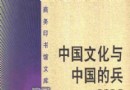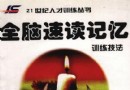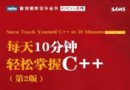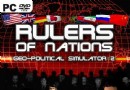電驢下載基地 >> 软件资源 >> 網絡軟件 >> 《離線浏覽工具》(MetaProducts.Offline.Explorer.Enterprise)6.1.3698 Release-Multilingual[壓縮包]
| 《離線浏覽工具》(MetaProducts.Offline.Explorer.Enterprise)6.1.3698 Release-Multilingual[壓縮包] | |
|---|---|
| 下載分級 | 软件资源 |
| 資源類別 | 網絡軟件 |
| 發布時間 | 2017/7/11 |
| 大 小 | - |
《離線浏覽工具》(MetaProducts.Offline.Explorer.Enterprise)6.1.3698 Release-Multilingual[壓縮包] 簡介: 中文名 : 離線浏覽工具 英文名 : MetaProducts.Offline.Explorer.Enterprise 資源格式 : 壓縮包 版本 : 6.1.3698 Release-Multilingual 發行時間 : 2011年 制作發行 : MetaProducts ® Corporation. 語言 : 英文 簡介 : 軟件類型:軟件>網絡軟
電驢資源下載/磁力鏈接資源下載:
- 下載位址: [www.ed2k.online][離線浏覽工具].Offline.Explorer.Enterprise.6.0.3658.Release-Multilingual.rar
- 下載位址: [www.ed2k.online][離線浏覽工具].Offline.Explorer.Enterprise.6.1.3698.Release-Multilingual.rar
全選
"《離線浏覽工具》(MetaProducts.Offline.Explorer.Enterprise)6.1.3698 Release-Multilingual[壓縮包]"介紹
中文名: 離線浏覽工具
英文名: MetaProducts.Offline.Explorer.Enterprise
資源格式: 壓縮包
版本: 6.1.3698 Release-Multilingual
發行時間: 2011年
制作發行: MetaProducts ® Corporation.
語言: 英文
簡介:
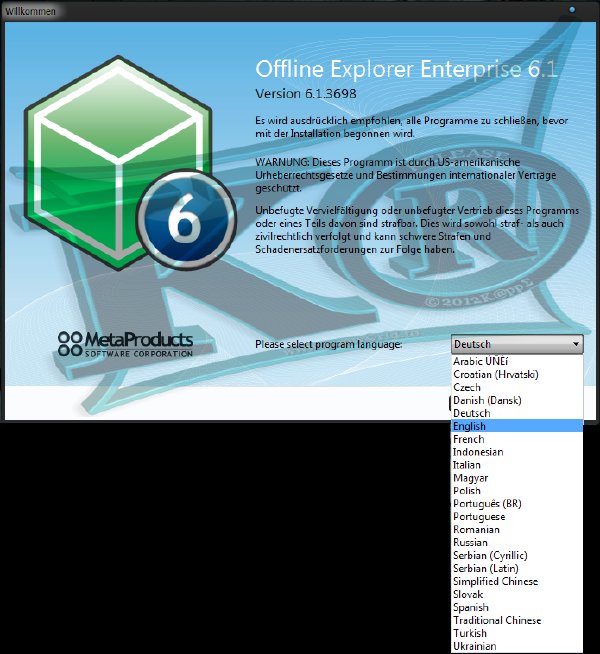

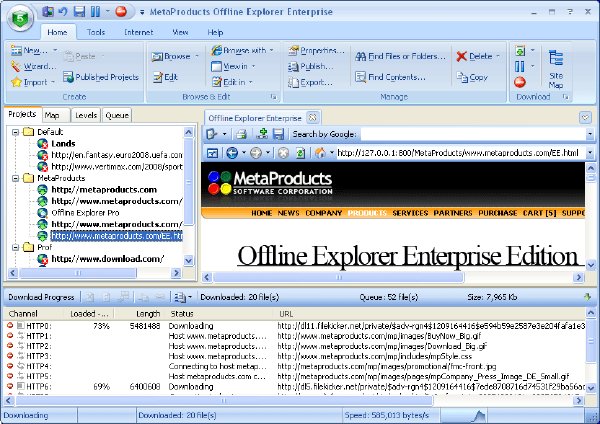
軟件類型:軟件>網絡軟件
軟件性質:破解軟件
操作系統:Windows
應用平台:Windows XP, 2003, Vista,7
問題反饋:http://www.metaproducts.com/mp/mpContact.asp
網站鏈接:http://www.metaproducts.com/mp/offline_explorer_enterprise.htm
軟件介紹:
MetaProducts Offline Explorer Enterprise 是一款相當方便使用的離線浏覽工具,可排定抓取時間、設定Proxy,也可選擇抓取的項目及大小,可自設下載的存放位置、及存放的空間限制。它內置浏覽程序、可直接浏覽或是使用自己喜歡的浏覽器來浏覽、且更可直接以全浏覽窗切換來作網上浏覽,另它對於抓取的網站更有MAP的提供、可更清楚整個網站的連結及目錄結構。
MetaProducts Offline Explorer Enterprise 是一款離線浏覽器。同時擁有許多web開發功能,使得你能夠利用內置的浏覽器方便的編輯、浏覽和搜索下載的網頁。它可以將所有你喜歡的站點下載到你硬盤上,不管是Web, FTP, HTTPS, MMS還是RTSP站點。
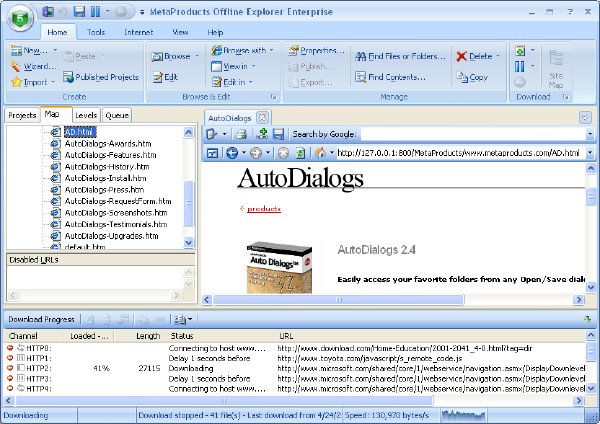
Offline Explorer Enterprise is a unique offline browser that includes:
The ability to download up to 100 million URLs per Project
An OLE Automation interface to enable control from other applications
An original feature to update Projects with deleted files
Internal Proxy server to access downloaded sites transparently in your browser
Generation of Google SiteMap files
The fastest-possible multi-threaded processing of downloaded files by using all CPU cores
In addition, its main features are:
Very fast, easy and reliable file retrieval from the Web including FTP, HTTP, HTTPS, MMS, RTSP and NSV (SHOUTcast) sites
Support of BitTorrent protocol and downloads
HTTP, SOCKS4, SOCKS5 and User@Site Proxy support
Download up to 500 files simultaneously
Downloaded web sites may be viewed with your external browser or with our Internal Browser. (Note: this option requires MSIE 3.02 or higher.)
Downloaded Web pages may be printed from the Internal Browser. It is also possible to print the whole site at once.
Downloaded Web sites may be published on the Web or exported to any other directory
Since Offline Explorer uses relative path translation, downloaded files can be easily relocated
Supports Drag-and-Drop links from Browsers
Monitors Clipboard for manual or automatic creation of new Projects
Fully configurable user interface (including toolbar) with a handy New Project Wizard
Will run in the background
Provides support and extracts links from Java and VB Scripts, Java Classes, Cascading Style Sheets (.CSS), Macromedia Flash (.SFW), XML/XSL/DTD, Table Of Contents (.TOC), MPEG 3 Play List (.M3U), Authorware (.AAM), Acrobat (.PDF), RealMedia (.SMIL, .RAM, .RPM), VRML (.WRL, .WRZ), QuickTime video (.MOV), WAP pages and MS NetShow Channel (.NSC) files
The only offline browser that fully supports all known XML technologies, including XSL and DTD files
Supports use of MS IE cookies while downloading
Multiple Project Templates make new Project creation simple
Downloaded sites easily exported to another location in required format or added to a MS IE Cache, ZIP, searcheable HTML Help (CHM), MHT file or a compressed EXE viewer
Built-in Backup/Restore projects
Search through downloaded files for keywords in filenames or in HTML text
Multiple Projects selection allows fast operations on the Projects tree
Internal Dialer with ability to disconnect or shutdown computer automatically when download is complete
Flexible URL Filters with powerful keyword support to fine tune your downloads
Download speed control
Downloads can be scheduled, sequenced or started from the command line
Nested folders in Projects tree
URL macros
Multiple URLs in each Project
Ability to keep old copies of loaded files
Downloading queue manager
Data Mining - post processing of downloaded Web site
Other servers links levels feature
Automatic Export of downloaded Projects
Custom referrers, cookies and post requests
Export downloaded sites to a plain directory with no subdirectories or upload by FTP
Additional Project description window to supply multi-line comments
Offline Explorer Enterprise supports Easy Wheel™ technology. You don`t need to click on a control to scroll it using the mouse wheel. Simply point your mouse over the control you want to scroll up or down and use the wheel!
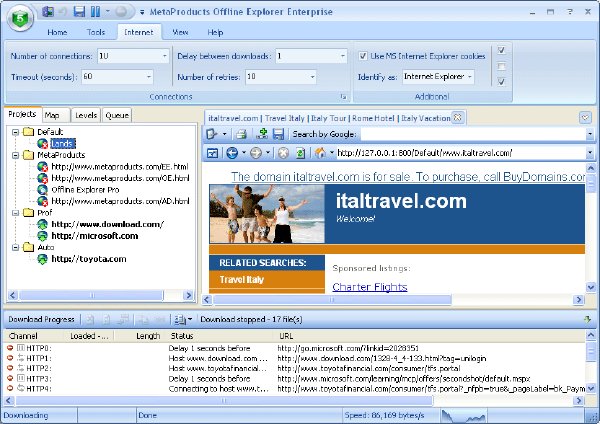
System Requirements
Use this section to determine our program system requirements.
Platform
Microsoft� Windows XP, Windows 2003, Windows Vista, Windows 2008, Windows 7.
The program also runs on the corresponding Windows 64-bit platforms.
Memory
The minimum memory required to run Windows, although more memory is recommended for better performance.
Download File Size
9863 K
Disk Space Required to Install Program
11000 K*
* This does not include the disk space required to store program and menu entries.
代碼
!nfo: metaproducts
Using Offline Explorer Enterprise you can download an unlimited number of your favorite Web, FTP, HTTPS, MMS and RTSP sites for later offline viewing, editing or browsing using a built-in internal browser.
Offline Explorer Enterprise combines ease-of-use of Offline Explorer, power of Offline Explorer Pro and adds: Ability to download up to 100 million URLs per Project; OLE Automation interface to enable control from other applications.
Offline Explorer Enterprise is an ideal product for companies which want to have their own offline browsing solutions.
Support of industry-standard technologies, like FTP, HTTPS, MMS, RTSP, different proxy servers, Cookies, a built-in internal HTTP server that allows you to share downloaded files over an Intranet, makes Offline Explorer Enterprise the leader in offline browsing.
It extracts links and converts them for seamless offline browsing from Java/VB scripts, Java applets, Cascading Style Sheets (.CSS,) Macromedia Flash (.SFW,) Director (.DCR,) XML/XSL/DTD, Table Of Contents (.TOC,) MPEG 3 Play List (.M3U,) Authorware (.AAM,) Acrobat (.PDF,) RealMedia (.SMIL, .RAM, .RPM,) VRML (.WRL, .WRZ) and MS NetShow Channel (.NSC) files.
Changes list in the Offline Explorer Pro 6.0 Release
New
- Added Log section to the lower part of the main screen
- Improved Export dialog layout
- Added right-click menu to Schedule Manager items
- Added download speed graph to the System Monitor
- Improved AutoSave feature
- Improved Ribbon - View tab
- Added field to find settings in Options/Properties by keyword
- Improved links detection in scripts
- Added Project page screenshots to Backstage - Properties
- Added /SkipOvrCache command line parameter
- Improved processing Sharing Violation error when parsing files
- Improved disk operations for large parsed files
- Improved cleaning temp files when stopping a big download
- Added statistics values caching
- Improved detection of FireFox browser
- Added workaround for some Facebook scripts
- Improved processing moved starting URLs
- Improved Backstage - New section
Bug Fixes
- Fixed some Ribbon-related issues
- Fixed following invalid scripted links
- Fixed BitTorrent errors
Changes list in the Offline Explorer Pro 6.0 Beta 5
New
- Improved Backstage file types chart alignment
- Improved YouTube video downloads
- Added ability to view downloaded video full-screen
- Improved filtering out ads engines on web pages
- Improved filtering in the Tools - Deleted Projects dialog
- Improved processing URL Substitutes rules that end with $ symbol
- Added internal browser page when serious settings error occurs
- Improved startup speed and checking Internet settings
- Improved pasting Project settings
- Improved removing web.archive.org scripts and HTML code
- Improved handing redirects within web.archive.org site
- Improved localization
- Improved recursive directories detection
- Added New section to the Ribbon Backstage
- Added Performance Monitor section to the lower part of the main screen
- Improved Project Summary text
- Improved Project Statistics
- Improved processing styles in some tags
Bug Fixes
- Fixed autoplayback of downloaded video
- Fixed localization issues
- Fixed leaving temp files when parsing gzip-encoded HTMLs
- Fixed following wrong links in some .js files
- Fixed issue when pressing Alt key in dialogs
- Fixed opening dialogs with nagative screen coordinates
- Fixed setting custom user agent identification
- Fixed License/Release Notes dialog when skinning all windows
- Fixed Properties - Summary window alignment
- Fixed some pages in the Internal web server
Changes list in the Offline Explorer Pro 6.0 Beta 4
New
- Improved entering URLs in the Properties dialog - Caption/URL field
- Improved detection of 404 Not Found pages
- Added ability to double-click Levels tab nodes to download/browse them
- Improved showing test results of URL Macros generator
- Improved Options dialog - Tools section
- Improved filtering images
- Added Office 2010 Ribbon
- Added Backstage view with Project Statistics and Properties Summary
- Improved Project Statistics dialog
- Added support for GZ-packed Flash files
- Improved integrity check for gzip-compressed files
- Improved links extraction from PDF files
- Added ability to create Project from the Manage Templates dialog
- Improved Properties - Project Summary
- Improved installation
Bug Fixes
- Fixed processing empty Content-Disposition
- Fixed categories in the Apply Templates dialog
Changes list in the Offline Explorer Pro 6.0 Beta 3
New
- Improved compatibility with some YouTube videos
- Improved displaying Project state in the tree
- Added support for styles in LI tags
- Added integration with Chrome browser context menu
- Added Properties - Project Summary button
- Added ability to copy URL Substitute rule to clipboard
- Added support for IMG SRC2= tags
Bug Fixes
- Fixed loading video in the "Do not load existing files" mode
Changes list in the Offline Explorer Pro 6.0 Beta 2
New
- Added confirmation when adding duplicate extension in File Filters
- Added support for Unicode domain names
- Added ability to ignore directories when loading links on other servers
- Improved ability to load YouTube videos from blog pages
Bug Fixes
- Fixed YouTube video downloads
- Fixed bug when browsing certain sites offline
Changes list in the Offline Explorer Pro 6.0 Beta 1
New
- Added Tools - Deleted Projects dialog
- Added tabs to switch keyword lists in URL Filters sections
- Added ability to specify download directory for a Project
- Added URL Substitutes feature to change texts inside HTML files
- Added in-place editing in the new URL Substitutes dialog
- Added ability to disable URL Substitute rules without removing them
- Added support for {:server}, {:dir}, {:domain}, {:filename} macros for Referers
- Added options for Export to EXE Viewer
- Added Audio and Video files count to the Statistics dialog
- Added new Schedule Manager design
- Added Browser popup control menu (right-click a browser tab)
- Added Flash video playback offline for popular video hosting sites
- Added search from downloaded Web pages search forms
- Added ability to Hide Export dialog and keep it running in background
- Added ability to specify filemask (e.g. *.jpg) in the Find Contents dialog
- Added Reset Options button to the Options dialog
- Added URL Macros editor to the Project Properties dialog
- Improved Project files removal
- Improved Tools - Display Templates dialog design
- Improved Download - Suspend To File feature
- Improved Sequencer toolbar
Changes list in the Offline Explorer Enterprise 5.9 Service Release 5
New
- Improved links extraction from FlashVars parameters
- Added JSON files parsing
- Improved MIME type of /report.csv link in the Internal server
- Improved finding links in scripts
- Improved finding video links with spaces
- Added IMainOE.ProjectExporting and IOEProject.IsExporting properties
- Improved scripts processing
- Improved converting slash symbols in scripts
Bug Fixes
- Fixed memory leak when limiting the download speed
- Fixed new version checks when About dialog is active
- Fixed specifying high size limits for project download
- Fixed showing Wizard when Properties dialog is active
英文名: MetaProducts.Offline.Explorer.Enterprise
資源格式: 壓縮包
版本: 6.1.3698 Release-Multilingual
發行時間: 2011年
制作發行: MetaProducts ® Corporation.
語言: 英文
簡介:
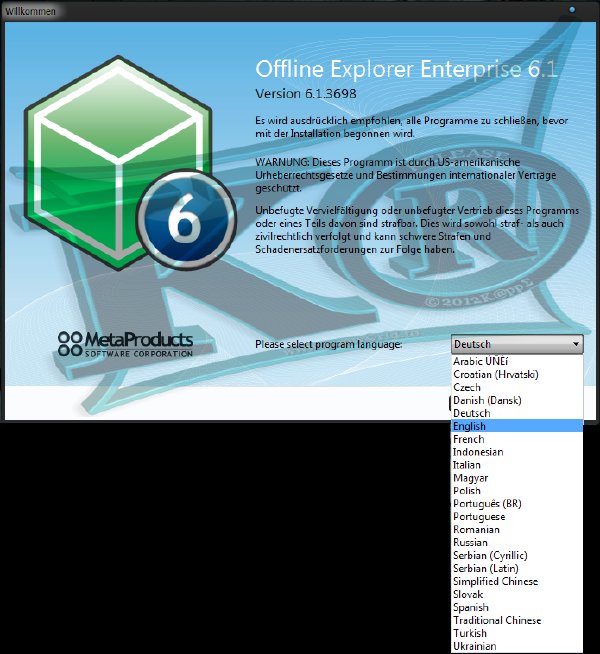

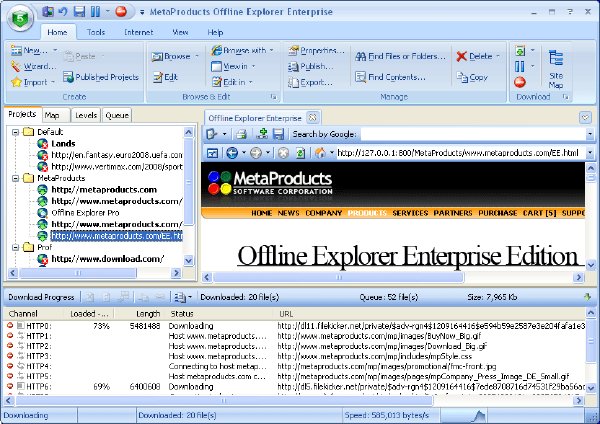
軟件類型:軟件>網絡軟件
軟件性質:破解軟件
操作系統:Windows
應用平台:Windows XP, 2003, Vista,7
問題反饋:http://www.metaproducts.com/mp/mpContact.asp
網站鏈接:http://www.metaproducts.com/mp/offline_explorer_enterprise.htm
軟件介紹:
MetaProducts Offline Explorer Enterprise 是一款相當方便使用的離線浏覽工具,可排定抓取時間、設定Proxy,也可選擇抓取的項目及大小,可自設下載的存放位置、及存放的空間限制。它內置浏覽程序、可直接浏覽或是使用自己喜歡的浏覽器來浏覽、且更可直接以全浏覽窗切換來作網上浏覽,另它對於抓取的網站更有MAP的提供、可更清楚整個網站的連結及目錄結構。
MetaProducts Offline Explorer Enterprise 是一款離線浏覽器。同時擁有許多web開發功能,使得你能夠利用內置的浏覽器方便的編輯、浏覽和搜索下載的網頁。它可以將所有你喜歡的站點下載到你硬盤上,不管是Web, FTP, HTTPS, MMS還是RTSP站點。
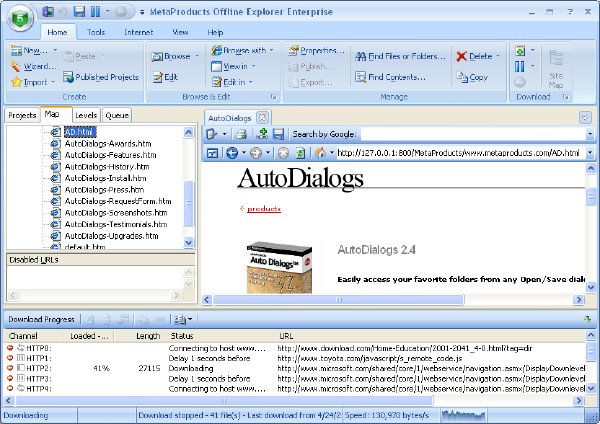
Offline Explorer Enterprise is a unique offline browser that includes:
The ability to download up to 100 million URLs per Project
An OLE Automation interface to enable control from other applications
An original feature to update Projects with deleted files
Internal Proxy server to access downloaded sites transparently in your browser
Generation of Google SiteMap files
The fastest-possible multi-threaded processing of downloaded files by using all CPU cores
In addition, its main features are:
Very fast, easy and reliable file retrieval from the Web including FTP, HTTP, HTTPS, MMS, RTSP and NSV (SHOUTcast) sites
Support of BitTorrent protocol and downloads
HTTP, SOCKS4, SOCKS5 and User@Site Proxy support
Download up to 500 files simultaneously
Downloaded web sites may be viewed with your external browser or with our Internal Browser. (Note: this option requires MSIE 3.02 or higher.)
Downloaded Web pages may be printed from the Internal Browser. It is also possible to print the whole site at once.
Downloaded Web sites may be published on the Web or exported to any other directory
Since Offline Explorer uses relative path translation, downloaded files can be easily relocated
Supports Drag-and-Drop links from Browsers
Monitors Clipboard for manual or automatic creation of new Projects
Fully configurable user interface (including toolbar) with a handy New Project Wizard
Will run in the background
Provides support and extracts links from Java and VB Scripts, Java Classes, Cascading Style Sheets (.CSS), Macromedia Flash (.SFW), XML/XSL/DTD, Table Of Contents (.TOC), MPEG 3 Play List (.M3U), Authorware (.AAM), Acrobat (.PDF), RealMedia (.SMIL, .RAM, .RPM), VRML (.WRL, .WRZ), QuickTime video (.MOV), WAP pages and MS NetShow Channel (.NSC) files
The only offline browser that fully supports all known XML technologies, including XSL and DTD files
Supports use of MS IE cookies while downloading
Multiple Project Templates make new Project creation simple
Downloaded sites easily exported to another location in required format or added to a MS IE Cache, ZIP, searcheable HTML Help (CHM), MHT file or a compressed EXE viewer
Built-in Backup/Restore projects
Search through downloaded files for keywords in filenames or in HTML text
Multiple Projects selection allows fast operations on the Projects tree
Internal Dialer with ability to disconnect or shutdown computer automatically when download is complete
Flexible URL Filters with powerful keyword support to fine tune your downloads
Download speed control
Downloads can be scheduled, sequenced or started from the command line
Nested folders in Projects tree
URL macros
Multiple URLs in each Project
Ability to keep old copies of loaded files
Downloading queue manager
Data Mining - post processing of downloaded Web site
Other servers links levels feature
Automatic Export of downloaded Projects
Custom referrers, cookies and post requests
Export downloaded sites to a plain directory with no subdirectories or upload by FTP
Additional Project description window to supply multi-line comments
Offline Explorer Enterprise supports Easy Wheel™ technology. You don`t need to click on a control to scroll it using the mouse wheel. Simply point your mouse over the control you want to scroll up or down and use the wheel!
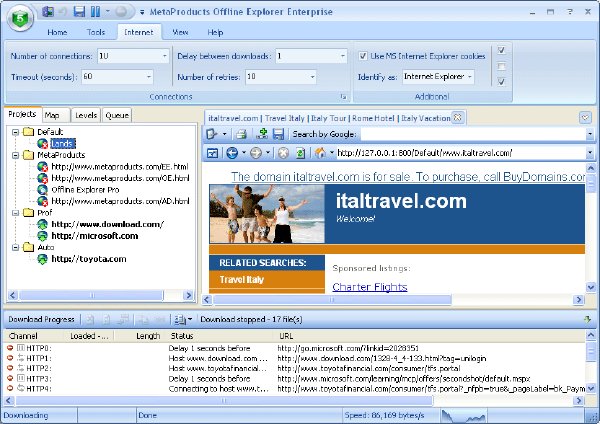
System Requirements
Use this section to determine our program system requirements.
Platform
Microsoft� Windows XP, Windows 2003, Windows Vista, Windows 2008, Windows 7.
The program also runs on the corresponding Windows 64-bit platforms.
Memory
The minimum memory required to run Windows, although more memory is recommended for better performance.
Download File Size
9863 K
Disk Space Required to Install Program
11000 K*
* This does not include the disk space required to store program and menu entries.
代碼
!nfo: metaproducts
Using Offline Explorer Enterprise you can download an unlimited number of your favorite Web, FTP, HTTPS, MMS and RTSP sites for later offline viewing, editing or browsing using a built-in internal browser.
Offline Explorer Enterprise combines ease-of-use of Offline Explorer, power of Offline Explorer Pro and adds: Ability to download up to 100 million URLs per Project; OLE Automation interface to enable control from other applications.
Offline Explorer Enterprise is an ideal product for companies which want to have their own offline browsing solutions.
Support of industry-standard technologies, like FTP, HTTPS, MMS, RTSP, different proxy servers, Cookies, a built-in internal HTTP server that allows you to share downloaded files over an Intranet, makes Offline Explorer Enterprise the leader in offline browsing.
It extracts links and converts them for seamless offline browsing from Java/VB scripts, Java applets, Cascading Style Sheets (.CSS,) Macromedia Flash (.SFW,) Director (.DCR,) XML/XSL/DTD, Table Of Contents (.TOC,) MPEG 3 Play List (.M3U,) Authorware (.AAM,) Acrobat (.PDF,) RealMedia (.SMIL, .RAM, .RPM,) VRML (.WRL, .WRZ) and MS NetShow Channel (.NSC) files.
Changes list in the Offline Explorer Pro 6.0 Release
New
- Added Log section to the lower part of the main screen
- Improved Export dialog layout
- Added right-click menu to Schedule Manager items
- Added download speed graph to the System Monitor
- Improved AutoSave feature
- Improved Ribbon - View tab
- Added field to find settings in Options/Properties by keyword
- Improved links detection in scripts
- Added Project page screenshots to Backstage - Properties
- Added /SkipOvrCache command line parameter
- Improved processing Sharing Violation error when parsing files
- Improved disk operations for large parsed files
- Improved cleaning temp files when stopping a big download
- Added statistics values caching
- Improved detection of FireFox browser
- Added workaround for some Facebook scripts
- Improved processing moved starting URLs
- Improved Backstage - New section
Bug Fixes
- Fixed some Ribbon-related issues
- Fixed following invalid scripted links
- Fixed BitTorrent errors
Changes list in the Offline Explorer Pro 6.0 Beta 5
New
- Improved Backstage file types chart alignment
- Improved YouTube video downloads
- Added ability to view downloaded video full-screen
- Improved filtering out ads engines on web pages
- Improved filtering in the Tools - Deleted Projects dialog
- Improved processing URL Substitutes rules that end with $ symbol
- Added internal browser page when serious settings error occurs
- Improved startup speed and checking Internet settings
- Improved pasting Project settings
- Improved removing web.archive.org scripts and HTML code
- Improved handing redirects within web.archive.org site
- Improved localization
- Improved recursive directories detection
- Added New section to the Ribbon Backstage
- Added Performance Monitor section to the lower part of the main screen
- Improved Project Summary text
- Improved Project Statistics
- Improved processing styles in some tags
Bug Fixes
- Fixed autoplayback of downloaded video
- Fixed localization issues
- Fixed leaving temp files when parsing gzip-encoded HTMLs
- Fixed following wrong links in some .js files
- Fixed issue when pressing Alt key in dialogs
- Fixed opening dialogs with nagative screen coordinates
- Fixed setting custom user agent identification
- Fixed License/Release Notes dialog when skinning all windows
- Fixed Properties - Summary window alignment
- Fixed some pages in the Internal web server
Changes list in the Offline Explorer Pro 6.0 Beta 4
New
- Improved entering URLs in the Properties dialog - Caption/URL field
- Improved detection of 404 Not Found pages
- Added ability to double-click Levels tab nodes to download/browse them
- Improved showing test results of URL Macros generator
- Improved Options dialog - Tools section
- Improved filtering images
- Added Office 2010 Ribbon
- Added Backstage view with Project Statistics and Properties Summary
- Improved Project Statistics dialog
- Added support for GZ-packed Flash files
- Improved integrity check for gzip-compressed files
- Improved links extraction from PDF files
- Added ability to create Project from the Manage Templates dialog
- Improved Properties - Project Summary
- Improved installation
Bug Fixes
- Fixed processing empty Content-Disposition
- Fixed categories in the Apply Templates dialog
Changes list in the Offline Explorer Pro 6.0 Beta 3
New
- Improved compatibility with some YouTube videos
- Improved displaying Project state in the tree
- Added support for styles in LI tags
- Added integration with Chrome browser context menu
- Added Properties - Project Summary button
- Added ability to copy URL Substitute rule to clipboard
- Added support for IMG SRC2= tags
Bug Fixes
- Fixed loading video in the "Do not load existing files" mode
Changes list in the Offline Explorer Pro 6.0 Beta 2
New
- Added confirmation when adding duplicate extension in File Filters
- Added support for Unicode domain names
- Added ability to ignore directories when loading links on other servers
- Improved ability to load YouTube videos from blog pages
Bug Fixes
- Fixed YouTube video downloads
- Fixed bug when browsing certain sites offline
Changes list in the Offline Explorer Pro 6.0 Beta 1
New
- Added Tools - Deleted Projects dialog
- Added tabs to switch keyword lists in URL Filters sections
- Added ability to specify download directory for a Project
- Added URL Substitutes feature to change texts inside HTML files
- Added in-place editing in the new URL Substitutes dialog
- Added ability to disable URL Substitute rules without removing them
- Added support for {:server}, {:dir}, {:domain}, {:filename} macros for Referers
- Added options for Export to EXE Viewer
- Added Audio and Video files count to the Statistics dialog
- Added new Schedule Manager design
- Added Browser popup control menu (right-click a browser tab)
- Added Flash video playback offline for popular video hosting sites
- Added search from downloaded Web pages search forms
- Added ability to Hide Export dialog and keep it running in background
- Added ability to specify filemask (e.g. *.jpg) in the Find Contents dialog
- Added Reset Options button to the Options dialog
- Added URL Macros editor to the Project Properties dialog
- Improved Project files removal
- Improved Tools - Display Templates dialog design
- Improved Download - Suspend To File feature
- Improved Sequencer toolbar
Changes list in the Offline Explorer Enterprise 5.9 Service Release 5
New
- Improved links extraction from FlashVars parameters
- Added JSON files parsing
- Improved MIME type of /report.csv link in the Internal server
- Improved finding links in scripts
- Improved finding video links with spaces
- Added IMainOE.ProjectExporting and IOEProject.IsExporting properties
- Improved scripts processing
- Improved converting slash symbols in scripts
Bug Fixes
- Fixed memory leak when limiting the download speed
- Fixed new version checks when About dialog is active
- Fixed specifying high size limits for project download
- Fixed showing Wizard when Properties dialog is active
相關資源:
- [系統工具]《Windows 7系統優化設置 》(Yamicsoft Windows 7 Manager )v4.1.7.1[壓縮包]
- [操作系統]《中文linux系統》(a-linux)1.0 中文版[光盤鏡像]
- [行業軟件]《交互式數據分析》(NI DIAdem v11.0)[Bin]
- [應用軟件]《金山詞霸2005.with.SP1.龍卷風會員版V2.0》(powerword2005)龍卷風會員版V2.0[ISO],應用軟件、資源下載
- [行業軟件]《企業級業務開發軟件》(IBM Rational Method Composer)v7.0[Bin]
- [應用軟件]《水利模型系統》(DHI MIKE ZERO V2005)[ISO]
- [行業軟件]《通信仿真》(SystemView)Ver 4.5 Build049,行業軟件、資源下載
- [應用軟件]《地理信息系統》(ESRI ArcGIS Desktop v9.2)[ISO],應用軟件、資源下載
- [行業軟件]《計量經濟學分析預測軟件》(EViews 7 Enterprise Edition v7.0.0.1)[光盤鏡像]
- [應用軟件]刻錄之王 nero6 (中文)
- [人文社科]《物業管理法規》文字版[PDF]
- [學習教程]《加州大學洛杉矶分校開放課程:1715年至今的西方文明》(UCLA - Social Sciences - Western Civilization, 1715-present-History 1C)
- [多媒體類]《Cinema 4D R10 Studio Bandle For Windows注冊版》(Cinema 4D R10 Studio Bandle For Windows)R10[ISO]
- [其他圖書]《韓式毛衣全集 3》彩圖版[PDF]
- [其他圖書]《傑出的頭腦》掃描版[PDF]
- [電腦基礎]《水晶石建築表現Ⅲ》[DVDRip]
- [軟件綜合]【字庫大全】【字體包集合】
- [其他圖書]《生命的幻象:迪斯尼動畫造型設計》影印版[PDF]
- [編程開發]《虛擬加工系統》(GibbsCAM 2010)v9.5.1[光盤鏡像],行業軟件、資源下載
- [光盤游戲]《收集鑽石大行動》(Jacks Boulder Match)[Bin]
- 《商纣王帝辛傳》(和氏璧)文字版[PDF] 資料下載
- 紅蜻蜓抓圖精靈2017 v3.01 build 1701
- 《FLV視頻下載工具》(Applian Technologies Replay Media Catcher)v4.0.9.0/多語言版/x86+x64/含注冊機+補丁[壓縮包]
- 漢語大辭典V4.00 超完美破解
- 百度雲滿速(不封號方法分享)插件
- 《冰球2009》(NHL 09)完整硬盤版[壓縮包] 免費下載
- 《海上絲綢之路與中外文化交流》(陳炎)掃描版[PDF] 資料下載
- 夢真衛星網絡電視7.6完美破解版[壓縮包]
- 《羅馬霸權:凱撒崛起》(Hegemony Rome: The Rise of Caesar)[光盤鏡像] 免費下載
- BitComet v1.01 多國語言版
- 《Avast! 7 》7.0[壓縮包]
- 《伊朗危機與冷戰的起源》(李春放)掃描版[PDF] 資料下載
免責聲明:本網站內容收集於互聯網,本站不承擔任何由於內容的合法性及健康性所引起的爭議和法律責任。如果侵犯了你的權益,請通知我們,我們會及時刪除相關內容,謝謝合作! 聯系信箱:[email protected]
Copyright © 電驢下載基地 All Rights Reserved