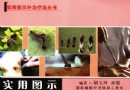《遠程控制軟件》(TeamViewer)v7.0.12541.0/含破解文件[壓縮包] 簡介: 中文名 : 遠程控制軟件 英文名 : TeamViewer 資源格式 : 壓縮包 版本 : v7.0.12541.0/含破解文件 發行時間 : 2012年 制作發行 : TeamViewer GmbH 地區 : 德國 語言 : 英文 簡介 : 引用 安裝。退出程序,關閉服務。覆蓋破解文件。 *Install Notes* 1. Install 2. Make sur
"《遠程控制軟件》(TeamViewer)v7.0.12541.0/含破解文件[壓縮包]"介紹
中文名: 遠程控制軟件
英文名: TeamViewer
資源格式: 壓縮包
版本: v7.0.12541.0/含破解文件
發行時間: 2012年
制作發行: TeamViewer GmbH
地區: 德國
語言: 英文
簡介:

引用
安裝。退出程序,關閉服務。覆蓋破解文件。
*Install Notes*
1. Install
2. Make sure teamviewer is closed from system tray and end task/kill the
teamviewer service
2. Replace the .exe files with the ones supplied in the Crack folder.
3. Enjoy!!!
Note: If running Windows 7 and your not able to overwrite the exe files, then you
will need to stop the Teamviewer7 Service. By going to start -> in the search
type Services -> and then you should see services, click it -> then the services
window should open -> search for TeamViewer7, right click it and click Stop
then you should be able to copy the 3 .exe files -> after your done copying,
start the TeamViewer7 service again.
Important: Install as non-commercial/personal use first then replace the files..
if you have a trial version expired try to replace the files to see what
happens.. i didn't test it like that..
If still have it as trial. uninstall and remove any left over traces of
teamviewer from your HD and registry and install as free user...if you're a
newbie and need help for this task use google and search.. the answer is out
there.軟件類型:軟件>網絡軟件
軟件性質:破解軟件
應用平台:Windows
操作系統:Windows
問題反饋: http://www.teamviewer.com/en/help/index.aspx
網站鏈接: http://www.teamviewer.com/en/index.aspx
軟件介紹:
TeamViewer是TeamViewer官方開發的一個能穿透內網的遠程控制,是在任何防火牆和NAT代理的後台用於遠程控制、桌面共享和文件傳輸的簡單且快速的解決方案。
TeamViewer(內網遠程控制)為了連接到另一台計算機,只需要在兩台計算機上同時運行TeamViewer即可而不需要進行一個安裝的過程。該軟件第一次啟動在兩台計算機上自動生成伙伴ID。只需要輸入你的伙伴的ID到TeamViewer,然後就會立即建立起連接。
這款軟件是至今唯一的一款能穿透內網的遠程控制軟件,可以穿透各種防火牆,要求雙方都安裝這個軟件,使用時要求雙開打開軟件並且接受連接即可,最大優勢在於此軟件任何一方都不需要擁有固定IP地址,雙方都可以相互控制,只要連入Internet即可,不受防火牆影響!
TeamViewer - the All-In-One Solution for
Remote Access and Support over the Internet
TeamViewer connects to any PC or server around the world within a few seconds. You can remote control your partner's PC as if you were sitting right in front of it. Find out why more than 100 million users trust TeamViewer!
-----------------------
轉貼自sharethefiles/sharevirus/TLF。
軟件未經過安全檢測和安裝測試。部分注冊機和破解補丁殺軟可能誤報。
軟件版權歸原作者及原軟件公司所有,如果你喜歡,請購買正版軟件。
英文名: TeamViewer
資源格式: 壓縮包
版本: v7.0.12541.0/含破解文件
發行時間: 2012年
制作發行: TeamViewer GmbH
地區: 德國
語言: 英文
簡介:

引用
安裝。退出程序,關閉服務。覆蓋破解文件。
*Install Notes*
1. Install
2. Make sure teamviewer is closed from system tray and end task/kill the
teamviewer service
2. Replace the .exe files with the ones supplied in the Crack folder.
3. Enjoy!!!
Note: If running Windows 7 and your not able to overwrite the exe files, then you
will need to stop the Teamviewer7 Service. By going to start -> in the search
type Services -> and then you should see services, click it -> then the services
window should open -> search for TeamViewer7, right click it and click Stop
then you should be able to copy the 3 .exe files -> after your done copying,
start the TeamViewer7 service again.
Important: Install as non-commercial/personal use first then replace the files..
if you have a trial version expired try to replace the files to see what
happens.. i didn't test it like that..
If still have it as trial. uninstall and remove any left over traces of
teamviewer from your HD and registry and install as free user...if you're a
newbie and need help for this task use google and search.. the answer is out
there.軟件類型:軟件>網絡軟件
軟件性質:破解軟件
應用平台:Windows
操作系統:Windows
問題反饋: http://www.teamviewer.com/en/help/index.aspx
網站鏈接: http://www.teamviewer.com/en/index.aspx
軟件介紹:
TeamViewer是TeamViewer官方開發的一個能穿透內網的遠程控制,是在任何防火牆和NAT代理的後台用於遠程控制、桌面共享和文件傳輸的簡單且快速的解決方案。
TeamViewer(內網遠程控制)為了連接到另一台計算機,只需要在兩台計算機上同時運行TeamViewer即可而不需要進行一個安裝的過程。該軟件第一次啟動在兩台計算機上自動生成伙伴ID。只需要輸入你的伙伴的ID到TeamViewer,然後就會立即建立起連接。
這款軟件是至今唯一的一款能穿透內網的遠程控制軟件,可以穿透各種防火牆,要求雙方都安裝這個軟件,使用時要求雙開打開軟件並且接受連接即可,最大優勢在於此軟件任何一方都不需要擁有固定IP地址,雙方都可以相互控制,只要連入Internet即可,不受防火牆影響!
TeamViewer - the All-In-One Solution for
Remote Access and Support over the Internet
TeamViewer connects to any PC or server around the world within a few seconds. You can remote control your partner's PC as if you were sitting right in front of it. Find out why more than 100 million users trust TeamViewer!
-----------------------
轉貼自sharethefiles/sharevirus/TLF。
軟件未經過安全檢測和安裝測試。部分注冊機和破解補丁殺軟可能誤報。
軟件版權歸原作者及原軟件公司所有,如果你喜歡,請購買正版軟件。
- 上一頁:《自動填表和密碼管理工具》(AI Roboform Enterprise)更新v7.7.1/含破解補丁[壓縮包]
- 下一頁:《局域網掃描軟件》(S. K. Software MyLanViewer)更新v4.9.6/含破解文件[壓縮包]
相關資源:
- [網絡軟件]別生氣2 dont get angry 2
- [應用軟件]《數據恢復軟件》(Data Recover-Center and Professional Recover-Center)v1.7.Build.1934/v1.4.Build.1927/含破解文件[壓
- [多媒體類]《狐狸 DVD解密工具》(SlySoft AnyDVD HD)v6.6.7.0 簡體中文/多語言[壓縮包]
- [應用軟件]《凱立德2011冬季版(2721J09)》(CRAELAND)C1210-C7704-2721J09[壓縮包]
- [網絡軟件]《IRC客戶程序》(mIRC)v7.14/含破解文件[壓縮包]
- [多媒體類]《Roxio光碟刻錄軟件》(Roxio Toast Titanium)V10.0.8.MAC.OSX[光盤鏡像]
- [多媒體類]《德國MainConcept™高清插件》(MainConcept™ MPEG Pro™ HD )V4[壓縮包]
- [操作系統]《社區企業操作系統》(CentOS)5.1[ISO]
- [軟件綜合]《GData AntiVirenKit 2006》正式版附漢化文件
- [行業軟件]《參考書目管理》(Thomson Endnote X v10 )英文[Bin]
- [英語學習資料]Various Artists 《US Billboard 2009 Year-End Hot 100 Songs》[iTunes Plus AAC] 資料下載
- [小說圖書]《金瓯缺(全四冊)》掃描版[PDF]
- [生活百科]我的人生思考 免費TXT下載
- [應用軟件]《中國電子地圖2008》2008版,應用軟件、資源下載
- [行業軟件]【14】網頁設計制作教程:一個頁面的完全制作- 51RGB
- [硬盤游戲]《工人物語4》(Setllers4)v1.09.876簡體中文硬盤版[壓縮包]
- [學習課件]《外國文學史課件》ppt[壓縮包]
- [計算機與網絡]《電腦世界的通關密語:電腦編程基礎》掃描版[PDF]
- [人文社科]《中華文化的三個根本(套裝全3冊)》文字版[PDF]
- [游戲綜合]《幕府將軍2:武士的隕落》(Total War: Shogun 2)
- 《車庫公司》(Garage Inc)完整硬盤版[壓縮包] 免費下載
- 《東芝網絡管理軟件》(ConfigFree)8.0.38[壓縮包]
- 《瘋狂山地自行車》(Mountain Bike Adrenaline)CLONE版/破解版[Bin]資料下載
- 《NetOp Remote Control V8.0 & NetOp School V4.0》遠程監控共享官方最新版
- Internet Explorer 7.0(IE7.0)簡體中文版 for XP SP2
- 《賽門鐵克遠程遙控解決方案12.5》(Symantec pcAnywhere v12.5)[光盤鏡像]
- 《現代-從1919年到2000年的世界》(Modern Times)((英)保羅·約翰遜)中譯本,掃描版[PDF] 資料下載
- 《Solarwinds 最新工程師寬帶版工具集》(Solarwinds Broadband Engineers Edition Toolset)Engineers Edition Toolset v7.1 最新工程師版工具集
- 《下載工具》( Tonec Inc Internet Download Manager)v6.12.23[壓縮包]
- 《地城英雄志》(Arx Fatalis)繁體中文硬盤版[壓縮包] 免費下載
- 《公共終端全屏浏覽器》(App4mac wKiosk for Mac)v6.0.3 蘋果版[壓縮包]
- 《鎖定:怒火危崖2》(Lock On: Flaming Cliffs 2)破解版[光盤鏡像] 免費下載
免責聲明:本網站內容收集於互聯網,本站不承擔任何由於內容的合法性及健康性所引起的爭議和法律責任。如果侵犯了你的權益,請通知我們,我們會及時刪除相關內容,謝謝合作! 聯系信箱:[email protected]
Copyright © 電驢下載基地 All Rights Reserved