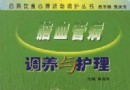| 《甲尚科技 iClone 4.1 專業版》(Reallusion iClone Pro)v4.1.1125.1/零售版[壓縮包] | |
|---|---|
| 下載分級 | 软件资源 |
| 資源類別 | 多媒體類 |
| 發布時間 | 2017/7/11 |
| 大 小 | - |
《甲尚科技 iClone 4.1 專業版》(Reallusion iClone Pro)v4.1.1125.1/零售版[壓縮包] 簡介: 中文名 : 甲尚科技 iClone 4.1 專業版 英文名 : Reallusion iClone Pro 資源格式 : 壓縮包 版本 : v4.1.1125.1/零售版 發行時間 : 2009年 制作發行 : 甲尚科技/Reallusion 地區 : 美國 語言 : 英文 簡介 : 引用 RELEASE INCLUDES: • Reallusion iClone v
電驢資源下載/磁力鏈接資源下載:
全選
"《甲尚科技 iClone 4.1 專業版》(Reallusion iClone Pro)v4.1.1125.1/零售版[壓縮包]"介紹
中文名: 甲尚科技 iClone 4.1 專業版
英文名: Reallusion iClone Pro
資源格式: 壓縮包
版本: v4.1.1125.1/零售版
發行時間: 2009年
制作發行: 甲尚科技/Reallusion
地區: 美國
語言: 英文
簡介:
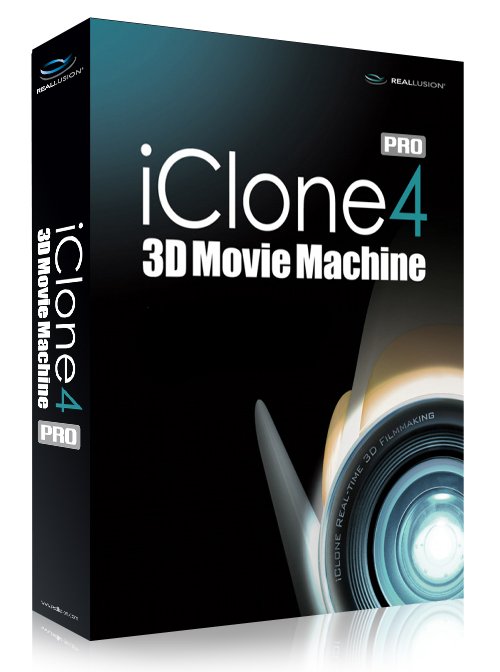
引用
RELEASE INCLUDES:
• Reallusion iClone v4.1 Pro
• Reallusion iClone v4.1 Pro Resource Pack
• iClone Creature Character: Lamp
BONUS:
• EarthSculptor + Iclone Plug-in
• popVideo Converter v1.5
引用
===================================
System Requirements:
===================================
Minimum System Requirements:
* Pentium4 2GHz
* 1GB RAM
* 2GB free hard disk space
* Display Resolution: 1024 x 768
* Color Depth: True Color (32-bit)
* Graphics Card*: Support for DirectX 9.0c
and Shader Model 3.0
* Video Memory: 256MB RAM
Recommended System Requirements: (iClone will have better
performance in below recommended environment.)
* Dual core CPU or higher
* 2GB RAM or higher recommended
* 2GB free hard disk space or
higher recommended
* Display Resolution: 1024 x 768
or higher
* Graphics Card: nVIDIA GeForce 8 Series
or higher / ATI HD 3000 Series or higher
* Video Memory: 512MB RAM or higher recommended
* Video card compatible with Pixel Shader 3.0
recommended for optimized visual performance
Additional Requirements:
* Sound card / Keyboard / Mouse / Speaker
* 3-button mouse
* DirectX 9 and WMEncoder 9 are required
for WMV exporting
* Internet connection required for
online activation
Operating System Requirements:
* Windows 7 / Windows Vista / Windows XP
(With Service Pack 2 or later)
* Support for 32-bit and 64-bit operating system
LIST OF SUPPORTED GRAPHICS CARDS:
http://www.reallusion.com/iclone/GraphicsCard.pdf
引用
===================================
INSTALLATION NOTES:
===================================
IMPORTANT NOTE!!
DO NOT FORGET TO BLOCK INTERNET ACCESS WITH A PROPERLY CONFIGURED
FIREWALL!! ...and remember... WINDOWS FIREWALL SUCKS!!
1. If you already have iClone 4 installed, it must
be uninstalled before installing iClone 4.1.
(Your installed and custom content/projects
will NOT be effected, but feel free to back
them up if you wish) Also, Reallusion has
moved the entire Template folder to a new
location. It is highly recommended that you
use Reallusions new default location.
2. Run "setup.exe" (located in the Install folder)
to install the application.
3. See Serials.txt (located in the "Crack" folder)
to license it. (ThanX to EDGE for the keys),
but you can install with ANY name, ANY org,
and ANY number.. Hell, you can use ANY keygen
because SoG kicks A$$!
4. Run "IC4.1_Resource_Pack.exe" (located in the
"Content" folder) to install the iClone v4.1
resource pack. If you did not use Reallusion's
new default directory, PLEASE SEE BELOW!
===!! IMPORTANT !!======================================================
The v4.1 resource installer path is set to Reallusion's
new default Templates path. If you chose another path
when installing, something crazy like D:\My Content..
create a folder and install the content pack to the
folder you created, and manually copy the relevant
files to YOUR Templates directory.
========================================================================
---OPTIONAL-------------------------------------------------------------
5. Install iClone Creature Character: Lamp (located
in "Content" folder.
---OPTIONAL-------------------------------------------------------------
Disable the Live Updater by double-clicking
"Update_Kill.reg" (located in the "Crack" folder).
You can also disable the live updater on the registry level manually:
A. Run regedit and browse to:
HKEY_LOCAL_MACHINE/SOFTWARE/Reallusion/iClone/4.0/
B. Locate registry entry "Check Update" and change the "1" to a 0.
(Right-click "Check Update", select "Modify",
change 1 to 0,then click "OK")
C. Close regedit.
------------------------------------------------------------------------
...and as always, ENJOY this fine release!
軟件類型:多媒體類-三維動畫
軟件性質:免費破解軟件
操作系統:Windows
應用平台:Windows 7 / Windows Vista / Windows XP
問題反饋: http://www.reallusion.com/support/default.asp
網站鏈接: http://www.reallusion.com/iclone/
軟件介紹:
語言:英語
網址:
類別:
iClone - 創造個人數位公仔 導演3D動畫影片
iClone 專業版是為非3D動畫專家所設計的〈同時也包含了即時影片制作的熱愛者〉,他提供了更方便的即時影片預覽和草擬影片場景。
iClone 專業版:
· 產生3D專案
· 自動臉部動畫
· 編輯臉部表情
· 特效動畫精靈
· 編輯角色動作
· 場景時間軸編輯
· 攝影機丶燈光設定…等
新一代『iClone 4』為您創造出更逼真動人的3D影片,提供全新的骨架設計,讓動作完美呈現,隨時調整酷炫視覺特效,為動畫添增絢麗的視覺效果,增加3D植物系統,讓場景更加真實細致。
iClone 4.0 擁有更進步的角色創作丶更精彩的即時視覺特效,還有更完整強大的電影制作工具。您可以輕易的透過 iClone 4.0 量身訂做專屬數位角色丶服裝丶3D 背景及即時視覺特效。有了 iClone 4.0,一切都變的很 Easy!
iClone 4.0 所包含的全新功能將增添電影制作和欣賞的豐富性。全新的G2角色和 Clone Cloth,讓角色動作更流暢丶服裝制作更流行,讓您輕易創作專屬數位角色。 iClone 4.0 還提供了多種視覺特效可供選擇,包含了超過40種內建的分子運動特效 (Particle Effects) 和16種煙霧特效 (Fog Effects)。全新擬真的植物系統 (LivePlants) 功能提供了森林丶花草丶樹木等背景,讓3D電影栩栩如生。全新的 iClone 4.0 帶來影像制作的全新超然體驗。
您可以運用 iClone 的角色制作和特效功能為您的電影指定角色丶設定背景丶安置道具丶控制燈光及攝影機動態特效等,iClone 4.0 所提供的完整專業影像制作環境,滿足你制片時所有的需求。
3D 人物輕松產生
人物角色一向是 3D 動畫中較難處理的課題之一。光是人體模型的建立作業,就讓許多動畫師傷透腦筋;因為在建模的過程中,不單是必須考慮體態的比例與自然程度,同時還得兼顧一些細節的呈現。盡管網購發達的今日,上網買個 3D 人體模型來修改也可以充數一下,但是角色又不可能裸體上陣,因此在衣服與外觀的材質制作與貼圖表現,又是一大挑戰。
相較於一般 3D 動畫軟體啟動後,使用者得面對一個空蕩蕩的場景傷腦筋,執行 iClone 4 所見到的第一個畫面,就是已經完成建模丶貼圖丶甚至是關節設定的一個陽光健美女孩站在場景中。如果不相信這真的是 3D 模型,可以使用上方的攝影機控制介面轉轉看;按下底部介面中的播放鈕,還可以察覺美女均勻呼吸丶微微搖擺身體的動態。對於許多沒有 3D 經驗的新手來說,看見這樣「熱情」的歡迎畫面,再想到能夠省掉許多從無到有的學習時間與制作過程,相信早已在心中大呼萬歲了。
多種角色彈指切換
考慮到搭配各種不同主題的用途,陽光女孩的角色不見得是萬靈丹;像是筆者朋友的建築導覽影片,就需要一位具有專業氣質的虛擬角色才行。在 iClone 4 的角色資料庫中,提供了不少造型各異的角色范本;同時在官方網站注冊為會員並登錄軟體後,還可下載其它讓人驚喜的新增角色(如超人)。想必 iClone 4 裡的新聞女主播角色,應該蠻適合擔任建築虛擬導覽的解說員一職。在范本內的新聞主播角色上,連按兩下滑鼠鍵,主視窗內的 3D 模型,瞬間就改頭換面了。假如是在一般動畫軟體中,要改變一個角色的體型丶外貌丶衣著....沒有花上個大半天是搞不定的。不僅如此,iClone 4 專為人物設計的可用范本,還涵蓋上下半身丶鞋子丶配件等等;也就是說,只要使用者動動手指,這些制作起來曠日費時的 3D 模型,都可以立即地新增或移除。
會跑能跳任君組合
對動畫制作有經驗的讀者,不難察覺到 iClone 4 的基本訴求之一,就是「立即可用的 3D 資料庫」。但是,如果這些 3D 人物只能直挺挺地站在場景的話,這套軟體充其量也就不過是個「3D 紙娃娃系統」罷了。
因此,在 iClone 4 軟體一啟動之後,歡迎畫面的右側就會開啟所謂「專案」的范本資料庫,隨便在其中任何一個縮圖(除「預設」與「無角色」外)上連按兩下滑鼠鍵,載入後再於主介面按下播放鍵,就可以欣賞到即時運算的動畫內容。基本上,在電腦硬體的規格不是太差,又有安裝 3D 加速顯示卡的情形下,即時運算的播放表現都讓人相當滿意。(筆者的硬體測試環境為 P4 3.2G,1G RAM,GeForce 7300GT 顯示卡。)
同樣地,除了專案這種套餐式的范本之外,iClone 也提供了豐富的動作資料庫。在風格簡潔丶容易點選的圖形介面中,不難看見頂端正中央的「動態效果」選項;而在其所提供的動作范本中,也有依據性別與用途區分的數十種動作可以套用。
事實上,對於一個 3D 動畫新手來說,動作資料庫是相當珍貴的資源,因為動辄數十萬元的動態捕捉器(MoCap)設備,並非業馀使用者或單一專案所能負擔得起;若要訴諸 DIY 的話,在一般的專業動畫制作軟體中,不僅要先建立並設定好角色的關節物件,同時還必須具備足夠的經驗,才能調整出接近自然的動作,反之稍一不慎,就會讓虛擬角色發生「折手折腳」的悲劇。相較之下,在 iClone 4 中只要輕松地拖曳,在時間軸裡加以組合排列,就可以讓您的虛擬人物,能夠安全地執行它們的工作,避免許多「職業災害」的發生。
動作編輯擺脫罐頭
數位創作這檔事,雖然過程中免不了會用到軟體工具,但若老是靠著這些易學易用的范本來闖江湖,早晚也會被同行或競爭者「看破手腳」。因此,要想在客戶面前留下深刻印象,有些關鍵因素您還是得親自動手才行。
在 iClone 4 的專業版中,包含了讓使用者能夠自行調整動作的「動作編輯器」,這是標准版中所欠缺的其中一項獨立功能。在這個編輯器中,您可以自己當導演,擺弄虛擬人物作出您想要的動作,並在時間軸中加以串聯;完成後,更可以儲存起來當成自訂范本使用,或是未來調整新動作的依據。
不過筆者認為,盡管動作編輯器的介面設計,已經十分符合 3D 動畫作業的操作直覺性,但是如果使用者是一個完全沒有 3D 動畫制作概念的新手,恐怕要上手還是得花一些功夫。幸好 iClone 4 的「進階功能」說明書內容撰寫得頗為詳盡,建議新手讀者最好花時間琢磨一下,相信對於自訂動作的創作將會大有幫助。
相片變臉數位分身
一個虛擬角色是否讓人感覺有生命力,臉部表情是相當重要的關鍵。而在 iClone 4 的臉部動態范本中,同樣也提供了許多立即可用的表情;雖然表情之間的差異幅度不大,變化僅限於動動眉毛丶眨眨眼睛與嘴型的改變,但是若能適當地穿插在動畫之中運用,就能讓虛擬角色的神韻更加生動活潑,擬真度也大幅提升。透過調整的功能,也能加強特定表情的變化幅度。
只要載入 wav 格式的聲音檔案,配合表情范本的運用,您的虛擬角色就可以開口說話。不過假如鏡頭著重於人物特寫時,就容易顯露出因為嘴型的貧乏,而產生幕後配音的不自然感覺。只是若想進一步調整嘴型與表情,就必須搭配同樣公司的姊妹產品 CrazyTalk 來運用。
關於甲尚
甲尚科技成立於 1993 年,主要致力於角色動畫與多媒體人機互動核心技術之應用,2000 年底於美國硅谷設立 Reallusion Inc.,以其獨步全球的3D即時演算技術及 Motion Capture 設計開發經驗,整合3D特殊成像效果丶臉部動態模擬丶肢體動態模擬等先進技術,成為一般使用者運用於個人數位內容創作的影像與動畫工具。近年來專注於國際行銷,成績表現亮眼,目前全球各地發行伙伴遍及歐洲丶北美丶亞洲等將近10個國家,是國內少數專注於品牌行銷的軟體公司。
代碼
_________ .__ ________ _____ ________ .___
/ _____/_____ |__| ____ ____ \_____ \_/ ____\/ _____/ ____ __| _/
\_____ \\____ \| |/ \_/ __ \ / | \ __\/ \ ___ / _ \ / __ |
/ \ |_> > | | \ ___// | \ | \ \_\ ( ) /_/ |
/_______ / __/|__|___| /\___ >_______ /__| \______ /\____/\____ |
\/|__| \/ \/ \/ \/ \/
-==-
-=PRESENTS=-
REALLUSION ICLONE 4.1(v4.1.1125.1) PROFESSIONAL RETAIL
URL: http://www.reallusion.com/iClone/
---INFO------------------------------------------------------------------
-------------------------------------------------------------------------
RELEASE TYPE: Application(s)
RELEASE DATE: 11/29/2009
PROTECTION: Serials/DRM
SUPPLIER: Mr. V13
CRACKER: "From Ukraine With Love"
SIZE: 637 MB
-------------------------------------------------------------------------
-------------------------------------------------------------------------
RELEASE INCLUDES:
• Reallusion iClone v4.1 Pro
• Reallusion iClone v4.1 Pro Resource Pack
• iClone Creature Character: Lamp
BONUS:
• EarthSculptor + Iclone Plug-in
• popVideo Converter v1.5
DESCRIPTION
Real-time animation evolves with 3D Video FX, motion paths, HDR
and rapid drag & drop creation inside iClone4. iClone4 introduces
new features that combine video production with 3D real-time
animation. The result is a powerful production tool for
motion graphics, 3D animation and video compositing.
New features include:
* Real-time Video textures & 3D/Video compositing
* Directly turn image or video files into 3D objects.
* Gizmo manipulation with 3D Viewer.
* Ability to direct your actor or prop with accessory
hot key menu in the Director Mode.
* Dockable and collapsible Timeline Editor.
* Drag-&-Drop editing for rapid scene creation
* Edit and animate any non-human character type,
including animals, creatures, cartoon figures
* Real-time Facial Animation for puppeteering
* Motion Paths for props, cameras,
particle FX & actors
* HDR & Image-based lighting atmosphere FX
* Enhanced spring dynamics, water
and particle effects
popVideo & 3D Video FX
* Supports video files (AVI, WMV,MOV, FLV, etc.)
in any texture channel.
* Video layering for foreground, background,
titling and SFX.
* Turn video with alpha channel into
popVideo for iClone.
* Place video on any surface of 3D objects
for 3D video SFX.
Visual Enhancement
* HDR (High Dynamic Range) effects.
* IBL (Image Based Lighting) effects.
* Enhanced shadow map for flexible shading effects.
* Particle softness and orientation for realistic SFX.
* Realistic water animation with video normal map.
* Smooth blending between water and
land with edge softness.
* Rotation-driven spring animation for
naturally moving hair and skirts.
Smoother Animation
* Motion Path with speed, orientation and editing control.
* Transition curve for more natural object movement.
* Smoother camera motion for better camera movement.
* Full hand gestures with fast motion editing.
* Motion reverse.
Built-in Facial Editor
* Facial puppeteering - Use your mouse to select
and direct the facial features of your actor as
you play back in real-time.
* Enhanced G4 head system with facial bone level
morphing and key editing.
* Enhanced facial tracks in Timeline for keyframe
or motion clip management.
Texture Share & Blending
* Decrease file size by using external textures
and sharing textures for multiple objects.
* Eyedropper and paint bucket for quick texture editing.
* Adjust UV map with rotate, mirror, and invert.
* Blend textures with different modes:
multiply, addition, overlay.
New Characters and Content Goodies
G3 Human Character
- Dylan & Jane G3 Cartoon Character
- Jimmy-Toon G4 Head with Normal Map
- Benny Non-human Character
- Lamp (PRO only)
* New characters with G4 head system optimized
for advanced facial animation.
* Character base for stylized cartoon
animation - Jimmy-Toon.
* New persona motion files for daily
movements and dialog.
* Be able to import facial texture files
from Poser and Second Life.
* Add new behaviors to avatar by attaching new
props: wings to add fly mode, glove to add
boxing mode.
* Be able to edit and animate 3D creatures
other than human.
Other Enhancement
* Added: Allow set pivot for any object to create rolling
wheels, doors and other smart props.
* Added: Decimal precision to the transformation of props.
* Added: Dummy mode - set prop or accessory as
dummy for easier manipulation.
* Added: Create head with bone level morphing.
* Added: AML human centric - actor is able to perform
specific motions by accessing different AML accessories.
* Added: Enhanced Scene Manager with freeze function.
* Added: Individual sound track for characters, props, etc.
* Added: Detailed hand management, with ability
to save gesture clips.
* Added: Accept UV face map from 3rd-party model in
enhanced G4 head bone system.
* Added: New type of "Gloves" for character style setting.
* Added: Eyelashes available in new G4 head.
* Enhanced: Able to see trees or grass in Quick Shader.
* Enhanced: Preference panel update.
* Enhanced: Quick Access function for Modify panel.
* Enhanced: Highlighted texts in Modify panel
allow key animation setting.
* Enhanced: Quick switch between Director and Editor mode
* Enhanced: Ability to customize file thumbnail.
* Enhanced: Right-click menu with scroll bar for flexible search.
* Enhanced: Collapsible Timeline editor with track
grouping and show/hide function.
* Enhanced: Ability to do key animation of image
layer and multiple layering.
* Enhanced: Atmosphere and sky tracks enhancement.
* Enhanced: Flexibility to adjust shadow quality by
adjusting map resolution range.
===================================
System Requirements:
===================================
Minimum System Requirements:
* Pentium4 2GHz
* 1GB RAM
* 2GB free hard disk space
* Display Resolution: 1024 x 768
* Color Depth: True Color (32-bit)
* Graphics Card*: Support for DirectX 9.0c
and Shader Model 3.0
* Video Memory: 256MB RAM
Recommended System Requirements: (iClone will have better
performance in below recommended environment.)
* Dual core CPU or higher
* 2GB RAM or higher recommended
* 2GB free hard disk space or
higher recommended
* Display Resolution: 1024 x 768
or higher
* Graphics Card: nVIDIA GeForce 8 Series
or higher / ATI HD 3000 Series or higher
* Video Memory: 512MB RAM or higher recommended
* Video card compatible with Pixel Shader 3.0
recommended for optimized visual performance
Additional Requirements:
* Sound card / Keyboard / Mouse / Speaker
* 3-button mouse
* DirectX 9 and WMEncoder 9 are required
for WMV exporting
* Internet connection required for
online activation
Operating System Requirements:
* Windows 7 / Windows Vista / Windows XP
(With Service Pack 2 or later)
* Support for 32-bit and 64-bit operating system
LIST OF SUPPORTED GRAPHICS CARDS:
http://www.reallusion.com/iclone/GraphicsCard.pdf
===================================
INSTALLATION NOTES:
===================================
IMPORTANT NOTE!!
DO NOT FORGET TO BLOCK INTERNET ACCESS WITH A PROPERLY CONFIGURED
FIREWALL!! ...and remember... WINDOWS FIREWALL SUCKS!!
1. If you already have iClone 4 installed, it must
be uninstalled before installing iClone 4.1.
(Your installed and custom content/projects
will NOT be effected, but feel free to back
them up if you wish) Also, Reallusion has
moved the entire Template folder to a new
location. It is highly recommended that you
use Reallusions new default location.
2. Run "setup.exe" (located in the Install folder)
to install the application.
3. See Serials.txt (located in the "Crack" folder)
to license it. (ThanX to EDGE for the keys),
but you can install with ANY name, ANY org,
and ANY number.. Hell, you can use ANY keygen
because SoG kicks A$$!
4. Run "IC4.1_Resource_Pack.exe" (located in the
"Content" folder) to install the iClone v4.1
resource pack. If you did not use Reallusion's
new default directory, PLEASE SEE BELOW!
===!! IMPORTANT !!======================================================
The v4.1 resource installer path is set to Reallusion's
new default Templates path. If you chose another path
when installing, something crazy like D:\My Content..
create a folder and install the content pack to the
folder you created, and manually copy the relevant
files to YOUR Templates directory.
========================================================================
---OPTIONAL-------------------------------------------------------------
5. Install iClone Creature Character: Lamp (located
in "Content" folder.
---OPTIONAL-------------------------------------------------------------
Disable the Live Updater by double-clicking
"Update_Kill.reg" (located in the "Crack" folder).
You can also disable the live updater on the registry level manually:
A. Run regedit and browse to:
HKEY_LOCAL_MACHINE/SOFTWARE/Reallusion/iClone/4.0/
B. Locate registry entry "Check Update" and change the "1" to a 0.
(Right-click "Check Update", select "Modify",
change 1 to 0,then click "OK")
C. Close regedit.
------------------------------------------------------------------------
...and as always, ENJOY this fine release!
[安全檢測]
已通過安全檢測
安全檢測軟體:卡巴斯基反病毒軟件2010
版本:9.0.0.706
病毒庫發布時間:2009-12-02
[安裝測試]
未經過安裝測試,使用者後果自負與本論壇無關
共用伺服器:eDonkeyServer No2
共用服務時間:全天不定時
英文名: Reallusion iClone Pro
資源格式: 壓縮包
版本: v4.1.1125.1/零售版
發行時間: 2009年
制作發行: 甲尚科技/Reallusion
地區: 美國
語言: 英文
簡介:
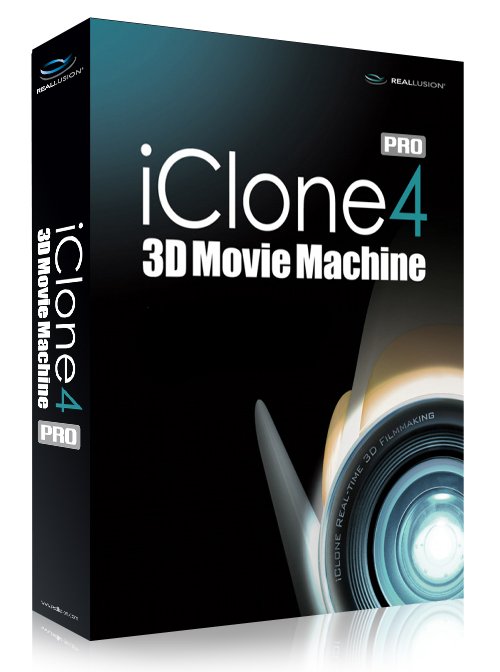
引用
RELEASE INCLUDES:
• Reallusion iClone v4.1 Pro
• Reallusion iClone v4.1 Pro Resource Pack
• iClone Creature Character: Lamp
BONUS:
• EarthSculptor + Iclone Plug-in
• popVideo Converter v1.5
引用
===================================
System Requirements:
===================================
Minimum System Requirements:
* Pentium4 2GHz
* 1GB RAM
* 2GB free hard disk space
* Display Resolution: 1024 x 768
* Color Depth: True Color (32-bit)
* Graphics Card*: Support for DirectX 9.0c
and Shader Model 3.0
* Video Memory: 256MB RAM
Recommended System Requirements: (iClone will have better
performance in below recommended environment.)
* Dual core CPU or higher
* 2GB RAM or higher recommended
* 2GB free hard disk space or
higher recommended
* Display Resolution: 1024 x 768
or higher
* Graphics Card: nVIDIA GeForce 8 Series
or higher / ATI HD 3000 Series or higher
* Video Memory: 512MB RAM or higher recommended
* Video card compatible with Pixel Shader 3.0
recommended for optimized visual performance
Additional Requirements:
* Sound card / Keyboard / Mouse / Speaker
* 3-button mouse
* DirectX 9 and WMEncoder 9 are required
for WMV exporting
* Internet connection required for
online activation
Operating System Requirements:
* Windows 7 / Windows Vista / Windows XP
(With Service Pack 2 or later)
* Support for 32-bit and 64-bit operating system
LIST OF SUPPORTED GRAPHICS CARDS:
http://www.reallusion.com/iclone/GraphicsCard.pdf
引用
===================================
INSTALLATION NOTES:
===================================
IMPORTANT NOTE!!
DO NOT FORGET TO BLOCK INTERNET ACCESS WITH A PROPERLY CONFIGURED
FIREWALL!! ...and remember... WINDOWS FIREWALL SUCKS!!
1. If you already have iClone 4 installed, it must
be uninstalled before installing iClone 4.1.
(Your installed and custom content/projects
will NOT be effected, but feel free to back
them up if you wish) Also, Reallusion has
moved the entire Template folder to a new
location. It is highly recommended that you
use Reallusions new default location.
2. Run "setup.exe" (located in the Install folder)
to install the application.
3. See Serials.txt (located in the "Crack" folder)
to license it. (ThanX to EDGE for the keys),
but you can install with ANY name, ANY org,
and ANY number.. Hell, you can use ANY keygen
because SoG kicks A$$!
4. Run "IC4.1_Resource_Pack.exe" (located in the
"Content" folder) to install the iClone v4.1
resource pack. If you did not use Reallusion's
new default directory, PLEASE SEE BELOW!
===!! IMPORTANT !!======================================================
The v4.1 resource installer path is set to Reallusion's
new default Templates path. If you chose another path
when installing, something crazy like D:\My Content..
create a folder and install the content pack to the
folder you created, and manually copy the relevant
files to YOUR Templates directory.
========================================================================
---OPTIONAL-------------------------------------------------------------
5. Install iClone Creature Character: Lamp (located
in "Content" folder.
---OPTIONAL-------------------------------------------------------------
Disable the Live Updater by double-clicking
"Update_Kill.reg" (located in the "Crack" folder).
You can also disable the live updater on the registry level manually:
A. Run regedit and browse to:
HKEY_LOCAL_MACHINE/SOFTWARE/Reallusion/iClone/4.0/
B. Locate registry entry "Check Update" and change the "1" to a 0.
(Right-click "Check Update", select "Modify",
change 1 to 0,then click "OK")
C. Close regedit.
------------------------------------------------------------------------
...and as always, ENJOY this fine release!
軟件類型:多媒體類-三維動畫
軟件性質:免費破解軟件
操作系統:Windows
應用平台:Windows 7 / Windows Vista / Windows XP
問題反饋: http://www.reallusion.com/support/default.asp
網站鏈接: http://www.reallusion.com/iclone/
軟件介紹:
語言:英語
網址:
類別:
iClone - 創造個人數位公仔 導演3D動畫影片
iClone 專業版是為非3D動畫專家所設計的〈同時也包含了即時影片制作的熱愛者〉,他提供了更方便的即時影片預覽和草擬影片場景。
iClone 專業版:
· 產生3D專案
· 自動臉部動畫
· 編輯臉部表情
· 特效動畫精靈
· 編輯角色動作
· 場景時間軸編輯
· 攝影機丶燈光設定…等
新一代『iClone 4』為您創造出更逼真動人的3D影片,提供全新的骨架設計,讓動作完美呈現,隨時調整酷炫視覺特效,為動畫添增絢麗的視覺效果,增加3D植物系統,讓場景更加真實細致。
iClone 4.0 擁有更進步的角色創作丶更精彩的即時視覺特效,還有更完整強大的電影制作工具。您可以輕易的透過 iClone 4.0 量身訂做專屬數位角色丶服裝丶3D 背景及即時視覺特效。有了 iClone 4.0,一切都變的很 Easy!
iClone 4.0 所包含的全新功能將增添電影制作和欣賞的豐富性。全新的G2角色和 Clone Cloth,讓角色動作更流暢丶服裝制作更流行,讓您輕易創作專屬數位角色。 iClone 4.0 還提供了多種視覺特效可供選擇,包含了超過40種內建的分子運動特效 (Particle Effects) 和16種煙霧特效 (Fog Effects)。全新擬真的植物系統 (LivePlants) 功能提供了森林丶花草丶樹木等背景,讓3D電影栩栩如生。全新的 iClone 4.0 帶來影像制作的全新超然體驗。
您可以運用 iClone 的角色制作和特效功能為您的電影指定角色丶設定背景丶安置道具丶控制燈光及攝影機動態特效等,iClone 4.0 所提供的完整專業影像制作環境,滿足你制片時所有的需求。
3D 人物輕松產生
人物角色一向是 3D 動畫中較難處理的課題之一。光是人體模型的建立作業,就讓許多動畫師傷透腦筋;因為在建模的過程中,不單是必須考慮體態的比例與自然程度,同時還得兼顧一些細節的呈現。盡管網購發達的今日,上網買個 3D 人體模型來修改也可以充數一下,但是角色又不可能裸體上陣,因此在衣服與外觀的材質制作與貼圖表現,又是一大挑戰。
相較於一般 3D 動畫軟體啟動後,使用者得面對一個空蕩蕩的場景傷腦筋,執行 iClone 4 所見到的第一個畫面,就是已經完成建模丶貼圖丶甚至是關節設定的一個陽光健美女孩站在場景中。如果不相信這真的是 3D 模型,可以使用上方的攝影機控制介面轉轉看;按下底部介面中的播放鈕,還可以察覺美女均勻呼吸丶微微搖擺身體的動態。對於許多沒有 3D 經驗的新手來說,看見這樣「熱情」的歡迎畫面,再想到能夠省掉許多從無到有的學習時間與制作過程,相信早已在心中大呼萬歲了。
多種角色彈指切換
考慮到搭配各種不同主題的用途,陽光女孩的角色不見得是萬靈丹;像是筆者朋友的建築導覽影片,就需要一位具有專業氣質的虛擬角色才行。在 iClone 4 的角色資料庫中,提供了不少造型各異的角色范本;同時在官方網站注冊為會員並登錄軟體後,還可下載其它讓人驚喜的新增角色(如超人)。想必 iClone 4 裡的新聞女主播角色,應該蠻適合擔任建築虛擬導覽的解說員一職。在范本內的新聞主播角色上,連按兩下滑鼠鍵,主視窗內的 3D 模型,瞬間就改頭換面了。假如是在一般動畫軟體中,要改變一個角色的體型丶外貌丶衣著....沒有花上個大半天是搞不定的。不僅如此,iClone 4 專為人物設計的可用范本,還涵蓋上下半身丶鞋子丶配件等等;也就是說,只要使用者動動手指,這些制作起來曠日費時的 3D 模型,都可以立即地新增或移除。
會跑能跳任君組合
對動畫制作有經驗的讀者,不難察覺到 iClone 4 的基本訴求之一,就是「立即可用的 3D 資料庫」。但是,如果這些 3D 人物只能直挺挺地站在場景的話,這套軟體充其量也就不過是個「3D 紙娃娃系統」罷了。
因此,在 iClone 4 軟體一啟動之後,歡迎畫面的右側就會開啟所謂「專案」的范本資料庫,隨便在其中任何一個縮圖(除「預設」與「無角色」外)上連按兩下滑鼠鍵,載入後再於主介面按下播放鍵,就可以欣賞到即時運算的動畫內容。基本上,在電腦硬體的規格不是太差,又有安裝 3D 加速顯示卡的情形下,即時運算的播放表現都讓人相當滿意。(筆者的硬體測試環境為 P4 3.2G,1G RAM,GeForce 7300GT 顯示卡。)
同樣地,除了專案這種套餐式的范本之外,iClone 也提供了豐富的動作資料庫。在風格簡潔丶容易點選的圖形介面中,不難看見頂端正中央的「動態效果」選項;而在其所提供的動作范本中,也有依據性別與用途區分的數十種動作可以套用。
事實上,對於一個 3D 動畫新手來說,動作資料庫是相當珍貴的資源,因為動辄數十萬元的動態捕捉器(MoCap)設備,並非業馀使用者或單一專案所能負擔得起;若要訴諸 DIY 的話,在一般的專業動畫制作軟體中,不僅要先建立並設定好角色的關節物件,同時還必須具備足夠的經驗,才能調整出接近自然的動作,反之稍一不慎,就會讓虛擬角色發生「折手折腳」的悲劇。相較之下,在 iClone 4 中只要輕松地拖曳,在時間軸裡加以組合排列,就可以讓您的虛擬人物,能夠安全地執行它們的工作,避免許多「職業災害」的發生。
動作編輯擺脫罐頭
數位創作這檔事,雖然過程中免不了會用到軟體工具,但若老是靠著這些易學易用的范本來闖江湖,早晚也會被同行或競爭者「看破手腳」。因此,要想在客戶面前留下深刻印象,有些關鍵因素您還是得親自動手才行。
在 iClone 4 的專業版中,包含了讓使用者能夠自行調整動作的「動作編輯器」,這是標准版中所欠缺的其中一項獨立功能。在這個編輯器中,您可以自己當導演,擺弄虛擬人物作出您想要的動作,並在時間軸中加以串聯;完成後,更可以儲存起來當成自訂范本使用,或是未來調整新動作的依據。
不過筆者認為,盡管動作編輯器的介面設計,已經十分符合 3D 動畫作業的操作直覺性,但是如果使用者是一個完全沒有 3D 動畫制作概念的新手,恐怕要上手還是得花一些功夫。幸好 iClone 4 的「進階功能」說明書內容撰寫得頗為詳盡,建議新手讀者最好花時間琢磨一下,相信對於自訂動作的創作將會大有幫助。
相片變臉數位分身
一個虛擬角色是否讓人感覺有生命力,臉部表情是相當重要的關鍵。而在 iClone 4 的臉部動態范本中,同樣也提供了許多立即可用的表情;雖然表情之間的差異幅度不大,變化僅限於動動眉毛丶眨眨眼睛與嘴型的改變,但是若能適當地穿插在動畫之中運用,就能讓虛擬角色的神韻更加生動活潑,擬真度也大幅提升。透過調整的功能,也能加強特定表情的變化幅度。
只要載入 wav 格式的聲音檔案,配合表情范本的運用,您的虛擬角色就可以開口說話。不過假如鏡頭著重於人物特寫時,就容易顯露出因為嘴型的貧乏,而產生幕後配音的不自然感覺。只是若想進一步調整嘴型與表情,就必須搭配同樣公司的姊妹產品 CrazyTalk 來運用。
關於甲尚
甲尚科技成立於 1993 年,主要致力於角色動畫與多媒體人機互動核心技術之應用,2000 年底於美國硅谷設立 Reallusion Inc.,以其獨步全球的3D即時演算技術及 Motion Capture 設計開發經驗,整合3D特殊成像效果丶臉部動態模擬丶肢體動態模擬等先進技術,成為一般使用者運用於個人數位內容創作的影像與動畫工具。近年來專注於國際行銷,成績表現亮眼,目前全球各地發行伙伴遍及歐洲丶北美丶亞洲等將近10個國家,是國內少數專注於品牌行銷的軟體公司。
代碼
_________ .__ ________ _____ ________ .___
/ _____/_____ |__| ____ ____ \_____ \_/ ____\/ _____/ ____ __| _/
\_____ \\____ \| |/ \_/ __ \ / | \ __\/ \ ___ / _ \ / __ |
/ \ |_> > | | \ ___// | \ | \ \_\ ( ) /_/ |
/_______ / __/|__|___| /\___ >_______ /__| \______ /\____/\____ |
\/|__| \/ \/ \/ \/ \/
-==-
-=PRESENTS=-
REALLUSION ICLONE 4.1(v4.1.1125.1) PROFESSIONAL RETAIL
URL: http://www.reallusion.com/iClone/
---INFO------------------------------------------------------------------
-------------------------------------------------------------------------
RELEASE TYPE: Application(s)
RELEASE DATE: 11/29/2009
PROTECTION: Serials/DRM
SUPPLIER: Mr. V13
CRACKER: "From Ukraine With Love"
SIZE: 637 MB
-------------------------------------------------------------------------
-------------------------------------------------------------------------
RELEASE INCLUDES:
• Reallusion iClone v4.1 Pro
• Reallusion iClone v4.1 Pro Resource Pack
• iClone Creature Character: Lamp
BONUS:
• EarthSculptor + Iclone Plug-in
• popVideo Converter v1.5
DESCRIPTION
Real-time animation evolves with 3D Video FX, motion paths, HDR
and rapid drag & drop creation inside iClone4. iClone4 introduces
new features that combine video production with 3D real-time
animation. The result is a powerful production tool for
motion graphics, 3D animation and video compositing.
New features include:
* Real-time Video textures & 3D/Video compositing
* Directly turn image or video files into 3D objects.
* Gizmo manipulation with 3D Viewer.
* Ability to direct your actor or prop with accessory
hot key menu in the Director Mode.
* Dockable and collapsible Timeline Editor.
* Drag-&-Drop editing for rapid scene creation
* Edit and animate any non-human character type,
including animals, creatures, cartoon figures
* Real-time Facial Animation for puppeteering
* Motion Paths for props, cameras,
particle FX & actors
* HDR & Image-based lighting atmosphere FX
* Enhanced spring dynamics, water
and particle effects
popVideo & 3D Video FX
* Supports video files (AVI, WMV,MOV, FLV, etc.)
in any texture channel.
* Video layering for foreground, background,
titling and SFX.
* Turn video with alpha channel into
popVideo for iClone.
* Place video on any surface of 3D objects
for 3D video SFX.
Visual Enhancement
* HDR (High Dynamic Range) effects.
* IBL (Image Based Lighting) effects.
* Enhanced shadow map for flexible shading effects.
* Particle softness and orientation for realistic SFX.
* Realistic water animation with video normal map.
* Smooth blending between water and
land with edge softness.
* Rotation-driven spring animation for
naturally moving hair and skirts.
Smoother Animation
* Motion Path with speed, orientation and editing control.
* Transition curve for more natural object movement.
* Smoother camera motion for better camera movement.
* Full hand gestures with fast motion editing.
* Motion reverse.
Built-in Facial Editor
* Facial puppeteering - Use your mouse to select
and direct the facial features of your actor as
you play back in real-time.
* Enhanced G4 head system with facial bone level
morphing and key editing.
* Enhanced facial tracks in Timeline for keyframe
or motion clip management.
Texture Share & Blending
* Decrease file size by using external textures
and sharing textures for multiple objects.
* Eyedropper and paint bucket for quick texture editing.
* Adjust UV map with rotate, mirror, and invert.
* Blend textures with different modes:
multiply, addition, overlay.
New Characters and Content Goodies
G3 Human Character
- Dylan & Jane G3 Cartoon Character
- Jimmy-Toon G4 Head with Normal Map
- Benny Non-human Character
- Lamp (PRO only)
* New characters with G4 head system optimized
for advanced facial animation.
* Character base for stylized cartoon
animation - Jimmy-Toon.
* New persona motion files for daily
movements and dialog.
* Be able to import facial texture files
from Poser and Second Life.
* Add new behaviors to avatar by attaching new
props: wings to add fly mode, glove to add
boxing mode.
* Be able to edit and animate 3D creatures
other than human.
Other Enhancement
* Added: Allow set pivot for any object to create rolling
wheels, doors and other smart props.
* Added: Decimal precision to the transformation of props.
* Added: Dummy mode - set prop or accessory as
dummy for easier manipulation.
* Added: Create head with bone level morphing.
* Added: AML human centric - actor is able to perform
specific motions by accessing different AML accessories.
* Added: Enhanced Scene Manager with freeze function.
* Added: Individual sound track for characters, props, etc.
* Added: Detailed hand management, with ability
to save gesture clips.
* Added: Accept UV face map from 3rd-party model in
enhanced G4 head bone system.
* Added: New type of "Gloves" for character style setting.
* Added: Eyelashes available in new G4 head.
* Enhanced: Able to see trees or grass in Quick Shader.
* Enhanced: Preference panel update.
* Enhanced: Quick Access function for Modify panel.
* Enhanced: Highlighted texts in Modify panel
allow key animation setting.
* Enhanced: Quick switch between Director and Editor mode
* Enhanced: Ability to customize file thumbnail.
* Enhanced: Right-click menu with scroll bar for flexible search.
* Enhanced: Collapsible Timeline editor with track
grouping and show/hide function.
* Enhanced: Ability to do key animation of image
layer and multiple layering.
* Enhanced: Atmosphere and sky tracks enhancement.
* Enhanced: Flexibility to adjust shadow quality by
adjusting map resolution range.
===================================
System Requirements:
===================================
Minimum System Requirements:
* Pentium4 2GHz
* 1GB RAM
* 2GB free hard disk space
* Display Resolution: 1024 x 768
* Color Depth: True Color (32-bit)
* Graphics Card*: Support for DirectX 9.0c
and Shader Model 3.0
* Video Memory: 256MB RAM
Recommended System Requirements: (iClone will have better
performance in below recommended environment.)
* Dual core CPU or higher
* 2GB RAM or higher recommended
* 2GB free hard disk space or
higher recommended
* Display Resolution: 1024 x 768
or higher
* Graphics Card: nVIDIA GeForce 8 Series
or higher / ATI HD 3000 Series or higher
* Video Memory: 512MB RAM or higher recommended
* Video card compatible with Pixel Shader 3.0
recommended for optimized visual performance
Additional Requirements:
* Sound card / Keyboard / Mouse / Speaker
* 3-button mouse
* DirectX 9 and WMEncoder 9 are required
for WMV exporting
* Internet connection required for
online activation
Operating System Requirements:
* Windows 7 / Windows Vista / Windows XP
(With Service Pack 2 or later)
* Support for 32-bit and 64-bit operating system
LIST OF SUPPORTED GRAPHICS CARDS:
http://www.reallusion.com/iclone/GraphicsCard.pdf
===================================
INSTALLATION NOTES:
===================================
IMPORTANT NOTE!!
DO NOT FORGET TO BLOCK INTERNET ACCESS WITH A PROPERLY CONFIGURED
FIREWALL!! ...and remember... WINDOWS FIREWALL SUCKS!!
1. If you already have iClone 4 installed, it must
be uninstalled before installing iClone 4.1.
(Your installed and custom content/projects
will NOT be effected, but feel free to back
them up if you wish) Also, Reallusion has
moved the entire Template folder to a new
location. It is highly recommended that you
use Reallusions new default location.
2. Run "setup.exe" (located in the Install folder)
to install the application.
3. See Serials.txt (located in the "Crack" folder)
to license it. (ThanX to EDGE for the keys),
but you can install with ANY name, ANY org,
and ANY number.. Hell, you can use ANY keygen
because SoG kicks A$$!
4. Run "IC4.1_Resource_Pack.exe" (located in the
"Content" folder) to install the iClone v4.1
resource pack. If you did not use Reallusion's
new default directory, PLEASE SEE BELOW!
===!! IMPORTANT !!======================================================
The v4.1 resource installer path is set to Reallusion's
new default Templates path. If you chose another path
when installing, something crazy like D:\My Content..
create a folder and install the content pack to the
folder you created, and manually copy the relevant
files to YOUR Templates directory.
========================================================================
---OPTIONAL-------------------------------------------------------------
5. Install iClone Creature Character: Lamp (located
in "Content" folder.
---OPTIONAL-------------------------------------------------------------
Disable the Live Updater by double-clicking
"Update_Kill.reg" (located in the "Crack" folder).
You can also disable the live updater on the registry level manually:
A. Run regedit and browse to:
HKEY_LOCAL_MACHINE/SOFTWARE/Reallusion/iClone/4.0/
B. Locate registry entry "Check Update" and change the "1" to a 0.
(Right-click "Check Update", select "Modify",
change 1 to 0,then click "OK")
C. Close regedit.
------------------------------------------------------------------------
...and as always, ENJOY this fine release!
[安全檢測]
已通過安全檢測
安全檢測軟體:卡巴斯基反病毒軟件2010
版本:9.0.0.706
病毒庫發布時間:2009-12-02
[安裝測試]
未經過安裝測試,使用者後果自負與本論壇無關
共用伺服器:eDonkeyServer No2
共用服務時間:全天不定時
- 上一頁:《網頁三劍客 Dreamweaver、Flash、Fireworks CS4 簡體中文版 之 永不重裝版》(Adobe DreamTeam CS4 Cloud Edition Collection)[雲端資源包]
- 下一頁:《奧多比視非線性視頻編輯軟件》(Adobe Premiere Pro CS4)[ISO]
相關資源:
- [應用軟件]《金山詞霸2003醫學版》[ISO],應用軟件、資源下載
- [軟件綜合]會聲會影X7官方原版
- [多媒體類]《燒錄軟體NeroLinux v3》(Ahead NeroLinux v3.0.0.0)
- [網絡軟件]《現代性的困境-哲學、文化和反文化》(The Dilemma of Modernity: Philosophy, Culture, and Anti-Culture)((美)勞倫斯·E·卡洪)中譯本
- [應用軟件]《XML文檔比較工具》(A7Soft ExamXML PRO)v5.15[壓縮包]
- [多媒體類]《視頻編輯器》(Nero Video)v11.0.10300/多國語言含簡體中文[壓縮包]
- [多媒體類]《終端流媒體音樂記錄器》(Applian Technologies Replay Music)v4.05[壓縮包]
- [行業軟件]《高級有限元仿真》(ANSYS PRODUCTS V12 Linux64)[光盤鏡像]
- [行業軟件]《模塑仿真分析軟件》(Moldflow Plastics Advisers V7.3-MAGNiTUDE)[Bin]
- [網絡軟件]《FTP客戶端軟件》(Core FTP Pro)v2.2.1683專業版/含注冊機[壓縮包]
- [系統工具]《O&O 系列軟件》(O&O Multiple Software )V2010[光盤鏡像]
- [系統工具]《系統優化設置工具軟件》(Ashampoo WinOptimizer 9)v9.04.31.Multilingual[壓縮包]
- [電腦基礎]《精通MAYA 7》(Mastering.Maya.7.DVD)MAYA7[ISO]
- [光盤游戲]《樂高:哈利波特》(LEGO Harry Potter: Years 1-4)CLONE版/破解補丁/破解版[光盤鏡像]
- [其他圖書]《南方周末1984-1998合集》ISO+RAR (3CD)[光盤鏡像]
- [經濟管理]《會計核算和納稅處理實用手冊》掃描版[PDF]
- [經濟管理]《詩說營銷》掃描版[PDF]
- [電子雜志]財經 16年第2期
- [其他資源綜合]《歐洲汽車自動變速器維修手冊》[PDF]資料下載
- [學習材料]《貨幣銀行學》[avi] 資料下載
- 《友立 DVD錄錄燒3.5 Suite》(Ulead DVD MovieFactory 3.5 Suite)華碩ASUS OEM[ISO]
- 《網頁設計軟件》(Incomedia WebSite X5 Evolution )v9.0.6.1775 MULTILINGUAL[壓縮包]
- 《超級波表音源》(Rapture)v1.0.[Bin]
- 《圖片去水印工具》(Inpaint v 2.1)漢化綠色版[壓縮包]
- 《GLview Pro三維演示程序》(Ceetron GLview Inova Incl Keymaker)v8.2.3 x64[安裝包]
- 《Zero-G公司的Analogue Sequencer Loops模擬音序器音色》(Analogue Sequencer Loops)v1.0[ISO]
- 《MAGIX音樂素材庫》(Magix Soundpool)DVD Collection 15[光盤鏡像]
- 《美國虹軟科技數碼圖像處理軟件》(ArcSoft PhotoStudio®)V6.0.0.157[壓縮包]
- 《流體動力學模擬軟件》(Next Limit RealFlow)4.3.8[壓縮包]
- 《能節省45%的CPU資源的顯卡硬解視頻播放器》(mplayer-vaapi for veket)2013[安裝包]
- 《效果器》(Straightarrow Quiver VSTi)v1.0[壓縮包]
- 《卡拉ok點歌系統軟件》(Performous for veket)0.7中文版[安裝包]
免責聲明:本網站內容收集於互聯網,本站不承擔任何由於內容的合法性及健康性所引起的爭議和法律責任。如果侵犯了你的權益,請通知我們,我們會及時刪除相關內容,謝謝合作! 聯系信箱:[email protected]
Copyright © 電驢下載基地 All Rights Reserved