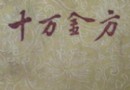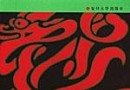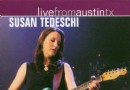《OnOne 圖像處理軟件/插件/濾鏡合集》(Perfect Photo Suite)v5.5[壓縮包] 簡介: 中文名 : OnOne 圖像處理軟件/插件/濾鏡合集 英文名 : Perfect Photo Suite 資源格式 : 壓縮包 版本 : v5.5 發行時間 : 2010年 制作發行 : onOne Software, Inc. 地區 : 美國 語言 : 英文 簡介 : OnOne出品的數字圖像處理軟件/插件/濾鏡合集 Perfect Photo Suite 5.5包
電驢資源下載/磁力鏈接資源下載:
全選
"《OnOne 圖像處理軟件/插件/濾鏡合集》(Perfect Photo Suite)v5.5[壓縮包]"介紹
中文名: OnOne 圖像處理軟件/插件/濾鏡合集
英文名: Perfect Photo Suite
資源格式: 壓縮包
版本: v5.5
發行時間: 2010年
制作發行: onOne Software, Inc.
地區: 美國
語言: 英文
簡介:
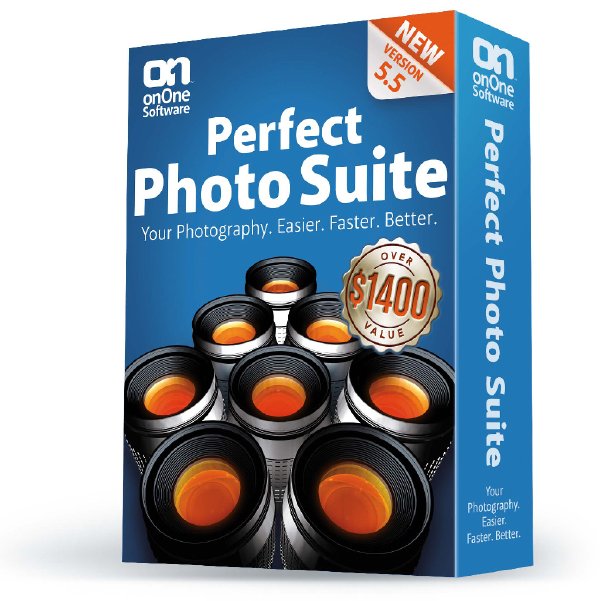
OnOne出品的數字圖像處理軟件/插件/濾鏡合集
Perfect Photo Suite 5.5包含7個獨立的插件:
更新的有
第一、Perfect Resize 7即是之前的Genuine Fractals,據說是能將圖像“無損”的放大更大的倍數800%;
第二、Perfect Layers 1可以為Lightroom或者蘋果Aperture增加處理圖層流程。
第三、PhotoTools 2.6 Pro 增加至超過300種預制圖像效果。
第四、PhotoFrame 4.6 Pro 增加像框或者紋理庫。
以下是未更新的三個:Mask Pro 4、FocalPoint 2 、PhotoTune 3。
總體而言,更新並不是很大,只是增加了一個針對Lightroom或者Aperture的插件,其他均是在一定程度上的“加強”,當然性能方面相信也會有所提升的。
更新內容為
NEW! - Resize images with Perfect Resize 7.
UPDATED! - Add photographic effects with PhotoTools 2.6.
UPDATED! - Create album layouts with PhotoFrame 4.6.
COMING EARLY 2011 - Add layers to Lightroom & Aperture with Perfect Layers.
Color correct your photos with PhotoTune 3.
Create beautiful bokeh with FocalPoint 2.
Remove unwanted backgrounds with Mask Pro 4.1.
NEW! - Many of the individual products work as plug-ins and on their own.
Perfect Photo Suite 5.5 is a free upgrade for Plug-In Suite 5 owners.
資源情況
引用
OnOne © Perfect Photo Suite 5.5
DATE......: 12/18/2010 PACKER....: RED TEAM
SUPPLIER..: RED TEAM TYPE......: Keygen
CRACKER...: RED TEAM PROTECTION: Other
SIZE......: 40x.50.00MB PLATFORM..: WinAll
URL.......: http://www.ononesoftware.com/
破解情況
引用
1.read nfo
2. unpack
3. install
4. run from Program Files \onOne Software\Perfect Photo Suite 5.5\ License Manager.exe
and choose Phone/Email License
5. run the keygen as administrator.
6. thank you for choosing RedT
LIKE IT PLEASE BUY IT
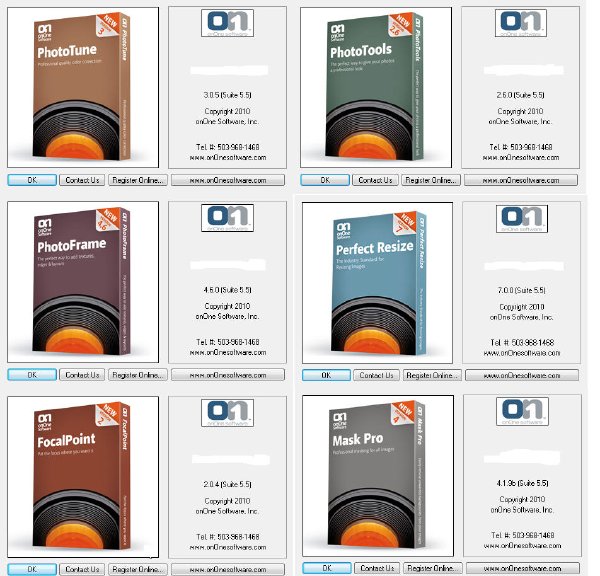
軟件版本
Perfect Resize 7- powered by Genuine Fractals - is the industry standard for image resizing. It is renowned across the photographic and printing industries for its ability to increase image size well over 1000% without the loss of sharpness or detail that you would normally expect. The patented, fractal based interpolation algorithms works like nothing else and the results speak for themselves. Perfect Resize works as a plug-in to Photoshop, Lightroom, Aperture and as a standalone application.
PhotoTools 2.6 is the fastest and easiest way to add a professional look to your photos in Photoshop. You get hundreds of professional-grade photographic effects, all wrapped up in an easy-to-use Photoshop plug-in making this the fastest and easiest way to make your photos stand out from the crowd. PhotoTools works only as a Photoshop plug-in.
Perfect Layers is the fast and easy way to bring a layered workflow to Photoshop Lightroom. With Perfect Layers you can create and edit multi-layered Photoshop files directly within Photoshop Lightroom or Apple Aperture. Use it to change skies, composite images and even create layouts. Perfect Layers works as a plug-in to Lightroom, Aperture or as a standalone application.
PhotoFrame 4.6 features hundreds of design elements like film edges, borders, textures, backgrounds and adornments. It even has complete layouts where you just drop your image in and you are done. It's the perfect way to add a realistic darkroom touch with a film edge or to create beautiful album or scrapbook pages. It includes all the tools you need to find the perfect design elements, add them to your image and control things like size, color and opacity. You can even stack multiple elements to create your own designs and save them as a preset you can use in a single-click inside of Photoshop, Lightroom or Aperture. PhotoFrame works as a plug-in to Photoshop, Lightroom, Aperture and as a standalone application.
FocalPoint 2- Create realistic selective focus, depth-of-field and vignette effects that tell your viewers right where to look. With the intuitive FocusBug controller it is just like using a tilt-shift or selective focus lens right inside of Adobe Photoshop. Set your area of focus and then select a lens to simulate or create your own by controlling the amount and kind of blur, even in 3D. With the new FocusBrush tool you can paint sharpness or blur right where you want it. Finish things off with an elegant vignette. It has never been easier or faster to focus your viewer's eye and minimize distractions. FocalPoint works as a plug-in to Photoshop, Lightroom, Aperture and as a standalone application.
Mask Pro 4- With Mask Pro 4 you can select the tough stuff that you never thought was possible like hair, smoke and glass and maintain all the detail and transparency. Mask Pro works based on color; You select colors to keep and colors to drop and then just paint away backgrounds to keep only what you are interested in. Mask Pro works only as a Photoshop plug-in.
PhotoTune 3optimizes the dynamic range, color and sharpness of your image without the need to know all the complicated controls in Photoshop like levels and curves. If you photograph people you can also tune your images by clicking on skin tones to guarantee accurate skin color. Pro users get access to all the controls for tone, color and sharpening. Better images are just a few clicks away with PhotoTune 3. PhotoTune works as a plug-in to Photoshop, Lightroom, Aperture and as a standalone application.

http://hi.baidu.com/langard/blog/item/cfe6...62238319
||||||||||||||||||||||||||||||||||||||||||||||||||||||||||||||||||||||||||||||||||||||||||||||||||||||||||||||||||||||||||||||||||||||||||||||||||||||||||||||||||||||||||||||||||||||||||||||||||||||||||||||||||||||||||||||||||||||||||||||
更多資訊請點擊訪問

||||||||||||||||||||||||||||||||||||||||||||||||||||||||||||||||||||||||||||||||||||||||||||||||||||||||||||||||||||||||||||||||||||||||||||||||||||||||||||||||||||||||||||||||||||||||||||||||||||||||||||||||||||||||||||||||||||||||||||||
本資源下載鏈接來自NET
代碼
Ū²Ž Ż²Ū
Ū²Ž OnOne (c) Perfect Photo Suite 5.5 Ż²Ū
Ū²Ž Ż²Ū
Ū²Ž DATE......: 12/18/2010 PACKER....: RED TEAM Ż²Ū
Ū²Ž SUPPLIER..: RED TEAM TYPE......: Keygen Ż²Ū
Ū²Ž CRACKER...: RED TEAM PROTECTION: Other Ż²Ū
Ū²Ž SIZE......: 40x.50.00MB PLATFORM..: WinAll Ż²Ū
Ū²Ž Ż²Ū
Ū²Ž URL.: http://www.ononesoftware.com/
What's New in Perfect Photo Suite 5.5 Ż²Ū
Ū²Ž Ż²Ū
Ū²Ž New in Perfect Photo Suite 5.5 is the next generation Ż²Ū
Ū²Ž of Genuine Fractals now called Perfect Resize, with Ż²Ū
Ū²Ž improved resizing controls and gallery wrap feature, Ż²Ū
Ū²Ž new resizing algorithm, and more. Perfect Photo Suite Ż²Ū
Ū²Ž 5.5 also features the all new Perfect Layers for Ż²Ū
Ū²Ž adding a layered workflow for Lightroom and Aperture, Ż²Ū
Ū²Ž and exciting new effects and frames in PhotoTools and Ż²Ū
Ū²Ž PhotoFrame. Ż²Ū
Ū²Ž Ż²Ū
Ū²Ž All of the products in the Perfect Photo Suite 5.5 Ż²Ū
Ū²Ž will work as plug-ins for Photoshop, Lightroom, and Ż²Ū
Ū²Ž Aperture. But now, for the first time, five of the Ż²Ū
Ū²Ž seven products in the Perfect Photo Suite will work as Ż²Ū
Ū²Ž standalone applications, giving you the ultimate Ż²Ū
Ū²Ž work-flow flexibility. Only PhotoTools and Mask Pro Ż²Ū
Ū²Ž will require Photoshop. Learn more about what being a Ż²Ū
Ū²Ž standalone application means to your workflow. Ż²Ū
Ū²Ž Ż²Ū
Ū²Ž Learn what's new in Perfect Photo Suite 5.5 Ż²Ū
Ū²Ž Ż²Ū
Ū²Ž Back to top Ż²Ū
Ū²Ž Ż²Ū
Ū²Ž Winner of Digital Photo magazine Editors' Choice Award Ż²Ū
Ū²Ž (2010) Ż²Ū
Ū²Ž What you get in the Suite Ż²Ū
Ū²Ž Ż²Ū
Ū²Ž The Perfect Photo Suite 5.5 includes 7 award-winning Ż²Ū
Ū²Ž Photoshop plugins to help solve 7 of the most common Ż²Ū
Ū²Ž problems photographers face. You get the most recent Ż²Ū
Ū²Ž versions of Perfect Resize (powered by Genuine Ż²Ū
Ū²Ž Fractals) for resizing, Mask Pro for removing unwanted Ż²Ū
Ū²Ž backgrounds, PhotoTune for color correction, Ż²Ū
Ū²Ž FocalPoint for selective focus and PhotoTools and Ż²Ū
Ū²Ž PhotoFrame for amazing photographic effects. Plus, you Ż²Ū
Ū²Ž get our newest product�€”Perfect Layers. Learn more Ż²Ū
Ū²Ž about the products in Perfect Photo Suite. Ż²Ū
Ū²Ž Ż²Ū
Ū²Ž The Perfect Photo Suite will make your digital Ż²Ū
Ū²Ž photography easier, faster and better. But don't just Ż²Ū
Ū²Ž take our word for it. The Perfect Photo Suite has Ż²Ū
Ū²Ž received several awards for three years in a row Ż²Ū
Ū²Ž including the Digital Photo magazine Editors' Choice Ż²Ū
Ū²Ž Award (2010), American Photo magazine's Editors' Ż²Ū
Ū²Ž Choice Award (2009) and the Studio Photography Ż²Ū
Ū²Ž Reader's Choice Award for best Photoshop plug-in in 2008. Ż²Ū
Ū²Ž Ż²Ū
Ū²Ž Download your free trial today and see for yourself Ż²Ū
Ū²Ž how the Perfect Photo Suite can help your images look Ż²Ū
Ū²Ž their best. Ż
1.read nfo
2. unpack
3. install
4. run from Program Files \onOne Software\Perfect Photo Suite 5.5\ License Manager.exe and choose Phone/Email License
5. run the keygen as administrator.
6. thank you for choosing RedT
LIKE IT PLEASE BUY IT

本資源帖謝絕任何廣告及與資源無關的評論,凡涉及廣告內容的評論一概刪除處理!
英文名: Perfect Photo Suite
資源格式: 壓縮包
版本: v5.5
發行時間: 2010年
制作發行: onOne Software, Inc.
地區: 美國
語言: 英文
簡介:
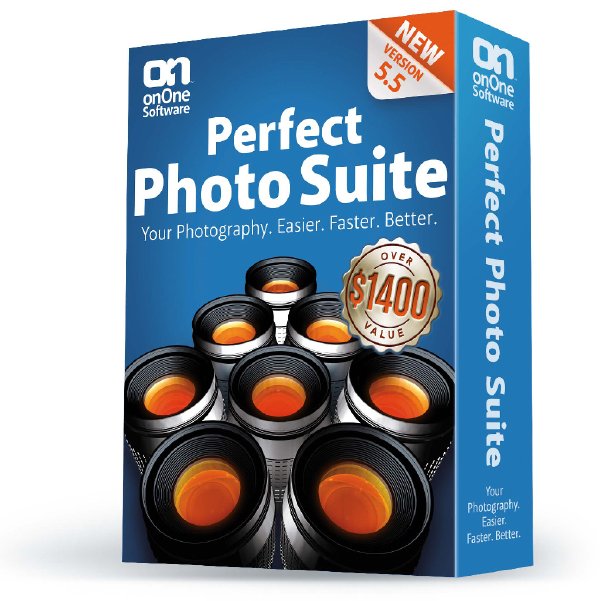
OnOne出品的數字圖像處理軟件/插件/濾鏡合集
Perfect Photo Suite 5.5包含7個獨立的插件:
更新的有
第一、Perfect Resize 7即是之前的Genuine Fractals,據說是能將圖像“無損”的放大更大的倍數800%;
第二、Perfect Layers 1可以為Lightroom或者蘋果Aperture增加處理圖層流程。
第三、PhotoTools 2.6 Pro 增加至超過300種預制圖像效果。
第四、PhotoFrame 4.6 Pro 增加像框或者紋理庫。
以下是未更新的三個:Mask Pro 4、FocalPoint 2 、PhotoTune 3。
總體而言,更新並不是很大,只是增加了一個針對Lightroom或者Aperture的插件,其他均是在一定程度上的“加強”,當然性能方面相信也會有所提升的。
更新內容為
NEW! - Resize images with Perfect Resize 7.
UPDATED! - Add photographic effects with PhotoTools 2.6.
UPDATED! - Create album layouts with PhotoFrame 4.6.
COMING EARLY 2011 - Add layers to Lightroom & Aperture with Perfect Layers.
Color correct your photos with PhotoTune 3.
Create beautiful bokeh with FocalPoint 2.
Remove unwanted backgrounds with Mask Pro 4.1.
NEW! - Many of the individual products work as plug-ins and on their own.
Perfect Photo Suite 5.5 is a free upgrade for Plug-In Suite 5 owners.
資源情況
引用
OnOne © Perfect Photo Suite 5.5
DATE......: 12/18/2010 PACKER....: RED TEAM
SUPPLIER..: RED TEAM TYPE......: Keygen
CRACKER...: RED TEAM PROTECTION: Other
SIZE......: 40x.50.00MB PLATFORM..: WinAll
URL.......: http://www.ononesoftware.com/
破解情況
引用
1.read nfo
2. unpack
3. install
4. run from Program Files \onOne Software\Perfect Photo Suite 5.5\ License Manager.exe
and choose Phone/Email License
5. run the keygen as administrator.
6. thank you for choosing RedT
LIKE IT PLEASE BUY IT
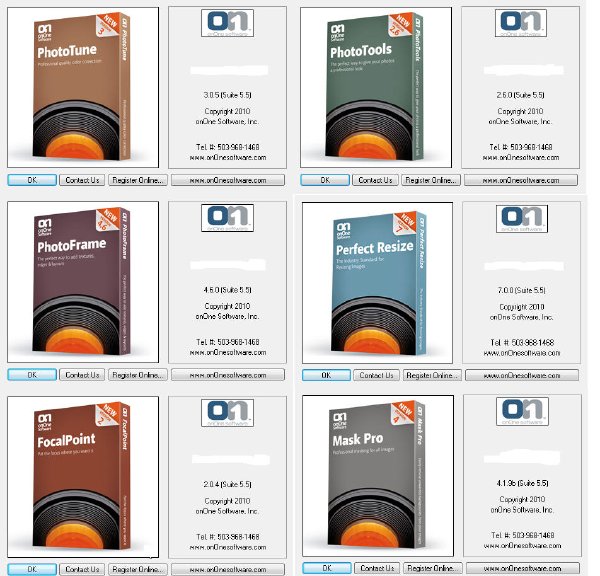
軟件版本
Perfect Resize 7- powered by Genuine Fractals - is the industry standard for image resizing. It is renowned across the photographic and printing industries for its ability to increase image size well over 1000% without the loss of sharpness or detail that you would normally expect. The patented, fractal based interpolation algorithms works like nothing else and the results speak for themselves. Perfect Resize works as a plug-in to Photoshop, Lightroom, Aperture and as a standalone application.
PhotoTools 2.6 is the fastest and easiest way to add a professional look to your photos in Photoshop. You get hundreds of professional-grade photographic effects, all wrapped up in an easy-to-use Photoshop plug-in making this the fastest and easiest way to make your photos stand out from the crowd. PhotoTools works only as a Photoshop plug-in.
Perfect Layers is the fast and easy way to bring a layered workflow to Photoshop Lightroom. With Perfect Layers you can create and edit multi-layered Photoshop files directly within Photoshop Lightroom or Apple Aperture. Use it to change skies, composite images and even create layouts. Perfect Layers works as a plug-in to Lightroom, Aperture or as a standalone application.
PhotoFrame 4.6 features hundreds of design elements like film edges, borders, textures, backgrounds and adornments. It even has complete layouts where you just drop your image in and you are done. It's the perfect way to add a realistic darkroom touch with a film edge or to create beautiful album or scrapbook pages. It includes all the tools you need to find the perfect design elements, add them to your image and control things like size, color and opacity. You can even stack multiple elements to create your own designs and save them as a preset you can use in a single-click inside of Photoshop, Lightroom or Aperture. PhotoFrame works as a plug-in to Photoshop, Lightroom, Aperture and as a standalone application.
FocalPoint 2- Create realistic selective focus, depth-of-field and vignette effects that tell your viewers right where to look. With the intuitive FocusBug controller it is just like using a tilt-shift or selective focus lens right inside of Adobe Photoshop. Set your area of focus and then select a lens to simulate or create your own by controlling the amount and kind of blur, even in 3D. With the new FocusBrush tool you can paint sharpness or blur right where you want it. Finish things off with an elegant vignette. It has never been easier or faster to focus your viewer's eye and minimize distractions. FocalPoint works as a plug-in to Photoshop, Lightroom, Aperture and as a standalone application.
Mask Pro 4- With Mask Pro 4 you can select the tough stuff that you never thought was possible like hair, smoke and glass and maintain all the detail and transparency. Mask Pro works based on color; You select colors to keep and colors to drop and then just paint away backgrounds to keep only what you are interested in. Mask Pro works only as a Photoshop plug-in.
PhotoTune 3optimizes the dynamic range, color and sharpness of your image without the need to know all the complicated controls in Photoshop like levels and curves. If you photograph people you can also tune your images by clicking on skin tones to guarantee accurate skin color. Pro users get access to all the controls for tone, color and sharpening. Better images are just a few clicks away with PhotoTune 3. PhotoTune works as a plug-in to Photoshop, Lightroom, Aperture and as a standalone application.

http://hi.baidu.com/langard/blog/item/cfe6...62238319
||||||||||||||||||||||||||||||||||||||||||||||||||||||||||||||||||||||||||||||||||||||||||||||||||||||||||||||||||||||||||||||||||||||||||||||||||||||||||||||||||||||||||||||||||||||||||||||||||||||||||||||||||||||||||||||||||||||||||||||
更多資訊請點擊訪問

||||||||||||||||||||||||||||||||||||||||||||||||||||||||||||||||||||||||||||||||||||||||||||||||||||||||||||||||||||||||||||||||||||||||||||||||||||||||||||||||||||||||||||||||||||||||||||||||||||||||||||||||||||||||||||||||||||||||||||||
本資源下載鏈接來自NET
代碼
Ū²Ž Ż²Ū
Ū²Ž OnOne (c) Perfect Photo Suite 5.5 Ż²Ū
Ū²Ž Ż²Ū
Ū²Ž DATE......: 12/18/2010 PACKER....: RED TEAM Ż²Ū
Ū²Ž SUPPLIER..: RED TEAM TYPE......: Keygen Ż²Ū
Ū²Ž CRACKER...: RED TEAM PROTECTION: Other Ż²Ū
Ū²Ž SIZE......: 40x.50.00MB PLATFORM..: WinAll Ż²Ū
Ū²Ž Ż²Ū
Ū²Ž URL.: http://www.ononesoftware.com/
What's New in Perfect Photo Suite 5.5 Ż²Ū
Ū²Ž Ż²Ū
Ū²Ž New in Perfect Photo Suite 5.5 is the next generation Ż²Ū
Ū²Ž of Genuine Fractals now called Perfect Resize, with Ż²Ū
Ū²Ž improved resizing controls and gallery wrap feature, Ż²Ū
Ū²Ž new resizing algorithm, and more. Perfect Photo Suite Ż²Ū
Ū²Ž 5.5 also features the all new Perfect Layers for Ż²Ū
Ū²Ž adding a layered workflow for Lightroom and Aperture, Ż²Ū
Ū²Ž and exciting new effects and frames in PhotoTools and Ż²Ū
Ū²Ž PhotoFrame. Ż²Ū
Ū²Ž Ż²Ū
Ū²Ž All of the products in the Perfect Photo Suite 5.5 Ż²Ū
Ū²Ž will work as plug-ins for Photoshop, Lightroom, and Ż²Ū
Ū²Ž Aperture. But now, for the first time, five of the Ż²Ū
Ū²Ž seven products in the Perfect Photo Suite will work as Ż²Ū
Ū²Ž standalone applications, giving you the ultimate Ż²Ū
Ū²Ž work-flow flexibility. Only PhotoTools and Mask Pro Ż²Ū
Ū²Ž will require Photoshop. Learn more about what being a Ż²Ū
Ū²Ž standalone application means to your workflow. Ż²Ū
Ū²Ž Ż²Ū
Ū²Ž Learn what's new in Perfect Photo Suite 5.5 Ż²Ū
Ū²Ž Ż²Ū
Ū²Ž Back to top Ż²Ū
Ū²Ž Ż²Ū
Ū²Ž Winner of Digital Photo magazine Editors' Choice Award Ż²Ū
Ū²Ž (2010) Ż²Ū
Ū²Ž What you get in the Suite Ż²Ū
Ū²Ž Ż²Ū
Ū²Ž The Perfect Photo Suite 5.5 includes 7 award-winning Ż²Ū
Ū²Ž Photoshop plugins to help solve 7 of the most common Ż²Ū
Ū²Ž problems photographers face. You get the most recent Ż²Ū
Ū²Ž versions of Perfect Resize (powered by Genuine Ż²Ū
Ū²Ž Fractals) for resizing, Mask Pro for removing unwanted Ż²Ū
Ū²Ž backgrounds, PhotoTune for color correction, Ż²Ū
Ū²Ž FocalPoint for selective focus and PhotoTools and Ż²Ū
Ū²Ž PhotoFrame for amazing photographic effects. Plus, you Ż²Ū
Ū²Ž get our newest product�€”Perfect Layers. Learn more Ż²Ū
Ū²Ž about the products in Perfect Photo Suite. Ż²Ū
Ū²Ž Ż²Ū
Ū²Ž The Perfect Photo Suite will make your digital Ż²Ū
Ū²Ž photography easier, faster and better. But don't just Ż²Ū
Ū²Ž take our word for it. The Perfect Photo Suite has Ż²Ū
Ū²Ž received several awards for three years in a row Ż²Ū
Ū²Ž including the Digital Photo magazine Editors' Choice Ż²Ū
Ū²Ž Award (2010), American Photo magazine's Editors' Ż²Ū
Ū²Ž Choice Award (2009) and the Studio Photography Ż²Ū
Ū²Ž Reader's Choice Award for best Photoshop plug-in in 2008. Ż²Ū
Ū²Ž Ż²Ū
Ū²Ž Download your free trial today and see for yourself Ż²Ū
Ū²Ž how the Perfect Photo Suite can help your images look Ż²Ū
Ū²Ž their best. Ż
1.read nfo
2. unpack
3. install
4. run from Program Files \onOne Software\Perfect Photo Suite 5.5\ License Manager.exe and choose Phone/Email License
5. run the keygen as administrator.
6. thank you for choosing RedT
LIKE IT PLEASE BUY IT

本資源帖謝絕任何廣告及與資源無關的評論,凡涉及廣告內容的評論一概刪除處理!
- 上一頁:《飛思RAW格式圖像處理軟件》(Phase.One.Capture.One.PRO)v6.0.Build.44552.Multilingual[壓縮包]
- 下一頁:《卡片設計制作軟件》(Greeting Card Builder)V2.4.9[壓縮包]
相關資源:
- [應用軟件]QQ聊天監視器(QQ督察聊天監控軟件)7.4 綠色中文版
- [系統工具]《Mac窗口預覽插件》(HyperDock)v1.2/含授權文件[壓縮包]
- [應用軟件]《諾頓清理》(Norton CleanSweep 2002 V6.0 )
- [行業軟件]《創想家居設計軟件V7.0》(CX3D)RAR
- [行業軟件]《Labview.v7.Express.Professional for Linux》For Linux/Unix[ISO],行業軟件、資源下載
- [軟件綜合]《RAW圖像優化處理軟件》(DxO Optics Pro 8 Elite Edition )v8.1.2.188[壓縮包]
- [行業軟件]《歐特克 ACADE 2012 簡體中文版》(Autodesk AutoCAD Electrical 2012)WIN32/WIN64.簡體中文版[安裝包]
- [軟件綜合]potplayer 交流論壇上的最新綠色版,32位,實在抱歉上次誤操作種子出問題了
- [行業軟件]《法恩特FNT3DTOOL標准庫》(FNT3DTOOL)[ISO]
- [系統工具]《系統優化軟件》(Madcrosoft PC TuneUp Tools 2013)v8.0.044.b.01.01.2013[壓縮包]
- [教育綜合]西安交大 半導體物理視頻教程
- [軟件綜合]《簡易CG繪圖軟件》(ARTWEAVER)3.1.4(更新到3.1.5)[安裝包]
- [硬盤游戲]《逃離死亡島》(Escape Dead Island)免安裝硬盤版[壓縮包]
- [多媒體類]《InterVideo-綜合媒體中心》(Media One)(已附注冊機)
- [其他圖書]《考研英語資料大全》(考研英語)(個人匯編)[PDF]
- [文學圖書]《毛澤東的故事》文字版,全10冊[PDF]
- [學習課件]《生命不息,折騰不止》掃描版[PDF] 資料下載
- [學習課件]《法蘭克福學派論著選輯(上卷)》(上海社會科學院哲學研究所哲學研究室)掃描版[PDF] 資料下載
- [人文社科]《三字經》(三字經)完整版[CHM]
- [其他圖書]《陳式太極拳五功八法十三勢》掃描版[PDF]
- 《專業電影視覺效果制作》(Toxik)2007[ISO]
- 《Autodesk.3dsMax.v2012官方簡體中文版》(Autodesk.3dsMax.v2012)2012[光盤鏡像]
- 《磁帶機回聲模擬插件》(Genuine Soundware GS-201 Tape Echo VST)v1.1.3[壓縮包]
- 《雅馬哈歌唱合成器,女聲獨唱》(Yamaha Vocaloid Miriam)V1.0,最新版本V1.1.0
- 《2005年0DAY圖形圖象軟件插件合集》(2005.CG.0DAY.PLUGINS)[ISO]
- 《錄音軟件》(Total Recorder Editor Pro)v13.0.1[壓縮包]
- 《演示媒體制作工具》(XemiComputers Dynamic Info Screen )v11.2.7.111215[壓縮包]
- 《德國Native Instruments 數字DJ系統》(Native Instruments Traktor S4 )v1.0[壓縮包]
- 去馬賽克工具Video Enhancer 1.9.5
- 《視頻轉換軟件》(Bigasoft Total Video Converter)v3.5.18.4353[壓縮包]
- 《數字語音編碼器》(ToneBytes Wowcoder VST)v1.0[壓縮包]
- faststone capture5.1截圖軟件1M單文件
免責聲明:本網站內容收集於互聯網,本站不承擔任何由於內容的合法性及健康性所引起的爭議和法律責任。如果侵犯了你的權益,請通知我們,我們會及時刪除相關內容,謝謝合作! 聯系信箱:[email protected]
Copyright © 電驢下載基地 All Rights Reserved