電驢下載基地 >> 软件资源 >> 多媒體類 >> 《飛思RAW格式圖像處理軟件》(Phase.One.Capture.One.PRO)v6.0.Build.44552.Multilingual[壓縮包]
| 《飛思RAW格式圖像處理軟件》(Phase.One.Capture.One.PRO)v6.0.Build.44552.Multilingual[壓縮包] | |
|---|---|
| 下載分級 | 软件资源 |
| 資源類別 | 多媒體類 |
| 發布時間 | 2017/7/11 |
| 大 小 | - |
《飛思RAW格式圖像處理軟件》(Phase.One.Capture.One.PRO)v6.0.Build.44552.Multilingual[壓縮包] 簡介: 中文名 : 飛思RAW格式圖像處理軟件 英文名 : Phase.One.Capture.One.PRO 資源格式 : 壓縮包 版本 : v6.0.Build.44552.Multilingual 發行時間 : 2010年 制作發行 : Phase One A/S 地區 : 丹麥 語言 : 簡體中文,英文,日文,法文,多語言 簡介 : Phase One Captu
電驢資源下載/磁力鏈接資源下載:
全選
"《飛思RAW格式圖像處理軟件》(Phase.One.Capture.One.PRO)v6.0.Build.44552.Multilingual[壓縮包]"介紹
中文名: 飛思RAW格式圖像處理軟件
英文名: Phase.One.Capture.One.PRO
資源格式: 壓縮包
版本: v6.0.Build.44552.Multilingual
發行時間: 2010年
制作發行: Phase One A/S
地區: 丹麥
語言: 簡體中文,英文,日文,法文,多語言
簡介:
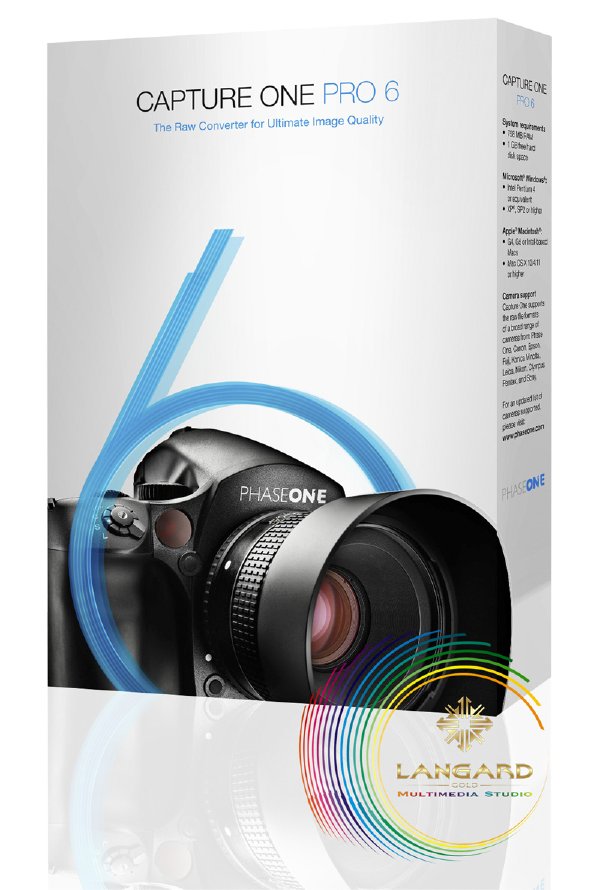
Phase One Capture One PRO 6
專為終極畫質設計的原始文件轉換器。Capture One Pro 6是專業的原始文件轉換器和圖像編輯軟件。它將所有必備工具和高端性能融於一體、使您在一套快捷、靈活且有效的工作流程中捕獲、整理、編輯、分享以及打印圖像。Capture One Pro 6強大且直觀的工具組合為專業攝影師所使用、以卓越色彩和細節實現世界一流的圖質。
飛思(Phase One)公司推出的RAW相片轉換軟件Capture One一直受廣大數碼單反用戶歡迎,原因是它使用的工作流程采用了很多高級專業數碼攝影師的意見,包含的工具和功能都是專業攝影師所需要的。 Capture One Pro擁有無限制批量處理功能,多張對比輸出功能,色彩曲線編輯,數碼信息支持,附加數碼相機的支持以及其它的功能。軟件可以提供最好的RAW格式轉換質量。
Capture One Pro包含的工具和功能都是專業攝影師所需要的,飛思在高端數碼攝影領域享有盛譽是因為高質量的圖像質量和有效的功能。Capture One Pro擁有無限制批量沖洗功能,多張對比輸出功能,色彩曲線編輯,數碼信息支持,附加數碼相機的支持以及其它的功能。Capture One Pro毫無疑問是RAW轉換軟件的標准。
Capture One Pro完美地和你的DSLR照相機集成,能夠讓你完全控制圖像,從捕捉到打印。它是一款真正地工作流程解決方案。能夠滿足那些現代專業攝影師地高度需求。你能夠創建隨時可以打印地相片,同時具有很高地質量,此操作簡單,很節省你的時間和精力。
提高拍攝圖像的品質——使用Capture One可以顯著改善RAW文件的圖像質量 。
攝影師參與設計的專門提供攝影師使用的軟件——飛思設計Capture One軟件時邀請攝影師一起參與, 整個軟件的工作方式符合攝影的習慣。
節省你花在電腦前的時間——Capture One軟件處理RAW程序時智能化程度很高,節省了攝影師很多時間,可以使你把更多的時間花在拍攝上。
實時預覽修改效果——當對圖像進行修改後,Capture One可以實時預覽調整效果,該效果與最終結果一致。
處理raw文件的利器,色彩細節方面強於PS ,而且支持相同處理方案批量raw文件轉換功能和佳能處理軟件Canon File Viewer Utility 、尼康處理軟件Nikon Capture。
強大的軟件功能
1、飛思專利的RAW轉化運算技術,大大提升圖像品質
2、先進噪音抑制功能
3、抑制色階分離功能
4、RGB曲線多通道同時調整
5、雙窗口預覽模式可以用來比較選擇相似的圖像
6、可以把圖像直接轉化為黑白圖像
7、靈活的白平衡調整,可以校正相機前期測取得不正確得白平衡
8、色溫調整,後期任意調整色溫
9、調色版調整圖像色彩
10、飽和度調整
11、對比度調整
12、16Bit色彩深度輸出
13、飛思特別的銳化運算法則
14、色階和曲線的調整
15、曝光補償(+/-2.5EV)
16、曝光過渡或者欠曝區域警告
17、曝光過渡在色階柱狀圖中警告
18、可以對裁切比例進行定制
19、自動對曝光進行調整
20、旋轉圖像(正負90度)
21、元數據信息
22、放大預覽工具
23、圖像自動適配到窗口大小工具
24、4通道色階柱狀圖顯示
25、聚焦預覽視窗支持100%放大
26、自動的軟件在線式升級
27、色彩噪音抑制

The raw converter for ultimate image quality. Capture One Pro 6 is a professional RAW converter and image editing software. It contains all the essential tools and high-end performance in one package to enable you to capture, organize, edit, share and print images in a fast, flexible and efficient workflow. Capture One Pro 6’s powerful and intuitive toolset is used by professional photographers to achieve world-class image quality with excellent color and detail.
Capture One uses the concept of 'Collections' to group images together, in the example shown below this happens to be images in a particular folder, although in reality images from various sources can be grouped into a collection. The default layout has the collection pane (thumbnails) on the left, preview / work pane in the center and function tabs on the right. All panes can be resized or collapsed, you can also work in full screen mode without a titlebar.
The one big strength Capture One DSLR has over the Canon software is that all adjustments happen in (almost) realtime. That means you can make a grey balance adjustment and see the change immediately, this is far better than the rather slow-to-change Canon FIle Image Viewer.
You can alternatively switch to a horizontal view (press F8) which shifts the collection pane to the bottom of the window. This is probably a more useful layout for landscape photography.
Color Management and Preferences
Globally you can set various preferences including full color management support. Capture One DSLR comes provided with profiles for the EOS-1D and EOS-1Ds under various light conditions. You can also select destination color profiles for output, web and proof destinations as well as your monitor profile. There are also a wide range of preferences to choose from, click on the reduced image below to see them in more detail.
Operation and Workflow
Operationally you can work on previous shot and stored images or capture directly from the camera 'into' a collection live in the Capture One DSLR application. This feature wasn't tested at this stage.
As you change settings such as color balance, sharpening etc. these are stored by Capture One in its own database (remembered on a per image basis). These settings can be saved and loaded as well as applied to selected images, a batch 'development' or an entire collection. Settings are arranged into three of the five function tabs on the function pane, each function pane is described below.
Output
Below you will find two versions of the same EOS-1Ds RAW image output as JPEG from both Capture One DSLR and Canon's own File Viewer Utility. Remember that Capture One DSLR is still in its Beta form and thus image quality and performance may not be true to the final version. I do like the overall tonal balance and color response of the Capture One DSLR image, very nice.
A few of the new features in Capture One Pro 6:
- Local adjustments – edit selected areas of images non-destructively;
- Black and white conversion -- precisely adjust color channels to create split toning effects when converting to grayscale;
- Keystone correction -- reduces or eliminates perspective distortion while maintaining dimension integrity;
- High-quality, simple to use printing options.
Also available in Capture One Express 6:
The basic version of Capture One is now called Capture One Express. It is a complete yet simplified raw workflow software, ideal for enthusiast photographers. It shares many of the new features in Capture One Pro 6, such as:
- Enhanced metadata support including XMP sync, Auto Load and a GPS link to Google Maps™;
- A Loupe tool, which is a powerful magnifier to zoom into an image from 25 to 200 percent;
- Integrated movie import, viewing and handling;
- Search and filter that makes it easy to find, sort and organize images on the fly;
- Advanced, token-based file naming;
- Native 64-bit operation and OpenCL/GPU acceleration for substantially improved performance.
### 本資源破解=30天試用到期後再次延期,實現無限試用。詳見資源壓縮包注釋信息!###
安裝過程選擇中文語言後,界面或許會出現亂碼情況,請不必擔心,不影響安裝!

http://hi.baidu.com/langard/blog/item/8079...794.html
資源供源截圖

||||||||||||||||||||||||||||||||||||||||||||||||||||||||||||||||||||||||||||||||||||||||||||||||||||||||||||||||||||||||||||||||||||||||||||||||||||||||||||||||||||||||||||||||||||||||||||||||||||||||||||||||||||||||||||||||||||||||||||||
更多資訊請點擊訪問

||||||||||||||||||||||||||||||||||||||||||||||||||||||||||||||||||||||||||||||||||||||||||||||||||||||||||||||||||||||||||||||||||||||||||||||||||||||||||||||||||||||||||||||||||||||||||||||||||||||||||||||||||||||||||||||||||||||||||||||

本資源帖謝絕任何廣告及與資源無關的評論,凡涉及廣告內容的評論一概刪除處理!
英文名: Phase.One.Capture.One.PRO
資源格式: 壓縮包
版本: v6.0.Build.44552.Multilingual
發行時間: 2010年
制作發行: Phase One A/S
地區: 丹麥
語言: 簡體中文,英文,日文,法文,多語言
簡介:
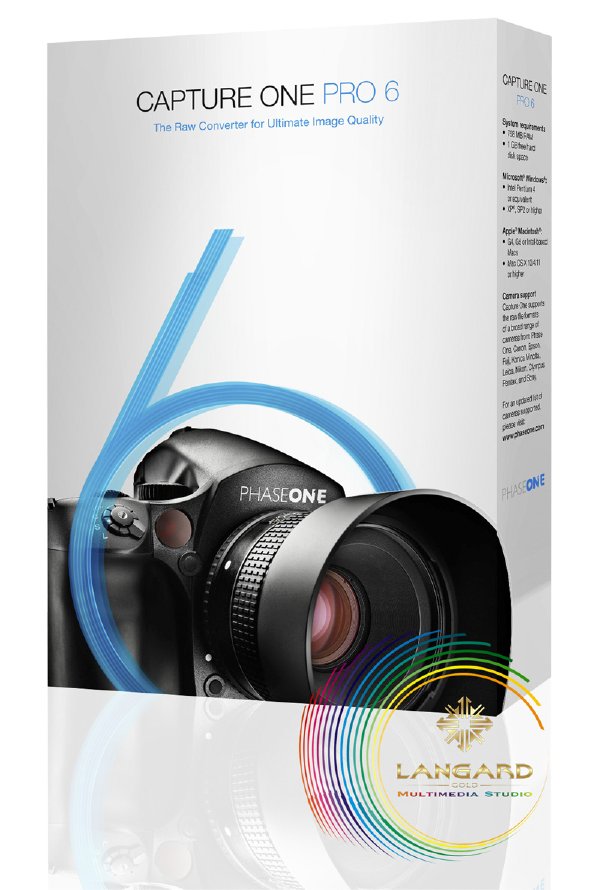
Phase One Capture One PRO 6
專為終極畫質設計的原始文件轉換器。Capture One Pro 6是專業的原始文件轉換器和圖像編輯軟件。它將所有必備工具和高端性能融於一體、使您在一套快捷、靈活且有效的工作流程中捕獲、整理、編輯、分享以及打印圖像。Capture One Pro 6強大且直觀的工具組合為專業攝影師所使用、以卓越色彩和細節實現世界一流的圖質。
飛思(Phase One)公司推出的RAW相片轉換軟件Capture One一直受廣大數碼單反用戶歡迎,原因是它使用的工作流程采用了很多高級專業數碼攝影師的意見,包含的工具和功能都是專業攝影師所需要的。 Capture One Pro擁有無限制批量處理功能,多張對比輸出功能,色彩曲線編輯,數碼信息支持,附加數碼相機的支持以及其它的功能。軟件可以提供最好的RAW格式轉換質量。
Capture One Pro包含的工具和功能都是專業攝影師所需要的,飛思在高端數碼攝影領域享有盛譽是因為高質量的圖像質量和有效的功能。Capture One Pro擁有無限制批量沖洗功能,多張對比輸出功能,色彩曲線編輯,數碼信息支持,附加數碼相機的支持以及其它的功能。Capture One Pro毫無疑問是RAW轉換軟件的標准。
Capture One Pro完美地和你的DSLR照相機集成,能夠讓你完全控制圖像,從捕捉到打印。它是一款真正地工作流程解決方案。能夠滿足那些現代專業攝影師地高度需求。你能夠創建隨時可以打印地相片,同時具有很高地質量,此操作簡單,很節省你的時間和精力。
提高拍攝圖像的品質——使用Capture One可以顯著改善RAW文件的圖像質量 。
攝影師參與設計的專門提供攝影師使用的軟件——飛思設計Capture One軟件時邀請攝影師一起參與, 整個軟件的工作方式符合攝影的習慣。
節省你花在電腦前的時間——Capture One軟件處理RAW程序時智能化程度很高,節省了攝影師很多時間,可以使你把更多的時間花在拍攝上。
實時預覽修改效果——當對圖像進行修改後,Capture One可以實時預覽調整效果,該效果與最終結果一致。
處理raw文件的利器,色彩細節方面強於PS ,而且支持相同處理方案批量raw文件轉換功能和佳能處理軟件Canon File Viewer Utility 、尼康處理軟件Nikon Capture。
強大的軟件功能
1、飛思專利的RAW轉化運算技術,大大提升圖像品質
2、先進噪音抑制功能
3、抑制色階分離功能
4、RGB曲線多通道同時調整
5、雙窗口預覽模式可以用來比較選擇相似的圖像
6、可以把圖像直接轉化為黑白圖像
7、靈活的白平衡調整,可以校正相機前期測取得不正確得白平衡
8、色溫調整,後期任意調整色溫
9、調色版調整圖像色彩
10、飽和度調整
11、對比度調整
12、16Bit色彩深度輸出
13、飛思特別的銳化運算法則
14、色階和曲線的調整
15、曝光補償(+/-2.5EV)
16、曝光過渡或者欠曝區域警告
17、曝光過渡在色階柱狀圖中警告
18、可以對裁切比例進行定制
19、自動對曝光進行調整
20、旋轉圖像(正負90度)
21、元數據信息
22、放大預覽工具
23、圖像自動適配到窗口大小工具
24、4通道色階柱狀圖顯示
25、聚焦預覽視窗支持100%放大
26、自動的軟件在線式升級
27、色彩噪音抑制

The raw converter for ultimate image quality. Capture One Pro 6 is a professional RAW converter and image editing software. It contains all the essential tools and high-end performance in one package to enable you to capture, organize, edit, share and print images in a fast, flexible and efficient workflow. Capture One Pro 6’s powerful and intuitive toolset is used by professional photographers to achieve world-class image quality with excellent color and detail.
Capture One uses the concept of 'Collections' to group images together, in the example shown below this happens to be images in a particular folder, although in reality images from various sources can be grouped into a collection. The default layout has the collection pane (thumbnails) on the left, preview / work pane in the center and function tabs on the right. All panes can be resized or collapsed, you can also work in full screen mode without a titlebar.
The one big strength Capture One DSLR has over the Canon software is that all adjustments happen in (almost) realtime. That means you can make a grey balance adjustment and see the change immediately, this is far better than the rather slow-to-change Canon FIle Image Viewer.
You can alternatively switch to a horizontal view (press F8) which shifts the collection pane to the bottom of the window. This is probably a more useful layout for landscape photography.
Color Management and Preferences
Globally you can set various preferences including full color management support. Capture One DSLR comes provided with profiles for the EOS-1D and EOS-1Ds under various light conditions. You can also select destination color profiles for output, web and proof destinations as well as your monitor profile. There are also a wide range of preferences to choose from, click on the reduced image below to see them in more detail.
Operation and Workflow
Operationally you can work on previous shot and stored images or capture directly from the camera 'into' a collection live in the Capture One DSLR application. This feature wasn't tested at this stage.
As you change settings such as color balance, sharpening etc. these are stored by Capture One in its own database (remembered on a per image basis). These settings can be saved and loaded as well as applied to selected images, a batch 'development' or an entire collection. Settings are arranged into three of the five function tabs on the function pane, each function pane is described below.
Output
Below you will find two versions of the same EOS-1Ds RAW image output as JPEG from both Capture One DSLR and Canon's own File Viewer Utility. Remember that Capture One DSLR is still in its Beta form and thus image quality and performance may not be true to the final version. I do like the overall tonal balance and color response of the Capture One DSLR image, very nice.
A few of the new features in Capture One Pro 6:
- Local adjustments – edit selected areas of images non-destructively;
- Black and white conversion -- precisely adjust color channels to create split toning effects when converting to grayscale;
- Keystone correction -- reduces or eliminates perspective distortion while maintaining dimension integrity;
- High-quality, simple to use printing options.
Also available in Capture One Express 6:
The basic version of Capture One is now called Capture One Express. It is a complete yet simplified raw workflow software, ideal for enthusiast photographers. It shares many of the new features in Capture One Pro 6, such as:
- Enhanced metadata support including XMP sync, Auto Load and a GPS link to Google Maps™;
- A Loupe tool, which is a powerful magnifier to zoom into an image from 25 to 200 percent;
- Integrated movie import, viewing and handling;
- Search and filter that makes it easy to find, sort and organize images on the fly;
- Advanced, token-based file naming;
- Native 64-bit operation and OpenCL/GPU acceleration for substantially improved performance.
### 本資源破解=30天試用到期後再次延期,實現無限試用。詳見資源壓縮包注釋信息!###
安裝過程選擇中文語言後,界面或許會出現亂碼情況,請不必擔心,不影響安裝!

http://hi.baidu.com/langard/blog/item/8079...794.html
資源供源截圖

||||||||||||||||||||||||||||||||||||||||||||||||||||||||||||||||||||||||||||||||||||||||||||||||||||||||||||||||||||||||||||||||||||||||||||||||||||||||||||||||||||||||||||||||||||||||||||||||||||||||||||||||||||||||||||||||||||||||||||||
更多資訊請點擊訪問

||||||||||||||||||||||||||||||||||||||||||||||||||||||||||||||||||||||||||||||||||||||||||||||||||||||||||||||||||||||||||||||||||||||||||||||||||||||||||||||||||||||||||||||||||||||||||||||||||||||||||||||||||||||||||||||||||||||||||||||

本資源帖謝絕任何廣告及與資源無關的評論,凡涉及廣告內容的評論一概刪除處理!
- 上一頁:《影片創建軟件》(muvee Reveal)v 8.0.1.17486 (build 2409) 多國語言版[壓縮包]
- 下一頁:《OnOne 圖像處理軟件/插件/濾鏡合集》(Perfect Photo Suite)v5.5[壓縮包]
相關資源:
- [多媒體類]《電影/游戲收藏管理工具》(Extreme Movie Manager)v7.1.0.6+v1.0.0.9[壓縮包]
- [應用軟件]《文通手寫識別系統》(Wintone)WACOM特別版[ISO],應用軟件、資源下載
- [網絡軟件]漢語大辭典V4.00 超完美破解
- [應用軟件]《金山詞霸2007 SP1 龍卷風版 v1.3》,應用軟件、資源下載
- [安全相關軟件]《諾頓網絡安全特警2006防間諜程序 英語正式零售版》(Norton Internet Security 2006)[ISO]
- [軟件綜合]【Ultradit 16.0簡體中文版】【官方原版附注冊機和破解教程、示意截圖】
- [多媒體類]《國外很好的桌面屏保-魔戒屏保-下雨屏保-火焰屏保-水紋屏保-黑客帝國》(RainyScreensaver/FantasticFlameScreensaver/WateryDesktop)各種版本[壓縮包]
- [多媒體類]《CAD/CAE/CAM一體化軟件》(Dassault Systems Catia)V5R17.SP7.64BIT[Bin]
- [應用軟件]《Chinese Writer V9》(Chinese Writer V9)9[ISO]
- [多媒體類]《曦力DVD備份及轉換軟件》(Xilisoft DVD Ripper Ultimate 7)v7.7.2.build.20130122[壓縮包]
- [行業軟件]《電子雜志制作軟件》(scribus for veket)1.36[安裝包]
- [生活圖書]《武術第一冊》掃描版[PDF]
- [應用軟件]《Maya2012蘋果破解》(Autodesk_Maya2012_MacOSLion_Crack)1.0[壓縮包]
- [行業軟件]《德卡軟件2005修改》[ISO],行業軟件、資源下載
- [計算機與網絡]《C語言接口與實現:創建可重用軟件的技術》掃描版[PDF]
- [應用軟件]《辦公文檔減肥工具》(Neuxpower NXPowerLite Desktop Edition)v5.0.6 Multilingual[壓縮包]
- [硬盤游戲]《切爾諾貝利恐怖襲擊》(Chernobyl Terrorist Attack)完整硬盤版[壓縮包]
- [多媒體類]《Broderbund圖形圖象》(Broderbund Print Shop Photos And Labels)v5.0[Bin]
- [硬盤游戲]《FIFA世界足球12》(FIFA Soccer 12)完整硬盤版/3DM骐骥簡體中文漢化補丁[壓縮包]
- [其他圖書]《史丹利百得家居與園藝圖解系列-第二十三季》(Stanley Black & Decker Home & Garden diagrams_twenty-third season)影印版[PDF]
- 《全景相片合成工具》(Acropano Photo Stitcher)v2.1.2[壓縮包]
- 《友立視頻轉換工具箱v2.0簡體中文home版》(Ulead Video ToolBox 2 home Edition CHS)v2.0[ISO]
- 《賀卡制作軟件》(Hallmark Card Studio 2009 v10 Deluxe)更新豪華版[ISO]
- 《恐懼症交響音色(Project Sam Symphobia)》(Project Sam Symphobia)[壓縮包]
- 《第二代身份證人像采集系統》2.4
- 《交互式合成器音源》(Vir2 Instument SyntAX)[壓縮包]
- 《DVD復制工具》(1Click DVD Copy)v5.7.9.0+ PRO 4.2.5.5[壓縮包]
- 《交互式三維多媒體軟件》(Esperient Creator )V3.7[壓縮包]
- 《AutoCAD2004 迷你版 v0.2》(AutoCAD2004 Chinese mini Edition)v0.2
- 《采樣音源軟件》(Native Instruments Kontakt Gold Sibelius Edition)英文[ISO]
- 《德國MAGIX MP3音樂制作軟件》(MAGIX MP3 deluxe 16)v11.03.117/含注冊機[壓縮包]
- 《三維建模繪圖動畫和渲染軟件》(MAXON CINEMA 4D Studio Bundle)v11.5/含破解/多語言版(含中文)[光盤鏡像]
免責聲明:本網站內容收集於互聯網,本站不承擔任何由於內容的合法性及健康性所引起的爭議和法律責任。如果侵犯了你的權益,請通知我們,我們會及時刪除相關內容,謝謝合作! 聯系信箱:[email protected]
Copyright © 電驢下載基地 All Rights Reserved



