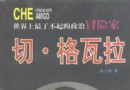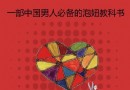電驢下載基地 >> 软件资源 >> 多媒體類 >> 《攝影圖像後期降噪插件軟件》(Niksoftware Dfine)v2.107 for Adobe Photoshop & Lightroom[壓縮包]
| 《攝影圖像後期降噪插件軟件》(Niksoftware Dfine)v2.107 for Adobe Photoshop & Lightroom[壓縮包] | |
|---|---|
| 下載分級 | 软件资源 |
| 資源類別 | 多媒體類 |
| 發布時間 | 2017/7/11 |
| 大 小 | - |
《攝影圖像後期降噪插件軟件》(Niksoftware Dfine)v2.107 for Adobe Photoshop & Lightroom[壓縮包] 簡介: 中文名 : 攝影圖像後期降噪插件軟件 英文名 : Niksoftware Dfine 資源格式 : 壓縮包 版本 : v2.107 for Adobe Photoshop & Lightroom 發行時間 : 2011年 制作發行 : Nik Software, Inc. 地區 : 美國 語言 : 英文 簡介 : NikSoftware Dfine 憑借先進的U點
電驢資源下載/磁力鏈接資源下載:
全選
"《攝影圖像後期降噪插件軟件》(Niksoftware Dfine)v2.107 for Adobe Photoshop & Lightroom[壓縮包]"介紹
中文名: 攝影圖像後期降噪插件軟件
英文名: Niksoftware Dfine
資源格式: 壓縮包
版本: v2.107 for Adobe Photoshop & Lightroom
發行時間: 2011年
制作發行: Nik Software, Inc.
地區: 美國
語言: 英文
簡介:
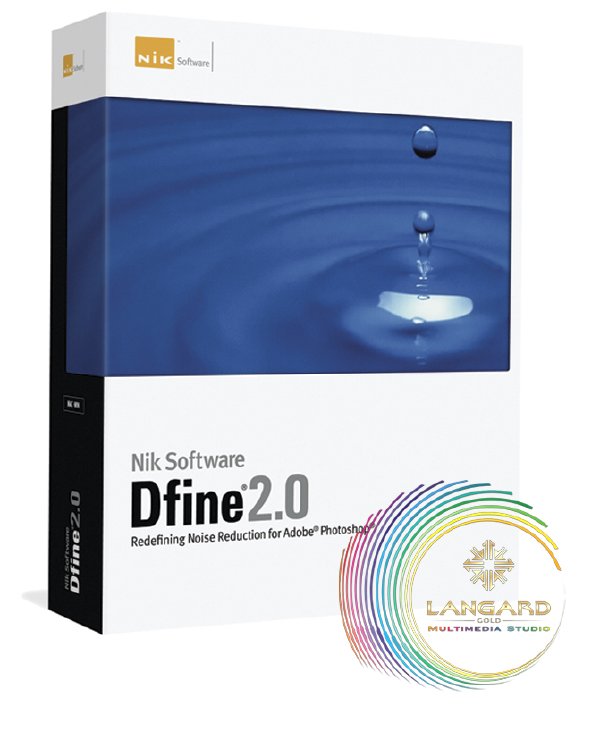
NikSoftware Dfine
憑借先進的U點技術提供給你強大,靈活和便於控制的降噪服務。我們在通過數碼攝影獲取圖片時,幾乎所有的數碼相機都會產生細微的噪點,使你的圖片細節出現缺陷。NikSoftware推出的Dfine軟件,它兼容Photoshop、Elements、Paintshop Pro、Ulead、和PhotoImpact等等圖像處理軟件。可輕松地降低噪點,平衡色彩和光線。以最佳質量顯示圖像的細節。
Niksoftware Dfine 2.107賦予您對圖像降噪前所未有的控制,在超輕松地消除噪點同時保持圖像細節和清晰度,從而改善你的每一個數碼照片的質量。

Niksoftware Dfine 2 gives you unprecedented control over exactly how much and where to apply noise reduction. This makes it ultra-easy to eliminate noise in your images while maintaining detail and sharpness, thus improving the quality of every digital photo you take. Dfine is designed to prevent the loss of detail other noise reduction tools often introduce.
What is Noise?
Virtually, all digital cameras inherently create unwanted imperfections known as noise. The amount or type of noise in an image typically depends on the quality and type of imaging sensor with which it was created.
Contrast (Luminance) Noise and Color (Chrominance) Noise can be individually present in an image or might be seen in the same image. Fast or high ISO speeds and low light levels can add noise to images, while some images might exhibit high levels of JPEG artifacts.
Introducing Dfine 2
Dfine 2 gives you unprecedented control over exactly how much and where to apply noise reduction. This makes it ultra-easy to eliminate noise in your images while maintaining detail and sharpness, thus improving the quality of every digital photo you take. Dfine 2.0 is designed to prevent the loss of detail other noise reduction tools often introduce.
U Point® Technology
One of the hottest technologies in digital photography today, U Point technology powered Control Points have been added to Dfine 2.0 making it easy to reduce noise only where it is needed, maintaining details everywhere else.
Selectively Apply Noise Reduction
The Control Point and Color Range methods, along with the Selective Tool offer you the most advanced ways for selectively applying noise reduction to your images.
New and Improved Noise Reduction Engine with Automatic Profiling
Dfine 2 contains a brand new reduction engine that provides best-in-class noise reduction while retaining an incredible amount of detail.
Automatic camera profiling replaces the need to purchase camera profiles and fine-tunes Dfine’s revamped noise reduction engine to produce the best results for your camera. You can also create and save your own profiles for batch processing images.
Improved User Interface
The new resizable interface lets you easily incorporate noise reduction into your workflow and quickly preview the results from the noise reduction applied.
Powerful Selective Tool (Adobe® Photoshop® only)
The Selective Tool gives you instant access to Dfine 2.0 and allows you to brush filter effects into your image using any brush tool available in Photoshop or Photoshop Elements. Layers and layer masks are created automatically, enabling you to quickly and easily apply enhancements to precise areas in your image.
Smart Filter Compatibility (Adobe® Photoshop® only)
Dfine 2 is Smart Filter compatible which allows you to go back and fine tune your images even after effects have been applied.
Multi-image Support (Lightroom® & Aperture™ only)
Dfine 2.0 is compatible with Lightroom & Aperture’s ability to work on multiple images at once. When more than one image is opened, "Previous" and "Next" buttons appear that allow photographers to easily reduce noise in several image quickly and easily.
System Requirements
Windows XP with Service Pack 3, Windows Vista, and Windows 7
AMD or Intel processor
1 GB RAM (2GB or more Recommended)
Adobe® Photoshop® CS3 through CS5
Adobe Photoshop Elements 6 through 9
Adobe Photoshop Lightroom® 2.3 or later
32-bit and 64-bit compatible
本資源使用序列號注冊,包內含序列號和注冊機,請自行測試,以上截圖為注冊通過後運行界面。
===== 供源情況截圖 =====
供源時間:10:00-22:00
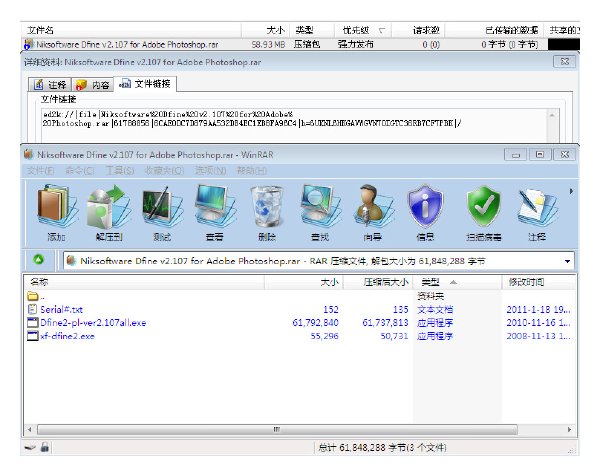
||||||||||||||||||||||||||||||||||||||||||||||||||||||||||||||||||||||||||||||||||||||||||||||||||||||||||||||||||||||||||||||||||||||||||||||||||||||||||||||||||||||||||||||||||||||||||||||||||||||||||||||||||||||||||||||||||||||||||||||
更多資訊請點擊訪問

||||||||||||||||||||||||||||||||||||||||||||||||||||||||||||||||||||||||||||||||||||||||||||||||||||||||||||||||||||||||||||||||||||||||||||||||||||||||||||||||||||||||||||||||||||||||||||||||||||||||||||||||||||||||||||||||||||||||||||||

本資源帖謝絕任何廣告及與資源無關的評論,凡涉及廣告內容的評論一概刪除處理!
.
英文名: Niksoftware Dfine
資源格式: 壓縮包
版本: v2.107 for Adobe Photoshop & Lightroom
發行時間: 2011年
制作發行: Nik Software, Inc.
地區: 美國
語言: 英文
簡介:
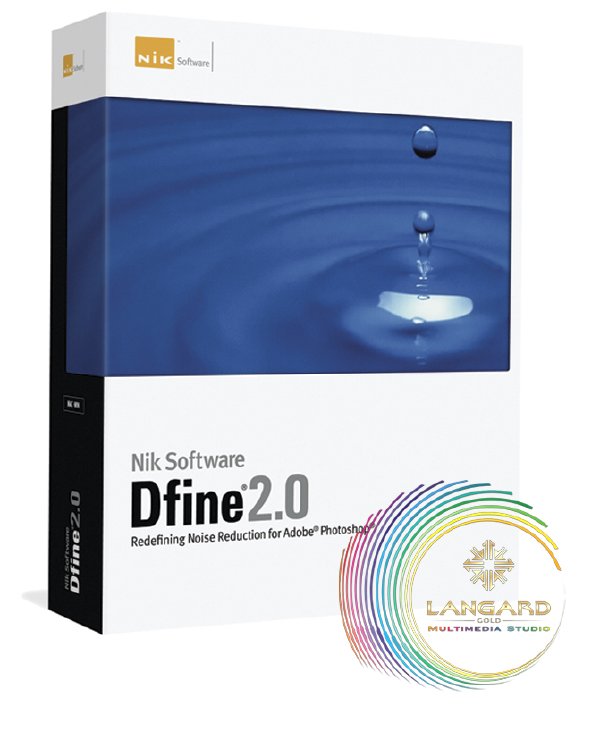
NikSoftware Dfine
憑借先進的U點技術提供給你強大,靈活和便於控制的降噪服務。我們在通過數碼攝影獲取圖片時,幾乎所有的數碼相機都會產生細微的噪點,使你的圖片細節出現缺陷。NikSoftware推出的Dfine軟件,它兼容Photoshop、Elements、Paintshop Pro、Ulead、和PhotoImpact等等圖像處理軟件。可輕松地降低噪點,平衡色彩和光線。以最佳質量顯示圖像的細節。
Niksoftware Dfine 2.107賦予您對圖像降噪前所未有的控制,在超輕松地消除噪點同時保持圖像細節和清晰度,從而改善你的每一個數碼照片的質量。

Niksoftware Dfine 2 gives you unprecedented control over exactly how much and where to apply noise reduction. This makes it ultra-easy to eliminate noise in your images while maintaining detail and sharpness, thus improving the quality of every digital photo you take. Dfine is designed to prevent the loss of detail other noise reduction tools often introduce.
What is Noise?
Virtually, all digital cameras inherently create unwanted imperfections known as noise. The amount or type of noise in an image typically depends on the quality and type of imaging sensor with which it was created.
Contrast (Luminance) Noise and Color (Chrominance) Noise can be individually present in an image or might be seen in the same image. Fast or high ISO speeds and low light levels can add noise to images, while some images might exhibit high levels of JPEG artifacts.
Introducing Dfine 2
Dfine 2 gives you unprecedented control over exactly how much and where to apply noise reduction. This makes it ultra-easy to eliminate noise in your images while maintaining detail and sharpness, thus improving the quality of every digital photo you take. Dfine 2.0 is designed to prevent the loss of detail other noise reduction tools often introduce.
U Point® Technology
One of the hottest technologies in digital photography today, U Point technology powered Control Points have been added to Dfine 2.0 making it easy to reduce noise only where it is needed, maintaining details everywhere else.
Selectively Apply Noise Reduction
The Control Point and Color Range methods, along with the Selective Tool offer you the most advanced ways for selectively applying noise reduction to your images.
New and Improved Noise Reduction Engine with Automatic Profiling
Dfine 2 contains a brand new reduction engine that provides best-in-class noise reduction while retaining an incredible amount of detail.
Automatic camera profiling replaces the need to purchase camera profiles and fine-tunes Dfine’s revamped noise reduction engine to produce the best results for your camera. You can also create and save your own profiles for batch processing images.
Improved User Interface
The new resizable interface lets you easily incorporate noise reduction into your workflow and quickly preview the results from the noise reduction applied.
Powerful Selective Tool (Adobe® Photoshop® only)
The Selective Tool gives you instant access to Dfine 2.0 and allows you to brush filter effects into your image using any brush tool available in Photoshop or Photoshop Elements. Layers and layer masks are created automatically, enabling you to quickly and easily apply enhancements to precise areas in your image.
Smart Filter Compatibility (Adobe® Photoshop® only)
Dfine 2 is Smart Filter compatible which allows you to go back and fine tune your images even after effects have been applied.
Multi-image Support (Lightroom® & Aperture™ only)
Dfine 2.0 is compatible with Lightroom & Aperture’s ability to work on multiple images at once. When more than one image is opened, "Previous" and "Next" buttons appear that allow photographers to easily reduce noise in several image quickly and easily.
System Requirements
Windows XP with Service Pack 3, Windows Vista, and Windows 7
AMD or Intel processor
1 GB RAM (2GB or more Recommended)
Adobe® Photoshop® CS3 through CS5
Adobe Photoshop Elements 6 through 9
Adobe Photoshop Lightroom® 2.3 or later
32-bit and 64-bit compatible
本資源使用序列號注冊,包內含序列號和注冊機,請自行測試,以上截圖為注冊通過後運行界面。
===== 供源情況截圖 =====
供源時間:10:00-22:00
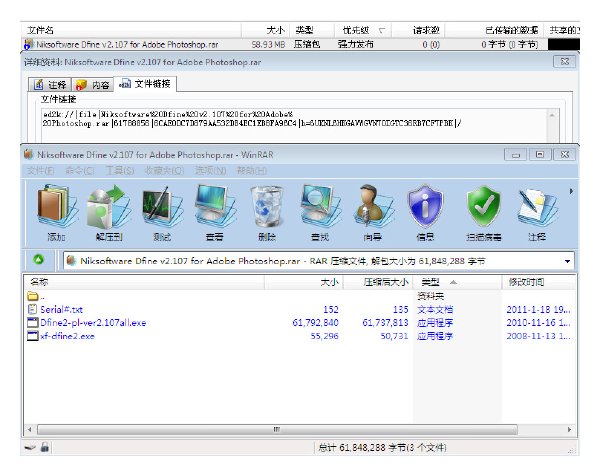
||||||||||||||||||||||||||||||||||||||||||||||||||||||||||||||||||||||||||||||||||||||||||||||||||||||||||||||||||||||||||||||||||||||||||||||||||||||||||||||||||||||||||||||||||||||||||||||||||||||||||||||||||||||||||||||||||||||||||||||
更多資訊請點擊訪問

||||||||||||||||||||||||||||||||||||||||||||||||||||||||||||||||||||||||||||||||||||||||||||||||||||||||||||||||||||||||||||||||||||||||||||||||||||||||||||||||||||||||||||||||||||||||||||||||||||||||||||||||||||||||||||||||||||||||||||||

本資源帖謝絕任何廣告及與資源無關的評論,凡涉及廣告內容的評論一概刪除處理!
.
- 上一頁:《視頻編輯和編碼轉換軟件》(Sorenson.Squeeze)v6.5.0.42[壓縮包]
- 下一頁:《攝影圖像後期銳化插件軟件》(NikSoftware Sharpener Pro)v3.005 for Adobe Photoshop & Lightroom[壓縮包]
相關資源:
- [應用軟件]《電影信息收集管理軟件》(Collectorz.com Movie Collector Pro)更新v8.0.4專業版/含破解文件[壓縮包]
- [行業軟件]《RSTAB三維結構分析軟件》(RSTAB)v5.14.321[ISO]
- [編程開發]《web 開發利器》(Aptana Studio Professional v1.2.5.023247)[壓縮包],編程開發、資源下載
- [行業軟件]《Altium Designer Winter 09 SP3 破解版》(Altium Designer Winter 09 SP3 Build8.3.0.16776 Cracked)Build8.3.
- [軟件綜合]Adobe Photoshop CS3 v10.0.1 龍卷風免注冊版
- [操作系統]《NetBSD v5.0.1 (i386/AMD64 Port) 操作系統》(The NetBSD Operating System)[光盤鏡像],操作系統、資源下載
- [多媒體類]《Adobe Audition 2.0》(Adobe Audition 2.0)
- [行業軟件]《鑽床/銑床控制軟件》(Kellyware KCam)v4.0.54a[壓縮包]
- [行業軟件]《業務協作》(IBM DB2 Access for Lotus Domino v8.0)[Bin],行業軟件、資源下載
- [行業軟件]《EdgeCAM 10.5 強大數控編程》( EdgeCAM 10.5)英文
- [多媒體類]《DVD電影抓取工具》(Magic DVD Ripper)v6.1.0<持續更新>[壓縮包]
- [人文社科]《羅布泊探秘:西域探險考察大系》((瑞典)斯文
- [學習教程]《北京聖思園JavaScript&jsUnit&Ajax&jQuery教學視頻》[WMV]
- [文學圖書]《左手如來右手基督》(尼采)掃描版[PDF]
- [計算機與網絡]《決勝網絡營銷》掃描版[PDF]
- [編程開發]《中學教育的動態數學軟件》(GeoGebra for veket)3.2.39 中文版(附中文教程)[安裝包],行業軟件、資源下載
- [其他圖書]《四式太極拳競賽套路》掃描版[PDF]
- [文學圖書]《弘一法師的故事》影印版[PDF]
- [電腦基礎]《制作wordpress插件視頻教程》(How to create a wordpress plugin)全5集更新完畢[HDTV]
- [經濟管理]《薪酬方案:如何制定員工激勵機制》((英)特魯普曼)掃描版[PDF]
- 《終極Flash創作設計工具-SWiSH Max3 v3.0 簡體中文特別版(Build:2009.11.30)》(SWiSH Max3 v3.0 Build:2009.11.30)最新版 v3.0
- 《電影魔方多媒體編輯軟件》(Womble MPEG Video Wizard DVD)更新v5.0.1.103/多國語言版/含注冊碼[壓縮包]
- 《虛擬現實開發軟件》(Quest3D v4.2.2)
- 《自動圖像全景化軟件》(STOIK PanoramaMaker v2.1.0.1761 )[壓縮包]
- AE流體極品插件+Jawset.Turbulence.2D.v1...
- 《3D制作》(Carrera 3D Basic)v2.1[Bin]
- 《嘻哈舞曲鼓音源》(ELAB Obsession)[壓縮包]
- faststone capture5.1截圖軟件1M單文件
- 《數碼攝影師專用尼康影像修飾軟件》(Nikon Capture NX2)v2.2.5 簡體中文版[安裝包]
- 《標記設計與制作》(Eurosystems EuroCut Basic 6.1.13.MULTILANGUAGE)ISO-SiGNMAKER
- 《音效合成工具》(PROPELLERHEADS.REASON.V3.0.ISO-RiSE)[Bin]
- 《三維動畫設計》(Autodesk 3ds Max)v2013 WIN32[光盤鏡像]
免責聲明:本網站內容收集於互聯網,本站不承擔任何由於內容的合法性及健康性所引起的爭議和法律責任。如果侵犯了你的權益,請通知我們,我們會及時刪除相關內容,謝謝合作! 聯系信箱:[email protected]
Copyright © 電驢下載基地 All Rights Reserved