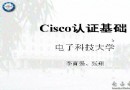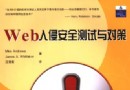《調色濾鏡》(Nik Software Color Efex Pro)v4.002.rev.17256[壓縮包] 簡介: 中文名 : 調色濾鏡 英文名 : Nik Software Color Efex Pro 資源格式 : 壓縮包 版本 : v4.002.rev.17256 發行時間 : 2012年 制作發行 : Nik Software, Inc. 語言 : 英文 簡介 : 軟件類型:軟件>多媒體類 軟件性質:破解軟件 操作系統:Windows 應用平台: Windows 20
"《調色濾鏡》(Nik Software Color Efex Pro)v4.002.rev.17256[壓縮包]"介紹
中文名: 調色濾鏡
英文名: Nik Software Color Efex Pro
資源格式: 壓縮包
版本: v4.002.rev.17256
發行時間: 2012年
制作發行: Nik Software, Inc.
語言: 英文
簡介:
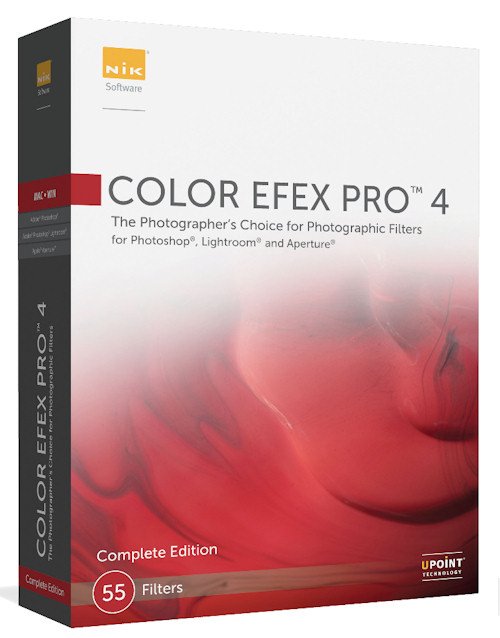
軟件類型:軟件>多媒體類
軟件性質:破解軟件
操作系統:Windows
應用平台: Windows 2000, XP, Vista, 7
問題反饋: http://www.niksoftware.com/support/usa/entry.php
網站鏈接: http://www.niksoftware.com/colorefexpro/us...in.shtml
軟件介紹:
大名鼎鼎的Nik Color Efex Pro 4.0版發布了!新版本運用了U點等多項專利技術。
從細微的圖像修正到顛覆性的視覺效果:Nik Color Efex Pro為你提供了一套相當完整的插件。Nik Color Efex Pro允許你為照片加上原來所沒有的東西,比如“Midnight Blue”功能可以把白天拍攝的照片變成夜晚背景。“Infra-red Black and White”功能可以十分真實地模擬紅外攝影的效果。“Sunshine”功能則能讓原本灰暗的畫面獲得陽光明媚的效果。“True Light”技術允許你像處理傳統膠片一樣去處理數碼照片中的光學感應效果。
通過Nik Color Efex Pro 的優化,數碼照片的色彩和對比度都能獲得更自然的表現。而那些更專業的用戶可能會對“Cross Processing”濾鏡感興趣,它可以把不同沖洗工藝的照片進行相互轉化,比如把采用E6工藝的照片轉換成采用C41工藝的照片,反之亦然。當你需要從幻燈片或膠片直接掃描照片時,這個功能會相當有用。Nik Color Efex Pro從版本2開始支持16位的圖像。
Nik Color Efex Pro的使用也不麻煩:選好所要應用的濾鏡之後,你就可以預覽它們的效果並進行參數調整;然後使用“Paint and Fill”工具就可以把效果應用於整個圖像或者其中的一部分。如果你手頭有Wacom的繪圖板,Nik Color Efex Pro也能提供支持,這樣的組合更能發揮其功效。該程序能夠用於CMYK、RGB、CIE Lab和灰度等多種色彩模式下。總共75個濾鏡能夠用於多種圖像編輯軟件,比如Photoshop、Paint Shop Pro和Photo Paint。
Color Efex Pro 4的新功能,利用新一代的技術,並已開發,激發你的創造力,幫助你更有效地工作。
主要Color Efex Pro 4新功能。
◦濾鏡組合 - 一次添加多個濾鏡,調整不透明度,並作出選擇性的調整,以獲得所需的外觀
◦品牌新的過濾器 - 詳細信息提取,明暗對比,復古電影Efex,自然圖像邊界,多
◦改進的濾鏡 - 成像算法和新的控制的進步已經改善了過濾器,如華晨/溫暖,色調對比,多
◦視覺預置 - 每個濾鏡包含單的出發點,使其能夠快速探索的創意選項
◦濾鏡組合分享- 定制和分享與他人使用配方的濾鏡組合
◦浏覽器的歷史 - 比較以前的編輯和不同看起來快速,直觀
◦GPU的處理和多核心優化 - 注意到你的CPU充分利用先進的顯示適配器上發現的處理器以及所有的核心
◦界面,互動,和工作流程 - 從濾鏡,縮放控制,快捷鍵,以及更多的接口和交互改進的利益


System Requirements
Windows
Windows XP, Windows Vista, and Windows 7
AMD or Intel processor
2 GB RAM (4 GB or more Recommended)
Adobe Photoshop® CS3 through CS5, Photoshop Elements 8 through 10, or Adobe Photoshop Lightroom® 2.6 through 3.0 or later
32-bit and 64-bit compatible
=========================================
=========================================
Nik Software Color Efex Pro filters are the leading photographic filters for digital photography. The award-winning Color Efex Pro filters are widely used by many of today's professional photographers around the world to save time and get professional level results. Whether you choose the Complete Edition, Select, or Standard Edition, you get traditional and stylizing filters that offer virtually endless possibilities to enhance and transform images quickly and easily.
Patented U Point technology provides the ultimate control to selectively apply enhancements without the need for any complicated masks, layers or selections. Control color, light and tonality in your images and create unique enhancements with professional results. With 52 filters and over 250 effects found in Color Efex Pro you can perform high quality retouching, color correction and endless creative enhancements to your photographs.
Updates to old favorites such as Classical Soft Focus, Darken/Lighten Center, and Vignette filters are joined by exciting new filters Bleach Bypass, Cross Balance, Film Effects, Film Grain, Glamour Glow, High Key, Low Key, Polaroid Transfer, and Tonal Enhancer, and more. The result is nothing less than the most complete, most useful collection of photographic filters you can add to your toolkit.
Nik Software product filters are developed to integrate seamlessly into many popular image editing applications that support the Adobe Photoshop plug-in architecture and there are numerous software applications that accept Adobe Photoshop plug-in compatible filters. Please consult your image editing application’s documentation for compatibility and installation instructions for 3rd-party plug-ins.
Included filters:
Brilliance/Warmth, Burnt Sienna, Color Stylizer, Contrast Only Detail Stylizer, Graduated Filters, Ink, Old Photo, Pastel, Polarization, Remove Color Cast, Saturation Stylizer, Skylight Filter, Solarization, Sunshine, B/W Conversion, Bi-Color Filters, Bi-Color User Defined, Bleach Bypass *, Classical Soft Focus Colorize, Contrast Color Range, Darken/Lighten Center, Film Grain *, Flux, Graduated Neutral Density, Graduated User Defined, Infrared Thermal Camera, Midnight, Monday Morning, Paper Toner, Photo Stylizer, Vignette, Vignette Blur, White Neutralizer, Cross Balance *, Cross Processing, Duplex, Dynamic Skin Softener, Film Effects *, Fog, Foliage, Glamour Glow *, Graduated Fog, High Key *, Indian Summer, Infrared Film, Low Key *, Polaroid Transfer *, Pro , Contrast, Reflector Effects, Tonal Contrast *.
Home Page - http://hwww.niksoftware.com/
英文名: Nik Software Color Efex Pro
資源格式: 壓縮包
版本: v4.002.rev.17256
發行時間: 2012年
制作發行: Nik Software, Inc.
語言: 英文
簡介:
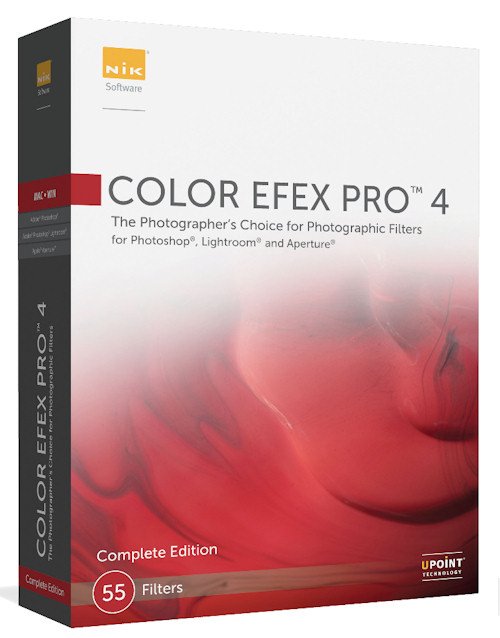
軟件類型:軟件>多媒體類
軟件性質:破解軟件
操作系統:Windows
應用平台: Windows 2000, XP, Vista, 7
問題反饋: http://www.niksoftware.com/support/usa/entry.php
網站鏈接: http://www.niksoftware.com/colorefexpro/us...in.shtml
軟件介紹:
大名鼎鼎的Nik Color Efex Pro 4.0版發布了!新版本運用了U點等多項專利技術。
從細微的圖像修正到顛覆性的視覺效果:Nik Color Efex Pro為你提供了一套相當完整的插件。Nik Color Efex Pro允許你為照片加上原來所沒有的東西,比如“Midnight Blue”功能可以把白天拍攝的照片變成夜晚背景。“Infra-red Black and White”功能可以十分真實地模擬紅外攝影的效果。“Sunshine”功能則能讓原本灰暗的畫面獲得陽光明媚的效果。“True Light”技術允許你像處理傳統膠片一樣去處理數碼照片中的光學感應效果。
通過Nik Color Efex Pro 的優化,數碼照片的色彩和對比度都能獲得更自然的表現。而那些更專業的用戶可能會對“Cross Processing”濾鏡感興趣,它可以把不同沖洗工藝的照片進行相互轉化,比如把采用E6工藝的照片轉換成采用C41工藝的照片,反之亦然。當你需要從幻燈片或膠片直接掃描照片時,這個功能會相當有用。Nik Color Efex Pro從版本2開始支持16位的圖像。
Nik Color Efex Pro的使用也不麻煩:選好所要應用的濾鏡之後,你就可以預覽它們的效果並進行參數調整;然後使用“Paint and Fill”工具就可以把效果應用於整個圖像或者其中的一部分。如果你手頭有Wacom的繪圖板,Nik Color Efex Pro也能提供支持,這樣的組合更能發揮其功效。該程序能夠用於CMYK、RGB、CIE Lab和灰度等多種色彩模式下。總共75個濾鏡能夠用於多種圖像編輯軟件,比如Photoshop、Paint Shop Pro和Photo Paint。
Color Efex Pro 4的新功能,利用新一代的技術,並已開發,激發你的創造力,幫助你更有效地工作。
主要Color Efex Pro 4新功能。
◦濾鏡組合 - 一次添加多個濾鏡,調整不透明度,並作出選擇性的調整,以獲得所需的外觀
◦品牌新的過濾器 - 詳細信息提取,明暗對比,復古電影Efex,自然圖像邊界,多
◦改進的濾鏡 - 成像算法和新的控制的進步已經改善了過濾器,如華晨/溫暖,色調對比,多
◦視覺預置 - 每個濾鏡包含單的出發點,使其能夠快速探索的創意選項
◦濾鏡組合分享- 定制和分享與他人使用配方的濾鏡組合
◦浏覽器的歷史 - 比較以前的編輯和不同看起來快速,直觀
◦GPU的處理和多核心優化 - 注意到你的CPU充分利用先進的顯示適配器上發現的處理器以及所有的核心
◦界面,互動,和工作流程 - 從濾鏡,縮放控制,快捷鍵,以及更多的接口和交互改進的利益


System Requirements
Windows
Windows XP, Windows Vista, and Windows 7
AMD or Intel processor
2 GB RAM (4 GB or more Recommended)
Adobe Photoshop® CS3 through CS5, Photoshop Elements 8 through 10, or Adobe Photoshop Lightroom® 2.6 through 3.0 or later
32-bit and 64-bit compatible
=========================================
=========================================
Nik Software Color Efex Pro filters are the leading photographic filters for digital photography. The award-winning Color Efex Pro filters are widely used by many of today's professional photographers around the world to save time and get professional level results. Whether you choose the Complete Edition, Select, or Standard Edition, you get traditional and stylizing filters that offer virtually endless possibilities to enhance and transform images quickly and easily.
Patented U Point technology provides the ultimate control to selectively apply enhancements without the need for any complicated masks, layers or selections. Control color, light and tonality in your images and create unique enhancements with professional results. With 52 filters and over 250 effects found in Color Efex Pro you can perform high quality retouching, color correction and endless creative enhancements to your photographs.
Updates to old favorites such as Classical Soft Focus, Darken/Lighten Center, and Vignette filters are joined by exciting new filters Bleach Bypass, Cross Balance, Film Effects, Film Grain, Glamour Glow, High Key, Low Key, Polaroid Transfer, and Tonal Enhancer, and more. The result is nothing less than the most complete, most useful collection of photographic filters you can add to your toolkit.
Nik Software product filters are developed to integrate seamlessly into many popular image editing applications that support the Adobe Photoshop plug-in architecture and there are numerous software applications that accept Adobe Photoshop plug-in compatible filters. Please consult your image editing application’s documentation for compatibility and installation instructions for 3rd-party plug-ins.
Included filters:
Brilliance/Warmth, Burnt Sienna, Color Stylizer, Contrast Only Detail Stylizer, Graduated Filters, Ink, Old Photo, Pastel, Polarization, Remove Color Cast, Saturation Stylizer, Skylight Filter, Solarization, Sunshine, B/W Conversion, Bi-Color Filters, Bi-Color User Defined, Bleach Bypass *, Classical Soft Focus Colorize, Contrast Color Range, Darken/Lighten Center, Film Grain *, Flux, Graduated Neutral Density, Graduated User Defined, Infrared Thermal Camera, Midnight, Monday Morning, Paper Toner, Photo Stylizer, Vignette, Vignette Blur, White Neutralizer, Cross Balance *, Cross Processing, Duplex, Dynamic Skin Softener, Film Effects *, Fog, Foliage, Glamour Glow *, Graduated Fog, High Key *, Indian Summer, Infrared Film, Low Key *, Polaroid Transfer *, Pro , Contrast, Reflector Effects, Tonal Contrast *.
Home Page - http://hwww.niksoftware.com/
- 上一頁:《模擬膠片效果調色濾鏡》(Alien Skin Exposure) v4.0.0.433[壓縮包]
- 下一頁:《吉他效果器》(ArtsAcoustic BigRock )v1.0.7 WIN/OSX[壓縮包]
相關資源:
- [應用軟件]《長城全真字庫》,應用軟件、資源下載
- [多媒體類]《全景圖縫合制作軟件》(Kolor AutoPano Giga)v3.0.x64[壓縮包]
- [應用軟件]《攝像頭錄像軟件》(Camersoft Webcam Recorder)v2.2.32/含破解補丁[壓縮包]
- [應用軟件]《力克軟件》(Lectra Leather)V3R1[Bin]
- [應用軟件]《寶馬配件查詢程序》(BMW ETK v5.0 2008 Multilanguage)[ISO]
- [多媒體類]《ISM出品音效插件合集》(ISM Plugin Collections)[壓縮包]
- [應用軟件]《蕭心軟件專版》,應用軟件、資源下載
- [多媒體類]《藍光DVD視頻抓取轉換》(Emicsoft Blu-Ray Ripper Ultimate +Odin Blu-ray DVD Ripper Platinum )v4.1.22+v5.3.3[壓縮包]
- [多媒體類]《音頻編碼器》(ImTOO Audio Encoder)v6.2.0.0331/多國語言版/含注冊碼[壓縮包]
- [應用軟件]《美國Ericom服務器端綜合解決方案》(PowerTerm® WebConnect Enterprise) v5.6.1[光盤鏡像]
- [行業軟件]《律師計費方案工具軟件》(Chaos Software Legal Billing)v7.5.1.8[壓縮包]
- [光盤游戲]《極品飛車9:最高通緝》(Need For Speed Most Wanted Black Edition)繁體中文黑名單Clone版更新精華補丁攻略集[Bin]
- [行業軟件]《專為兒童打造的Office辦公軟件》(OOo4Kids for veket)1.3 中文版[安裝包]
- [游戲綜合]《Battle Moon Wars 銀 Best》(Battle Moon Wars Silver Best)patch完成版
- [其他圖書]《2010年注冊電氣工程師執業資格考試公共基礎考
- [光盤游戲]《蹦極模擬2009》(Bungee Jumping Simulator 2009)[光盤鏡像]
- [生活圖書]《一生一次的初戀》(李孟潮)文字版[PDF]
- [電腦基礎]《Windows Vista正式版新手指南》[ISO]
- [小說圖書]《古代小說公案文化研究》(呂小蓬)掃描版[PDF]
- [人文社科]三聯生活周刊2014年第9期
- 《DAZ Bryce 6.1三維景觀制作軟件》(DAZ Bryce 6.1 Full)注冊版[ISO]
- 《數碼相機照片自動拷貝軟件》(ImageIngester Pro)更新v3.5.04/含注冊碼[壓縮包]
- 《索尼管理工具》(Media Go)V1.5[安裝包]
- 《專業樂譜繪制軟件.Finale.2010.升級包》(MakeMusic Finale)2010.Update[壓縮包]
- 《MUVEE AUTOPRODUCER 媒體工具》(MUVEE AUTOPRODUCER)5.0.9.9[ISO]
- 《圓方室內設計系統 V9.0》(MGX9.0)ver9.0[ISO]
- 《語音合成系統》(YAMAHA VOCALOID 3 ASSiGN Edition)v3.0.2.0[壓縮包]
- 《泰比光學OCR識別軟件》(ABBYY FineReader 10.0.102.95 Professional Edition)[安裝包]
- 《演示文檔制作》(ScreenSteps Pro)v2.9.1.30[壓縮包]
- 《視頻轉換器》(Joboshare iPhone Rip)v3.2.0.1208<持續更新>[壓縮包]
- 《Ashampoo.照片優化》(Ashampoo Photo Optimizer 3)v3.1.1.0[壓縮包]
- 《仿真合成器音色》(Arturia Analog Factory)已更新至完整版[壓縮包]
免責聲明:本網站內容收集於互聯網,本站不承擔任何由於內容的合法性及健康性所引起的爭議和法律責任。如果侵犯了你的權益,請通知我們,我們會及時刪除相關內容,謝謝合作! 聯系信箱:[email protected]
Copyright © 電驢下載基地 All Rights Reserved