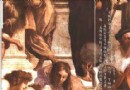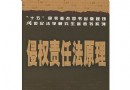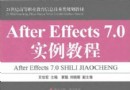《媒體播放程序》(Movist )v1.1.3 Mac OS X[壓縮包] 簡介: 中文名 : 媒體播放程序 英文名 : Movist 資源格式 : 壓縮包 版本 : v1.1.3 Mac OS X 發行時間 : 2012年 制作發行 : Movist 語言 : 英文 簡介 : 軟件類型:軟件--多媒體類 軟件性質:破解/免費軟件 應用平台:Mac OS X 操作系統:Mac OS X 10.6 or later 問題反饋:https://www.
"《媒體播放程序》(Movist )v1.1.3 Mac OS X[壓縮包]"介紹
中文名: 媒體播放程序
英文名: Movist
資源格式: 壓縮包
版本: v1.1.3 Mac OS X
發行時間: 2012年
制作發行: Movist
語言: 英文
簡介:
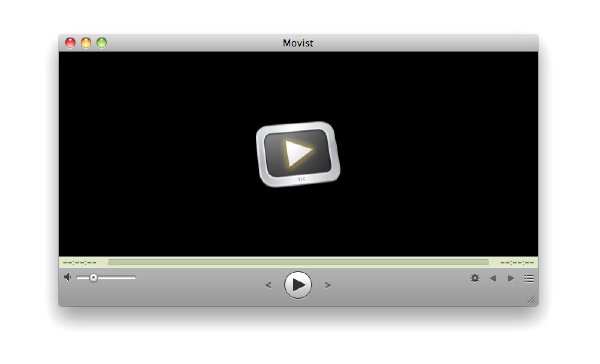
軟件類型:軟件--多媒體類
軟件性質:破解/免費軟件
應用平台:Mac OS X
操作系統:Mac OS X 10.6 or later
問題反饋:https://www.movist.com/
網站鏈接:https://www.movist.com/
軟件介紹:
Movist是一款使用起來非常簡單而功能強大的Mac播放如阿賈。你能為你播放的視頻選擇不同的解碼器,如QuickTime、FFmpeg等解碼器。良好支持掛載字幕. 支持多種文件格式 . CPU占用率低. 在播放高清需要外掛字幕時,Movist的字幕顯示較優於VLC.支持smi, srt字幕文件,對於ass,avs等都一概不理.自動插入字幕需要在同一個文件夾下命名相同的視頻與字幕文件.手動插入需在系統導航欄處選擇”Subtitle”,同樣這時,你也會看到不支持的字幕文件就顯示的是灰色.
軟體窗口的右上角是編碼轉換–decoder按鈕.雙擊屏幕進入全屏觀看模式.全屏後與QuickTime的控制欄很像.
在軟體的預置中除了如下圖所示的全屏,窗口模式和播放時的參數之外,還有視頻,音頻輸出,字幕的顏色大小和字體等.在”Advanced”中可看到內置的所有Quicktime 和 FFmpeg 編碼器.
播放歷史清單
回放功能
在拖動文件播放時,播放清單在右側出現
VDA回放功能bug修復
FFmpeg解碼器效率提升
字幕調整為1.0pt
SubRip & SSA/ASS支持

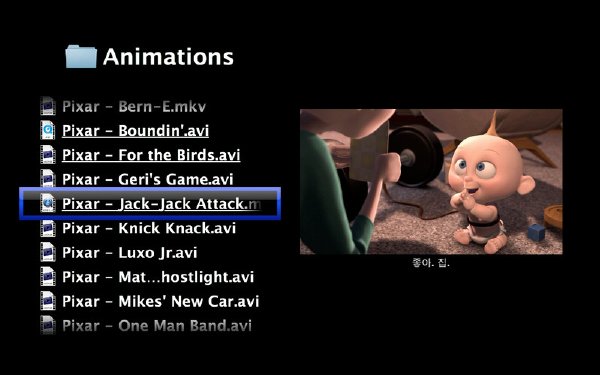

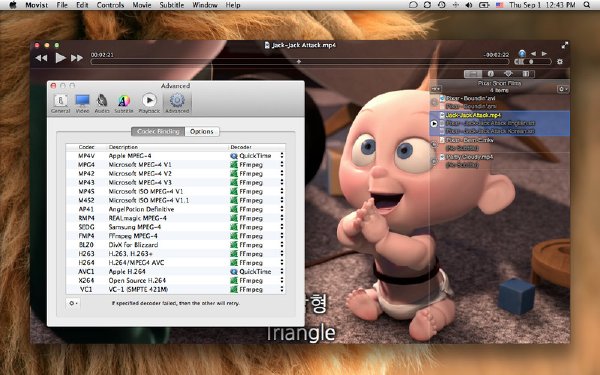
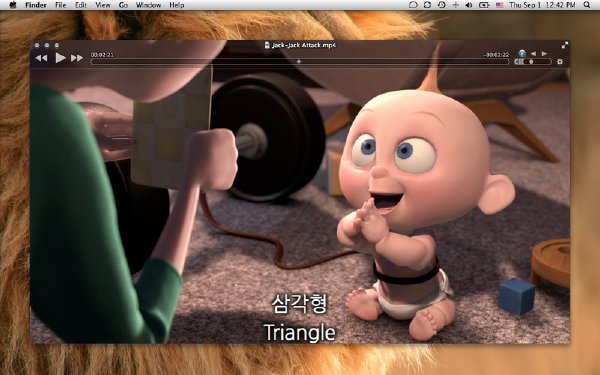
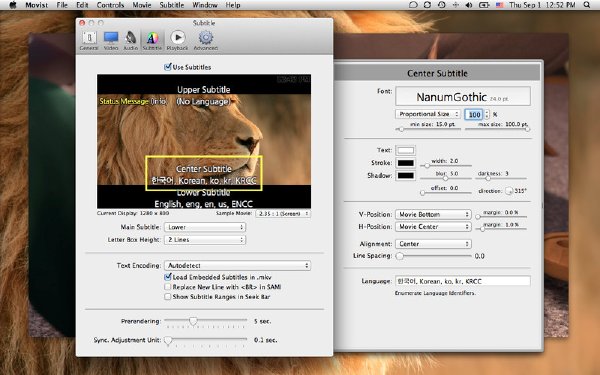
=========================================
=========================================
Movist is an easy-to-use and powerful movie player. You can choose QuickTime or FFmpeg as decoder for each video codec and reopen with other decoder instantly. Movist supports many useful features to enjoy movies including H.264 video decode acceleration, digital audio out (S/PDIF), high quality subtitles, full screen navigation, convenient & beautiful user interface and so on.
Just Enjoy Movies with Movist.
• Single Window Mode or Multiple Document Mode.
• Various Window Resizing Center & Style.
• Traditional or Lion-style Full Screen.
• Desktop Background Display.
• Full customizable Themes. *1
• Many File Format supported. *2
• Many Video & Audio Codecs supported. *3
• Codec-to-Decoder Binding.
• H.264 Video Decode Acceleration. *4
• Many Core Image Filters supported.
• Video Rotation & Flip.
• Deinterlace (FFmpeg Only).
• Under-Scan for TV out.
• Digital Audio Out (S/PDIF).
• System Volume Change.
• A/V Sync Adjustment.
• High Quality Subtitle.
• Many Subtitle Format supported. *5
• Embedded Subtitles in .mkv and .webm supported.
• Compressed Subtitles in .zip & .rar supported.
• Subtitle Display on Letter Box.
• 3-Subtitles Concurrent Display.
• Fully Customizable Subtitle Display. *6
• Language-to-Subtitle Binding.
• Subtitle Text Encoding auto-detection.
• Subtitle Sync Adjustment.
• Subtitle Pre-rendering.
• Similar Named Movie Series auto-detection.
• Playlist Repeat Mode & End-Job(Sleep, Logout, Shutdown, …).
• Playlist Load & Save.
• 3-Level Seeking Intervals.
• Playback Speed Adjustment.
• Apple Remote supported.
• Full Screen Navigation.
• Screenshot Capture.
*1 Users can make and install custom themes. Graphics and UI Controls are customizable.
*2 .mov, .avi, .mp4, .m4v, .mkv, .mpg, .wmv and so on.
*3 If you like QuickTime decoder, Perian is useful for various codec support.
On the other hand, There's nothing to do for FFmpeg decoder.
*4 NVIDIA GeForce 9400M, GeForce 320M, GeForce GT 330M, ATI HD Radeon GFX, Intel HD Graphics needed.
*5 SubRip(.srt), Sub Station Alpha(.ssa, .ass), SAMI(.smi), VobSub(.idx/.sub), TMPlayer, MPL2.
*6 Font, Text Color, Stroke Color & Width, Shadow Color, Blur, Darkness, Offset & Angle.
Horizontal/Vertical Position & Margin, Alignment, Line Spacing.
What's New in Version 1.1.3
• Removing or changing default shortcuts now works.
• Some incorrect shortcut string display fixed.
• "Adding Movie Series to Playlist" now works correctly in non-"Single Window Mode".
• Window resize animation performance enhanced.
• Deinterlace is now auto-enabled for interlaced movie.
• "Use for Rotation" for each subtitle preference added.
• "Add All Subtitle Files If Only One Movie in Folder" preference added.
• "Fixed Size" and "Fixed Width" for opening view of window added.
• Control+Drag now captures screenshot.
• and more bugs fixed & enhancements.
英文名: Movist
資源格式: 壓縮包
版本: v1.1.3 Mac OS X
發行時間: 2012年
制作發行: Movist
語言: 英文
簡介:
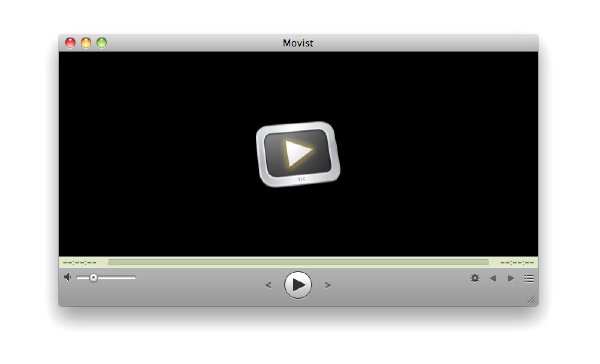
軟件類型:軟件--多媒體類
軟件性質:破解/免費軟件
應用平台:Mac OS X
操作系統:Mac OS X 10.6 or later
問題反饋:https://www.movist.com/
網站鏈接:https://www.movist.com/
軟件介紹:
Movist是一款使用起來非常簡單而功能強大的Mac播放如阿賈。你能為你播放的視頻選擇不同的解碼器,如QuickTime、FFmpeg等解碼器。良好支持掛載字幕. 支持多種文件格式 . CPU占用率低. 在播放高清需要外掛字幕時,Movist的字幕顯示較優於VLC.支持smi, srt字幕文件,對於ass,avs等都一概不理.自動插入字幕需要在同一個文件夾下命名相同的視頻與字幕文件.手動插入需在系統導航欄處選擇”Subtitle”,同樣這時,你也會看到不支持的字幕文件就顯示的是灰色.
軟體窗口的右上角是編碼轉換–decoder按鈕.雙擊屏幕進入全屏觀看模式.全屏後與QuickTime的控制欄很像.
在軟體的預置中除了如下圖所示的全屏,窗口模式和播放時的參數之外,還有視頻,音頻輸出,字幕的顏色大小和字體等.在”Advanced”中可看到內置的所有Quicktime 和 FFmpeg 編碼器.
播放歷史清單
回放功能
在拖動文件播放時,播放清單在右側出現
VDA回放功能bug修復
FFmpeg解碼器效率提升
字幕調整為1.0pt
SubRip & SSA/ASS支持

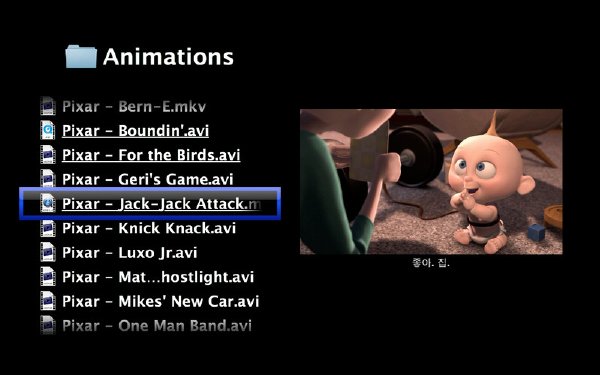

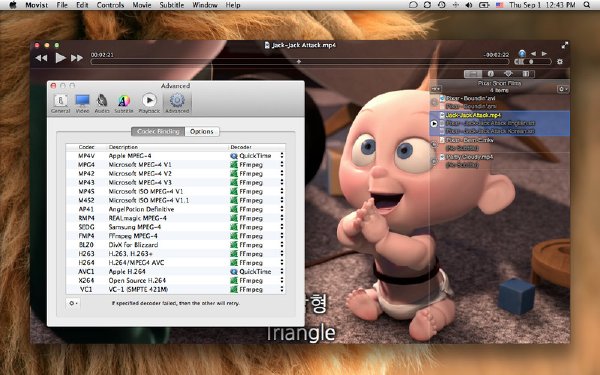
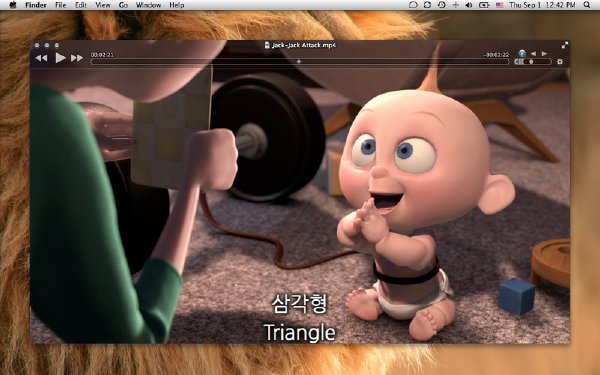
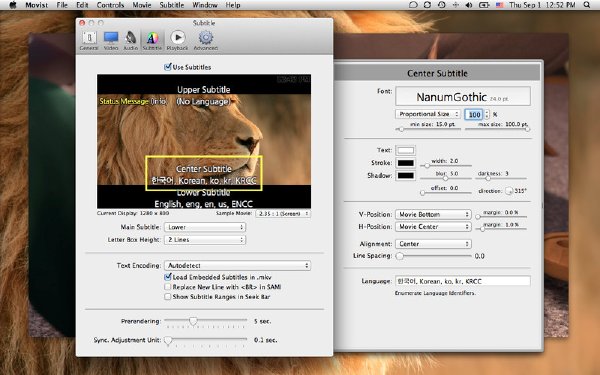
=========================================
=========================================
Movist is an easy-to-use and powerful movie player. You can choose QuickTime or FFmpeg as decoder for each video codec and reopen with other decoder instantly. Movist supports many useful features to enjoy movies including H.264 video decode acceleration, digital audio out (S/PDIF), high quality subtitles, full screen navigation, convenient & beautiful user interface and so on.
Just Enjoy Movies with Movist.
• Single Window Mode or Multiple Document Mode.
• Various Window Resizing Center & Style.
• Traditional or Lion-style Full Screen.
• Desktop Background Display.
• Full customizable Themes. *1
• Many File Format supported. *2
• Many Video & Audio Codecs supported. *3
• Codec-to-Decoder Binding.
• H.264 Video Decode Acceleration. *4
• Many Core Image Filters supported.
• Video Rotation & Flip.
• Deinterlace (FFmpeg Only).
• Under-Scan for TV out.
• Digital Audio Out (S/PDIF).
• System Volume Change.
• A/V Sync Adjustment.
• High Quality Subtitle.
• Many Subtitle Format supported. *5
• Embedded Subtitles in .mkv and .webm supported.
• Compressed Subtitles in .zip & .rar supported.
• Subtitle Display on Letter Box.
• 3-Subtitles Concurrent Display.
• Fully Customizable Subtitle Display. *6
• Language-to-Subtitle Binding.
• Subtitle Text Encoding auto-detection.
• Subtitle Sync Adjustment.
• Subtitle Pre-rendering.
• Similar Named Movie Series auto-detection.
• Playlist Repeat Mode & End-Job(Sleep, Logout, Shutdown, …).
• Playlist Load & Save.
• 3-Level Seeking Intervals.
• Playback Speed Adjustment.
• Apple Remote supported.
• Full Screen Navigation.
• Screenshot Capture.
*1 Users can make and install custom themes. Graphics and UI Controls are customizable.
*2 .mov, .avi, .mp4, .m4v, .mkv, .mpg, .wmv and so on.
*3 If you like QuickTime decoder, Perian is useful for various codec support.
On the other hand, There's nothing to do for FFmpeg decoder.
*4 NVIDIA GeForce 9400M, GeForce 320M, GeForce GT 330M, ATI HD Radeon GFX, Intel HD Graphics needed.
*5 SubRip(.srt), Sub Station Alpha(.ssa, .ass), SAMI(.smi), VobSub(.idx/.sub), TMPlayer, MPL2.
*6 Font, Text Color, Stroke Color & Width, Shadow Color, Blur, Darkness, Offset & Angle.
Horizontal/Vertical Position & Margin, Alignment, Line Spacing.
What's New in Version 1.1.3
• Removing or changing default shortcuts now works.
• Some incorrect shortcut string display fixed.
• "Adding Movie Series to Playlist" now works correctly in non-"Single Window Mode".
• Window resize animation performance enhanced.
• Deinterlace is now auto-enabled for interlaced movie.
• "Use for Rotation" for each subtitle preference added.
• "Add All Subtitle Files If Only One Movie in Folder" preference added.
• "Fixed Size" and "Fixed Width" for opening view of window added.
• Control+Drag now captures screenshot.
• and more bugs fixed & enhancements.
- 上一頁:《自動播放設計軟件》(AutoRun.Design.Specialty)v9.2.0.6[壓縮包]
- 下一頁:《模擬膠片效果調色濾鏡》(Alien Skin Exposure) v4.0.0.433[壓縮包]
相關資源:
- [多媒體類]《電子賀卡制作軟件》(AMS Software Greeting Card Studio)v5.17[壓縮包]
- [應用軟件]《思科網絡管理》(Cisco Emergency Responder V7.0.1)[光盤鏡像]
- [應用軟件]《MOTOROLA刷機工具集》26號開始更新刷機軟件包~~~,應用軟件、資源下載
- [多媒體類]《高級3D鏡頭跟蹤》(PFTrack)5.0V4[壓縮包]
- [應用軟件]《個人時間管理軟件》(BrigSoft Alarm Master)v5.04/含注冊碼[壓縮包]
- [行業軟件]《法國Abvent重量級建築三維渲染軟件》(Abvent Artlantis Studio)v3.0.5 Multilingual[壓縮包]
- [應用軟件]《彩虹QQ安裝包》(CaiHong_V2.6_Setup)[Installation],應用軟件、資源下載
- [系統工具]《數據恢復解決方案》(Icare Data Recovery Software)v4.5.3/含注冊碼[壓縮包]
- [編程開發]《(SIEMENS)西門子S7-200 PLC編程軟件》(STEP 7 - MicroWIN V4.0 SP6)[壓縮包]
- [行業軟件]《生物技術設計工具》(ReCore v1.8.14)[光盤鏡像],行業軟件、資源下載
- [教育綜合]營銷商務貿易類專業大學課程視頻合集(不斷更新)
- [英語學習資料]《面試英語應急一本通(學生版)含原書》[光盤鏡像]
- [計算機與網絡]《信息安全風險評估實施教程》掃描版[PDF]
- [其他圖書]《護生畫集(豐子恺繪,弘一法師等書)》
- [人文社科]《看得見的正義》(陳瑞華)掃描版[PDF]
- [文學圖書]《茶文化與品茶藝術》掃描版[PDF]
- [教育科技]《頭頸部疾病超聲診斷》掃描版[PDF]
- [其他圖書]《鬼拳道函授教材》文字版[PDF]
- [行業軟件]《有限元分析軟件》(Adina System 8.1)[ISO]
- [行業軟件]《谷歌草圖大師專業版》(Google Sketchup Pro)V7.1.6860[壓縮包]
- 《數字照片藝術化效果處理插件》(AutoFX Mystical Tint Tone and Color)V2.0 官方最新注冊版/ 更新免裝版[壓縮包]
- 《Autodesk自然繪畫設計軟件 2010(蘋果版)》(Autodesk Sketchbook Pro 2010 for Mac)2010(內含注冊機)[壓縮包]
- 《麥克森 CINEMA 4D R12多國語言注冊版(含中文)》(MAXON CINEMA 4D)R12[壓縮包]
- 《Shake》(Shake for PC v2.51)[光盤鏡像]
- 《Paint Shop Pro 9.00 零售版》(Paint Shop Pro 9.00 Retail)
- 《媒體文件管理工具》(MediaMonkey Gold)v4.0.1.1461.Multilingual<持續更新>[壓縮包]
- 《視頻轉換軟件》(ffconvert+ffmpeg for veket)0.9中文版[安裝包]
- 《練耳大師 5》(EarMaster School 5) v5.0.0.624SW 多國語言版[安裝包]
- 《自動運行菜單制作工具》(Longtion Software AutoRun Pro Enterprise II )v6.0.1.136[壓縮包]
- 《曦力視頻全能轉換大師》(Xilisoft Video Converter Ultimate) v6.03 多國語言版[安裝包]
- 《Ashampoo.照片優化》(Ashampoo Photo Optimizer 3)v3.1.1.0[壓縮包]
- 酷我音樂盒2.0.2版
免責聲明:本網站內容收集於互聯網,本站不承擔任何由於內容的合法性及健康性所引起的爭議和法律責任。如果侵犯了你的權益,請通知我們,我們會及時刪除相關內容,謝謝合作! 聯系信箱:[email protected]
Copyright © 電驢下載基地 All Rights Reserved