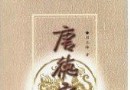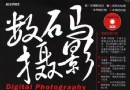| 《自動運行菜單制作工具》(Longtion Software AutoRun Pro Enterprise II )v6.0.1.136[壓縮包] | |
|---|---|
| 下載分級 | 软件资源 |
| 資源類別 | 多媒體類 |
| 發布時間 | 2017/7/11 |
| 大 小 | - |
《自動運行菜單制作工具》(Longtion Software AutoRun Pro Enterprise II )v6.0.1.136[壓縮包] 簡介: 中文名 : 自動運行菜單制作工具 英文名 : Longtion Software AutoRun Pro Enterprise II 資源格式 : 壓縮包 版本 : v6.0.1.136 發行時間 : 2013年 制作發行 : Longtion Software Inc., 語言 : 英文 簡介 : 軟件類型:多媒體
電驢資源下載/磁力鏈接資源下載:
全選
"《自動運行菜單制作工具》(Longtion Software AutoRun Pro Enterprise II )v6.0.1.136[壓縮包]"介紹
中文名: 自動運行菜單制作工具
英文名: Longtion Software AutoRun Pro Enterprise II
資源格式: 壓縮包
版本: v6.0.1.136
發行時間: 2013年
制作發行: Longtion Software Inc.,
語言: 英文
簡介:

軟件類型:多媒體類
軟件性質:免費破解軟件
操作系統:Windows
應用平台:Windows 95/98/me/NT4/2000/XP/2003/Vista/7
問題反饋:[email protected]
網站鏈接:http://www.longtion.com/autorunenterpriseii/autorunpro.htm
軟件介紹:
Longtion 軟件公司的產品以可視、簡單、易用、功能強大為特色,贏得了不少用戶的青睐。AutoRun Pro Enterprise II 是 Longtion 軟件公司產品系列中一款功能最為強大的自動運行菜單制作產品,和它的上一代——AutoRun Pro Enterprise 相比,功能得到了明顯的改進和加強,不論是軟件的設計器界面還是功能模塊都有了質的飛躍和提高,軟件的使用也顯得更加人性化,它既有適合專業人士的普通設計環境,也有適合新手的使用的方案向導。它以一個全視覺的拖放環境為特色,只需簡單地使用鼠標即可完成一個專業的 CD、DVD 自動運行界面的創建、編輯、生成自動運行文件等相關工作。在自動運行界面中它支持打開或運行文件、打印文檔、發送郵件、訪問網站、浏覽CD、播放聲音...支持顯示位圖、圖標、JPEG、EMF、WMF 圖像文件,支持透明窗體,支持...。內置的 CD 燒錄器,除能完美支持 Windows Vista 外,還支持對 DVD R/RW 的燒錄、寫入速度、快速抹除、彈出並關閉刻錄機托盤等功能。
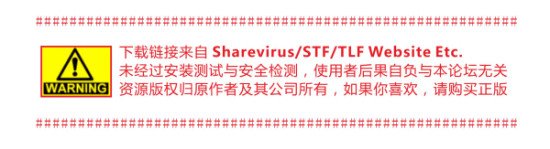
資源更新列表
http://www.VeryCD.com/i/5190747/create/fol...postTime
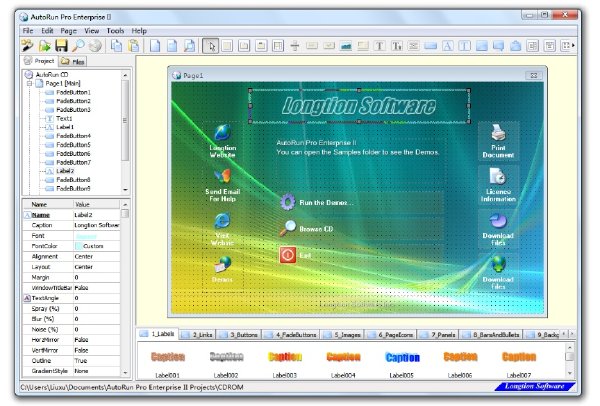
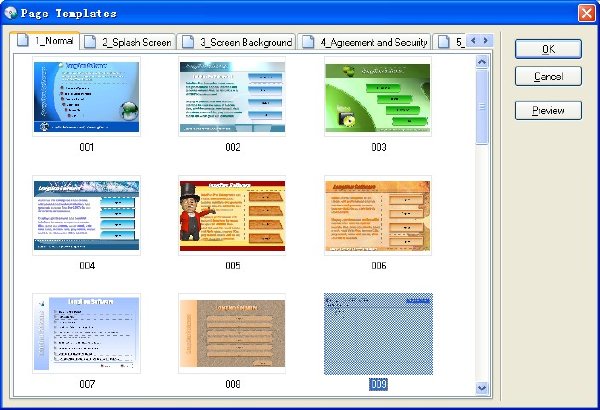
AutoRun Pro Enterprise II is a powerful visual tool to create professional autorun (autoplay) interfaces and presentations for your CD/DVDs. It is the easiest way to create, edit professional autorun (autoplay) interface and generate autorun files for CD/DVDs in a WYSIWYG environment, just click, point, place and test (preview). So all is visual, fast, simple. AutoRun Pro is easy to learn, with demos and wizards you can get started in just minutes!
36 Objects: Panel, TabNotebook, TabSheet, GroupBox, ScrollBox, Splitter, Button, ImageButton, Image, Bevel, SimpleText, ScrollText, Link, FadeButton, Label, Text, Shape, Balloon, Note, ListBox, DropDownList, ListView, TreeView, ShellListView, ShellTreeView, TextBox, RichText, Browser, MediaPlayer, PDFReader, FlashPlayer, SlideShow, Edit, UserPassword, CheckBox and RadioButton.
AutoRun Pro Enterprise II Features
Operating System: Win 95, Win 98, Win ME, Win NT4, Win 2000, XP, 2003, Vista, Win 7
Language: English
License: Shareware
Features:
• Display of every registered document (e.g.: TXT, DOC, HTML) via automatic start of the corresponding application.
• Print of every registered document (e.g.: TXT, DOC, HTML) via automatic start of the corresponding application.
• Start any program.
• Start the default browser with document URL.
• Send email.
• Integrated Web browser and internal commands.
• Integrated sound player.
• Integrated RTF (Rich Text) viewer.
• Integrated Media Player.
• Slide Show images (Photo album), more than 100 styles.
• Background color, Gradient color and Transparent Form.
• Background sound.
• Splash screen, splash screen sound.
• Full screen background and logo image.
• License agreement. You can display a license agreement before any files are launched. The user is required to accept the license in order to continue. If the user does not accept the license, then the AutoRun exits.
• Security. You can protect your CD from being started by unlicensed users by requiring users to submit a User Name and Password or an Authentication Code.
• Exit Form. Show information or confirm exit before program exits
• Unlimited Sub Pages.
• Page FadeIn, FadeOut.
• Images include bitmap, icon, JPEG, EMF, WMF, GIF (Static or Animated), PNG images.
• Page template.
• Object template.
• Using the drag-and-drop interface to link files for opening documents and running executable programs.
• CD Icon and Page icon can be displayed in the title bar.
• Test without burning CD.
• Burn project to CD-R/CD-RW directly with built-in CD Burner.
• Create a single executable file.
• Publish project to new folder.
• Create ISO CD-ROM image file.
• Install Software - You may want to install a default viewer for the files if the user does not have one on his computer. For example, if you are launching a PDF file, you may want to include Adobe Acrobat Reader software on your CD and install it if the user does not already have it installed. You can define one or more files to be installed.
• Create drop down menu bar (main menu), tool bar and status bar for pages like most standard windows to make your page more professional.
• Create popup menu, you can define the pop-up menu that appears when the user clicks on an object or page background with the right mouse button, like most professional applications.
• CD expire date, Specifies an expiration date for the CDs.
• Set object(s) Enable or Disable, Show or Hide Object(s).
• No programming knowledge required.
• No registry entry necessary.
• Runs from CD-ROM without installation.
• No runtime module required.
代碼
英文名: Longtion Software AutoRun Pro Enterprise II
資源格式: 壓縮包
版本: v6.0.1.136
發行時間: 2013年
制作發行: Longtion Software Inc.,
語言: 英文
簡介:

軟件類型:多媒體類
軟件性質:免費破解軟件
操作系統:Windows
應用平台:Windows 95/98/me/NT4/2000/XP/2003/Vista/7
問題反饋:[email protected]
網站鏈接:http://www.longtion.com/autorunenterpriseii/autorunpro.htm
軟件介紹:
Longtion 軟件公司的產品以可視、簡單、易用、功能強大為特色,贏得了不少用戶的青睐。AutoRun Pro Enterprise II 是 Longtion 軟件公司產品系列中一款功能最為強大的自動運行菜單制作產品,和它的上一代——AutoRun Pro Enterprise 相比,功能得到了明顯的改進和加強,不論是軟件的設計器界面還是功能模塊都有了質的飛躍和提高,軟件的使用也顯得更加人性化,它既有適合專業人士的普通設計環境,也有適合新手的使用的方案向導。它以一個全視覺的拖放環境為特色,只需簡單地使用鼠標即可完成一個專業的 CD、DVD 自動運行界面的創建、編輯、生成自動運行文件等相關工作。在自動運行界面中它支持打開或運行文件、打印文檔、發送郵件、訪問網站、浏覽CD、播放聲音...支持顯示位圖、圖標、JPEG、EMF、WMF 圖像文件,支持透明窗體,支持...。內置的 CD 燒錄器,除能完美支持 Windows Vista 外,還支持對 DVD R/RW 的燒錄、寫入速度、快速抹除、彈出並關閉刻錄機托盤等功能。
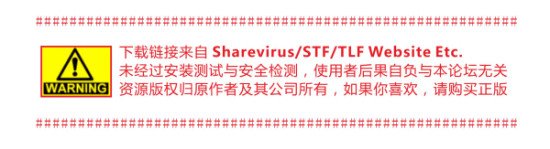
資源更新列表
http://www.VeryCD.com/i/5190747/create/fol...postTime
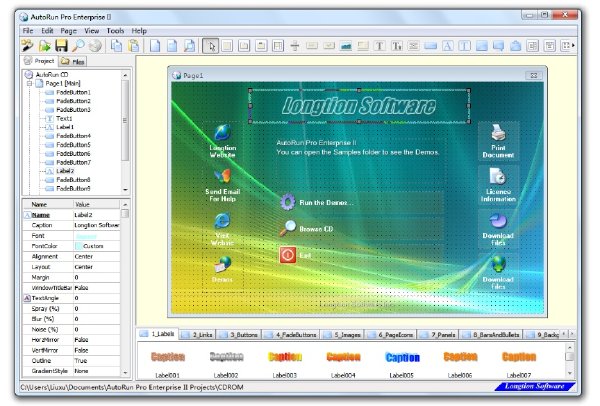
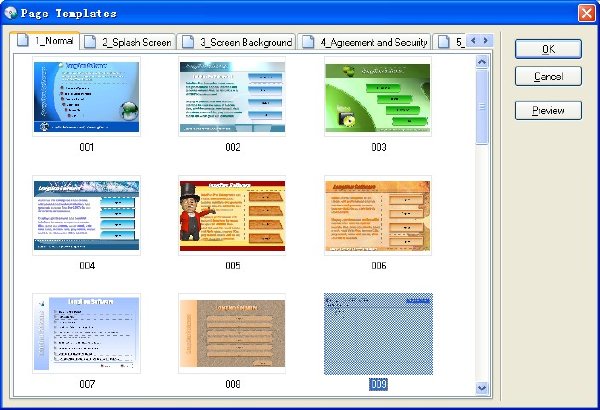
AutoRun Pro Enterprise II is a powerful visual tool to create professional autorun (autoplay) interfaces and presentations for your CD/DVDs. It is the easiest way to create, edit professional autorun (autoplay) interface and generate autorun files for CD/DVDs in a WYSIWYG environment, just click, point, place and test (preview). So all is visual, fast, simple. AutoRun Pro is easy to learn, with demos and wizards you can get started in just minutes!
36 Objects: Panel, TabNotebook, TabSheet, GroupBox, ScrollBox, Splitter, Button, ImageButton, Image, Bevel, SimpleText, ScrollText, Link, FadeButton, Label, Text, Shape, Balloon, Note, ListBox, DropDownList, ListView, TreeView, ShellListView, ShellTreeView, TextBox, RichText, Browser, MediaPlayer, PDFReader, FlashPlayer, SlideShow, Edit, UserPassword, CheckBox and RadioButton.
AutoRun Pro Enterprise II Features
Operating System: Win 95, Win 98, Win ME, Win NT4, Win 2000, XP, 2003, Vista, Win 7
Language: English
License: Shareware
Features:
• Display of every registered document (e.g.: TXT, DOC, HTML) via automatic start of the corresponding application.
• Print of every registered document (e.g.: TXT, DOC, HTML) via automatic start of the corresponding application.
• Start any program.
• Start the default browser with document URL.
• Send email.
• Integrated Web browser and internal commands.
• Integrated sound player.
• Integrated RTF (Rich Text) viewer.
• Integrated Media Player.
• Slide Show images (Photo album), more than 100 styles.
• Background color, Gradient color and Transparent Form.
• Background sound.
• Splash screen, splash screen sound.
• Full screen background and logo image.
• License agreement. You can display a license agreement before any files are launched. The user is required to accept the license in order to continue. If the user does not accept the license, then the AutoRun exits.
• Security. You can protect your CD from being started by unlicensed users by requiring users to submit a User Name and Password or an Authentication Code.
• Exit Form. Show information or confirm exit before program exits
• Unlimited Sub Pages.
• Page FadeIn, FadeOut.
• Images include bitmap, icon, JPEG, EMF, WMF, GIF (Static or Animated), PNG images.
• Page template.
• Object template.
• Using the drag-and-drop interface to link files for opening documents and running executable programs.
• CD Icon and Page icon can be displayed in the title bar.
• Test without burning CD.
• Burn project to CD-R/CD-RW directly with built-in CD Burner.
• Create a single executable file.
• Publish project to new folder.
• Create ISO CD-ROM image file.
• Install Software - You may want to install a default viewer for the files if the user does not have one on his computer. For example, if you are launching a PDF file, you may want to include Adobe Acrobat Reader software on your CD and install it if the user does not already have it installed. You can define one or more files to be installed.
• Create drop down menu bar (main menu), tool bar and status bar for pages like most standard windows to make your page more professional.
• Create popup menu, you can define the pop-up menu that appears when the user clicks on an object or page background with the right mouse button, like most professional applications.
• CD expire date, Specifies an expiration date for the CDs.
• Set object(s) Enable or Disable, Show or Hide Object(s).
• No programming knowledge required.
• No registry entry necessary.
• Runs from CD-ROM without installation.
• No runtime module required.
代碼
Û Ü Þ
ÛÝ ßÛ²Ü ÜÛ
Û²ÜÜ ÜÜ ÞÛÛÝ ÜÜܲÛß
ß²ÛÛÛÛÛÛÛ² ÜÜܲÛÛÛÞÛÛ²ÜÜÜ Ü²ÛÛÝ ÜÜÜܲÛÛÝßßÛÛÜÜ
ßßß²ÛÛÛÛÛÛÛÛ ²ÛÛ ÛÛÛÛÛ²ßÛÛÛÛÞÛÛßß²ÛÛÛÛ Ü²ÛÛ²ÛÜ ÛÛÛÛßßßÛÛÛÝÛÛÛ ß²Û²ÜÜ
ÛÛÛÛ ²ÛÛÝÞÛÛÛ ßß ÛÛÛ ÛÛÛÛÛÛÛ ÞÛÛÛ ²ÛÛÛ ßÛÛÛÛÛÛÛ ÛÛÛÝÛÛÛ ÛÛÛÛ
ÛÛÛÛÜÜÛÛÛß ÞÛÛ² ²ÛÛÛÛ ÜÜÜÛÛÛÛ² ÜÜÛÛÛ²ÞÛÛÛÝ ÛÛÛÛÛÛÛ ÜÛÛß ÛÛÛ ÛÛÛÛ
ÛÛÛÛÛÛÛÛÜÜ ²ÛÛÝ ÛÛÛ ÛÛÛÛ²ßßß ÛÛÛÛÛ²ßß ÞÛÛÛÛÛÛÛÛÛÛÛÛÛÛÛÛÛÛÜÜÛÛÛ ÛÛÛÛ
ÛÛÛÛ ÛÛÛÛ ÛÛÛÝ ²ÛÛÛ²ÛÛÛ ÛÛÛÛÝ ÜܲÛÝÛÛÛÝ ²ÛÛÛÝ ÛÛÛÛÛÛÛ² ÛÛÛÛÛÛ ÛÛÛÛ
ÛÛÛÛ ÛÛÛÛÞÛÛÛ ÞÛÛÛÝÛÛÛÞÛÛÛÛ ÞÛÛÛÛÛÛ ÞÛÛÛÛÛÛ ÞÛÛÛÛÛÛÛ ÛÛÛÛÛÛ ÛÛÛÛ
ÛÛÛÛ ÛÛÛÛÛÛÛÛ ÛÛÛÝÛÛÛÛÛÛÛÛ ÞÛÛÛÛÛÛÜÜ ²ÛÛÛÛÛÛ ÞÛÛÛÛÛÛÛÝ ÛÛÛÛÛÛ ÛÛÛÛ
ÜÛÛÛÛ ÛÛÛÛÛÛÛÛ ÛÛÛÝÛÛ²ÛÛÛÛÛÜܲÛÛÛÛ²ÛÛÛÛÛÛÛÛÛÛÛÛÛÝ ²ÛÛÛÞÛÛÛÝ ÛÛÛÛÛÛ ÜÛÛÛÛ
ÛÛ²²ÛÛÛÛÛÛÛÛÛÛÛ²ÜÜÜÛÛÛÛÛÛ°ÛÛÛÛÛÛÛ±ßßÛÛÜÛ ßßß²ÛÛÞÛÛÛÝ ßß²ß ÛÛÛÛ ßßßßÛÛÛÛÛÛÛÛÛÛ
²ß ß²ßß²Û²ÜÛ ÜßßÛ²ÛÛÛÝ ÛÜÛ²ÛÛßÛÜ°ßß ²ÛÛ² ° ÜÛÛÛÜÜ ÛÛÛÛÛßßßßßßß
Ý ° ° ± Ûßß²ÛÜÛ ßÛÜÜÛßÛÛܲßß Ü²Ûß² ßß²ÛÛÛ²ÜÜ °
ÛÜ ² ° ² ß²ÛÜ ÛÝÜÛ²ß ÞÛÝ ± ²ßÛÛÛÛ²Üܲ
ßÛÛÛÜÛ ± ° ÜßÛÛÛÛÛÜÜ Ü B L I Z Z A R D ßÜ ° ° ßÛÛÜß²ÛÛÜ
ÛßÛß²ÛÜÛÜ ° ÜܲÛÛÛÛ²ßßßß ß Ü ÞÛÛÝÞÛÛÛÝ
ÛßÛ ÛÜÜÛÛÛÛ²ßß ° ÜÛ²ß ÜÛÛß
ßßÛ Ü²ÛÛ²ßÛ ° Longtion Software AutoRun Pro ܲÛÛßß ßÛÛÜ
Û ²ÛÛß ± Enterprise II v6.0.1.136 ßÛÛÝ
ÛÛÛß release date: 2013-01-10 supplier: TEAM BLZ ²ÛÛ
ÞÛÛÝ disks: 3 cracker: TEAM BLZ Þ²ÛÝ
°ÛÝ protection: Registration os: WinALL Û±Û
ÛßÛÛ²Ü Ü²Û°ßÛ
ßßÛ ßß²ÜÜ Üܲßß Üßß
²ÛÜÜ ßßÛÛÜÜÛßßßßßßßßÛܲßÛßßßßßßßßßßßßßßßßßßßßßßÛß²ÜÛÛßßßßßßßßÛÜÜÜÛßß ÜÜÛ²
± ßßß²ÛÜÛß² ²ÜÛßß RELEASE INFO ßßÛÜÛ² ²ßÛÜÛ²ßßß ±
± ÜÜܲÛßÛß²ÜÜÜÜÜÜÜÜÛÛÜÜÜÜÜÜÜÜÜÜÜÜÜÜÜÜÜÜÜÜÜÜÜÜÜÜÜÜÛÛÛÜÜÜÜÜÜÜܲßÛßÛ²ÜÜÜ ±
²Ûßß ÛÜÛÜÛ²Ûßßß ß ß ßßßß²ÛÜÛÜÛ ßßÛ²
ÜÜÛ ÜÜÛÛÛßßß° ° ßßÛÜÜ ÛÜÜ
ÛÜÛÛ²ÛÛß Û²ÛÛÜÛ
ÛÜÛÛß ÛÛÜÛ
ÛÛÝ ÛÛ
ÞÛÛ ÛÛÝ
ÛÛÝ Create your own custom autorun menus, interactive presentations, ÞÛÛ
ÛÛÝ multimedia applications, and custom software in just minutes. ÞÛÛ
ÛÛÝ AutoRun Pro Enterprise II features a completely visual drag and ÞÛÛ
ÛÛÝ drop environment. Simply add content such as buttons, photos and ÞÛÛ
ÛÛÝ text to your pages and position them using your mouse. Even if ÞÛÛ
ÛÛÝ you have absolutely no programming experience you'll be able to ÞÛÛ
ÛÛÝ get started creating your own custom applications in just ÞÛÛ
ÛÛÝ minutes. ÞÛÛ
ÛÛÝ ÞÛÛ
ÛÛÝ AutoRun Pro Enterprise II is a popular design tool for rapid ÞÛÛ
ÛÛÝ creation of autorun CD browsers and presentations. Offering a ÞÛÛ
ÛÛÝ simple point-and-click design environment, AutoRun Pro Enterprise ÞÛÛ
ÛÛÝ II allows anyone, regardless of computer competence and creative ÞÛÛ
ÛÛÝ ability, to blend texts, images, video and audio into an ÞÛÛ
ÛÛÝ interactive front-end for CDs and DVDs. In doing this, you can ÞÛÛ
ÛÛÝ make use of wizards, templates and demos that let you jumpstart ÞÛÛ
ÛÛÝ your autorun project in minutes. The end result can be compiled ÞÛÛ
ÛÛÝ as a single executable file and burned onto a CD or DVD disk ÞÛÛ
ÛÛÝ directly using the built-in CD Burner. ÞÛÛ
ÛÛÝ ÞÛÛ
ÛÛÝ The best in AutoRun Pro Enterprise II is that it has been ÞÛÛ
ÛÛÝ designed with the ordinary user in mind, the one who doesn't want ÞÛÛ
ÛÛÝ to take the time to learn how to use a complicated design tool or ÞÛÛ
ÛÛÝ hire a designer to do the work. It lets you create and edit a ÞÛÛ
ÛÛÝ front-end in much the same way as you would design a presentation ÞÛÛ
ÛÛÝ in Microsoft PowerPoint. Just click, drag, position in the ÞÛÛ
ÛÛÝ desired area and preview to see whether you have the intended ÞÛÛ
ÛÛÝ result. In just a few clicks, you can create a main page, a ÞÛÛ
ÛÛÝ splash screen, an agreement form, a security form and an exit ÞÛÛ
ÛÛÝ form, plus add the unlimited number of sub pages. Pages can be ÞÛÛ
ÛÛÝ connected by using transition effects like page fade in, fade out ÞÛÛ
ÛÛÝ and others. You can elaborate pages by adding buttons, images, ÞÛÛ
ÛÛÝ simple text, links and many other objects and associate each of ÞÛÛ
ÛÛÝ them with actions so that end users can interact with and ÞÛÛ
ÛÛÝ navigate through the front-end content. The front-end can let ÞÛÛ
ÛÛÝ them open and execute files, print documents, send email, visit ÞÛÛ
ÛÛÝ web sites, browse CD and more. ÞÛÛ
ÛÛÝ ÞÛÛ
ÛÛÝ AutoRun Pro Enterprise II is a powerful visual tool to create ÞÛÛ
ÛÛÝ professional autorun (autoplay) interfaces and presentations for ÞÛÛ
ÛÛÝ your CD/DVDs. It is the easiest way to create, edit professional ÞÛÛ
ÛÛÝ autorun (autoplay) interface and generate autorun files for ÞÛÛ
ÛÛÝ CD/DVDs in a WYSIWYG environment, just click, point, place and ÞÛÛ
ÛÛÝ test (preview). So all is visual, fast, simple. AutoRun Pro is ÞÛÛ
ÛÛÝ easy to learn, with demos and wizards you can get started in just ÞÛÛ
ÛÛÝ minutes! ÞÛÛ
ÛÛÝ ÞÛÛ
ÛÛÝ 35 Objects: ScrollBox, Panel, TabNotebook, TabSheet, GroupBox, ÞÛÛ
ÛÛÝ Button, ImageButton, Image, Bevel, SimpleText, ScrollText, Link, ÞÛÛ
ÛÛÝ Splitter, FadeButton, Label, Text, Shape, Balloon, Note, ListBox, ÞÛÛ
ÛÛÝ DropDownList, ListView, TreeView, ShellListView, ShellTreeView, ÞÛÛ
ÛÛÝ TextBox, RichText, Browser, MediaPlayer, FlashPlayer, SlideShow, ÞÛÛ
ÛÛÝ Edit, UserPassword, CheckBox and RadioButton. ÞÛÛ
ÛÛÝ ÞÛÛ
ÛÛÝ ScrollBox, Panel, TabNotebook, TabSheet, GroupBox are container ÞÛÛ
ÛÛÝ objects. The container object can serve as a container (parent) ÞÛÛ
ÛÛÝ for other objects. The parent of an object is the object that ÞÛÛ
ÛÛÝ contains the object. For example, if a page includes three ÞÛÛ
ÛÛÝ RadioButton objects in a GroupBox object, the GroupBox object is ÞÛÛ
ÛÛÝ the parent of the three RadioButton objects, and the RadioButton ÞÛÛ
ÛÛÝ objects are the child objects of the GroupBox object. ÞÛÛ
ÛÛÝ ÞÛÛ
ÛÛÝ Page Template and Object Template make it more easy. ÞÛÛ
ÛÛÝ ÞÛÛ
ÛÛÝ It's fast and easy to use. Anyone can quickly create autorun ÞÛÛ
ÛÛÝ CD-ROMs within minutes. ÞÛÛ
ÛÛÝ ÞÛÛ
ÛÛÝ Features: ÞÛÛ
ÛÛÝ ÞÛÛ
ÛÛÝ - Display of every registered document (e.g.: TXT, DOC, HTML) via ÞÛÛ
ÛÛÝ automatic start of the corresponding application. ÞÛÛ
ÛÛÝ - Print of every registered document (e.g.: TXT, DOC, HTML) via ÞÛÛ
ÛÛÝ automatic start of the corresponding application. ÞÛÛ
ÛÛÝ - Start any program. ÞÛÛ
ÛÛÝ - Start the default browser with document URL. ÞÛÛ
ÛÛÝ - Send email. ÞÛÛ
ÛÛÝ - Integrated Web browser and internal commands. ÞÛÛ
ÛÛÝ - Integrated sound player. ÞÛÛ
ÛÛÝ - Integrated RTF (Rich Text) viewer. ÞÛÛ
ÛÛÝ - Integrated Media Player. ÞÛÛ
ÛÛÝ - Slide Show images (Photo album), more than 100 styles. ÞÛÛ
ÛÛÝ - Background color, Gradient color and Transparent Form. ÞÛÛ
ÛÛÝ - Background sound. ÞÛÛ
ÛÛÝ - Splash screen, splash screen sound. ÞÛÛ
ÛÛÝ - Full screen background and logo image. ÞÛÛ
ÛÛÝ - License agreement. You can display a license agreement before ÞÛÛ
ÛÛÝ any files are launched. The user is required to accept the ÞÛÛ
ÛÛÝ license in order to continue. If the user does not accept the ÞÛÛ
ÛÛÝ license, then the AutoRun exits. ÞÛÛ
ÛÛÝ - Security. You can protect your CD from being started by ÞÛÛ
ÛÛÝ unlicensed users by requiring users to submit a User Name and ÞÛÛ
ÛÛÝ Password or an Authentication Code. ÞÛÛ
ÛÛÝ - Exit Form. Show information or confirm exit before program ÞÛÛ
ÛÛÝ exits ÞÛÛ
ÛÛÝ - Unlimited Sub Pages. ÞÛÛ
ÛÛÝ - Page FadeIn, FadeOut. ÞÛÛ
ÛÛÝ - Images include bitmap, icon, JPEG, EMF, WMF, GIF (Static or ÞÛÛ
ÛÛÝ Animated), PNG images. ÞÛÛ
ÛÛÝ - Page template. ÞÛÛ
ÛÛÝ - Object template. ÞÛÛ
ÛÛÝ - CD Icon and Page icon can be displayed in the title bar. ÞÛÛ
ÛÛÝ - Test without burning CD. ÞÛÛ
ÛÛÝ - Burn project to CD-R/CD-RW directly with built-in CD Burner. ÞÛÛ
ÛÛÝ - Create a single executable file. ÞÛÛ
ÛÛÝ - Publish project to new folder. ÞÛÛ
ÛÛÝ - Create ISO CD-ROM image file. ÞÛÛ
ÛÛÝ - Install Software - You may want to install a default viewer for ÞÛÛ
ÛÛÝ the files if the user does not have one on his computer. For ÞÛÛ
ÛÛÝ example, if you are launching a PDF file, you may want to ÞÛÛ
ÛÛÝ include Adobe Acrobat Reader software on your CD and install it ÞÛÛ
ÛÛÝ if the user does not already have it installed. You can define ÞÛÛ
ÛÛÝ one or more files to be installed. ÞÛÛ
ÛÛÝ - Create drop down menu bar (main menu), tool bar and status bar ÞÛÛ
ÛÛÝ for pages like most standard windows to make your page more ÞÛÛ
ÛÛÝ professional. ÞÛÛ
ÛÛÝ - Create popup menu, you can define the pop-up menu that appears ÞÛÛ
ÛÛÝ when the user clicks on an object or page background with the ÞÛÛ
ÛÛÝ right mouse button, like most professional applications. ÞÛÛ
ÛÛÝ - CD expire date, Specifies an expiration date for the CDs. ÞÛÛ
ÛÛÝ - Set object(s) Enable or Disable, Show or Hide Object(s). ÞÛÛ
ÛÛÝ - No programming knowledge required. ÞÛÛ
ÛÛÝ - No registry entry necessary. ÞÛÛ
ÛÛÝ - Runs from CD-ROM without installation. ÞÛÛ
ÛÛÝ - No runtime module required. ÞÛÛ
ÛÛÝ ÞÛÛ
ÞÛÛ ÛÛÝ
ÛÛÝ ÞÛÛ
ÛÛÛ۲߰ °ß²ÛÛÛÛ
ßßÛÛÛÛ²ÜÜ ° ° ÜܲÛÛÛÛßß
²ÛÛÛÛÛÛÛÛÛ²ÜÜÜÜ Ü Ü ÜÜÜܲÛÛÛÛÛÛÛÛÛ²
± ßßß²ÛÛÛÛ²ßßßßßßßßÛܲßÛßßßßßßßßßßßßßßßßßßßßßßßÛß²ÜÛßßßßßßßß²ÛÛÛÛ²ßßß ±
± ßßß²ÛÛÛÛÛ ²ÜÛßß INSTALL INFO ßßÛܲ ÛÛÛÛÛ²ßßß ±
± ÜÜܲÛÛÛÛ²ÜÜÜÜÜÜÜÜÛÛÜÜÜÜÜÜÜÜÜÜÜÜÜÜÜÜÜÜÜÜÜÜÜÜÜÜÜÜÜÛÛÜÜÜÜÜÜÜܲÛÛÛÛ²ÜÜÜ ±
²ÛÛÛÛÛÛÛÛÛ²ßßßß ß ß ßßßß²ÛÛÛÛÛÛÛÛÛ²
ÜÜÛÛÛÛ²ßß ° ° ßß²ÛÛÛÛÜÜ
ÛÛÛ۲߰ °ß²ÛÛÛÛ
ÛÛÝ ÞÛÛ
ÞÛÛ ÛÛÝ
ÛÛÝ Run setup and follow instructions. ÞÛÛ
ÛÛÝ ÞÛÛ
ÛÛÝ Register using these infos: ÞÛÛ
ÛÛÝ ÞÛÛ
ÛÛÝ Name : XXXXXXX/XXXXXXXX! ÞÛÛ
ÛÛÝ Serial : XXXXXXXXXXXXXXXX ÞÛÛ
ÛÛÝ Key : XXXXXXXXXXXXXXXX ÞÛÛ
ÛÛÝ ÞÛÛ
ÞÛÛ ÛÛÝ
ÛÛÝ ÞÛÛ
ÛÛÛ۲߰ °ß²ÛÛÛÛ
ßßÛÛÛÛ²ÜÜ ° ° ÜܲÛÛÛÛßß
²ÛÛÛÛÛÛÛÛÛ²ÜÜÜÜ Ü Ü ÜÜÜܲÛÛÛÛÛÛÛÛÛ²
± ßßß²ÛÛÛÛ²ßßßßßßßßÛܲßÛßßßßßßßßßßßßßßßßßßßßßßßÛß²ÜÛßßßßßßßß²ÛÛÛÛ²ßßß ±
± ßßß²ÛÛÛÛÛ ²ÜÛßß GREETINGS ßßÛܲ ÛÛÛÛÛ²ßßß ±
± ÜÜܲÛÛÛÛ²ÜÜÜÜÜÜÜÜÛÛÜÜÜÜÜÜÜÜÜÜÜÜÜÜÜÜÜÜÜÜÜÜÜÜÜÜÜÜÜÛÛÜÜÜÜÜÜÜܲÛÛÛÛ²ÜÜÜ ±
²ÛÛÛÛÛÛÛÛÛ²ßßßß ß ß ßßßß²ÛÛÛÛÛÛÛÛÛ²
ÜÜÛÛÛÛ²ßß ° ° ßß²ÛÛÛÛÜÜ
ÛÛÛ۲߰ °ß²ÛÛÛÛ
ÛÛÝ ÞÛÛ
ÞÛÛ ÛÛÝ
ÛÛÝ greets fly out to all groups which actively and courageously ÞÛÛ
ÛÛÝ work on building better release conditions and ÞÛÛ
ÛÛÝ thus keep the scene up. ÞÛÛ
ÛÛÝ ÞÛÛ
ÛÛÝ special greets to our friends in: ÞÛÛ
ÛÛÝ ÞÛÛ
ÛÛÝ absokt - acme - air - digerati - explosion - f4cg ÞÛÛ
ÛÛÝ orion - pdx - shock - ssg - tbe - tmg - unleashed - zwt ÞÛÛ
ÞÛÛ ÛÛÝ
ÛÛÝ ÞÛÛ
ÛÛÛ۲߰ °ß²ÛÛÛÛ
ßßÛÛÛÛ²ÜÜ ° ° ÜܲÛÛÛÛßß
²ÛÛÛÛÛÛÛÛÛ²ÜÜÜÜ Ü Ü ÜÜÜܲÛÛÛÛÛÛÛÛÛ²
± ßßß²ÛÛÛÛ²ßßßßßßßßÛܲßÛßßßßßßßßßßßßßßßßßßßßßßßÛß²ÜÛßßßßßßßß²ÛÛÛÛ²ßßß ±
± ßßß²ÛÛÛÛÛ ²ÜÛßß CONTACT ßßÛܲ ÛÛÛÛÛ²ßßß ±
± ÜÜܲÛÛÛÛ²ÜÜÜÜÜÜÜÜÛÛÜÜÜÜÜÜÜÜÜÜÜÜÜÜÜÜÜÜÜÜÜÜÜÜÜÜÜÜÜÛÛÜÜÜÜܲÜܲÛÛÛÛ²ÜÜÜ ±
²ÛÛÛÛÛÛÛÛÛ²ßßßß ß ß ßßßß²ÛÛÛÛÛÛÛÛÛ²
ÜÜÛÛÛÛ²ßß ° ° ßß²ÛÛÛÛÜÜ
ÛÛÛ۲߰ °ß²ÛÛÛÛ
ÛÛÝ ÞÛÛ
ÞÛÛ ÛÛÝ
ÛÛÝ We are a closed group, if we need you then we will contact you! ÞÛÛ
ÛÛÝ ÞÛÛ
²ÛÝ Software worth using is worth buying.. keep this in mind! ÞÛÛ
ÞÛÛ ÛÛÝ
²ÛÛÜÜ ÜÜÛÛ²
ÛÛÛÛÛÜÛÜÜÜ ÜÜÜÛÜÛÛ²ÛÛ
ßßÛÛÛÛ²ÜÜÛÜÜÜÜ ÜÜÜÜÛÜܲ۲ÛÛßß
²ÛÛÛÛÛ²ÛÜÛÜÛßßßßßßßßÛÝ nfo updated on ÞÛßßßßßßßßÛÜÛÜÛ²ÛÛÛ°Û²
ßßß°ÛÛÛÛ² Û² 2009.07.19 ÛÛ ²ÛÛÛÛ°ßßß
ßßß°ÜÜÜÜÜÜÜÜÛÛ²Ü Ü°ÛÛÜÜÜÜÜÜÜÜ°ßßß
ÛÛÛÛ²ÜÜ ÜÜÜ ÜÜ°Û²ÛÛ
ßß²ÛÛÛÛ°ÛÛÛ°ÜÜ Û Û ÜܲÛÛÛÛÛÛ²Û²ßß INFOFILE DRAWN BY
ÜÛÛ²ÛÛ²²ÛÛ°Û°Û°ÛÛÛ²ÛÛÛÛÛÜ H7/ACCESSiON
ßßß°ÛÛÛ²Û²Û²ÛÛÛ°ßßß
ßßßÛÜÛßßß
ÛÜÛ
- 上一頁:《MAGIX視頻聲音降噪編輯工具》(Magix video sound cleaning lab )v1.0[壓縮包]
- 下一頁:《圖像移花接木效果[變臉]軟件》(CoolwareMax Face Off Max)v3.4.9.6[壓縮包]
相關資源:
- [應用軟件]ps教程:3D卡通聖誕樹制作 平面設計 ps基礎入門 上【51rgb出品】
- [行業軟件]《三維軟件》(Ayam for veket)1.16[安裝包]
- [行業軟件]《虛擬機Vmware WorkStation-6.5.4-246459(官方原版)》(Vmware Workstation-6.5.4-246459 for Windows 32-bit and 64-bit)6.5.4[壓縮包]
- [軟件綜合]《傲游浏覽器》(maxthon for veket)1.0
- [編程開發]《Macrovision FLEXnet InstallShield v12 Premier Edition》(Macrovision FLEXnet InstallShield v12 Premier Edition)多國語言,編程開發、資源下載
- [操作系統]Windows 98 SE 英文GHOST版
- [行業軟件]《矩陣實驗室》(Mathworks Matlab R2009a)[光盤鏡像]
- [軟件綜合]《PDF密碼清除工具》(Wondershare PDF Password Remover)v1.5.1[壓縮包]
- [安全相關軟件]《木馬清除軟件》(The.Cleaner.2011)v7.0.0.3120.Multilingual[壓縮包]
- [操作系統]《Novell SUSE Linux 企業服務器版本》(Novell SUSE Linux Enterprise Server)V11 x86/x64[光盤鏡像]
- [光盤游戲]《終極刺客:血錢》(Hitman: Blood Money)破解版[ISO]
- [硬盤游戲]《記憶的彼方-三部曲之一-別離》(The Fall Trilogy)簡體中文硬盤版[壓縮包]
- [游戲綜合]《詛咒世界大冒險》(Nihilumbra)簡體中文免安裝硬盤版
- [學習教程]《ITMG視效Avid ds電影特效剪輯軟件中文視頻教程》(avidds)avid ds10.03[壓縮包]
- [英語學習資料]Tim McGraw -《Emotional Traffic》[MP3] 資料下載
- [生活圖書]《茶與茶藝鑒賞》掃描版、彩圖版[PDF]
- [教育科技]《Encyclopedia of Life Sciences》(32 Volume Set)英文版[PDF]
- [人文社科]《無限極成功起航》(wuxianji)最新版[壓縮包]
- [硬盤游戲]《異形大戰鐵血戰士》(Aliens vs. Predator)高壓硬盤版/ 3DM蒹葭漢化補丁[光盤鏡像]
- [其他圖書]《放射學專業電子圖書補遺》PDF
- 《PDF文檔制作編輯和轉換》(Corel PDF Fusion)v1.10 Bilingual [壓縮包]
- 《頂級特效音源》( USB X-treme FX)
- 《reFX Nexus2 系列音頻素材》(ReFX.Nexus.2.Expansion.Pack)V2[光盤鏡像]
- 《Serif PhotoPlus 數字圖象編輯》(Serif PhotoPlus X2 Studio Pack)V12.0[Bin]
- 《美國虹軟科技數碼圖像處理軟件》(ArcSoft PhotoStudio®)V6.0.0.157[壓縮包]
- 《輕量級的DJ軟件》(PCDJ Red Mobile)v1.0.7289/含破解[壓縮包]
- 《斯坦伯格波表音源》(Steinberg Hypersonic 2)AIR組織重新破解版[光盤鏡像]
- 《InCopy CS v3.0》(InCopy CS v3.0)
- 《Ueberschall Liquid Guitar吉他LICK音源》(Ueberschall Liquid Guitar)[ISO]
- 《蘋果多媒體軟件插件(更新FxFactory等)》(Visual Effects Plugins for Mac)蘋果版[壓縮包]
- 《 modeFRONTIER優化設計》(Esteco modeFRONTiER SUB100 ISO-TBE)3.20版[Bin]
- 《圖標編輯軟件》(IcoFX Software IcoFX )v2.2[壓縮包]
免責聲明:本網站內容收集於互聯網,本站不承擔任何由於內容的合法性及健康性所引起的爭議和法律責任。如果侵犯了你的權益,請通知我們,我們會及時刪除相關內容,謝謝合作! 聯系信箱:[email protected]
Copyright © 電驢下載基地 All Rights Reserved