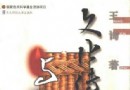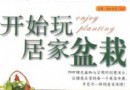電驢下載基地 >> 软件资源 >> 多媒體類 >> 《電影特效制作軟件(蘋果版)11.0.446.9》(SideFX Houdini Master for Mac OS X V11.0.446.9)蘋果版[光盤鏡像]
| 《電影特效制作軟件(蘋果版)11.0.446.9》(SideFX Houdini Master for Mac OS X V11.0.446.9)蘋果版[光盤鏡像] | |
|---|---|
| 下載分級 | 软件资源 |
| 資源類別 | 多媒體類 |
| 發布時間 | 2017/7/11 |
| 大 小 | - |
《電影特效制作軟件(蘋果版)11.0.446.9》(SideFX Houdini Master for Mac OS X V11.0.446.9)蘋果版[光盤鏡像] 簡介: 中文名 : 電影特效制作軟件(蘋果版)11.0.446.9 英文名 : SideFX Houdini Master for Mac OS X V11.0.446.9 資源格式 : 光盤鏡像 版本 : 蘋果版 發行時間 : 2010年07月28日 制作發行 : SideFX Effects Software Inc. 地區 : 美國 語言 : 英文 簡介 : Houdi
電驢資源下載/磁力鏈接資源下載:
- 下載位址: [www.ed2k.online][電影特效制作軟件(蘋果版)11.0.446.9].Houdini.11.0.446.9-Mac.OS.X_x86_64_gcc4.2_10.6.dmg
- 下載位址: [www.ed2k.online][電影特效制作軟件(蘋果版)11.0.446.9].Houdini.11.all.platform.Crack.zip
全選
"《電影特效制作軟件(蘋果版)11.0.446.9》(SideFX Houdini Master for Mac OS X V11.0.446.9)蘋果版[光盤鏡像]"介紹
中文名: 電影特效制作軟件(蘋果版)11.0.446.9
英文名: SideFX Houdini Master for Mac OS X V11.0.446.9
資源格式: 光盤鏡像
版本: 蘋果版
發行時間: 2010年07月28日
制作發行: SideFX Effects Software Inc.
地區: 美國
語言: 英文
簡介:
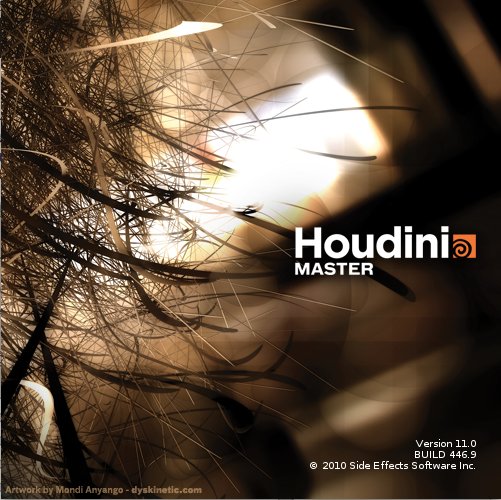
Houdini 11關注的一個焦點就是使您每天的工作更加富有成效。這意味著我們的改進目標著力於更少的點擊次數以更快速度工作。在Houdini 11中,新的基於Voronoi算法的分形工具,使模擬前和模擬時打碎物體都更加容易。
Side Effects Software的旗艦級產品,是創建高級視覺效果的終極工具,因為它的橫跨公司的整個產品線的能力,Houdini Master為那些想讓電腦動畫更加精彩的藝術家們空前的能力和工作效率。
Houdini 是一個特效方面非常強大的軟件。許多電影特效都是由它完成:指環王中“甘道夫”放的那些“魔法禮花”還有“水馬”沖垮“戒靈”的場面......後天中的龍卷風......等等,a52的汽車廣告.反正只要是涉及DD公司制作的好萊塢一線大片,幾乎都會有Houdini參與和應用.
http://v.youku.com/v_show/id_XMTk0Mzk2OTUy.html

Productivity is Key
A key focus of Houdini 11 is making you more productive in your day-to-day work. This means targeting our development efforts on ways for you to work faster with fewer clicks. In Houdini 11, new Voronoi-Based Fracturing tools will make it easier to break up objects either before a simulation or automatically during a simulation. Destruction sequences are a staple of Houdini-based VFX shots and now they will be easier to create and even more controllable.

Our Particle Fluids are now up to 70 Times Faster with the new FLIP (Fluid Implicit Particle) solver as compared to Houdini 10’s SPH solver, making it ideal for generating multiple iterations. In addition, this new solver is seamlessly integrated with existing particle operations [POPs] making the results highly directable. New buoyancy controls make it easier to float rigid objects and you can even smash up an object by combining these fluid tools with the new fracturing tools.
Mantra Rendering Workflow
Mantra has traditionally been used to render out VFX elements but more and more Houdini customers are using Mantra for prototyping shots or rendering all the CG elements in final plates. Noticing this trend, we have put a lot of time into creating a new shading workflow which starts with a new “Uber” Surface Model node with built-in per-light exports, physically-accurate sub-surface scattering and energy conservation. Add to that user-interface improvements to Houdini’s shader building environment such as a Shader FX menu for quickly texturing materials and you will see how professional results can be achieved faster than ever before.
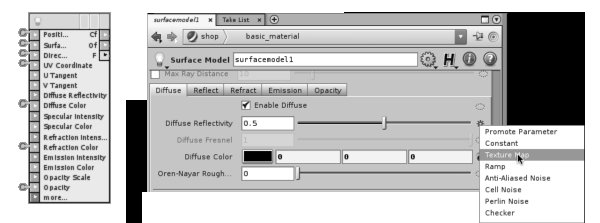
Hardware Rendering has also been enhanced with high quality OpenGL shading of lights and shadows as well as GPU-assisted volumes, unlimited lights and support for diffuse, specular, opacity, environment, bump and normal maps. Houdini’s Flipbook tools now support all these FX and can capture high dynamic range beauty passes.
In addition, we have improved the lighting interface for Houdini 11. We have new light types such as Global Illumination, Portal, Sky, Indirect and Geometry. The Geometry Lights let you turn any 3D object into a light emitting surface then use a surface shader to control the light emission. The geometry can also be animating or deforming for even cooler results.

Performance, Performance, Performance
We have heard your requests for improved performance loud and clear and with Houdini 11 we are introducing much faster particle fluids, faster rendering and targeted optimizations such as extensive multi-threading for dynamics and algorithmic enhancements for Houdini in general. An example of this optimization is the attribute transfer node which is now an order of magnitude faster when transferring vertex attributes such as UVs.
While we have made many performance improvements in Houdini 11, we also have a team of developers working on even deeper optimizations for the future. These improvements will modernize Houdini and let you work with bigger files, faster, with more efficient use of memory. These big performance changes will be a significant addition to the subsequent release.
【系統需求】
Requires 64-bit Intel-based Mac with OS X v10.5 Leopard or 10.6 Snow Leopard.
【內存】
2 GB required
2-4 GB+ recommended
4-6 GB+ and 64bit strongly recommended for fluid simulations
Multiprocessor systems should be configured with additional RAM
Houdini supports multiprocessor compositing and rendering
【處理器】
Recent generation 32 or 64-bit AMD or Intel processor (requires SSE or higher)
Houdini supports MMX and Streaming SIMD (SSE2) where present
【硬盤空間】
500 MB required for installation
【輸入設備】
3 Button mouse required
Scroll wheel used where present
Wacom tablet recommended for Houdini's brush-based tools
【顯卡需求】
Workstation-class OpenGL graphics card (such as NVidia Quadro and ATI Fire Pro) i.e. Not GeForce
Graphic Card drivers: NVidia: 185 or higher, ATI: 8.683 or higher.
Minimum resolution: 1024 x 768; Recommended resolution: 1920 x 1200 (widescreen)
Color depth of 16-bit+ required with 32-bit+ (“true color”) recommended
Requires support for OpenGL 1.2 or later; Takes advantage of OpenGL 2.0 support if available
Hardware-accelerated OpenGL required for optimum performance
Performance may suffer with complex scenes on non-workstation graphics cards and on laptops
Integrated Intel graphic cards are not supported
Houdini does not require support for Direct3D (all viewports and interfaces use OpenGL)
We don't recommend any specific computer manufacturer. As long as your machine meets the recommended ram, cpu, and graphics card, it's good to go.
【其他】
Sound card and speakers/headset required for audio
Class C network (TCP/IP) recommended for floating licenses
Network support required for offline simulation, batch processing and rendering
Internet browser required for connection to www.sidefx.com (Houdini Exchange and Forum)
Video encoder required for creating AVI/QT/etc.
蘋果版Houdini破解方法:
1)忽略CRACK文件裡的破解說明;
2)卸載以前的版本,再把sesi文件夾刪除,如果沒有就算了。路徑在/Library/Preferences/sesi,然後安裝程序,安裝結束後,一定不要啟動程序;
3)找到這個路徑/Library/Frameworks/Houdini.framework/Versions/11.0.446.9/Resources/houdini/sbin,把sesinetd文件刪除,會要求你輸入密碼,輸入即可。然後把CRACK裡的sesinetd文件拖進上面相同的路徑下,系統提示不能完成,要求“鑒定”,輸入密碼即可;
4)打開“終端.app”程序(位於“應用程序”裡的“實用工具”文件夾下),輸入:
sudo chmod +w /Library/Frameworks/Houdini.framework/Versions/11.0.446.9/Resources/houdini/sbin/sesinetd(你不需要把路徑打進去,在輸入完+w和一個空格後,直接把剛才拷貝到sbin文件夾裡的sesinetd拖拽到終端窗口上,路徑就自動出來了),回車之後,輸入密碼。再輸入:sudo chmod +r /Library/Frameworks/Houdini.framework/Versions/11.0.446.9/Resources/houdini/sbin/sesinetd
以及
sudo chmod +x /Library/Frameworks/Houdini.framework/Versions/11.0.446.9/Resources/houdini/sbin/sesinetd
後兩次命令執行不需要再輸入密碼。
這一步是在賦予權限,chmod +w意思是使文件可寫,chmod +r是使文件可讀,chmod +x是使文件可執行。
如下圖:
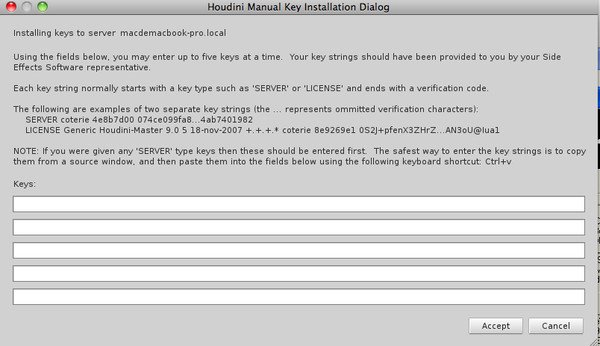
5)重啟,非常重要。重啟後,清空廢紙簍;
6)打開License Administrator.app(位於安裝後Houdini文件夾中Administrative Tools文件夾裡),再打開CRACK文件夾裡的houdini11keygen.exe(你需要使用一下虛擬機,或者找台PC機,或者其他什麼方法。我用的是虛擬機)。
把License Administrator裡Server Information標簽下的License server host和License server code分別輸入到houdini11keygen.exe的server name和server code中,來生成keys,然後在License Administrator裡選擇File-Manually Enter Keys,如下圖:
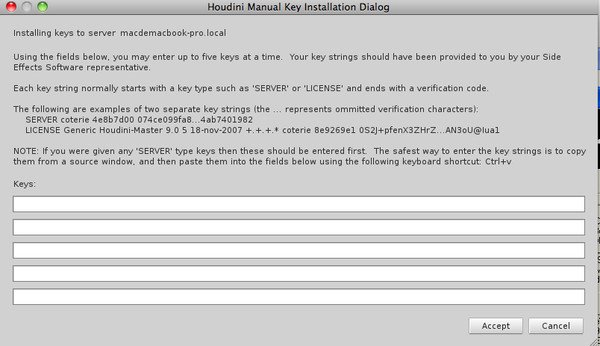
把生成的keys輸入進去,一次只能填5個,然後按Accept,就回得到下面這樣:
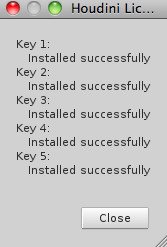
然後就可以啟動Houdini啦~~Houdini破解確實我弄過的最繁瑣的一個...
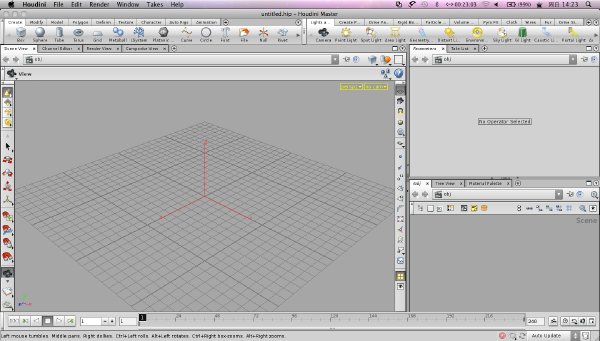
[安全檢測]
★未經過安全檢測
[安裝測試]
★已經過Mac OS X 10.6.4測試。
英文名: SideFX Houdini Master for Mac OS X V11.0.446.9
資源格式: 光盤鏡像
版本: 蘋果版
發行時間: 2010年07月28日
制作發行: SideFX Effects Software Inc.
地區: 美國
語言: 英文
簡介:
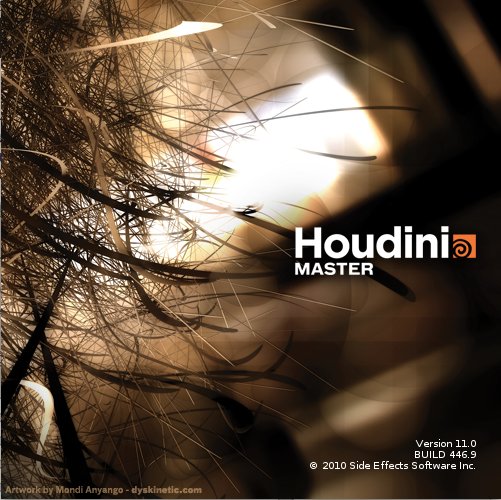
Houdini 11關注的一個焦點就是使您每天的工作更加富有成效。這意味著我們的改進目標著力於更少的點擊次數以更快速度工作。在Houdini 11中,新的基於Voronoi算法的分形工具,使模擬前和模擬時打碎物體都更加容易。
Side Effects Software的旗艦級產品,是創建高級視覺效果的終極工具,因為它的橫跨公司的整個產品線的能力,Houdini Master為那些想讓電腦動畫更加精彩的藝術家們空前的能力和工作效率。
Houdini 是一個特效方面非常強大的軟件。許多電影特效都是由它完成:指環王中“甘道夫”放的那些“魔法禮花”還有“水馬”沖垮“戒靈”的場面......後天中的龍卷風......等等,a52的汽車廣告.反正只要是涉及DD公司制作的好萊塢一線大片,幾乎都會有Houdini參與和應用.
http://v.youku.com/v_show/id_XMTk0Mzk2OTUy.html

Productivity is Key
A key focus of Houdini 11 is making you more productive in your day-to-day work. This means targeting our development efforts on ways for you to work faster with fewer clicks. In Houdini 11, new Voronoi-Based Fracturing tools will make it easier to break up objects either before a simulation or automatically during a simulation. Destruction sequences are a staple of Houdini-based VFX shots and now they will be easier to create and even more controllable.

Our Particle Fluids are now up to 70 Times Faster with the new FLIP (Fluid Implicit Particle) solver as compared to Houdini 10’s SPH solver, making it ideal for generating multiple iterations. In addition, this new solver is seamlessly integrated with existing particle operations [POPs] making the results highly directable. New buoyancy controls make it easier to float rigid objects and you can even smash up an object by combining these fluid tools with the new fracturing tools.
Mantra Rendering Workflow
Mantra has traditionally been used to render out VFX elements but more and more Houdini customers are using Mantra for prototyping shots or rendering all the CG elements in final plates. Noticing this trend, we have put a lot of time into creating a new shading workflow which starts with a new “Uber” Surface Model node with built-in per-light exports, physically-accurate sub-surface scattering and energy conservation. Add to that user-interface improvements to Houdini’s shader building environment such as a Shader FX menu for quickly texturing materials and you will see how professional results can be achieved faster than ever before.
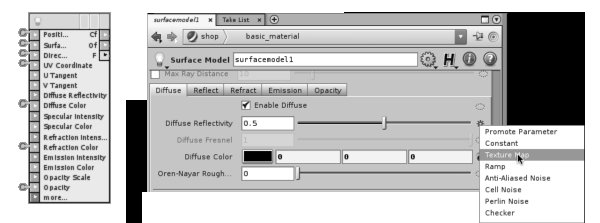
Hardware Rendering has also been enhanced with high quality OpenGL shading of lights and shadows as well as GPU-assisted volumes, unlimited lights and support for diffuse, specular, opacity, environment, bump and normal maps. Houdini’s Flipbook tools now support all these FX and can capture high dynamic range beauty passes.
In addition, we have improved the lighting interface for Houdini 11. We have new light types such as Global Illumination, Portal, Sky, Indirect and Geometry. The Geometry Lights let you turn any 3D object into a light emitting surface then use a surface shader to control the light emission. The geometry can also be animating or deforming for even cooler results.

Performance, Performance, Performance
We have heard your requests for improved performance loud and clear and with Houdini 11 we are introducing much faster particle fluids, faster rendering and targeted optimizations such as extensive multi-threading for dynamics and algorithmic enhancements for Houdini in general. An example of this optimization is the attribute transfer node which is now an order of magnitude faster when transferring vertex attributes such as UVs.
While we have made many performance improvements in Houdini 11, we also have a team of developers working on even deeper optimizations for the future. These improvements will modernize Houdini and let you work with bigger files, faster, with more efficient use of memory. These big performance changes will be a significant addition to the subsequent release.
【系統需求】
Requires 64-bit Intel-based Mac with OS X v10.5 Leopard or 10.6 Snow Leopard.
【內存】
2 GB required
2-4 GB+ recommended
4-6 GB+ and 64bit strongly recommended for fluid simulations
Multiprocessor systems should be configured with additional RAM
Houdini supports multiprocessor compositing and rendering
【處理器】
Recent generation 32 or 64-bit AMD or Intel processor (requires SSE or higher)
Houdini supports MMX and Streaming SIMD (SSE2) where present
【硬盤空間】
500 MB required for installation
【輸入設備】
3 Button mouse required
Scroll wheel used where present
Wacom tablet recommended for Houdini's brush-based tools
【顯卡需求】
Workstation-class OpenGL graphics card (such as NVidia Quadro and ATI Fire Pro) i.e. Not GeForce
Graphic Card drivers: NVidia: 185 or higher, ATI: 8.683 or higher.
Minimum resolution: 1024 x 768; Recommended resolution: 1920 x 1200 (widescreen)
Color depth of 16-bit+ required with 32-bit+ (“true color”) recommended
Requires support for OpenGL 1.2 or later; Takes advantage of OpenGL 2.0 support if available
Hardware-accelerated OpenGL required for optimum performance
Performance may suffer with complex scenes on non-workstation graphics cards and on laptops
Integrated Intel graphic cards are not supported
Houdini does not require support for Direct3D (all viewports and interfaces use OpenGL)
We don't recommend any specific computer manufacturer. As long as your machine meets the recommended ram, cpu, and graphics card, it's good to go.
【其他】
Sound card and speakers/headset required for audio
Class C network (TCP/IP) recommended for floating licenses
Network support required for offline simulation, batch processing and rendering
Internet browser required for connection to www.sidefx.com (Houdini Exchange and Forum)
Video encoder required for creating AVI/QT/etc.
蘋果版Houdini破解方法:
1)忽略CRACK文件裡的破解說明;
2)卸載以前的版本,再把sesi文件夾刪除,如果沒有就算了。路徑在/Library/Preferences/sesi,然後安裝程序,安裝結束後,一定不要啟動程序;
3)找到這個路徑/Library/Frameworks/Houdini.framework/Versions/11.0.446.9/Resources/houdini/sbin,把sesinetd文件刪除,會要求你輸入密碼,輸入即可。然後把CRACK裡的sesinetd文件拖進上面相同的路徑下,系統提示不能完成,要求“鑒定”,輸入密碼即可;
4)打開“終端.app”程序(位於“應用程序”裡的“實用工具”文件夾下),輸入:
sudo chmod +w /Library/Frameworks/Houdini.framework/Versions/11.0.446.9/Resources/houdini/sbin/sesinetd(你不需要把路徑打進去,在輸入完+w和一個空格後,直接把剛才拷貝到sbin文件夾裡的sesinetd拖拽到終端窗口上,路徑就自動出來了),回車之後,輸入密碼。再輸入:sudo chmod +r /Library/Frameworks/Houdini.framework/Versions/11.0.446.9/Resources/houdini/sbin/sesinetd
以及
sudo chmod +x /Library/Frameworks/Houdini.framework/Versions/11.0.446.9/Resources/houdini/sbin/sesinetd
後兩次命令執行不需要再輸入密碼。
這一步是在賦予權限,chmod +w意思是使文件可寫,chmod +r是使文件可讀,chmod +x是使文件可執行。
如下圖:
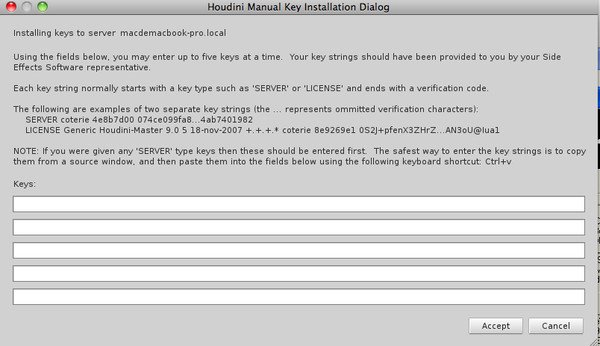
5)重啟,非常重要。重啟後,清空廢紙簍;
6)打開License Administrator.app(位於安裝後Houdini文件夾中Administrative Tools文件夾裡),再打開CRACK文件夾裡的houdini11keygen.exe(你需要使用一下虛擬機,或者找台PC機,或者其他什麼方法。我用的是虛擬機)。
把License Administrator裡Server Information標簽下的License server host和License server code分別輸入到houdini11keygen.exe的server name和server code中,來生成keys,然後在License Administrator裡選擇File-Manually Enter Keys,如下圖:
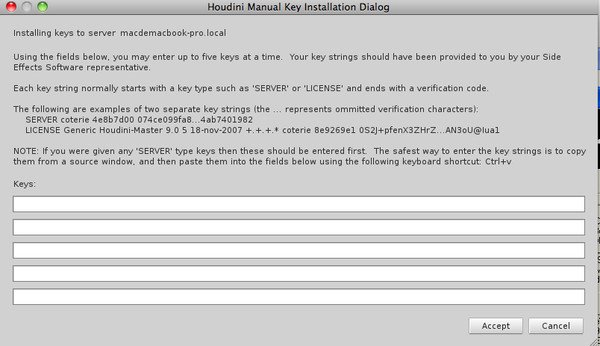
把生成的keys輸入進去,一次只能填5個,然後按Accept,就回得到下面這樣:
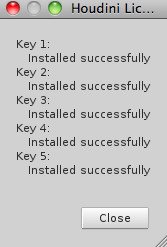
然後就可以啟動Houdini啦~~Houdini破解確實我弄過的最繁瑣的一個...
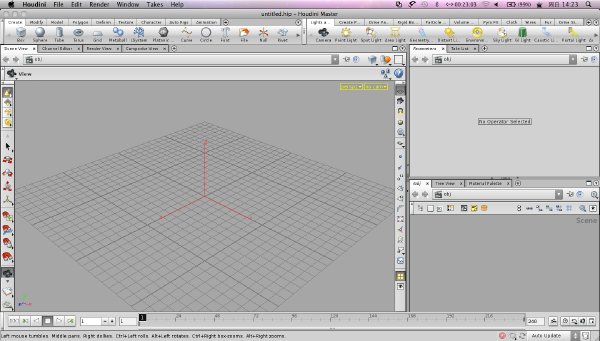
[安全檢測]
★未經過安全檢測
[安裝測試]
★已經過Mac OS X 10.6.4測試。
- 上一頁:《多媒體播放器》(BS.Player v2.56 )多國語言綠色版[壓縮包]
- 下一頁:《高清H.264視頻編/解碼器》(CoreAVC Professional Edition)Ver.2.0.0 [壓縮包]
相關資源:
- [行業軟件]建築材質庫總圖.dwg
- [多媒體類]《AVC視頻轉換器》(Any Video Converter Ultimate)v4.3.4終極版/多國語言含簡體中文[壓縮包]
- [行業軟件]《CSI高層建築結構分析與設計》(CSI ETABS NL V9.5.0)[光盤鏡像]
- [軟件綜合]《Excel密碼恢復》(CrackPdf excel password recovery )v2.0[壓縮包]
- [行業軟件]《逆向工程/抄數軟件》(NX Imageware 13)NX Imageware v13.2簡體中文版(32位)[光盤鏡像]
- [操作系統]我的電腦GHOST鏡像文件!
- [行業軟件]《藥物研發可視化仿真》(Molecular Operating Environment v2008.10)[光盤鏡像],行業軟件、資源下載
- [編程開發]《專業數據庫軟件》(FileMaker.Pror.Advanced.&.FileMaker.Server.Advanced)v11.0.1.95[壓縮包],編程開發、資源下載
- [應用軟件]《圖形圖像設計軟件》(Broderbund The Print Shop)v3.0專業版[光盤鏡像]
- [網絡軟件]我們的歌(MP3下載軟件) V1.70
- [行業軟件]《設計精確度量工具》(xScope )v3.1 Mac OS X[壓縮包]
- [人文社科]《情人節》(Valentines Day)Valentines.Day.2010.720p.BluRay.x264-Felony[720P]
- [應用軟件]《姗姗來遲軟件光盤》V2.0[國慶專版][ISO]
- [人文社科]【電影】《碧海追蹤2》2009
- [學習教程]《唐能通炒股絕技《從十萬到百萬》》[flv]
- [考研復習資料]2011文登考研數學 基礎核心講義pdf免費下載[視頻格式]
- [教育科技]《ppt模板》[壓縮包]
- [應用軟件]《幾款迷你軟件(FreeHand MX /Macromedia Dreamweaver /WPS Office 2003 )》
- [人文社科]《機械工程設計CAD解決方案》(VariCAD 2011)v1.10.ESD.ISO[壓縮包]
- [其他圖書]《反對完美》(The Case against Perfection)掃描版[PDF]
- 《《三維自然景觀設計軟件(Win版/Mac版)》(Eon Vue9xStream for PC and Mac)9》(E-on Software)Vue9[光盤鏡像]
- 《圖像處理軟件》(PhotoLine)) v17.51 Multilingual[壓縮包]
- 《Ashampoo.照片優化》(Ashampoo Photo Optimizer 3)v3.1.1.0[壓縮包]
- 《多功能的聲道處理插件》(Voxengo Voxformer VST)v2.4/x86+x64/含注冊機[壓縮包]
- 《平面圖轉立體圖》(3D Gugle Pro X)v6.0[壓縮包]
- 《音頻處理軟件》(CD Rip Master)v1.0.1.836[壓縮包]
- 《音樂管理平台》(Jajuk for veket)1.8.4[安裝包]
- 《Dimension Pro混合合成器》(Dimension Pro )1.2[ISO]
- 《音頻修復還原軟件》(MAGIX Audio Cleaning Lab)v17.0.0.2+ MX V18.00 German[壓縮包]
- 《視頻編輯器》(EzVideoCutter)v2.0.0.4[壓縮包]
- 《歐特克AutoCAD》(Autodesk AutoCAD)v2012 Win32|64[光盤鏡像]
- 《PowerPoint轉Flash工具》(iSpring Presenter)v5.6.1.2967.x86[壓縮包]
免責聲明:本網站內容收集於互聯網,本站不承擔任何由於內容的合法性及健康性所引起的爭議和法律責任。如果侵犯了你的權益,請通知我們,我們會及時刪除相關內容,謝謝合作! 聯系信箱:[email protected]
Copyright © 電驢下載基地 All Rights Reserved