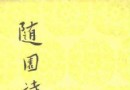《PDF文件處理工具》(Nitro PDF Professional )v7.4.1.1 x86|x64[壓縮包] 簡介: 中文名 : PDF文件處理工具 英文名 : Nitro PDF Professional 資源格式 : 壓縮包 版本 : v7.4.1.1 x86|x64 發行時間 : 2012年 制作發行 : Nitro PDF Pty. Ltd. 語言 : 英文 簡介 : 軟件類型:軟件>多媒體類 軟件性質:破解軟件 操作系統:Windows 應用平台:WinAll 問題
電驢資源下載/磁力鏈接資源下載:
- 下載位址: [www.ed2k.online][PDF文件處理工具].Nitro.PDF.Professional.v7.4.1.1.Incl.Keygen-BRD.zip
- 下載位址: [www.ed2k.online][PDF文件處理工具].Nitro.PDF.Professional.v7.4.1.1.x64.Incl.Keygen-BRD.zip
全選
"《PDF文件處理工具》(Nitro PDF Professional )v7.4.1.1 x86|x64[壓縮包]"介紹
中文名: PDF文件處理工具
英文名: Nitro PDF Professional
資源格式: 壓縮包
版本: v7.4.1.1 x86|x64
發行時間: 2012年
制作發行: Nitro PDF Pty. Ltd.
語言: 英文
簡介:
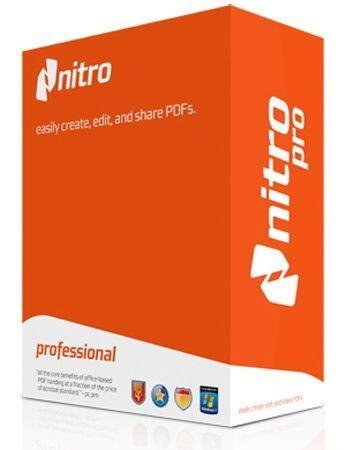
軟件類型:軟件>多媒體類
軟件性質:破解軟件
操作系統:Windows
應用平台:WinAll
問題反饋: http://www.nitropdf.com/professional/support/index.asp
網站鏈接: http://www.nitropdf.com/
軟件介紹:
Nitro PDF Professional 是一個全功能的 PDF 文件處理工具,它可以浏覽、編輯、建立 PDF 文檔,制作出來的 PDF 文件 100% 相容於其他的 PDF 浏覽器,並且擁有類似 Office 2007 一樣的漂亮界面外觀,可以完全取代高價的 Adobe Acrobat Professional。
Nitro PDF Professional的界面與MS Office 2007異常相似,並提供四種色彩不同的skin以更換。Nitro PDF Professional的新建功能可以將Word文檔、HTML檔、文本文檔、圖像檔等轉換到PDF格式,然後提供多樣化的編輯。還有PDF to Word功能,支援PDF轉DOC,並與Office整合。
基本功能:
- 支援分頁浏覽,不需開啟多個窗口就能同時浏覽、編輯數個 PDF 文件
- 附加安裝在 Word、PowerPoint、Excel 中的增益集可讓您快速將 Office 文件轉換成 PDF 文件
- PDF 虛擬印表機可將任何應用程式的文件轉換成 PDF 文件
- 整合到文檔總管中的滑鼠右鍵快顯功能表,可讓您方便快速轉換 PDF
- 可將數個支援的文檔類型合並成一個 PDF 文件。可將 PDF 文件轉成 Word、Rich Text,或摘取出 PDF 文件中的文字與圖片
- 完整的編輯功能 (書簽、鏈結、浮水印、文字框、圖片、注解、螢光標示、印章、密碼保護...)
建立 PDF
Nitro PDF Professional 跟 Adobe Acrobat 一樣是透過虛擬印表機轉換的方式來建立 PDF 文件,而且簡單而快速。您可以先用 Microsoft Office 或 OpenOffice 編輯好文件,再將編輯好的文件轉換成 PDF。
PDF轉存
可以Microsoft Word,WordPerfect,OpenOffice等裡重新使用轉存過來PDF文檔,例如復制、剪貼或是對文章做任何的修改。
在PDF上評論和注釋
直接將你的小組移到電子文件的討論空間。利用Nitro PDF Professional的工具在文件上增加注釋、回應、做重點記號等。你可以在同一個地方浏覽並分享小組的意見。
集合PDF
轉檔然後結合資料,電子表格,修改PDF文檔。使用強有力的編輯工具做刪除、插入、選出、取代等改變版面。
PDF加密
控制使用你所分享PDF文檔的人。誰能打開文檔,使用密碼和數字驗證來限制使用功能,例如列印,編輯,復制和表格使用的允許權。
PDF建立
填寫並且建立PDF表格。 Nitro PDF Professional提供一個節省的方法,讓你的使用者可以在填寫、列印並儲存PDF的表格。利用它的設計工具,可以將單調的PDF文件變成可再變更、互動式的PDF模式,包含 text fields, buttons, checkboxes, JavaScript等。

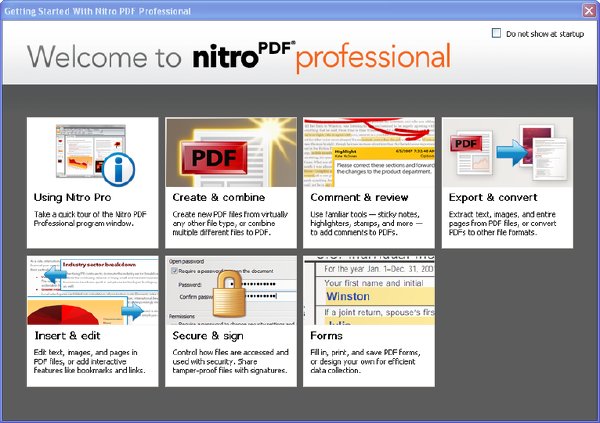
=========================================
=========================================
Nitro Pro 7 gives you a powerful set of easy-to-use tools that make working with digital documents simple, straightforward, and more cost-effective.
View, create and combine PDF files
Open, read and edit PDF files from other PDF applications, like Adobe® Acrobat® and Adobe Reader®.
Preview PDF files in folders and Microsoft Outlook, without opening Nitro Pro.
Open PDF files in Internet Explorer, Google Chrome, and Firefox.
Display PDF files as thumbnail document previews, instead of static PDF file icons.
Create PDF and PDF/A documents from almost any kind of file.
Convert and combine files into a single PDF document.
Convert entire collections of files to PDF in one batch.
One-button PDF creation from Microsoft® Word, Excel®, and PowerPoint®.
Convert Microsoft Word files into professional PDF files that include bookmarks, links, metadata and security.
Scan and OCR PDF files
Scan paper documents to PDF.
Convert paper- and image-based files into searchable and editable PDF files using optical character recognition (OCR) technology.
edit PDF files
Insert and edit text, adjust font, size, color and more.
Reflow text in paragraphs. Adjust line height, width and alignment of paragraphs.
Edit images — insert, resize, rotate, crop, flip, replace, arrange, delete, and extract.
Edit image properties — brightness, contrast, color space, and resolution.
Edit pages — insert, delete, rotate, crop, extract, and replace.
Split pages of PDF documents based on page groups, page ranges, and bookmark structure.
Add/remove headers, footers, and watermarks.
Add/remove Bates numbering to a collection of files.
Add and edit bookmarks and links.
Auto-create bookmarks based on document text formatting and headings.
Auto-create links based on keywords and page numbers.
Optimize, shrink, and repair PDF documents.
Edit document properties including metadata and initial view settings.
reuse content from PDF files
Convert PDF to Microsoft Word, while retaining graphics, text formatting, paragraphs, columns, tables, headers and footers, and more.
Create different kinds of Word files depending on how you need to reuse the content.
Convert PDF to Rich Text Format for use in other word processing applications.
Automatically extract all tables from PDF files and covert into easy-to-use Microsoft Excel spreadsheets.
Extract all text and images from PDF documents.
Extract entire pages as images.
Copy text and pictures directly from PDF pages.
Convert batches of files.
review & annotate
Emphasize text content with the Highlight, Underline, Cross Out and Replace text tools.
Add Sticky Notes, Text Boxes, and Call Out annotations.
Add freehand drawings with the Pencil tool.
Add text to anywhere on the page with the Type Text tool.
Add drawing shapes, including lines, arrows, rectangles, ovals, polygons and clouds.
Apply stamps to pages, choosing from pre-defined stamps, custom images or customized text.
Insert dynamic stamps containing date, time and author information.
Attach documents and other files to your PDF pages.
Add explanatory text and other feedback to your markups.
Sort and manage comments.
Filter comments based on type, author, status, subject and more.
Summarize comments for easy viewing alongside page content. View the summary as a PDF or print it for paper-based reviewing.
sign off & approve
Apply your handwritten signature directly to pages.
Apply approval stamps (including time and author stamps) to files such as “Approved” and “Reviewed.”
Create and apply reusable one-click digital signature profiles.
Sign and certify PDF files with 1024-bit RSA encrypted digital signatures.
View the full signing history of document workflows.
protect yourself & your information
Secure documents with passwords and certificates.
Encrypt with 40-bit, 128-bit, and 256-bit level security.
Apply restrictions on printing, copying, and altering PDF documents.
Create and apply reusable one-click security profiles.
Apply a secure copy of your handwritten signature directly to pages.
Remove hidden information such as annotations, bookmarks, form fields and metadata.
Permanently remove (redact) sensitive information, including names, numbers, codes, pictures, illustration and metadata.
Protect yourself from potentially malicious web sites and web-based PDF files.
PDF forms
Save, print, and submit forms.
Fill in interactive AcroForms- and (static) XFA-based forms.
Fill in non-interactive forms using the Type Text tool.
Apply your handwritten signature directly to forms.
Design forms.
Add, edit and run JavaScript.
enterprise ready
Streamlined deployment wizard for fast and easy rollout of custom installations everything from workgroups to entire sites.
Integrate with popular document management systems (DMS), including SharePoint, Hummingbird, iManage, and Worldox.
system requirements
Desktops: Windows® XP, Windows® Vista, Windows® 7 (x64 editions supported)
Servers: Windows® Server 2003, Windows® Server 2008, Windows® Server 2008 R2 (Terminal Server and Citrix XenApp/Access Essentials configurations supported.) For more on server-side deployment, check out the Citrix and Terminal Server software page.
Processor: 1 gigahertz (GHz) or faster processor
RAM: 512 MB system memory (1 GB recommended)
Display: 1024x768 screen resolution
Installer size: 43 MB
Installation footprint: 163 MB
Available space: Up to 520 MB of available hard drive space
Microsoft Office 2003 or newer (required for Microsoft Office integrated features)
Microsoft .NET Framework 2.0 (or above)
what's new in version 7
Paragraph Text Editing. Edit text right in the copy of the paragraph, without converting to Microsoft® Word® or a text editor — just like you would in a word processing application. Edit words and lines of text within paragraphs, reformat, realign, reflow, and adjust text attributes without leaving your PDF document.
Signature Profiles. Create profiles for rapid application of your digital signature. This is a huge timesaver when having to sign the same PDF multiple times.
Stamp Signature. Digitally apply or “stamp” your signature to a page so it looks as natural as pen and paper. It’s as simple as the click of a button.
Integrated, High-Performance Renderer. An enhanced renderer delivers greater performance and increased quality. Enjoy crisper text, more accurate and faster rendering of vector art and CAD drawings, more responsive editing, zooming, scrolling, and more.
Redaction. Now you can search for, identify, and permanently remove sensitive or private text and images from documents.
代碼
英文名: Nitro PDF Professional
資源格式: 壓縮包
版本: v7.4.1.1 x86|x64
發行時間: 2012年
制作發行: Nitro PDF Pty. Ltd.
語言: 英文
簡介:
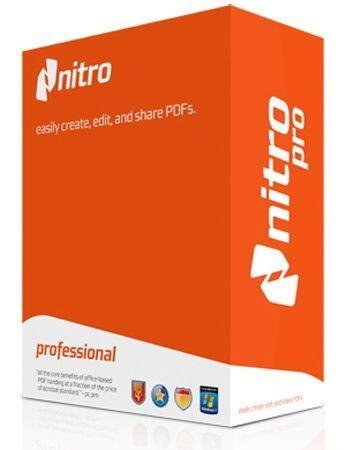
軟件類型:軟件>多媒體類
軟件性質:破解軟件
操作系統:Windows
應用平台:WinAll
問題反饋: http://www.nitropdf.com/professional/support/index.asp
網站鏈接: http://www.nitropdf.com/
軟件介紹:
Nitro PDF Professional 是一個全功能的 PDF 文件處理工具,它可以浏覽、編輯、建立 PDF 文檔,制作出來的 PDF 文件 100% 相容於其他的 PDF 浏覽器,並且擁有類似 Office 2007 一樣的漂亮界面外觀,可以完全取代高價的 Adobe Acrobat Professional。
Nitro PDF Professional的界面與MS Office 2007異常相似,並提供四種色彩不同的skin以更換。Nitro PDF Professional的新建功能可以將Word文檔、HTML檔、文本文檔、圖像檔等轉換到PDF格式,然後提供多樣化的編輯。還有PDF to Word功能,支援PDF轉DOC,並與Office整合。
基本功能:
- 支援分頁浏覽,不需開啟多個窗口就能同時浏覽、編輯數個 PDF 文件
- 附加安裝在 Word、PowerPoint、Excel 中的增益集可讓您快速將 Office 文件轉換成 PDF 文件
- PDF 虛擬印表機可將任何應用程式的文件轉換成 PDF 文件
- 整合到文檔總管中的滑鼠右鍵快顯功能表,可讓您方便快速轉換 PDF
- 可將數個支援的文檔類型合並成一個 PDF 文件。可將 PDF 文件轉成 Word、Rich Text,或摘取出 PDF 文件中的文字與圖片
- 完整的編輯功能 (書簽、鏈結、浮水印、文字框、圖片、注解、螢光標示、印章、密碼保護...)
建立 PDF
Nitro PDF Professional 跟 Adobe Acrobat 一樣是透過虛擬印表機轉換的方式來建立 PDF 文件,而且簡單而快速。您可以先用 Microsoft Office 或 OpenOffice 編輯好文件,再將編輯好的文件轉換成 PDF。
PDF轉存
可以Microsoft Word,WordPerfect,OpenOffice等裡重新使用轉存過來PDF文檔,例如復制、剪貼或是對文章做任何的修改。
在PDF上評論和注釋
直接將你的小組移到電子文件的討論空間。利用Nitro PDF Professional的工具在文件上增加注釋、回應、做重點記號等。你可以在同一個地方浏覽並分享小組的意見。
集合PDF
轉檔然後結合資料,電子表格,修改PDF文檔。使用強有力的編輯工具做刪除、插入、選出、取代等改變版面。
PDF加密
控制使用你所分享PDF文檔的人。誰能打開文檔,使用密碼和數字驗證來限制使用功能,例如列印,編輯,復制和表格使用的允許權。
PDF建立
填寫並且建立PDF表格。 Nitro PDF Professional提供一個節省的方法,讓你的使用者可以在填寫、列印並儲存PDF的表格。利用它的設計工具,可以將單調的PDF文件變成可再變更、互動式的PDF模式,包含 text fields, buttons, checkboxes, JavaScript等。

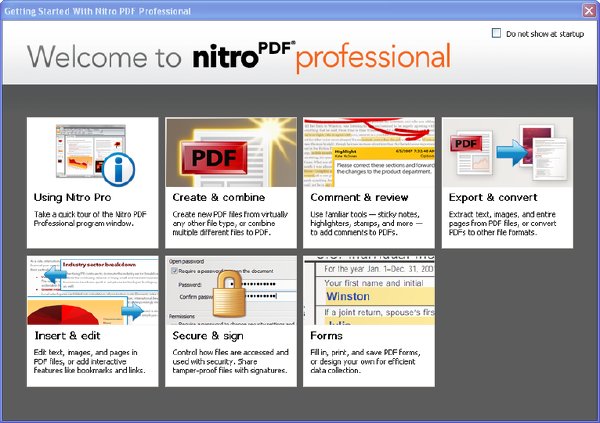
=========================================
=========================================
Nitro Pro 7 gives you a powerful set of easy-to-use tools that make working with digital documents simple, straightforward, and more cost-effective.
View, create and combine PDF files
Open, read and edit PDF files from other PDF applications, like Adobe® Acrobat® and Adobe Reader®.
Preview PDF files in folders and Microsoft Outlook, without opening Nitro Pro.
Open PDF files in Internet Explorer, Google Chrome, and Firefox.
Display PDF files as thumbnail document previews, instead of static PDF file icons.
Create PDF and PDF/A documents from almost any kind of file.
Convert and combine files into a single PDF document.
Convert entire collections of files to PDF in one batch.
One-button PDF creation from Microsoft® Word, Excel®, and PowerPoint®.
Convert Microsoft Word files into professional PDF files that include bookmarks, links, metadata and security.
Scan and OCR PDF files
Scan paper documents to PDF.
Convert paper- and image-based files into searchable and editable PDF files using optical character recognition (OCR) technology.
edit PDF files
Insert and edit text, adjust font, size, color and more.
Reflow text in paragraphs. Adjust line height, width and alignment of paragraphs.
Edit images — insert, resize, rotate, crop, flip, replace, arrange, delete, and extract.
Edit image properties — brightness, contrast, color space, and resolution.
Edit pages — insert, delete, rotate, crop, extract, and replace.
Split pages of PDF documents based on page groups, page ranges, and bookmark structure.
Add/remove headers, footers, and watermarks.
Add/remove Bates numbering to a collection of files.
Add and edit bookmarks and links.
Auto-create bookmarks based on document text formatting and headings.
Auto-create links based on keywords and page numbers.
Optimize, shrink, and repair PDF documents.
Edit document properties including metadata and initial view settings.
reuse content from PDF files
Convert PDF to Microsoft Word, while retaining graphics, text formatting, paragraphs, columns, tables, headers and footers, and more.
Create different kinds of Word files depending on how you need to reuse the content.
Convert PDF to Rich Text Format for use in other word processing applications.
Automatically extract all tables from PDF files and covert into easy-to-use Microsoft Excel spreadsheets.
Extract all text and images from PDF documents.
Extract entire pages as images.
Copy text and pictures directly from PDF pages.
Convert batches of files.
review & annotate
Emphasize text content with the Highlight, Underline, Cross Out and Replace text tools.
Add Sticky Notes, Text Boxes, and Call Out annotations.
Add freehand drawings with the Pencil tool.
Add text to anywhere on the page with the Type Text tool.
Add drawing shapes, including lines, arrows, rectangles, ovals, polygons and clouds.
Apply stamps to pages, choosing from pre-defined stamps, custom images or customized text.
Insert dynamic stamps containing date, time and author information.
Attach documents and other files to your PDF pages.
Add explanatory text and other feedback to your markups.
Sort and manage comments.
Filter comments based on type, author, status, subject and more.
Summarize comments for easy viewing alongside page content. View the summary as a PDF or print it for paper-based reviewing.
sign off & approve
Apply your handwritten signature directly to pages.
Apply approval stamps (including time and author stamps) to files such as “Approved” and “Reviewed.”
Create and apply reusable one-click digital signature profiles.
Sign and certify PDF files with 1024-bit RSA encrypted digital signatures.
View the full signing history of document workflows.
protect yourself & your information
Secure documents with passwords and certificates.
Encrypt with 40-bit, 128-bit, and 256-bit level security.
Apply restrictions on printing, copying, and altering PDF documents.
Create and apply reusable one-click security profiles.
Apply a secure copy of your handwritten signature directly to pages.
Remove hidden information such as annotations, bookmarks, form fields and metadata.
Permanently remove (redact) sensitive information, including names, numbers, codes, pictures, illustration and metadata.
Protect yourself from potentially malicious web sites and web-based PDF files.
PDF forms
Save, print, and submit forms.
Fill in interactive AcroForms- and (static) XFA-based forms.
Fill in non-interactive forms using the Type Text tool.
Apply your handwritten signature directly to forms.
Design forms.
Add, edit and run JavaScript.
enterprise ready
Streamlined deployment wizard for fast and easy rollout of custom installations everything from workgroups to entire sites.
Integrate with popular document management systems (DMS), including SharePoint, Hummingbird, iManage, and Worldox.
system requirements
Desktops: Windows® XP, Windows® Vista, Windows® 7 (x64 editions supported)
Servers: Windows® Server 2003, Windows® Server 2008, Windows® Server 2008 R2 (Terminal Server and Citrix XenApp/Access Essentials configurations supported.) For more on server-side deployment, check out the Citrix and Terminal Server software page.
Processor: 1 gigahertz (GHz) or faster processor
RAM: 512 MB system memory (1 GB recommended)
Display: 1024x768 screen resolution
Installer size: 43 MB
Installation footprint: 163 MB
Available space: Up to 520 MB of available hard drive space
Microsoft Office 2003 or newer (required for Microsoft Office integrated features)
Microsoft .NET Framework 2.0 (or above)
what's new in version 7
Paragraph Text Editing. Edit text right in the copy of the paragraph, without converting to Microsoft® Word® or a text editor — just like you would in a word processing application. Edit words and lines of text within paragraphs, reformat, realign, reflow, and adjust text attributes without leaving your PDF document.
Signature Profiles. Create profiles for rapid application of your digital signature. This is a huge timesaver when having to sign the same PDF multiple times.
Stamp Signature. Digitally apply or “stamp” your signature to a page so it looks as natural as pen and paper. It’s as simple as the click of a button.
Integrated, High-Performance Renderer. An enhanced renderer delivers greater performance and increased quality. Enjoy crisper text, more accurate and faster rendering of vector art and CAD drawings, more responsive editing, zooming, scrolling, and more.
Redaction. Now you can search for, identify, and permanently remove sensitive or private text and images from documents.
代碼
i'm the black rider, always faster than you...
°°°°
° °°±²²±²²°
±°°°° ± °° ±
°² ±± °° ° ²±
± ±² ²² ±±± ² ²² ² ²°
° ± ±° ² °°²
²±²²°
°°
²°²°²²
±²°± ± ²
° ²
°² ² °²²²
± ° ²
²° ²
² °°
° ±² ²
° °²²²± °
° °²° ±
°²²²° °
²² ±±
± ²
°° ² °
²± ° ² ² ° °° °±
°±²± ± ±±
° °
± ²
°² °² ² °°
² ²²² ±
²²°² ± ± ±±
± ²²² ² ±
°² ² °±²±° ±±±
± ° ²± ²²° ± °
° ° ²² ° ±
²
²± ² ²
² ²°°
° ²²²² ° °²°
± ² °²²± ± ±
² ² ° ²²
²± ° ² ±
° ²°±
² ²² ± ±±
² ²±
²
²±
°± ²
± ±²²± ° °±
²
°²±²² ± °
±²² ²°
°± ²² °²
²
²°
²
²
² ² °² ²
° ² ²² °²² °°
° . ² °²° . °
² ²
°
²
°
² ± °
²
² ² ±
° ± ± ² ±
° ²
²
²
²
² ²
² ²² ² ²² ²² ²
² °
² ² ²
± ²
° ± ° ° ±
² ± ²± ² ² ±
± ² ± ² ² ²
± ²± ° ²
²²² ² ² ± ²²
° °
² ²²
|
jer^dfs
Nitro.PDF.Professional.v7.4.1.1.Incl.Keygen-BRD
Cracked by...: BRD Cult Size.....: 10
Suplied......: BRD Cult Date.....: 05/17/2012
Packaged.....: BRD Cult Type.....: Keygen
Protection...: Serial Os.......: WinALL
²
²²² ²
|
DESCRiPTiON
Nitro Pro 7 gives you everything you need to create, convert,
edit, sign, and share 100% industry-standard PDF files. It's
simple, straightforward, and intuitive to use so you can work
more productively, your way.
Open, read and edit PDF files from other PDF applications,
like Adobe Acrobat and Adobe Reader.
- Preview PDF files in folders and Microsoft Outlook, without
opening Nitro Pro.
- Open PDF files in Internet Explorer, Google Chrome, and
Firefox.
- Display PDF files as thumbnail document previews, instead
of static PDF file icons.
- Create PDF and PDF/A documents from almost any kind of file.
- Convert and combine files into a single PDF document.
- Convert entire collections of files to PDF in one batch.
- One-button PDF creation from Microsoft Word, Excel, and
PowerPoint.
- Convert Microsoft Word files into professional PDF files
that include bookmarks, links, metadata and security.
URL: http://www.nitropdf.com/
²
²²² ²
|
iNSTALL NOTES
Install the program and use our keygen.
Enjoy!
²
²²² ²
|
GROUP NOTES
Team BRD is not responsible for the bad usage of this product.
This release is for EVALUATION PURPOSES ONLY.
if you like it, u MUST buy it, Software Authors deserve support!.
Remember, this is an INTERNAL SCENE RELEASE, we DONT support
the spread of this rls over web or p2p networks.
The Black Riders Cult is looking for:
Experienced Crackers, Unpackers and keygenners.
Software Suppliers.
t h e b r d [at] m a i l [dot] r u
° ² °°° °° ° ° °° ° °
² ² ° °°° °° ° ²° ²
° °° °°° °²² ° ²²° °° °
² ° °°° ° ²°
° ° ²² ° ° °
° ° ° ° °
° ° ° ° ° °
° ° ° °
° ° °
° ° ° ° °
° ° ° ° ° °
° ° ° ° ° °
° ° ²² ° ° °
° ° ²²² ° ° °
° ° °°° °
° ° ° ° °
²
|
jer^dfs
you will never defeat the riddle of the black riders..
Keygen/Keygen.exe:FC189611
Setup/nitro_pdf_professional7.exe:FFD0051D
- 上一頁:《多軌音頻編輯軟件》(Acoustica Mixcraft )v6.0.180[壓縮包]
- 下一頁:《音樂CD抓取/轉換/刻錄軟件》(Poikosoft Easy CD-DA Extractor Ultimate)v15.2.5.1 PORTABLE[壓縮包]
相關資源:
- [行業軟件]《印刷電路板設計軟件》(CadSoft Eagle Professional)v5.10.0/含破解補丁+注冊機[壓縮包]
- [操作系統]《windows xp 64》[ISO],操作系統、資源下載
- [操作系統]《IBM ThinkPad X300 Windows Vista Ultimate 》(IBM ThinkPad X300 Windows Vista Ultimate )IBM ThinkPad X300 Windows Vista Ultimate [光盤鏡像],操作系統、資源下載
- [多媒體類]《數碼照片修飾/特效工具》( AMS Software Framing Studio)3.17[壓縮包]
- [應用軟件]《流程圖繪制軟件》(ConceptDraw Office Pro)專業版v8.0.7.31/含注冊機[壓縮包]
- [行業軟件]《歐特克 RAC 2012 簡體中文版》(Autodesk Revit Architecture 2012)WIN32/WIN64.簡體中文版[安裝包]
- [行業軟件]《奔特力鋼結構軟件》(Bentley ProSteel 3D v18.0 Rev 20.06.08 Multilanguage)[Bin]
- [應用軟件]《自已打造純淨軟件!!!》,應用軟件、資源下載
- [操作系統]《Windows XP SP3 RTM 簡體中文版》,操作系統、資源下載
- [行業軟件]《建模仿真軟件》(Dynasim Dymola v7.0)[Bin],行業軟件、資源下載
- [光盤游戲]《樂高:哈利波特》(LEGO Harry Potter: Years 1-4)CLONE版/破解補丁/破解版[光盤鏡像]
- [生活圖書]《新編泡腳良方大全》掃描版[PDF]
- [硬盤游戲]《卡丁車手》(Kart Racer)硬盤版[壓縮包]
- [光盤游戲]《市區的秘密》(Downtown Secrets)[光盤鏡像]
- [計算機與網絡]《CORBA服務》掃描版[PDF]
- [其他圖書]《失語者的呼聲:中國打工妹口述》掃描版[PDF]
- [電腦基礎]《三維創造奇跡—3D光影大師》(3D Master of Light and Shadow)配套光盤
- [硬盤游戲]《功夫兔子》(Kung Fu Rabbit)簡體中文免安裝硬盤版[壓縮包]
- [其他圖書]《鲲鵬武技:脫胎換骨術》掃描版[PDF]
- [軟件綜合]Windows 2003 R2 SP2 VOL 企業版(簡體中文MSDN原版+序列號)
- 《跨平台超級波表合成器》(Cakewalk Rapture )V1.2 英文注冊版for Win/Mac[壓縮包]
- 《三維動畫制作軟件Softimage XSI 5.1 X64》(Avid Softimage XSI 5.1 X64)win64bit版本
- 《DJ軟件》(MixVibes Cross DJ/Cross)v1.4.0[壓縮包]
- 《圖像處理》(CorelDRAW Essential Edition 3 MultiLanguage)[Bin]
- 《RML Lab 音頻工作站》(SawStudio v4.9)V4.9漢化版[壓縮包]
- 《DVD制作工具》(Easy DVD Creator)v2.4.2/含注冊碼+注冊機[壓縮包]
- 《Skype視頻通話錄制擴展插件 》(Netralia VodBurner)v1.1.0.182[壓縮包]
- 《AVI視頻轉換器》(Bigasoft AVI Converter)v3.7.24.4700[壓縮包]
- 《J.River媒體中心》(J.River Media Center)v16.0.86[安裝包]
- 《DJ打碟混音工具》(PCDJ DEX )v2.2.4[壓縮包]
- 《地理成像儀軟件PS插件》(Avenza Geographic Imager for Photoshop)v3.2.1[壓縮包]
- 《友立DVD錄錄燒5》(Ulead.DVD.Movie.Factory.5.Retail)5[Bin]
免責聲明:本網站內容收集於互聯網,本站不承擔任何由於內容的合法性及健康性所引起的爭議和法律責任。如果侵犯了你的權益,請通知我們,我們會及時刪除相關內容,謝謝合作! 聯系信箱:[email protected]
Copyright © 電驢下載基地 All Rights Reserved