《Skype視頻通話錄制擴展插件 》(Netralia VodBurner)v1.1.0.182[壓縮包] 簡介: 中文名 : Skype視頻通話錄制擴展插件 英文名 : Netralia VodBurner 資源格式 : 壓縮包 版本 : v1.1.0.182 發行時間 : 2012年 制作發行 : Netralia Pty Ltd. 語言 : 英文 簡介 : 軟件類型:軟件>多媒體類 軟件性質:破解軟件 操作系統:Wi
電驢資源下載/磁力鏈接資源下載:
全選
"《Skype視頻通話錄制擴展插件 》(Netralia VodBurner)v1.1.0.182[壓縮包]"介紹
中文名: Skype視頻通話錄制擴展插件
英文名: Netralia VodBurner
資源格式: 壓縮包
版本: v1.1.0.182
發行時間: 2012年
制作發行: Netralia Pty Ltd.
語言: 英文
簡介:

軟件類型:軟件>多媒體類
軟件性質:破解軟件
操作系統:Windows
應用平台:Windows 2000/XP/Vista/7/8
問題反饋:http://www.vodburner.com/makecontact
網站鏈接:http://www.vodburner.com/
軟件介紹:
Vodburner是一個強大的擴展插件,允許你錄制Skype視頻通話。安裝後,VodBurner集成在Skype中,它駐留在系統狀態區並顯示紅色的錄制按鈕,默認情況下,VodBurner將錄制所有的視頻呼入和呼出,錄制後的還可以在其中進行視頻編輯。Vodburner有14天的免費試用期,過期後可能會有一些功能限制,比如如果你的好友未安裝VodBurner的話,錄制的視頻會有水印。
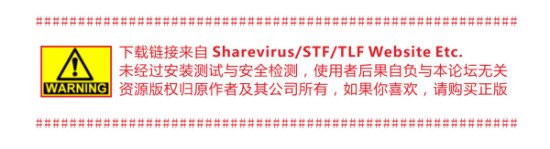
資源更新列表
http://www.VeryCD.com/i/5190747/create/fol...postTime
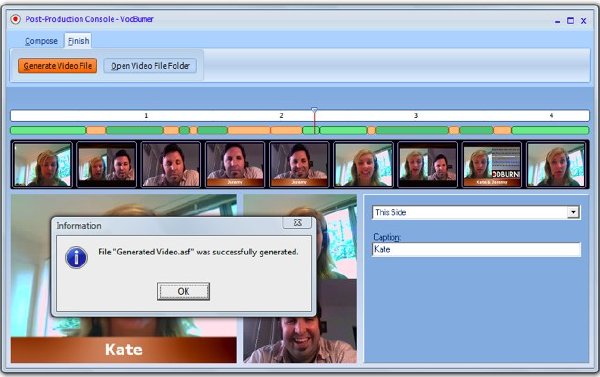


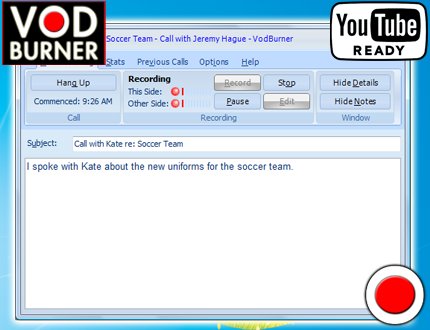
Record and Edit Skype Video Calls
Record Skype video calls and create complete video productions from them. Edit each video using the built in Post-Production Console and create high quality MP4 or WMV files suitable for sharing with others.
Features
Languages: English
Record Skype video calls and create complete video productions from them.
Capture every frame at maximum resolution for the best quality possible.
Create MP4 or WMV files suitable for sharing with others.
Edit the video using the built in Post-Production Console.
Alter the person(s) shown at any point (this side, other side or both sides).
Choose any combination and order of cameras for Group Video Calls.
Trim portions of the call so they do not appear in the final production.
Balance the volume of the two sides of the call.
Add text captions to the final production, with your choice of font, color and background.
Add pictures to the final production.
Add background music to the final production, with professional fading options and volume control.
Add external video to the final production.
Upload to YouTube for public or private sharing.
Generate video with your choice of aspect ratio and resolution.
Ideal for podcast interview recording.
Requirements
PC running Windows 2000, XP, Vista or 7, both 32- and 64-bit operating systems. (Windows 2000 users require DirectX 9.0).
Skype 4.0 thru 5.8 or later
Intel Duo Core 2Ghz or equivalent PC with minimum 1GB of RAM.
A webcam in order for Skype video to work.
At least 5GB free disk space (more for calls of more than a couple of minutes).
代碼
英文名: Netralia VodBurner
資源格式: 壓縮包
版本: v1.1.0.182
發行時間: 2012年
制作發行: Netralia Pty Ltd.
語言: 英文
簡介:

軟件類型:軟件>多媒體類
軟件性質:破解軟件
操作系統:Windows
應用平台:Windows 2000/XP/Vista/7/8
問題反饋:http://www.vodburner.com/makecontact
網站鏈接:http://www.vodburner.com/
軟件介紹:
Vodburner是一個強大的擴展插件,允許你錄制Skype視頻通話。安裝後,VodBurner集成在Skype中,它駐留在系統狀態區並顯示紅色的錄制按鈕,默認情況下,VodBurner將錄制所有的視頻呼入和呼出,錄制後的還可以在其中進行視頻編輯。Vodburner有14天的免費試用期,過期後可能會有一些功能限制,比如如果你的好友未安裝VodBurner的話,錄制的視頻會有水印。
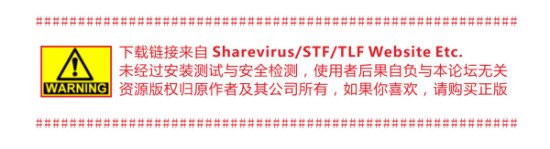
資源更新列表
http://www.VeryCD.com/i/5190747/create/fol...postTime
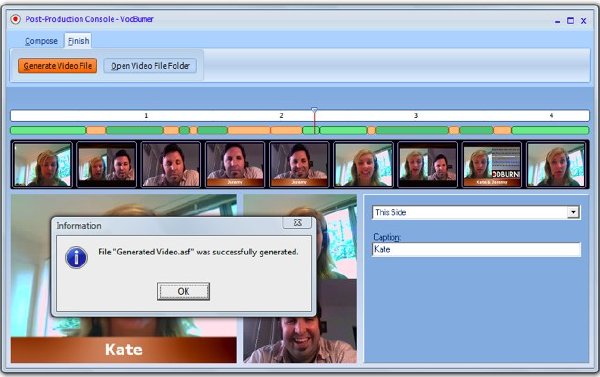


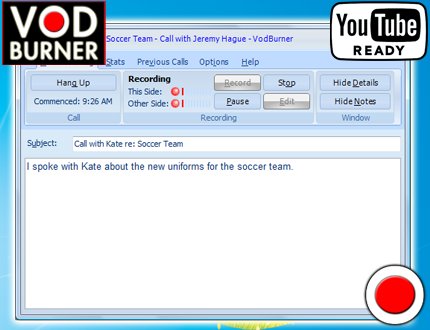
Record and Edit Skype Video Calls
Record Skype video calls and create complete video productions from them. Edit each video using the built in Post-Production Console and create high quality MP4 or WMV files suitable for sharing with others.
Features
Languages: English
Record Skype video calls and create complete video productions from them.
Capture every frame at maximum resolution for the best quality possible.
Create MP4 or WMV files suitable for sharing with others.
Edit the video using the built in Post-Production Console.
Alter the person(s) shown at any point (this side, other side or both sides).
Choose any combination and order of cameras for Group Video Calls.
Trim portions of the call so they do not appear in the final production.
Balance the volume of the two sides of the call.
Add text captions to the final production, with your choice of font, color and background.
Add pictures to the final production.
Add background music to the final production, with professional fading options and volume control.
Add external video to the final production.
Upload to YouTube for public or private sharing.
Generate video with your choice of aspect ratio and resolution.
Ideal for podcast interview recording.
Requirements
PC running Windows 2000, XP, Vista or 7, both 32- and 64-bit operating systems. (Windows 2000 users require DirectX 9.0).
Skype 4.0 thru 5.8 or later
Intel Duo Core 2Ghz or equivalent PC with minimum 1GB of RAM.
A webcam in order for Skype video to work.
At least 5GB free disk space (more for calls of more than a couple of minutes).
代碼
²
²²ÜÜÜÜ
Þ²ÛÛÛÝ
Þ²ÛÛÛÝ ß ÜÜÜÜÜÜÜÜÛÜÜ
ÞÛÛÛÛÝßßßßßßßßÛÛÜÜ ÜÜÜÛßßßßßßßÛÛÜÜ ÜÜ ² ÜÛßßßßßß ÜÜÜ ßÛÛßßßßßßßßßßßßÛÜÜ
ÞÛÛÛÛÛßßßÛÛÛÛÜÜÜ ßÛÛß ÜÜÜÛÛßßÛÜÜÜ ßßßÛÛß ²ÜÜÜÜÛÛßßßÛÛÛÛÛÝß ÜÛÛÛÜÛßßÛÛÛÜÜÜ ß
ÛÛÛÛÛÛ ßÛÛÛÛÛÜ ÜÛÛÛÛß ßÛÛÛÛÛÜ Ý ÜÛ²ÛÛÛß ÞÛÛÛÛÛ ÛÛÛÛÛß ßÛÛÛÛÛÛÜ
ÞÛÛÛÛÝ ÞÛÛÛÛÛ ÛÛÛÛÛÝ ÞÛÛÛÛÛÝ ÞÛ²²ÛÛ ÛÛÛÛÛÝÞÛÛÛÝ ÞÛÛÛÛÛÛÝ
ÞÛÛÛÛÝ ÛÛÛÛÝÞÛÛÛÛÛ ÜÛÛÛÛß Ûß²²ÛÝ ÞÛÛÛÛÝÞÛÛÛÝ ÛÛÛÛÛÛÛ
ÞÛÛÛÛÝ ÛÛÛÛ ÛÛÛÛÛÝ ÜÜÛßßß ÜÜÜÛ²ÛÝ ÞÛÛÛÛÝÞÛÛÛÝ ÛÛÛÛÛÛÛÝ
ÞÛÛÛÛÝ ÛÛÛÛÝÞ²ÛÛÛÛ ÜÜÛÛÛÛÛÛ²ÞÛ ÞÛÛÛÛÝÞÛÛÛÝ ÞÛÛÛÛÛÛÝ
ÞÛÛÛÛÝ °°°° ÞÛÛÛÛÛ²²ÛÛÛÛÝ °°°°° ÜÛÛÛÛÛÛÛÛÛ² ÛÝ °°°°° ÛÛÛÛÛÝÞÛÛÛÝ °°°°° ÞÛÛÛÛÛÛÛ
ÞÛÛÛÛÝ ÜÛÛÛÛÛÛ²²ÛÛÛÛÛÝ ÛÛÛÛÛÛÛÛÛÛÝÞÛÜ ÞÛÛÛÛÛÝÞÛÛÛÝ ÞÛÛÛÛÛÛÝ
ÞÛÛÛÛÝ ÜÛÛÛÛÛß Ü ²ßÛÛÛÛÛÜ ÞÛÛÛÛÛÛÛÛÛÛ ßÛÛÜÜܲßÛÛÛÛÛÝÞÛÛÛÝ ÛÛÛÛÛÛÛ
ßßßßßÛÜßßßß ÜÜÜÜÛÛÛÛÜ ßßßßßßÛÜÜÜÛÛÛÛßßßß ÜÜÜÜÜÜÜÜܲ ßßßßß ßßßßß ÜÜÜÜ ÞÛÛÛÛÛÛß
ßßßÛÜÜÜÜÛßßßßß ßßßßßßßßÛÜÜÜÜÜÜÜÜÜÜÛßßßßsQz²ßßßßßßßßßßßßßßßß Ûßßß
²ß
ß²
ÜÜÜÜÜÜÜÜÜÜÜÜÜÜÜÜÜÜÜÜÜÜÜÜÜÜÜÜÜÜÜÜÜÜÜÜÜÜÜÜÜÜÜÜÜÜÜÜÜÜÜÜÜÜÜÜÜÜÜÜÜÜÜÜÜÜÜÜÜÜÜÜÜÜÜÜÜ
ÛÛÛßßß ßßßÛÛÛ
Ûß VodBurner v1.1.0.182 (c) Netralia ßÛ
Ûß ßÜ
² ÄÄÄÄÄÄÄÄÄÄÄÄÄÄÄÄÄÄÄÄÄÄÄÄÄÄÄÄÄÄÄÄÄÄÄÄÄÄÄÄÄÄÄÄÄÄÄÄÄÄÄÄÄÄÄÄÄÄÄÄÄÄÄÄÄÄÄÄÄÄÄÄÄ ÄÄ ²
± Disks: 7 x 2,88mb Date : January 2, 2013 ±
° OS : Windows °
Ü ÜÜÜÜÜÜÜÜÜÜÜÜÜÜÜÜÜÜÜÜÜÜÜÜÜÜÜÜÜÜÜÜÜÜÜÜÜÜÜÜÜÜÜÜÜÜÜÜÜÜÜÜÜÜÜÜÜÜÜÜÜÜÜÜ ÜÜ Ü
ßÜßß
Ûß
² Release Description:
± ~~~~~~~~~~~~~~~~~~~
Record Skype Video Calls and Edit for Free with Vodburner
VodBurner Features
- Record Skype video calls and create complete video productions from them.
- Capture every frame at maximum resolution for the best quality possible.
- Create MP4 or WMV files suitable for sharing with others.
- Edit the video using the built in Post-Production Console.
- Alter the person(s) shown at any point (this side, other side or both
sides).
- Choose any combination and order of cameras for Group Video Calls.
- Trim portions of the call so they do not appear in the final production.
- Balance the volume of the two sides of the call.
- Add text captions to the final production, with your choice of font,
color and background.
- Add pictures to the final production.
- Add background music to the final production, with professional fading
options and volume control.
- Add external video to the final production.
- Upload to YouTube for public or private sharing.
- Generate video with your choice of aspect ratio and resolution.
- Create templates with your standard text captions, audio etc. to save
on editing time.
- Record in 720p now, and in higher resolutions as these become supported
by Skype.
- Record screen sharing when shared by other party.
- Generate WAV files containing the audio content of the call.
- Anti-drift technology keeps both sides of the call in sync.
- Ideal for podcast interview recording.
°
Ü ÜÜÜÜÜÜÜÜÜÜÜÜÜÜÜÜÜÜÜÜÜÜÜÜÜÜÜÜÜÜÜÜÜÜÜÜÜÜÜÜÜÜÜÜÜÜÜÜÜÜÜÜÜÜÜÜÜÜÜÜÜÜÜÜ ÜÜ Ü
ßÜßß
Ûß Installation:
² """""""""""""""
± Just unpack&install. Import bean.reg into your registry.
°
Ü ÜÜÜÜÜÜÜÜÜÜÜÜÜÜÜÜÜÜÜÜÜÜÜÜÜÜÜÜÜÜÜÜÜÜÜÜÜÜÜÜÜÜÜÜÜÜÜÜÜÜÜÜÜÜÜÜÜÜÜÜÜÜÜÜ ÜÜ Ü
ßÜßß
Ûß Greetz:
² """""""""""""""
°
Ü ÜÜÜÜÜÜÜÜÜÜÜÜÜÜÜÜÜÜÜÜÜÜÜÜÜÜÜÜÜÜÜÜÜÜÜÜÜÜÜÜÜÜÜÜÜÜÜÜÜÜÜÜÜÜÜÜÜÜÜÜÜÜÜÜ ÜÜ Ü
ßÜßß
Ûß Contact Us:
² """""""""""""""
±
°
°
ßßÛÜÜÜÜ Ü Ü ÜÜÜÜÛßß
ßßßßßßßßßßßßßßßßßßßßßßßßßßßßßßßßßßßßßßßßßßßßßßßßßßßßßßßßßßßßßßßßßßßßßßßßßßß
- 上一頁:《DVD抓取和轉換軟件》(WinX DVD Ripper Platinum )v7.0.0.build 12.28.2012[壓縮包]
- 下一頁:《網頁菜單創建插件》(PVII Tab Panel Magic)v2.50 For Dreamweaver[壓縮包]
相關資源:
- [軟件綜合]《黑客X檔案》(HackerXFiles)2004年第3-10期配套光盤[ISO]
- [應用軟件]《Macromedia Fireworks 8》簡體中文正式版(附帶注冊機),應用軟件、資源下載
- [多媒體類]《數字媒體軟件套件》(Roxio Creator NXT Pro)2013.Multilingual[壓縮包]
- [多媒體類]《高動態光照渲染圖像合成》(MediaChance Dynamic Photo HDR )v5.0[壓縮包]
- [行業軟件]《消防模擬軟件》(Thunderhead Engineering PyroSim)v2010.2.1621【漢化版】[壓縮包]
- [編程開發]《MapInfo 8.5 GIS系統專業版》(MapInfo 8.5)
- [多媒體類]《音頻修復還原軟件》(MAGIX Audio Cleaning Lab)v17.0.0.2+ MX V18.00 German[壓縮包]
- [行業軟件]《Cadence PCB設計》(Cadence Allegro PCB Design v16.2)[光盤鏡像]
- [應用軟件]《所有文件到圖像轉換器》(Ailt All Document to Image Converter)v5.4[壓縮包]
- [行業軟件]《電子數據取證分析軟件》(EnCase®)V6.01[光盤鏡像]
- [教育科技]《做一流的教學能手》掃描版[PDF]
- [應用軟件]《電子書設計編輯制作軟件》(Anthemion Jutoh)v1.42<持續更新>[壓縮包]
- [其他圖書]《中國梅花樁文武大法:中華武術之魂》掃描版
- [光盤游戲]《天使之谷續章:威斯貝爾的迷宮》(Angelic Vale Process)繁體中文版[ISO]
- [其他圖書]《中華拳術明鏡錄》文字版[PDF]
- [其他圖書]《兩儀靈勁實戰點穴及解穴法》文字版[PDF]
- [行業軟件]《矩陣實驗室》(Mathworks Matlab)R2011b WIN[光盤鏡像]
- [學習教程]《戴爾卡耐基_人性的弱點全譯本隨書電子光盤》[光盤鏡像]
- [經濟管理]《將任何東西賣給任何人-喬吉拉德》【PDF】
- [其他圖書]《我的身體我的心——第一次的SM指導》中文翻譯
- 《德國MAGIX專業虛擬音樂工作室》(MAGIX Samplitude® Music Studio)v17[壓縮包]
- 《 視頻編輯和母帶制作軟件》(Avid Symphony )V6.5.2[壓縮包]
- 《StudioLine照片管理編輯軟件》(StudioLine Photo Classic )3 Plus 注冊版[安裝包]
- 《聲音編輯播放錄制和轉換工具》(GoldWave)v5.57/含注冊機[壓縮包]
- 《圖形設計套件 》(CorelDRAW Graphics Suite X6)v16.0.0.707 x86|x64[壓縮包]
- 《DJ混音工具》(CBL Electronics E Mix Pro Edition)更新專業版v5.7.0/含破解文件[壓縮包]
- 《後期視頻制作》(Apple Final Cut Pro X)v10.0+教程[光盤鏡像]
- 《【曹潤】After Effects 降噪插件》(Magic bullet denoiser 1.0 X32/X64)官方注冊[壓縮包]
- 《PHOTOSHOP.CS工程師視頻進階教程》最新版
- 《Unilet標識設計軟件》(IMAGEWARE UNILET PRO 6.0.9 MULTILINGUAL)[Bin]
- 《KeyShot_2.3.2最新簡體中文下載破解版》
- 《攝影後期柔化景深/焦點控制濾鏡》(OnOne FocalPoint)v2.0.5[壓縮包]
免責聲明:本網站內容收集於互聯網,本站不承擔任何由於內容的合法性及健康性所引起的爭議和法律責任。如果侵犯了你的權益,請通知我們,我們會及時刪除相關內容,謝謝合作! 聯系信箱:[email protected]
Copyright © 電驢下載基地 All Rights Reserved



