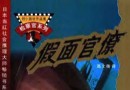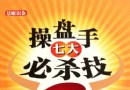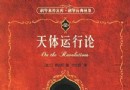《視頻轉換器軟件》(VideoCool Video Converter )v2.0.1[壓縮包] 簡介: 中文名 : 視頻轉換器軟件 英文名 : VideoCool Video Converter 資源格式 : 壓縮包 版本 : v2.0.1 發行時間 : 2012年 制作發行 : NITBits Inc. 語言 : 英文 簡介 : 軟件類型: 軟件>多媒體類 軟件性質:破解/免費軟件 應用平台:Windows 操作系統:Microsoft Windows XP,
"《視頻轉換器軟件》(VideoCool Video Converter )v2.0.1[壓縮包]"介紹
中文名: 視頻轉換器軟件
英文名: VideoCool Video Converter
資源格式: 壓縮包
版本: v2.0.1
發行時間: 2012年
制作發行: NITBits Inc.
語言: 英文
簡介:
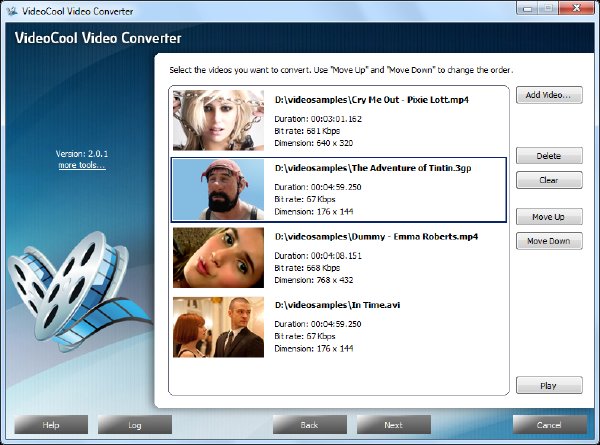
軟件類型: 軟件>多媒體類
軟件性質:破解/免費軟件
應用平台:Windows
操作系統:Microsoft Windows XP, Windows Vista, or Windows 7 32-bit or 64-bit
問題反饋:http://www.wave-max.com/support.html
網站鏈接:http://www.wave-max.com/
軟件簡介:
VideoCool Video Converter 是一種非常強大和全功能的視頻轉換器軟件,它支持幾乎所有的視頻和音頻格式。該軟件可將視頻轉換為 AVI、 MP4、 WMV、 MKV、 MPEG、 FLV、 3GP、 DVD、 WebM 等,像 iPad 2,iPod、 iPhone、 Android、 PSP 等等高質量的移動設備格式。此外VideoCool Video Converter能夠將所有流行格式標准視頻轉換,它還支持 YouTube 下載。這意味著您可以批量從 YouTube 下載您最喜愛的免費在線視頻,然後將它們轉換成您的計算機或移動設備支持的格式。
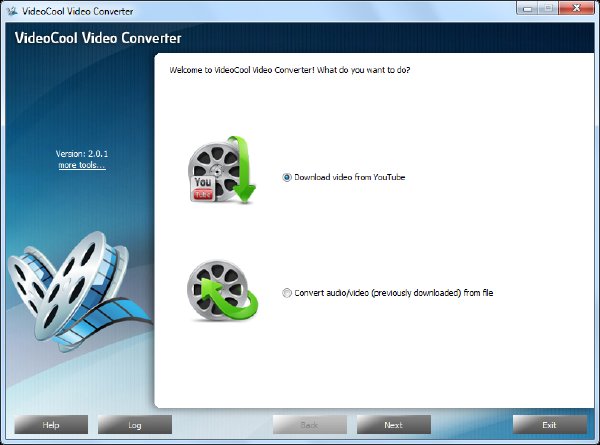
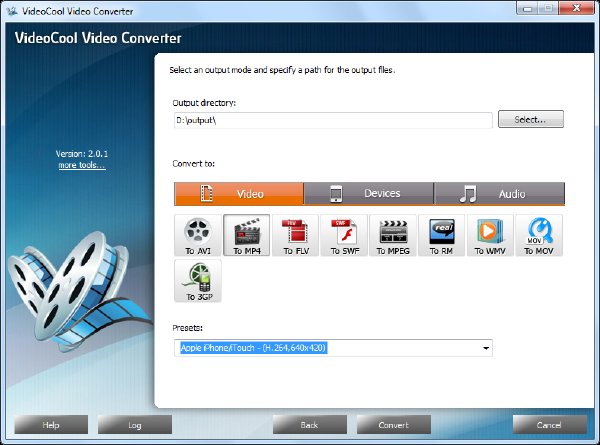
=========================================
=========================================
VideoCool Video Converter is a piece of extremely powerful and full-featured video converter software that supports almost all video and audio formats. The software is designed to convert videos as AVI, MP4, WMV, MKV, MPEG, FLV, 3GP, DVD, WebM, etc. for your mobile player like iPad 2, iPod, iPhone, Android, PSP and so on with high quality.
Besides capable of converting standard videos of all popular formats, it also supports the YouTube download. It means that you can download your favorite free online videos from YouTube in bulk and then convert them into the format you need for your computer or mobile device so that you can watch your videos whenever you want, even offline.
Manage Input Files & Playback
You may need to arrange the orders of the input video files - VideoCool Video Converter contains a file list, displaying all necessary file info and the thumbnail of each video, thus you can manage the files easily. Another feature included is the media playback that you can play all input media files.
Convert Video Files
VideoCool Video Converter provides a total solution to convert video files of any format to 3GP, MP3, MP4, AVI, MPG, WMV, MPEG, FLV, HD and others to play on your media player. Also, there are several settings that can make your videos perfectly compatible with devices like: iPod, iPhone, iPad, PSP and mobile phones. It also lets you extract audio from video files in all popular general and HD video formats for music entertainment.
Download YouTube Videos
With VideoCool Video Converter, you can easily and directly download nut shot, music video or news clip from YouTube and save them onto your hard drive for offline enjoyment. You simply need to copy some URls and paste them to the program window and click "Download". It allows you to preset your preferred YouTube quality to prior download instead of the other versions as long as they exist on the page.
Specify Output Quality
Many well-configured presets are provided by this smart music converter to enable you to customize the parameter for output files according to your own preference: frame rate, bit rate, resolution, etc. The default parameters of every format work in most cases and you can change them easily to best meet your needs.
Process in One Batch
With the inbuilt batch conversion engine, you can increase performance in case of mass conversion. The support for batch conversion process makes your audio conversion faster and handier. The support for multi-core processor brings you smooth and efficient decoding, simultaneous conversion of multiple media files with fast speed.
Convert Fast with CUDA & DXVA Technology
Equipped with Compute Unified Device Architecture (CUDA) & DirectX Video Acceleration (DXVA) technology, VideoCool Video Converter allows users benefit from the hardware accelerated real-time conversion. With a modern graphics card and a powerful motherboard, the conversion time can be considerably shortened.
Operate with Ease
The understandable UI ensures you have no problem to find all options and finish video conversion in a few clicks. Also, the post-process options are provided to remind you when the conversion is finished or shutdown the computer so that you don't need to sit and wait.
System Requirements
Windows System Requirements
Microsoft Windows XP*, Windows Vista*, or Windows 7*
1.0 GHz processor ~ Recommended: 2.4 GHz
512 MB of RAM ~ Recommended: 1 GB or more
60 MB of hard-disk space for program installation
Internet Explorer 7.0 or later required
* 32-bit or 64-bit
英文名: VideoCool Video Converter
資源格式: 壓縮包
版本: v2.0.1
發行時間: 2012年
制作發行: NITBits Inc.
語言: 英文
簡介:
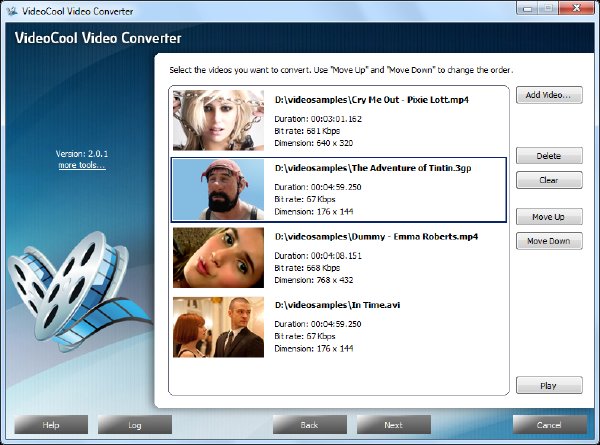
軟件類型: 軟件>多媒體類
軟件性質:破解/免費軟件
應用平台:Windows
操作系統:Microsoft Windows XP, Windows Vista, or Windows 7 32-bit or 64-bit
問題反饋:http://www.wave-max.com/support.html
網站鏈接:http://www.wave-max.com/
軟件簡介:
VideoCool Video Converter 是一種非常強大和全功能的視頻轉換器軟件,它支持幾乎所有的視頻和音頻格式。該軟件可將視頻轉換為 AVI、 MP4、 WMV、 MKV、 MPEG、 FLV、 3GP、 DVD、 WebM 等,像 iPad 2,iPod、 iPhone、 Android、 PSP 等等高質量的移動設備格式。此外VideoCool Video Converter能夠將所有流行格式標准視頻轉換,它還支持 YouTube 下載。這意味著您可以批量從 YouTube 下載您最喜愛的免費在線視頻,然後將它們轉換成您的計算機或移動設備支持的格式。
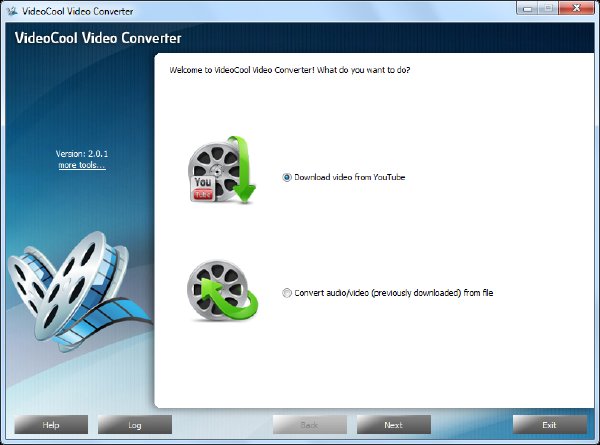
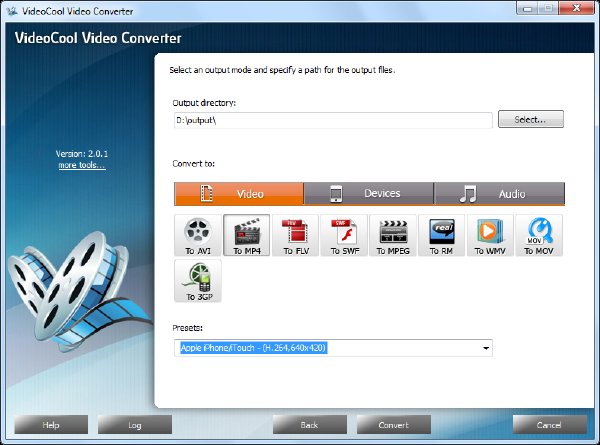
=========================================
=========================================
VideoCool Video Converter is a piece of extremely powerful and full-featured video converter software that supports almost all video and audio formats. The software is designed to convert videos as AVI, MP4, WMV, MKV, MPEG, FLV, 3GP, DVD, WebM, etc. for your mobile player like iPad 2, iPod, iPhone, Android, PSP and so on with high quality.
Besides capable of converting standard videos of all popular formats, it also supports the YouTube download. It means that you can download your favorite free online videos from YouTube in bulk and then convert them into the format you need for your computer or mobile device so that you can watch your videos whenever you want, even offline.
Manage Input Files & Playback
You may need to arrange the orders of the input video files - VideoCool Video Converter contains a file list, displaying all necessary file info and the thumbnail of each video, thus you can manage the files easily. Another feature included is the media playback that you can play all input media files.
Convert Video Files
VideoCool Video Converter provides a total solution to convert video files of any format to 3GP, MP3, MP4, AVI, MPG, WMV, MPEG, FLV, HD and others to play on your media player. Also, there are several settings that can make your videos perfectly compatible with devices like: iPod, iPhone, iPad, PSP and mobile phones. It also lets you extract audio from video files in all popular general and HD video formats for music entertainment.
Download YouTube Videos
With VideoCool Video Converter, you can easily and directly download nut shot, music video or news clip from YouTube and save them onto your hard drive for offline enjoyment. You simply need to copy some URls and paste them to the program window and click "Download". It allows you to preset your preferred YouTube quality to prior download instead of the other versions as long as they exist on the page.
Specify Output Quality
Many well-configured presets are provided by this smart music converter to enable you to customize the parameter for output files according to your own preference: frame rate, bit rate, resolution, etc. The default parameters of every format work in most cases and you can change them easily to best meet your needs.
Process in One Batch
With the inbuilt batch conversion engine, you can increase performance in case of mass conversion. The support for batch conversion process makes your audio conversion faster and handier. The support for multi-core processor brings you smooth and efficient decoding, simultaneous conversion of multiple media files with fast speed.
Convert Fast with CUDA & DXVA Technology
Equipped with Compute Unified Device Architecture (CUDA) & DirectX Video Acceleration (DXVA) technology, VideoCool Video Converter allows users benefit from the hardware accelerated real-time conversion. With a modern graphics card and a powerful motherboard, the conversion time can be considerably shortened.
Operate with Ease
The understandable UI ensures you have no problem to find all options and finish video conversion in a few clicks. Also, the post-process options are provided to remind you when the conversion is finished or shutdown the computer so that you don't need to sit and wait.
System Requirements
Windows System Requirements
Microsoft Windows XP*, Windows Vista*, or Windows 7*
1.0 GHz processor ~ Recommended: 2.4 GHz
512 MB of RAM ~ Recommended: 1 GB or more
60 MB of hard-disk space for program installation
Internet Explorer 7.0 or later required
* 32-bit or 64-bit
- 上一頁:《PDF文件轉換工具》(Aiseesoft Pdf Converter Ultimate) v3.1.6.0[壓縮包]
- 下一頁:《CorelDRAW X6 正式版》(CorelDRAW Graphics Suite X6)X6 v16.0.0.707[安裝包]
相關資源:
 《淘寶裝修教程 淘寶教程 淘寶美工平面設計 Taobao Art Course 冰美人設計出品 淘寶美工平面設計實戰案例更新!增加拍拍案例 旺鋪2012教程更新完畢!高級篇持續更新17,更新圖像處理,更新實戰案例 2013持續更新 WMV》[WMV]
《淘寶裝修教程 淘寶教程 淘寶美工平面設計 Taobao Art Course 冰美人設計出品 淘寶美工平面設計實戰案例更新!增加拍拍案例 旺鋪2012教程更新完畢!高級篇持續更新17,更新圖像處理,更新實戰案例 2013持續更新 WMV》[WMV]
- [軟件綜合]dsad
- [行業軟件]《空間數據解決方案》(Safe Software FME Desktop)v2011.6508 x86[壓縮包]
- [應用軟件]《思維導圖軟件》(PersonalBrain)6.0.6.4[安裝包]
- [應用軟件]《Fw CS4 教程》(Total
- [操作系統]《windows 2003 Enterprise Edition》,操作系統、資源下載
- [行業軟件]管道煤氣天然氣液化氣供氣收費軟件燃氣費管理系統
- [行業軟件]《Google草圖大師專業版》(Google SketchUp Pro)v7.0.1[壓縮包]
- [軟件綜合]《火羊駝CG繪圖軟件》(FireAlpaca)1.0.41[安裝包]
- [應用軟件]《諾頓計算機大師2005》(norton systemworks 2005 premier)原版+漢化,應用軟件、資源下載
- [多媒體類]《卡片設計制作軟件》(Greeting Card Builder)V2.4.9[壓縮包]
- [學習課件]《我們的迷惘》((美)艾溫·辛格)掃描版[PDF] 資料下載
- [硬盤游戲]《堅守陣地2》(Fieldrunners 2)[壓縮包]
- [硬盤游戲]《我的公主王國3》(My Kingdom For The Princess III)歪歪樂個人漢化中文硬盤版[安裝包]
- [學習教程]《Visual C++從入門到實踐》 免費下載
- [英語學習資料]Lulu Rouge -《The Song Is in the Drum》[iTunes Plus AAC] 音樂下載
- [硬盤游戲]《中國科學技術大學精品課程:線性代數》更新完畢/共25講[WMV]
- [硬盤游戲]《迂回》(DETOUR)完整硬盤版[壓縮包]
- [應用軟件]《軟碟通光盤制作軟件》(UltraISO Premium Edition 9.3.6.2766)簡體中文(多國語言)綠色版[壓縮包]
- [光盤游戲]《美少女夢工廠1+2绮麗版》(PrincessMaker 1&2 Refine cht)for WINXP 重制版
- [其他圖書]《雙色球大法 二碼篇》掃描版[PDF]
- 《非線性編輯軟件》(Canopus Edius v5.0.0.27)[光盤鏡像]
- 《打譜軟件》(Sibelius3.0)MAC OS平台
- 《Cakewalk Music Creator 作曲大師》v4.0 ADDICTION[ISO]
- 《狐狸 DVD解密工具》(SlySoft AnyDVD HD)v6.6.7.0 簡體中文/多語言[壓縮包]
- 《Pixar_RenderManForMaya-1.0》(Pixar_RenderManForMaya-1.0)for maya1.0
- 《德國品尼高DVD視頻光盤制作軟件》(Pinnacle Instant DVD Recorder )V2.5 簡體中文版[壓縮包]
- 《Autofx Photographic Edges 6.0》(Autofx Photographic Edges 6.0)[ISO]
- 《DJ打碟混音工具》(PCDJ DEX )v2.2.4[壓縮包]
- 《MP3轉Flash音樂發布軟件》(SWiSH Jukebox) v2.0 2009.12.20 [安裝包]
- 《最新3D插件系列》簡體中文
- 《貝司效果器插件》(Audiorealism ABL Pro)v1.1.7 AU VSTi UB OSX[壓縮包]
- 《Winamp.v5.58.2975.Pro.Multilanguage.Incl.Keymaker-CORE》(Winamp V5.58)2975[壓縮包]
免責聲明:本網站內容收集於互聯網,本站不承擔任何由於內容的合法性及健康性所引起的爭議和法律責任。如果侵犯了你的權益,請通知我們,我們會及時刪除相關內容,謝謝合作! 聯系信箱:[email protected]
Copyright © 電驢下載基地 All Rights Reserved