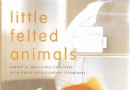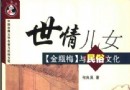《繪圖文件轉換和打印工具軟件》(ViewCompanion Premium)v7.33 x32[壓縮包] 簡介: 中文名 : 繪圖文件轉換和打印工具軟件 英文名 : ViewCompanion Premium 資源格式 : 壓縮包 版本 : v7.33 x32 發行時間 : 2012年 制作發行 : Software Companions, Norway 語言 : 英文 簡介 : 軟件類型:軟件>多媒體類 應用平台:Windows 操作系統:Windows 7, Windo
"《繪圖文件轉換和打印工具軟件》(ViewCompanion Premium)v7.33 x32[壓縮包]"介紹
中文名: 繪圖文件轉換和打印工具軟件
英文名: ViewCompanion Premium
資源格式: 壓縮包
版本: v7.33 x32
發行時間: 2012年
制作發行: Software Companions, Norway
語言: 英文
簡介:

軟件類型:軟件>多媒體類
應用平台:Windows
操作系統:Windows 7, Windows Vista or Windows XP
問題反饋:http://www.softwarecompanions.com/support.html
網站鏈接:http://www.softwarecompanions.com/
軟件介紹:
ViewCompanion 是一款功能強大的 HPGL、HPGL/2和HP-RTL 文件浏覽和打印工具。支持 CAD 程序或繪圖儀生成的HPGL、HPGL/2和HP-RTL文件。ViewCompanion 的主要特性是支持PS、PDF、DWF、DXF、JPG、PCX、PNG、TIFF、BMP、EMF、WMF 等文件格式之間的相互轉換,這是專業版。與標准版的區別是可以使用簡單的繪圖元素(如矩形、橢圓、文字、箭頭、圖像等)對打開的文件進行修改,並且修改所用的繪圖元素保存在單獨的文件,不會影響原始文件。
挪威Software Companions,它是一家專注於開發強大的文檔觀察和轉換軟件的軟件公司,
ViewCompanion 為CAD/CAM市場提供了更強大的特征和功能性。ViewCompanion 在它的所支持的轉換標准列表中又增加了3個新的文件標准。用戶現在可以轉換所有的HPGL-2文件到AutoDesk DXF文件,它可以非常容易的從所有主要的CAD應用軟件中讀出文件。PDF和DWF標准支持可以使用戶在WEB上自由的發布文件。在這個新版本中,轉換文件可以被用戶自由的縮放。
ViewCompanion 所支持的轉換標准包括:Adobe Postscript, Adobe PDF, Gerber RS274-X, AutoDesk DXF, AutoDesk DWF, WMF, EMF, CGM and TIFF。
可以將輸入的文件轉換成下列的文件格式:
1.Adobe PDF
2.Adobe Postscript
3.AutoDesk DWF
4.Autodesk DXF
5.CALS Group 4 Raster
6.CGM (Computer Graphics Metafile)
7.Gerber RS-274X
8.JPEG Raster
9.Paintbrush PCX
10.PNG Raster
11.Scalable Vector Graphics (SVG)
12.TIFF Raster
13.Windows Metafile
14.Windows Bitmap
15.Windows Enhanced Metafile
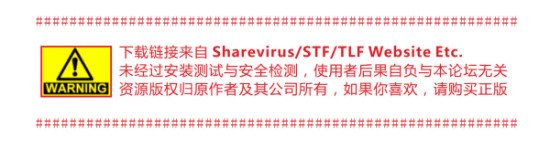
資源更新列表
http://www.VeryCD.com/i/5190747/create/fol...postTime
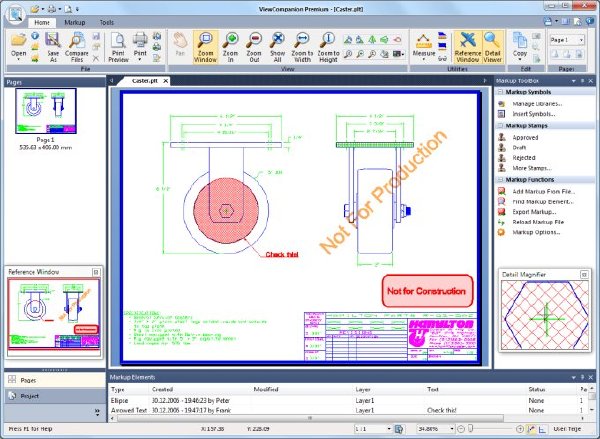
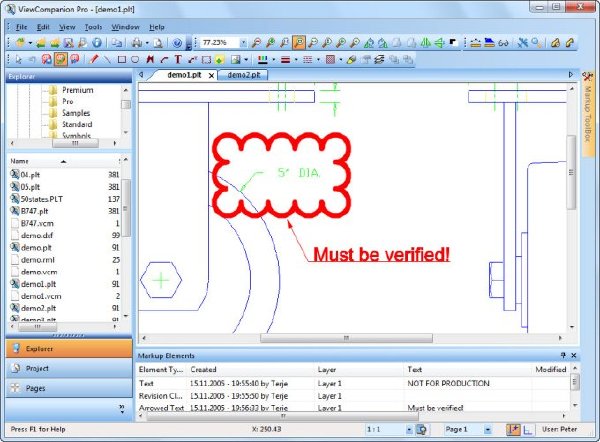
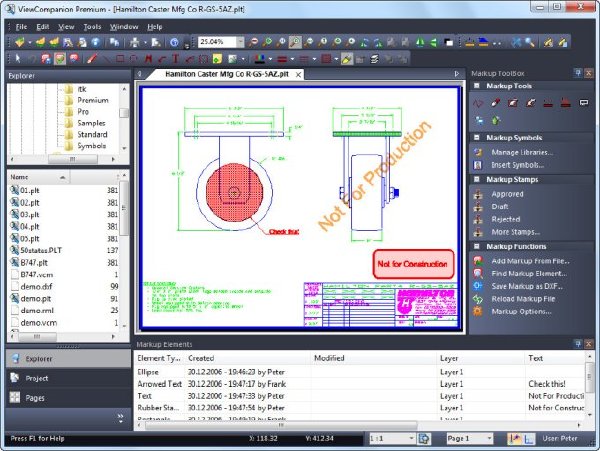
ViewCompanion Premium® is the most powerful member of the ViewCompanion familiy. ViewCompanion Premium can view, print and convert HPGL, HPGL/2, HP-RTL, Adobe PDF, Postscript, EPS, TIFF, CALS and other formats.
Conversion is one of the most important features in ViewCompanion, and the following output formats are supported:
-Adobe PDF
-Adobe Postscript®
-AutoDesk DWF
-AutoDesk DXF
-CALS Group 4 Raster
-Computer Graphics Metafile
-Gerber RS-274X
-HP-RTL Raster
-JPEG Raster
-JPEG2000 Raster
-Paintbrush PCX (PCX)
-Portable Network Graphics (PNG)
-Scalable Vector Graphics (SVG)
-TIFF Raster
-Windows Bitmap (BMP)
-Windows Enhanced Metafile (EMF)
-Windows Metafile (WMF)
If you need to distribute drawings, e.g. on the Internet, you can convert your drawings to Autodesk Drawing Web Format (DWF), Scalable Vector Graphics (SVG) or Adobe PDF. All these formats are very popular for distributing drawings.
You can even convert multiple files of different formats to a single multi-page PDF file.
HPGL/2 plotter files can be converted to AutoDesk DXF format, which can be read by almost all CAD application, e.g.: Autodesk AutoCAD and Microstation.
Both batch conversion and printing is included. The software can be configured to monitor a user selected folder, and all files copied to that folder will be automatically printed.
With ViewCompanion Premium you can add markups to the loaded file. Supported markup elements include rectangles, lines, dimension lines, area measurements, ellipses, polygons, text, arrows, stamps and images.
You can select one of the predefined stamps or create your own. User defined symbol libraries makes it easy to add frequently used symbols as markups. Hyper links can be added to markup elements, and a hyper link can either open another drawing in ViewCompanion, or open an Internet location using the default browser.
All markup elements are stored in a separate file. The original file will be left unchanged.
The markup elements can optionally be included when the viewed file is printed or converted.
The markup elements can be exported to a DXF file.
ViewCompanion Premium Key Features
View, markup, convert and print files of different formats.
Conversion to other standard formats, see below for a list of supported formats.
Extensive set of command line parameters for conversion and printing.
Batch Printing and conversion.
Open files directly from a ZIP archive.
Drag and Drop supported. Both single and multiple files.
Rotate loaded files in steps of 90 degrees.
Load rotated with user-defined rotation.
Add footer and header text containing date, scale, time and filename when printing.
Add watermark using text or a raster image.
Color or Black & White Printing.
Scaled print or fit to paper.
Poster mode for printing big format drawings on multiple sheets, e.g. print an A0 drawing in full size using multiple A4 sheets.
Print Preview.
Print to all Windows supported plotter and printer devices.
Overlay up to 10 files and print as one drawing.
Markup by using lines, text, rectangles, ellipses, images, polygons, arrows, stamps, dimension lines and measurement areas.
Truetype fonts used for markup text entities.
Include markups during printing and conversion.
Create password protected DWF and PDF files.
Compare two plotter files.
Define user Pen Table full control of colors, styles and widths. Also supported for batch printing and conversion.
Individual Pen visibility control.
Entity information query.
Distance measurement with entity snap.
Polygonal area measurements with entity snap.
Supports Metric and Imperial coordinates.
DDE Interface for easy integration with other programs.
Send the viewed file to another person by E-Mail, either as PDF or in original format.
Copy selected region to clipboard, and paste into another Windows application.
Text search and extract.
Store commonly used files in projects.
Easy to use installation and uninstallation software.
Customizable GUI.
Multiple Document Interface (MDI) makes it easy to view several files at once.
Microsoft IntelliMouse supported for zooming and panning operations.
Full screen mode.
Reads multi-page HPGL/2 files.
Reads multi-page TIFF files.
Reads HP-RTL files (HPGL with raster data).
Reads Adobe PDF, Postscript and EPS files.
代碼
英文名: ViewCompanion Premium
資源格式: 壓縮包
版本: v7.33 x32
發行時間: 2012年
制作發行: Software Companions, Norway
語言: 英文
簡介:

軟件類型:軟件>多媒體類
應用平台:Windows
操作系統:Windows 7, Windows Vista or Windows XP
問題反饋:http://www.softwarecompanions.com/support.html
網站鏈接:http://www.softwarecompanions.com/
軟件介紹:
ViewCompanion 是一款功能強大的 HPGL、HPGL/2和HP-RTL 文件浏覽和打印工具。支持 CAD 程序或繪圖儀生成的HPGL、HPGL/2和HP-RTL文件。ViewCompanion 的主要特性是支持PS、PDF、DWF、DXF、JPG、PCX、PNG、TIFF、BMP、EMF、WMF 等文件格式之間的相互轉換,這是專業版。與標准版的區別是可以使用簡單的繪圖元素(如矩形、橢圓、文字、箭頭、圖像等)對打開的文件進行修改,並且修改所用的繪圖元素保存在單獨的文件,不會影響原始文件。
挪威Software Companions,它是一家專注於開發強大的文檔觀察和轉換軟件的軟件公司,
ViewCompanion 為CAD/CAM市場提供了更強大的特征和功能性。ViewCompanion 在它的所支持的轉換標准列表中又增加了3個新的文件標准。用戶現在可以轉換所有的HPGL-2文件到AutoDesk DXF文件,它可以非常容易的從所有主要的CAD應用軟件中讀出文件。PDF和DWF標准支持可以使用戶在WEB上自由的發布文件。在這個新版本中,轉換文件可以被用戶自由的縮放。
ViewCompanion 所支持的轉換標准包括:Adobe Postscript, Adobe PDF, Gerber RS274-X, AutoDesk DXF, AutoDesk DWF, WMF, EMF, CGM and TIFF。
可以將輸入的文件轉換成下列的文件格式:
1.Adobe PDF
2.Adobe Postscript
3.AutoDesk DWF
4.Autodesk DXF
5.CALS Group 4 Raster
6.CGM (Computer Graphics Metafile)
7.Gerber RS-274X
8.JPEG Raster
9.Paintbrush PCX
10.PNG Raster
11.Scalable Vector Graphics (SVG)
12.TIFF Raster
13.Windows Metafile
14.Windows Bitmap
15.Windows Enhanced Metafile
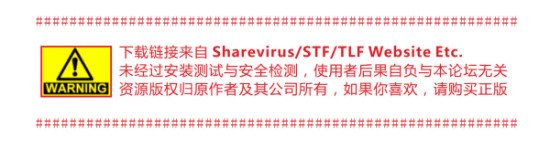
資源更新列表
http://www.VeryCD.com/i/5190747/create/fol...postTime
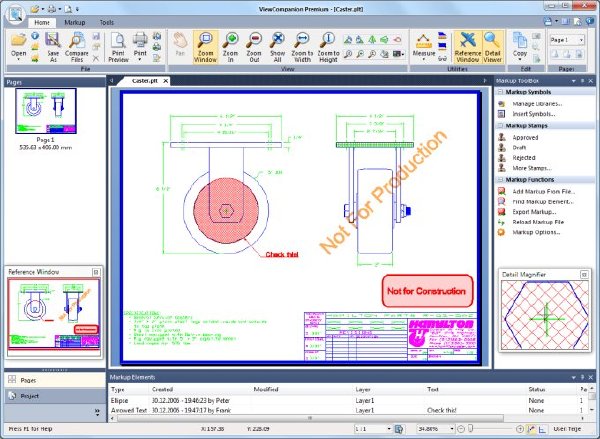
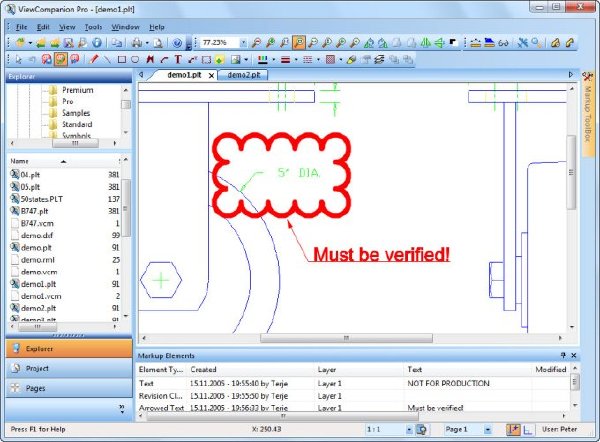
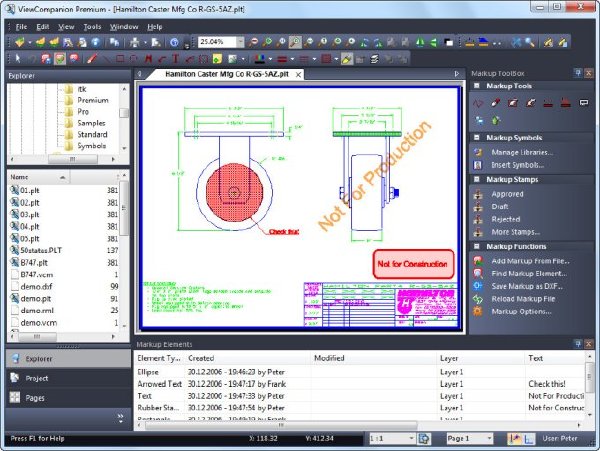
ViewCompanion Premium® is the most powerful member of the ViewCompanion familiy. ViewCompanion Premium can view, print and convert HPGL, HPGL/2, HP-RTL, Adobe PDF, Postscript, EPS, TIFF, CALS and other formats.
Conversion is one of the most important features in ViewCompanion, and the following output formats are supported:
-Adobe PDF
-Adobe Postscript®
-AutoDesk DWF
-AutoDesk DXF
-CALS Group 4 Raster
-Computer Graphics Metafile
-Gerber RS-274X
-HP-RTL Raster
-JPEG Raster
-JPEG2000 Raster
-Paintbrush PCX (PCX)
-Portable Network Graphics (PNG)
-Scalable Vector Graphics (SVG)
-TIFF Raster
-Windows Bitmap (BMP)
-Windows Enhanced Metafile (EMF)
-Windows Metafile (WMF)
If you need to distribute drawings, e.g. on the Internet, you can convert your drawings to Autodesk Drawing Web Format (DWF), Scalable Vector Graphics (SVG) or Adobe PDF. All these formats are very popular for distributing drawings.
You can even convert multiple files of different formats to a single multi-page PDF file.
HPGL/2 plotter files can be converted to AutoDesk DXF format, which can be read by almost all CAD application, e.g.: Autodesk AutoCAD and Microstation.
Both batch conversion and printing is included. The software can be configured to monitor a user selected folder, and all files copied to that folder will be automatically printed.
With ViewCompanion Premium you can add markups to the loaded file. Supported markup elements include rectangles, lines, dimension lines, area measurements, ellipses, polygons, text, arrows, stamps and images.
You can select one of the predefined stamps or create your own. User defined symbol libraries makes it easy to add frequently used symbols as markups. Hyper links can be added to markup elements, and a hyper link can either open another drawing in ViewCompanion, or open an Internet location using the default browser.
All markup elements are stored in a separate file. The original file will be left unchanged.
The markup elements can optionally be included when the viewed file is printed or converted.
The markup elements can be exported to a DXF file.
ViewCompanion Premium Key Features
View, markup, convert and print files of different formats.
Conversion to other standard formats, see below for a list of supported formats.
Extensive set of command line parameters for conversion and printing.
Batch Printing and conversion.
Open files directly from a ZIP archive.
Drag and Drop supported. Both single and multiple files.
Rotate loaded files in steps of 90 degrees.
Load rotated with user-defined rotation.
Add footer and header text containing date, scale, time and filename when printing.
Add watermark using text or a raster image.
Color or Black & White Printing.
Scaled print or fit to paper.
Poster mode for printing big format drawings on multiple sheets, e.g. print an A0 drawing in full size using multiple A4 sheets.
Print Preview.
Print to all Windows supported plotter and printer devices.
Overlay up to 10 files and print as one drawing.
Markup by using lines, text, rectangles, ellipses, images, polygons, arrows, stamps, dimension lines and measurement areas.
Truetype fonts used for markup text entities.
Include markups during printing and conversion.
Create password protected DWF and PDF files.
Compare two plotter files.
Define user Pen Table full control of colors, styles and widths. Also supported for batch printing and conversion.
Individual Pen visibility control.
Entity information query.
Distance measurement with entity snap.
Polygonal area measurements with entity snap.
Supports Metric and Imperial coordinates.
DDE Interface for easy integration with other programs.
Send the viewed file to another person by E-Mail, either as PDF or in original format.
Copy selected region to clipboard, and paste into another Windows application.
Text search and extract.
Store commonly used files in projects.
Easy to use installation and uninstallation software.
Customizable GUI.
Multiple Document Interface (MDI) makes it easy to view several files at once.
Microsoft IntelliMouse supported for zooming and panning operations.
Full screen mode.
Reads multi-page HPGL/2 files.
Reads multi-page TIFF files.
Reads HP-RTL files (HPGL with raster data).
Reads Adobe PDF, Postscript and EPS files.
代碼
ÜÝ Ü ÜÜß° Ü±Ü ± ± Ü±Ü °ßÜÜ Ü ÞÜ
ÜÛÛÛ² ÞÜ Üßß Ü²Û° °Û²Ü ßßÜ ÜÝ ²ÛÛÛÜ
ÛÛÛÛÛÛ ²ÛÜ ßÜÜ ÜÜÛßÛÛ² ²ÛÛßÛÜÜ ÜÜß ÜÛ² ÛÛÛÛÛÛ
ÞÛÛÛÛÛÝ °±ÛÛ²ÜÜÜ ßßß° ÞÛÛÝ ÞÛÛÝ °ßßß ÜÜÜÛÛÛ±° ÞÛÛÛÛÛÝ
ÛÛÛÛÛÝ °Û±ßßß²ÛÛÛÛÜÜÜÜÜ° ܲÛß ßÛ²Ü °ÜÜÜÜÜÛÛÛÛßßßß±Û° ÞÛÛÛÛÛ
ÛÛÛÛÛÝ ÜÜÛÛ² ÜÛÛÛßß °Ü²ßß ßßÛÜ° ßßÛÛÛÜ Ü ²ÛÛÜÜ ÞÛÛÛÛÛ
ÛÛÛÛÛ ÜÜÛÛÛ²ßß ÞÛß ° ÜÜßß ° °ßßÜÜ ° ßÛÝ Ü ßß²ÛÛÛÜÜ ÛÛÛÛÛ
ÞÛÛÛÛÛÛ²ßß ° ° ßÜ°Üß ° ° ° ßÜ°Üß Üß ßß²ÛÛÛÛÛÛÝ
ÞÛÛ²ßß Üß ° Üß ßÛÝ Ü² ° ÞÛßÜÛß Ü °ßß²ÛÛÝ
Ûß Û ° ßÜÜ ßÜ ÜÜÜ° ÜÛ± ÜÜÛÛÜÜßÜÛß ÜÜ Üß ßÛ
ÛÜ °ßÛÛÛÜÜ ÜÛÛÛÛÛÛÛÜ Ü²ÛÛÝ ÜÛÛÛÛÛÛ±ÛÛÝ ÜÜÛÛÛ ÞÛ
Þ²Ý ° ÞÛÛÛÛ²²ÛÛÛÛÛÛÛÛÛÛÛÛÛÛ² ÞÛÛÛ²ß ÞÛÛ ÛÛÛÛÛÛÝ °ÞÛÜÜ
ܲÛÛ ° ÞÛÛÛÛÛÞÛÛ²ßß±ÛÛÛÛÛßß ° ÛÛÛÛ° Ûß ÛÛÛÛÛÛÝ ° ÛÛÛÛÛÜ
ÜܲÛÛÛÛÝ ° ÛÛÛÛÛÛÛÛÝ ° ß²ß Ü ÞÛÛ± ßÜ °ÛÛÛÛÞÛÛ ° ÛÛÛÛÛÝ°
ß²ÛÛÛÛßÛÛÛ ° ÛÛÛÛÛÛÛ² ° ÜܲÛÛÜ ²ÛÛÜ ßÛÛÛÛ ÞÛ ° ÛÛÛÛÛ °
°ÞÛÛÛÛÝ ÛÛ² ° ÛÛÛÛ²ÛÛ² ÜÜßßÛÜÜßÛÛÛÜÛÛ²ß ÛÛÛÛÝÞÛÝ ° ÛÛÛÛÛ °
° ÛÛÛÛÛ ÞÛÛÛ ° ÞÛÛÛÛÛÛÛÝ ÞÛ²Û ÛÛß±±° Ü ÛÛÛÛÝ ÛÛ ° ÛÛÛÛÛ ±
± ÛÛÛÛÛ °ßÛÛÛÜ° ÞÛÛÛÛÛÛÞÛÜ ÛÝÞÛÜÛ°±ÛÛÛ ÛÜÛÛÛÛÛ °ÛÛ ° ÛÛÛÛÛ ±
² ÛÛÛÛÛ ° ßÛÛÛÜÜ ÛÛÛÛ²ÛÝßÛ±ÜÜ ÜÜÛÛ ÛÛÛÝ°ÛÛÛÝ ÜÛÛÛÛÛÛÛ ° ßßÜ ° ÛÛÛÛÛ ²
² ÛÛÛÛÛ ° ßßÛÛÜÛÛÛÛßÛÜ°ßßÛÛÛÛßßÜÛÛÛß°ÞÛÛÛ ÜܲÛÛß ÛÛÛÛÛÜÜ ß ÜÞÛÛÛÛ ²
Û ÛÛÛÛÛ ° ßßßÛÛÛÜßßÛÜÜÜÜÜÛÛÛÛß° ÜÛÛÛÛÛÛÛÛÛß ÛÛßß ß ÜÛÛÛÛ ²
Û ßß²ÛÛÜÜ ßßÛÛÜÜßßßßßßÜÜÜÛ²ßß ²ß ÜÜÛÛÛßß Û
ÛÛÛÜÜ ßß²Ü ßÜ ßßßßßßßß ÞÛ Üß ÜÛßß ÜÜÛÛÛ
²ß²ÛÛÛÛÜÜ ß Üß ß ßÜ ß ÜÜÛÛÛ۲߲
ÛÜ ßß²ÛÛÛÛÜÜÜÝ Ü²ÛÝ PROUDLY PRESENTS ÞÛ²Ü ÞÜÜÜÛÛÛÛ²ßß ÜÛ
ÛÛÛÜÜ ßß²ÛÛ ßß²ÛÛÜÜÜÜ ÜÜÜÜÛÛ²ßß ÛÛ²ßß ÜÜÛÛÛ
ÞÛÛÛÛ ÛÜÜ °Û² ÜÜÜÛÛÛÛ²ßß ßß²ÛÛÛÛÜÜÜ ²Û° ÜÜÛ ÛÛÛÛÝ
ÛÛÛÛ Û ßß±ÛÛÛ²ßßß ßßß²ÛÛÛ±ßß Û ÛÛÛÛ
ÛÛÛÛ Û °ß ß° Û ÛÛÛÛ
ÛÛÛÛ ViewCompanion Premium v7.33 x32 ÛÛÛÛ
ÛÛÛÛ ÛÛÛÛ
ÛÛÛÛ ÛÛÛÛ
ÛÛÛÛ Release Date.: 2012-12-06 Supplier.....: TEAM NGEN ÛÛÛÛ
ÛÛÛÛ Size.........: 7x5MB Cracker......: TEAM NGEN ÛÛÛÛ
ÛÛÛÛ ÛÛÛÛ
ÛÛÛÛ Publisher....: Software Companions ÛÛÛÛ
ÛÛÛÛ Url..........: http://www.softwarecompanions.com/ ÛÛÛÛ
ÛÛÛÛ ÛÛÛÛ
ÛÛÛÛ Ü ° ° Ü ÛÛÛÛ
ÛÛÛÛ Û Üß Ü Ü ßÜ Û ÛÛÛÛ
ÛÛÛÛ ÛÜß ÜÛ ÜÜÜßß ÜÜ°°ßß ßß°°ÜÜ ßßÜÜÜ ÛÜ ßÜÛ ÛÛÛÛ
ÛÛÛÛ ß Ü²ßÛ ÜÜÜÛÛßßß ÜÜÜ±ß ß±ÜÜÜ ßßßÛÛÜÜÜ Ûß²Ü ß ÛÛÛÛ
ÛÛÛÛ ßß ÞÛÛÛ²ßß ÜÜßßß Ü° °Ü ßßßÜÜ ßß²ÛÛÛÝ ßß ÛÛÛÛ
ÛÛÛÛ ° ßßÜÜÜÜßß ÜÜÛÛ Release Notes ÛÛÜÜ ßßÜÜÜÜßß ° ÛÛÛÛ
²ÛÛÛÜÜÜÛÛÛßß ßßÛÛÛÛÜÜ ÜÜÛÛÛÛßß ßßÛÛÛÜÜÜÛÛÛ²
ßßÛ²ß ÛÝ ßßßßÛß ßÛßßßß ÞÛ ß²Ûßß
ß ÜÛÛ² ²ÛÛÜ ß
ÜÛÛÛ±Ý Þ±ÛÛÛÜ
ܲÛÛÛß ° ° ßÛÛÛ²Ü
²ÛÛÛß ÜÜß ßÜÜ ßÛÛÛ²
ÛÛÛÛ ÛÛ ÛÛ ÛÛÛÛ
ÛÛÛÛ ÛÛ ÛÛ ÛÛÛÛ
ÛÛÛÛ ÛÛ ViewCompanion Premium© is the most powerful member of ÛÛ ÛÛÛÛ
ÛÛÛÛ ÛÛ the ViewCompanion familiy. ViewCompanion Premium can ÛÛ ÛÛÛÛ
ÛÛÛÛ ÛÛ view, print and convert HPGL, HPGL/2, HP-RTL, Adobe PDF, ÛÛ ÛÛÛÛ
ÛÛÛÛ ÛÛ Postscript, EPS, TIFF, CALS and other formats. ÛÛ ÛÛÛÛ
ÛÛÛÛ ÛÛ ÛÛ ÛÛÛÛ
ÛÛÛÛ ÛÛ Conversion is one of the most important features in ÛÛ ÛÛÛÛ
ÛÛÛÛ ÛÛ ViewCompanion, and the following output formats are ÛÛ ÛÛÛÛ
ÛÛÛÛ ÛÛ supported: ÛÛ ÛÛÛÛ
ÛÛÛÛ ÛÛ ÛÛ ÛÛÛÛ
ÛÛÛÛ ÛÛ - Adobe PDF ÛÛ ÛÛÛÛ
ÛÛÛÛ ÛÛ - Adobe Postscript© ÛÛ ÛÛÛÛ
ÛÛÛÛ ÛÛ - AutoDesk DWF ÛÛ ÛÛÛÛ
ÛÛÛÛ ÛÛ - AutoDesk DXF ÛÛ ÛÛÛÛ
ÛÛÛÛ ÛÛ - CALS Group 4 Raster ÛÛ ÛÛÛÛ
ÛÛÛÛ ÛÛ - Computer Graphics Metafile ÛÛ ÛÛÛÛ
ÛÛÛÛ ÛÛ - Gerber RS-274X ÛÛ ÛÛÛÛ
ÛÛÛÛ ÛÛ - HP-RTL Raster ÛÛ ÛÛÛÛ
ÛÛÛÛ ÛÛ - JPEG Raster ÛÛ ÛÛÛÛ
ÛÛÛÛ ÛÛ - JPEG2000 Raster ÛÛ ÛÛÛÛ
ÛÛÛÛ ÛÛ - Paintbrush PCX (PCX) ÛÛ ÛÛÛÛ
ÛÛÛÛ ÛÛ - Portable Network Graphics (PNG) ÛÛ ÛÛÛÛ
ÛÛÛÛ ÛÛ - Scalable Vector Graphics (SVG) ÛÛ ÛÛÛÛ
ÛÛÛÛ ÛÛ - TIFF Raster ÛÛ ÛÛÛÛ
ÛÛÛÛ ÛÛ - Windows Bitmap (BMP) ÛÛ ÛÛÛÛ
ÛÛÛÛ ÛÛ - Windows Enhanced Metafile (EMF) ÛÛ ÛÛÛÛ
ÛÛÛÛ ÛÛ - Windows Metafile (WMF) ÛÛ ÛÛÛÛ
ÛÛÛÛ ÛÛ ÛÛ ÛÛÛÛ
ÛÛÛÛ ÛÛ With ViewCompanion Premium you can add markups to the ÛÛ ÛÛÛÛ
ÛÛÛÛ ÛÛ loaded file. Supported markup elements include ÛÛ ÛÛÛÛ
ÛÛÛÛ ÛÛ rectangles, lines, dimension lines, area measurements, ÛÛ ÛÛÛÛ
ÛÛÛÛ ÛÛ ellipses, polygons, text, arrows, stamps and images. ÛÛ ÛÛÛÛ
ÛÛÛÛ ÛÛ You can select one of the predefined stamps or create ÛÛ ÛÛÛÛ
ÛÛÛÛ ÛÛ your own. User defined symbol libraries makes it easy to ÛÛ ÛÛÛÛ
ÛÛÛÛ ÛÛ add frequently used symbols as markups. Hyper links can ÛÛ ÛÛÛÛ
ÛÛÛÛ ÛÛ be added to markup elements, and a hyper link can either ÛÛ ÛÛÛÛ
ÛÛÛÛ ÛÛ open another drawing in ViewCompanion, or open an ÛÛ ÛÛÛÛ
ÛÛÛÛ ÛÛ Internet location using the default browser. ÛÛ ÛÛÛÛ
ÛÛÛÛ ÛÛ ÛÛ ÛÛÛÛ
ÛÛÛÛ ÛÛ All markup elements are stored in a separate file. The ÛÛ ÛÛÛÛ
ÛÛÛÛ ÛÛ original file will be left unchanged. ÛÛ ÛÛÛÛ
ÛÛÛÛ ÛÛ ÛÛ ÛÛÛÛ
ÛÛÛÛ ÛÛ The markup elements can optionally be included when the ÛÛ ÛÛÛÛ
ÛÛÛÛ ÛÛ viewed file is printed or converted. ÛÛ ÛÛÛÛ
ÛÛÛÛ ÛÛ ÛÛ ÛÛÛÛ
ÛÛÛÛ ÛÛ The markup elements can be exported to a DXF file. ÛÛ ÛÛÛÛ
ÛÛÛÛ ÛÛ ÛÛ ÛÛÛÛ
ÛÛÛÛ ÛÛ ViewCompanion gives you advanced functions for zooming ÛÛ ÛÛÛÛ
ÛÛÛÛ ÛÛ and panning, so that you can view your files fast and ÛÛ ÛÛÛÛ
ÛÛÛÛ ÛÛ accurate, before printing or converting them. ÛÛ ÛÛÛÛ
ÛÛÛÛ ÛÛ ÛÛ ÛÛÛÛ
ÛÛÛÛ ÛÛ ÛÛ ÛÛÛÛ
ÛÛÛÛ ÛÛ ÛÛ ÛÛÛÛ
ÛÛÛÛ ÛÛ Üß Ü Ü ßÜ ÛÛ ÛÛÛÛ
ÛÛÛÛ ÛÛß ÜÛ ÜÜÜßß ÜÜ ßßß ßßß ÜÜ ßßÜÜÜ ÛÜ ßÛÛ ÛÛÛÛ
ÛÛÛÛ ß Ü²ßÛ ÜÜÜÛÛßßß ÜÜÜ±ß ß±ÜÜÜ ßßßÛÛÜÜÜ Ûß²Ü ß ÛÛÛÛ
ÛÛÛÛ ßß ÞÛÛÛ²ßß ÜÜßßß Ü° °Ü ßßßÜÜ ßß²ÛÛÛÝ ßß ÛÛÛÛ
ÛÛÛÛ ° ßßÜÜÜÜßß ÜÜÛÛ Install Notes ÛÛÜÜ ßßÜÜÜÜßß ° ÛÛÛÛ
²ÛÛÛÜÜÜÛÛÛßß ßßÛÛÛÛÜÜ ÜÜÛÛÛÛßß ßßÛÛÛÜÜÜÛÛÛ²
ßßÛ²ß ÛÝ ßßßßÛß ßÛßßßß ÞÛ ß²Ûßß
ß ÜÛÛ² ²ÛÛÜ ß
ÜÛÛÛ±Ý Þ±ÛÛÛÜ
ܲÛÛÛß ° ° ßÛÛÛ²Ü
²ÛÛÛß ÜÜß ßÜÜ ßÛÛÛ²
ÛÛÛÛ ÛÛ 1. Install ÛÛ ÛÛÛÛ
ÛÛÛÛ ÛÛ 2. Replace original EXE file by this one. ÛÛ ÛÛÛÛ
ÛÛÛÛ ÛÛ 3. Enjoy! ÛÛ ÛÛÛÛ
ÛÛÛÛ ÛÛ 4. Buy and support authors. ÛÛ ÛÛÛÛ
ÛÛÛÛ ÛÛ ÛÛ ÛÛÛÛ
ÛÛÛÛ ÛÛ Üß Ü Ü ßÜ ÛÛ ÛÛÛÛ
ÛÛÛÛ ÛÛß ÜÛ ÜÜÜßß ÜÜ ßßß ßßß ÜÜ ßßÜÜÜ ÛÜ ßÛÛ ÛÛÛÛ
ÛÛÛÛ ß Ü²ßÛ ÜÜÜÛÛßßß ÜÜÜ±ß ß±ÜÜÜ ßßßÛÛÜÜÜ Ûß²Ü ß ÛÛÛÛ
ÛÛÛÛ ßß ÞÛÛÛ²ßß ÜÜßßß Ü° °Ü ßßßÜÜ ßß²ÛÛÛÝ ßß ÛÛÛÛ
ÛÛÛÛ ° ßßÜÜÜÜßß ÜÜÛÛ Greetings ÛÛÜÜ ßßÜÜÜÜßß ° ÛÛÛÛ
²ÛÛÛÜÜÜÛÛÛßß ßßÛÛÛÛÜÜ ÜÜÛÛÛÛßß ßßÛÛÛÜÜÜÛÛÛ²
ßßÛ²ß ÛÝ ßßßßÛß ßÛßßßß ÞÛ ß²Ûßß
ß ÜÛÛ² ²ÛÛÜ ß
ÜÛÛÛ±Ý Þ±ÛÛÛÜ
ܲÛÛÛß ° ° ßÛÛÛ²Ü
²ÛÛÛß ÜÜß ßÜÜ ßÛÛÛ²
ÛÛÛÛ ÛÛ NGEN would like to greet every people ÛÛ ÛÛÛÛ
ÛÛÛÛ ÛÛ bringing his motivation to the scene ÛÛ ÛÛÛÛ
ÛÛÛÛ ÛÛ ÛÛ ÛÛÛÛ
ÛÛÛÛ ÛÛ °ÜÜ ÜÜß ßÜÜ ÜÜ° ÛÛ ÛÛÛÛ
ÛÛÛÛ ÛÛÜÜßßß Üßß ßßÜ ßßßÜÜÛÛ ÛÛÛÛ
ÛÛÛÛ Ûß Ü Üß Üß NGEN TEAM 2012 ßÜ ßÜ Ü ßÛ ÛÛÛÛ
ÛÛÛÛ ÜÛß ÛÝ ßÜ Üß ÞÛ ßÛÜ ÛÛÛÛ
²ÛÛÛÜÛÛ ÛÛ ßß±ÜÜ Üß ÜÜ ßß ÛÛ ÛÛÜÛÛÛ²
ßßÛ²ß ÛÛ Ü ßÛÜ ÜÜÛ ÜÜÛß ÜÛß Ü ÛÛ ß²Ûßß
ß ÛÛ ßÜÜ °ÛÛ ÛÛÛÛÝ ÛÛÛ ÛÛ ÜÜß ÛÛ ß
ÞÛÛÜÜÜÛÛßßßßßÜ ÜÛÛÛ ÛÛÛ ßÜÜ ÛÛÛ ÛÛÛÜ ÜßßßßßÛÛÜÜÜÛÛÝ
ÛÛßßß ÜÜÛ²²ÛÛÛ±ÛÝ ÞÛÛÛ ßßÛÛÛ ÞÛ±ÛÛÛ²²ÛÜÜ ßß²ÛÛ
ܲÛÛÛ²ßß ÜÛß Ûßß ß ßÛÜ ßß²ÛÛÛ²Ü ±
±ÛÛÛß ÛÛÝ ß ÞÛÛ ßÛÛÛ± °
ÞÛÛÝ °±ÛÜ ÜÛ±° ÞÛÛÝ
ßÛÛÜ °ß²°ÜÜ ÜÜ°²ß° ° ÜÛÛß °
°ßß±Ü ° ßßÛÜ ÜÛßß ° ܱßß°
°Ü ° ßÝ Þß Ü° °
°Ü Ü°
Ý ascii korma[SAC] Þ
ú ú
- 上一頁:《三維繪圖軟件》(Luxology Modo)V6.0.1.SP4[壓縮包]
- 下一頁:《Photoshop面板擴展插件軟件》(FilterHub)v1.01 for Adobe Photoshop[壓縮包]
相關資源:
- [操作系統]《社區企業操作系統》(CentOS)V5.2[光盤鏡像],操作系統、資源下載
- [應用軟件]《條形碼設計和打印軟件》(Euro Plus NiceLabel Suite)v5.4.0.6913.Multilingual[壓縮包]
- [軟件綜合]《壓縮文件密碼查看器》
- [行業軟件]《NX5級進模設計》(NX5.0 Progressive Die Wizard),行業軟件、資源下載
- [應用軟件]迅雷白金會員一鍵獲取登陸器!牛!最新版本!
- [行業軟件]《課堂管理軟件》(NetSupport School Professional)v10.70.5[壓縮包]
- [行業軟件]《地理信息制圖》(Golden Software Surfer 8)8.0[光盤鏡像],行業軟件、資源下載
- [軟件綜合]2014年4月最新裝機聯盟軟件精選包1.3版(常用軟件集成裝機包)
- [行業軟件]《汽車總線標准設計工具》(Vector CANoe v7.1.43)[光盤鏡像]
- [應用軟件]《Windows XP主題美化工具HyperDesk》(Windows XP theme)破解版[安裝包]
- [教育科技]《金銅佛像知識三十講:我愛收藏》(劉寧)掃描版[PDF]
- [其他圖書]《新潮電子》2004年全部12期/PDF版本
- [多媒體類]《Addictive Drums現代爵士擴展包(Brushes)》(XLN.Audio.ADpak.Modern.Jazz.Brushes)1.0[光盤鏡像]
- [學習課件]《尼克松回憶錄》(The Memoirs of Richard Nixon)中譯本,上中下冊[PDF] 資料下載
- [應用軟件]《永中集成Office2009個人版》(EIOffice.2009.Personal)個人版[壓縮包]
- [電腦基礎]《廣告片頭制作精粹配套光盤》[ISO]
- [其他資源綜合]《金融時報2015年》(Financial Times 2015)[更新至5.5]true pdf[PDF]
- [其他圖書]《太極梅花螳螂拳(上)》掃描版[PDF]
- [應用軟件]winrar3.20簡體中文正式版 (含破解碼)
- [光盤游戲]《時空飛梭》(TimeShift)v1.02繁體中文破解版[光盤鏡像]
- 《超級屏幕截圖工具》(Power Screen Capture)v7.1.0.243 英文[壓縮包]
- 《電影特效魔術師》(Houdini 8.0.383-win32)8.0.383
- 《歐特克游戲影視三維動畫制作》(Autodesk MotionBuilder 2011)2011[光盤鏡像]
- 《SuperWave音頻效果插件合集》(SuperWave Ultimate Bundle VSTi)v1.0/含注冊機[壓縮包]
- 《Maya Vray 渲染插件》(Vray Adv)Vray for Autodesk Maya 7.0-2012 更新2.00.04 For Maya 2011/2012版本[壓縮包]
- 《視頻合並專家4.3》簡體中文破解版[安裝包]
- 《圖片編輯軟件》(PhotoFiltre Studio X)v10.7.2[壓縮包]
- 《藍光影片轉換》(VSO Software Blu-ray Converter Ultimate)v1.4.0.8<持續更新>[壓縮包]
- 《角色動畫工具》(Project messiahStudio )5.0 Professional Edition Win32/64[壓縮包]
- 《PDF文件制作工具》(Solid Documents Solid PDF Tools)v7.1.1260[壓縮包]
- 《SonicStage 3.0 網絡隨身聽Ac3plus 制作工具》RA Music[ISO]
- 《RedField藝術圖像插件》(Redfield Fractalius) v1.85 for Adobe Photoshop[壓縮包]
免責聲明:本網站內容收集於互聯網,本站不承擔任何由於內容的合法性及健康性所引起的爭議和法律責任。如果侵犯了你的權益,請通知我們,我們會及時刪除相關內容,謝謝合作! 聯系信箱:[email protected]
Copyright © 電驢下載基地 All Rights Reserved