《視頻攝像頭應用程序》(ArcSoft Magic I Visual Effects 2 HD)v2.0[壓縮包] 簡介: 中文名 : 視頻攝像頭應用程序 英文名 : ArcSoft Magic I Visual Effects 2 HD 資源格式 : 壓縮包 版本 : v2.0 發行時間 : 2009年 制作發行 : ArcSoft, Inc. 地區 : 美國 語言 : 英文 簡介 : 軟件類型:軟件>多媒體類 軟件性質:破解軟
電驢資源下載/磁力鏈接資源下載:
全選
"《視頻攝像頭應用程序》(ArcSoft Magic I Visual Effects 2 HD)v2.0[壓縮包]"介紹
中文名: 視頻攝像頭應用程序
英文名: ArcSoft Magic I Visual Effects 2 HD
資源格式: 壓縮包
版本: v2.0
發行時間: 2009年
制作發行: ArcSoft, Inc.
地區: 美國
語言: 英文
簡介:
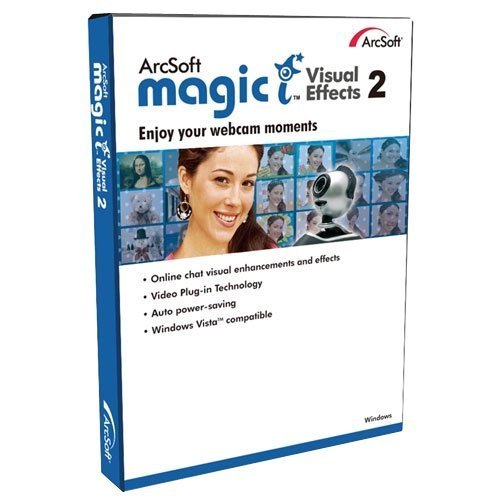
軟件類型:軟件>多媒體類
軟件性質:破解軟件
操作系統:Windows
應用平台:Windows XP, Vista, Windows 7
問題反饋:http://www.arcsoft.com/en-us/customer_service.asp?id=SUPPORT
網站鏈接:http://www.arcsoft.com/estore/software_title.asp?ProductCode=MIVE2HD
軟件介紹:
Magic-i Visual Effects 2 HD
充滿樂趣又有趣的聊天體驗!
一款設計智能、操作簡單的視頻攝像頭應用程序。程序提供了多種邊框、特效和主題,為用戶帶來酷炫的視頻聊天體驗。程序目前支持高清視頻,盡享更多生動的畫面吧!
ArcSoft Magic-i Visual Effects 2 是一款設計智能、操作簡單的視頻攝像頭應用程序。程序提供了多種邊框、特效和主題,為用戶帶來酷炫的視頻聊天體驗。Magic-i Visual Effects 2使用了視頻外掛程序技術,在打開您所喜歡的任何視頻聊天程序時可自動加載運行,讓您可以輕松應用趣味效果。程序還可以兼容常見的視頻攝像頭應用程序,如ArcSoft WebCam Companion。
高清聊天
Magic-i Visual Effects 2 HD目前支持高清視頻聊天,為您聊天時帶來更加生動、清晰的畫面。
在線聊天視覺效果
視覺效果可以讓您的在線聊天充滿樂趣。當您打開視頻聊天或視頻攝像頭程序時,程序將以面板的形式自動運行。這樣,您就可以從多種邊框、特效和主題中進行選擇並應用到視頻。使用數字移動、傾斜和縮放效果可以調整視頻焦距,自動的臉部追蹤和視頻增強工具可以讓您看起來更上鏡。
多種特效供您選擇
您可以使用有趣的視覺效果讓您的在線聊天樂趣十足,視覺效果包括各種濾鏡、鏡像、扭曲、趣味邊框、動態邊框和充滿想象力的主題。
視頻外掛程序技術讓一切輕松搞定
程序全新的視頻外掛程序技術意味著,在您打開視頻聊天或您喜歡的攝像頭程序時,Magic-i Visual Effects就會自動運行。您什麼都不用做,一切輕松搞定!
移動、傾斜和縮放
數字移動、傾斜和縮放您的攝像頭視頻意味著您可以放大圖像查看細節,或是縮小圖像顯示整個畫面。
自定義角色扮演
您還可以在聊天時使用和您的面部表情相同的虛擬圖像角色讓視頻聊天個性十足。您可以使用程序內置的角色圖像,或是使用計算機中的圖片自己制作。
視頻攝像頭設定
提供簡單易用的使用者接口,可調整視頻攝像頭的屬性設定。可加載個人設定檔,包含您喜愛的色彩和影片/圖片質量。
減少噪聲
這個新工具可移除大部分視頻攝像頭產生的噪聲,同時保留影片中的細節。畫素穩定功能可幫助鎮定影片的晃動
視頻增強工具
即使光線很弱或是很強,將視頻效果調整到最佳狀態也不是一件難事。您僅需點擊一下調整亮度和對比度的增強工具,即可獲得理想的視頻效果。
更多的隱私
使用隱私按鈕設定任意圖片取代視訊,並把麥克風靜音。
臉部追蹤
即使您的視頻攝像頭沒有移動設備,臉部追蹤功能也可以將攝像頭的視野從不到10度擴展到50度。這意味著什麼呢?這意味著攝像頭可以識別人臉並在人移動的時候進行臉部追蹤。這樣,您在椅子上移動身體的時候,您的圖像也不會移動到屏幕以外。臉部追蹤會讓您始終留在畫面裡。
功能
支持高清視頻
視頻外掛程序技術
在線聊天視覺效果
臉部追蹤
數碼移動、傾斜和縮放
創新的多種特效類型
創新的多種新趣味邊框:專為高清視頻設置的16:9比例
創新的多種新趣味主題:專為高清視頻設置的16:9比例主題
創意角色扮演:新增更多創意角色,高清及普通視頻均適用
視頻增強工具
可下載更多視覺效果
自動省電
兼容Windows Vista系統
管理Webcam設置
新的動態點燃技術
新的降噪技術
新的私人按鈕和無聲麥克風按鈕
新的簡易設置模塊化接口
能夠下載更多設計模塊
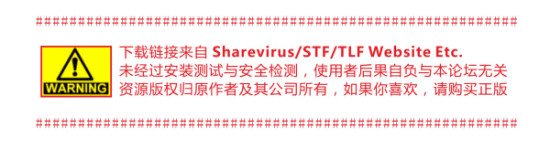
################ If you like this software, consider to buy it #############
資源更新列表
http://www.VeryCD.com/i/5190747/create/fol...postTime



Magic-i Visual Effects 2 HD
A fun and entertaining chat experience!
ArcSoft Magic-i™ Visual Effects 2 HD is a smart and simple webcam application designed to enhance your video chat experience through frames, effects, and themes. It can be launched with your favorite chat programs. Now supports high-definition video, enjoy the fun with more vivid pictures!
ArcSoft Magic-i Visual Effects 2 HD is a smart and simple webcam application designed to enhance users' video chat experience through frames, effects, and themes. Using "Video Plug-in" technology, Magic-i Visual Effects launches automatically when you start a video chat with any of your favorite chat clients, so you can apply fun effects simply and easily. It's also compatible with popular webcam applications such as ArcSoft WebCam Companion.
Chat in High-Definition
Magic-i Visual Effects 2 HD now supports high-definition videos, enhance your chatting experience with more clear and vivid pictures.
Online Chat Visual Effects
Visual effects make your online chat experience fun and entertaining. The program launches automatically as an unobtrusive panel whenever you open a video chat or webcam application. Then you can choose from a variety of frames, effects, and themes to apply to your video stream.
Use digital pan, tilt, and zoom effects to focus your video, then let automatic face tracking and video enhancement help you look your best. You can also download effects or content as plug-ins from the ArcSoft website.
Lots of Effects to Choose From
Enhance your online chat experience and create extra laughs with the fun visual effects including: Filter, Mirror, Distort, Fun Frames, Animation Frames, and imaginative new themes such as Dancer, Singer, Snow, Corsair, and many others.
Video Plug-in Technology Makes Everything Easier
The program's Video Plug-in technology means that Magic-i Visual Effects launches automatically whenever you start a video chat or open one of your favorite webcam applications. There's nothing to it!
Pan, Tilt, and Zoom
Digital pan, tilt, and zoom of your webcam video means you can zoom in for close-ups or zoom out to show the full frame.
Custom Avatar
Further personalize your video chat experience with an avatar that acts as your "virtual self," tracking your facial expressions while you chat. Use one of the built-in avatars or create your own from any photo on your hard drive.
Webcam Settings
Provides easy to use interface to adjust webcam property settings. Loads personal profiles for your favorite color and video/image quality.
Noise Reduction
Remove most types of noise from any webcam with this new tool and preserve the details of the video. Pixel Stabilization helps to calm video flickering.
Dynamic Lighting
This new technology brings better visibility by dynamically increasing the lighting on a dark area and restraining the lighting on a bright area.
More Privacy
Use the private button to substitute video streaming with any pictures, and also mute the MIC to place the listener on hold.
Face Tracking
Even though there are no moving parts to adjust the camera, face tracking expands the camera's perspective from roughly 10 degrees to about 50 degrees. What does that mean? It means the camera is able to recognize and track a human face as it moves around. Essentially, you and your visual effects won't accidentally drift off-screen as you move around in your chair - face tracking keeps you in the picture!
Requirements
Windows XP, Vista, Windows 7
Pentium IV 1.6 GHz or equivalent AMD Athlon for QVGA effects
Pentium IV 2.4 GHz or equivalent AMD Athlon, or above for VGA effects
50 MB free hard drive space required for program installation
256 MB RAM (512 MB DDR RAM recommended)
16-bit color display at 800x600 (32 MB video memory with DirectX 3D support recommended)
DirectX 9.0c or above
代碼
英文名: ArcSoft Magic I Visual Effects 2 HD
資源格式: 壓縮包
版本: v2.0
發行時間: 2009年
制作發行: ArcSoft, Inc.
地區: 美國
語言: 英文
簡介:
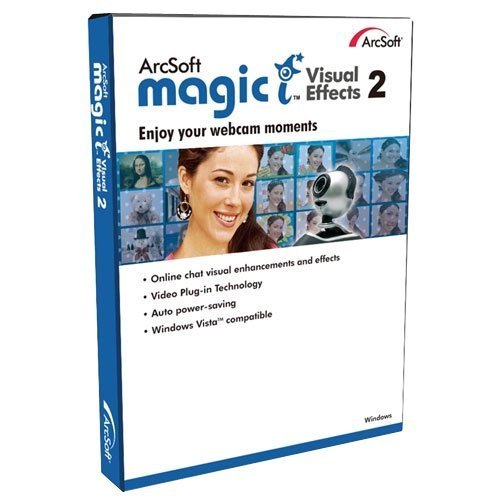
軟件類型:軟件>多媒體類
軟件性質:破解軟件
操作系統:Windows
應用平台:Windows XP, Vista, Windows 7
問題反饋:http://www.arcsoft.com/en-us/customer_service.asp?id=SUPPORT
網站鏈接:http://www.arcsoft.com/estore/software_title.asp?ProductCode=MIVE2HD
軟件介紹:
Magic-i Visual Effects 2 HD
充滿樂趣又有趣的聊天體驗!
一款設計智能、操作簡單的視頻攝像頭應用程序。程序提供了多種邊框、特效和主題,為用戶帶來酷炫的視頻聊天體驗。程序目前支持高清視頻,盡享更多生動的畫面吧!
ArcSoft Magic-i Visual Effects 2 是一款設計智能、操作簡單的視頻攝像頭應用程序。程序提供了多種邊框、特效和主題,為用戶帶來酷炫的視頻聊天體驗。Magic-i Visual Effects 2使用了視頻外掛程序技術,在打開您所喜歡的任何視頻聊天程序時可自動加載運行,讓您可以輕松應用趣味效果。程序還可以兼容常見的視頻攝像頭應用程序,如ArcSoft WebCam Companion。
高清聊天
Magic-i Visual Effects 2 HD目前支持高清視頻聊天,為您聊天時帶來更加生動、清晰的畫面。
在線聊天視覺效果
視覺效果可以讓您的在線聊天充滿樂趣。當您打開視頻聊天或視頻攝像頭程序時,程序將以面板的形式自動運行。這樣,您就可以從多種邊框、特效和主題中進行選擇並應用到視頻。使用數字移動、傾斜和縮放效果可以調整視頻焦距,自動的臉部追蹤和視頻增強工具可以讓您看起來更上鏡。
多種特效供您選擇
您可以使用有趣的視覺效果讓您的在線聊天樂趣十足,視覺效果包括各種濾鏡、鏡像、扭曲、趣味邊框、動態邊框和充滿想象力的主題。
視頻外掛程序技術讓一切輕松搞定
程序全新的視頻外掛程序技術意味著,在您打開視頻聊天或您喜歡的攝像頭程序時,Magic-i Visual Effects就會自動運行。您什麼都不用做,一切輕松搞定!
移動、傾斜和縮放
數字移動、傾斜和縮放您的攝像頭視頻意味著您可以放大圖像查看細節,或是縮小圖像顯示整個畫面。
自定義角色扮演
您還可以在聊天時使用和您的面部表情相同的虛擬圖像角色讓視頻聊天個性十足。您可以使用程序內置的角色圖像,或是使用計算機中的圖片自己制作。
視頻攝像頭設定
提供簡單易用的使用者接口,可調整視頻攝像頭的屬性設定。可加載個人設定檔,包含您喜愛的色彩和影片/圖片質量。
減少噪聲
這個新工具可移除大部分視頻攝像頭產生的噪聲,同時保留影片中的細節。畫素穩定功能可幫助鎮定影片的晃動
視頻增強工具
即使光線很弱或是很強,將視頻效果調整到最佳狀態也不是一件難事。您僅需點擊一下調整亮度和對比度的增強工具,即可獲得理想的視頻效果。
更多的隱私
使用隱私按鈕設定任意圖片取代視訊,並把麥克風靜音。
臉部追蹤
即使您的視頻攝像頭沒有移動設備,臉部追蹤功能也可以將攝像頭的視野從不到10度擴展到50度。這意味著什麼呢?這意味著攝像頭可以識別人臉並在人移動的時候進行臉部追蹤。這樣,您在椅子上移動身體的時候,您的圖像也不會移動到屏幕以外。臉部追蹤會讓您始終留在畫面裡。
功能
支持高清視頻
視頻外掛程序技術
在線聊天視覺效果
臉部追蹤
數碼移動、傾斜和縮放
創新的多種特效類型
創新的多種新趣味邊框:專為高清視頻設置的16:9比例
創新的多種新趣味主題:專為高清視頻設置的16:9比例主題
創意角色扮演:新增更多創意角色,高清及普通視頻均適用
視頻增強工具
可下載更多視覺效果
自動省電
兼容Windows Vista系統
管理Webcam設置
新的動態點燃技術
新的降噪技術
新的私人按鈕和無聲麥克風按鈕
新的簡易設置模塊化接口
能夠下載更多設計模塊
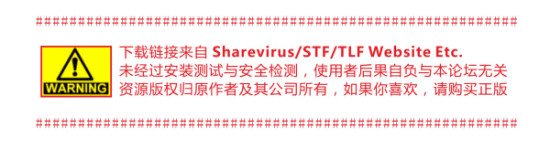
################ If you like this software, consider to buy it #############
資源更新列表
http://www.VeryCD.com/i/5190747/create/fol...postTime



Magic-i Visual Effects 2 HD
A fun and entertaining chat experience!
ArcSoft Magic-i™ Visual Effects 2 HD is a smart and simple webcam application designed to enhance your video chat experience through frames, effects, and themes. It can be launched with your favorite chat programs. Now supports high-definition video, enjoy the fun with more vivid pictures!
ArcSoft Magic-i Visual Effects 2 HD is a smart and simple webcam application designed to enhance users' video chat experience through frames, effects, and themes. Using "Video Plug-in" technology, Magic-i Visual Effects launches automatically when you start a video chat with any of your favorite chat clients, so you can apply fun effects simply and easily. It's also compatible with popular webcam applications such as ArcSoft WebCam Companion.
Chat in High-Definition
Magic-i Visual Effects 2 HD now supports high-definition videos, enhance your chatting experience with more clear and vivid pictures.
Online Chat Visual Effects
Visual effects make your online chat experience fun and entertaining. The program launches automatically as an unobtrusive panel whenever you open a video chat or webcam application. Then you can choose from a variety of frames, effects, and themes to apply to your video stream.
Use digital pan, tilt, and zoom effects to focus your video, then let automatic face tracking and video enhancement help you look your best. You can also download effects or content as plug-ins from the ArcSoft website.
Lots of Effects to Choose From
Enhance your online chat experience and create extra laughs with the fun visual effects including: Filter, Mirror, Distort, Fun Frames, Animation Frames, and imaginative new themes such as Dancer, Singer, Snow, Corsair, and many others.
Video Plug-in Technology Makes Everything Easier
The program's Video Plug-in technology means that Magic-i Visual Effects launches automatically whenever you start a video chat or open one of your favorite webcam applications. There's nothing to it!
Pan, Tilt, and Zoom
Digital pan, tilt, and zoom of your webcam video means you can zoom in for close-ups or zoom out to show the full frame.
Custom Avatar
Further personalize your video chat experience with an avatar that acts as your "virtual self," tracking your facial expressions while you chat. Use one of the built-in avatars or create your own from any photo on your hard drive.
Webcam Settings
Provides easy to use interface to adjust webcam property settings. Loads personal profiles for your favorite color and video/image quality.
Noise Reduction
Remove most types of noise from any webcam with this new tool and preserve the details of the video. Pixel Stabilization helps to calm video flickering.
Dynamic Lighting
This new technology brings better visibility by dynamically increasing the lighting on a dark area and restraining the lighting on a bright area.
More Privacy
Use the private button to substitute video streaming with any pictures, and also mute the MIC to place the listener on hold.
Face Tracking
Even though there are no moving parts to adjust the camera, face tracking expands the camera's perspective from roughly 10 degrees to about 50 degrees. What does that mean? It means the camera is able to recognize and track a human face as it moves around. Essentially, you and your visual effects won't accidentally drift off-screen as you move around in your chair - face tracking keeps you in the picture!
Requirements
Windows XP, Vista, Windows 7
Pentium IV 1.6 GHz or equivalent AMD Athlon for QVGA effects
Pentium IV 2.4 GHz or equivalent AMD Athlon, or above for VGA effects
50 MB free hard drive space required for program installation
256 MB RAM (512 MB DDR RAM recommended)
16-bit color display at 800x600 (32 MB video memory with DirectX 3D support recommended)
DirectX 9.0c or above
代碼
:::==== :::==== :::====
::: === ::: === ::: ===
=== === === === ========
=== === === === === ===
======= ====== === ===
Dead On Arrival
Presentz :
ArcSoft.Magic.I.Visual.Effects.2.HD.v2.0
size 07 * 4,77MB
date 13/01/13
Add funny visual effects to your image while chatting online
Unpack & Install
Note : As usual, block app with fw when registering!
http://www.arcsoft.com
DEAD ON ARRIVAL : we sure acknowledge that what
we do may be questionnable, but considering a lot
of people seem to like our releases (no matter if
they expire or not), we shall keep on releasing
cause it seems our stuff is way more appreciated
than what is usually done scenewide. Now instead
of logging onto your coolest ftpd and grab last
update of some soft nobody gives a shit about, maybe
show your talent in removing the i-net checks of
our apps and/or keygening them. That will be really
useful for everybody!
Today, some apps can't be cracked/keygened the old
way, that's why we're here.
Contax : n/a
=== ::: === :::=== :::==== ===
==== === ::: === ::: ::: === === ====
=== === === ===== ======== ===
==== === === === === === === === ====
=== ====== ====== === === ===
相關資源:
- [多媒體類]《PDF閱讀軟件》(Tracker Software PDF-XChange Viewer Pro)v2.5.208[壓縮包]
- [多媒體類]《自動影片創建軟件》(MuveeReveal)v8.0.1.14210.2299-DVT[壓縮包]
- [應用軟件]《PaloAlto 商業計劃書2006 》(PaloAlto Business Plan 2006 ),應用軟件、資源下載
- [應用軟件]《翻譯軟件》(LEC Power Translator 12 Euro Editon)[Bin],應用軟件、資源下載
- [應用軟件]《微軟Office 12預覽版
- [軟件綜合][汽運一班明天筆試的兄弟姐妹們加油,必勝!!!]Mac osX 10.8.2 12C50
- [行業軟件]《賽靈思邏輯設計環境ISE 9.1i》(Xilinx ISE 9.1i)[ISO]
- [網絡軟件]《網站錯誤檢查工具》(WebLight)v5.0.16/含注冊機和補丁[壓縮包]
- [系統工具]《桌面日歷軟件》(XemiComputers Active Desktop Calendar)v7.96 x86|x64[壓縮包]
- [行業軟件]《體積粒子渲染、處理和管理工具包》(Thinkbox Krakatoa)v1.6.1.43756/Win32+Win64[壓縮包]
- [文學圖書]《未完成的探險》(Im Land der Stürme)((德)特林克勒)中譯本,文字版[PDF]
- [編程開發]《水晶報表XI服務器版》(CRYSTAL.REPORTS.XI.SERVER.EDITION.DVD)[ISO],編程開發、資源下載
- [電腦基礎]《FLASH MX資源寶典》[ISO]
- [其他資源綜合]《周六夜現場 第三十七季》(Saturday Night Live Season 37)/英語中文字幕[RMVB]資料下載
- [教育綜合]2014注冊會計師\東奧\會計\張志鳳\基礎班【全】視頻 \迅雷批量打包下載
- [光盤游戲]《深海大亨》(Deep Sea Tycoon)[Bin]
- [硬盤游戲]《禽流殺手》(Bird Assassin)免安裝硬盤版[壓縮包]
- [生活圖書]《這樣的女孩將來最幸福》掃描版[PDF]
- [人文社科]《怪獸學園》(U-Man)國粵雙語版[HALFCD]
- [學習材料]《瑜伽養生在家練》資料下載
- 《月亮flv剪切器1.26》簡體中文免費版[安裝包]
- 《麥克森 CINEMA 4D R12官方零售版(含中文)》(MAXON CINEMA 4D R12 Retail)R12.032[光盤鏡像]
- 《RMVB轉換器2.1.2》簡體中文破解版[安裝包]
- 風行網絡電影(Funshion) V1.2.4.17
- 《高動態光照渲染圖像合成》(MediaChance Dynamic Photo HDR )v5.0[壓縮包]
- 《後期制作工具》(Motiva Colimo) V1.4 [壓縮包]
- 《數碼照片相框工作室》(Mojosoft Photo Frame Studio)v2.7.Multilanguage[壓縮包]
- 《Windows音視頻流媒體錄制軟件》(WM Recorder)v14.0破解版[壓縮包]
- 《音樂創作軟件》(Ableton Suite )v8.2 MAC.OSX.INTEL[光盤鏡像]
- 《音樂管理工具》(Able Apples Melomania)更新v1.8.7.1/含破解文件[壓縮包]
- 《圖像編輯處理軟件》(PhotoLine)v15.55[壓縮包]
- 《光盤刻錄軟件》(FoxMediaTools FoxScribe)v1.4破解版[壓縮包]
免責聲明:本網站內容收集於互聯網,本站不承擔任何由於內容的合法性及健康性所引起的爭議和法律責任。如果侵犯了你的權益,請通知我們,我們會及時刪除相關內容,謝謝合作! 聯系信箱:[email protected]
Copyright © 電驢下載基地 All Rights Reserved



