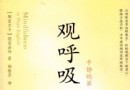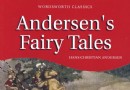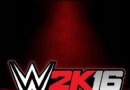資料介紹
相關專題學習資料:- 3D處理軟件工具

[已通過安全檢測]NOD32(病毒庫:2107 20070311)
[已通過安裝測試]WinXP SP2專業版
軟件版權歸原作者及原軟件公司所有,如果你喜歡,請購買正版軟件
共享服務時間:每天10小時以上
共享服務器:隨機
Bryce 6.1能以更快的速度制作更為逼真的環境、植物、山脈、江河湖海等。無論你是專業設計師還是3D圖形愛好者,Bryce 6.1都可以幫助你實現自己的夢想創造一個屬於你自己的世界。Bryce 6.1可以更好地支持DAZ|Studio軟件制作的動畫,你可以方便地在Bryce 6.1場景中插入人物或是將導入後的角色動畫和 Bryce 6.1 的場景相結合。Bryce 6.1可以讓你制作的場景看上去更加真實。環境、人物、動物等元素之間相互融合銜接的天衣無縫。
Bryce 6.1支持最新版本的DAZ|Studio 1.4.16.0。  本次我上傳的是完全版,共11個安裝文件。附帶豐富的材質、天空、山體等預設方案,並且提供了多個樣例場景文件。
本次我上傳的是完全版,共11個安裝文件。附帶豐富的材質、天空、山體等預設方案,並且提供了多個樣例場景文件。
以下是來自官方的英文說明:
Features
New in Bryce 6! ?Mac?Intel Compatibility
New in Bryce 6! - Image Based Lighting via HDRI
New in Bryce 6! - Animation Import via DAZ|Studio
New in Bryce 6! - Mesh Export of Booleans
New in Bryce 6! - Image-Based Brushes within the Terrain Editor
New in Bryce 6! - 16-Bit Greyscale Image Import within the Terrain Editor
New in Bryce 6! - Random Replicate Tool
New in Bryce 6! - Support for Dual-Processors and Hyperthreading
New in Bryce 6! - Compressed File format
New in Bryce 6! - Custom Image Textures on the Moon
New in Bryce 6! - Improved Preset Managers
New in Bryce 6! - Mouse-Over Tool Tips
Updated Documentation
DAZ|Studio 1.4.16.0
Plus, all the following:
Dramatic Render Speed Increase: Render your favorite scenes over 30% faster on average than in version 5.0 with no image quality loss at all!
DAZ|Studio Character Plug-in - easily load and edit thousands of 3D figures, vehicles, wildlife and more.
Enhanced OpenGL Support - see, in real time, the texture maps applied to objects in your scene in eight different display styles.
Bryce Lightning 2.0 - With a new interface, this network render application speeds up processing time by utilizing advanced image compression for improved rendering over either a Local Area Network (LAN) or a Wide Area Network (WAN).
Terrain Editor - enjoy greater visible detail with increased resolution coupled with an improved default display style while editing terrains, fully scalable 2D and 3D image previews, and a timeline for controlling the progression of animations.
Tree Lab - place realistic trees in your scenes, specifying details such as tree type, branch density, leaf or needle density, coloration and more
Light Lab - enjoy robust control over lighting direction, intensity, and tinting from one or more sources to ensure a more accurate production of real-world environments
Texture Editor - easily import, create and edit preset textures then save them as new textures for future use
Rendering Options - achieve a new level of realism in your scenes with Soft Shadows, Blurred Reflections, Blurred Transmission (frosted glass), True Ambient Lighting and Depth of Field. Plus, take advantage of optimizations designed to speed up the creation of architectural scenes.
Metaballs Support - save valuable time with Metaballs technology that lets you create organic shapes without the need for high-polygon modeling
Intuitive User Interface - take advantage of handy palettes to create and edit objects, design scenes and render final images quickly -- a great way for new users to learn Bryce!
Presets - explore a limitless number of textures and landscapes with preset collections that include terrain, water, sky, rocks, clouds and fog.
Over 550 MB's of included content
Landscape Creation - quickly and easily produce remarkably realistic landscapes, impressive fantasy worlds and other dynamic scenes
Image-Editing Tools - import 2D images from a variety of formats, transform them into 3D objects, then incorporate them into your scenes
Animation and Web Capabilities - create Web animations, generate thumbnail images and preview them in storyboard format, and create virtual tours using QuickTime[TM] VR
- 上一頁:《CyberLink Media Deluxe媒體中心多國語言版》(CyberLink Media Deluxe)1.0 PRO[ISO]
- 下一頁:《SPEEDLINGUA PROFESSIONAL US-MAGNiTUDE 外語學習》(SPEEDLINGUA PROFESSIONAL US-MAGNiTUDE)美式V1.51.014[Bin]
- [軟件綜合]《萬興影子系統》(Wondershare Time Freeze )v2.0.0 英文
- [應用軟件]《3D文件轉換大師》(Right Hemisphere Deep Exploration 6.0 CAD Edition x86_x64)[光盤鏡像]
- [軟件綜合]《McAfee.AIO.Suite.2006》(McAfee.AIO.Suite.2006)2006版[Bin]
- [應用軟件]《Roxio 刻錄軟件》(Roxio Creator Plus)DELL OEM FOR WINDOWS,應用軟件、資源下載
- [行業軟件]《TBE 汽車專家》(Automotive.Expert..ISO-TBE )v7.93[光盤鏡像]
- [多媒體類]《故事照片白金版》(Wondershare Photo Story Platinum)3.1[壓縮包]
- [應用軟件]《Concept.Draw.在文檔中創建非常專業的圖表》,應用軟件、資源下載
- [軟件綜合]欣欣天然氣收費軟件燃氣費管理系統2014正式版
- [軟件綜合]《網絡安全解決方案》(Symantec Network Access Control)v12.1.1 MP1 x86|x64[光盤鏡像]
- [應用軟件]《Nero 8 Ultra Edition》(Ahead Nero Ultra 8.3.2.1)[壓縮包],應用軟件、資源下載
- [少兒圖書]《地球女孩外星歷險記》文字版[PDF]
- [學習教程]《郝斌《數據庫(SQL Server2005)》自學視頻》[壓縮包]
- [編程開發]《微軟嵌入式系統 wince 6.0 離線安裝 開發包 》(Windows Embedded CE 6.0 )離線安裝包[壓縮包],編程開發、資源下載
- [人文社科]《故事裡的歷史:亂世民國的多面人生》掃描版
- [行業軟件]《逆向工程軟件》(Geomagic.Studio)v2012[壓縮包]
- [系統工具]《TechSmith.截圖工具》(TechSmith.SnagIt)v10.0.0[壓縮包]
- [硬盤游戲]《兔子之夜》(The Night Of The Rabbit)[壓縮包]
- [小說圖書]《人面獸心》(La Bête humaine)文字版[PDF]
- [文學圖書]《昌化江集韻》掃描版[PDF]
- [其他圖書]《取勝名殺》掃描版[PDF]
- 《3D動畫編輯軟件》(Reallusion iClone Pro )v5.13.1523.1 + Resource Pack[壓縮包]
- 《多重曝光圖像融合插件》(Advanced Photo Tools IDRMyImage )v1.5 Multilingual X32\64[壓縮包]
- 《數字音頻編輯工具》(Acon Digital Media Acoustica Premium)v5.0.0.59[壓縮包]
- 《PDF轉換工具》(Simpo PDF Converter Ultimate)v1.5[壓縮包]
- 《Native Instruments出品鼓和打擊樂音色庫》(Native Instruments Maschine Drum Selection)[壓縮包]
- 《高級音樂制作軟件》(Steinberg Nuendo v4.3 With Expansion Kit )[光盤鏡像]
- 《全景圖制作軟件》(Kolor Autopano Giga)v2.0.8 多國語言版[安裝包]
- 《高動態范圍3D渲染軟件》(Lightmap HDR Light Studio Pro)v2.0+Picture Lights v2.0[壓縮包]
- 酷狗2015
- 《攝影後期圖像放大濾鏡 》(OnOne Perfect Resize )V7 Professional Edition[壓縮包]
- 《Shake》(Shake for PC v2.51)[光盤鏡像]
- 《自動圖像全景化軟件》(STOIK PanoramaMaker v2.1.0.1761 )[壓縮包]
免責聲明:本網站內容收集於互聯網,本站不承擔任何由於內容的合法性及健康性所引起的爭議和法律責任。如果侵犯了你的權益,請通知我們,我們會及時刪除相關內容,謝謝合作! 聯系信箱:[email protected]
Copyright © 電驢下載基地 All Rights Reserved