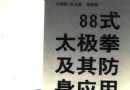| 《藍光電影DVD燒錄軟件 專業版》(Blu-ray to DVD II Pro)v2.32破解版/更新v2.60含破解文件[壓縮包] | |
|---|---|
| 下載分級 | 软件资源 |
| 資源類別 | 多媒體類 |
| 發布時間 | 2017/7/17 |
| 大 小 | - |
- 下載位址: [www.ed2k.online][藍光電影DVD燒錄軟件.專業版].Blu-ray.to.DVD.II.Pro.v2.32-TE[www.xuexi111.com].zip
- 下載位址: [www.ed2k.online][藍光電影DVD燒錄軟件.專業版].Blu-ray.to.DVD.II.Pro.v2.60.WinALL.CRACKED-iNDUCT[www.xuexi111.com].zip
資料介紹
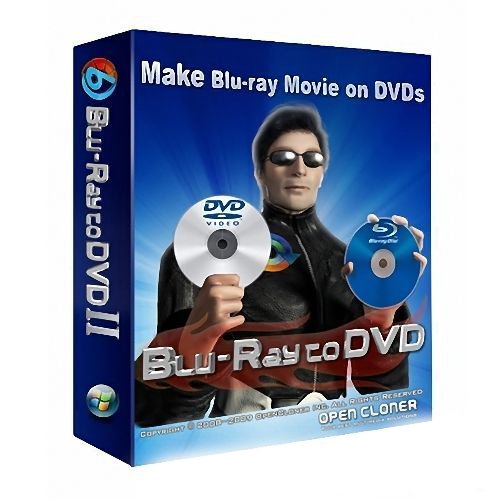
引用 v2.32安裝方法
Install btdpro-setup.exe. Copy precracked exe from the Crack
folder to the installed folder of Blu-ray to DVD II Pro,
overwriting the existing file. Launch Blu-ray to DVD II Pro and
use any Name and Registration Code to activate. You now have a
fully activated version of Blu-ray to DVD II Pro!
NOTE FOR ENCRYPTED BLU-RAY DISCS:
Also included now is the Blu-Ray/HD DVD Copy Helper as needed for
encrypted discs. Head over to www.copyhddvd.net for more info.
Thats it! Enjoy.引用v2.60安裝方法
Unrar, install
Copy over the cracked file(s) from Crack.rar to your installation folder.
Enter any Name and Registration Code to activate.
Enjoy.
軟件類型:多媒體類
軟件性質:免費破解軟件
操作系統:Windows
應用平台:Windows 7,Vista, XP, 2000
問題反饋: http://www.dvd-cloner.com/contact.html
網站鏈接: www.dvd-cloner.com/blu-ray-to-dvd/
軟件介紹:
Blu-ray to DVD顧名思義是一款把藍光光盤中的電影轉換並且刻錄到DVD中軟件!這樣您就不必花錢購買目前昂貴的藍光播放設備,直接在您現有的DVD播放器上欣賞高清晰影片了!
一個高性能燒錄藍光電影DVD的軟件。它可以刻錄藍光光碟電影或任何DVD光盤。允許用戶使用自定義的設置和可選的刻錄方式。也支持調整字幕和音軌。如果藍光電影是加密的,剛需要第三方的解密工具,如AnyDVD HD。
Blu-ray to DVD Pro gives you the freedom to enjoy Blu-ray movies on your DVD player, with almost the same quality!Now you can easily copy your Blu-ray movie to DVD or AVCHD with only one click. The built-in SmartExpress HD video codec module and SmartBurn burning engine will ensure an effective and fast burn. If the Blu-ray movie is encrypted, a third party decryption application, like Blu-Ray/HD DVD Copy Helper, is needed.
Features
1)Blu-ray to DVD
* With only one click, you can compress a Blu-ray movie to one DVD-5 or DVD-9, or two DVD-5s
* Copies a Blu-ray movie to a DVD movie and save it on the harddisk drive
* The SmartExpress HD video codec module ensures an effective and fast burn
* The SmartBurn burning engine is the most stable and fast one tested by DVD-Cloner
* Compresses the harddisk Blu-ray movie to a DVD-R/RW or two DVD-5s
* Saves your desired audio track
* Burns the movie to more blank discs and you’ll get a better picture and sound effect ( “Blu-ray to two DVD-5” copy mode only)
* Copies a Blu-ray movie to a DVD movie and saves it on the harddisk drive
* Compresses the harddisk Blu-ray movie to a DVD
* Supports for all DVD players and DVD software player
* Copies encrypted Blu-ray movies with the help of a third-party Blu-Ray/HD DVD Copy Helper. ( Blu-Ray/HD DVD Copy Helper is not produced by OpenCloner Inc. OpenCloner Inc. will not be responsible for this product.) Click here to learn more.
2)Blu-ray to AVCHD
* With only one click, you can compress a Blu-ray movie to one AVCHD DVD-R/RW or DVD-R/RWs, which has a better video and audio effect. *1
* “1:1 copy” can perfectly copy a Blu-ray movie to DVDs without any compress or quality loss. *2
* Copies a Blu-ray movie to a AVCHD movie and save it on the harddisk drive
* The SmartExpress HD video codec module ensures an effective and fast burn
* SmartBurn burning engine. It is the most stable and fast validated many times by DVD-Cloner
* Compresses a harddisk Blu-ray movie to one AVCHD DVD
* Saves the audio track and subtitle you prefer
* Selects your desired resolution
* Burns the movie to more blank discs and you’ll get a better picture and sound effect Copies the harddisk Blu-ray movie to one AVCHD DVD-R/RW or multiple AVCHD DVD-R/RWs
* Supports for all the Blu-ray players and Blu-ray software player
* Copies encrypted Blu-ray movies with the help of a third-party Blu-Ray/HD DVD Copy Helper. ( Blu-Ray/HD DVD Copy Helper is not produced by OpenCloner Inc. OpenCloner Inc. will not be responsible for this product.)
1: AVCHD can’t be played back on DVD players. You need a Blu-ray player, like PS3, Sony BDP-S1 (1.55), Samsung BD-P 1200 and so on, or the software player in PC, like PowerDVD.
2: Since there isn’t any compression under 1:1 copy mode, six blank DVD-9s or twelve DVD-5s are needed.
引用
System Requirements
Minimum configuration:
* Pentium-IV 1.0 GHz or a faster processor
* 512MB of RAM
* 50 GB free hard disc space(NTFS partition)
* A DVD burner
* Windows 7,Vista, XP, 2000
* A Blu-ray disc driver
Recommended configuration:
* Intel Core2 1.86GHz or a faster processor
* 2048MB of RAM
* 50 GB free hard disc space(NTFS partition)
* A DVD burner
* Windows Vista, XP, 2000
* A Blu-ray disc driver
http://i41.photobucket.com/albums/e261/Taikoh/Blu-raytoDVDIIPro211.jpg
代碼
[安全檢測]
★未經過安全檢測
[安裝測試]
★未經過安裝測試,使用者後果自負與本論壇無關。
- 上一頁:《DJ混音模擬軟件》(Atomix Virtual DJ Pro)更新專業版v7.0.4/含注冊碼[壓縮包]
- 下一頁:《DVD完整復制工具軟件 白金版》(DVD-Cloner Platinum)更新v7.70.1000/含破解文件[壓縮包]
- [編程開發]《網絡開發工具》(O&O Enterprise Management Console 2)[壓縮包],編程開發、資源下載
- [網絡軟件]《Wii派對》(Wii Party)日版[壓縮包][Wii] 免費下載
- [應用軟件]《2004裝機軟件集合中秋國慶特別版(可光啟)》
- [多媒體類]《索尼 入門級視頻編輯軟件》(Sony Vegas Movie Studio Platinum Professional 9)v9.0.9 2b[壓縮包]
- [多媒體類]《三維掃描成像軟件工具包》(Headus 3D Tools) DC100306 [安裝包]
- [行業軟件]會聲會影中文版x8
- [應用軟件]《問題追蹤與管理軟件 專業版》(JIRA Client Pro)v2.3.2帶補丁和許可證[壓縮包]
- [編程開發]《專業UML建模Borland Together Architect 2006》
- [行業軟件]《FPS游戲制作大師》(FPS Creator v1 )英文[Bin]
- [應用軟件]《金山文字處理系統2010個人版》(Kingsoft WPS 2010 Personal)6.6.0.2411[安裝包]
- [文學圖書]《大一統:—元至元十三年紀事》(史衛民)掃描版[PDF]
- [生活百科]《難倒你沒商量:最冷最冷的冷門知識大全》掃描版[PDF] 資料下載
- [人文社科]Sarah Brightman(莎拉·布萊曼) -《The Very Best Of 1990-2000》[APE]
- [多媒體類]《專業級電視卡實時壓縮軟件Honestech TV Plus Gold英文》v4.0[ISO]
- [硬盤游戲]《模擬人生中世紀:海盜與貴族》(The Sims Medieval: Pirates and Nobles)九國語言版[壓縮包]
- [人文社科]《探索頻道:烏幹達 鳄魚故事》(Discovery Channel: Uganda - Its a Croc Story)[720P]
- [計算機與網絡]《修圖魔法師:Photoshop相片處理100變(全彩)》掃描版[PDF]
- [電視游戲]《家族》(CLANNAD)日版[光盤鏡像][PS2]
- [其他圖書]《天朝悲歌——石達開》文字版[PDF]
- [計算機與網絡]《計算機基礎:——精選范例解析與習題:WindowsXP+Office2003》高清文字版[PDF]
- 《Ueberschall.Pop.Music》(Ueberschall.Pop.Music)1.5.1.2[光盤鏡像]
- 《Effect3D特效魔法箱專業版/Effect3D特效魔法箱/Effect》(Effect3D Studio v1.1\Effect3D\)v1.1
- 《3dsmax6.0超強插件精選》(Power Pluggins For 3dsmax6)[ISO]
- 《DVD視頻影碟拷貝》(007 DVD Copy)v5.85[壓縮包]
- 《MIDI控制器》(Novation Automap Pro)更新v3.7.4專業版[壓縮包]
- 《DiscoDSP Highlife》((DiscoDSP Highlife VSTi v1.4)[WinRAR])[Bin]
- 《Plugsound Box》囊括六個優秀音源 Vsti for windows
- 《WINDOWS2003即學即會視頻教程》6CD,微軟護航技術專家講解[ISO]
- 《onOne 圖像插件合集》(onOne Software Plugin Suite v4.5)[光盤鏡像]
- 《Luxology 高級多邊形建模軟件》(Modo)401 SP4 34686 32&64bit 官方正式英文綠色解壓版[安裝包]
- 《阿香婆刻錄軟件》(Ashampoo Burning Studio 11)更新v11.0.4/多語言含中文/含注冊文件[壓縮包]
- 《3D動畫編輯工具》(Worldweaver.DX.Studio.Professional.Edition)v3.2.7[壓縮包]
免責聲明:本網站內容收集於互聯網,本站不承擔任何由於內容的合法性及健康性所引起的爭議和法律責任。如果侵犯了你的權益,請通知我們,我們會及時刪除相關內容,謝謝合作! 聯系信箱:[email protected]
Copyright © 電驢下載基地 All Rights Reserved