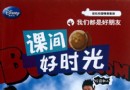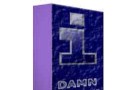| 《阿香婆刻錄軟件基礎版 》(Ashampoo Burning Studio Elements)v10.0.4/多國語言(含中文)[壓縮包] | |
|---|---|
| 下載分級 | 软件资源 |
| 資源類別 | 多媒體類 |
| 發布時間 | 2017/7/17 |
| 大 小 | - |
資料介紹
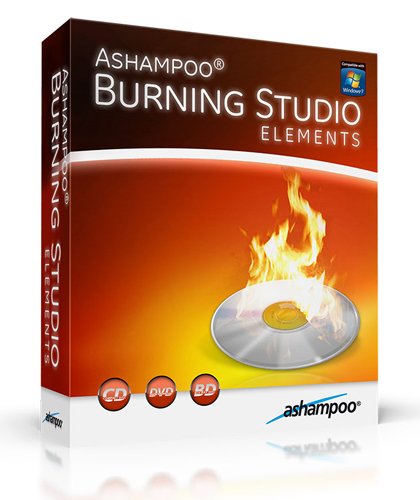
軟件類型:軟件>多媒體類
軟件性質:破解軟件
操作系統:Windows
應用平台:Windows XP/Vista/7
問題反饋: http://www.ashampoo.com/en/usd/sup
網站鏈接: http://www.ashampoo.com/en/usd/pin/3110/Burning_Software/Ashampoo-Burning-Studio-Elements
軟件介紹:
引用Operating System:
Windows® XP, Windows Vista™, Windows®7
As a user of Windows® XP, Windows Vista™ and Windows®7 you have to be logged in with full administration rights.
Computer:
Any computer that runs one of the above operating systems at a reasonable speed.
CD-/DVD-/Blu-ray Disc Writer
Graphic adapter: min. resolution 800 x 600 with 1 MB memory and 16-bit High color
Recommended: min resolution 1024x768 with 128 MB video memory and 32-bit True color
CPU:
1200 MHz (or higher) x86/X64 CPU
RAM and disk space:
128 MB RAM
Hard Disk Space 200 MB
Additional space for temporary files (50-100 GB for Blu-ray Video).
Software:
Windows Media Player 9 or higher recommended
Required to use LightScribe:
LightScribe System Software 1.17.90.1
Microsoft .NET Framework 2.0 with .NET Framework Service Pack 1網址:http://www.ashampoo.com/en/usd/pin/3110/Burning_Software/Ashampoo-Burning-Studio-Elements
Price $29.99 recommended retail price
您是不是受夠了復雜丶臃腫的刻錄軟件?您是否想快速刻錄 CD?您是否不希望再花費大量時間操作您的刻錄軟件?
那麼,Ashampoo Burning Studio Elements 就是您需要的!
Ashampoo Burning Studio Elements 能完成您需要的一切刻錄工作,刻錄影片丶音樂和數據 - 快速且高效。軟件有著直觀的用戶界面,針對刻錄軟件的核心功能,簡潔得提供了刻錄工程相關的各種功能 - 可能很方便的創建數據光盤,刻錄備份,抓取音樂,創建音頻 CD 或刻錄現有電影文件到藍光光盤等等。
使用 Ashampoo Burning Studio Elements,您還可以創建高清(HD)和全高清(Full HD)的光盤(720p 和 1080p),當然您需要准備好保存有相應高清文件的文件夾。使用此軟件還可以高效輕松的抓取音頻 CD 音軌。利用內置的音頻播放器,可以直接播放音頻文件和 CD,不需要再打開其它的音頻播放器來聆聽音樂。
新的視頻或光盤往往有著相應的封面。Ashampoo Burning Studio Elements 也能夠輕松勝任此工作。只需一會兒,您就可以設計並打印出不同格式的封面丶標簽和小冊子。
讓 Ashampoo Burning Studio Elements 用其強大的功能,直觀的操作和簡潔的界面來說話。 快速輕松的刻錄 CD丶DVD 和藍光光盤!
特性和功能一覽
- 刻錄數據到 CD丶DVD 或藍光光盤
- 更新上次已刻錄的光盤
- 備份重要數據到一張或多張 CD丶DVD 或藍光光盤
- 從 CD 抓取音頻並保存為不同的格式
- 刻錄音樂為音頻 CD,MP3 或 WMA 合集
- 從已存在的文件刻錄高清和全高清視頻的藍光光盤
- 復制 CD丶DVD 或藍光光盤
- 創建並刻錄光盤映像
- 擦除可擦寫光盤
- 創建已存在光盤的修改後的復本
- 設計並打印封面丶標簽和小冊子
軟件特性和功能詳情
刻錄和更新數據光盤
刻錄數據到 CD丶DVD 或藍光光盤,並更新上次已刻錄的光盤,添加或移除文件和文件夾。
備份數據到一張或多張光盤
備份重要數據到一張或多張 CD丶DVD 或藍光光盤。備份可跨光盤,保存到多張光盤。一次點擊即可輕松還原備份。
刻錄視頻光盤
從已存在的文件刻錄高清和全高清視頻的藍光光盤,當然,DVD 或 CD 也一樣。
抓取和刻錄音樂
從 CD 抓取音樂,刻錄音樂到音頻 CD,還可以以多種格式刻錄 MP3 或 WMA 光盤,包括 CD丶DVD 和藍光光盤。程序已內置各種不同格式的編碼器。
復制 CD丶DVD 和藍光光盤
只需插入光盤,選擇‘復制’即可制作出完美的復本。
創建並刻錄光盤映像
您可以創建和刻錄 ISO丶CUE/BIN 及 Ashampoo 自己專用的 ASHDISC 映像格式。
擦除可擦寫光盤
快速方便的擦除功能,重用可擦寫光盤。
專業刻錄功能,完全的控制權
刻錄專家可創建已存在光盤的修改後的復本(讀取數據結構,進行改動和添加),還可以設置各種主要參數選項,完全控制刻錄過程,刻錄各種類型的光盤。
創建封面丶標簽和小冊子
全功能的封面和標簽設計器可以打印封面或直接寫到可打印光盤上。它帶有一個即點即用丶即時預覽的主題選擇,和簡潔易用的創作工作,可方便的設計自己的封面丶標簽和小冊子。
http://img.ashampoo.com/ashampoo.com_images/img/1/products/3110/en/screenshots/scr_ashampoo_bs_elements_en_main.jpg
Are you fed up with complicated, jam-packed burning software? Do you just want to quickly burn a CD? And you don’t want to spend hours dealing with your burning software?
Then Ashampoo Burning Studio Elements is made for you!
Ashampoo Burning Studio Elements offers you everything you need to burn movies, music and data - fast and effectively. The software with the intuitive user interface focuses on the core competencies of burning software and offers you compact functions to tackle all tasks relating to your burning projects – easily create data discs, burn backups, rip music, create audio CDs or burn already existing film files on Blu-ray Disc and lots more.
With Ashampoo Burning Studio Elements you can also burn HD- and Full HD discs (720p and 1080p), if already existing files have been saved in prepared folders. Audio CDs can also be ripped effectively and comfortably with this software. The integrated audio player enables you to play audio files and CDs directly, so you don’t need to open another audio player to listen to music titles.
A new video or music disc certainly asks for a matching cover. Ashampoo Burning Studio Elements offers everything for this task, too. In a jiffy you can design and print covers, labels and booklets in different formats.
Let Ashampoo Burning Studio Elements convince you with its high functionality, intuitive handling and simple user interface. Burn CDs, DVDs and Blu-ray Discs quickly and comfortably!
Overview of Features and Functions
* Burn data on CDs, DVDs or Blu-ray Discs
* Update previously burned discs
* Backup important data on one or more CDs, DVDs or Blu-ray Discs
* Rip music titles of different music formats from CD
* Burn music as audio CD, mp3 or wma collections
* Burn Blu-ray Discs with videos in HD and Full HD format from already existing files
* Copy CDs, DVDs and Blu-ray Discs
* Create and burn disc images
* Erase rewritable discs
* Create modified copies of already existing discs
* Design and print covers, labels and booklets
Software Features and Functions in Detail
Burn and update data discs
Burn data to CDs, DVDs or Blu-ray Discs and update previously burned discs by adding and removing files and folders.
Backup your data to single or multiple discs
Backup your valuable data to one or more CDs, DVDs or Blu-ray discs. Single backups can span multiple discs. Restore your backups in a single, easy operation.
Burn video discs
Burn Blu-ray Discs in HD or full HD format as well as DVDs and CDs from prepared video folders.
Rip and burn music
Rip music from CDs and burn music to audio CDs and MP3 or WMA discs on CD, DVD or Blu-ray Disc in a variety of formats. Encoders for all supported formats included.
Copy CDs, DVDs and Blu-ray discs
Just insert a disc, select ‘Copy’ and make a perfect copy.
Create and burn disc images
You can both create and burn ISO, CUE/BIN and Ashampoo’s own special ASHDISC image formats.
Erase rewriteable discs
Quick and easy erase functions for reusing rewriteable discs.
Expert burn functions for full control
Burning experts can create modified copies of existing discs (read in data structure and make changes and additions) and burn discs of all kinds with full control of all main configuration options.
Create covers, labels and booklets
The full-featured cover and label designer prints to labels or directly to printable discs. It comes with a selection of point-and-click themes for instant results and easy-to-use creative tools for designing your own covers, labels or booklets.
代碼[安全檢測]
已通過安全檢測
安全檢測軟體:卡巴斯基反病毒軟件2009
版本:8.0.0.506
病毒庫發布時間:2010-09-07
[安裝測試]
未經過安裝測試,使用者後果自負與本論壇無關
共用伺服器:eDonkeyServer No2
共用服務時間:全天不定時
- 上一頁:《CUE切割工具》(Medieval CUE Splitter)V1.2全語言版[安裝包]
- 下一頁:《數碼攝影師專用尼康影像修飾軟件》(Nikon Capture NX2)v2.2.5 簡體中文版[安裝包]
- [多媒體類]《語音閱讀工具》(NextUp TextAloud)v3.0.10[壓縮包]
- [應用軟件]《文傑2005 韓文版》(Hangul 2005)[ISO]
- [多媒體類]《實時頻譜延時效果器》(Native Instruments Spektral Delay)1.60[壓縮包]
- [行業軟件]《機械工業仿真》(AUTODESK.SIMULATION.MULTIPHYSICS)V2012[光盤鏡像]
- [軟件綜合]《ESET NOD32計算機安全防護套裝》(ESET Smart Security)v6.0.308.0 [32/64bit][安裝包]
- [應用軟件]QQ在線查詢伴侶 [綠色版]
- [行業軟件]《NI LabVIEW聲音和振動工具包》(Sound and Vibration Toolkit)v4.0[Bin]
- [系統工具]《系統備份還原完整解決方案》(FarStone TotalRecovery Pro)專業版v7.1.2/含注冊機[壓縮包]
- [行業軟件]《多領域系統仿真集成平台》(LMS IMAGINE LAB AMESIM)R9.SL1[光盤鏡像]
- [系統工具]《數據備份與恢復應用程序》(Nero BackItUp)v11.0.10300[壓縮包]
- [教育綜合]《余世維“管理者的領導商數”典藏版》
- [網絡軟件]音視頻即時通訊開發平台
- [生活圖書]《歐洲古堡游》掃描版[PDF]
- [經濟管理]《人力資源管理實務》掃描版[PDF]
- [硬盤游戲]《機場大亨2》(Airport Tycoon 2)英文硬盤版[安裝包]
- [計算機與網絡]《CORELDRAW卡通動漫繪制寶典》掃描版[PDF]
- [軟件綜合]《PDF格式轉換工具》(Tipard PDF Converter Platinum)v3.1.6白金版 【VeryCD十歲生日快樂】[壓縮包]
- [小說圖書]《小玩意》文字版[PDF]
- [硬盤游戲]《永恆2:失落的城堡》(Timeless 2: The Lost Castle )硬盤版[壓縮包]
- [其他資源綜合]《太極長拳108式揭秘》掃描版[PDF] 資料下載
- 《Autodesk Maya 2013_官方中文版_Maya 2013 新功能展示》(Autodesk_Maya_2013_English_Japanese_SimplifiedChinese_Win_64bit_32bit)Autodesk Maya 2013[壓縮包]
- 《三維自然景觀的建模創作雙CD完全版》(Vue 5.05 Infinite Build 275925)Build 275925[Bin]
- 《多功能刻錄軟件》(AVS Disc Creator)v5.0.3.517[壓縮包]
- 《光盤自動播放制作工具》(IndigoRose AutoPlay Media Studio)更新v8.0.3.0/含破解補丁[壓縮包]
- 《DVD制作工具》(Easy DVD Creator)v2.4.5[壓縮包]
- 《攝影圖像後期濾鏡插件軟件》(Nik Software Collection)6in1+2011 MAC[壓縮包]
- 《MP4轉換器》(Xilisoft WMV MP4 Converter)V5.1.37.0120 [壓縮包]
- 《新課標 三維動畫課件素材庫》初中版
- 《光盤封面制作工具》(NCH Disketch Disc Label Software )v3.01[壓縮包]
- 《照片管理修飾軟件》(ACDSee Pro)v3.0.386[壓縮包]
- 《混音效果器》(ToonTrack EZmix VST RTAS )v1.0.2 x86 x64 [壓縮包]
- 《EZdrummer金屬機器擴展包》(ToonTrack Metal Machine EZX Win EXPANSION)[壓縮包]
免責聲明:本網站內容收集於互聯網,本站不承擔任何由於內容的合法性及健康性所引起的爭議和法律責任。如果侵犯了你的權益,請通知我們,我們會及時刪除相關內容,謝謝合作! 聯系信箱:[email protected]
Copyright © 電驢下載基地 All Rights Reserved