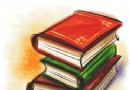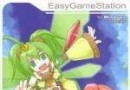《攝影圖像後期濾鏡插件軟件》(Nik Software Collection)6in1+2011 MAC[壓縮包] 簡介: 中文名 : 攝影圖像後期濾鏡插件軟件 英文名 : Nik Software Collection 資源格式 : 壓縮包 版本 : 6in1+2011 MAC 發行時間 : 2011年 制作發行 : Nik Software, Inc. 地區 : 美國 語言 : 英文 簡介 : Nik Software 出品攝影圖像後期濾鏡插件軟件6in1 圖像PS光線與調色濾鏡N
電驢資源下載/磁力鏈接資源下載:
- 下載位址: [www.ed2k.online][攝影圖像後期濾鏡插件軟件].Nik.Software.Collection.6in1.rar
- 下載位址: [www.ed2k.online][攝影圖像後期濾鏡插件軟件].Nik.Software.Complete.Collection.64.bit.for.MAC.rar
- 下載位址: [www.ed2k.online][攝影圖像後期濾鏡插件軟件].Nik.Software.Complete.Collection.Ultimate.2010.zip
- 下載位址: [www.ed2k.online][攝影圖像後期濾鏡插件軟件].Nik.Software.Complete.Collection.MacOSX.UB.August.2011.rar
- 下載位址: [www.ed2k.online][攝影圖像後期濾鏡插件軟件].Nik.Software.Plug-In.Collection.Manual.rar
- 下載位址: [www.ed2k.online][攝影圖像後期濾鏡插件軟件].Nik.Software.Color.Efex.Pro.v4.002.rev.17256.rar
全選
"《攝影圖像後期濾鏡插件軟件》(Nik Software Collection)6in1+2011 MAC[壓縮包]"介紹
中文名: 攝影圖像後期濾鏡插件軟件
英文名: Nik Software Collection
資源格式: 壓縮包
版本: 6in1+2011 MAC
發行時間: 2011年
制作發行: Nik Software, Inc.
地區: 美國
語言: 英文
簡介:


Nik Software 出品攝影圖像後期濾鏡插件軟件6in1
圖像PS光線與調色濾鏡Nik Software Viveza 2 v2.004
圖像PS調色濾鏡Nik Software Color Efex Pro v3.110
圖像PS降噪濾鏡Nik Software Dfine v2.107
高動態范圍(HDR)成像濾鏡Nik Software HDR Efex Pro v1.200
圖像PS銳化濾鏡Nik Software Sharpener Pro v3.005
黑白膠片濾鏡Nik Software Silver Efex Pro 2 v2.000
Nik Software - Viveza 2 v2.004
The most powerful tool to selectively control color and light in your photographs.
Viveza 2 brings a whole new time-saving dimension to your image editing. No complicated selections or layer masks to wear you down. Point, click, slide and voilá - your image looks great. Now featuring global adjustments, fine-detail structure control, and shadow recovery. Viveza 2 will forever change the way you edit images. For Adobe® Photoshop®, Adobe Photoshop Lightroom®, and Apple® Aperture®
About Viveza 2
The most powerful tool to selectively control color and light in your photographs.
Creating great photography involves mastery of color and light. Powered by Nik Software’s patented U Point® technology, new Viveza 2 allows photographers of any skill level to quickly enhance their images using innovative tools designed for speed and efficiency.
From precise selective enhancements using U Point powered control points to adjustments that enhance the entire image, Viveza 2 helps you spend more time shooting photographs and will forever change the way you edit photos.
代碼
Nik Software - Color Efex Pro v3.110
Completely Original. Completely Indispensable.
Nik Software Color Efex Pro™ 3.0 filters are the leading photographic filters for digital photography. The award-winning Color Efex Pro 3.0 filters are widely used by many of today's professional photographers around the world to save time and get professional level results. Whether you choose the Complete Edition, Select Edition, or Standard Edition, you’ll get traditional and stylizing filters that offer virtually endless possibilities to enhance and transform images quickly and easily.
Patented U Point® technology provides the ultimate controlto selectively apply enhancements without the need for any complicated masks, layers or selections. Control color, light and tonality in your images and create unique enhancements with professional results. With 52 filters and over 250 effects found in Color Efex Pro 3.0, you can perform high quality retouching, color correction, and endless creative enhancements to your photographs.
代碼
Nik Software - Dfine v2.107
What is Noise?
Virtually, all digital cameras inherently create unwanted imperfections known as noise. The amount or type of noise in an image typically depends on the quality and type of imaging sensor with which it was created.
Contrast (Luminance) Noise and Color (Chrominance) Noise can be individually present in an image or might be seen in the same image. Fast or high ISO speeds and low light levels can add noise to images, while some images might exhibit high levels of JPEG artifacts.
代碼
Nik Software - HDR Efex Pro v1.200
HDR: A Revolution in Digital Imagery
High Dynamic Range photography is a process in which multiple exposures are captured, aligned and merged to generate a single image that enables a much wider range of colors and tonality. Use HDR techniques to enhance and create images from realistic to artistic.
Experience the power, control, and creative expression of HDR
HDR Efex Pro is the new standard for creating realistic to artistic HDR images with a revolutionary new all-in-one workflow. HDR Efex Pro includes many one-click visual presets, advanced tone mapping algorithms, powerful HDR controls, and patented U Point® technology.
代碼
Nik Software - Sharpener Pro v3.005
Professional Image Sharpening Every Time
Sharpener Pro 3.0 is the most advanced and powerful sharpening solution eliminating the guesswork typically required for achieving superior and consistent results.
A recognized leader in digital imaging technology, Nik Software has developed class-leading solutions to specific challenges photographers face when sharpening images throughout the photographic workflow and packaged them in one convenient toolset. Use Sharpener Pro 3.0 to regain clarity in digital images, draw the viewer’s attention to the focal point of an image and achieve professional, high quality sharpened images every time.
代碼
Nik Software - Silver Efex Pro 2 v2.000
The World's Leading Black and White Software
Discover the beauty of black and white photography with Silver Efex Pro 2, the world's leading solution for creating stunning images. Silver Efex Pro 2 offers a powerful set of darkroom-inspired features, including the revolutionary U Point technology that enables you to fine-tune your images with precise selective enhancements.
代碼
代碼
下載鏈接來自sharethefiles 感謝 LANGARD 組長,
未經過安裝測試與安全檢測,使用者後果自負與本論壇無關
軟體版權歸原作者及其公司所有,如果你喜歡,請購買正版
英文名: Nik Software Collection
資源格式: 壓縮包
版本: 6in1+2011 MAC
發行時間: 2011年
制作發行: Nik Software, Inc.
地區: 美國
語言: 英文
簡介:


Nik Software 出品攝影圖像後期濾鏡插件軟件6in1
圖像PS光線與調色濾鏡Nik Software Viveza 2 v2.004
圖像PS調色濾鏡Nik Software Color Efex Pro v3.110
圖像PS降噪濾鏡Nik Software Dfine v2.107
高動態范圍(HDR)成像濾鏡Nik Software HDR Efex Pro v1.200
圖像PS銳化濾鏡Nik Software Sharpener Pro v3.005
黑白膠片濾鏡Nik Software Silver Efex Pro 2 v2.000
Nik Software - Viveza 2 v2.004
The most powerful tool to selectively control color and light in your photographs.
Viveza 2 brings a whole new time-saving dimension to your image editing. No complicated selections or layer masks to wear you down. Point, click, slide and voilá - your image looks great. Now featuring global adjustments, fine-detail structure control, and shadow recovery. Viveza 2 will forever change the way you edit images. For Adobe® Photoshop®, Adobe Photoshop Lightroom®, and Apple® Aperture®
About Viveza 2
The most powerful tool to selectively control color and light in your photographs.
Creating great photography involves mastery of color and light. Powered by Nik Software’s patented U Point® technology, new Viveza 2 allows photographers of any skill level to quickly enhance their images using innovative tools designed for speed and efficiency.
From precise selective enhancements using U Point powered control points to adjustments that enhance the entire image, Viveza 2 helps you spend more time shooting photographs and will forever change the way you edit photos.
代碼
Installation Instructions
Run Viveza2-pl-ver2.004all.exe
To Install Nik Software - Viveza 2 v2.004
follow The Onscreen Instructions By The Installer
When Finish Installing,Click Finish, To Complete The Setup
Now Start Your Compatible Photo Editing Soft, Ex.Photoshop,
Now Open Any Photo In Your Photo Editing Soft, Ex.Photoshop,
In Photoshop Go To Filters-> Nik Software-> Viveza 2,
Wait A Sec, Now The Program Starts, You Will Be Ask To Provide
A User Name And [ Product Key ]. Select [ Activate By Phone ]
Now Go To The Folder [ C.R. Patch ] Extract And Start The Keygen,
Now From The Program, Type The [ Installation ID ] On The Keygen
Where Stated, Once That Is Done, On The Keygen Select [ Generate ]
And Copy & Paste The [ Serial/Product Key ] & [ Activation Code ]
On The Program Where Stated, And Click [ Activate ] To Register The Program,
Done Enjoy !!!
Nik Software - Color Efex Pro v3.110
Completely Original. Completely Indispensable.
Nik Software Color Efex Pro™ 3.0 filters are the leading photographic filters for digital photography. The award-winning Color Efex Pro 3.0 filters are widely used by many of today's professional photographers around the world to save time and get professional level results. Whether you choose the Complete Edition, Select Edition, or Standard Edition, you’ll get traditional and stylizing filters that offer virtually endless possibilities to enhance and transform images quickly and easily.
Patented U Point® technology provides the ultimate controlto selectively apply enhancements without the need for any complicated masks, layers or selections. Control color, light and tonality in your images and create unique enhancements with professional results. With 52 filters and over 250 effects found in Color Efex Pro 3.0, you can perform high quality retouching, color correction, and endless creative enhancements to your photographs.
代碼
Installation Instructions
Run ColorEfexPro3Complete-win-pl-rev3.110.exe
To Install Nik Software - Color Efex Pro v3.110
follow The Onscreen Instructions By The Installer
When Finish Installing,Click Finish, To Complete The Setup
Now Start Your Compatible Photo Editing Soft, Ex.Photoshop,
Now Open Any Photo In Your Photo Editing Soft, Ex.Photoshop,
In Photoshop Go To Filters-> Nik Software->
Color Efex Pro 3.0 Complete, Wait A Sec, Now The Program Starts,
You Will Be Ask To Provide A User Name And [ Product Key ]. Use
The Info Provided Below, To Register The Program,
Done Enjoy !!! .
Registration Info (C.R.)
---------------------
Serial:
1711-38780-dkciinio-adodcnba
1711-71517-ohddeoid-ilhplmkb
Nik Color Efex Pro3 Complete for Lightroom SN#:
071122936KFCWGGMLXJJDLSPP
Nik Software - Dfine v2.107
What is Noise?
Virtually, all digital cameras inherently create unwanted imperfections known as noise. The amount or type of noise in an image typically depends on the quality and type of imaging sensor with which it was created.
Contrast (Luminance) Noise and Color (Chrominance) Noise can be individually present in an image or might be seen in the same image. Fast or high ISO speeds and low light levels can add noise to images, while some images might exhibit high levels of JPEG artifacts.
代碼
Installation Instructions
Run Dfine2-pl-ver2.107all.exe
To Install Nik Software - Dfine v2.107
follow The Onscreen Instructions By The Installer
When Finish Installing,Click Finish, To Complete The Setup
Now Start Your Compatible Photo Editing Soft, Ex.Photoshop,
Now Open Any Photo In Your Photo Editing Soft, Ex.Photoshop,
In Photoshop Go To Filters-> Nik Software-> Dfine 2.0,
Wait A Sec, Now The Program Starts, You Will Be Ask To Provide
A User Name And [ Product Key ]. Use The Info Provided Below,
To Register The Program,
Done Enjoy !!! .
Registration Info (C.R.)
---------------------
Serial:
1119-00368-mffhandk-dedjcnhc
1119-42347-gaekbkia-edfdeiob
1119-25625-ackhpand-gkfgbdhb
Nik Dfine v2.107 for Lightrooom SN#
1019-06752-lelcnmei-mjnielma
Nik Software - HDR Efex Pro v1.200
HDR: A Revolution in Digital Imagery
High Dynamic Range photography is a process in which multiple exposures are captured, aligned and merged to generate a single image that enables a much wider range of colors and tonality. Use HDR techniques to enhance and create images from realistic to artistic.
Experience the power, control, and creative expression of HDR
HDR Efex Pro is the new standard for creating realistic to artistic HDR images with a revolutionary new all-in-one workflow. HDR Efex Pro includes many one-click visual presets, advanced tone mapping algorithms, powerful HDR controls, and patented U Point® technology.
代碼
Installation Instructions
Run HDREfexPro-pl-ver1.200all.exe
To Install Nik Software - HDR Efex Pro v1.200
follow The Onscreen Instructions By The Installer
When Finish Installing,Click Finish, To Complete The Setup
Now Start Your Compatible Photo Editing Soft, Ex.Photoshop,
Now Open Any Photo In Your Photo Editing Soft, Ex.Photoshop,
In Photoshop Go To Filters-> Nik Software-> HDR Efex Pro,
Wait A Sec, Now The Program Starts, You Will Be Ask To Provide
A User Name And [ Product Key ]. Select [ Activate By Phone ]
Now Go To The Folder [ C.R. Patch ] Extract And Start The Keygen,
Now From The Program, Type The [ Installation ID ] On The Keygen
Where Stated, Once That Is Done, On The Keygen Select [ Generate ]
And Copy & Paste The [ Serial/Product Key ] & [ Activation Code ]
On The Program Where Stated, And Click [ Activate ] To Register The Program,
Done Enjoy !!! .
Nik Software - Sharpener Pro v3.005
Professional Image Sharpening Every Time
Sharpener Pro 3.0 is the most advanced and powerful sharpening solution eliminating the guesswork typically required for achieving superior and consistent results.
A recognized leader in digital imaging technology, Nik Software has developed class-leading solutions to specific challenges photographers face when sharpening images throughout the photographic workflow and packaged them in one convenient toolset. Use Sharpener Pro 3.0 to regain clarity in digital images, draw the viewer’s attention to the focal point of an image and achieve professional, high quality sharpened images every time.
代碼
Installation Instructions
Run SharpenerPro3-pl-ver3.005all.exe
To Install Nik Software - Sharpener Pro v3.005
follow The Onscreen Instructions By The Installer
When Finish Installing,Click Finish, To Complete The Setup
Now Start Your Compatible Photo Editing Soft, Ex.Photoshop,
Now Open Any Photo In Your Photo Editing Soft, Ex.Photoshop,
In Photoshop Go To Filters-> Nik Software-> Sharpener Pro 3.0 (1 Or 2),
Wait A Sec, Now The Program Starts, You Will Be Ask To Provide
A User Name And [ Product Key ]. Use The Info Provided Below,
To Register The Program,
Done Enjoy !!! .
Registration Info (C.R.)
---------------------
Serial:
0604-63140-lcokaedo-iakmbkid
0604-01450-aojhpkmj-aohkhfec
0604-44656-ihacjbhl-einlppgc
0604-34508-mcjmmcdl-hcjhdfha
0604-13052-bbodmmnp-hnjgenca
Nik Software - Sharpener Pro for Lightrooom SN#
060406969hlblphnkbdeaihff
Nik Software - Silver Efex Pro 2 v2.000
The World's Leading Black and White Software
Discover the beauty of black and white photography with Silver Efex Pro 2, the world's leading solution for creating stunning images. Silver Efex Pro 2 offers a powerful set of darkroom-inspired features, including the revolutionary U Point technology that enables you to fine-tune your images with precise selective enhancements.
代碼
Installation Instructions
Run SilverEfexPro2-pl-ver2.000all.exe
To Install Nik Software - Silver Efex Pro 2 v2.000
follow The Onscreen Instructions By The Installer
When Finish Installing,Click Finish, To Complete The Setup
Now Start Your Compatible Photo Editing Soft, Ex.Photoshop,
Now Open Any Photo In Your Photo Editing Soft, Ex.Photoshop,
In Photoshop Go To Filters-> Nik Software-> Silver Efex Pro 2,
Wait A Sec, Now The Program Starts, You Will Be Ask To Provide
A User Name And [ Product Key ]. Select [ Activate By Phone ]
Now Go To The Folder [ C.R. Patch ] Extract And Start The Keygen,
Now From The Program, Type The [ Installation ID ] On The Keygen
Where Stated, Once That Is Done, On The Keygen Select [ Generate ]
And Copy & Paste The [ Serial/Product Key ] & [ Activation Code ]
On The Program Where Stated, And Click [ Activate ] To Register The Program,
Done Enjoy !!!
代碼
Nik Software Complete Collection 64-bit (2010/MAC) | 743MB
Works on Cs5, Aperture, (lightroom version included but not tested). All sn works, Must be blocked with Little snitch, just in case.
en you install-> make sure, you do not run CS5, Aperture..etc
I have noticed only one problem with sharpener pro in Aperture:
Raw presharpener works only 32 bit. Output sharpener is 64bit.
No problem noticed in cs5.
下載鏈接來自sharethefiles 感謝 LANGARD 組長,
未經過安裝測試與安全檢測,使用者後果自負與本論壇無關
軟體版權歸原作者及其公司所有,如果你喜歡,請購買正版
相關資源:
- [應用軟件]《做雪的插件》(SnowFlow)v1.8[壓縮包]
- [應用軟件]《晟碟數據恢復》(SanDisk RescuePRO)3.3[ISO],應用軟件、資源下載
- [多媒體類]《奧多比CS4影音天王》(Adobe Creative Suite 4 Production Premium Retail)官方零售版[ISO]
- [應用軟件]《工資處理軟件》(PenSoft Payroll 2010)v3.10.3.20會計版/含注冊碼/更新v3.10.3.04[壓縮包]
- [應用軟件]《WPS Office 2009個人版》(WPS2009.12012)[安裝包]
- [網絡軟件]《銀河系大戰》(Aces of the Galaxy)完整硬盤版[壓縮包] 免費下載
- [軟件綜合]《日本繪畫軟件賽爾》(SAI2)[壓縮包]
- [應用軟件]《PDA備份資料同步》(CompanionLink Professional v3.0.3045)[壓縮包],應用軟件、資源下載
- [行業軟件]《天正建築8.0單機光盤版+SP1升級補丁》(TArch)8.0sp1[光盤鏡像]
- [軟件綜合]網頁制作三劍客
- [系統工具]《磁碟空間分析工具》(Cookapp Disk Space Fan)v4.5.4.152[壓縮包]
- [行業軟件]《ARRIS 9.0.112 建築設計師設計》(ARRIS CAD )英文[ISO]
- [教育科技]《從人相看健康 老中醫教你獨門健康望診》掃描
- [學習課件]《中印文化交流史話》(薛克翹)掃描版[PDF] 資料下載
- [電子雜志]《愛美麗雜志》(2005.1.19)資料下載
- [系統工具]《IBM數據保護》(IBM Tivoli Continuous Data Protection For Files)v2.2.021[Bin]
- [電腦基礎]《JAVA面向對象編程》[PDF] 孫衛琴著
- [英語學習資料]Various Artists -《Time After Time》(光陰的故事)[2 CD][FLAC] 音樂下載
- [文學圖書]《雅捨菁華》(梁秋實)文字版[PDF]
- [硬盤游戲]《大富豪人生2008》(Monopoly 2008)[安裝包]
- 《高采樣率模式采樣混響插件》(Knufinke SIR2)v2.4.010/x86+x64[壓縮包]
- 《Massive Software》
- 《Illuminate Labs海龜渲染器》(Illuminate Labs Turtle )V5.0for Maya 32Bit/64Bit[壓縮包]
- 《TrackTeam Audio出品效果器套裝》(TrackTeam Audio PACK LiVE)[壓縮包]
- 《多媒體播放器》(BS.Player v2.56 )多國語言綠色版[壓縮包]
- 《《專業3D動畫制作軟件》(Reallusion iClone )4.3.1929.1 Pro》(Reallusion iClone PRO 4.3.1929.1)4.3.1929.1 Pro[壓縮包
- 《BHA Bs Recorder Gold7》西班牙、英、法、德、意、日、韓、中文簡繁正版
- 《攝影後期照片優化濾鏡》(OnOne PhotoTools)v2.6.2 Professional Edition[壓縮包]
- 《光驅虛擬工具》(Daemon Tools v4.40.1)免費版[壓縮包]
- 《mental ray 3.7 獨立版》(Autodesk mental ray Standalone v3.7.51 x86/x64 for MAX 2010)[壓縮包]
- 《EastWest公司的華麗斯坦威大鋼琴音色插件》(Galaxy Steinway)V1.0[ISO]
- 《FUSION5.2》(EYEON_FUSION_V5.2_FINAL-XFORCE)5.2
免責聲明:本網站內容收集於互聯網,本站不承擔任何由於內容的合法性及健康性所引起的爭議和法律責任。如果侵犯了你的權益,請通知我們,我們會及時刪除相關內容,謝謝合作! 聯系信箱:[email protected]
Copyright © 電驢下載基地 All Rights Reserved