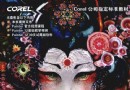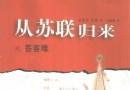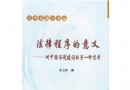電驢下載基地 >> 软件资源 >> 行業軟件 >> 《Think3 產品開發軟件》(Think3 ThinkiD DesignXpressions v2006.2.105.41 MULTILANGUAGE)[ISO],行業軟件、資源下載
| 《Think3 產品開發軟件》(Think3 ThinkiD DesignXpressions v2006.2.105.41 MULTILANGUAGE)[ISO],行業軟件、資源下載 | |
|---|---|
| 下載分級 | 软件资源 |
| 資源類別 | 行業軟件 |
| 發布時間 | 2017/7/12 |
| 大 小 | - |
《Think3 產品開發軟件》(Think3 ThinkiD DesignXpressions v2006.2.105.41 MULTILANGUAGE)[ISO],行業軟件、資源下載 簡介: 中文名: Think3 產品開發軟件英文名: Think3 ThinkiD DesignXpressions v2006.2.105.41 MULTILANGUAGE資源格式: 光盤鏡像發行時間: 2006年制作發行: Think3地區: 美國簡介: 轉自SHARETHEFILES 未經過安全檢測與安裝測試,您在使用中所產生的任何後果自負皆與本論壇無關 軟件版權歸原作者及原軟件公司所有,如
電驢資源下載/磁力鏈接資源下載:
- 下載位址: [www.ed2k.online][Think3.產品開發軟件].Think3.ThinkiD.DesignXpressions.v2006.2.105.41.MULTILANGUAGE.ISO-SiGNMAKER.cue
- 下載位址: [www.ed2k.online][Think3.產品開發軟件].Think3.ThinkiD.DesignXpressions.v2006.2.105.41.MULTILANGUAGE.ISO-SiGNMAKER.bin
- 下載位址: [www.ed2k.online][Think3.產品開發軟件].Think3.ThinkiD.DesignXpressions.v2006.2.105.41.MULTILANGUAGE.ISO-SiGNMAKER.nfo
全選
"《Think3 產品開發軟件》(Think3 ThinkiD DesignXpressions v2006.2.105.41 MULTILANGUAGE)[ISO],行業軟件、資源下載"介紹
中文名: Think3 產品開發軟件英文名: Think3 ThinkiD DesignXpressions v2006.2.105.41 MULTILANGUAGE資源格式: 光盤鏡像發行時間: 2006年制作發行: Think3地區: 美國簡介:
轉自SHARETHEFILES
未經過安全檢測與安裝測試,您在使用中所產生的任何後果自負皆與本論壇無關
軟件版權歸原作者及原軟件公司所有,如果您喜歡,請購買正版
thinkiD DesignXpressions系列2006版本終於面世了。和您進行從未想象過的互動,以及增加了夢想中的修改功能。2006版本將您的概念變為事實。隨著最新版本DesignXpressionsTM 的發布,每個設計師擁有了期待中的創作自由。
基於think3革新性的目標驅動型設計方法,新一代thinkiD DesignXpressions為您提供:
更強大的互動能力
輕松惬意的創作過程以及模型修改
最大的創作自由
DesignXpressions可以使您創作和修改圖形,同時保留了設計理念。想象一下:用GSM3修改創作出各種可能的圖形,然後預覽並選擇出合適的圖形。觸及了自由創作的下一個層次能夠改善並提高了制造和生產工序。
GSM3,強大的、深具靈活性和創作力的新階段
think3創新性的GSM3 繼續為工業設計技術設置了工具欄。現在,用戶可以使用這些新功能了:
GSM平面:設計師無需擔心設計理念,就能夠操作和修改目標圖形。這是一種高度精確的創作方法,為您提供可信賴的高質量圖形。事實上,這和其它建模介質是一樣的感覺。
動態變化:在動態模式中,您能夠真正的無限的視覺化各種創作的可能性。用戶可以通過 GSM 修改創作各種圖形的變化,並且預覽,選中合適的圖形。
CINCINNATI, Ohio, June 2, 2006 - think3, a leading supplier of industrial design and product development solutions, today announced the next generation of its computer-aided design systems. With this first in a series of 2006 releases, thinkiD DesignXpressions™ builds on think3 s Target Driven Design approach to free designers from the technology constraints of traditional computer-based systems. The thinkPLM suite includes new features that provide more functionality and greater control.
In its 2006 release, thinkiD DesignXpressions offers new interactive capabilities, pain-free shape and model modifications and enhancements to GSM³ (Global Shape Modeling). It is the only creation/modification tool that creates rapid and accurate variations, modifications or refinements anytime, anywhere in the product design process—allowing for faster iterations, unlimited design creativity and no rebuilding.
Major 2006 DesignXpressions enhancements include:
GSM Planar. Designers can interactively manipulate and modify an object s shape without worrying about design intent. This approach provides both accuracy and quality while offering the same feel as clay modeling.
Dynamic Morphing. In Dynamic Mode, users can create infinite variations of shape changes from a controlled GSM modification, preview them and then stop to select just the right one. This offers a much higher level of design freedom.
Associative Blending Curves and Shapes. think3 s tool for blending curves and shapes is now associative (history-based). Designers can use it to test a frame of parametric free-form design. Associative Blending Curves and Shapes introduces the ultimate what if tool for making changes and fine-tuning curves. Users can also smoothly blend shapes and update, while modifying the reference shapes.
Associative Global Sweep. DesignXpressions distinctive way of sweeping curves along a 2D or 3D path, which can also contain sharp corners, is also now associative. Users can experiment with different shapes by changing driving curves and boundaries. For instance, to prepare objects for moldmaking, designers and engineers can link parting lines of their objects and addendum surfaces generated with Associative Global Sweep. In effect, when changing the object, the parting line will change and the addendum surfaces will update accordingly.
Automotive Grid. The Automotive Grid is a handy, multipurpose tool for designers to manage large objects-cars, trains, airplanes, boats-on a 2D grid layout, rather than standard dimensioning.
Our goal of freeing designers of the traditional burdens they face in computer-aided design continues, said David Ciarloni, director of industrial design product marketing for think3. DesignXpressions allows designers to concentrate on their passion – design and shapes – not the complexities of math and algorithms. More importantly, they have the comfort of knowing their designs are both beautiful and accurate.
Also new with this release think3 s thinkdesign, offering best-in-class 3D design, has a number of new enhancements. New features include:
Animations Maker. Designers can now conveniently create animations to check collisions. Designers avoid design errors, improve quality and quickly achieve the best results. Additionally AVI files can be created for presentation development.
Advanced performance in large assemblies. With enhanced performance in large assemblies, particularly for the Save and View Generation feature, users can better manage large numbers of parts.
2D Shaded Views. Adding realistic visualization, users can now insert shaded views into 2D technical drawings, and enjoy high-quality rendering. A user can now also create a high-quality, rendered color picture.
thinklight. thinklight is a low cost, easy-to-use application that allows customers-inside the company or out-to show, zoom, pan and measure think3 files. Part solution integration. Standardization is now easier than ever with the complete library of parts now available in native format, both for 2D and 3D environment.
thinkPLM for 2006 Brings More Vendor-Neutral Capabilities Providing a complete portfolio of business solutions, thinkPLM complements think3 s industrial design products. Integrating design into product development, manufacturing and maintenance processes for the entire product lifecycle, thinkPLM helps companies share information and optimize efforts with external partners and suppliers.
With thinkPLM for 2006, think3 continues to increase functionality and product enhancements including more vendor-neutral capabilities and easier data management of large assemblies. The 2006 product release represents next-generation innovation for creating better design concepts, streamlining the design-to-manufacture process and bringing together disparate data and people from around the world. New for thinkPLM in 2006:
CATIA integration. Engineers can now seamlessly access thinkPLM functions from CATIA and automatically extract and maintain product data information from technical documents - including CAD document relationships. CATIA integration supports multiple CAD strategies and legacy migration.
Assembly Navigator. Assembly Navigator eases data management for large assemblies from within CATIA, Inventor and SolidWorks. Users can take advantage of thinkPLM functionality: Part Data, Document Data, Preview, Where Used and Vault History information, and more. And users can control all relevant data management actions from a single window interface.
Windows client. The User Interface has been updated with dynamic new icons.
thinkconfigure. You can now generate Model/Drawing documents for children masters, even if there are no related parent master documents. With the new Create Documents command, you can assign template documents to masters, then copy and link them to parts created by the Make BOM command. Also, with the Virtual BOM command, you can see which part number will be reused and which one will be created for a specific configuration—before actually creating the BOM.
thinkmaintain. The new Where Used feature lists all the Serial Numbers of a specific component.
thinkparts. Users can now take advantage of the new Export Part Number, starting from an Index. When starting from a part, you can now open the thinkparts catalog that part resides in. Also, an automatic coding rule now supports catalog names.
thinkteam System Administration. Updates afford users better control over the following functions: Create Part Family, Query and BOM properties editing, Query and BOM Filters by the Form command and the Export command. Users can now define the Collection trees for a specific group, user or role. New callbacks customize customer context menus and check-in and out operations. And users can more easily input Date attributes.
thinkteam Vault Management. As the exchange area used by Vault operations to manage local copies of thinkPLM files, the Private Workspace (PWS) area may contain hundreds of files. The new PWS Manager is an easy-to-use interface, on top of the PWS directory, that streamlines file management. You can now quickly and easily check for orphan files, clean unused files and check the status of local files.
代碼 ° ° °
° ²± °±² ° + + ° M A G ± N i ° T U D E + + °
° °°±± ² ²± °²°° ° ² °° °°
± °°°²±°° °² ±° ± °° ° ±° ² °²° °° ° ±°±
² °° °°²²° °² °±° ±° ²± ± ± °°± ±° ° °°±²²
² ²² ° ²±° °²° ²² ° °°² °°° ° °°±±²²
² ² ±²²²² ±±° ²²± ²² ² °±² ±°°°°°°°±±±±±²
² ²±°²°²² ±²± ² ²±±² °±² ²±±±²²²²²²²
²² °²² ²² ²²²° ²²²² ² °°±²²²
² °² ²²²² °±° ²² ²²² °°±° ²²²±°°
²²²² ²° ²²± ²² ²±°²² °±²± ² ²
² ² ²² ²± ²²² ²² ² °² ±² °²² °²
² ²²²±²²²²²²²² ² ² ² °² ²²² °
² ²±²²²± ²²² ² ² ²² °²² ²² °² °°
² ²±±²± ° ²²²²² ±²²²± ±² ²²²²²²² ²² °±
²° °±± ²²± °²²²±²° ²² ° °±²²² ²² °°²
²²±° °° ° ² ° °±° ±° ² ²² ²²±°°±²
²²±±±° ²²²²² °°±±° ±° ° ±±°±±²
²±±±° ° °°±²² ² °±±²²±°° ° °² ° ± °°±²²
±±° ²² ++S ++b5 ++Ix °±±²²² °±² ° °°±°±²±°±°°° °±±²
±° °° ± °±± ± °±²²
±° °±° ° °° ° ° ±²
° °±²±° ° ° °°²²²² ±
± ² ° °°±°°±±± ²
° THINKDESIGN THINKID V2006.2 c THINK3 ²²
° ²±
° SUPPLIER... Team MAGNiTUDE 2007 DATE...... 04/2007 ±°
° °°
± CRACKER.... Team MAGNiTUDE 2007 SIZE...... 1 CD °±
± ±
²° PACKAGER... Team MAGNiTUDE 2007 PROTECTION FlexLM °²
²±° ±±²
² ²
² ² ² ² ² ² ² ² ² ² ²
² ²
² ° °°°° °°°°°°°°°°°°°°°°°°°°°°°°°°°°°°°°°°°°°°°°°°°°°°°°°°°°° °°°° ° ²
± ±
± Best-of-class 3D design capabilities, 2D/3D/PDM transparency and thinkPLM ±
± integration. ±
± ±
± With think3 s flagship mechanical CAD product, you can streamline your ±
± design-to-manufacture process and bring high-quality products to market ±
± faster. thinkdesign specifically addresses the product development needs ±
± of machine design companies. ±
± ±
± Unlike other MCAD products, thinkdesign has been designed from the ground ±
± up, offering ±
± ±
± - 2D/3D/PLM transparency in a single design environment. Best-of-class 2D ±
± and 3D and unsurpassed interoperability between the two eliminate the ±
± need to maintain costly interfaces between different products ±
± - Moreover, 2D and 3D are integrated with thinkPLM, our scalable, ±
± ready-to-use Product Lifecycle Management solution, enabling users to ±
± perform searches or generate engineering BOMs from both 2D and 3D data ±
± - Extensive 2D capabilities. All drafting requirements of the most ±
± demanding professionals are addressed ±
± - The most advanced AutoCAD compatibility on the market today. Users can ±
± import 2D AutoCAD drawings into thinkdesign, modify and reuse those ±
± drawings as if they were native ±
± - Complete and robust part modeling, innovative design tools and fully ±
± featured sheet metal capabilities. Users can design any conceivable ±
± part in a single, easy-to-use design environment ±
± - Advanced large assembly management. Capabilities support both top-down ±
± and bottom-up techniques enabling fast navigation, management and ±
± modification of large assemblies ±
± ±
°° °°
±° °±
²±° °±²
²²± ±²²
² ²
² ² ² ² ² ² ² ² ² ² ²
²±° °±²
²° ° °°°° °°°°°°°°°°°°°°°°°°°°°°°°°°°°°°°°°°°°°°°°°°°°°°°°°°°°° °°°° ° °²
± ±
° 1. Unrar and burn °
° 2. Read the .txt in the MAGNiTUDE dir on CD °
° 3. Install °
° 4. Enjoy °
° °
° ² °
° ° °°°°° °°°°°°°°°°°°°°±±±² ² ² ² ²±±±°°°°°°°°°°°°° °°°°° ° °
° °
° Magnitude, a measure of the brightness of a star - the Ancient Greek °
° astronomers divided the stars into six magnitudes. First-magnitude °
° stars were the brightest, and sixth-magnitude stars were the °
° faintest. This system has been kept in modern times, when the new era °
° of MAGNiTUDE has started. °
° °
° If you feel like you have the power to face first-magnitude stars °
° contact us at °
° [email protected] °
° °
° ° °
± °±²²²°° ° ±
° ²² °
± ² °±
²° ²² ² °±²
²±± ² °°±²²
²±° ²² ²²²²²²²²
² ² ²²² ²²²²²²²²²²²²²
²²
° °° ²²²± Ascii by the Dynamic Trio S , b5 and Ix - c SAC 2005 °°°°°°°°° °
²²±±°
±±±°
°° °
Home Page
轉自SHARETHEFILES
未經過安全檢測與安裝測試,您在使用中所產生的任何後果自負皆與本論壇無關
軟件版權歸原作者及原軟件公司所有,如果您喜歡,請購買正版
thinkiD DesignXpressions系列2006版本終於面世了。和您進行從未想象過的互動,以及增加了夢想中的修改功能。2006版本將您的概念變為事實。隨著最新版本DesignXpressionsTM 的發布,每個設計師擁有了期待中的創作自由。
基於think3革新性的目標驅動型設計方法,新一代thinkiD DesignXpressions為您提供:
更強大的互動能力
輕松惬意的創作過程以及模型修改
最大的創作自由
DesignXpressions可以使您創作和修改圖形,同時保留了設計理念。想象一下:用GSM3修改創作出各種可能的圖形,然後預覽並選擇出合適的圖形。觸及了自由創作的下一個層次能夠改善並提高了制造和生產工序。
GSM3,強大的、深具靈活性和創作力的新階段
think3創新性的GSM3 繼續為工業設計技術設置了工具欄。現在,用戶可以使用這些新功能了:
GSM平面:設計師無需擔心設計理念,就能夠操作和修改目標圖形。這是一種高度精確的創作方法,為您提供可信賴的高質量圖形。事實上,這和其它建模介質是一樣的感覺。
動態變化:在動態模式中,您能夠真正的無限的視覺化各種創作的可能性。用戶可以通過 GSM 修改創作各種圖形的變化,並且預覽,選中合適的圖形。
CINCINNATI, Ohio, June 2, 2006 - think3, a leading supplier of industrial design and product development solutions, today announced the next generation of its computer-aided design systems. With this first in a series of 2006 releases, thinkiD DesignXpressions™ builds on think3 s Target Driven Design approach to free designers from the technology constraints of traditional computer-based systems. The thinkPLM suite includes new features that provide more functionality and greater control.
In its 2006 release, thinkiD DesignXpressions offers new interactive capabilities, pain-free shape and model modifications and enhancements to GSM³ (Global Shape Modeling). It is the only creation/modification tool that creates rapid and accurate variations, modifications or refinements anytime, anywhere in the product design process—allowing for faster iterations, unlimited design creativity and no rebuilding.
Major 2006 DesignXpressions enhancements include:
GSM Planar. Designers can interactively manipulate and modify an object s shape without worrying about design intent. This approach provides both accuracy and quality while offering the same feel as clay modeling.
Dynamic Morphing. In Dynamic Mode, users can create infinite variations of shape changes from a controlled GSM modification, preview them and then stop to select just the right one. This offers a much higher level of design freedom.
Associative Blending Curves and Shapes. think3 s tool for blending curves and shapes is now associative (history-based). Designers can use it to test a frame of parametric free-form design. Associative Blending Curves and Shapes introduces the ultimate what if tool for making changes and fine-tuning curves. Users can also smoothly blend shapes and update, while modifying the reference shapes.
Associative Global Sweep. DesignXpressions distinctive way of sweeping curves along a 2D or 3D path, which can also contain sharp corners, is also now associative. Users can experiment with different shapes by changing driving curves and boundaries. For instance, to prepare objects for moldmaking, designers and engineers can link parting lines of their objects and addendum surfaces generated with Associative Global Sweep. In effect, when changing the object, the parting line will change and the addendum surfaces will update accordingly.
Automotive Grid. The Automotive Grid is a handy, multipurpose tool for designers to manage large objects-cars, trains, airplanes, boats-on a 2D grid layout, rather than standard dimensioning.
Our goal of freeing designers of the traditional burdens they face in computer-aided design continues, said David Ciarloni, director of industrial design product marketing for think3. DesignXpressions allows designers to concentrate on their passion – design and shapes – not the complexities of math and algorithms. More importantly, they have the comfort of knowing their designs are both beautiful and accurate.
Also new with this release think3 s thinkdesign, offering best-in-class 3D design, has a number of new enhancements. New features include:
Animations Maker. Designers can now conveniently create animations to check collisions. Designers avoid design errors, improve quality and quickly achieve the best results. Additionally AVI files can be created for presentation development.
Advanced performance in large assemblies. With enhanced performance in large assemblies, particularly for the Save and View Generation feature, users can better manage large numbers of parts.
2D Shaded Views. Adding realistic visualization, users can now insert shaded views into 2D technical drawings, and enjoy high-quality rendering. A user can now also create a high-quality, rendered color picture.
thinklight. thinklight is a low cost, easy-to-use application that allows customers-inside the company or out-to show, zoom, pan and measure think3 files. Part solution integration. Standardization is now easier than ever with the complete library of parts now available in native format, both for 2D and 3D environment.
thinkPLM for 2006 Brings More Vendor-Neutral Capabilities Providing a complete portfolio of business solutions, thinkPLM complements think3 s industrial design products. Integrating design into product development, manufacturing and maintenance processes for the entire product lifecycle, thinkPLM helps companies share information and optimize efforts with external partners and suppliers.
With thinkPLM for 2006, think3 continues to increase functionality and product enhancements including more vendor-neutral capabilities and easier data management of large assemblies. The 2006 product release represents next-generation innovation for creating better design concepts, streamlining the design-to-manufacture process and bringing together disparate data and people from around the world. New for thinkPLM in 2006:
CATIA integration. Engineers can now seamlessly access thinkPLM functions from CATIA and automatically extract and maintain product data information from technical documents - including CAD document relationships. CATIA integration supports multiple CAD strategies and legacy migration.
Assembly Navigator. Assembly Navigator eases data management for large assemblies from within CATIA, Inventor and SolidWorks. Users can take advantage of thinkPLM functionality: Part Data, Document Data, Preview, Where Used and Vault History information, and more. And users can control all relevant data management actions from a single window interface.
Windows client. The User Interface has been updated with dynamic new icons.
thinkconfigure. You can now generate Model/Drawing documents for children masters, even if there are no related parent master documents. With the new Create Documents command, you can assign template documents to masters, then copy and link them to parts created by the Make BOM command. Also, with the Virtual BOM command, you can see which part number will be reused and which one will be created for a specific configuration—before actually creating the BOM.
thinkmaintain. The new Where Used feature lists all the Serial Numbers of a specific component.
thinkparts. Users can now take advantage of the new Export Part Number, starting from an Index. When starting from a part, you can now open the thinkparts catalog that part resides in. Also, an automatic coding rule now supports catalog names.
thinkteam System Administration. Updates afford users better control over the following functions: Create Part Family, Query and BOM properties editing, Query and BOM Filters by the Form command and the Export command. Users can now define the Collection trees for a specific group, user or role. New callbacks customize customer context menus and check-in and out operations. And users can more easily input Date attributes.
thinkteam Vault Management. As the exchange area used by Vault operations to manage local copies of thinkPLM files, the Private Workspace (PWS) area may contain hundreds of files. The new PWS Manager is an easy-to-use interface, on top of the PWS directory, that streamlines file management. You can now quickly and easily check for orphan files, clean unused files and check the status of local files.
代碼 ° ° °
° ²± °±² ° + + ° M A G ± N i ° T U D E + + °
° °°±± ² ²± °²°° ° ² °° °°
± °°°²±°° °² ±° ± °° ° ±° ² °²° °° ° ±°±
² °° °°²²° °² °±° ±° ²± ± ± °°± ±° ° °°±²²
² ²² ° ²±° °²° ²² ° °°² °°° ° °°±±²²
² ² ±²²²² ±±° ²²± ²² ² °±² ±°°°°°°°±±±±±²
² ²±°²°²² ±²± ² ²±±² °±² ²±±±²²²²²²²
²² °²² ²² ²²²° ²²²² ² °°±²²²
² °² ²²²² °±° ²² ²²² °°±° ²²²±°°
²²²² ²° ²²± ²² ²±°²² °±²± ² ²
² ² ²² ²± ²²² ²² ² °² ±² °²² °²
² ²²²±²²²²²²²² ² ² ² °² ²²² °
² ²±²²²± ²²² ² ² ²² °²² ²² °² °°
² ²±±²± ° ²²²²² ±²²²± ±² ²²²²²²² ²² °±
²° °±± ²²± °²²²±²° ²² ° °±²²² ²² °°²
²²±° °° ° ² ° °±° ±° ² ²² ²²±°°±²
²²±±±° ²²²²² °°±±° ±° ° ±±°±±²
²±±±° ° °°±²² ² °±±²²±°° ° °² ° ± °°±²²
±±° ²² ++S ++b5 ++Ix °±±²²² °±² ° °°±°±²±°±°°° °±±²
±° °° ± °±± ± °±²²
±° °±° ° °° ° ° ±²
° °±²±° ° ° °°²²²² ±
± ² ° °°±°°±±± ²
° THINKDESIGN THINKID V2006.2 c THINK3 ²²
° ²±
° SUPPLIER... Team MAGNiTUDE 2007 DATE...... 04/2007 ±°
° °°
± CRACKER.... Team MAGNiTUDE 2007 SIZE...... 1 CD °±
± ±
²° PACKAGER... Team MAGNiTUDE 2007 PROTECTION FlexLM °²
²±° ±±²
² ²
² ² ² ² ² ² ² ² ² ² ²
² ²
² ° °°°° °°°°°°°°°°°°°°°°°°°°°°°°°°°°°°°°°°°°°°°°°°°°°°°°°°°°° °°°° ° ²
± ±
± Best-of-class 3D design capabilities, 2D/3D/PDM transparency and thinkPLM ±
± integration. ±
± ±
± With think3 s flagship mechanical CAD product, you can streamline your ±
± design-to-manufacture process and bring high-quality products to market ±
± faster. thinkdesign specifically addresses the product development needs ±
± of machine design companies. ±
± ±
± Unlike other MCAD products, thinkdesign has been designed from the ground ±
± up, offering ±
± ±
± - 2D/3D/PLM transparency in a single design environment. Best-of-class 2D ±
± and 3D and unsurpassed interoperability between the two eliminate the ±
± need to maintain costly interfaces between different products ±
± - Moreover, 2D and 3D are integrated with thinkPLM, our scalable, ±
± ready-to-use Product Lifecycle Management solution, enabling users to ±
± perform searches or generate engineering BOMs from both 2D and 3D data ±
± - Extensive 2D capabilities. All drafting requirements of the most ±
± demanding professionals are addressed ±
± - The most advanced AutoCAD compatibility on the market today. Users can ±
± import 2D AutoCAD drawings into thinkdesign, modify and reuse those ±
± drawings as if they were native ±
± - Complete and robust part modeling, innovative design tools and fully ±
± featured sheet metal capabilities. Users can design any conceivable ±
± part in a single, easy-to-use design environment ±
± - Advanced large assembly management. Capabilities support both top-down ±
± and bottom-up techniques enabling fast navigation, management and ±
± modification of large assemblies ±
± ±
°° °°
±° °±
²±° °±²
²²± ±²²
² ²
² ² ² ² ² ² ² ² ² ² ²
²±° °±²
²° ° °°°° °°°°°°°°°°°°°°°°°°°°°°°°°°°°°°°°°°°°°°°°°°°°°°°°°°°°° °°°° ° °²
± ±
° 1. Unrar and burn °
° 2. Read the .txt in the MAGNiTUDE dir on CD °
° 3. Install °
° 4. Enjoy °
° °
° ² °
° ° °°°°° °°°°°°°°°°°°°°±±±² ² ² ² ²±±±°°°°°°°°°°°°° °°°°° ° °
° °
° Magnitude, a measure of the brightness of a star - the Ancient Greek °
° astronomers divided the stars into six magnitudes. First-magnitude °
° stars were the brightest, and sixth-magnitude stars were the °
° faintest. This system has been kept in modern times, when the new era °
° of MAGNiTUDE has started. °
° °
° If you feel like you have the power to face first-magnitude stars °
° contact us at °
° [email protected] °
° °
° ° °
± °±²²²°° ° ±
° ²² °
± ² °±
²° ²² ² °±²
²±± ² °°±²²
²±° ²² ²²²²²²²²
² ² ²²² ²²²²²²²²²²²²²
²²
° °° ²²²± Ascii by the Dynamic Trio S , b5 and Ix - c SAC 2005 °°°°°°°°° °
²²±±°
±±±°
°° °
Home Page
- 上一頁:《solidworks2006簡體中文版》(solidworks2006CHS)[ISO],行業軟件、資源下載
- 下一頁:《PTC Pro/Engineer Wildfire v3.0 Series》(& Progressive Die & Expert Moldbase Extension)& Graphics Library[Bin],行業軟件、資源下載
相關資源:
- [行業軟件]《CST Studio Suite 2006 3D電磁仿真豪華套裝》(CST Studio Suite 2006)英文[ISO],行業軟件、資源下載
- [系統工具]《雪花屏保1.0》簡體中文綠色版[壓縮包]
- [編程開發]《PowerBuilder Enterprise 9.0正式企業版》(PowerBuilder Enterprise 9.0)9.0[ISO],編程開發、資源下載
- [應用軟件]《中國行業資訊大全
- [軟件綜合]《會聲會影試用版+零售正式版可激活》
- [應用軟件]《產品開發》(Think3 Thinkdesign ThinkID v2007)[ISO],應用軟件、資源下載
- [行業軟件]《TSSD鋼結構1.5單機版》帶破解
- [行業軟件]《Mathematica》(Mathematica)5.0.0[Bin]
- [軟件綜合]《最好的磁盤管理工具》(Acronis Disk Director Suite)10.0.2288 Eng (Serial)[壓縮包]
- [多媒體類]《家裝設計軟件集錦:宜家家居設計軟件 2010 / 我家我設計 v7.0 / Room Arranger v5.6.4 / Ashampoo Home Designer v1.0 / TurboFLO
- [硬盤游戲]《越獄:陰謀》(Prison Break: The Conspiracy)完整硬盤版/3DM簡體中文漢化補丁[壓縮包]
- [硬盤游戲]《二戰坦克指揮官》(WW II Tank Commander)完整硬盤版[安裝包]
- [人文社科]《台灣軍力寫真》(中國國防報編輯部)掃描版[PDF]
- [其他資源綜合]《2011復旦大學金融學基礎 經濟學綜合 考研全套復習資料》 資料下載
- [生活圖書]《警惕!小毛病變大麻煩》掃描版[PDF]
- [文學圖書]《古今中外的陰差陽錯》(曹殿舉)掃描版[PDF]
- [軟件綜合]MAYA 5.0原版光盤鏡像,附破解程序
- [其他圖書]《拳經》掃描版[PDF]
- [硬盤游戲]《模擬油罐車2011》(Tanker Truck Simulator 2011)完整硬盤版[壓縮包]
- [學習課件]《中醫治癌之光》掃描版[PDF] 資料下載
- 《電子商務訪問控制解決方案》(IBM Tivoli Access Manager)v6.0[Bin],行業軟件、資源下載
- 《數字媒體工作流程自動化應用軟件》(Telestream FlipFactory Pro HD )v7.3[壓縮包]
- 《文獻管理工具》(CG Information Biblioscape)v9.0.92[壓縮包]
- 《電氣工程項目設計管理》(EPLAN Electric P8 v1.9.5.3231 MultiLanguage)[ISO]
- 《報表檢視器》(PremiumSoft Navicat Report Viewer)v2.6.3[壓縮包]
- 《電子電路設計》(OrCAD10.5)[ISO]
- 《歐特克專業繪圖和詳細設計》(AUTODESK AUTOCAD LT)2011[光盤鏡像]
- 《天正道路9.0破解及源程序》[壓縮包],行業軟件、資源下載
- 《方正飛騰4.1版完整安裝(免狗)》(方正飛騰4.1版完整安裝(免狗))方正飛騰4.1版[壓縮包]
- 《數字化產品開發》(SIEMENS NX)V8.0.0.25.x86 X64+DOCS ADDON X64[光盤鏡像]
- 欣欣自來水收費軟件水費管理系統2016旗艦版
- 《基於DWG基准解決方案的首選CAD替代軟件》(BricsCAD) v10.2.14 / v10.2.7 簡體中文版[安裝包]
免責聲明:本網站內容收集於互聯網,本站不承擔任何由於內容的合法性及健康性所引起的爭議和法律責任。如果侵犯了你的權益,請通知我們,我們會及時刪除相關內容,謝謝合作! 聯系信箱:[email protected]
Copyright © 電驢下載基地 All Rights Reserved