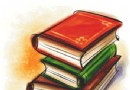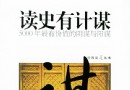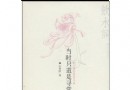| 《印刷電路板設計工具》( CadSoft Eagle Professional)v6.3.0 MULTiLANGUAGE[壓縮包] | |
|---|---|
| 下載分級 | 软件资源 |
| 資源類別 | 行業軟件 |
| 發布時間 | 2017/7/11 |
| 大 小 | - |
《印刷電路板設計工具》( CadSoft Eagle Professional)v6.3.0 MULTiLANGUAGE[壓縮包] 簡介: 中文名 : 印刷電路板設計工具 英文名 : CadSoft Eagle Professional 資源格式 : 壓縮包 版本 : v6.3.0 MULTiLANGUAGE 發行時間 : 2012年 制作發行 : CadSoft. 語言 : 英文 簡介 : 軟件類型:行業軟件-電子電路 軟件性質:破解軟件 操作系統:Windows 應用平台:Windows XP、Win
電驢資源下載/磁力鏈接資源下載:
全選
"《印刷電路板設計工具》( CadSoft Eagle Professional)v6.3.0 MULTiLANGUAGE[壓縮包]"介紹
中文名: 印刷電路板設計工具
英文名: CadSoft Eagle Professional
資源格式: 壓縮包
版本: v6.3.0 MULTiLANGUAGE
發行時間: 2012年
制作發行: CadSoft.
語言: 英文
簡介:

軟件類型:行業軟件-電子電路
軟件性質:破解軟件
操作系統:Windows
應用平台:Windows XP、Windows Vista .Windows 7
問題反饋: http://www.cadsoftusa.com/contact.htm
網站鏈接: http://www.cadsoftusa.com/
軟件介紹:
EAGLE PCB設計軟件是一款易於使用,並且功能強大的印刷電路板設計工具。
EAGLE是Easily Applicable Graphical Layout Editor的縮寫。該獲獎軟件為PCB設計提供了價廉物美的方案,包括原理圖編輯器、PCB編輯器和自動布線器。
EAGLE PCB軟件
不論針對大型工程部門中某個團隊還是獨立部門,EAGLE都能夠提供高質量PCB設計軟件所具備的能夠圓滿完成工作的特性。在超過20年的時間裡,EAGLE提供了與昂貴的商業軟件相同的核心功能,卻僅需要花費商業軟件購買成本中的一小部分,滿足了來自全球各地的工程師的要求。
容易學習
原理圖編輯器、PCB編輯器和元件庫編輯器具有相同的用戶界面
專家提供免費的服務支持
兼容Windows®、Linux®、Mac®系統
容易購買
在線或者在銷售商處購買和獲得授權
沒有維護費用或者附加條件
容易使用
靈活的用戶語言程序(ULP)可以實現自定義功能,例如特定的指令序列、仿真、數據導出和導入等。
導出的Gerber文件能夠在任何電路板工廠使用:
Gerber 274X和Gerber 274D
Excellon NC鑽孔數據格式
SM1000和SM3000
用戶自定義的輸出格式
通過DeisgnLink功能在線查詢產品和定價信息
在用戶論壇上共享文件、元件庫ULP程序、設計竅門和其他信息www.element14.com
系統要求
Windows
Windows XP、Windows Vista或者Windows 7
Linux
Linux based on kernel 2.6 for Intel computers, X11 with a minimum color
depth of 8 bpp, 32-bit runtime environment with the following libraries:
libpng14.so.14, libssl.so.1.0.0, libcrypto.so.1.0.0, libjpeg.so.8
第6版
重新設計的XML數據庫結構
讀取、編輯和解析來自EAGLE以外的數據
新的XML數據庫結構讓用戶能夠通過編寫腳本來實現在EAGLE的格式下進行設計,極大的提高了生產效率。您可以對設計進行修改、從其他設計中導入信息、甚至對其他的格式進行轉換。這是第一個使用ASCII文本格式的CAD數據庫,而且能夠成為業界內進行設計交流的一個標准 – 使得EAGLE成為市場上最靈活、最易於用戶使用以及最具生產效率的PCB工具。
設計規則
使用復制和粘貼功能來合並PCB設計和原理圖
您可以將某個已經完成的設計中相互對應的原理圖和PCB設計復制到另一個項目中。其中的元件與信號都會嚴格保持不變,從而實現了原理圖和PCB設計的一致性。這種方法能夠輕松地完成設計,例如對多通道器件的設計。您需要做的僅僅是設計單個通道的原理圖和PCB,然後進行簡單的復制即可。使用蛇形線能夠幫助用戶在PCB上自動為某個信號實現特定長度的布線。線路中的蛇形線用於在高速數字電路中增加信號延遲時間。
增強的布線功能
通過撤銷和恢復記錄來優化您的工作流程
撤銷和恢復記錄能夠顯示您所做的每一步歷史操作。您能夠任意選擇取消之前的操作或者恢復您取消的操作。
通過ULP程序BGA escape routing來提供您的工作效率
BGA元件可能會擁有1000個引腳甚至更多。其封裝也變得越來越小。連接所有的引腳、設置過孔、決定需要使用的層、以及從BGA下方扇出等工作非常困難並且乏味。該ULP程序通過一種適當的方式幫助您從BGA連線的工作中解脫出來。
通過提高內部分辨率(支持1/4、1/8、1/16、1/32和1/64 mil的柵格尺寸)實現了毫米和英寸間的完美轉換。
如果您不得不同時使用公制和英制單位,您就會知道在將常見的英制柵格尺寸轉換成毫米時所產生的問題。將內部分辨率提高到1/64 mil能夠在任何情況下實現正確的轉換。
圖形用戶界面的改進
定義您自己的右鍵菜單
通過在右鍵菜單中自定義菜單內容能夠加速您的工作流程。常用的命令或者命令組合可以加入到右鍵菜單中。這樣能將鼠標點擊的次數降至最低並提高工作速度。
元件庫編輯器的優化
將一個引腳連接到多個焊盤
您可以將原理圖符號中的一個引腳關聯到封裝中的多個焊盤上,或者將一個引腳與多個屬於相同信號的焊盤中的某一個進行關聯。EAGLE可以通過該功能處理元件引腳的內部關聯關系。與之前的版本相比,原理圖符號更加美觀並且可以節省用於符號定義的時間。
輕松繪制任意形狀的焊盤
以一個焊盤或一個SMD為基礎,通過WIRE或POLYGON命令來繪制最終的元件輪廓。這些對象將被視為焊盤/SMD的一部分。在對這些對象進行設計規則檢查時將不會再出現任何問題。
得益於差分線對布線和自動生成蛇形線
特殊信號的布線可以實現完全相同的線路長度。差分線對的布線用於電路板上的差分信號(正負信號),以便建立同步的傳輸系統。
得益於無數量限制的Technology參數和封裝變量名
之前對於Technology參數和封裝變量名的數量設定了限制。在某些情況下可能會超過這個數量限制,因而設計者不得不將一個元件庫一分為二。在第6版EAGLE中已經不再有該限制。
PCB編輯器插件
自動測量您的PCB設計
通過標尺工具您可以點擊鼠標來測量對象的尺寸。
使用Cutout多邊形來建立限制區域
現在外部和內部層都可以繪制單獨的限制區域,在這些區域中不允許敷銅和布線。只需要先繪制一個多邊形,然後將其定義為cutout即可。
多個電路板方案實現了靈活性
現在EAGLE6已經支持一個原理圖對應多個不同的電路板方案。
通過單擊鼠標來對文本進行居左、置頂、居右、置底、置中或者居中操作
該功能讓您可以像在文本編輯器中一樣對文本位置進行調整。實現整潔的布局並且讓撰寫工作 – 例如撰寫注解,變得更加得心應手。
文件描述功能
通過添加描述來個性化原理圖、原理圖頁面、電路板和原理圖符號
文件描述功能可以讓您了解電路板或者原理圖的內容信息。這些信息會顯示在Control Panel中,並不需要在編輯器窗口中加載文件來進行查看。這樣項目管理人員就能夠更加清晰地掌握項目信息,在不使用編輯器加載文件的情況下查看文件內容描述。該功能也可以用於多頁面原理圖中的頁面。
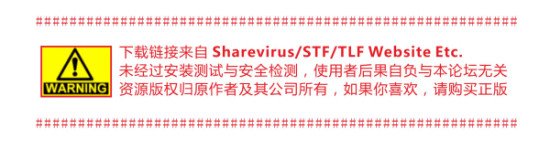
資源更新列表
http://www.VeryCD.com/i/5190747/create/fol...postTime
EAGLE Version 6 not only helps in the design of a board, but also saves designers time by providing direct connections to experienced, high-quality PCB manufacturers for fast quotes on PCB fabrication. In North America customers can connect with Pentalogix, for European customers Eurocircuits is your reliable partner to get your prototype produced by mouse click, through The Knode on element14.
Flexibility and productivity are also achieved through User Language Programs (ULPs) for customization and feature enhancement, such as 3D-visualization, simulation and data-export. Hundreds of ULPs, project designs and part libraries to accelerate the design process are available through CadSoft EAGLE’s download centre at www.cadsoftusa.com/downloads/
CadSoft EAGLE users can also benefit in their design process from Accelerated Design’s Ultra Librarian to quickly create parts, symbols and footprints that can be exported to various PCB design flows. The Ultra Librarian tools integrate Premier Farnell’s DesignLink, an integrated tool, which offers a streamlined method to do component research by allowing a designer to transparently interface to the search engine of their regional supplier without leaving the design environment.
“This is a landmark day for our award-winning CadSoft EAGLE PCB software with the launch of version 6,” said Thomas Liratsch, CadSoft’s General Manager. “EAGLE v6.0 will make the lives of design engineers even easier – saving them time and effort. Simply put, the new release of EAGLE takes designer friendliness and freedom to a whole new experience.”
New in V6
XML database structure redesign
Read, edit and parse the data outside of the EAGLE tool
The new XML database structure provides the ability to write scripts that manipulate designs in the EAGLE format which will give users huge productivity benefits. You can make design changes, import information from other designs, and even translate from other formats. EAGLE is one of the first Commercial CAD Programs that adopts a ASCII XML data structure as their native file. This makes EAGLE the most flexible, user friendly and productive PCB tool on the market.
Design Reuse
Merge board/schematic pairs using the PASTE function with full consistency
You can copy an already finished design consisting of a consistent pair of Schematic and Layout into another project. Enumeration of components and signals will be exactly the same in board and schematic, so that consistency between schematic and board will be maintained. This supports easy design, for example, of multi-channel devices. You only have to design schematic and layout for one channel and can copy it easily.
Routing capability enhancement
Optimize your work-flow with Undo/Redo log
The UNDO/REDO log shows the history of each step you have made. You have full control of the steps going back or forward.
Work with flawless conversions between mm and inches through increased internal resolution (allows grids of 1/4, 1/8, 1/16,1/32 and 1/64 mil)
If you have to work with both systems, metric and imperial, you know about problems that can arise in converting the usual imperial grid values (always divided by 2) and the resulting mm values. Increasing the internal resolution up to 1/64 mil will allow a proper conversion in all situations.
Benefit from differential pair routing and automatic meanders
Special signals can be routed with exactly the same length. Differential pair routing is used for pairs of differential (equal and opposite) signals across the board to create a balanced transmission system. Creating meanders helps users automatically give a signal a certain length in the PCB. Meanders in traces are used to increase delay times in high speed digital circuits.
Improve your efficiency through BGA escape routing (ULP)
BGA devices can have a 1000 connections or more. Packages are getting smaller and smaller. It is a hard and tedious work to connect all the pins, set vias, decide about the layers to use, and come out from the BGA area. This ULP helps you in escaping from the BGA in a proper way.
Library editor optimization
Connect a pin to multiple pads
You can now connect one pin in the schematic symbol to any number of pads of the package. With this function EAGLE can handle components internal connected pins. Compared to previous versions schematic symbols look nicer and you save time in defining them.
Draw arbitrary pad shapes easily
Take a pad or an SMD as basis and draw the final contour with the help of the WIRE or POLYGON command. These objects will be considered as part of the pad/smd. No more problems with Design Rules Check for such objects.
Benefit from unlimited number of technologies and package variants
Until now the maximum number of technologies and package variants was limited. In some cases one could reach the limits and had to split a library into two parts. No more limitation in EAGLE 6.
Layout editor add-ons
Dimension your layout automatically
A dimensioning tool where you decide by a few mouse clicks the objects to be dimensioned.
Create restricted areas with Cutout polygons
Outer and inner layers can now have individual restricted areas that will be avoided by signal polygons. Simply draw a polygon and define it as cutout.
Be flexible with assembly variants
One schematic but a number of different assembly variants can be handled now.
Justify your text to left, top, right, bottom, middle or center with one mouse click
This allows you to adjust texts as you know it from text editors. Gives a neat look and makes writing, for example, comments more comfortable.
File description functionality
Individualize your schematics, sheets, boards and symbols with descriptions
The file description can inform you about the content of a board or schematic. It is shown in the Control Panel without loading the file in the editor windows. This makes your project management clearer. See what this file contains without loading it in an editor window. This also works with sheets of multi-sheet schematics.
GUI improvement
Define your own context menu
Speed up your work-flow with self-defined content in the context menu. Frequently used commands or combinations of commands can be integrated into the context menu. This minimizes mouse-clicks and increases working speed.
代碼
英文名: CadSoft Eagle Professional
資源格式: 壓縮包
版本: v6.3.0 MULTiLANGUAGE
發行時間: 2012年
制作發行: CadSoft.
語言: 英文
簡介:

軟件類型:行業軟件-電子電路
軟件性質:破解軟件
操作系統:Windows
應用平台:Windows XP、Windows Vista .Windows 7
問題反饋: http://www.cadsoftusa.com/contact.htm
網站鏈接: http://www.cadsoftusa.com/
軟件介紹:
EAGLE PCB設計軟件是一款易於使用,並且功能強大的印刷電路板設計工具。
EAGLE是Easily Applicable Graphical Layout Editor的縮寫。該獲獎軟件為PCB設計提供了價廉物美的方案,包括原理圖編輯器、PCB編輯器和自動布線器。
EAGLE PCB軟件
不論針對大型工程部門中某個團隊還是獨立部門,EAGLE都能夠提供高質量PCB設計軟件所具備的能夠圓滿完成工作的特性。在超過20年的時間裡,EAGLE提供了與昂貴的商業軟件相同的核心功能,卻僅需要花費商業軟件購買成本中的一小部分,滿足了來自全球各地的工程師的要求。
容易學習
原理圖編輯器、PCB編輯器和元件庫編輯器具有相同的用戶界面
專家提供免費的服務支持
兼容Windows®、Linux®、Mac®系統
容易購買
在線或者在銷售商處購買和獲得授權
沒有維護費用或者附加條件
容易使用
靈活的用戶語言程序(ULP)可以實現自定義功能,例如特定的指令序列、仿真、數據導出和導入等。
導出的Gerber文件能夠在任何電路板工廠使用:
Gerber 274X和Gerber 274D
Excellon NC鑽孔數據格式
SM1000和SM3000
用戶自定義的輸出格式
通過DeisgnLink功能在線查詢產品和定價信息
在用戶論壇上共享文件、元件庫ULP程序、設計竅門和其他信息www.element14.com
系統要求
Windows
Windows XP、Windows Vista或者Windows 7
Linux
Linux based on kernel 2.6 for Intel computers, X11 with a minimum color
depth of 8 bpp, 32-bit runtime environment with the following libraries:
libpng14.so.14, libssl.so.1.0.0, libcrypto.so.1.0.0, libjpeg.so.8
第6版
重新設計的XML數據庫結構
讀取、編輯和解析來自EAGLE以外的數據
新的XML數據庫結構讓用戶能夠通過編寫腳本來實現在EAGLE的格式下進行設計,極大的提高了生產效率。您可以對設計進行修改、從其他設計中導入信息、甚至對其他的格式進行轉換。這是第一個使用ASCII文本格式的CAD數據庫,而且能夠成為業界內進行設計交流的一個標准 – 使得EAGLE成為市場上最靈活、最易於用戶使用以及最具生產效率的PCB工具。
設計規則
使用復制和粘貼功能來合並PCB設計和原理圖
您可以將某個已經完成的設計中相互對應的原理圖和PCB設計復制到另一個項目中。其中的元件與信號都會嚴格保持不變,從而實現了原理圖和PCB設計的一致性。這種方法能夠輕松地完成設計,例如對多通道器件的設計。您需要做的僅僅是設計單個通道的原理圖和PCB,然後進行簡單的復制即可。使用蛇形線能夠幫助用戶在PCB上自動為某個信號實現特定長度的布線。線路中的蛇形線用於在高速數字電路中增加信號延遲時間。
增強的布線功能
通過撤銷和恢復記錄來優化您的工作流程
撤銷和恢復記錄能夠顯示您所做的每一步歷史操作。您能夠任意選擇取消之前的操作或者恢復您取消的操作。
通過ULP程序BGA escape routing來提供您的工作效率
BGA元件可能會擁有1000個引腳甚至更多。其封裝也變得越來越小。連接所有的引腳、設置過孔、決定需要使用的層、以及從BGA下方扇出等工作非常困難並且乏味。該ULP程序通過一種適當的方式幫助您從BGA連線的工作中解脫出來。
通過提高內部分辨率(支持1/4、1/8、1/16、1/32和1/64 mil的柵格尺寸)實現了毫米和英寸間的完美轉換。
如果您不得不同時使用公制和英制單位,您就會知道在將常見的英制柵格尺寸轉換成毫米時所產生的問題。將內部分辨率提高到1/64 mil能夠在任何情況下實現正確的轉換。
圖形用戶界面的改進
定義您自己的右鍵菜單
通過在右鍵菜單中自定義菜單內容能夠加速您的工作流程。常用的命令或者命令組合可以加入到右鍵菜單中。這樣能將鼠標點擊的次數降至最低並提高工作速度。
元件庫編輯器的優化
將一個引腳連接到多個焊盤
您可以將原理圖符號中的一個引腳關聯到封裝中的多個焊盤上,或者將一個引腳與多個屬於相同信號的焊盤中的某一個進行關聯。EAGLE可以通過該功能處理元件引腳的內部關聯關系。與之前的版本相比,原理圖符號更加美觀並且可以節省用於符號定義的時間。
輕松繪制任意形狀的焊盤
以一個焊盤或一個SMD為基礎,通過WIRE或POLYGON命令來繪制最終的元件輪廓。這些對象將被視為焊盤/SMD的一部分。在對這些對象進行設計規則檢查時將不會再出現任何問題。
得益於差分線對布線和自動生成蛇形線
特殊信號的布線可以實現完全相同的線路長度。差分線對的布線用於電路板上的差分信號(正負信號),以便建立同步的傳輸系統。
得益於無數量限制的Technology參數和封裝變量名
之前對於Technology參數和封裝變量名的數量設定了限制。在某些情況下可能會超過這個數量限制,因而設計者不得不將一個元件庫一分為二。在第6版EAGLE中已經不再有該限制。
PCB編輯器插件
自動測量您的PCB設計
通過標尺工具您可以點擊鼠標來測量對象的尺寸。
使用Cutout多邊形來建立限制區域
現在外部和內部層都可以繪制單獨的限制區域,在這些區域中不允許敷銅和布線。只需要先繪制一個多邊形,然後將其定義為cutout即可。
多個電路板方案實現了靈活性
現在EAGLE6已經支持一個原理圖對應多個不同的電路板方案。
通過單擊鼠標來對文本進行居左、置頂、居右、置底、置中或者居中操作
該功能讓您可以像在文本編輯器中一樣對文本位置進行調整。實現整潔的布局並且讓撰寫工作 – 例如撰寫注解,變得更加得心應手。
文件描述功能
通過添加描述來個性化原理圖、原理圖頁面、電路板和原理圖符號
文件描述功能可以讓您了解電路板或者原理圖的內容信息。這些信息會顯示在Control Panel中,並不需要在編輯器窗口中加載文件來進行查看。這樣項目管理人員就能夠更加清晰地掌握項目信息,在不使用編輯器加載文件的情況下查看文件內容描述。該功能也可以用於多頁面原理圖中的頁面。
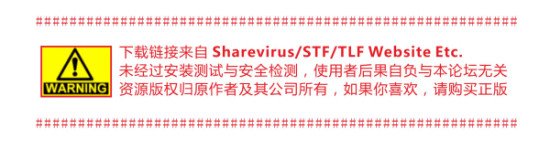
資源更新列表
http://www.VeryCD.com/i/5190747/create/fol...postTime
EAGLE Version 6 not only helps in the design of a board, but also saves designers time by providing direct connections to experienced, high-quality PCB manufacturers for fast quotes on PCB fabrication. In North America customers can connect with Pentalogix, for European customers Eurocircuits is your reliable partner to get your prototype produced by mouse click, through The Knode on element14.
Flexibility and productivity are also achieved through User Language Programs (ULPs) for customization and feature enhancement, such as 3D-visualization, simulation and data-export. Hundreds of ULPs, project designs and part libraries to accelerate the design process are available through CadSoft EAGLE’s download centre at www.cadsoftusa.com/downloads/
CadSoft EAGLE users can also benefit in their design process from Accelerated Design’s Ultra Librarian to quickly create parts, symbols and footprints that can be exported to various PCB design flows. The Ultra Librarian tools integrate Premier Farnell’s DesignLink, an integrated tool, which offers a streamlined method to do component research by allowing a designer to transparently interface to the search engine of their regional supplier without leaving the design environment.
“This is a landmark day for our award-winning CadSoft EAGLE PCB software with the launch of version 6,” said Thomas Liratsch, CadSoft’s General Manager. “EAGLE v6.0 will make the lives of design engineers even easier – saving them time and effort. Simply put, the new release of EAGLE takes designer friendliness and freedom to a whole new experience.”
New in V6
XML database structure redesign
Read, edit and parse the data outside of the EAGLE tool
The new XML database structure provides the ability to write scripts that manipulate designs in the EAGLE format which will give users huge productivity benefits. You can make design changes, import information from other designs, and even translate from other formats. EAGLE is one of the first Commercial CAD Programs that adopts a ASCII XML data structure as their native file. This makes EAGLE the most flexible, user friendly and productive PCB tool on the market.
Design Reuse
Merge board/schematic pairs using the PASTE function with full consistency
You can copy an already finished design consisting of a consistent pair of Schematic and Layout into another project. Enumeration of components and signals will be exactly the same in board and schematic, so that consistency between schematic and board will be maintained. This supports easy design, for example, of multi-channel devices. You only have to design schematic and layout for one channel and can copy it easily.
Routing capability enhancement
Optimize your work-flow with Undo/Redo log
The UNDO/REDO log shows the history of each step you have made. You have full control of the steps going back or forward.
Work with flawless conversions between mm and inches through increased internal resolution (allows grids of 1/4, 1/8, 1/16,1/32 and 1/64 mil)
If you have to work with both systems, metric and imperial, you know about problems that can arise in converting the usual imperial grid values (always divided by 2) and the resulting mm values. Increasing the internal resolution up to 1/64 mil will allow a proper conversion in all situations.
Benefit from differential pair routing and automatic meanders
Special signals can be routed with exactly the same length. Differential pair routing is used for pairs of differential (equal and opposite) signals across the board to create a balanced transmission system. Creating meanders helps users automatically give a signal a certain length in the PCB. Meanders in traces are used to increase delay times in high speed digital circuits.
Improve your efficiency through BGA escape routing (ULP)
BGA devices can have a 1000 connections or more. Packages are getting smaller and smaller. It is a hard and tedious work to connect all the pins, set vias, decide about the layers to use, and come out from the BGA area. This ULP helps you in escaping from the BGA in a proper way.
Library editor optimization
Connect a pin to multiple pads
You can now connect one pin in the schematic symbol to any number of pads of the package. With this function EAGLE can handle components internal connected pins. Compared to previous versions schematic symbols look nicer and you save time in defining them.
Draw arbitrary pad shapes easily
Take a pad or an SMD as basis and draw the final contour with the help of the WIRE or POLYGON command. These objects will be considered as part of the pad/smd. No more problems with Design Rules Check for such objects.
Benefit from unlimited number of technologies and package variants
Until now the maximum number of technologies and package variants was limited. In some cases one could reach the limits and had to split a library into two parts. No more limitation in EAGLE 6.
Layout editor add-ons
Dimension your layout automatically
A dimensioning tool where you decide by a few mouse clicks the objects to be dimensioned.
Create restricted areas with Cutout polygons
Outer and inner layers can now have individual restricted areas that will be avoided by signal polygons. Simply draw a polygon and define it as cutout.
Be flexible with assembly variants
One schematic but a number of different assembly variants can be handled now.
Justify your text to left, top, right, bottom, middle or center with one mouse click
This allows you to adjust texts as you know it from text editors. Gives a neat look and makes writing, for example, comments more comfortable.
File description functionality
Individualize your schematics, sheets, boards and symbols with descriptions
The file description can inform you about the content of a board or schematic. It is shown in the Control Panel without loading the file in the editor windows. This makes your project management clearer. See what this file contains without loading it in an editor window. This also works with sheets of multi-sheet schematics.
GUI improvement
Define your own context menu
Speed up your work-flow with self-defined content in the context menu. Frequently used commands or combinations of commands can be integrated into the context menu. This minimizes mouse-clicks and increases working speed.
代碼
°±±²²ÛÛÛß ÜÛÛÛß ÜÛÛÛÛÛÛÛÛÛÛÛÛÛÛÛÛÛÛÛÛÛÛÛÛÛÛÛÛÛÛÛÛÛÛÛÛÛÛÛÛÛÛÛÛÛÛÛÛÛÛÛÛÛß Ü²²²±±°
±±²²ÛÛß ÜÛÛÛß ßßßßßßßßßßßßßßßßßßßßßßßßßßßßßßßßßßßßßßßßßßßßßßßßßßßßßßßßßßßßßßßß
²ÛÛÛß ÜÛÛÛÛÛÛÛÛÛÛÛÛÛÛÛÛÛÛÛÛÛÛÛÛÛÛÛÛÛÛÛÛÛÛÛÛÛÛÛÛÛÛÛÛÛÛÛÛÛÛÛÛÛÛÛÛÛÛÛÛÛÛÛÛÛÛÛÛÛÛÛÛ
ÛÛß ßßßßßßßßßßßßßßßßßßßßßßßßßßßßßßßßßßßßßßßßÛÛÛÛßßßßßßßßßßßßßßßßßßßßßßßßßßßßßß
ß ÜÛÛÛÛÛÛÛÜ ÜÛÛÛßÜÛÛÛÜßÛÛÛÛßßÛÛÜ ÜÛÛÛÛÛÛÛÜ ÜÛÛÛßÜÛÛÛÛÛÛÜ ÜÛÛÛÛÛÛÜ ÜÛÛÛÛÛÛÜ ÜÛÛÛ
ÜÛÛÛß ßÛÛßÜÛÛÛßÜÛÛÛÛßÜÛÛÛßÜÜÛÛßÜÛÛÛß ßÛÛßÜÛÛÛß ßßßÜÛÛÛßÜÛÛÛßÜÛÛßÜÛÛÛßÜÛÛßÜÛÛÛßÜ
ÛÛÛÛÛÛÜ ÜÛÛÛßÜÛÛÛÛßÜÛÛÛßßÛÛÜ ÜÛÛÛÛÛÛÜ ÜÛÛÛßÜÛÛßÛÛÛÛßÜÛÛÛßÜÛÛßÜÛÛÛß ßßßÜÛÛÛßßßß
ÜÛÛÛÛÜÛÛÛßÜÛÛÛÛßÜÛÛÛßÜÜÛÛÛßÜÜÜ ÜÛÛÛÛÜÛÛÛßÜÛÛßÜÛÛÛßÜÛÛÛßÜÛÛßÜÛÛÛßÜÛÛßÜÛÛÛßÜÛÛÛß
ÛÛÛÛßÛÛÛÛÛÛÛÛÛßÜÛÛÛÛÛÛÛÛÛßÜÛÛÛÛÛÛÛÛßÛÛÛÛÛÛÛÛÛÛÛÛßÜÛÛÛßÜÛÛßÜÛÛÛÛÛÛÛßÜÛÛÛÛÛÛÛÛß Ü
ÜÜÜÜÜÜÜÜÜÜÜÜÜÜÜÜÜÜÜÜÜÜÜÜÜÜÜÜÜÜÜÜÜÜÜÜÜÜÜÜÜÜÜÜÜÜÜÜÜÜÜÜÜÜÜÜÜÜÜÜÜÜÜÜÜÜÜÜÜÜÜÜÜÜÜÜÜÜÛ
S U B S T A N C E Z E R O-D A Y
[ RELEASE iNFOS.. ]
CadSoft.Eagle.Professionall.v6.3.0.MULTiLANGUAGE
Release Date: 01/12/2012 Release Type: Crack
Release Size: 11x5.00MB Protection..: Serial
Packer......: Team Substance Supplier....: Team Substance
Cracker.....: Team Substance
[ READ ME ]
===================================================================
CadSoft EAGLE PCB Design Software
Auf Leiterplatten (Platinen oder auch Leiterkarten) werden
elektronische Komponenten mechanisch fixiert, das heisst durch
Loeten befestigt und miteinander verbunden. Nahezu jedes
elektronische Geraet enthaelt eine oder mehrere Leiterplatten.
Mit der EAGLE PCB Design Software bestehend aus Schaltplan,
Layout Editor und Autorouter, koennen Sie Ihre Leiterplatten
entwerfen. Ueber den integrierten DesignLink koennen Sie per
Mausklick die notwendigen Bauteile bestellen. Unser innovativer
PCB Service ermoeglicht Ihnen eine schnelle Erstellung Ihrer
massgeschneiderten Prototypen. Alternativ koennen Sie
Gerber-Daten und Bohrdaten (Excellon) ueber den CAM-Prozessor
erzeugen.
http://www.cadsoft.de/
===================================================================
Installation
1. unpack the files
2. install
3. look into SUBSTANCE-DIR
4. have fun!
[ END ]
ßßßßßßßßßßßßßßßßßßßßßßßßßßßßßßßßßßßßßßßßßßßßßßßßßßßßßßßßßßßßßßßßßßßßßßßßßßßßßßß
°±±²²ÛÛÛÛÛÛÛÛÛÛÛÛÛÛÛÛÛß ÜÛÛÛÛÛÛÛÜ ÜÛÛÛßÜÛÛÛÜßÛÛÛÛßßÛÛÜ ÜÛÛ ÜÛÛÜ ÜÛÛÛÛÛÛÛÜ ÜÛÛÛÛ
±±²²Û°ßßßßßÛÛÛÛÛÛÛÛÛß ÜÛÛÛß ßÛÛßÜÛÛÛßÜÛÛÛÛßÜÛÛÛßÜÜÛÛßÜÛÛßÜÛÛÛßÜÛÛÛß ßÛÛßÜÛÛÛßÜÛ
²ÛÛÛÛ (",) ÛÛÛÛÛÛÛß ÛÛÛÛÛÛÛÜ ÜÛÛÛßÜÛÛÛÛßÜÛÛÛßßÛÛÜ ÜÜÜÜÜ ÛÛÛÛÛÛÛÜ ÜÛÛÛßÜÛÛÛ
ÛÛÛÛÛÜÜÜÜܲÛÛÛÛÛß ÜÛÜ ÜÛÛÛÛÜÛÛÛßÜÛÛÛÛßÜÛÛÛßÜÜÛÛÛß ÜÛÛÛÛßÜÜ ÜÛÛÛÛÜÛÛÛßÜÛÛÛÛß
ÛÛÛÛÛÛÛÛÛÛÛÛÛÛÛ ÛÛÛÛÛÛÛÛÛßÛÛÛÛÛÛÛÛÛßÜÛÛÛÛÛÛÛÛÛßÜÜ ÜÛÛÛÛßÜÛÛÛÛÛÛÛÛßÛÛÛÛÛÛÛÛÛß Ü
ÜÜÜÜÜÜÜÜÜÜÜÜÜÜÜÜÜÜÜÜÜÜÜÜÜÜÜÜÜÜÜÜÜÜÜÜÜÜÜÜÜÜÜÜÜÜÜÜÜÜÜÜÜÜÜÜÜÜÜÜÜÜÜÜÜÜÜÜÜÜÜÜÜÜ
- 上一頁:《金屬成形仿真分析》(SIMUFACT FORMING )v11[光盤鏡像]
- 下一頁:《達索solidworks2013 x32 x64》(solidworks2013 x32 x64)新版本[壓縮包]
相關資源:
- [應用軟件]《Avanquest商業PDF解決方案》(Avanquest Expert PDF Professional)v7.0.1980.0[壓縮包]
- [應用軟件]《兒童早期教育軟件:數學游戲》(Early Learning Fun: Math Games) 光盤版 / 雲端硬盤版[安裝包]
- [系統工具]《硬盤檢測分析工具》(Micromat TechTool Pro v4.6.2 MAC OSX)
- [網絡軟件]《LMSOFT 網頁創作專業版 v4.0.0.4》(LMSOFT Web Creator Pro v4.0.0.4)
- [應用軟件]《3D文件轉換大師》(Right Hemisphere Deep Exploration CAD Edition 5.7.0)[壓縮包],應用軟件、資源下載
- [行業軟件]《工程量計算稿1.54》,行業軟件、資源下載
- [應用軟件]《綠色軟件大放送》e書/視頻/音頻/看圖/flash軟件制作閱讀,應用軟件、資源下載
- [操作系統]Microsoft Windows 10 Technical Preview
- [行業軟件]《彩藝刻繪》(FlexiSIGN)PRO.7.6.v2 完整簡體中文版[Bin],行業軟件、資源下載
- [多媒體類]《Vue 6 Infinite三維自然景觀設計軟件》(Vue 6 Infinite)注冊版[ISO]
- [生活圖書]《爸爸要和兒子一起做的50件事》掃描版[PDF]
- [學習課件]《房屋建築學》[pdf]
- [游戲綜合]《軒轅劍》黃金紀念版
- [網絡軟件]《海洋世界冒險公園大亨》(SeaWorld Adventure Parks Tycoon)英文硬盤版[安裝包] 免費下載
- [軟件綜合]Matlab.R2010a原版鏡像安裝包及注冊license文件
- [學習課件]《中國古典四大名著》資料下載
- [光盤游戲]《洛杉矶倒霉日》(Bad Day L.A)更新正式零售版[ISO]
- [生活圖書]《刮痧療法彩色圖譜》(鄭美鳳)掃描版[PDF]
- [生活圖書]番茄工作法圖解
- [其他圖書]《格斗術百招精解》掃描版[PDF]
- 《專業CAD軟件》(Ashampoo 3D CAD Professional 4)v4.0.0[壓縮包]
- 《CATIA V5R16中文幫助文檔》,行業軟件、資源下載
- 《NC刀具路徑編程軟件》(PTC Pro Toolmaker)9.0 M030[光盤鏡像]
- 《OrCAD 10.5 SP1 電子設計》(OrCAD 10.5 SP1)英文[ISO]
- 《MapleSim》(MapleSim)V5.0 32bit[安裝包]
- 《解決CAD R14在XP SP2下出錯的補丁》(CAD R14)CAD R14在XP SP2下出錯的補丁2,行業軟件、資源下載
- 《MSC鍛壓仿真分析》(MSC.SUPERFORGE.V2005.MP1
- 《建築三維渲染軟件》(Abvent Artlantis Studio)v4.0.16 Multilingual x86 x64[壓縮包]
- 《參考書目管理》(Thomson Endnote X v10 )英文[Bin]
- 《生產系統規劃仿真軟件》(Rockwell Automation Arena)v13.50[壓縮包]
- 《RTX 騰訊通》(Real Time eXpert)3.31[ISO]
- 《SAP R/3 IDES 4.71 中文版》(SAP R/3 IDES 4.71)4.71[壓縮包]
免責聲明:本網站內容收集於互聯網,本站不承擔任何由於內容的合法性及健康性所引起的爭議和法律責任。如果侵犯了你的權益,請通知我們,我們會及時刪除相關內容,謝謝合作! 聯系信箱:[email protected]
Copyright © 電驢下載基地 All Rights Reserved