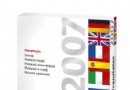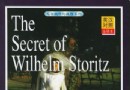ANSYS 15.0 + SpaceClaim2014 + Documentation x32/x64/Linux 簡介: 說明 ANSYS 15.0 + SpaceClaim2014 + Documentation x32/x64/Linux Description: ANSYS, Inc. announced the availability of its leading engineering simulation solution, ANSYS 15.0, providing n
電驢資源下載/磁力鏈接資源下載:
全選
"ANSYS 15.0 + SpaceClaim2014 + Documentation x32/x64/Linux"介紹
說明
ANSYS 15.0 + SpaceClaim2014 + Documentation x32/x64/Linux

Description: ANSYS, Inc. announced the availability of its leading engineering simulation solution, ANSYS 15.0, providing new, unique capabilities and enhancements that offer the most advanced approach to guide and optimize product designs.
ANSYS_15.0_+_SpaceClaim2014_+_Documentation_(x86/x64)(Win/Linux)_Multilingual
ANSYS 15.0 delivers major advancements across the entire portfolio, including structures, fluids and electromagnetics. In addition, this enhanced version enables complete multiphysics workflows for leading simulation practices.
Extras. information:
- ANSYS 15.0.1 Update
This ANSYS release 15.0.1 replaces components of previously-installed versions of ANSYS release 15.0 and is compatible with Windows XP and 7 (32 and 64 bit), Windows 8 (64 bit). This service pack addresses a defect related to fluids models with 0-thickness walls (baffles).
In the ANSYS 15.0 release, baffles are captured in the mesh (nodes are on the baffle faces), but the baffles do not display properly in Workbench Meshing when viewing the mesh on named selections, nor do they output correctly to Fluent, CFX, or Polyflow.
All ANSYS users performing fluids analysis on models that contain baffles and are intended for the Fluent, CFX, or Polyflow solvers must install this service pack.
- ANSYS 15.0.4 Update
This service pack addresses a licensing issue encountered by TurboGrid users on Windows 64 bit platforms. Upon startup, TurboGrid was checking out both a TurboGrid and an ICEM license.
How to install:
With a crowbar from simulia procedure is slightly different from previous versions .
Username , computer name and path must be latinnitse .
All manipulations were carried out the installation as administrator.
It is assumed that you will be put on the C: drive
If you are installing on a different drive , change the path to the license file in the file ansyslmd.ini
1. If you have not previously installed previous versions Ansisa , go to step 3 .
2 . Delete or stop the ANSYS License Server.
Removing ANSYS License Server:
2.a. In command line mode (Win + R, cmd> Enter), run c: Program Files ANSYS Inc Shared Files Licensing and run ansysli_server.exe-k uninstall
Reboot .
You can delete a folder ANSYS, Inc. License Manager from the Start Menu.
Stop ANSYS License Server:
2.b. Run services.msc, find the ANSYS License Server, PTP > properties> Startup type = disabled. Reboot.
3 . ANSYS install as usual. Install ANSYS License Manager is not required.
4 . Copy the license.dat and ansyslmd.ini folder with the medicine in c: Program Files ANSYS Inc Shared Files Licensing
5 . Enjoy) With a crowbar from MAGNiTUDE as always :
1. Generator to generate a license for your host. Check that the code after the host name in the license match mac address of the network card (Ethernet adapter). If not - generate license manually by pressing N in the first issue of the generator.
2 . Install Products ansys.
3 . Install the license manager . Indicate the generated license file when asked.
4 . Enjoy)
Year / Issue Date : 2013
Version: 15.0
Developer : Ansys Inc.
Developer website : www.ansys.com
Bit : 32bit/64bit/Linux 64
Compatibility with Vista: complete
Compatible with Windows 7: complete
Compatible with Windows 8 : like as full
Language: Multilingual ( Russian absent)
Medicine: Present
System requirements : 22 GB hard drive , multiprocessing , memory > 2GB more分享互聯,分享快樂
ANSYS 15.0 + SpaceClaim2014 + Documentation x32/x64/Linux

Description: ANSYS, Inc. announced the availability of its leading engineering simulation solution, ANSYS 15.0, providing new, unique capabilities and enhancements that offer the most advanced approach to guide and optimize product designs.
ANSYS_15.0_+_SpaceClaim2014_+_Documentation_(x86/x64)(Win/Linux)_Multilingual
ANSYS 15.0 delivers major advancements across the entire portfolio, including structures, fluids and electromagnetics. In addition, this enhanced version enables complete multiphysics workflows for leading simulation practices.
Extras. information:
- ANSYS 15.0.1 Update
This ANSYS release 15.0.1 replaces components of previously-installed versions of ANSYS release 15.0 and is compatible with Windows XP and 7 (32 and 64 bit), Windows 8 (64 bit). This service pack addresses a defect related to fluids models with 0-thickness walls (baffles).
In the ANSYS 15.0 release, baffles are captured in the mesh (nodes are on the baffle faces), but the baffles do not display properly in Workbench Meshing when viewing the mesh on named selections, nor do they output correctly to Fluent, CFX, or Polyflow.
All ANSYS users performing fluids analysis on models that contain baffles and are intended for the Fluent, CFX, or Polyflow solvers must install this service pack.
- ANSYS 15.0.4 Update
This service pack addresses a licensing issue encountered by TurboGrid users on Windows 64 bit platforms. Upon startup, TurboGrid was checking out both a TurboGrid and an ICEM license.
How to install:
With a crowbar from simulia procedure is slightly different from previous versions .
Username , computer name and path must be latinnitse .
All manipulations were carried out the installation as administrator.
It is assumed that you will be put on the C: drive
If you are installing on a different drive , change the path to the license file in the file ansyslmd.ini
1. If you have not previously installed previous versions Ansisa , go to step 3 .
2 . Delete or stop the ANSYS License Server.
Removing ANSYS License Server:
2.a. In command line mode (Win + R, cmd> Enter), run c: Program Files ANSYS Inc Shared Files Licensing and run ansysli_server.exe-k uninstall
Reboot .
You can delete a folder ANSYS, Inc. License Manager from the Start Menu.
Stop ANSYS License Server:
2.b. Run services.msc, find the ANSYS License Server, PTP > properties> Startup type = disabled. Reboot.
3 . ANSYS install as usual. Install ANSYS License Manager is not required.
4 . Copy the license.dat and ansyslmd.ini folder with the medicine in c: Program Files ANSYS Inc Shared Files Licensing
5 . Enjoy) With a crowbar from MAGNiTUDE as always :
1. Generator to generate a license for your host. Check that the code after the host name in the license match mac address of the network card (Ethernet adapter). If not - generate license manually by pressing N in the first issue of the generator.
2 . Install Products ansys.
3 . Install the license manager . Indicate the generated license file when asked.
4 . Enjoy)
Year / Issue Date : 2013
Version: 15.0
Developer : Ansys Inc.
Developer website : www.ansys.com
Bit : 32bit/64bit/Linux 64
Compatibility with Vista: complete
Compatible with Windows 7: complete
Compatible with Windows 8 : like as full
Language: Multilingual ( Russian absent)
Medicine: Present
System requirements : 22 GB hard drive , multiprocessing , memory > 2GB more分享互聯,分享快樂
相關資源:
 《中望CAD 2009i / 2008i / 2007 / 2006i 簡體中文專業版 之 永不重裝版 全套收錄》(ZWCAD Cloud Edition Complete Collection)[雲
《中望CAD 2009i / 2008i / 2007 / 2006i 簡體中文專業版 之 永不重裝版 全套收錄》(ZWCAD Cloud Edition Complete Collection)[雲
- [軟件綜合]【Adobe_Acrobat_9_Pro簡體中文版】【內附序列號】【Adobe公司出品的pdf編輯與轉換軟件】
- [網絡軟件]《企業級傳真服務器》(Equisys Zetafax Version 2007)[Bin]
- [軟件綜合]《小巧強大的免費虛擬光驅軟件》(Virtual CloneDrive)[安裝包]
- [應用軟件]《語音朗讀器工作室版》(Linguatec Voice Reader Studio v2008 British-English)[Bin]
- [操作系統]《雨林木風Ghost Winxp2 Y2.0 裝機版》(YLMF Ghost Winxp2 Y2.0),操作系統、資源下載
- [系統工具]《系統維護工具盤》(Hirens BootCD)v14.0 ENG Full Advanced (2011)[壓縮包]
- [操作系統]《Windows 2000 SP4 With Update Rollup 1 簡體中文三合一》(Windows 2000 SP4 With Update Rollup 1)[ISO],操作系統、資源下載
- [多媒體類]《多軌音頻編輯軟件》(Acoustica Mixcraft)v5.2 Build 152[壓縮包]
- [行業軟件]《Alias 流程平台》(IDS ARIS Design v6.2.3)[ISO]
- [行業軟件]《MSC有限元分析》(MSC Nastran 2007 R1)[Bin],行業軟件、資源下載
- [教育科技]《考博英語全國重點院校真題詳解》掃描版[PDF
- [硬盤游戲]《蒼穹霸主2》(EtherLords 2)繁體中文硬盤版--更新混沌族補丁及機械族初始存檔
- [經濟管理]《多空如意:股市短線技巧》(宏凡)掃描版[PDF]
- [教育綜合]《考研《教育學》輔導班視頻課程》2007版本[壓縮包]
- [其他圖書]《金庸武學地圖》掃描版[PDF]
- [教育綜合]葡萄牙語綜合教程第1、2冊學生用書MP3
- [英語學習資料]《TOEFL聽力錄音和全真試題》1989到2004年[MP3]
- [硬盤游戲]《模擬狩獵2007》(Bass Pro Shops Trophy Hunter 2007)硬盤版
- [其他圖書]《清朝十大奇案》掃描版[PDF]
- [行業軟件]《三維參數化建模應用軟件》(Alibre Design Expert)v13.0.0.13062/含補丁和注冊機[壓縮包]
- 《3D建模軟件》(Blender for veket)2.49b 中文版(附上中文教程連接)[安裝包]
- 《有限元前後處理及分析系統》(MSC Patran)V2008 r2 win32/win64/linux[光盤鏡像],行業軟件、資源下載
- 《電子設計自動化工具》(SynaptiCAD Product Suite)v16.07a[壓縮包]
- 《寶馬配件查詢系統簡體中文版》(BMW ETK v10.0 2006)[ISO]
- 《 NI LabVIEW SignalExpress 交互式測量軟件》( NI LabVIEW SignalExpress)v2.0Windows版[Bin],行業軟件、資源下載
- 《桌面化學軟件》(CambridgeSoftware ChemOffice Ultra 2008)[Bin],行業軟件、資源下載
- 《計算機輔助虛擬加工系統》(GIBBSCAM 2009 V9.3.3)[光盤鏡像],行業軟件、資源下載
- 《BXP3.3原版+漢化+破解+使用教程》
- 《CFD專業網格生成器》( Pointwise) v16.03 (windows, linux, 32&64bit)[壓縮包]
- 《CAD/CAE/CAM一體化軟件》(DASSAULT SYSTEMES CATIA )V5R17 SP7 64BIT[ISO]
- 《虛擬電子實驗室10.0》(NI.Multisim 10.0)V10.0漢化破解版[壓縮包],行業軟件、資源下載
- 《PCB系統設計(印刷電路板設計)》(Mentor Graphics Expedition Enterprise Flow)v2007.5[光盤鏡像]
免責聲明:本網站內容收集於互聯網,本站不承擔任何由於內容的合法性及健康性所引起的爭議和法律責任。如果侵犯了你的權益,請通知我們,我們會及時刪除相關內容,謝謝合作! 聯系信箱:[email protected]
Copyright © 電驢下載基地 All Rights Reserved