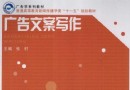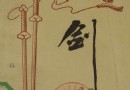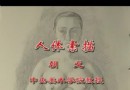| 《員工排班表管理制作軟件》(Business Management Systems Snap Schedule 2011)v4.0.2.0+Premium v4.0.4.0[壓縮包] | |
|---|---|
| 下載分級 | 软件资源 |
| 資源類別 | 行業軟件 |
| 發布時間 | 2017/7/17 |
| 大 小 | - |
- 下載位址: [www.ed2k.online][員工排班表管理制作軟件].Business.Management.Systems.Snap.Schedule.2011.v4.0.1.0.Incl.Keygen.and.Patch-Lz0[www.xuexi111.com].zip
- 下載位址: [www.ed2k.online][員工排班表管理制作軟件].Business.Management.Systems.Snap.Schedule.2011.Premium.v4.0.4.0.Incl.Keygen.and.Patch-Lz0[www.xuexi111.com].zip
- 下載位址: [www.ed2k.online][員工排班表管理制作軟件].Business.Management.Systems.Snap.Schedule.2011.v4.0.2.0.Incl.Keygen.and.Patch-Lz0[www.xuexi111.com].zip
資料介紹
相關專題學習資料:- 管理學
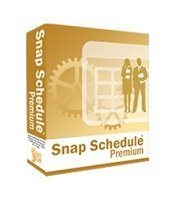
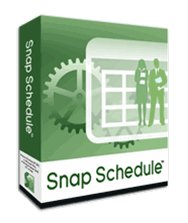
軟件類型:軟件>行業軟件
軟件性質:破解軟件
操作系統:Windows
應用平台:Winall
問題反饋:http://www.bmscentral.com/support/options.aspx
網站鏈接:http://www.bmscentral.com/products/schedule/overview.aspx
軟件介紹:
員工排班表管理制作軟件,2010年員工排班表軟件給你更多的權力,更多的控制和更靈活地安排您的員工 - 無需花費大量的時間。更重要的是,我們讓您輕松升級。 2010年員工排班表軟件在幾分鐘內輕松地讀取現有的文件和升級他們的時間表。對於一個完整的功能清單中。附表帶給你的視覺單元調度工具,豐富的功能集,報告能力,微軟Office 用戶界面。(英文版)
Snap Schedule brings you visual scheduling tools, a plentiful feature set, reporting power, and a modern Microsoft Office® user interface.
Spend less time creating and publishing schedules
The more time you spend on scheduling, the less time you spend on more value-added tasks or working directly with your employees and customers. Snap Schedule gives you an easy-to-use graphical user interface and powerful tools that make scheduling, editing information, analyzing data, and distributing schedules easy and simple.
Reduce labor costs, foresee and avoid overtime
Snap Schedule lets you accurately track and forecast employee absences and staffing needs. It warns you of scheduling conflicts and helps you minimize over-staffing, which in turn reduces payroll costs. As you create shift assignments, Snap Schedule automatically sums up employees’ work hours, calculates overtime, on-call, time off, and shift premium pays, and provides detailed cost reports so you know instantly if you are on budget.
You can specify how overtime pay is computed for work hours in excess of: (a) certain hours per workday, ( certain hours per work period, or © a combination of both. A shift premium pay can be a fixed amount per shift, a fixed amount per hour, a percentage of the employee’s regular rate, or any combination of the three. This can also be limited by days of the week, exempt and/or non-exempt employees, and can be included in employee overtime calculations. Similarly, the on call compensation can be a fixed amount per shift, a fixed amount per hour, a percentage of the employee’s regular rate, or any combination of the three.
certain hours per work period, or © a combination of both. A shift premium pay can be a fixed amount per shift, a fixed amount per hour, a percentage of the employee’s regular rate, or any combination of the three. This can also be limited by days of the week, exempt and/or non-exempt employees, and can be included in employee overtime calculations. Similarly, the on call compensation can be a fixed amount per shift, a fixed amount per hour, a percentage of the employee’s regular rate, or any combination of the three.
Ensure adequate shift coverage
The Shift Coverage Planner displays the number of people scheduled to work by position, skill, or assignment reason for each shift and lets you quickly see any over/under staffed conditions. Snap Schedule automatically computes and displays the assigned head counts and variances for comparison with the required head counts.
Know instantly where employees are assigned
No need to flip through pages of paper to see absentee, on-call, training, or overtime situations. And if there’s ever any question about coverage, you can show shift and rotation scheduling for any date and location.
Schedule breaks and tasks to be performed in each shift
Within a shift assignment, you can schedule and specify which tasks (duties) an employee will perform or when an employee can take breaks. The Employee Count Graph in the Task View shows the total number of employees scheduled for each time frame on a selected date.
Save time and speed up shift rotations with pre-designed schedule plans
Snap Schedule comes with pre-designed schedule plans for fixed and rotating compressed work week, 8, 10, 12, and 24 hour work schedules that meet scheduling needs for virtually all shift-based businesses. You can preview shiftwork schedules and adapt them to fit your unique requirements.
Keep scheduling and employee information in one place for easy access
It’s easy to insert ID photos as well as contact information, authorized work locations, skills, availability, and work hour constraints into employee records. Use the 25 custom fields to store anything you like – from start dates, review dates, training dates, certification renewal dates to radio call handles.
Quickly and efficiently fill a shift or find a substitute
Find the right employees based on position, skill, availability, labor cost, work hour limits, seniority, and other criteria.
Easily assign shifts, mark time off, move or copy assignments with a simple drag & drop
Complex shift assignments, such as split shifts, multiple shifts, paid/unpaid time off, and on calls, are all supported. You can schedule with confidence as Snap Schedule automatically alerts you of any scheduling conflicts. You can instantly see the impact of scheduling changes because Snap Schedule updates total hours and coverage data in real-time.
Set reminders for training or certification expiration
Use Snap Schedule to keep track of employees’ certification, training, and re-certification due dates. Snap Schedule will display an alert when an employee’s skill/certification is within a specified number of days from expiration or is already expired.
Reduce the time to track and assign employee training, vacation and time off requests
You can define as many time-off reasons as you like and simply drag and drop a reason onto the schedule planner to mark when an employee will be on training or absent. Snap Schedule keeps you up to date on who will not be coming in to work and why. Its comprehensive reports provide details on planned vacation, training, and time off hours for any time period you select.
Compile time sheet data and pass the information to payroll
As you create shift assignments, Snap Schedule automatically sums up employees’ work hours, calculates labor costs, and provides detailed cost reports so you know instantly if you are on budget. Adjust the shift's scheduled start and end times to reflect the actual time worked and instantly see the revised the hours and costs. Add notes and reasons to record or explain deviations and then use Snap Schedule's extensive reports to provide time card data for payroll processing.
Minimum System Requirements for Snap Schedule
Computer/processor PC with Pentium III 800 MHz or faster processor
Memory (RAM) 512 MB or more of RAM highly recommended
Hard disk Hard disk usage will vary depending on the number of shift assignments, employees, and other records. 80 MB of available hard-disk space is required for installation. A 20 GB hard disk is recommended.
Display Super VGA (1,024x768) or higher-resolution video adapter and monitor.
Drive A writable CD/DVD drive is recommended for data backup.
Other devices Microsoft Mouse or compatible pointing device.
Operating System Windows XP with Service Pack 2 or later, or Windows Vista (all editions), or Windows 7 (all editions), or Windows Server 2003 Service Pack 1 or later, or Windows Small Business Server 2003 with Service Pack 1 or later, or Windows Server 2008.
代碼
- 上一頁:《智能化專業CAD設計軟件》(BricsCad Platinium)v12.1.8.33569<持續更新>[壓縮包]
- 下一頁:《自然實例填充渲染插件》(E-on Carbon Scatter Multi-CE)v1.0多內容版 WIN OSX/含注冊機[壓縮包]
- [應用軟件]《3D設計》(Nemetschek_Allplan_BIM_v2008_MULTiLANGUAGE)[Bin],應用軟件、資源下載
- [系統工具]《系統鏡像工具》(O&O DiskImage Professional Edition v3.1.808)[光盤鏡像]
- [多媒體類]《奧林巴斯圖像編輯管理》(OLYMPUS MASTER)V1.1[ISO]
- [行業軟件]《企業產品數據管理軟件》(SolidWorks Enterprise PDM 2010 SP0 x86_x64 多國語言含中文)[光盤鏡像]
- [應用軟件]《IrfanView》(IrfanView)version 3.97,應用軟件、資源下載
- [操作系統]《Ubuntu》(Ubuntu)7.10正式版[ISO],操作系統、資源下載
- [應用軟件]《UltraEdit 老牌專業編輯器》 v16.00.0.1025 簡體中文漢化增強版 [安裝包]
- [安全相關軟件]《卡巴斯基全功能版》(Kaspersky PURE)v9.0.0.192/含授權文件+補丁[壓縮包]
- [應用軟件]《洪恩多媒體電子教室 破解版》,應用軟件、資源下載
- [操作系統]Win 98 SE Original (Win98SE,Windows98,Win98,Windows) (filedonkey.com 04May03 rating 14.29).iso
- [人文社科]《民法概要》(王澤鑒)掃描版[PDF]
- [多媒體類]《Arturia模擬合成器》(Arturia CS-80V v1.6 VSTi RTAS AU HYBRID)v1.6[Bin]
- [多媒體類]《視頻播放/轉換工具》(DivX Plus Pro)v8.2.2.Build.10.3.2.Datecode<持續更新>[壓縮包]
- [教育科技]《農村用半自動電話設備》掃描版[PDF]
- [英語學習資料]《實用韓國語更新加入韓國語入門6.23鏈接更新!》(VCD->rm(1-6))資料來源——我愛韓語,ddlcn[RMVB]
- [其他圖書]《甲骨文字诂林》PDF
- [教育綜合][舌下絡脈診法的基礎與臨床研究].靳士英
- [其他圖書]《連環畫:三俠五義》掃描版[PDF]
- [其他圖書]《開始》[PDF]
- [教育科技]《農民投資指南》文字版[PDF]
- 《模具設計 》(DelCAM PowerSHAPE v8.0)[壓縮包]
- 《丹麥CLC bio新一代基因測序軟件》(CLC Genomics Workbench )V3.6.1Win32[壓縮包]
- 《工業產品制圖軟件》(Ashlar Vellum Xenon)v8.2.877 SP2R7[壓縮包]
- 《光學設計軟件ZEMAX》(ZEMAX 2003 EE)專業版[壓縮包],行業軟件、資源下載
- 《CAD/CAE/CAM一體化軟件》(Dassault Systemes CATIA v5R18 SP7)多語版[ISO]
- 《浩辰CAD2009標准版專業版繁體版英文版》(GstarCAD 2009)2009版[安裝包],行業軟件、資源下載
- 《Missler CAM軟件》(Missler TopSolid v2006)[ISO],行業軟件、資源下載
- 《Photoshop柔化景深濾鏡》(OnOne Software FocalPoint v1.0.2 )[壓縮包]
- 《eBay銷售管控工具軟件》(GarageSale )v6.4 for Mac OS X[壓縮包]
- 《天正系列6.5》(Tangent6.5)4CD帶衛老師教學視頻[ISO]
- 《油氣體視覺化軟件》(Tecplot RS 2009 R1)[光盤鏡像]
- 《視覺系統開發模塊》(NI Vision v8.6.4 Development Module)[光盤鏡像],行業軟件、資源下載
免責聲明:本網站內容收集於互聯網,本站不承擔任何由於內容的合法性及健康性所引起的爭議和法律責任。如果侵犯了你的權益,請通知我們,我們會及時刪除相關內容,謝謝合作! 聯系信箱:[email protected]
Copyright © 電驢下載基地 All Rights Reserved