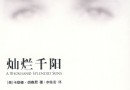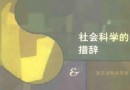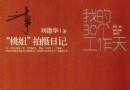《Linux Knoppix 6.0 》(Linux Knoppix 6.0 )ADRIANE V1.1 簡介: 中文名: Linux Knoppix 6.0 英文名: Linux Knoppix 6.0 資源格式: 光盤鏡像版本: ADRIANE V1.1 - Live CD發行時間: 2009年01月29日制作發行: http://www.knoppix.org/地區: 大陸語言: 英文簡介: 因為KNOPPIX是由德文發音,念法是「k'nopiks」,第一個 k 音短,重音在 no。 KNO
電驢資源下載/磁力鏈接資源下載:
全選
"《Linux Knoppix 6.0 》(Linux Knoppix 6.0 )ADRIANE V1.1"介紹
中文名: Linux Knoppix 6.0 英文名: Linux Knoppix 6.0 資源格式: 光盤鏡像版本: ADRIANE V1.1 - Live CD發行時間: 2009年01月29日制作發行: http://www.knoppix.org/地區: 大陸語言: 英文簡介:
因為KNOPPIX是由德文發音,念法是「k'nopiks」,第一個 k 音短,重音在 no。
KNOPPIX是由德國程式設計師克勞斯(Klaus Knopper)設計的,他把他的姓Knopper和Linux結合在一起稱為「KNOPPIX」。在最近兩年來,Linux系統的X-Window介面已經設計得非常完善與實用,而且在介面的美化上並不輸給Windows系統,例如目前知名的Red Hat Linux、Mandrake Linux,由於Linux系統在安裝上並不像Windows系統那麼方便,外人總是誤解「Linux安裝不方便、介面不好用」而排拒Linux,因此Klaus特別把KDE版的Linux改寫成速成光碟版,使用者只要把KNOPPIX光碟放入光碟機中,開機時更改成從光碟開機,就可以使用Linux,省去安裝Linux的麻煩,而且不會對主機現有硬碟造成任何影響。
KNOPPIX是以自由軟體Linux的Debian套件為主干,不必安裝,免用硬碟,直接在光碟上執行完整的Linux作業系統,它既可以用來當桌上工作站用,也可以用來當網路伺服主機。KNOPPIX是使用特殊的壓縮技術,將約2GB的檔案壓縮在一片700MB的光碟上,另外透過一支內附的小程式,還可以將光碟上的系統安裝到硬碟中。KNOPPIX在2000年時初步完成,今年是第三版,可以從網路上下載ISO檔自行燒錄成光碟,並且允許自由散布與修改。
目前在國內流行的KNOPPIX的版本有四種,相關的文件只要上網搜尋就可以找到很多,在此不再詳細列舉,目前這四種版本,可能對不同的人有不同的版本需求,沒有所謂的那一種版本最好。
安裝到硬盤方法(Live CD、Live DVD通用):
待Knoppix光盤版完全加載,打開指令,輸入 sudo knoppix-installer 打開安裝程序,一般電腦需要進行分區調整,否則打開後就只有兩個選項:1、分區管理 2、退出。選擇“分區管理”,選擇需要安裝的硬盤,如果硬盤之前已經有操作系統或已經分過區了,就選擇1、啟用qtparted 進行分區調整;如果是新硬盤,可以選擇2、自動調整一個1Gswap盤,然後進行安裝,設一個swap盤和ext3的盤,設ext3為active,應用設置,退出後,出現6項,選擇1、安裝調整,選3、knoppix 然後進行調整,調整完畢恩繼續自動回到主選單,選擇2、開始安裝 就可以了。安裝後您可以重新啟動,自動進入lilo引導菜單,可以選擇啟動Windows還是Knoppix了。
Hauptseite
Zurück zu Knopper.Net
Kurse und Seminare
Betriebssystem Unix/Linux, Systemadministration
Internet, Intranet, Netzdienste
Applikationen wie TeX/LaTeX
Projekte, Produkte Lösungen
Freie Software Projekte
Analyse, Planung und Beratung
Systemsoftware-Anpassungen
Konfigurations- und Installationshilfen
Live-CDs
KNOPPIX
KNOPPIX is a GNU/Linux distribution that boots and runs entirely from CD or DVD without prior harddisk installation. Aside of a rescue-system, software for productive work with GNU/Linux, like OpenOffice, Firefox/Thunderbird and GIMP are included.
Info
Information, Questions and Answers about KNOPPIX Live CD
Mirrors
Public download mirrors for KNOPPIX
Postversand
Order KNOPPIX from independent vendors, postal service
Links
Links to projects related to KNOPPIX, and KNOPPIX-derivates
Hotline
knoppix-hotline by ed-media
Kontakt
Adressen
Formular zur Kontaktaufnahme
Problembeschreibungen
Angebotsnachfragen
Impressum
Unser Team, Partner und Kunden, Preisliste und Allgemeine Geschäftsbedingungen
Hauptseite Kurse und Seminare Projekte, Produkte Lösungen [KNOPPIX] Kontakt Impressum
Info Mirrors Postversand Links Hotline
--------------------------------------------------------------------------------
-- Diese Seite auf Deutsch
KNOPPIX 6.0 / ADRIANE 1.1 - Live CD
Microknoppix
Microknoppix is a complete rewrite of the KNOPPIX boot system with the following features:
High compatibility with its Debian base: Aside from configuration files, nothing gets changed in Debians standard installation.
Accellerated boot procedure: Independently from the usual SysV bootscripts, multiple tasks of system initialization are run in parallel, so that interactive desktops are reached very fast. The slowest factor is still udev, start time is reduced to about half compared to versions 5.x.
LXDE is used as graphical environment, which is a very slim and fast desktop with extremely short starttime and low resource requirements. Because of its GTK2 base, LXDE works together nicely with screenreader Orca.
Amount of installed software has been greatly reduced in this first CD-version, so that custom remasters based on CD are possible again. In general, there are much fewer dependencies for the KNOPPIX-specific components, so that even small remasters, 256MB and less, can be created (hence the Micro part).
Network configuration is being handled by NetworkManager with nm-applet in graphics mode, and textual GUIs in textmode (compatible to Debians /etc/network/interfaces specification, but without ifup/ifdown).
A persistent image for saving personal settings and additionally installed programs, KNOPPIX/knoppix-data.img, is supported on the boot device. That way, even the boot system and startup scripts can be changed in the persistent image.
ADRIANE
A.D.R.I.A.N.E. (Audio Desktop Reference Implementation And Networking Environment) is a talking menu system, which is supposed to make work and internet access easier for computer beginners, even if they have no sight contact to the computers monitor. A graohical environment with also talking programs and arbitrary magnification using compiz-fusion, is another option.
In the current release of KNOPPIX 6.0 CD (ADRIANE 1.1), starting with speech support in text menu mode is set as default. That way, blind computer users can use the system without having to enter boot options blindly.
Boot options and controls
Overview of the most important functions. A complete description and listing of shortcuts can be found in the configurations of sbl, orca and compiz-fusion.
Boot options (can be entered in the startup screen)
adriane Start ADRIANE with speech (default)
knoppix Start KNOPPIX with graphical environment
knoppix/adriane acpi=off noapic nolapic pci=bios ...
problem solvers, if computer doesn't start
ADRIANE navigation in text mode
CapsLock + space read current line
CapsLock + arrow up read previous line
CapsLock + arrow down read next line
CapsLock + pageup read from beginning of page to current position
CapsLock + pagedown read from here to end of page
CapsLock + arrow left/right spell charwise
Navigation with compiz and orca in graphics mode
Super + mouse wheel Set/scale magnification
Super + l Lock or release magnification area
Super + m small mouse lens
mouse to upper right corner window overview
CapsLock + space start orca preferences
Super = penguin- or window -key left
Micro-Remastering
The system can easily be modified, so that it starts into graphics mode directly without having to type knoppix as boot option, by changing syslinux.cfg after having copied the CD to a bootable memorystick using flash-knoppix :
Change the upper two lines
DEFAULT adriane
APPEND ramdisk_size=100000 lang=de vt.default_utf8=0 apm=power-off vga=0x311 initrd=minirt.gz nomce elevator=anticipatory quiet loglevel=0 pci=routeirq adriane
to:
DEFAULT knoppix
APPEND ramdisk_size=100000 lang=de vt.default_utf8=0 apm=power-off vga=0x311 initrd=minirt.gz nomce elevator=anticipatory quiet loglevel=0 pci=routeirq
Download
KNOPPIX 6.0.0 / ADRIANE 1.1 is available for download from the usual KNOPPIX mirror sites.
Knopper.Net is not responsible for the content of external web pages
--------------------------------------------------------------------------------
© Knopper.Net [email protected]
因為KNOPPIX是由德文發音,念法是「k'nopiks」,第一個 k 音短,重音在 no。
KNOPPIX是由德國程式設計師克勞斯(Klaus Knopper)設計的,他把他的姓Knopper和Linux結合在一起稱為「KNOPPIX」。在最近兩年來,Linux系統的X-Window介面已經設計得非常完善與實用,而且在介面的美化上並不輸給Windows系統,例如目前知名的Red Hat Linux、Mandrake Linux,由於Linux系統在安裝上並不像Windows系統那麼方便,外人總是誤解「Linux安裝不方便、介面不好用」而排拒Linux,因此Klaus特別把KDE版的Linux改寫成速成光碟版,使用者只要把KNOPPIX光碟放入光碟機中,開機時更改成從光碟開機,就可以使用Linux,省去安裝Linux的麻煩,而且不會對主機現有硬碟造成任何影響。
KNOPPIX是以自由軟體Linux的Debian套件為主干,不必安裝,免用硬碟,直接在光碟上執行完整的Linux作業系統,它既可以用來當桌上工作站用,也可以用來當網路伺服主機。KNOPPIX是使用特殊的壓縮技術,將約2GB的檔案壓縮在一片700MB的光碟上,另外透過一支內附的小程式,還可以將光碟上的系統安裝到硬碟中。KNOPPIX在2000年時初步完成,今年是第三版,可以從網路上下載ISO檔自行燒錄成光碟,並且允許自由散布與修改。
目前在國內流行的KNOPPIX的版本有四種,相關的文件只要上網搜尋就可以找到很多,在此不再詳細列舉,目前這四種版本,可能對不同的人有不同的版本需求,沒有所謂的那一種版本最好。
安裝到硬盤方法(Live CD、Live DVD通用):
待Knoppix光盤版完全加載,打開指令,輸入 sudo knoppix-installer 打開安裝程序,一般電腦需要進行分區調整,否則打開後就只有兩個選項:1、分區管理 2、退出。選擇“分區管理”,選擇需要安裝的硬盤,如果硬盤之前已經有操作系統或已經分過區了,就選擇1、啟用qtparted 進行分區調整;如果是新硬盤,可以選擇2、自動調整一個1Gswap盤,然後進行安裝,設一個swap盤和ext3的盤,設ext3為active,應用設置,退出後,出現6項,選擇1、安裝調整,選3、knoppix 然後進行調整,調整完畢恩繼續自動回到主選單,選擇2、開始安裝 就可以了。安裝後您可以重新啟動,自動進入lilo引導菜單,可以選擇啟動Windows還是Knoppix了。
Hauptseite
Zurück zu Knopper.Net
Kurse und Seminare
Betriebssystem Unix/Linux, Systemadministration
Internet, Intranet, Netzdienste
Applikationen wie TeX/LaTeX
Projekte, Produkte Lösungen
Freie Software Projekte
Analyse, Planung und Beratung
Systemsoftware-Anpassungen
Konfigurations- und Installationshilfen
Live-CDs
KNOPPIX
KNOPPIX is a GNU/Linux distribution that boots and runs entirely from CD or DVD without prior harddisk installation. Aside of a rescue-system, software for productive work with GNU/Linux, like OpenOffice, Firefox/Thunderbird and GIMP are included.
Info
Information, Questions and Answers about KNOPPIX Live CD
Mirrors
Public download mirrors for KNOPPIX
Postversand
Order KNOPPIX from independent vendors, postal service
Links
Links to projects related to KNOPPIX, and KNOPPIX-derivates
Hotline
knoppix-hotline by ed-media
Kontakt
Adressen
Formular zur Kontaktaufnahme
Problembeschreibungen
Angebotsnachfragen
Impressum
Unser Team, Partner und Kunden, Preisliste und Allgemeine Geschäftsbedingungen
Hauptseite Kurse und Seminare Projekte, Produkte Lösungen [KNOPPIX] Kontakt Impressum
Info Mirrors Postversand Links Hotline
--------------------------------------------------------------------------------
-- Diese Seite auf Deutsch
KNOPPIX 6.0 / ADRIANE 1.1 - Live CD
Microknoppix
Microknoppix is a complete rewrite of the KNOPPIX boot system with the following features:
High compatibility with its Debian base: Aside from configuration files, nothing gets changed in Debians standard installation.
Accellerated boot procedure: Independently from the usual SysV bootscripts, multiple tasks of system initialization are run in parallel, so that interactive desktops are reached very fast. The slowest factor is still udev, start time is reduced to about half compared to versions 5.x.
LXDE is used as graphical environment, which is a very slim and fast desktop with extremely short starttime and low resource requirements. Because of its GTK2 base, LXDE works together nicely with screenreader Orca.
Amount of installed software has been greatly reduced in this first CD-version, so that custom remasters based on CD are possible again. In general, there are much fewer dependencies for the KNOPPIX-specific components, so that even small remasters, 256MB and less, can be created (hence the Micro part).
Network configuration is being handled by NetworkManager with nm-applet in graphics mode, and textual GUIs in textmode (compatible to Debians /etc/network/interfaces specification, but without ifup/ifdown).
A persistent image for saving personal settings and additionally installed programs, KNOPPIX/knoppix-data.img, is supported on the boot device. That way, even the boot system and startup scripts can be changed in the persistent image.
ADRIANE
A.D.R.I.A.N.E. (Audio Desktop Reference Implementation And Networking Environment) is a talking menu system, which is supposed to make work and internet access easier for computer beginners, even if they have no sight contact to the computers monitor. A graohical environment with also talking programs and arbitrary magnification using compiz-fusion, is another option.
In the current release of KNOPPIX 6.0 CD (ADRIANE 1.1), starting with speech support in text menu mode is set as default. That way, blind computer users can use the system without having to enter boot options blindly.
Boot options and controls
Overview of the most important functions. A complete description and listing of shortcuts can be found in the configurations of sbl, orca and compiz-fusion.
Boot options (can be entered in the startup screen)
adriane Start ADRIANE with speech (default)
knoppix Start KNOPPIX with graphical environment
knoppix/adriane acpi=off noapic nolapic pci=bios ...
problem solvers, if computer doesn't start
ADRIANE navigation in text mode
CapsLock + space read current line
CapsLock + arrow up read previous line
CapsLock + arrow down read next line
CapsLock + pageup read from beginning of page to current position
CapsLock + pagedown read from here to end of page
CapsLock + arrow left/right spell charwise
Navigation with compiz and orca in graphics mode
Super + mouse wheel Set/scale magnification
Super + l Lock or release magnification area
Super + m small mouse lens
mouse to upper right corner window overview
CapsLock + space start orca preferences
Super = penguin- or window -key left
Micro-Remastering
The system can easily be modified, so that it starts into graphics mode directly without having to type knoppix as boot option, by changing syslinux.cfg after having copied the CD to a bootable memorystick using flash-knoppix :
Change the upper two lines
DEFAULT adriane
APPEND ramdisk_size=100000 lang=de vt.default_utf8=0 apm=power-off vga=0x311 initrd=minirt.gz nomce elevator=anticipatory quiet loglevel=0 pci=routeirq adriane
to:
DEFAULT knoppix
APPEND ramdisk_size=100000 lang=de vt.default_utf8=0 apm=power-off vga=0x311 initrd=minirt.gz nomce elevator=anticipatory quiet loglevel=0 pci=routeirq
Download
KNOPPIX 6.0.0 / ADRIANE 1.1 is available for download from the usual KNOPPIX mirror sites.
Knopper.Net is not responsible for the content of external web pages
--------------------------------------------------------------------------------
© Knopper.Net [email protected]
相關資源:
- [行業軟件]《熱傳導分析》(FLOTHERM)V6.1[Bin]
- [軟件綜合]《達索 solidworks 2013 sp0 x64》
- [多媒體類]《MKV視頻轉換工具》(Aone Ultra MKV Converter)v4.3.0103[壓縮包]
- [行業軟件]《首席建築師》(Chief Architect V12)[光盤鏡像]
- [安全相關軟件]《計算機網絡安全軟件》(TrustPort Internet Security 2012)v12.0.0.4788 Multilingual[壓縮包]
- [網絡軟件]《女人、火和危險的事物》(women, fire and dangerous things)(George Lakoff)影印版[PDF] 資料下載
- [應用軟件]《數字圖象編輯工具》(Serif PhotoPlus x3.v13.0)[光盤鏡像]
- [操作系統]《Microsoft Windows 99》英文版,操作系統、資源下載
- [安全相關軟件]《Windows密碼復位工具》(Reset Windows Password)v1.70[壓縮包]
- [行業軟件]《流體分析商用軟件包》(STAR CD)v3.26[Bin]
- [計算機與網絡]《矛與盾-黑客攻防與腳本編程》掃描版[PDF]
- [少兒圖書]《影響孩子一生的中國名著 朝花夕拾》掃描版[PDF]
- [人文社科]《一念之轉四句話改變你的人生》((美國)拜倫·凱蒂)掃描版[PDF]
- [電腦基礎]《MOTU數字音樂編輯平台: 入門介紹》(MOTU Digital Performer: Introduction)[光盤鏡像]
- [生活圖書]《今天我該穿什麼》掃描版[PDF]
- [其他圖書]《經商的商經》掃描版[PDF]
- [人文社科]《中國現代思想史論》(李澤厚)掃描版[PDF]
- [行業軟件]《模具設計》(Vero VISI v16.0)多國語言含中文[光盤鏡像],行業軟件、資源下載
- [游戲周邊]熱血無賴(Sleeping Dogs)正版金錢通關存檔
- [其他資源綜合]《秦時明月第一部:百步飛劍》資料下載
- 《嬴政天下 Windows2000/XP/2003 All in one 2009 賀歲版》[光盤鏡像],操作系統、資源下載
- 《FreeBSD 6.1 原版安裝鏡像》
- 《精美絕倫DVD系統美化合集(17合1)》[ISO],操作系統、資源下載
- 《BACKTRACK 4 Final Release》(BACKTRACK 4 Final Release)最終發行版[光盤鏡像],操作系統、資源下載
- 《聯想Vista Ultimate Edition恢復光盤》(Lenovo Windows Vista Ultimate Edition RecoveryDVD)原盤,未作任何修改[ISO],操作系統、資源下載
- 《傻瓜式模擬◎蘋果操作系統,極易操作》,操作系統、資源下載
- 《win長角牛系統》(ms
- 《視窗服務器2003超級計算版》(Microsoft Windows Server 2003 Compute Cluster x64 English Edition)Beta 2 RTM[ISO],操作系統、資源下載
- 太完美 GhostXP SP3 2010 0202 正式版
- 《Mac OS X 操作系統》(Apple.Mac.OSX)v10.6.7+10.7 Lion+VMware Pre[光盤鏡像]
- 《IBM Thinkpad T43 Rescue And Recovery Disk》7CD/簡體中文版[光盤鏡像]
- 《上海版XP-SP2》(WINDOWS
免責聲明:本網站內容收集於互聯網,本站不承擔任何由於內容的合法性及健康性所引起的爭議和法律責任。如果侵犯了你的權益,請通知我們,我們會及時刪除相關內容,謝謝合作! 聯系信箱:[email protected]
Copyright © 電驢下載基地 All Rights Reserved