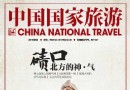- 下載位址: [www.ed2k.online][圖片批量調整工具].Batch.Picture.Resizer.3.2.Crack-TEAM_PRORCEC[www.xuexi111.com].rar
資料介紹

軟件類型:應用軟件-圖像處理
軟件性質:破解軟件/商業軟件
操作系統:windows
應用平台:Win xp /Vista /7
問題反饋:http://www.softorbits.com/
網站鏈接:http://www.softorbits.com/
官方主頁:
http://www.softorbits.com/
軟件簡介:
Batch Picture Resizer的是一個新的易於使用並且擁有界面友好的圖像調整工具。它可以立即幫助您調整大批量的照片。Batch Picture Resizer 能夠對大多數圖像格式(包括 JPG、BMP、TIFF 、GIF、PNG、PCX、TGA)進行修改大小、垂直/水平翻轉、旋轉等無損處理。
1.可以批處理圖片的大小
2.可以在各種格式之間轉換圖像格式
3.無損圖像旋轉
4.100—%兼容Windows XP/vista/7
5.易於使用
6.可以設置使用新的大小圖片覆蓋您的文件而不進行提示。
7.可以保存新大小的圖片到另外的文件夾中。
8.支持主要的圖像格式
9.可以批量重命名圖像文件名
10.可以調整顏色級別或轉換為灰度圖像。
11.可以更改輸出文件的壓縮率和分辨率
軟件說明:
Why would you need an image resizer? Well, there are some innocent folk out there, who waste their time to watermark, convert or resize pictures one-by-one. After spending hours carrying out such simple tasks, they then complain how difficult it is to use Photoshop even for the easiest of conversion jobs... Jobs that a simple resize pictures tool could do in minutes. Now there is no excuse for such complaints - Batch Picture Resizer is software specifically designed for fast and simple automation of such tasks as picture resizing, conversion and watermarking.
Batch Picture Resizer is a new easy and user-friendly resize pictures and watermarking tool. It helps you to resize large groups of pictures in one go for the purpose of sending via email, publishing on the web or just to save space on your hard drive.
Batch Picture Resizer works with the major image formats (including JPG, BMP, RAW, TIFF, GIF, PNG, PCX, TGA etc). It can resize pictures with high quality, and flip, mirror or rotate them without losing quality (lossless rotation). The picture resizer offers users a one-click function to optimize color levels or convert pictures to grayscale, while text or image watermarks can be added to protect images.
The program can also be used to resize pictures to a larger one using different filters for better viewing with optimum results. Many cameras can detect and store their orientation relative to the scene, when the image was captured. Batch Photo Resizer can retrieve this information and use it to automatically rotate your images.
Key features
*Resize pictures or image batches in one go
*Addition tool for text and image watermarks
*Image conversion using all major formats
*Command line support
*Auto rotation of JPEG images
*Batch lossless image rotation
*Keeps camera EXIF tags
*Change canvas size
*Raw images support (CRW, CR2, NEF, PEF, RAF, RAW, DNG, MNG, etc).
*'Rename image files' function in batch mode
*Fast and easy-to-use
*Prompt-free overwrite of files with a new size
*Automatic save of newly resized pictures in a separate file
*Image color level optimization or conversion to grayscale
*Windows 7 and Vista compliant
*Compression rate and DPI change for output files
What customers are saying
Joe Payne (Payne Networking Inc):
I've been recommending your program in the AbleCommerce.com forums for their new version 7 of their storefront software. Hopefully you'll get some business from it. Their software requires 3 image files for each product, so your software was perfectly suited to the task. I've used it to resize over 50,000 pictures while creating my storefront at http://www.Solunar.com.
Patricia Tull:
Thank you so much for all your help and such a wonderful resize pictures program. I am very happy with it. What a time saver it is !!
相關說明:
[安全檢測]
已通過安全檢測
安全檢測軟件:Avira AntiVir Personal-Free Antivirus
殺毒引擎版本:2010-06-16
[安裝測試]
已通過安裝測試
測試系統:Windows XP
版本:5.1.2600 Service Pack 3
共享服務器:Share Islands
共享服務時間:n/a
- 上一頁:《計算機輔助設計2004原版鏡像--- 收藏紀念版》(Auto CAD 2004)AUTOCAD 2004 原廠簡體中文版(非漢化)[壓縮包]
- 下一頁:《阿香婆辦公軟件2010》(Ashampoo® Office 2010 )v10.0.584 簡體中文/多語言[壓縮包]
- [應用軟件]《歐特克流程圖繪制》(Autodesk AutoCAD P&ID 2009)[ISO],應用軟件、資源下載
- [網絡軟件]《超級泡泡龍》(Ultra Puzzle Bobble Pocket)日版[光盤鏡像][PSP] 免費下載
- [軟件綜合]《谷歌操作系統》(chrome os)chrome os beta)
- [多媒體類]《音樂文件管理工具》(Tag And Rename )v3.6[壓縮包]
- [多媒體類]《DVD制作工具》(VSO Software CopyToDVD)v4.3.1.12c/含注冊機[壓縮包]
- [行業軟件]《博格譯霸2.0 多語言零售版》
- [應用軟件]《三維動畫制作系列插件》(Smith Micro PoserFusion )2012 SR2 v4.0 3dsMax/CINEMA 4D/LightWave[壓縮包]
- [操作系統]《Windows2003中文VLK企業版原版》(Windows2003EnterpriseChsVLK)[ISO],操作系統、資源下載
- [應用軟件]《打印管理軟件》(SOFTWARE SHELF PRINT MANAGER PLUS 2008 v7.0.131.58)[光盤鏡像],應用軟件、資源下載
- [行業軟件]《《戶外裝備知識入門》》(gear)1.0[光盤鏡像],行業軟件、資源下載
- [其他圖書]《中國地理地圖集·彩圖版》掃描版[PDF]
- [人文社科]《後現代法哲學》掃描版[PDF]
- [人文社科]四庫全書電子書免費版(最全的歷史知識全書)
- [多媒體類]《Apple iPad視頻轉換工具》(3herosoft DVD to iPad Converter)v3.4.4.0518/含注冊機[壓縮包]
- [行業軟件]《晶體結構建模分析軟件集合》(CrystalMaker / CrystalDiffract / SingleCrystal / Crystal Impact Diamond) v2.2.4 / v1.3.2 / v2.0.1 / v3.2e [安裝包]
- [應用軟件]《金山打字通2006綠色版》(TypeEasy2006)2006,應用軟件、資源下載
- [人文社科]《瓦文薩自傳》(瓦文薩)掃描版[PDF]
- [系統工具]《3D圖形性能基准測試軟件》(3DMark 11 Professional Edition) v1.0[壓縮包]
- [生活圖書]《新手上路常犯的100個錯誤》掃描版[PDF]
- [應用軟件]《win8開始菜單開啟工具》(startmenu8)Beta 2.0[安裝包]
- 《金山打字通2006完整版》破解版[ISO],應用軟件、資源下載
- 《中文語音兒童學習套件》(gcompris for veket)12.01[安裝包]
- 《Visual Studio 2005 Express中文版系列》(Visual Studio 2005 Express)[ISO],應用軟件、資源下載
- 《應用程序虛擬化及部署工具》(VMware ThinApp™)v4.7.2[壓縮包]
- 《Adobe Photoshop CS4V11》簡體中文特別版[安裝包]
- 《硬盤監測軟件》(Active@ Hard Disk Monitor Pro)更新v3.0專業版/含注冊碼[壓縮包]
- 《服務行業管理軟件》(Orchid Medical Spa v8.0.3.564)[壓縮包]
- 《中日日中翻譯》北京V5,應用軟件、資源下載
- PS教程:設計自己的炫酷簽名毛筆字 ps基礎 ps入門 下【51rgb出品】
- 《歐特克CAD圖像處理軟件》(Autodesk AutoCAD Raster Design )2010 x86 x64[光盤鏡像]
- 搜狗拼音輸入法3.5奧運版
- 《摩托羅拉A768i配套光盤》(Motorola
免責聲明:本網站內容收集於互聯網,本站不承擔任何由於內容的合法性及健康性所引起的爭議和法律責任。如果侵犯了你的權益,請通知我們,我們會及時刪除相關內容,謝謝合作! 聯系信箱:[email protected]
Copyright © 電驢下載基地 All Rights Reserved