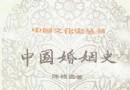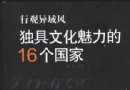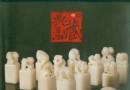| 《EduIQ課堂間諜專業版》(EduIQ Classroom Spy Professional Edition)更v3.6.6/含注冊機[壓縮包] | |
|---|---|
| 下載分級 | 软件资源 |
| 資源類別 | 應用軟件 |
| 發布時間 | 2017/7/17 |
| 大 小 | - |
- 下載位址: [www.ed2k.online][EduIQ課堂間諜專業版].EduIQ.Classroom.Spy.Professional.Edition.v3.4.1.Incl.Keygen-Lz0[www.xuexi111.com].zip
- 下載位址: [www.ed2k.online][EduIQ課堂間諜專業版].EduIQ.Classroom.Spy.Professional.Edition.v3.5.2.Incl.Keygen-Lz0[www.xuexi111.com].zip
- 下載位址: [www.ed2k.online][EduIQ課堂間諜專業版].EduIQ.Classroom.Spy.Professional.Edition.v3.6.4.Incl.Keygen-Lz0[www.xuexi111.com].zip
- 下載位址: [www.ed2k.online][EduIQ課堂間諜專業版].EduIQ.Classroom.Spy.Professional.Edition.v3.6.5.Incl.Keygen-Lz0[www.xuexi111.com].zip
- 下載位址: [www.ed2k.online][EduIQ課堂間諜專業版].EduIQ.Classroom.Spy.Professional.Edition.v3.6.6.Incl.Keygen-Lz0[www.xuexi111.com].zip
資料介紹
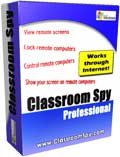
軟件類型:軟件>應用軟件
軟件性質:破解軟件
操作系統:Windows
應用平台:Windows 98/ME/2000/XP/2003/Windows Vista/Windows 7
問題反饋: http://www.classroomspy.com/contact.htm
網站鏈接: http://www.classroomspy.com/
軟件介紹:
引用 Q: What should I do if I can't see remote screens?
When using firewall the TCP port 5444 must be enabled.
SP2 on Windows XP introduced automatic installation of firewall. Also Windows Vista has firewall automatically enabled.
Therefore on such system you must open used TCP port 5444 This port must be added in the firewall's allowed ports list.
You can read more about enabling ports on Windows Firewall here:
Windows XP:
http://www.microsoft.com/technet/community...204.mspx
Windows Vista:
http://www.microsoft.com/technet/community...106.mspx
Note that you may have more firewalls installed. Some antivirus programs automatically install the firewall. In this case you have to open port on all firewalls.引用 Q: My Antivirus or Antispyware detected your application as dangerous.
When our application become more popular, a lot of antispyware and antivirus programs started to recognize it as dangerous.
Our application does not open any secret doors or anything similar - it just allows you to monitor other computers and this is enough for antivirus and antispyware production companies to flag it as dangerous.
The only way to avoid this is to put the application on exclusion list.
Please check this link for more information:
http://www.ClassroomSpy.com/antivirus.htm引用1) Unpack and install.
2) Use the key generator to generate a valid serial.
3) Enjoy this release! Classroom Spy Professional可以在遠程的電腦上跟蹤學生的活動情況,跟蹤教室中的學生更好的完成學科任務並幫助處於困境中的人,可以在一個固定的電腦上管理所有電腦,可以在學生處於等待進一步的指示或安排時鎖定電腦。
Classroom Spy Professional
Version: 3.4.4
License: Try before buy
Size: 11 M
Requirements: Windows 98/ME/2000/XP/2003/Windows Vista/Windows 7
$59.95 (US) and up
It is hard to teach a group of people how to use a PC, or even how to use a specific program on a PC or the internet.
Yes, PC or web training isn't easy. For someone who's doing something right, there are probably two others doing it wrong, playing games, checking email, shopping...
Classroom Spy lets you see what everyone's doing - without leaving your desk. You can monitor the activity of all the PCs in your classroom remotely. Plus, you can share your screen with your students' PCs, making demos and presentations much easier.
Top Features
See live screens of all students' computers
Show your screen to students
Take a control (mouse & keyboard) over student computer
Lock all students' computers to get the attention
Record remote computers screens to AVI files
Execute several tools like power off, restart, hibernate, lock workstation,...
Prevent Internet browsing
Start or stop applications and processes on remote computers
Can be remotely configured and installed
Works on LAN, WLAN, VPN and Internet
Password protected
Multi monitor support
Uses encrypted communication for additional security
http://www.classroomspy.com/img/screenshots/ss_remote_screens_pro.jpg
http://www.classroomspy.com/img/screenshots/ss_main_window.gif
http://www.classroomspy.com/img/screenshots/ss_send_message.gif
http://www.classroomspy.com/img/screenshots/ss_share_desktop.gif
http://www.classroomspy.com/img/screenshots/ss_tools.gif
http://www.classroomspy.com/img/screenshots/ss_desktop_recorder.gif
http://www.classroomspy.com/img/screenshots/ss_grp_remote_install.gif
代碼[安全檢測]
★未經過安全檢測
[安裝測試]
★未經過安裝測試,使用者後果自負與本論壇無關。
- 上一頁:《Windows 7 登錄背景更換軟件》(Win7 Logon Background Changer)[壓縮包]
- 下一頁:《數學和科學方程軟件》(Efofex FX Equation)v4.004.0/含破解文件[壓縮包]
- [網絡軟件]《跨平台網站數據提取軟件》(Screen Scraper Enterprise )v5.5.38a x86/X64[壓縮包]
- [行業軟件]《清華大學JAVA教程》(java),行業軟件、資源下載
- [編程開發]《DirecetX 8.1 SDK 完全版》(dx81sdk_full),編程開發、資源下載
- [網絡軟件]《Outlook郵件導出工具》(Exporter for Outlook)v3.7[壓縮包]
- [編程開發]《Autodesk.AutoCAD.2011》(Autodesk.AutoCAD.2011)V2011[光盤鏡像],行業軟件、資源下載
- [行業軟件]《玄奧擇吉黃歷+注冊機》V3.3綠色版[壓縮包],行業軟件、資源下載
- [應用軟件]迅雷白金會員一鍵獲取登陸器!牛!最新版本!
- [多媒體類]《音樂CD抓取/格式轉換/光盤刻錄軟件》(EZ CD Audio Converter)v1.0.4.2[壓縮包]
- [軟件綜合]《ESS網絡防護軟件》(ESS NOD)6.0.314[壓縮包]
- [軟件綜合]【Made in FourFourFive】CATIA安裝包(這個是當時老師發給我們的,耐用,偶爾操作異常請重啟軟件PS:軟件控求ansys)
- [人文社科]《演講的藝術(第8版)》((美)史迪芬·E·盧卡斯 著)掃描版[PDF]
- [應用軟件]《3DS.MAX.6.0.最新插件大全》(ISO)
- [經濟管理]《讓理財成為一種習慣》掃描版[PDF]
- [行業軟件]《統計分析》(SPSS Statistics 17)[ISO],行業軟件、資源下載
- [生活圖書]《別說你懂流行》掃描版[PDF]
- [應用軟件]《優化大師》(已注冊)V6.7,應用軟件、資源下載
- [硬盤游戲]《兆字節重擊》(Megabyte Punch) Beta硬盤版 [98M]【多種網盤資源】[壓縮包]
- [光盤游戲]《諾曼底上空的秘密武器》(Secret Weapons Over Normandy)[Bin]
- [人文社科]《商事法學》掃描版[PDF]
- [計算機與網絡]《PowerBuilder10.0入門與提高》文字版[PDF]
- [應用軟件]谷歌地圖高清衛星地圖(Google Earth) v7.0.3.8542 官方中文版
- 《番茄花園軟件光盤之無雪之冬版》[ISO]
- 《工程圖文件查看軟件》(Trix Systems DrawingCenter)v6.5/含破解文件[壓縮包]
- 《趣味塗鴉軟件小集合》(YouPaint / Cool Paint (金山畫王) / Tux Paint)[安裝包]
- 《力克紡織品銷售支持軟件》(Lectra Catalog v2.1C1)[Bin],應用軟件、資源下載
- 《TitleMotion v5.1 專業中文版 for Premiere Pro》,應用軟件、資源下載
- 《妙可“神奇讀心術”》(It can be magic mind readers)[我是好人]
- 《線上閱讀筆記管理系統》(online reading note manager system)1.0[壓縮包]
- 《數字圖像3D測量軟體》(Photometrix.iWitnessPRO)v1.1.1[壓縮包]
- 《天正建築設計6.0簡體中文版破解版》(TArch6.0)6.0版本,必須先安裝了AutoCAD2000
- 《草圖大師Google SketchUp Pro 8.0.4811 頂渲簡體中文包+官方簡體中文版+英文原版+keygen》8.0.4811[壓縮包]
- 《桌面伴侶軟件》(SplashID Desktop for iPhone)v5.2.0/含注冊機[壓縮包]
免責聲明:本網站內容收集於互聯網,本站不承擔任何由於內容的合法性及健康性所引起的爭議和法律責任。如果侵犯了你的權益,請通知我們,我們會及時刪除相關內容,謝謝合作! 聯系信箱:[email protected]
Copyright © 電驢下載基地 All Rights Reserved