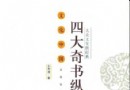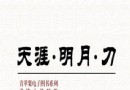資料介紹

軟件類型: 屏幕截圖及錄制
軟件性質: 免費破解軟件
操作系統: Mac OS X
應用平台: Mac OS X 10.6 Snow Leopard or later
問題反饋: https://www.app4mac.com/software/user_support.php
網站鏈接: http://www.app4mac.com
軟件介紹:
Sequence通過一個很簡單的方式,將你屏幕上的視頻和圖片抓取和保存到你的剪切板上或是一個文件中。可以將一段視頻和屏幕剪切圖進行傳播。使用多線程和支持64位的系統,Sequence可以方便地抓取DVD,音頻文件,或其他的多媒體應用程序。Sequence具有一個很強大的功能就是可以同時記錄下你的攝像頭和屏幕的圖象。借助語音記錄功能和Mac內置的麥克風,你可以很輕松的記錄你在屏幕上所做的一切。
系統需求:
* PowerPC與INTEL處理器
* Mac OS X 10.5 Intel, Mac OS X 10.6 Intel
安裝說明:
1. 使用防火牆阻擋電腦訪問此網址: licenses.app4mac.com ,否則程序重啟後授權將失效。
2. 使用壓縮包內含注冊機注冊軟件。
Description:
Sequence is a simple way to capture and save an image or a movie of your screen to your computer's clipboard, or a file (in an image format of your choice). A video or screenshot can be emailed, uploaded on the web, or passed around however you want. Using a multithreaded code and a 64-bit enabled compression system, Sequence can handle capturing DVD, audio, or any other multimedia application. Sequence is powerful enough to simultaneously record from your webcam and your screen. With the voice recording function, you can easily describe what you are doing on your screen. Simply use your Mac's built-in microphone. With Sequence, its easy to make training videos, product demos, create tutorials, archive streaming video, the possibilities are endless! For instance, you could easily help your friends and family learn more about their computers. No need for boring and complicated documentation! With Sequence you can give clear and precise explainations, including mouse movements and keyboard entries. Sequence supports saving screenshots as bmp, pict, gif, jpg, png, tiff, pdf.
Features:
Intuitive, innovative user interface.
Always available from the menubar in any application.
Allows you to capture an image or a movie of your computer screen.
Option to record the sound coming from your Mac or a microphone.
Option to automatically upload a screenshot or a screencast to MobileMe service or any website.
Option to draw doodles and messages directly on your screen.
System Requirements
PowerPC or INTEL CPU
Mac OS X 10.5 Intel, Mac OS X 10.6 Intel
Mac OS X 10.6 or higher
..: iNSTALL/REGiSTER NOTES :..
* Block "licenses.app4mac.com" with Little Snitch or firewall otherwise the license will not hold after restarting the app.
* Use our keymaker to register the application.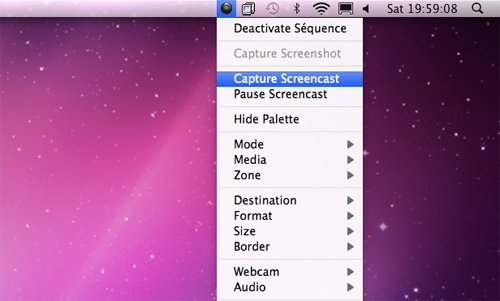
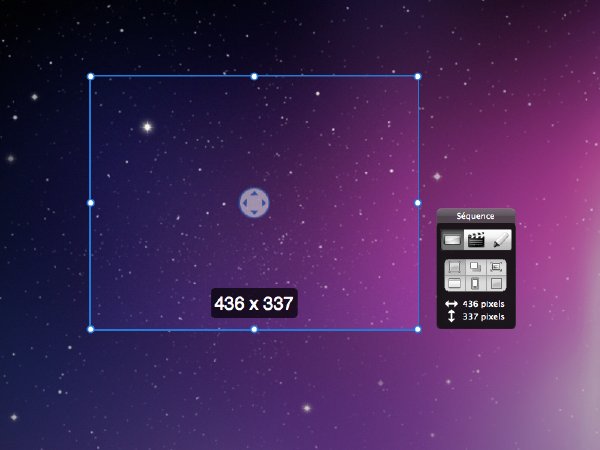
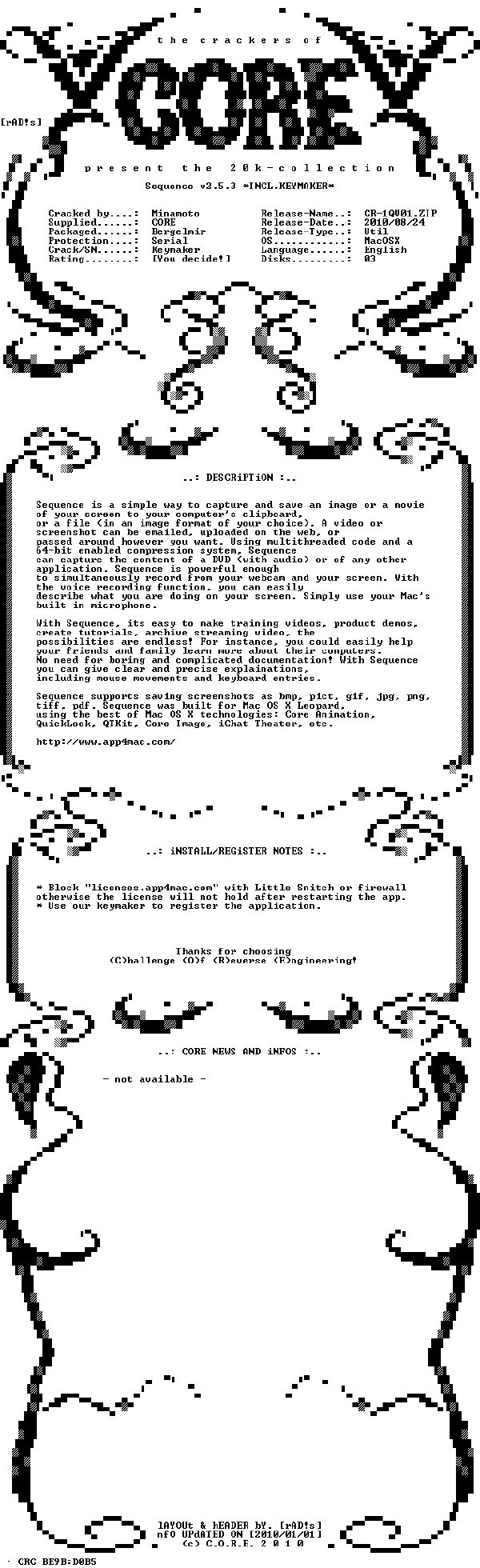
[安全檢測]
★未經過安全檢測
[安裝測試]
★未經過安裝測試,使用者後果自負與本論壇無關。
- [編程開發]《歐姆龍編程軟件 CX
- [網絡軟件]《星艦迷航:帝國霸業》(Star Trek: Conquest )美版[光盤鏡像][PS2] 免費下載
- [系統工具]《磁盤清理軟件》(NETGATE Registry Cleaner)v5.0.195[壓縮包]
- [行業軟件]《歐特克基礎設施模型概念設計工具》(AUTODESK INFRASTRUCTURE MODELER V2012)WIN32/WIN64[光盤鏡像]
- [行業軟件]《統計分析軟件》(IBM SPSS Statistics )v20 х32-x64 & Amos Multilingual[壓縮包]
- [操作系統]Windows 8 Pro VL (X64) (X86)- DVD (Chinese-Simplified)
- [多媒體類]《Dimension Pro混合合成器》(Dimension Pro )1.2[ISO]
- [應用軟件]《草圖大師Google SketchUp Pro 8.0.4811 頂渲簡體中文包+官方簡體中文版+英文原版+keygen》8.0.4811[壓縮包]
- [多媒體類]《圓方室內設計系統 V9.0》(MGX9.0)ver9.0[ISO]
- [多媒體類]《Image.Line.FL.Studio.XXL.v9.0》(Image.Line.FL.Studio.XXL.v9.0)UNION[壓縮包]
- [人文社科]《心靈的習性:美國人生活中的個人主義和公共責任》(Habits of the Heart:Individualism and Commitment in American Life)掃描版[PDF]
- [生活圖書]《我是雞湯》(連 岳)[PDF]
- [英語學習資料]《初中新目標英語學習資料》mp3版 陸續更新中
- [生活圖書]《愛與性的實驗報告》掃描版[PDF]
- [多媒體類]《PDF 電子文檔工具軟件》(Nuance PDF Converter Enterprise )v7.3[壓縮包]
- [操作系統]《Linux綠色免安裝版》(Linux),操作系統、資源下載
- [計算機與網絡]《網頁設計案例教程》文字版[PDF]
- [多媒體類]《多媒體視頻解決方案》(TMPGenc.Authoring.Works)v4.0.12.42[壓縮包]
- [人文社科]《紀念二戰勝利60周年叢書--《血戰——國民黨軍
- [多媒體類]《圖像管理軟件》(Ashampoo Photo Commander 9)v9.1.0[壓縮包]
- 《網絡系統部署方案》(Acronis Snap Delopy )v2.0.0.2141,應用軟件、資源下載
- 《網頁制作三劍客2004 7.01》(DreamweaverMX,FireworksMX,FlashMX)簡體中文注冊版,應用軟件、資源下載
- 極客卸載軟件(GeekUninstaller) V1.1.1.16 綠色多語版
- 《圖象設計打印工具》(CAM Development Print Designer GOLD)黃金版v10.0.0.0[壓縮包]
- 《科學制圖與數據分析》(OriginLab OriginPro v8.0 SR5 Multilanguage)[壓縮包],應用軟件、資源下載
- 《情書生成器 》(情書生成器 )情書生成器,應用軟件、資源下載
- 《文件管理》(Nuance ScanSoft Paperport Professional v11.1),應用軟件、資源下載
- 《水利模型系統》(DHI MIKE ZERO V2005)[ISO]
- 《2004裝機軟件集合中秋國慶特別版(可光啟)》
- 《Djvu文件制作》(Djvu Document Express)專業版 4.0.1.235,應用軟件、資源下載
- 《Levis 經典屏幕保護》(Levis screen saver)韓國版本,應用軟件、資源下載
- 《全球最成功的掃描軟件》(LaserSoft Imaging SilverFast Ai Studio)EPSON Stand Alone 6.6.0r6[壓縮包],應用軟件、資源下載
免責聲明:本網站內容收集於互聯網,本站不承擔任何由於內容的合法性及健康性所引起的爭議和法律責任。如果侵犯了你的權益,請通知我們,我們會及時刪除相關內容,謝謝合作! 聯系信箱:[email protected]
Copyright © 電驢下載基地 All Rights Reserved