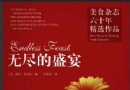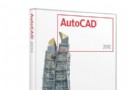資料介紹

1) extract all files
2) run setup from /setup
3) apply the crack from /crack
軟件類型:軟件>應用軟件
軟件性質:破解軟件
操作系統:Windows
應用平台:Windows 98/2000/XP/2003/Vista.
問題反饋: http://www.msitoexecreator.com/support.html
網站鏈接: http://www.msitoexecreator.com/
軟件介紹:
MSI to EXE Creator 是將MSI打包成EXE文件的工具
Having MSI Installer, but your client need EXE file?
MSI to EXE Creator program can serve you best! MSI to EXE Creator program is the simple yet powerful solution to convert MSI installer to to EXE setup efficiently & effectively. Using MSI to EXE Creator you can even assign customer icon to your installer. Created EXE setups or installer are fully compatible and easily work with Windows 98/2000/XP/2003/Vista.
Features of MSI to EXE Creator
* Keeps Originality of MSI Package Intact - Provide facility to convert Microsoft Visual Studio.NET framework MSI installation setup packages to equivalent and similar exe installer format without compromising the originality of your MSI package.
* Easy user interface - The program ensures easy user interface to convert MSI to EXE format just by one click.
* File Size of EXE file changes very less - With MSI to EXE Converter software, the converted EXE file will have very less increase in its file size. The file size almost remains unchanged.
* Users can easily define icon for EXE file.
* EXE File does not need libraries or DLL files.
http://www.msitoexecreator.com/img/msitoexecreator.gif
http://www.msitoexecreator.com/snaps/convert-msi-to-exe.gif
[安全檢測]
★未經過安全檢測
[安裝測試]
★未經過安裝測試,使用者後果自負與本論壇無關。
- 上一頁:《高動態范圍圖像編輯處理工具》(Unified Color HDR Expose)v1.1.0.6703/x86+x64/含破解文件[壓縮包]
- 下一頁:《排版設計軟件》(QuarkXPress)v8.16.2.MAC.OSX[光盤鏡像]
- [應用軟件]《巨人音源綜合音色庫》(EW QL COLOSSUS VSTi DXi AU RTAS HYBRiD 8DVD)8dvd)[光盤鏡像],應用軟件、資源下載
- [應用軟件]《文件夾比較工具》(UltraCompare Pro 7.20)中文破解版[壓縮包]
- [操作系統]《SCO UNIX 6.0 全系列》(SCO UNIX OPENSERVER ENTERPRISE RELEASE 6.00)6.00[ISO],操作系統、資源下載
- [操作系統]《紅旗Linux桌面“牽”牛版》(Linux V 7.0 RC1)[光盤鏡像],操作系統、資源下載
- [多媒體類]《數碼影像管理軟件》(Firegraphic)v10.5.10507/含注冊碼[壓縮包]
- [應用軟件]《PDF制作與管理軟件》(Nitro Pro)v8.5.0.26 x86+x64[壓縮包]
- [操作系統]《Debian 5.0 正式版》[32位、64位][5DVD完整版][光盤鏡像]
- [行業軟件]《MOSEK數學優化軟件包》(Mosek Optimization Tools)v6.0.0.119 x86|x64[壓縮包]
- [多媒體類]《SONY VEGAS PLUS DVD PRODUCTION SUITE》(SONY VEGAS PLUS DVD PRODUCTION SUITE)V6.0[Bin]
- [行業軟件]《多學科仿真引擎》(MSC MD Nastran R2 1)[ISO]
- [硬盤游戲]《戰地:越南》(Battlefield Vietnam)繁體中文版(原安裝文件已替換)[安裝包]
- [其他圖書]《貝太廚房之親愛的便當》PDF
- [行業軟件]《Visual Jockey專業軟件motion dive 4 tokyo》(motion dive 4 tokyo)v4.01,行業軟件、資源下載
- [電腦基礎]《Excel 2003 高級使用技巧》[壓縮包]
- [教育科技]《美術高考突擊訓練營叢書》掃描版,全6冊[PDF]
- [學習課件]《治沙原理與技術完整課件》ppt[壓縮包]
- [游戲周邊]《戰爭機器 游戲指南 限量珍藏版》(Bradygames Gears o War Bradygames Guide (Limited Edition))[PDF]
- [人文社科]《收割》(The Reaping)[DVDRip]
- [多媒體類]《音頻轉換軟件》( ImTOO Audio Converter Pro )v6.4.0.20121113 Multilanguage[壓縮包]
- [其他資源綜合]《王培生傳吳式太極劍》掃描版[PDF] 資料下載
- 《Houdini11.818蘋果Lion安裝、破解、說明、附屬文件Key》(Houdini11.818_4_MacOSLion_Cracked)官方11.818[壓縮包]
- 《Norton 8.5中文企業版》
- office2003最全版本
- 《photoshop cs2和完美注冊機》[ISO]
- 《藍牙工具》(IVT BlueSoleil v6.4.249.0 x64)x64 [壓縮包],應用軟件、資源下載
- 《書籍掃描軟件》(WiseBook)2.0.100 含破解文件[壓縮包]
- 《機構運動、動力學分析工具》(COSMOSMotion)2006 SP1 中文版(最新版)
- 《排班表制作軟件》(Business Management Systems Snap Schedule 2011 Premium)v4.0.3.0高級版/含注冊機和補丁[壓縮包]
- 《所有文件到PowerPoint轉換器》(Ailt All Document to PowerPoint Converter)v5.4[壓縮包]
- FlashFXP54
- 《排版設計軟件》(QuarkXPress v8.02 Multilanguage)多語言版[壓縮包],應用軟件、資源下載
- 《華康“金蝶2006 H.K. Edition”7CD專業版完整版》(DYNAFONT 2006 H.K. Edition)完整版7CD[ISO],應用軟件、資源下載
免責聲明:本網站內容收集於互聯網,本站不承擔任何由於內容的合法性及健康性所引起的爭議和法律責任。如果侵犯了你的權益,請通知我們,我們會及時刪除相關內容,謝謝合作! 聯系信箱:[email protected]
Copyright © 電驢下載基地 All Rights Reserved