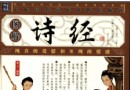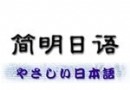| 《McAfee病毒防護軟件》(McAfee VirusScan Enterprise For Linux v1.6.0)Linux版/v1.6.0 Linux[光盤鏡像] | |
|---|---|
| 下載分級 | 软件资源 |
| 資源類別 | 應用軟件 |
| 發布時間 | 2017/7/17 |
| 大 小 | - |
- 下載位址: [www.ed2k.online][McAfee病毒防護軟件].TLF-SOFT-MCAFEE_VIRUSSCAN_ENTERPRISE_FOR_LINUX_v1.6.0_LINUX-DVTiSO[www.xuexi111.com].bin
- 下載位址: [www.ed2k.online][McAfee病毒防護軟件].TLF-SOFT-MCAFEE_VIRUSSCAN_ENTERPRISE_FOR_LINUX_v1.6.0_LINUX-DVTiSO[www.xuexi111.com].cue
- 下載位址: [www.ed2k.online][McAfee病毒防護軟件].TLF-SOFT-MCAFEE_VIRUSSCAN_ENTERPRISE_FOR_LINUX_v1.6.0_LINUX-DVTiSO[www.xuexi111.com].nfo
資料介紹
相關專題學習資料:- 黑客技術與信息安全教程

軟件類別:安全相關-
軟件性質:破解軟件
語言:英語
操作系統:Linux
官網鏈接:http://www.mcafee.com/cn/enterprise/produc...eld.html
軟件介紹
VirusScan Enterprise for Linux
為 Linux 系統提供不間斷的病毒防護
McAfee VirusScan for Linux™ 采用了不間斷的按訪問掃描技術,其出色的防病毒功能可以保護 Linux 系統免受越來越多的病毒、蠕蟲和其他惡意代碼威脅的侵擾。 Designed for the realities of today’s fast-moving, highly adaptive businesses, McAfee VirusScan for Linux is easily scalable, updates automatically, and can be centrally managed from a single console.
優勢:
不間斷的防護
McAfee LinuxShield 是唯一一款能夠為 Linux 環境提供不間斷實時病毒防護的產品
卓越的掃描技術
借助 McAfee 屢獲殊榮的病毒防護技術,可以實現啟發式掃描和歸檔掃描,前者用於識別補丁程序發布之前出現的新病毒,而後者則用於檢測隱藏在歸檔文件內部的病毒
簡便的更新功能
自動進行更新,無需重新啟動服務器,確保為您提供最新的防護功能
適用於 Linux 和 Microsoft Windows 的防病毒功能
McAfee LinuxShield 通過阻止 Microsoft Windows 病毒通過 Linux 環境進行傳播,來保護 Microsoft Windows 系統。 便於大型企業使用的管理和報告功能
適用於 Linux 系統的 McAfee LinuxShield 防病毒功能
通過 McAfee ePolicy Orchestrator® 來管理安全策略並創建詳細的防護和感染報告
靈活的全新內核部署
快速測試內核版本,以驗證這些版本是否支持 LinuxShield 運行
特點:
不間斷的按訪問病毒防護
LinuxShield 是少數幾款可以為 Linux 系統提供不間斷按訪問病毒防護功能的產品之一,能夠防止 Linux 系統遭受病毒和其他威脅的攻擊,從而大大改善系統性能
啟發式掃描
McAfee 的掃描技術包括啟發式掃描,該掃描模式使用基於行為的規則來識別和防御最新的病毒,您無需提前下載補丁程序
歸檔掃描
McAfee LinuxShield 的歸檔掃描功能可以檢測和防御歸檔文件內部隱藏的病毒,不會像其他防病毒產品那樣忽略這類病毒,為 Linux 系統提供更加全面的病毒防護。
自動更新
LinuxShield 可以自動更新,不但節省了 IT 資源,還能確保產品始終處於最新狀態;更新是在後台進行的,不需要重新啟動服務器
針對 Windows 病毒的病毒防護功能
適用於 Linux 的 McAfee LinuxShield 病毒防護功能可以滿足各種實際應用需要,即使是異構系統環境它也能夠保護;McAfee LinuxShield 的高級病毒防護功能可有效攔截 Microsoft Windows 病毒,防止這類病毒在 Linux 系統中傳播。
便於大型企業使用的管理和報告功能
通過 McAfee ePolicy Orchestrator(真正的可擴展安全策略管理工具之一)這一單一控制台,集中管理高度靈活的 McAfee LinuxShield 的病毒防護功能,實現策略管理,提供詳細的防護及感染狀態圖形化報告。
內核模塊版本控制
對新模塊進行按訪問掃描時無需重新編譯內核模塊
說明:
McAfee VirusScan for Linux provides always-on, on-access scanning for superior protection from the growing number of viruses, worms, and other malicious code targeting Linux systems. Designed for the realities of today’s fast-moving, highly adaptive businesses, McAfee VirusScan for Linux is easily scalable, updates automatically, and can be centrally managed from a single console.
系統要求:
請注意:以下僅為最低系統要求。 實際要求視用戶的具體環境而定,可能有所不同。
針對所有平台
建議顯示器屏幕的分辨率至少為 1024x768 Supported Processor
Intel x86 architecture-based processor 支持 Intel Extended Memory 64 技術 (Intel EM64T) 的基於 Intel x64 架構的處理器
采用 AMD 64 位技術的基於 AMD x64 架構的處理器
內存
Minimum 256 MB RAM Recommended: 1 GB RAM
磁盤空間
最低:500 MB
Supported distributions for 32-bit / 64-bit platforms
Novell Linux Desktop 9.x
Novell Linux Small Business Server
Novell Open Enterprise Server 1
Novell Open Enterprise Server 2
Red Hat Enterprise 2.1 Advanced Server、Workstation 和 Enterprise Server
Red Hat Enterprise 3.0 Advanced Server、Workstation 和 Enterprise Server
Red Hat Enterprise 4.0 Advanced Server、Red Hat Enterprise Workstation 和 Red Hat Enterprise Server、
Red Hat Enterprise 5.0 Server、Red Hat Enterprise 5.0 Desktop
SuSE Linux Enterprise Server 9.x
SuSE Linux Enterprise Server/Desktop 10.x
SuSE Linux Enterprise Server/Desktop 11
CentOS 4.x
CentOS 5.x
Fedora Core 10, 11 and 12 Ubuntu 8.04, 9.04 and 9.10 (Desktop/Server Edition)
支持的浏覽器
Internet Explorer 5.5, 6.0, 7.0 and 8.0
Konqueror 3.1, 3.1.1, 3.1.3, 3.1.4, 3.2.1, 3.3.1 — 5.5, 3.5.1 and 4.1.3
Mozilla 0.9.9, 1.0.1, 1.2.1, 1.4, 1.6, 1.7.8, 1.7.13, 1.8.x and 1.9.x
Firefox 1.0, 1.0.4, 2.0, 3.0, 3.5 and 3.6
- 上一頁:《PDF文檔制作轉換軟件》(Nuance PDF Converter Professional)專業版v7.0[光盤鏡像]
- 下一頁:《壓縮解壓工具》(StuffIt Deluxe)2011 更新v15.0.2 MacOSX/含注冊機[壓縮包]
- [網絡軟件]《谷歌衛星地圖下載工具》(Allallsoft Google Satellite Maps Downloader )v6.987[壓縮包]
- [安全相關軟件]《兒童網絡使用控制軟件》(Salfeld Child Control 2011)v11.266.0.0[壓縮包]
- [應用軟件]《世界三極管查詢系統1》,應用軟件、資源下載
- [操作系統]原汁原味LENOVO
- [行業軟件]《IBM-企業身份數據控制》(IBM Tivoli Directory Integrator)v6.1.1 (Win,Linux)[Bin]
- [應用軟件]《Visual Studio 2005 Express中文版系列》(Visual Studio 2005 Express)[ISO],應用軟件、資源下載
- [應用軟件]ps教程——ps基礎、小白入門、快速摳圖下
- [多媒體類]CyberLink PowerDVD v8.0.1730
- [行業軟件]《計算機輔助設施和維護管理軟件》(Zoho ManageEngine FacilitiesDesk)v6.0帶許可證[壓縮包]
- [軟件綜合]《大蜘蛛反病毒軟件6.0》(Dr.Web Anti
- [硬盤游戲]《救援隊3》(Rescue Team 3)[壓縮包]
- [電子雜志]《cotton time日文原版2012年》(cotton time)更新至7月刊 [壓縮包] 資料下載
- [人文社科]易中天:西周的中國式政治智慧
- [學習課件]《意識流,文學手法研究》(Stream of Consciousness: A Study in Literary Method)((美)梅·弗裡德曼 Melvin Friedman)中譯本,掃描版
- [生活圖書]《找對色彩就美麗》(於西蔓)插圖版[PDF]
- [多媒體類]《PDF文檔生成工具》(FinePrint PdfFactory Pro )v4.75 Multilingual + Server Edition[壓縮包]
- [生活百科]《鄭壽全醫學三書》掃描版[PDF] 資料下載
- [教育綜合]PS大師白無常原創PS入門到高級合成調色修圖教程
- [學習課件]《泥鴿靶》((美)帕特諾伊)掃描版[PDF]資料下載
- [生活百科]納蘭容若詞傳 蘇纓
- 《客戶關系管理》(Combit Relationship Manager v2007 BiLiNGUAL)[Bin]
- ps教程:跟水印說拜拜,美圖不怕再有瑕疵 上【51rgb出品】
- 《德國Ashampoo® Photo圖像處理軟件》(Photo Commander/Photo Optimizer/Snap )V7/V3.0官方中文注冊版[壓縮包]
- 《Fonix iSpeak 2.0》(Fonix iSpeak 2.0)完全版/注冊版[ISO],應用軟件、資源下載
- 《Xtreme Photostory影像制作》(Xtreme Photostory On CD And DVD )v6[ISO]
- 《虛擬現實軟件》(Quest3D)Quest3DV4.3[壓縮包]
- 《壓縮軟件》(RARLAB WinRAR)v4.10 Final (x86-x64)[壓縮包]
- 《圖像處理軟件》(Digital Light and Color Picture Window Pro)v5.0.1.11/含注冊機[壓縮包]
- 《《Adobe Premiere 7簡體中文專業版》》(Adobe Premiere )7[光盤鏡像]
- 《歐洲地圖衛星導航》(Becker Indianapolis and Indianapolis)Pro v5.0 MULTiLANGUAGE[Bin],應用軟件、資源下載
- 《Calibre - E-book Management 0.7.44》簡體中文版[壓縮包]
- 《柯勒爾辦公套裝軟件》(Corel Home Office)V5.0.56 Multilingual (含簡繁體中文)[壓縮包]
免責聲明:本網站內容收集於互聯網,本站不承擔任何由於內容的合法性及健康性所引起的爭議和法律責任。如果侵犯了你的權益,請通知我們,我們會及時刪除相關內容,謝謝合作! 聯系信箱:[email protected]
Copyright © 電驢下載基地 All Rights Reserved