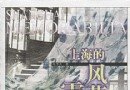- 下載位址: [www.ed2k.online][虛擬光驅].Daemon.Tools.Pro.Advanced.v4.30.304.47-ILYA_CORP[www.xuexi111.com].rar
- 下載位址: [www.ed2k.online][虛擬光驅].DAEMON.Tools.Pro.Advanced.4.41.0314.0232-SnD[www.xuexi111.com].zip
資料介紹
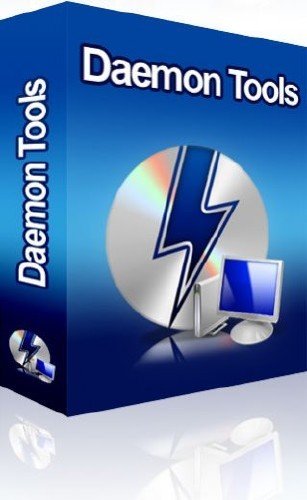
軟件類型:應用軟件-虛擬光驅
軟件性質:破解軟件
操作系統:windows
應用平台:Win2000/XP/2003/Vista/7
問題反饋:http://www.daemon-tools.cc/eng/home
網站鏈接:http://www.daemon-tools.cc/eng/home
軟件簡介:
最好的視覺媒體模擬產品。所有的精靈模擬光驅功能都集成於一個解決方案:DAEMON Tools Pro 高級版。 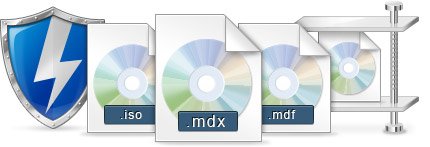
基本的備份功能
制作 CD/DVD/Blu-ray 光盤的.iso, *.mds/*.mdf 和 *.mdx鏡像
用密碼保護鏡像
壓縮鏡像或者分離鏡像到幾個文件中
先進的鏡像功能
使用鏡像編輯器創建或者編輯鏡像
刻錄鏡像到媒體光盤
用RMPS數據刻錄鏡像
轉換鏡像從所有支持的格式到*.mdf/*.mds, *.mdx
使用自己喜歡的文件系統(ISO9660, ISO9660+Joliet, UDF)選擇類型(CD/DVD 光盤)來組合中自己的鏡像
管理啟動型光驅和鏡像
管理您的鏡像收藏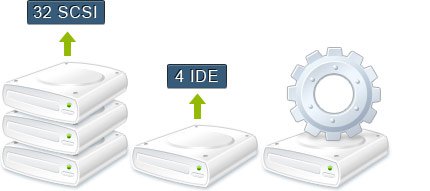
媒體設備的虛擬化
模擬32個SCSI 光驅
為了更好地模擬,使用4個虛擬IDE光驅
通過先進的功能加載鏡像到實體IDE/SATA光驅中
加載鏡像到本地NTFS 文件夾
獲得實體和虛擬光驅的參數詳細信息
個性化虛擬光驅: 修改光驅號, DVD 區, 等等
加載 *.mdx, *.mds/*.mdf, *.iso, *.b5t, *.b6t, *.bwt, *.ccd, *.cdi, *.bin/*.cue, *.ape/*.cue, *.nrg, *.pdi, *.isz 光盤鏡像到虛擬光驅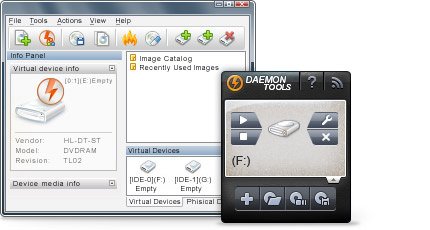
先進的用戶界面,功能強大的系統集成
主要功能和鏡像編輯器的個性化界面
為了能自動化,使用強大的命令行界面
使 DAEMON Tools集成到Windows
在Windows 資源管理器能加載鏡像
為鏡像和虛擬光驅個性化的Windows資源管理器菜單
通過Windows資源管理器快速進入到您的鏡像目錄
在 Windows 桌面上通過便利的DAEMON Tools小工具就能實現基本的功能
新的功能:
支持 APE鏡像文件;
DT作為一個虛擬設備已經添加到基礎模擬中;
增強便攜式安裝功能;
SPTD 1.78.
DAEMON Tools Pro Advanced is a CD / DVD / HD DVD & BluRay emulation software which allows users to make CD / DVD / HD DVD / BluRay disc images, creates virtual CD / DVD / HD DVD / BluRay drives and plays CDs / DVDs / HD DVDs & BluRays without the need for the physical disc and supports virtual IDE adapters.
- DAEMON Tools Pro Advanced enables you to create up to 32 virtual drives, allowing you to run your CD / DVD / HD DVD / BluRay images at over hundreds times faster than from a conventional physical drive.
- DAEMON Tools Pro Advanced supports more CD / DVD / HD DVD / BluRay image types than any other Disk emulator! It is able to emulate nearly all CD / DVD / HD DVD / BluRay image types on the market today.
Your original CD / DVD / HD DVD / BluRay discs can be safely stored away; DAEMON Tools Pro Images mean that you always have your expensive media stored safely on your Hard Drive for instant retrieval at the click of a button. No more searching for the correct disc or software application install disc, everything is at your finger tips.
- DAEMON Tools Pro Advanced enables you simultaneously use your CD / DVD / HD DVD / BluRay as an image and bring up your route planner written on another physical drive, without having to eject and reload any physical discs. The 32 virtual drives ability of DAEMON Tools Pro Advanced means you can have the equivalent of 32 physical Drives in your Home PC all accessible simply and quickly running your Disc image at hundreds times faster than that of a conventional CD-ROM drive. If you need a program or CD it is immediately there - always ready to use!
- DAEMON Tools Pro Advanced at the office:
Program discs and many other applications generally require the original Disc to be in the computers physical drive, this restricts the amount of people in your office who can have access to the same software at the same time without the cost of additional discs, DAEMON Tools Pro Advanced virtual drives resolves that problem for you. No more hunting around the offices for that elusive disc you need to run your application, every thing you require is just a click.
代碼
- 上一頁:《Avanquest商業PDF解決方案》(Avanquest Expert PDF Professional)v7.0.1980.0[壓縮包]
- 下一頁:《數字光盤備份燒錄工具》(DVD Rebuilder Pro)v1.28.2[壓縮包]
- [應用軟件]《目前可取得的所有450種日文字型》,應用軟件、資源下載
- [行業軟件]《pkpm結構設計軟件》(pkpm)2005.11.01[ISO]
- [軟件綜合]推薦 PotPlayer1.6.52515英文版 完美播放藍光電影 【更新】
- [多媒體類]《3D商場》(DOSCH 3D:Shop Design)[Bin]
- [編程開發]《IBM Rational Robot》(IBM Rational Robot)V 7.0
- [多媒體類]《視頻文件轉換軟件》(VSO Software ConvertXtoDVD 5)v5.0.0.44[壓縮包]
- [系統工具]《系統測試工具》(GeekBench )v2.2.7 Mac OS X[壓縮包]
- [多媒體類]《矢量繪圖軟件》(Serif DrawPlus X5)v12.0.0.17[壓縮包]
- [應用軟件]《Macromedia Studio 8.0》(Macromedia Studio 8.0)帶有注冊機,應用軟件、資源下載
- [應用軟件]《Autodesk自動化管理》(Autodesk Productstream Professional)v2009[ISO]
- [教育綜合]故事會2014年5月下
- [硬盤游戲]《九人秘密小組》(Nine Unknown Men)v1.0/硬盤版[壓縮包]
- [多媒體類]《可視化網頁設計軟件》(Incomedia WebSite X5 Evolution )v9.1.8.1960 MULTILINGUAL[壓縮包]
- [光盤游戲]《蔚藍光輝:厄運扳機》(BlazBlue: Calamity Trigger)破解版[光盤鏡像]
- [多媒體類]《JPEG圖像馬賽克修復優化濾鏡插件》(Topaz DeJPEG)v4.0.2[壓縮包]
- [人文社科]《美國老牌電視新聞節目60分鍾時事雜志》(60 minutes)2005年存檔更新中[TVRip]
- [應用軟件]《Adobe Acrobat 3D》(Adobe Acrobat 3D Version 8.1.0),應用軟件、資源下載
- [生活圖書]《北大傑出女孩給青少年的15個忠告》掃描版[P
- [電腦基礎]《Adobe Acrobat 9教程》(VTC Adobe Acrobat 9)[光盤鏡像]
- [小說圖書]《嫌疑人X的獻身》(Yogisha X No Kenshin)中譯本,文字版[PDF]
- 《LEC強力翻譯員》(LEC Power Translator)14 Euro 歐洲版[壓縮包]
- 《分屏王》(cutscreen)6.0雲龍綠化特別版[壓縮包]
- 《辦公套件》(iWork)09.MAC.OSX[光盤鏡像]
- 《五十二度系統維護光盤--驅動篇 1.13.5915》單CD版[ISO],應用軟件、資源下載
- 《P2P網絡文件共享工具》(LimeWire.Pro)v5.4.8[壓縮包]
- 《友立DVD錄錄燒v6》(Ulead DVD MovieFactory v6 Plus)2CDs[Bin],應用軟件、資源下載
- 《Photoshop CS5 Extend 12.0.1 綠色/完整加強版》軟件街dragonsman原創綠色/完整加強版 [0703更新][壓縮包]
- 《金山詞霸.2006.&.金山快譯.2006》龍卷風2合1去垃圾免激活最新版,應用軟件、資源下載
- 《LECTRA打版解決方案》(LECTRA FORMARIS V5R1C1)[Bin],應用軟件、資源下載
- 《游戲信息收集管理軟件》(Collectorz.com Game Collector Pro)v4.0.3專業版/含破解文件[壓縮包]
- 《爆炸效果模擬插件》(RayFire Tool)v1.5[壓縮包]
- 《軟件大集合》第六版,應用軟件、資源下載
免責聲明:本網站內容收集於互聯網,本站不承擔任何由於內容的合法性及健康性所引起的爭議和法律責任。如果侵犯了你的權益,請通知我們,我們會及時刪除相關內容,謝謝合作! 聯系信箱:[email protected]
Copyright © 電驢下載基地 All Rights Reserved